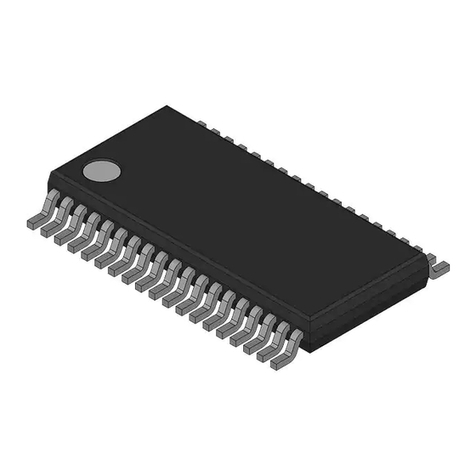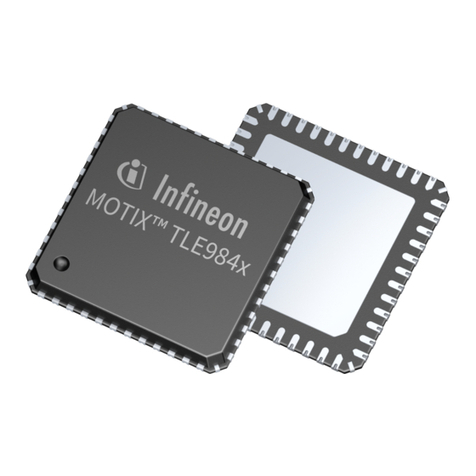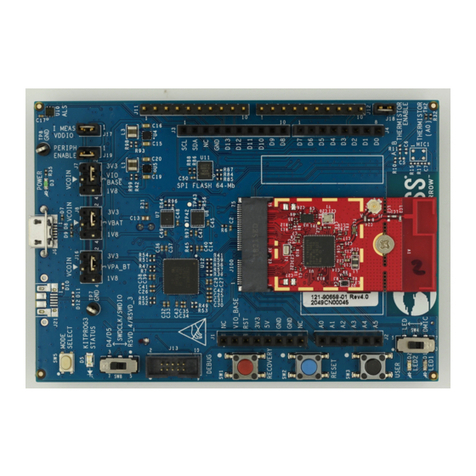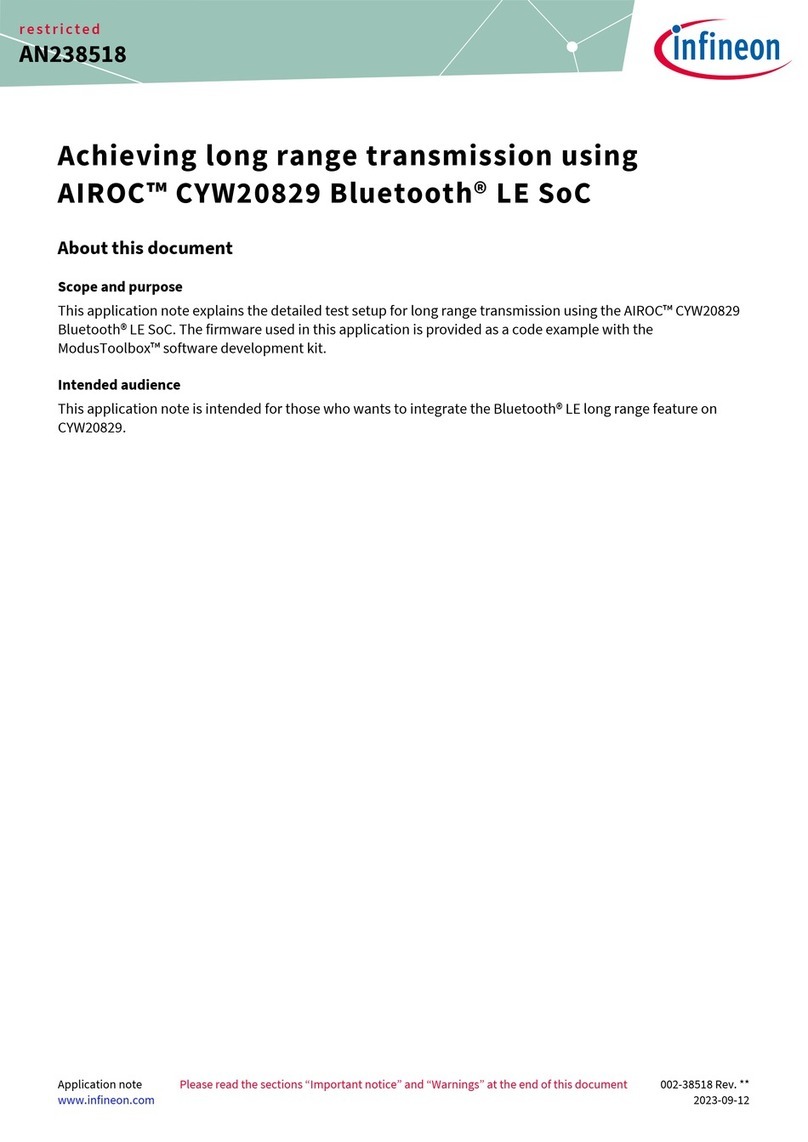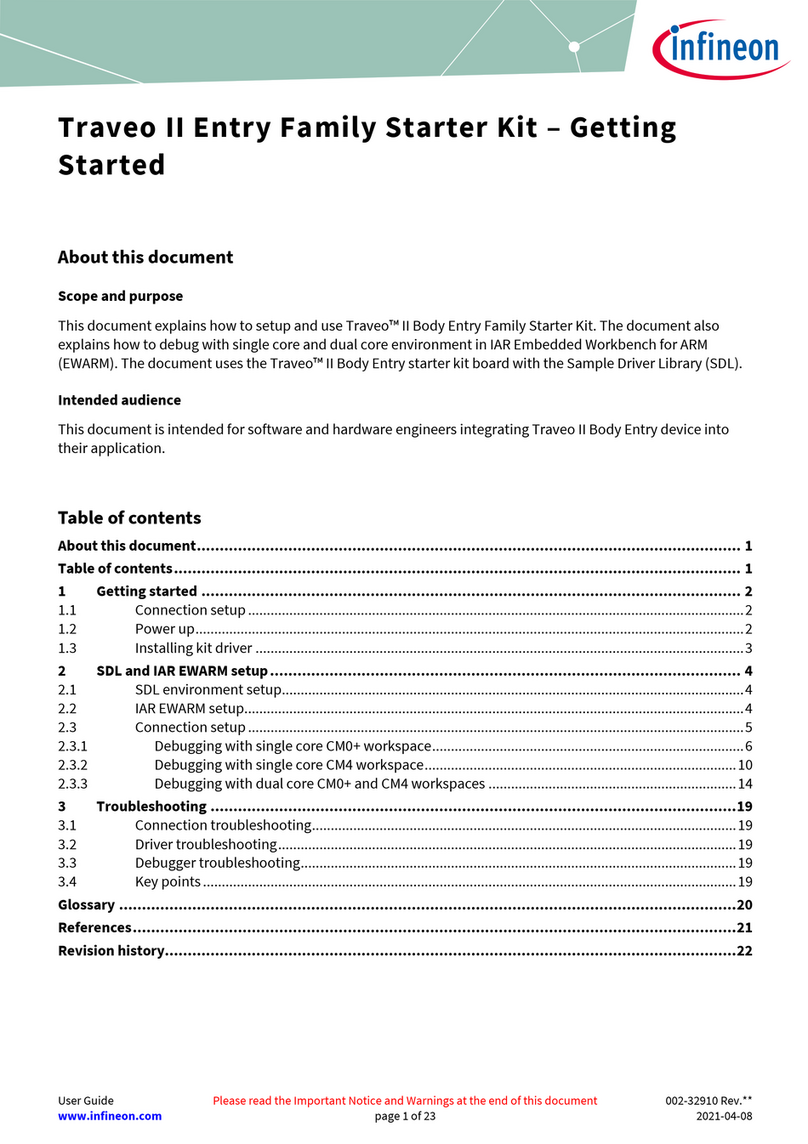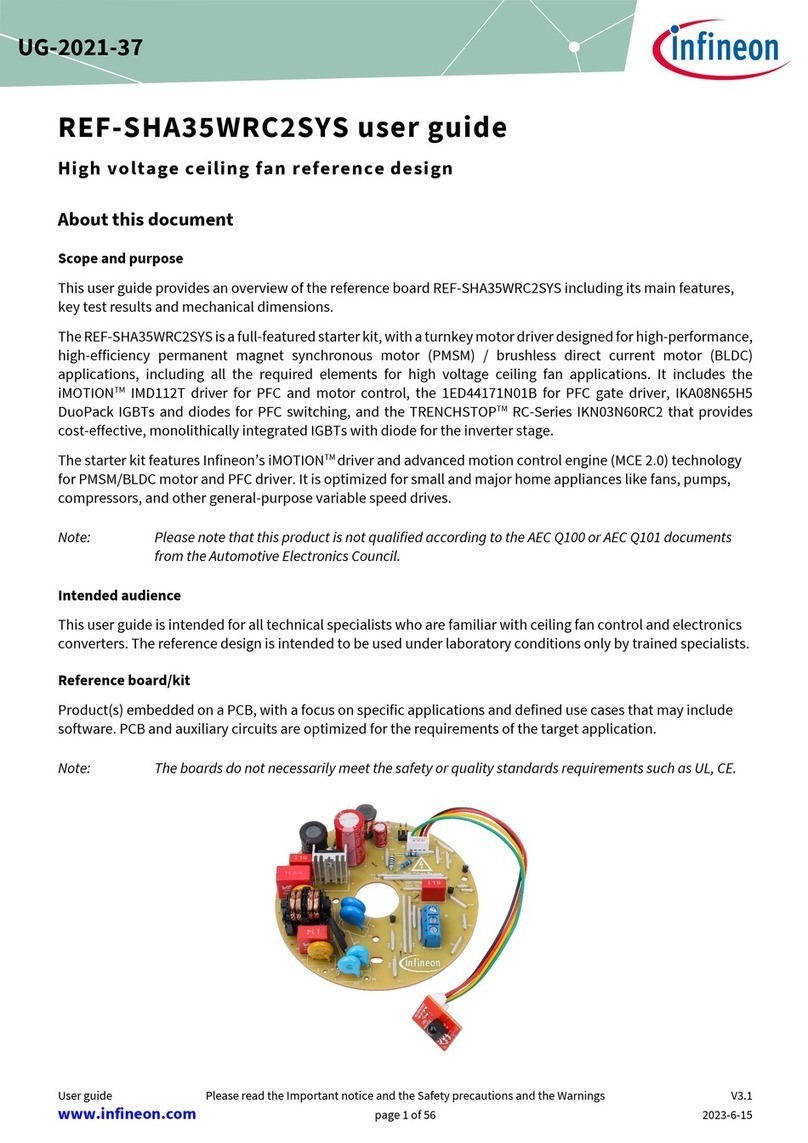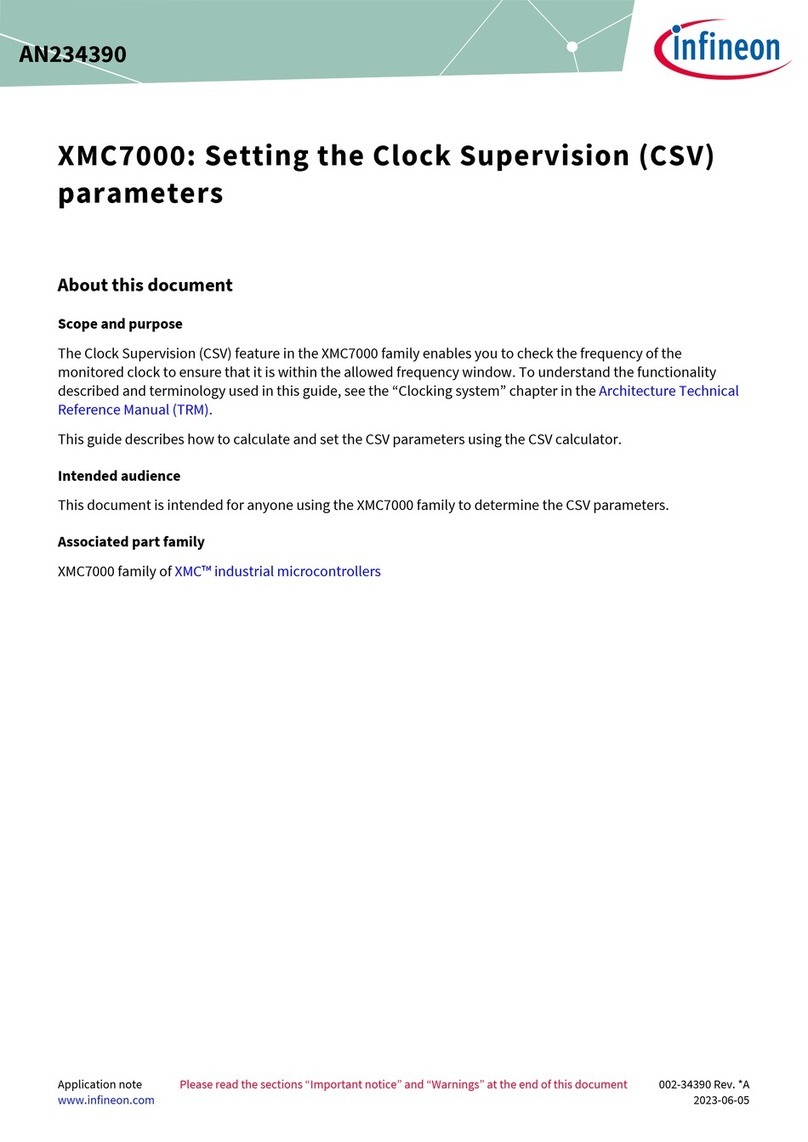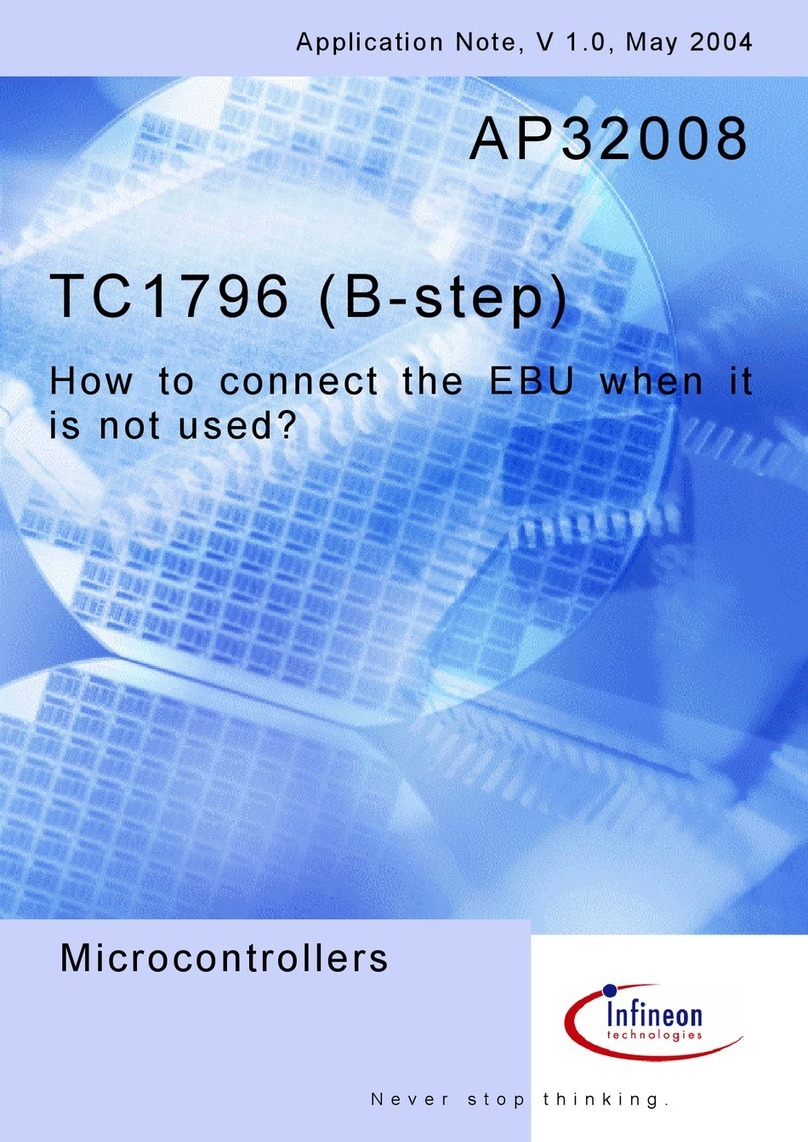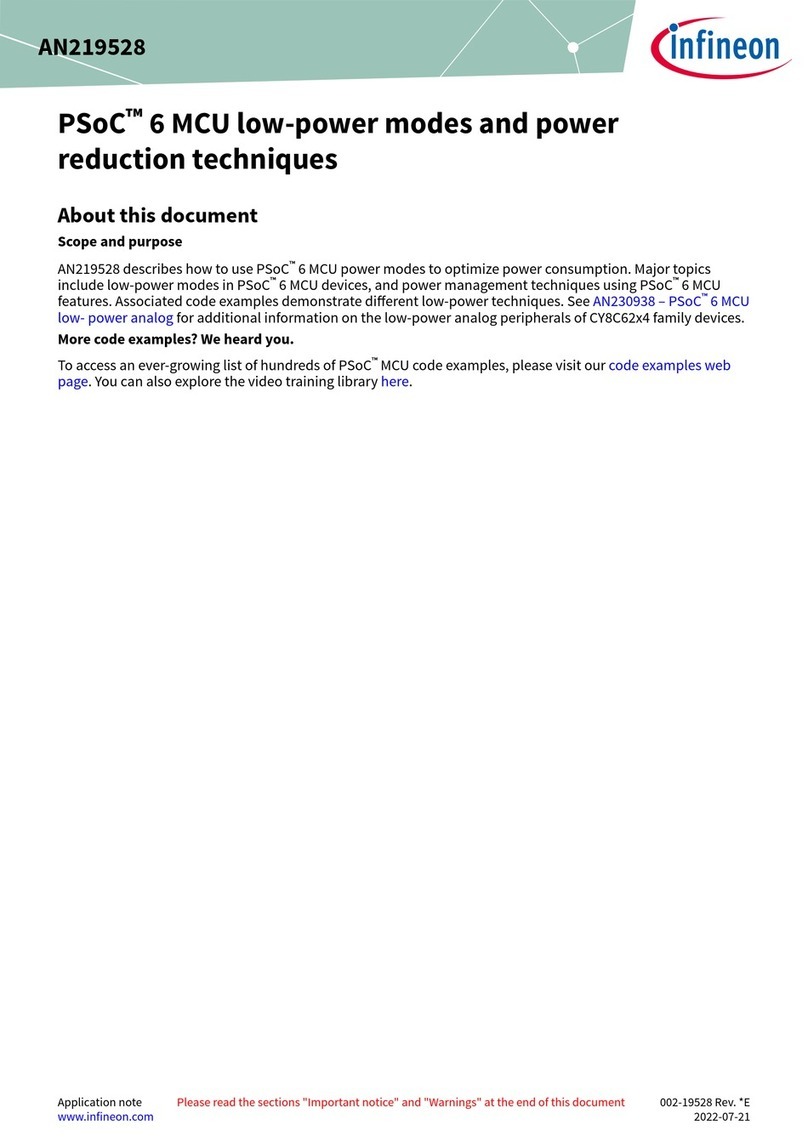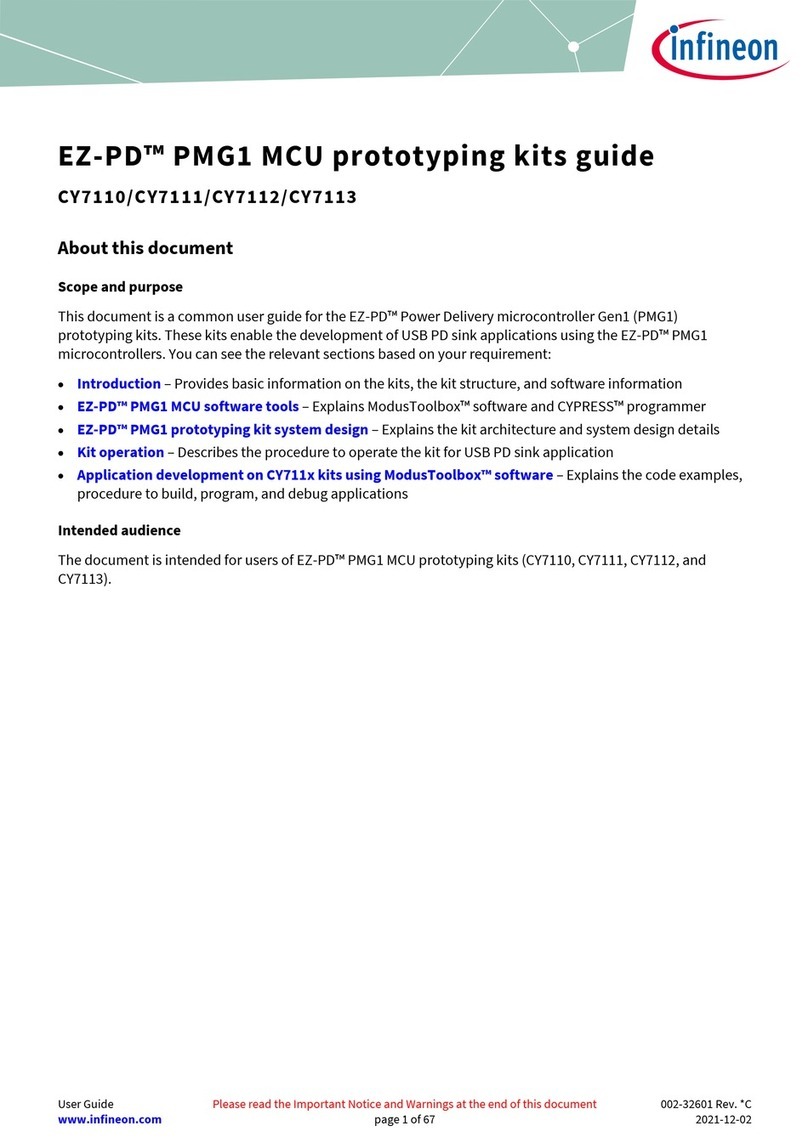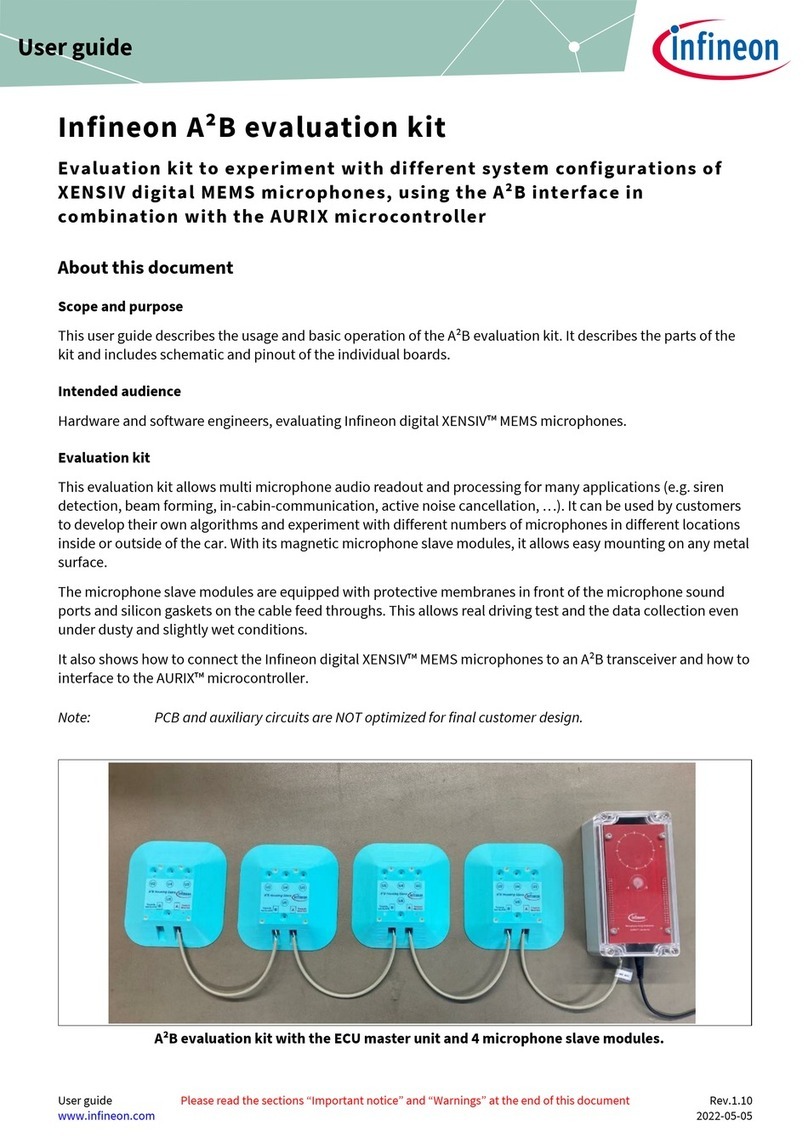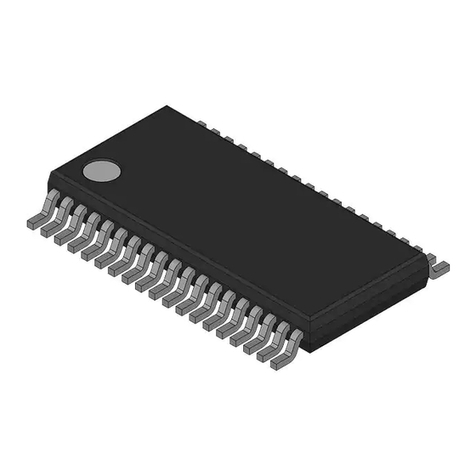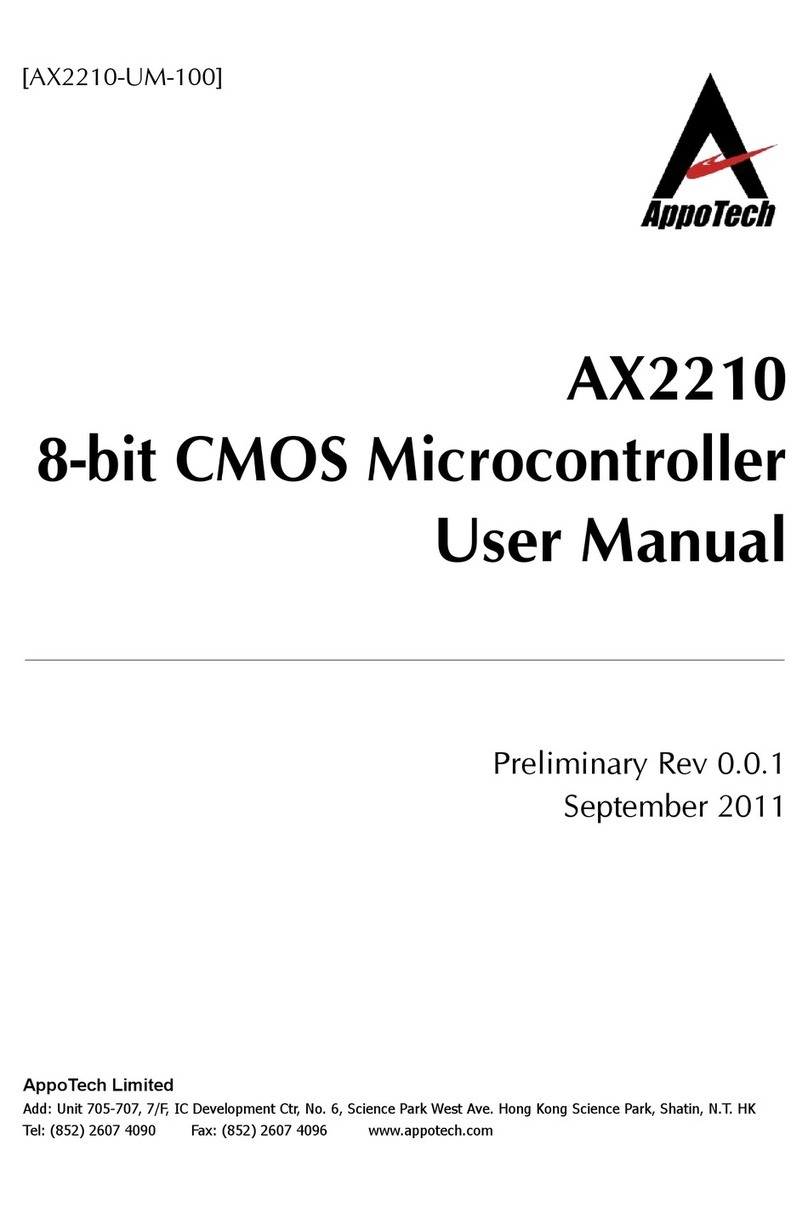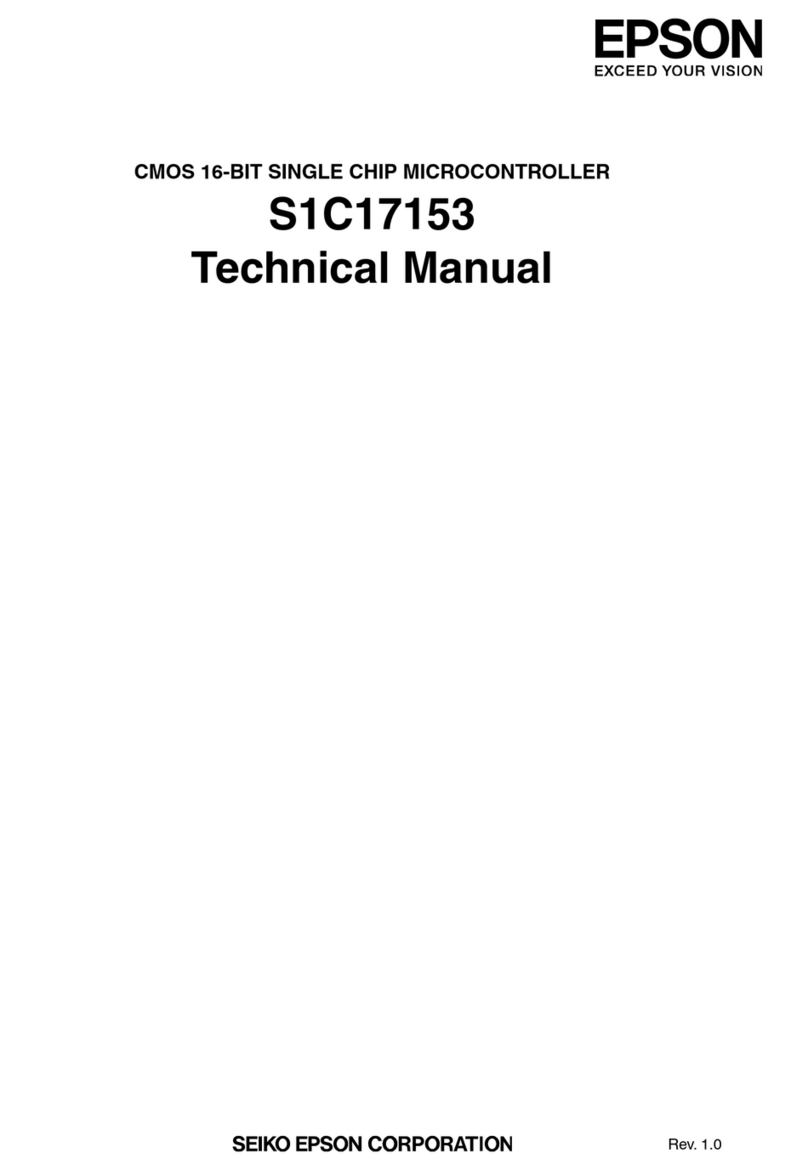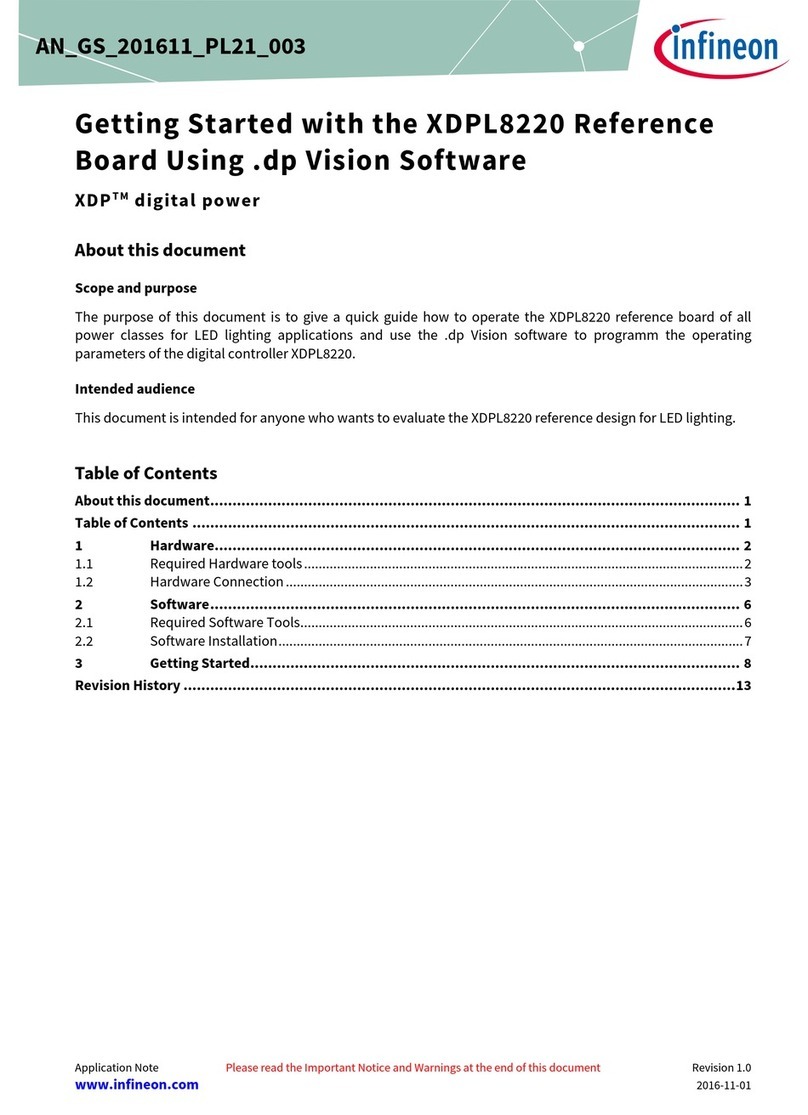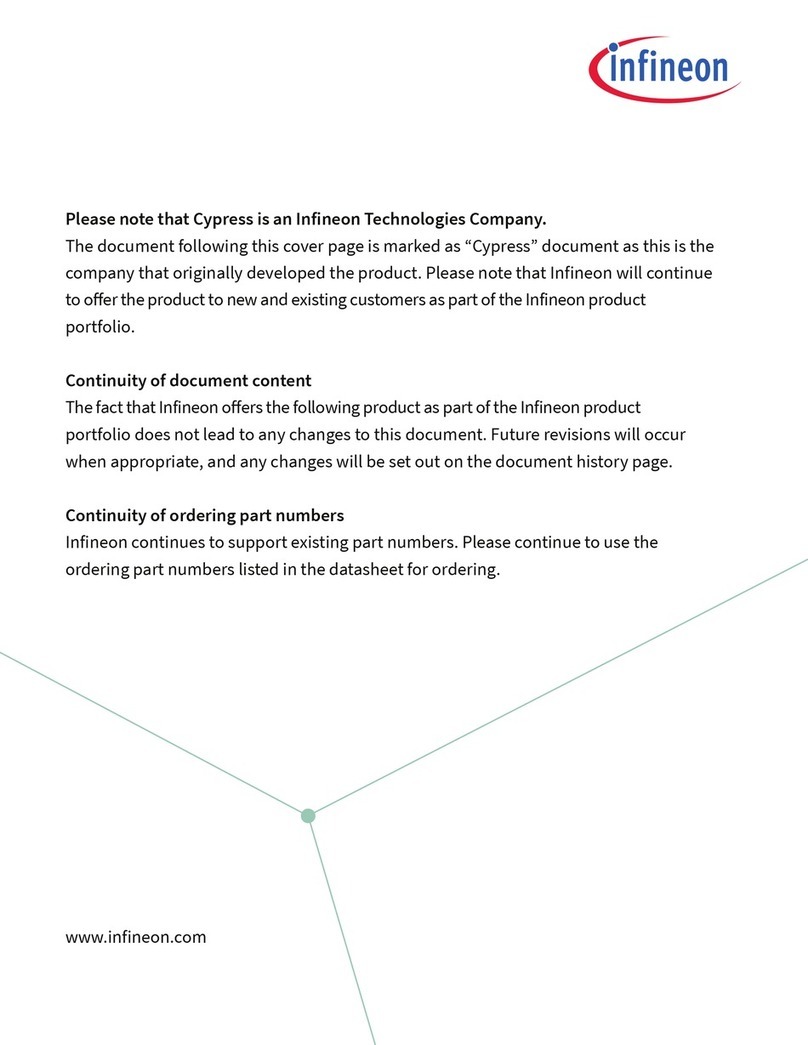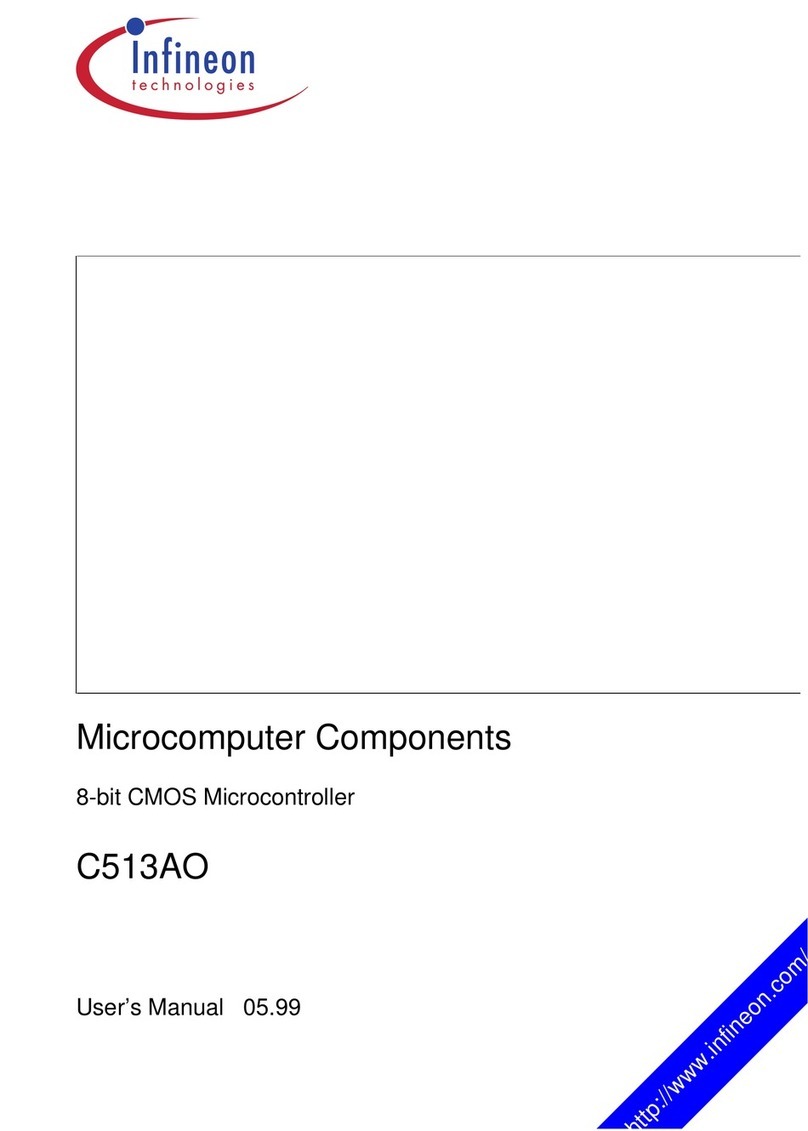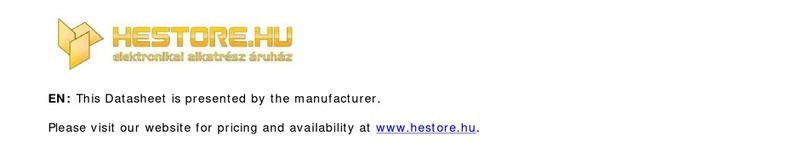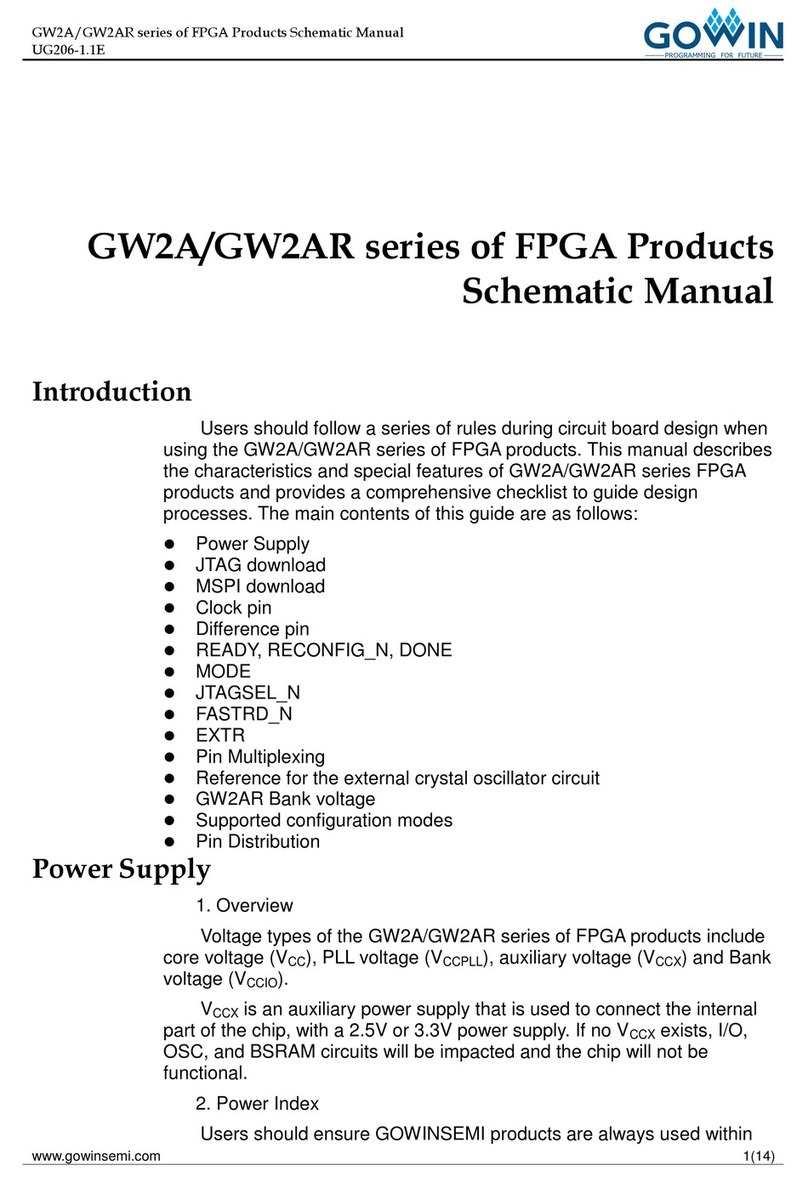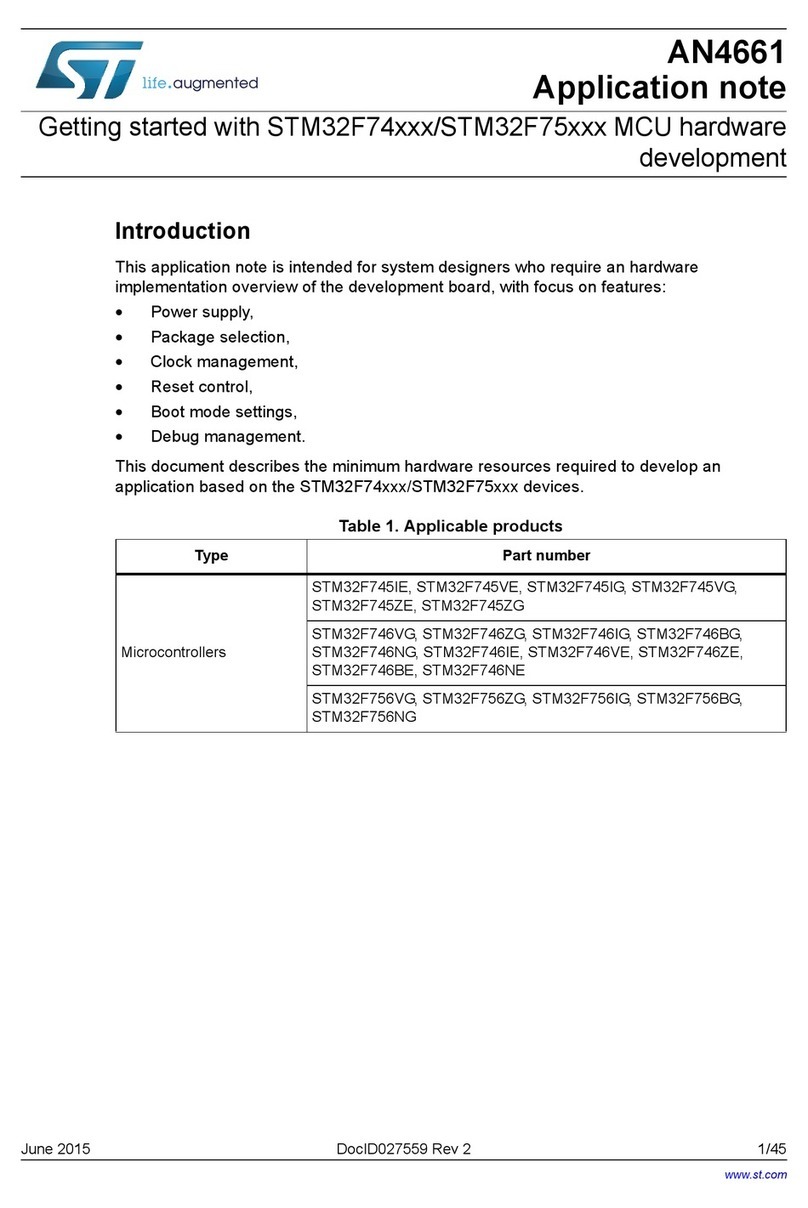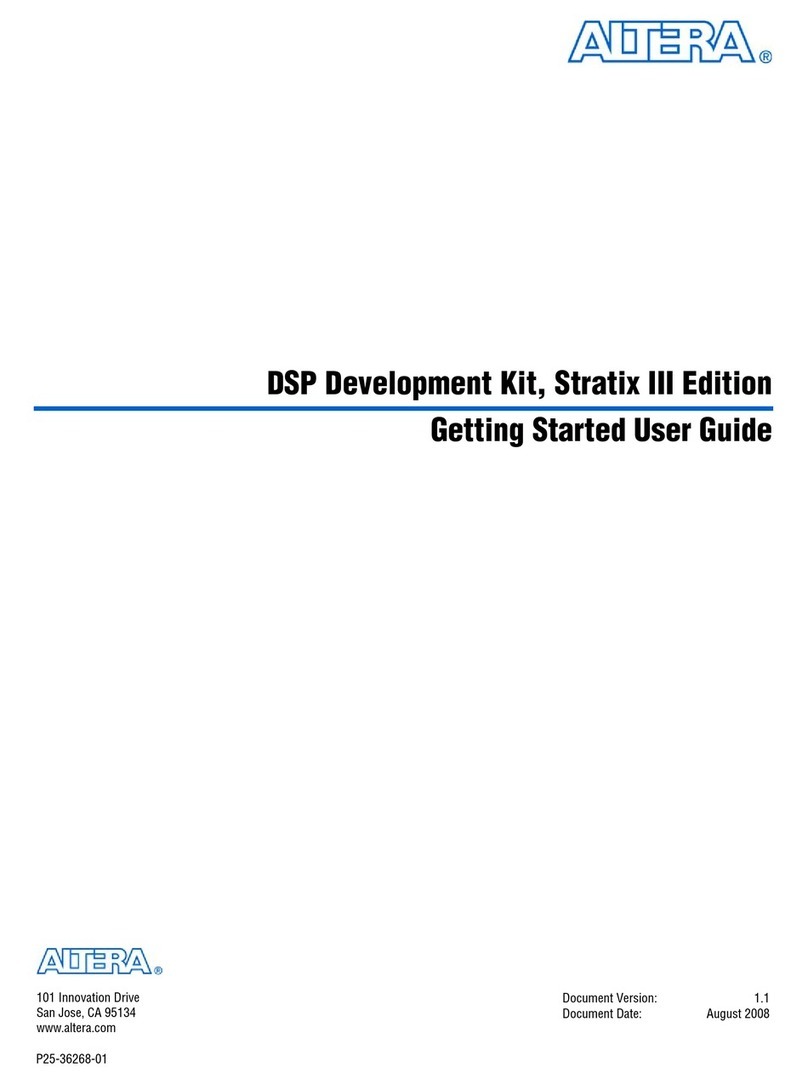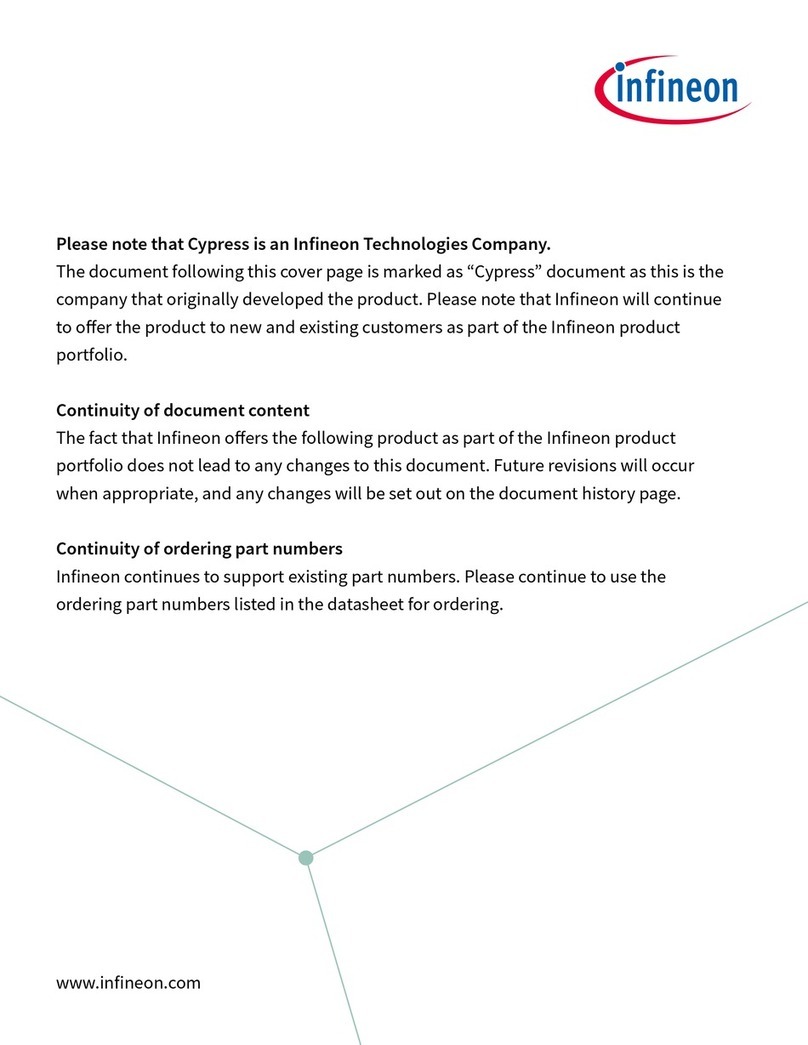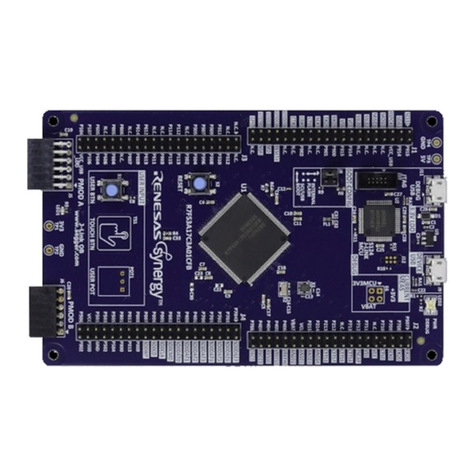TDA7210V Remote Control Rx-Board
Step-by-Step Quick Start Guide
Please follow this step-by-step approach when you start up your TDA7210V
PMAfob remote control demo for the first time:
Check the placement of all jumpers on the board. By default the jumpers marked
MSEL and CSEL must be in closed position. The power down mode selection jumper
marked PWRDWN must be closed in position +V. All other jumpers or test pins on
the board must be left in open position (except the power supply selection jumper
5V/7-15V – see below). See the picture on the right where all closed jumpers are
marked.
Connect the antenna to the SMA-connector marked RF IN. This application operates
in the 434 MHz frequency band. Therefore, antennas with red marking are suitable.
Connect a suitable power supply to the TDA7210V Remote Control Rx-Board. There
are two alternatives:
Regulated: Connect a regulated DC supply voltage of +5.0V to the screw
terminals marked GND and 5V. In this power supply mode the related
jumper must be placed in position 5V.
Unregulated: Connect an unregulated DC supply voltage in the range
between 7.0V and 15.0V to the screw terminals GND and 7-15V. In this
power supply mode the related jumper must be placed in position 7-15V.
Switch on the power supply.
Press button S1 to activate the receive mode. LEDs DL1 and DL2 will signalize the
receive-ready state.
Upon delivery of the kit the enclosed PMAfob remote controller is already set to the
correct protocol mode for this demo. By pressing buttons on the PMAfob related
channel LEDs (CH1…CH5) on the TDA7210V Remote Control Rx-Board will change
their state.
Note: The PMAfob remote controller supports different protocol modes. This demo
requires the mode XTEA-Frame/no encryption which is already configured upon
shipment of the kit. The protocol mode may be changed by removing the battery from
the PMAfob or accidently by holding buttons down longer than 3 seconds. In case your
TDA7210V Remote Control Rx-Board does not react to any remote control commands
anymore, follow these steps to reactivate the right protocol mode:
Open the PMAfob housing and remove the battery for longer than 5 seconds. Re-
insert the battery again.
Hold down button CH5 for longer than 3 seconds.
Hold down button CH4 for longer than 3 seconds.
Now, protocol mode XTEA-Frame/no encryption is re-established and the demo shall
operate as expected.
Find more information about PMAfob protocol modes in the PMAfob User Guide.
Early versions of PMAfob delivered with other kits may not support the protocol mode
XTEA-Frame/no encryption. These may be re-programmed with newest PMAfob
firmware (see
www.infineon.com/PMAfob
) for full compatibility with all applications.
Quick Start
Antenna Colour Coding
Green: 315 MHz
Red: 434MHz
White: 868 MHz
Yellow: 915 MHz
2010