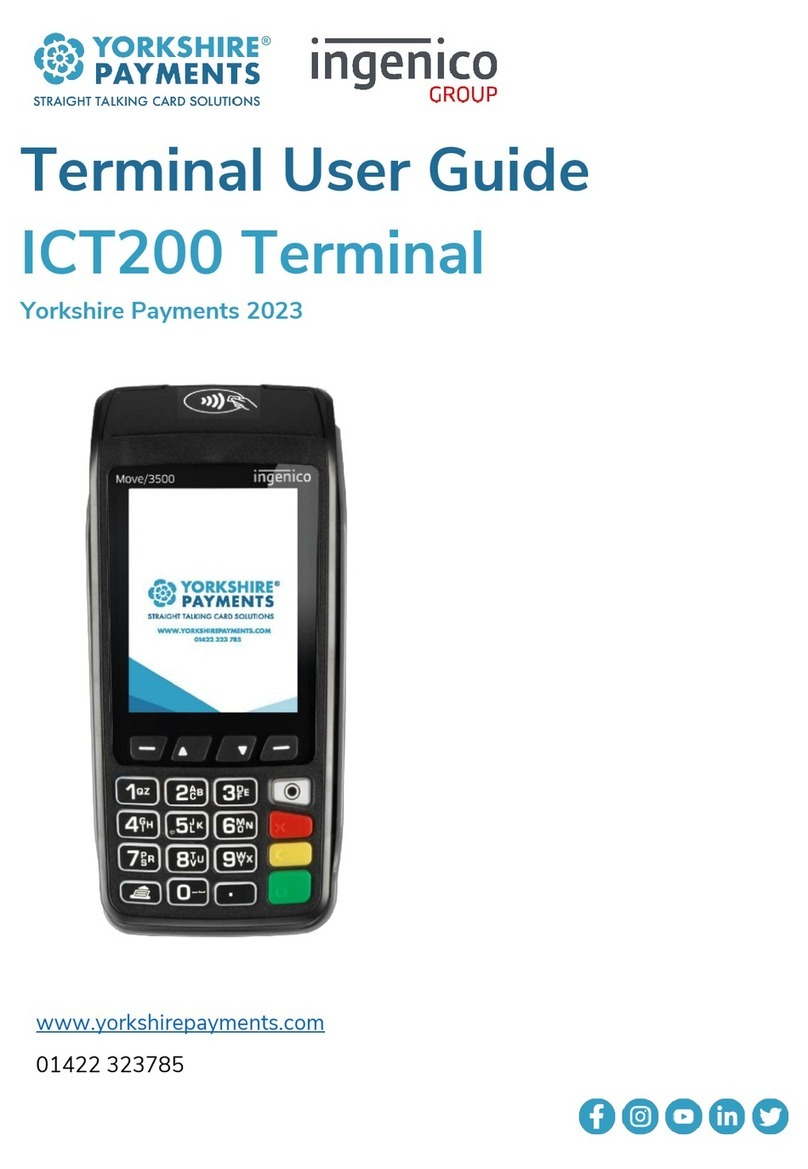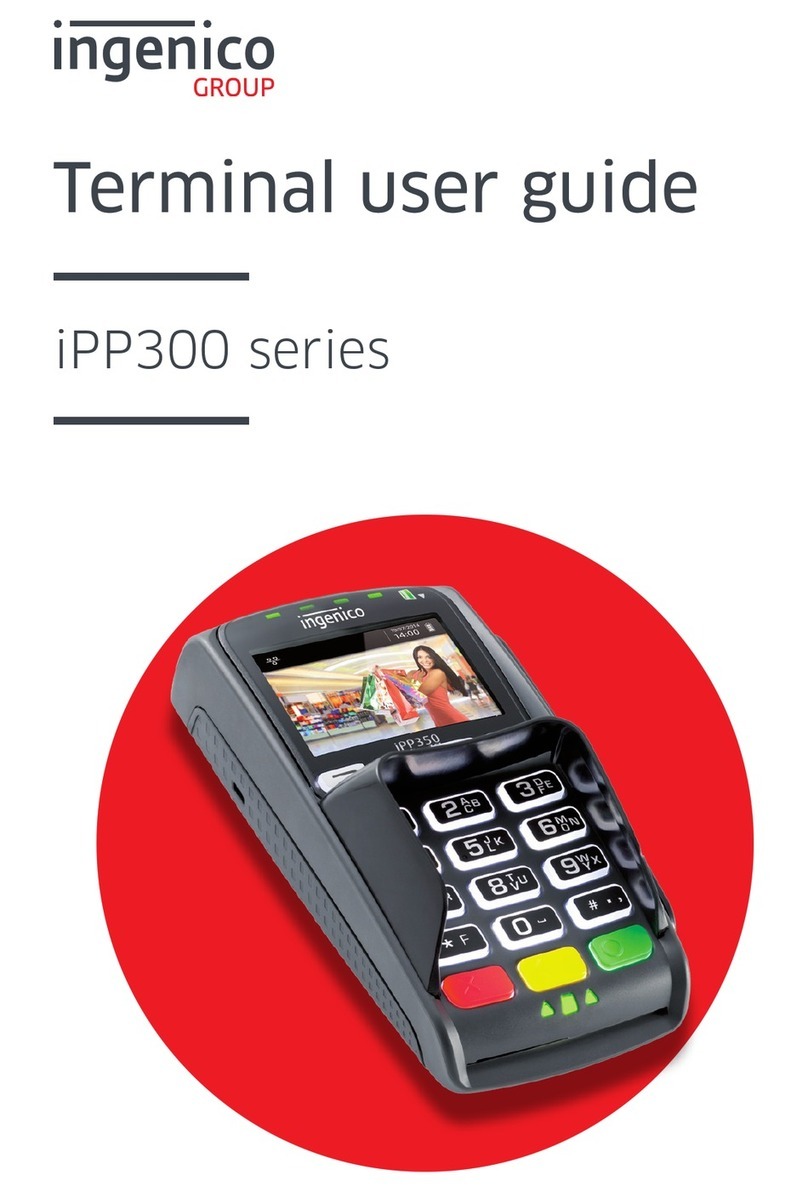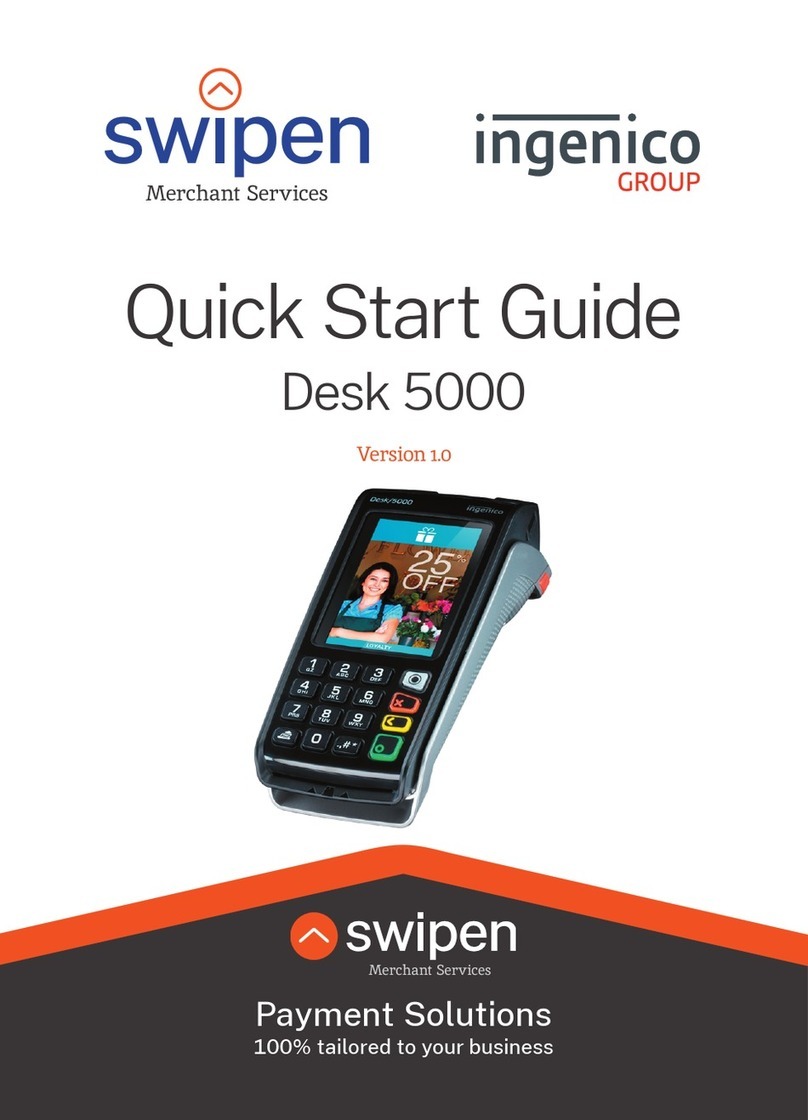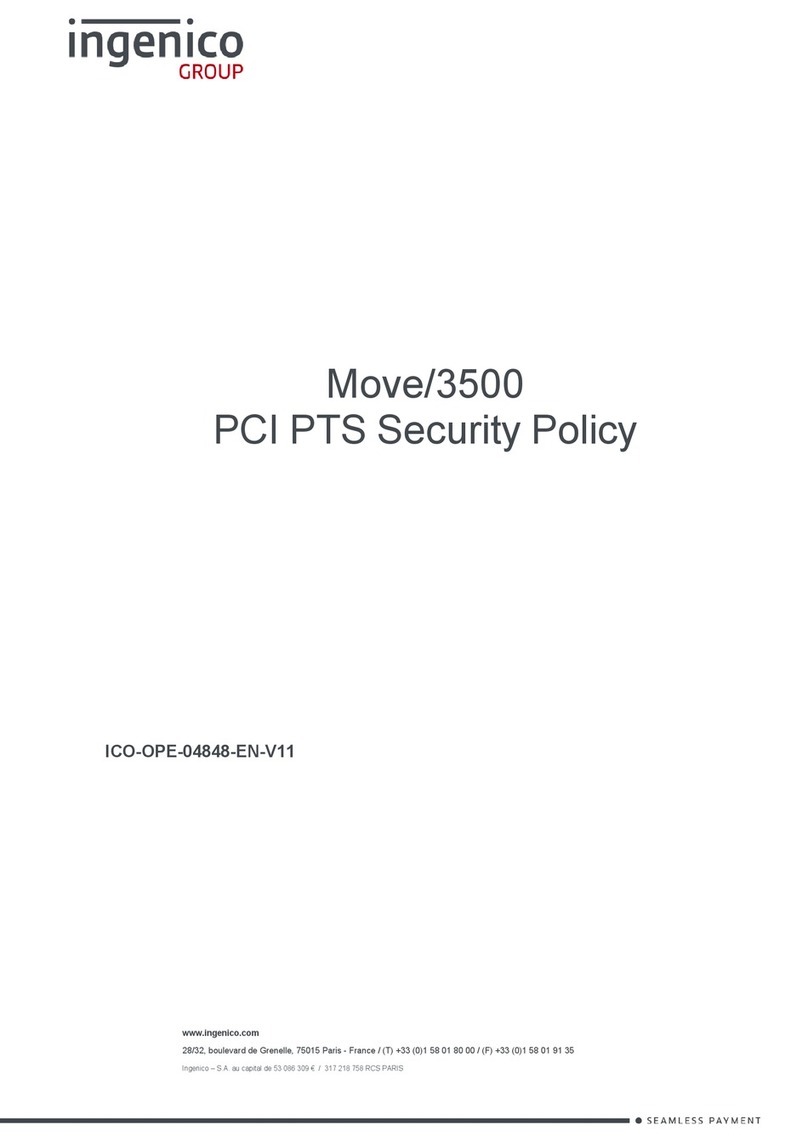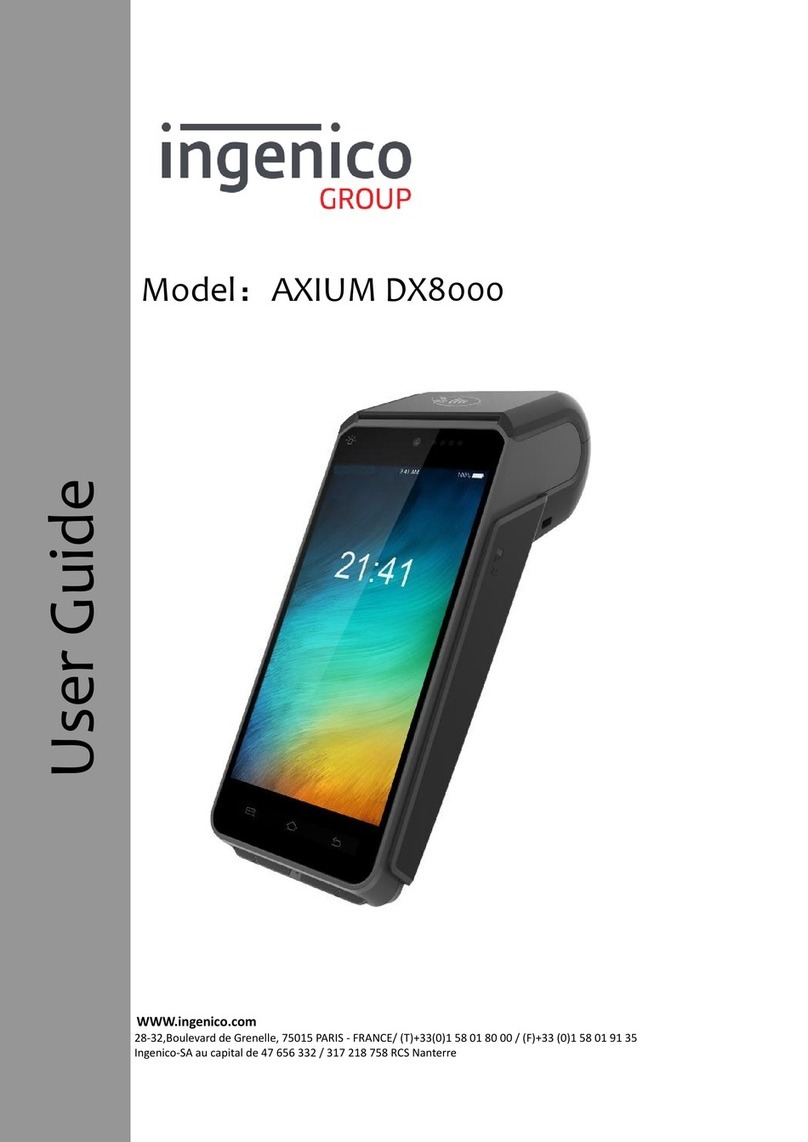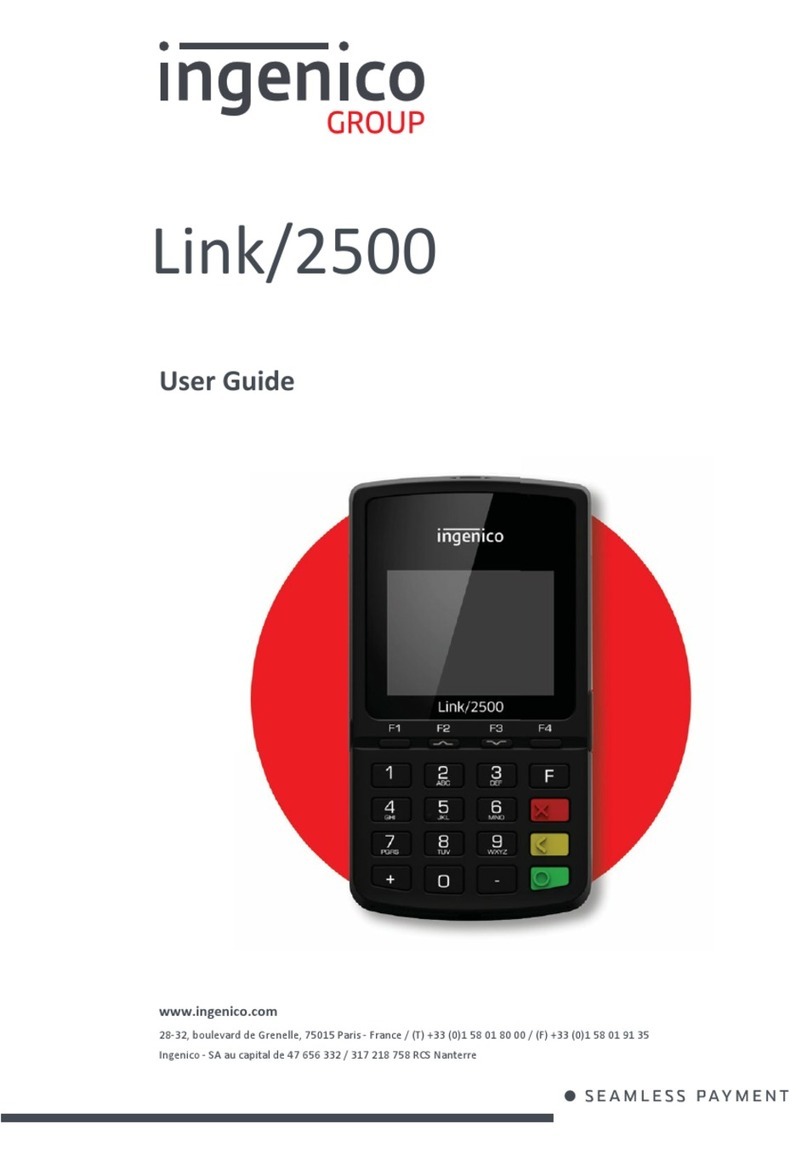2
Contents
1. Introduction ..................................................................................................................... 3
2. Presentation..................................................................................................................... 3
2.1 Content of the box.................................................................................................... 3
2.2 Overview of AXIUM DX4000 .................................................................................... 4
2.3 Keypad Functions...................................................................................................... 5
2.4 Touch Panel ............................................................................................................... 5
3. Use of the terminal .......................................................................................................... 5
3.1 Power on/Power off the terminal ............................................................................ 5
3.2 Reading cards ............................................................................................................ 6
3.3 USB type-C............................................................................................................... 7
4. Installation........................................................................................................................ 7
4.1 Recommendations.................................................................................................... 7
4.2 Installing modules ..................................................................................................... 7
4.3 Paper roll.................................................................................................................... 9
4.4 Battery ..................................................................................................................... 10
4.5 Visual Impaired Accessory ...................................................................................... 11
5. Recommendations ......................................................................................................... 12
5.1 Safety ....................................................................................................................... 12
5.2 Security of your terminal ........................................................................................ 15
5.3 Fixed installation ..................................................................................................... 16
5.4 Cleaning the terminal.............................................................................................. 17
5.5 Transport and storage ............................................................................................ 17
6. Standard ......................................................................................................................... 17
7. Troubleshooting ............................................................................................................ 19