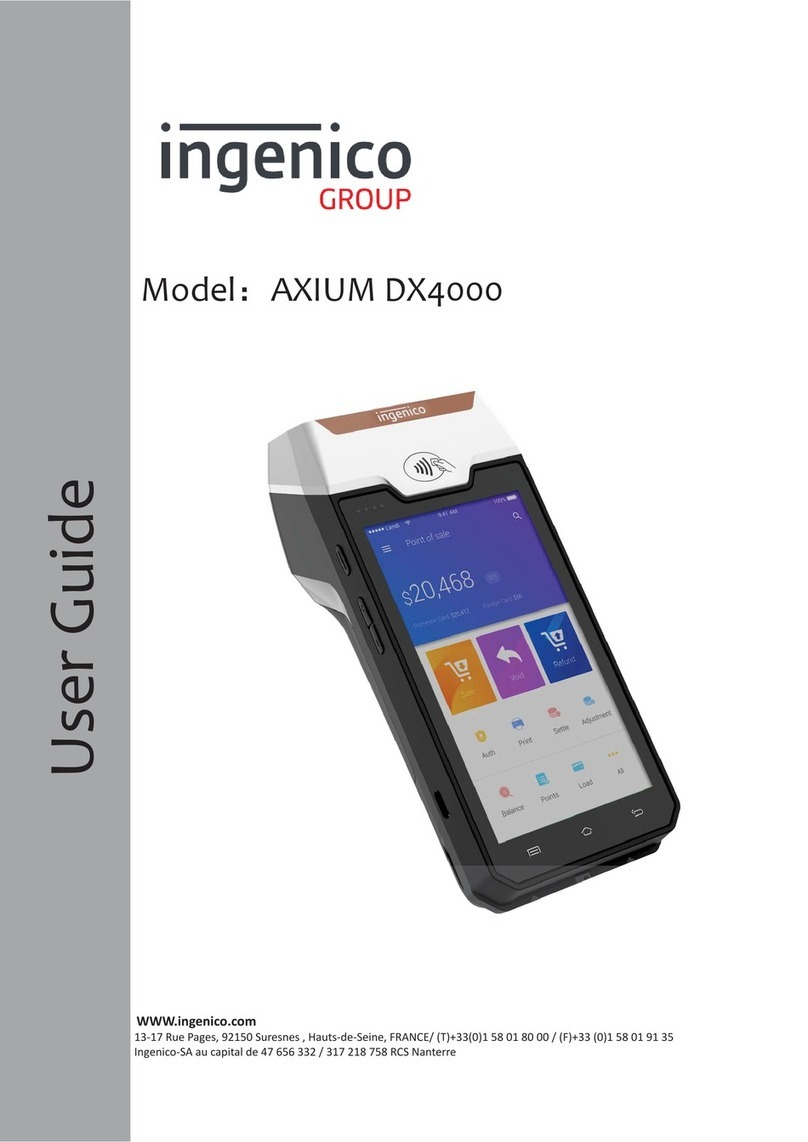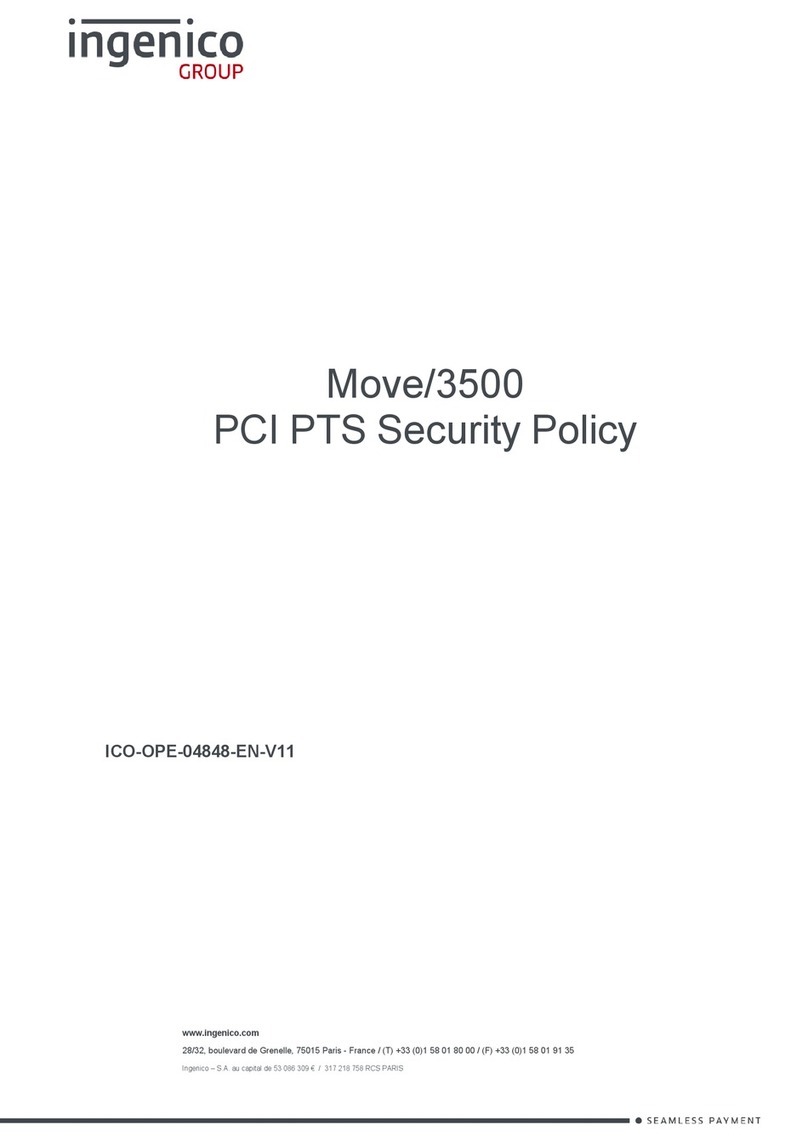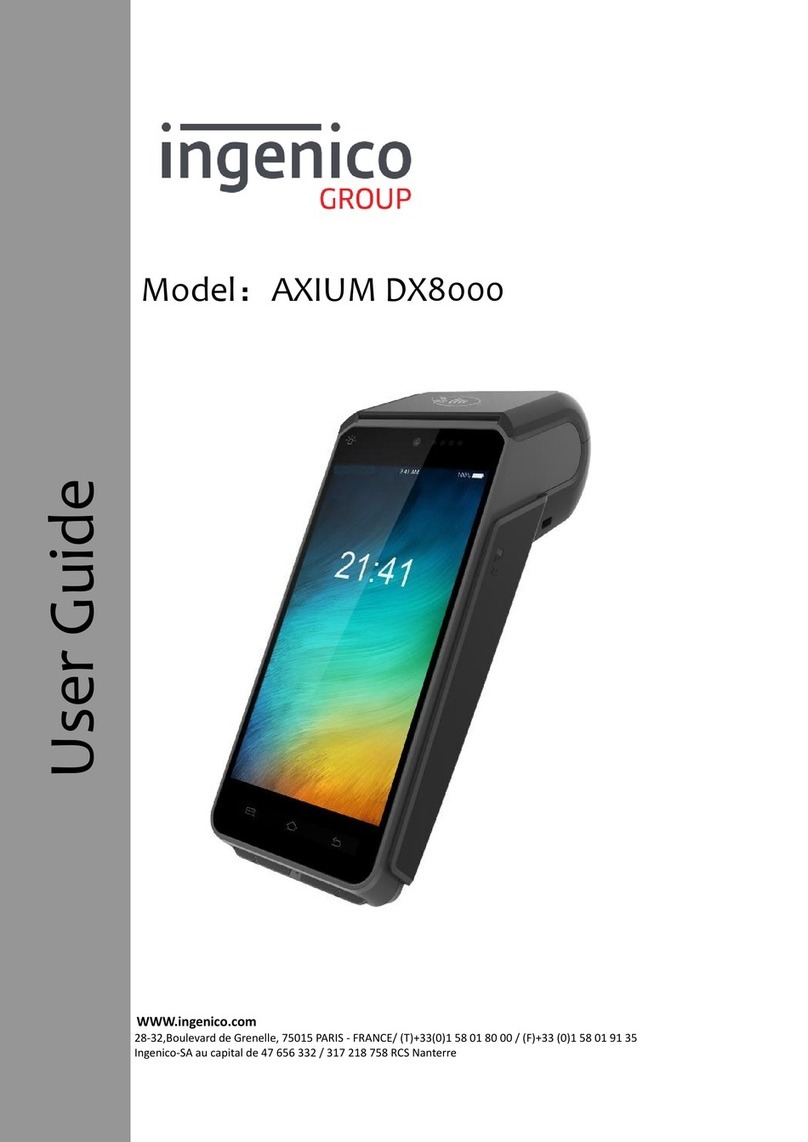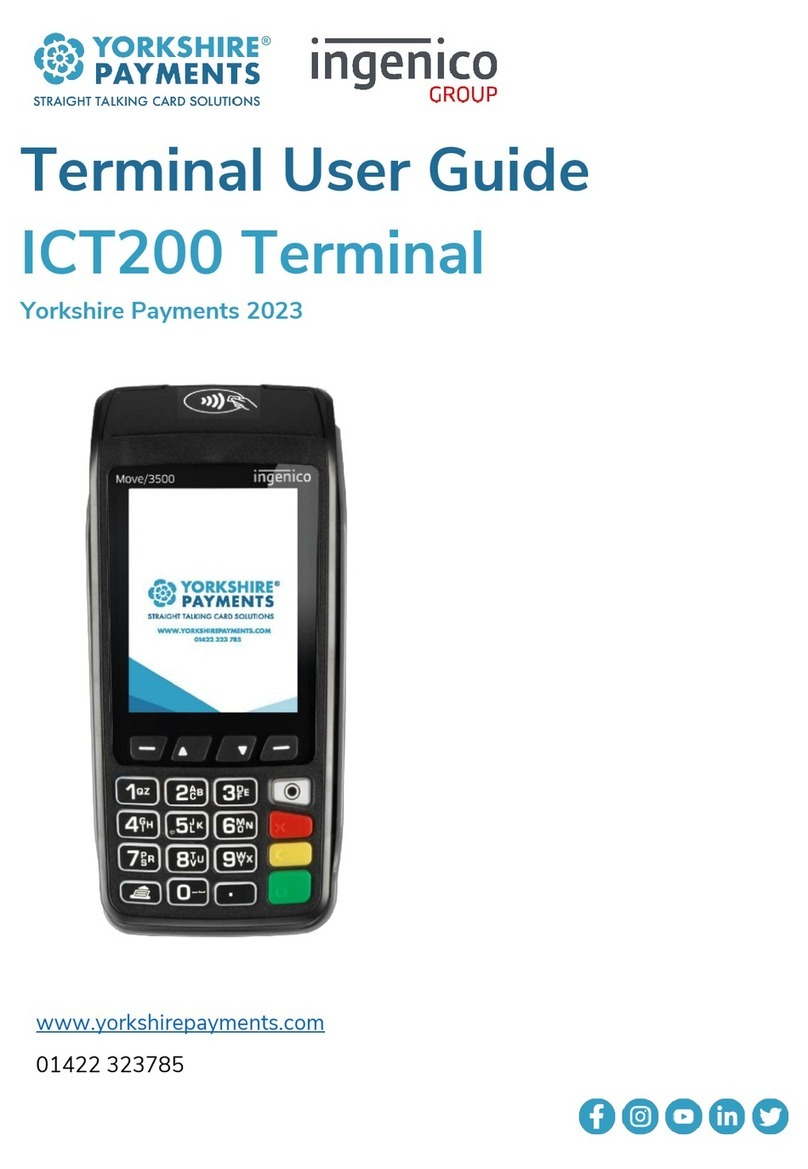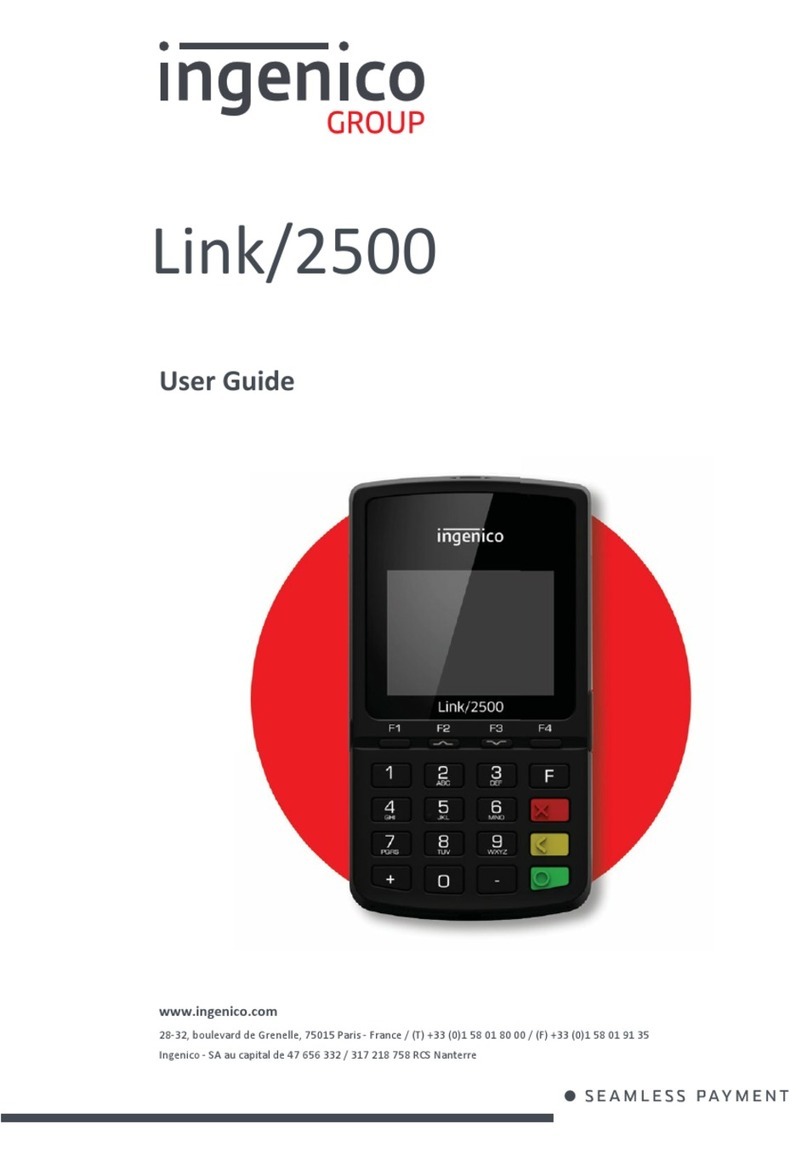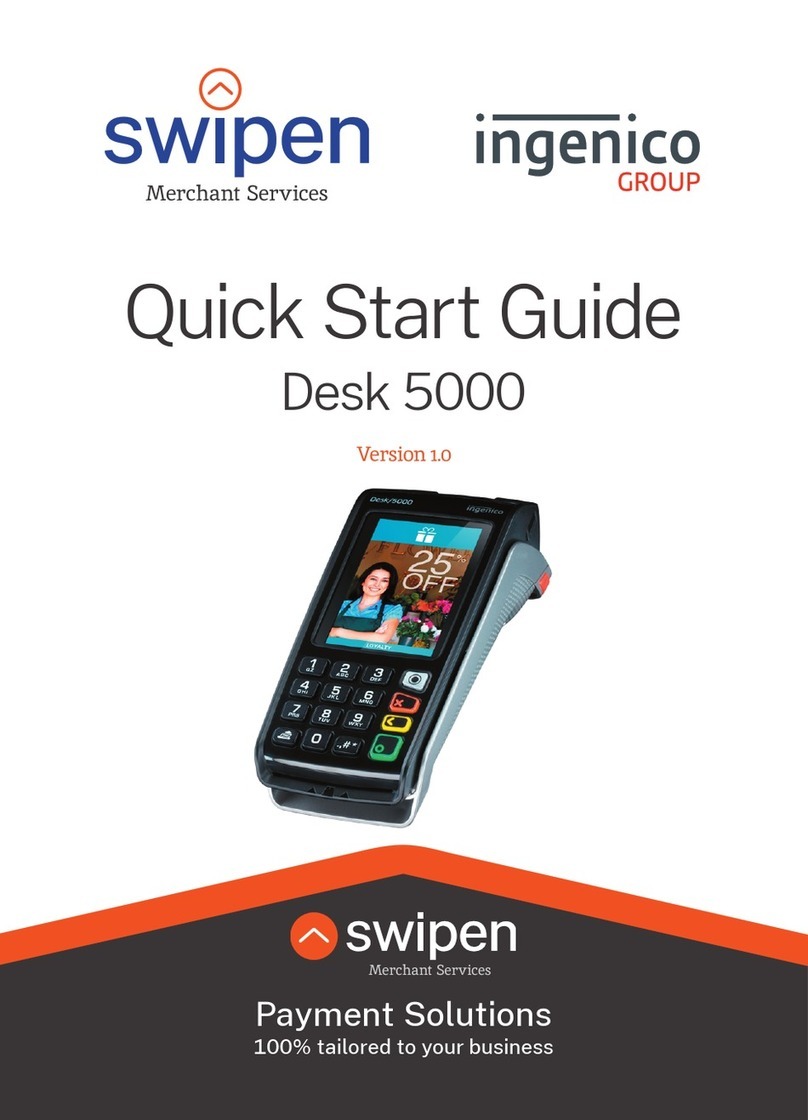PINpad User Guide Contents
i
1. Introduction ..........................................................................................................1
Thank You.................................................................................................................................... 1
This User Guide.......................................................................................................................... 1
Keeping Records ........................................................................................................................ 1
Helpdesk Information ................................................................................................................. 1
Security of Your PINpad ............................................................................................................ 2
Caring for Your PINpad.............................................................................................................. 2
Starting to Use Your PINpad..................................................................................................... 3
2. Your PINpad..........................................................................................................4
Contents of Box........................................................................................................................... 4
PINpad Overview........................................................................................................................ 5
Installation.................................................................................................................................... 6
Reading Cards ............................................................................................................................ 7
Magnetic Stripe Reader ............................................................................................................. 7
Chip Card Reader....................................................................................................................... 8
Contactless Reader.................................................................................................................... 9
PINpad Keypad & Display ....................................................................................................... 10
3. Transactions.......................................................................................................12
Performing Transactions.......................................................................................................... 12
Printing the Customer Copy (Duplicate)................................................................................ 12
Contactless High Value Payment (HVP) –Wallet Payments ............................................. 13
Sales - Inserted Cards (Method One).................................................................................... 14
Sales - Inserted Cards (Method Two).................................................................................... 17
Sales - Contactless Cards....................................................................................................... 18
Dealing with Card Read Failures............................................................................................ 20
4. Troubleshooting................................................................................................21
Frequently Asked Questions................................................................................................... 21
Screen Messages..................................................................................................................... 23
Diagnostic Codes...................................................................................................................... 25
5. Notes ....................................................................................................................26
Certification................................................................................................................................ 26
Operating Environment............................................................................................................ 26