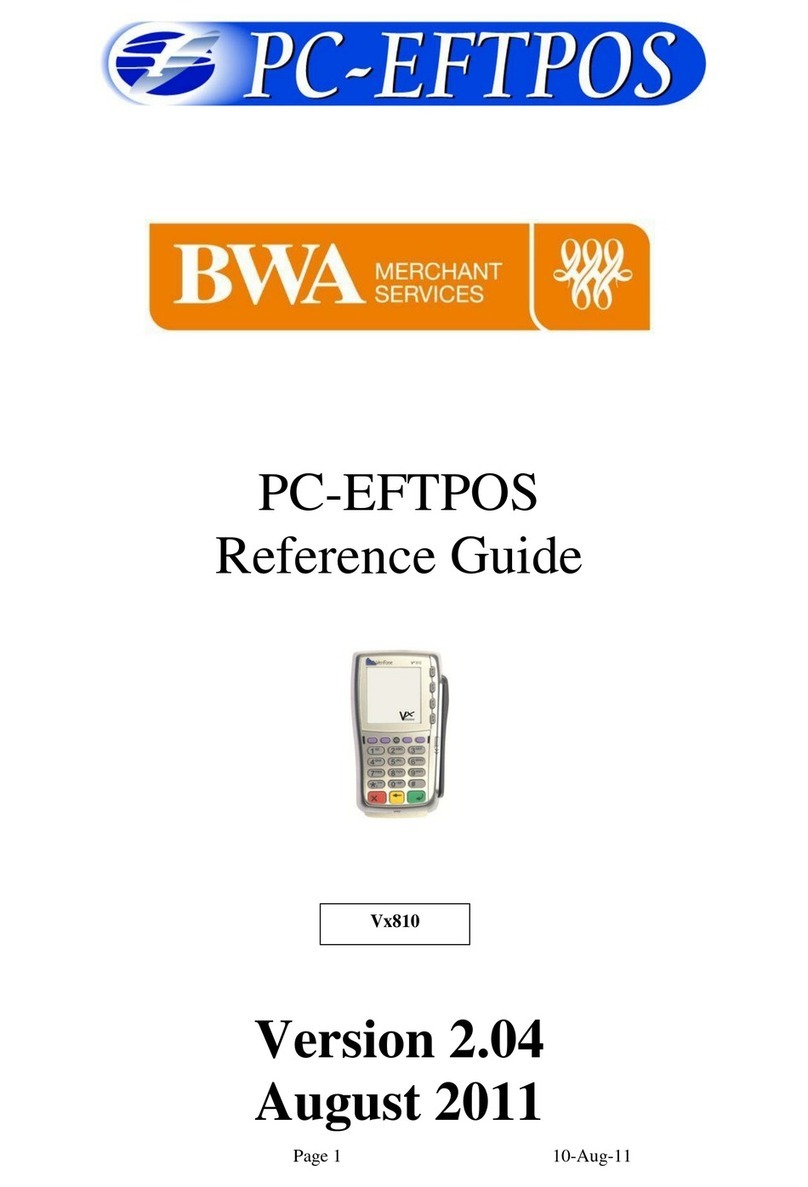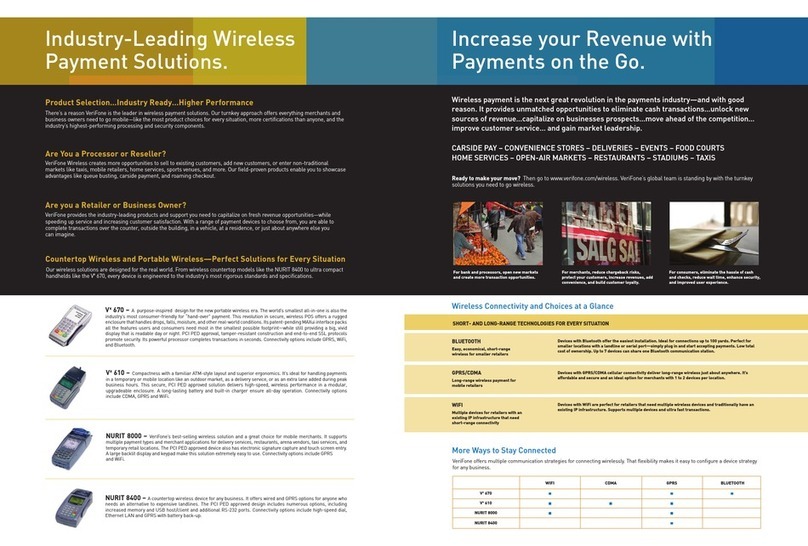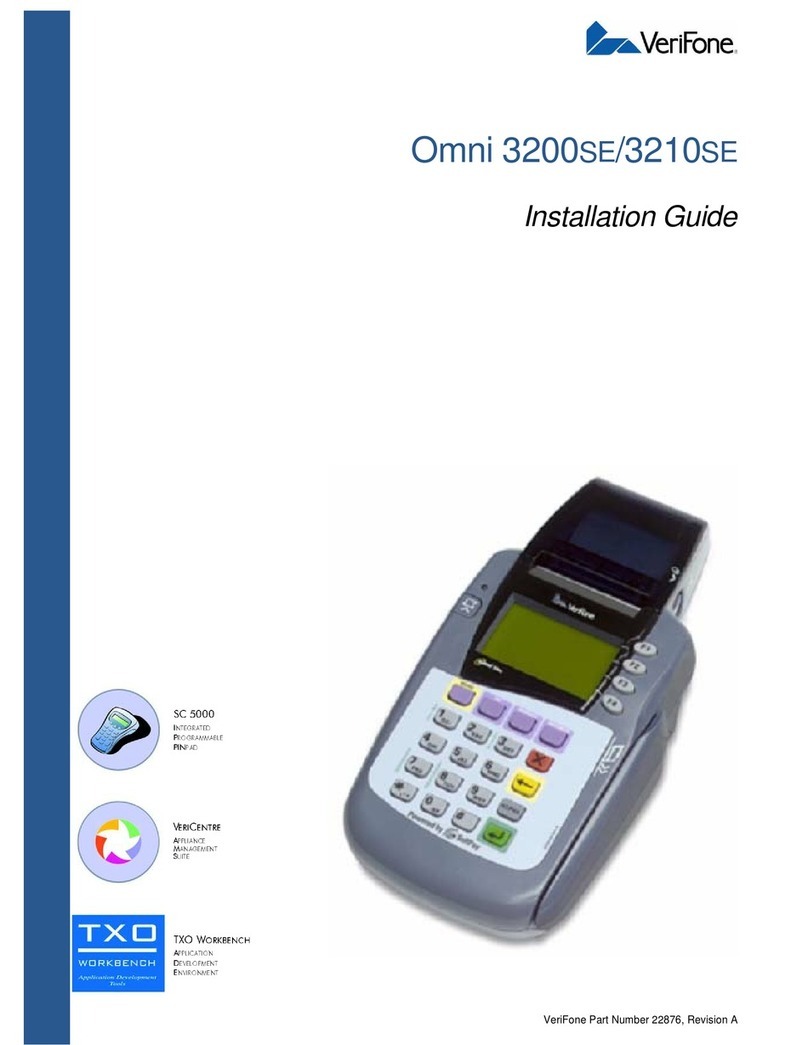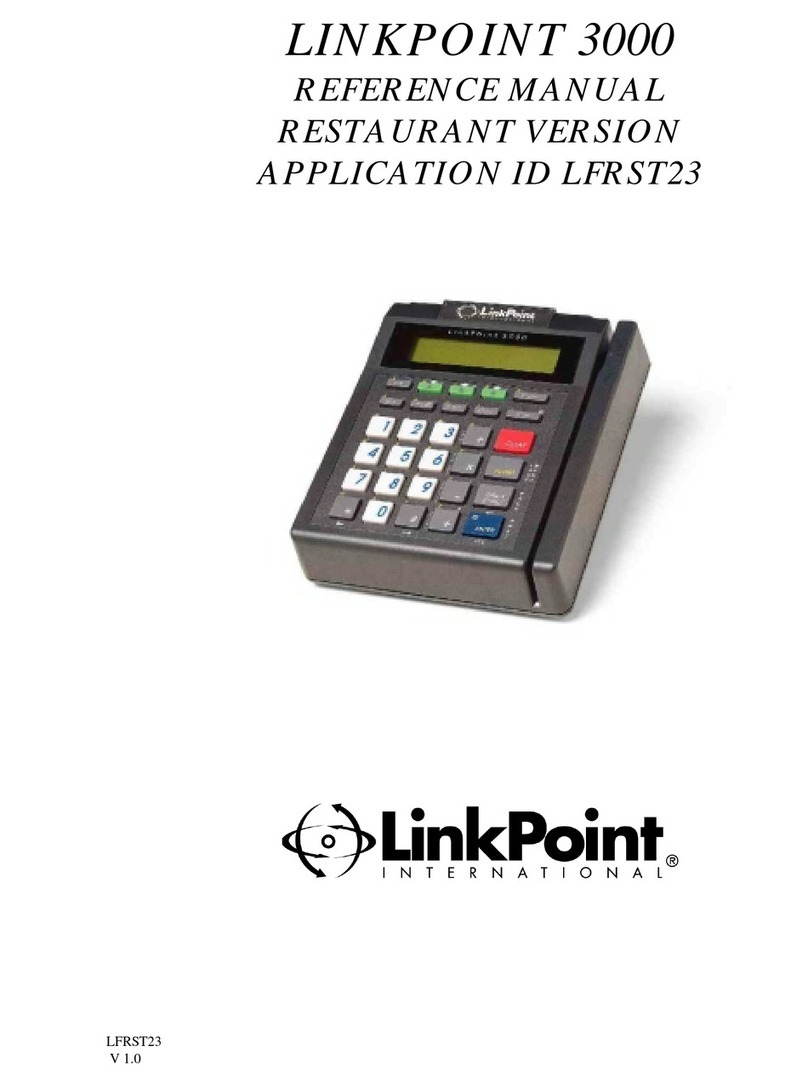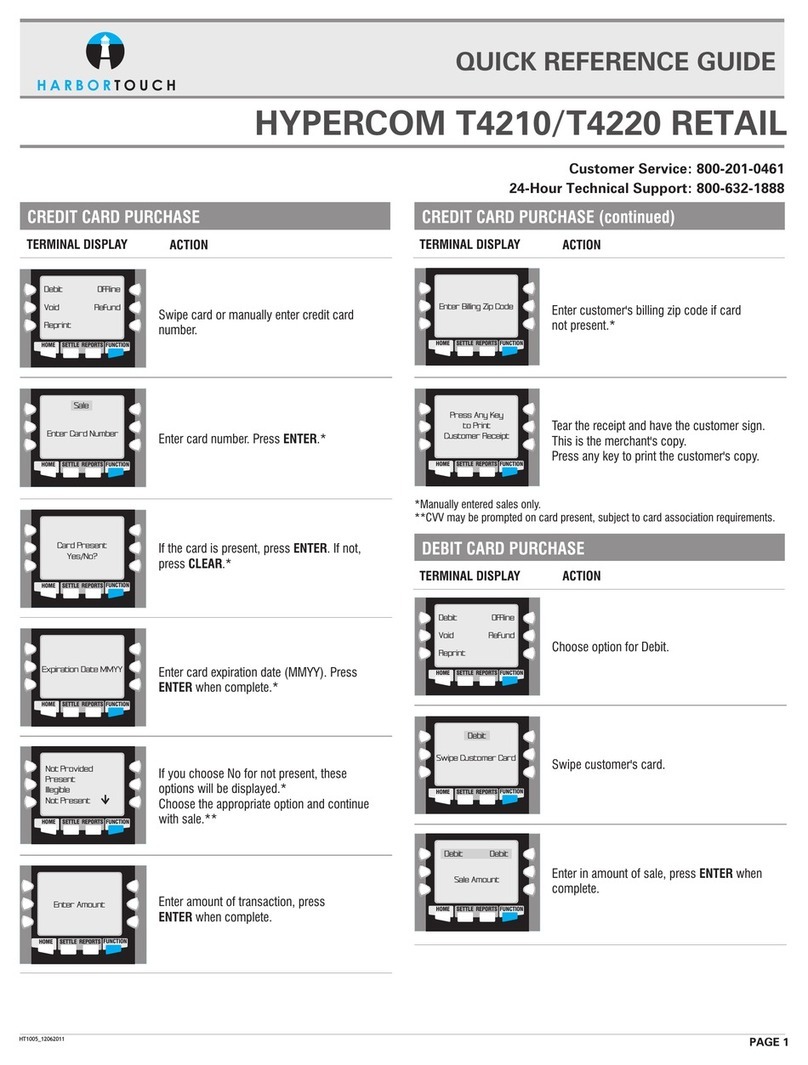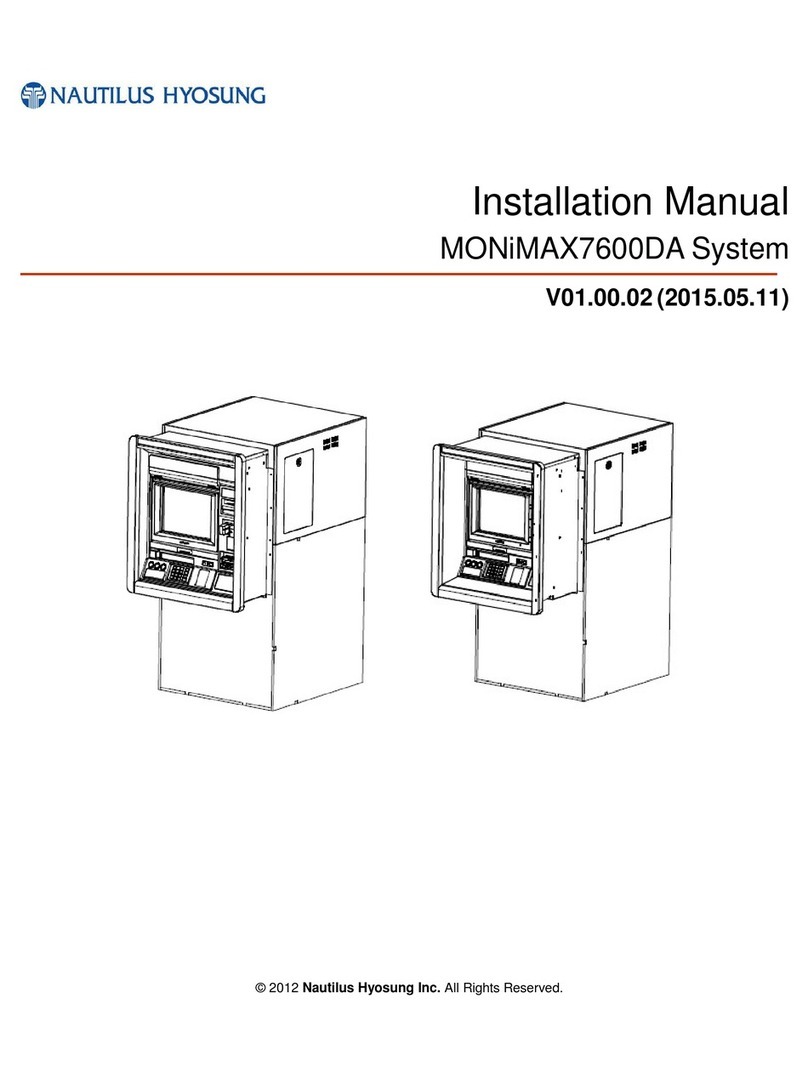Ingenico iPP350 User manual
Other Ingenico Credit Card Machine manuals

Ingenico
Ingenico 3070 User instructions
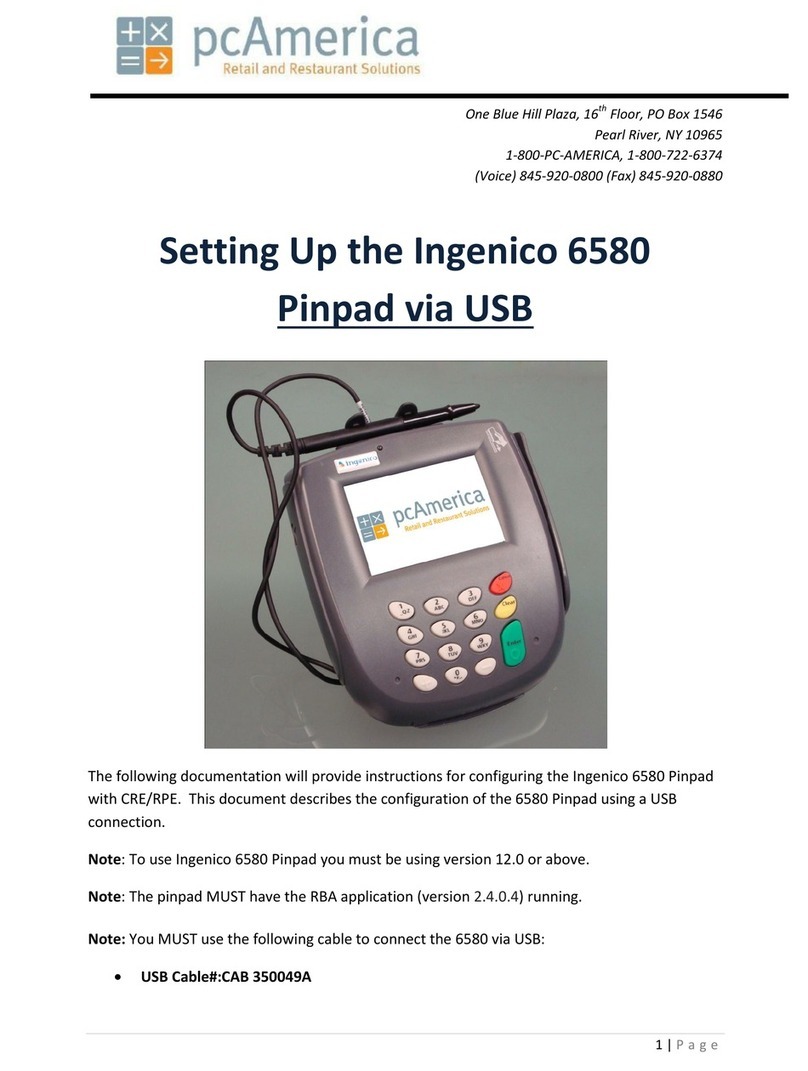
Ingenico
Ingenico 6580 User instructions

Ingenico
Ingenico DESK/5000 User manual

Ingenico
Ingenico iCT 250 User manual

Ingenico
Ingenico iSC Touch 250 User manual

Ingenico
Ingenico 3070 User instructions

Ingenico
Ingenico Link/2500 User manual
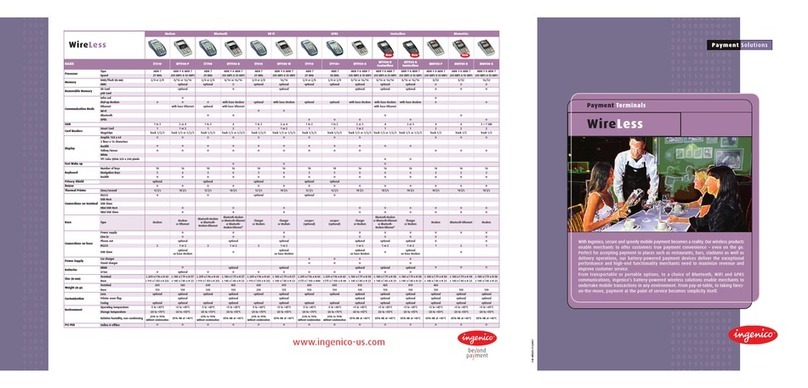
Ingenico
Ingenico i7910+ User manual
Popular Credit Card Machine manuals by other brands
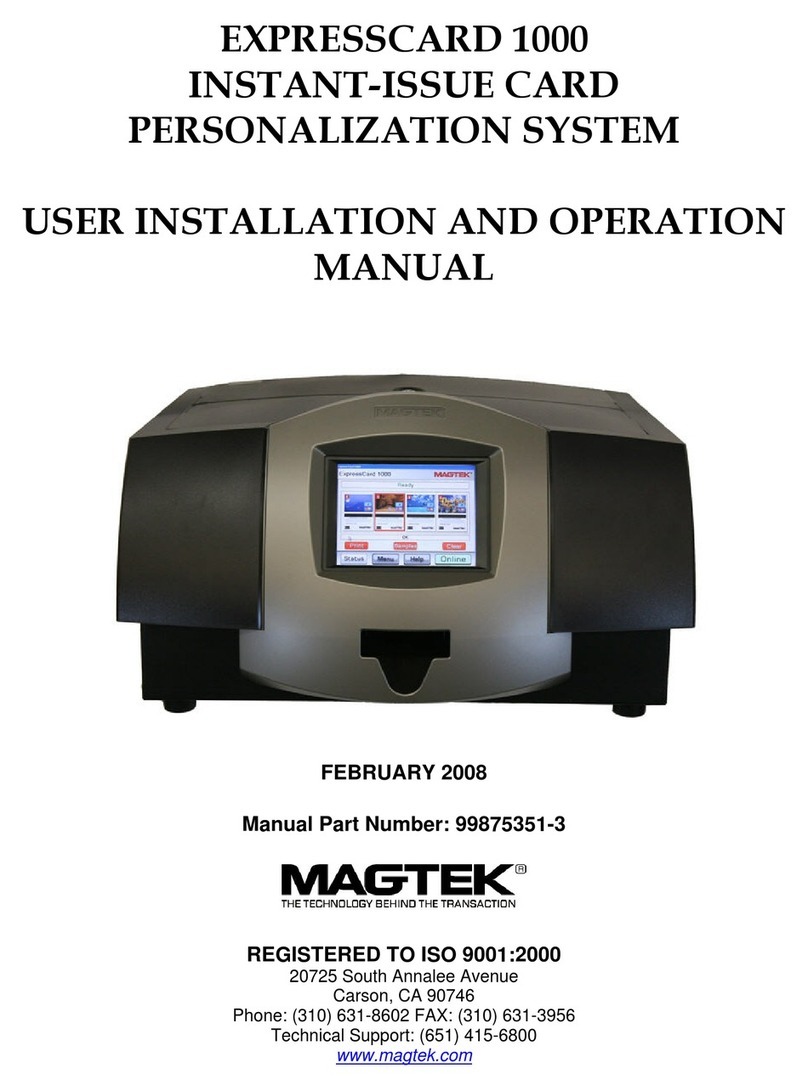
Magtek
Magtek EXPRESSCARD 1000 User's installation and operation manual
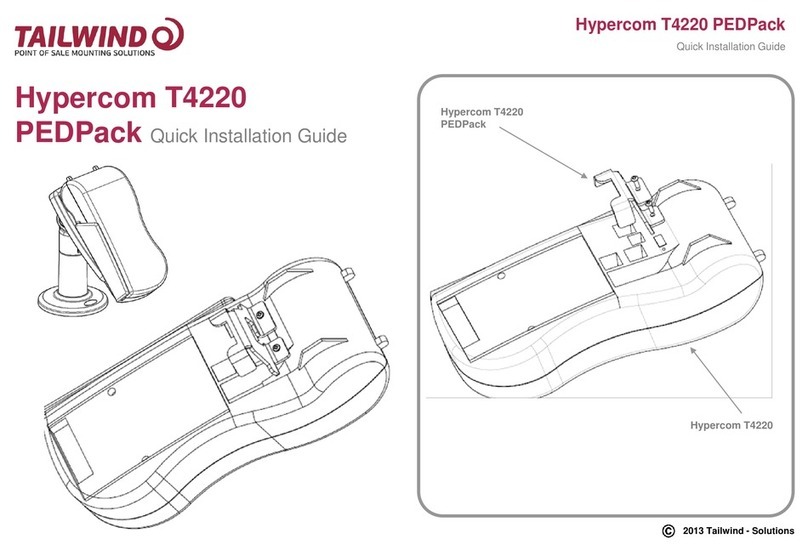
Hypercom
Hypercom T4220 PEDPack Quick installation guide

VeriFone
VeriFone HICAPS VX680 quick start guide
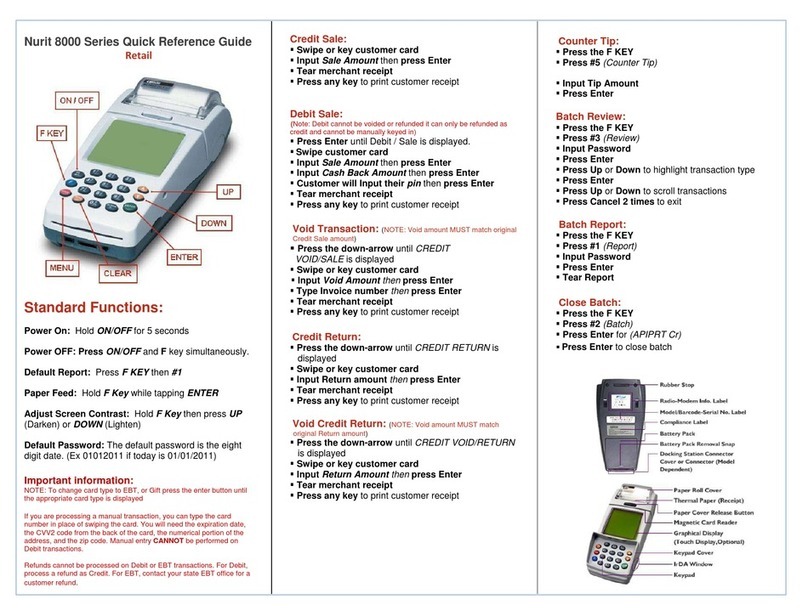
Nurit
Nurit 8000 Series Quick reference guide
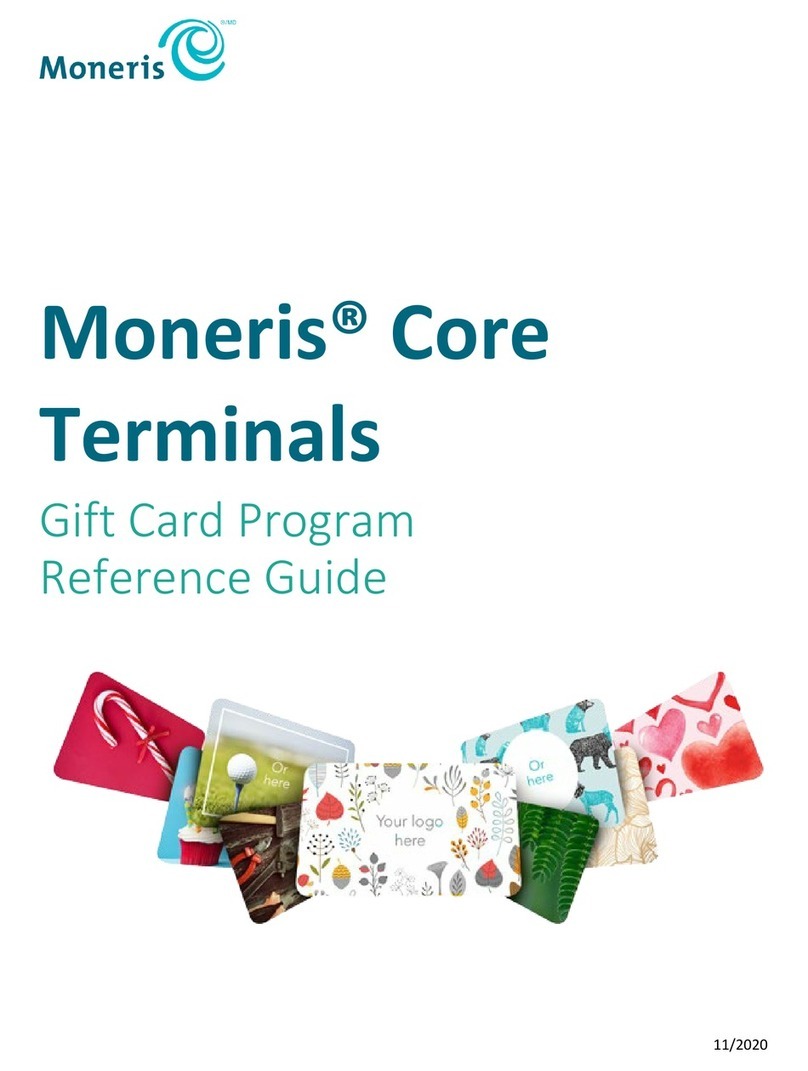
Moneris
Moneris Core Terminals reference guide

Magtek
Magtek DynaPro Go Quick installation guide