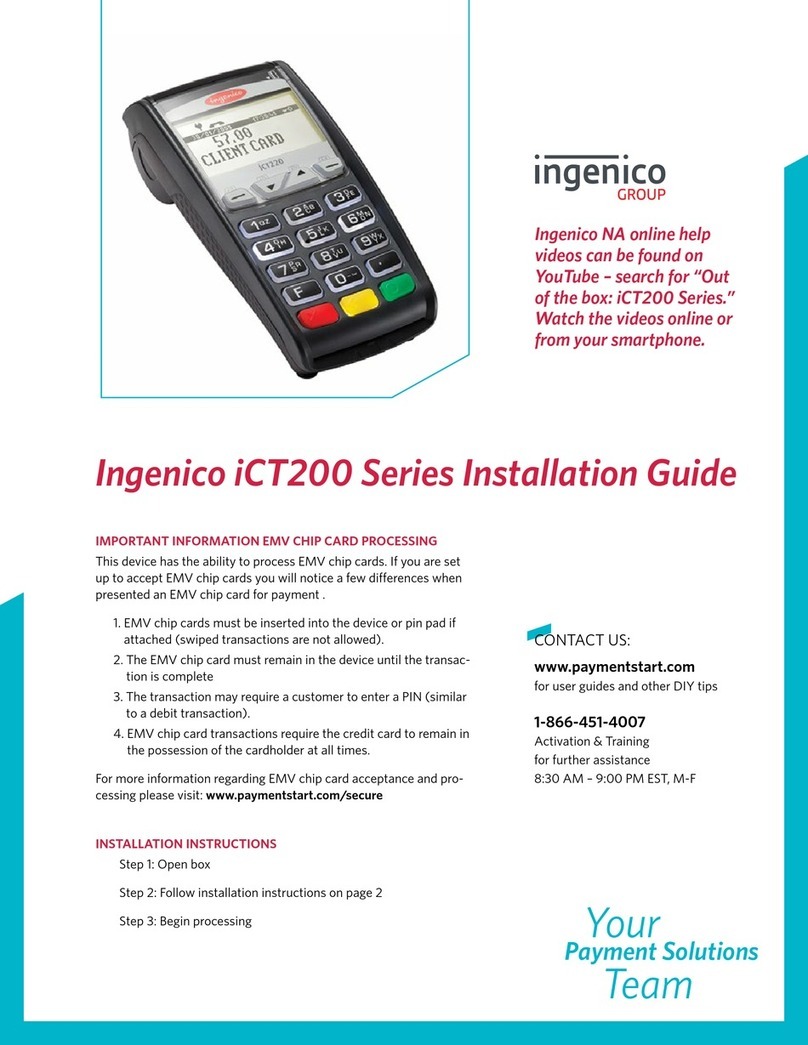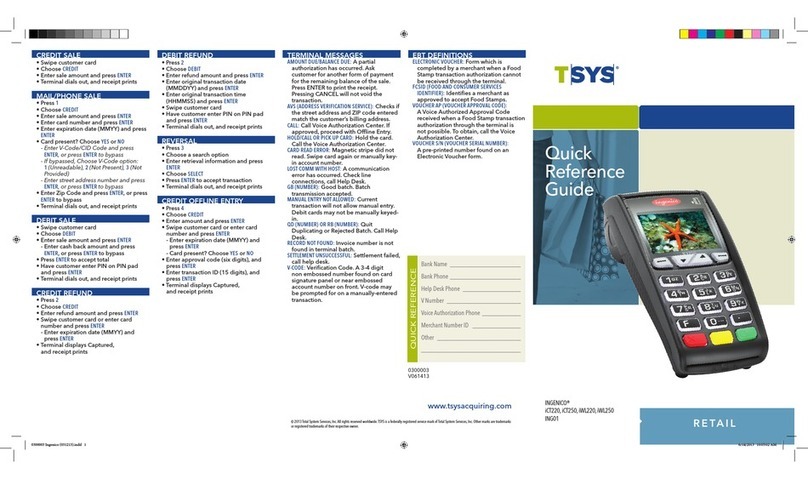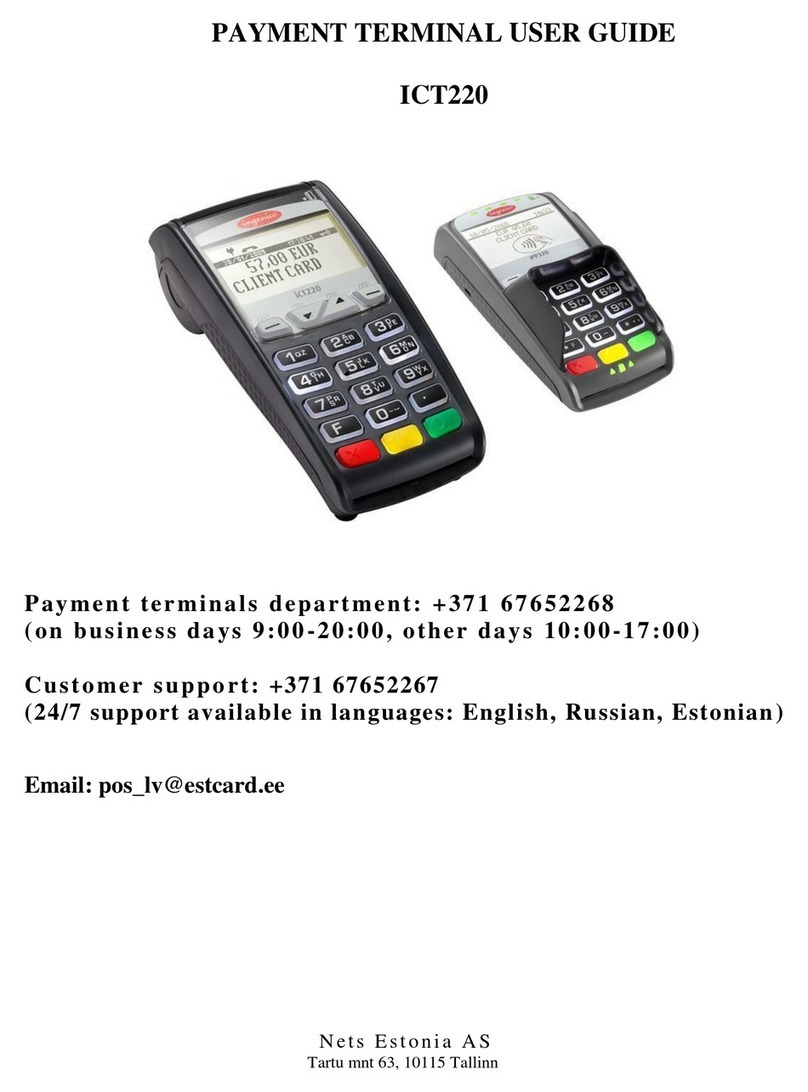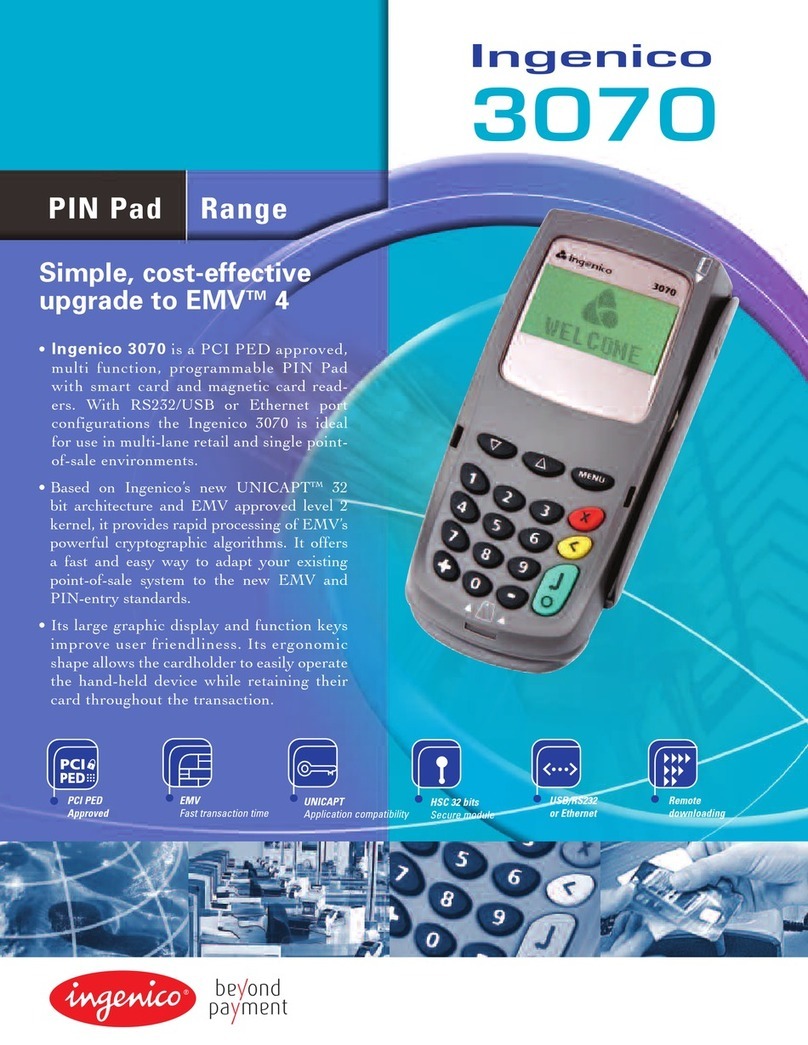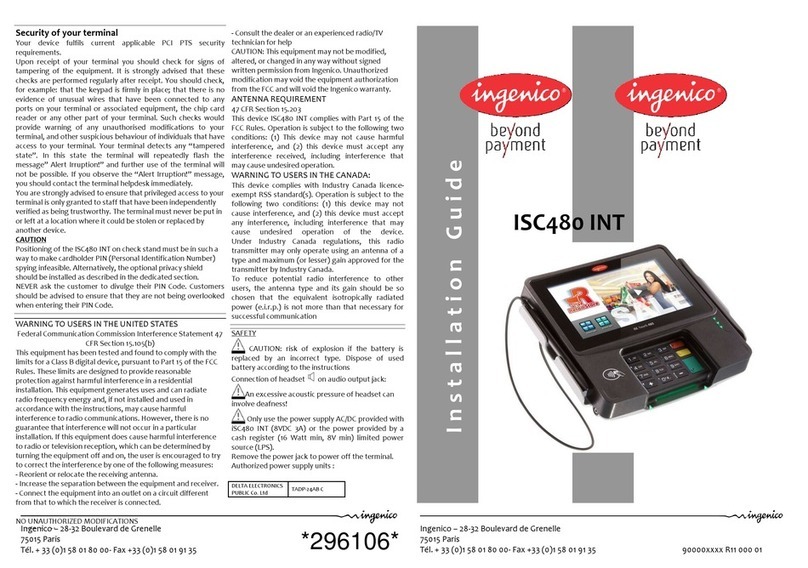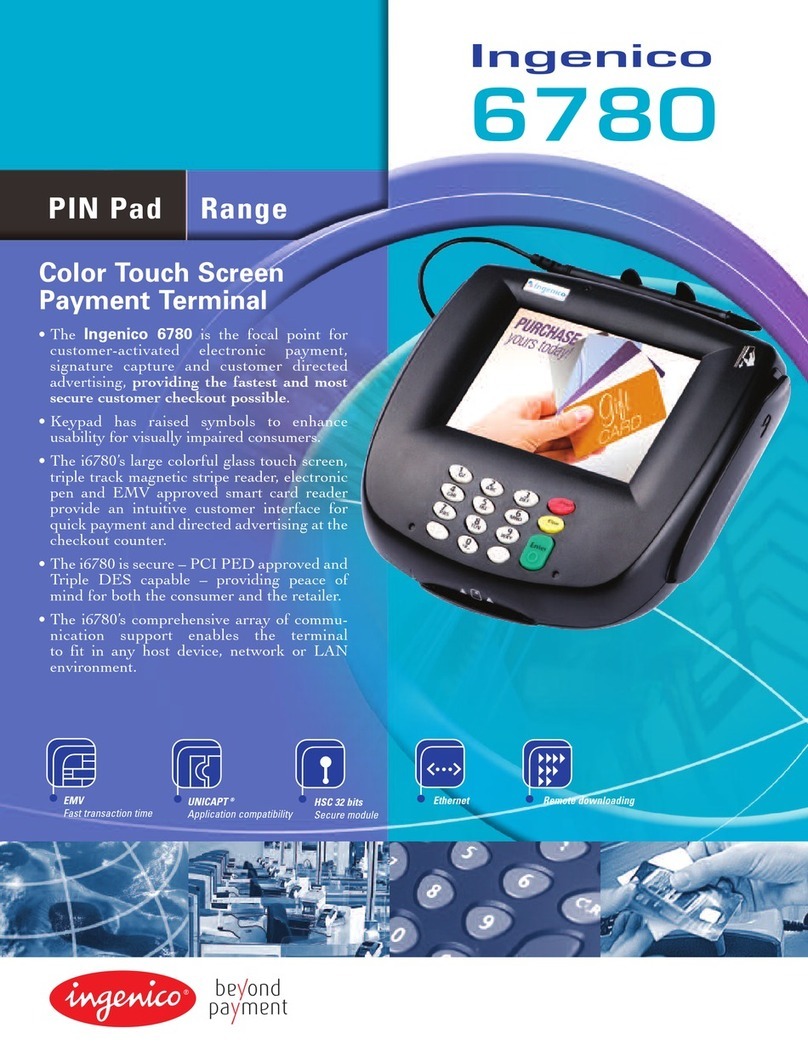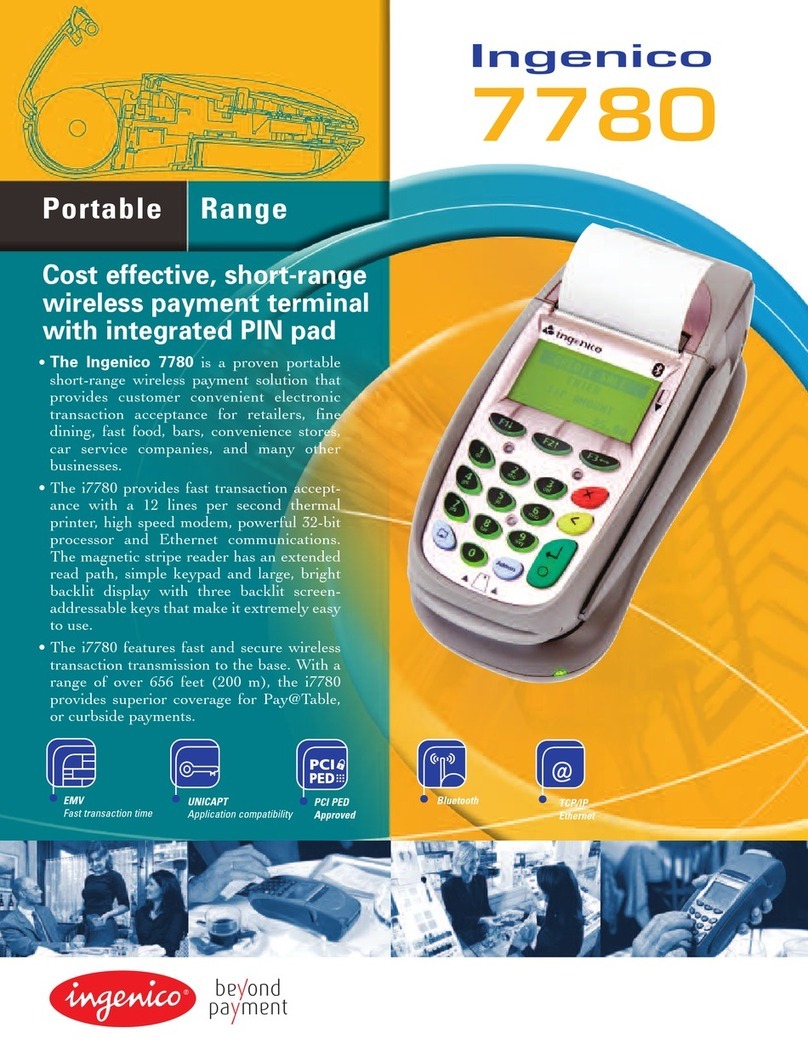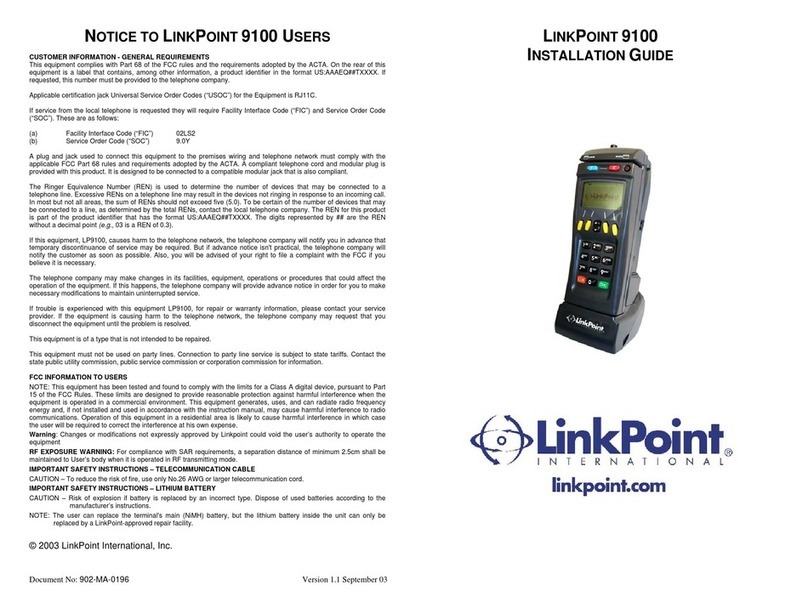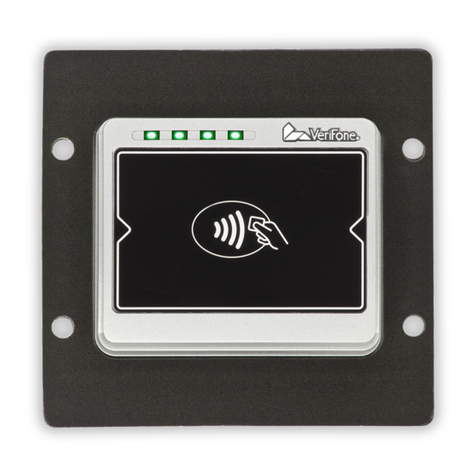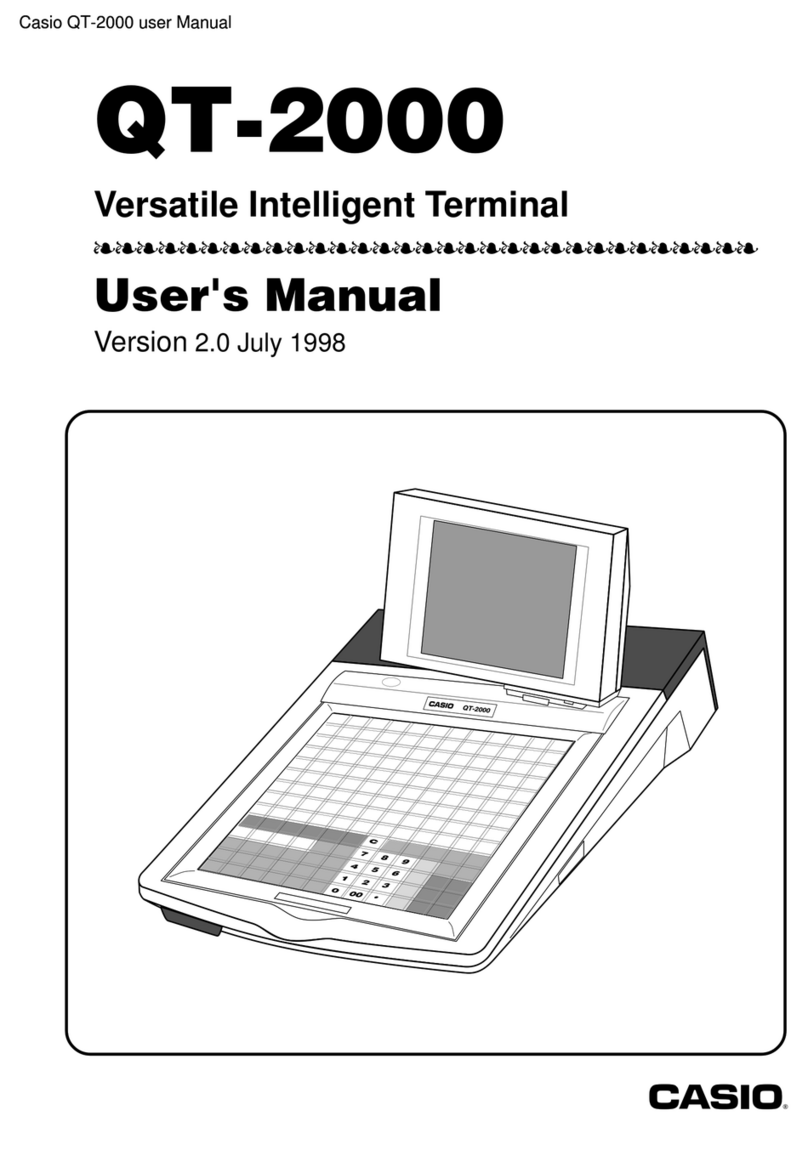AXIUM EX8000 2 Copyright© 2022Ingenico–
11/17 Banks and Acquirers International Holding SAS
All rights reserved
Contents
1. Introduction................................................................................. 3
2. Presentation ............................................................................... 4
2.1 Contents of the box................................................................................................................................ 4
2.2 Overview of AXIUM EX8000................................................................................................................ 5
2.3 Key Locations and Functions .............................................................................................................. 8
2.4 Touch Panel............................................................................................................................................. 8
3. Use of the terminal .................................................................... 9
3.1 Power on/Power off the terminal ........................................................................................................ 9
3.2 Reading cards ....................................................................................................................................... 10
3.3 Front scanner Usage............................................................................................................................11
3.4 USB Type-C............................................................................................................................................11
4. Installation .................................................................................12
4.1 Recommendations ................................................................................................................................ 12
4.2 Screen Protective film......................................................................................................................... 13
4.3 Installing modules ................................................................................................................................ 13
4.4 Battery .................................................................................................................................................... 15
4.5 Visual Impaired (VI) Accessory......................................................................................................... 17
5. Recommendations ....................................................................17
5.1 Safety ....................................................................................................................................................... 17
5.2 Security of your terminal.................................................................................................................... 19
5.3 Fixed installation................................................................................................................................... 19
5.4 Cleaning the terminal .......................................................................................................................... 20
5.5 Transport and storage ........................................................................................................................ 21
6. Safety and Standards...............................................................21
7. Troubleshooting........................................................................ 26