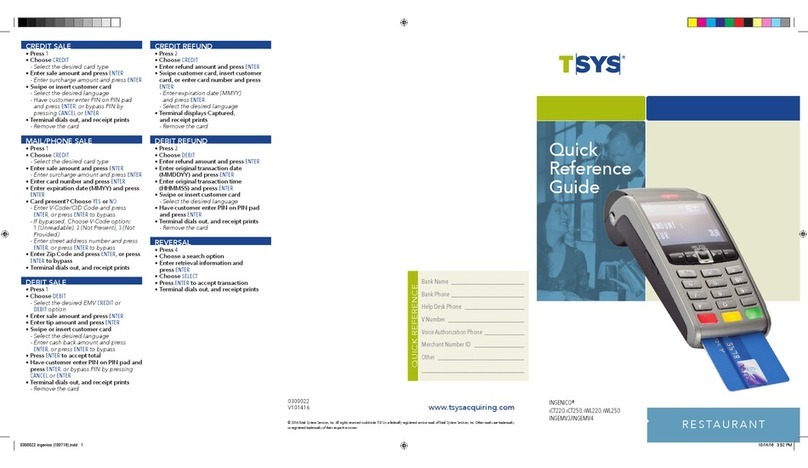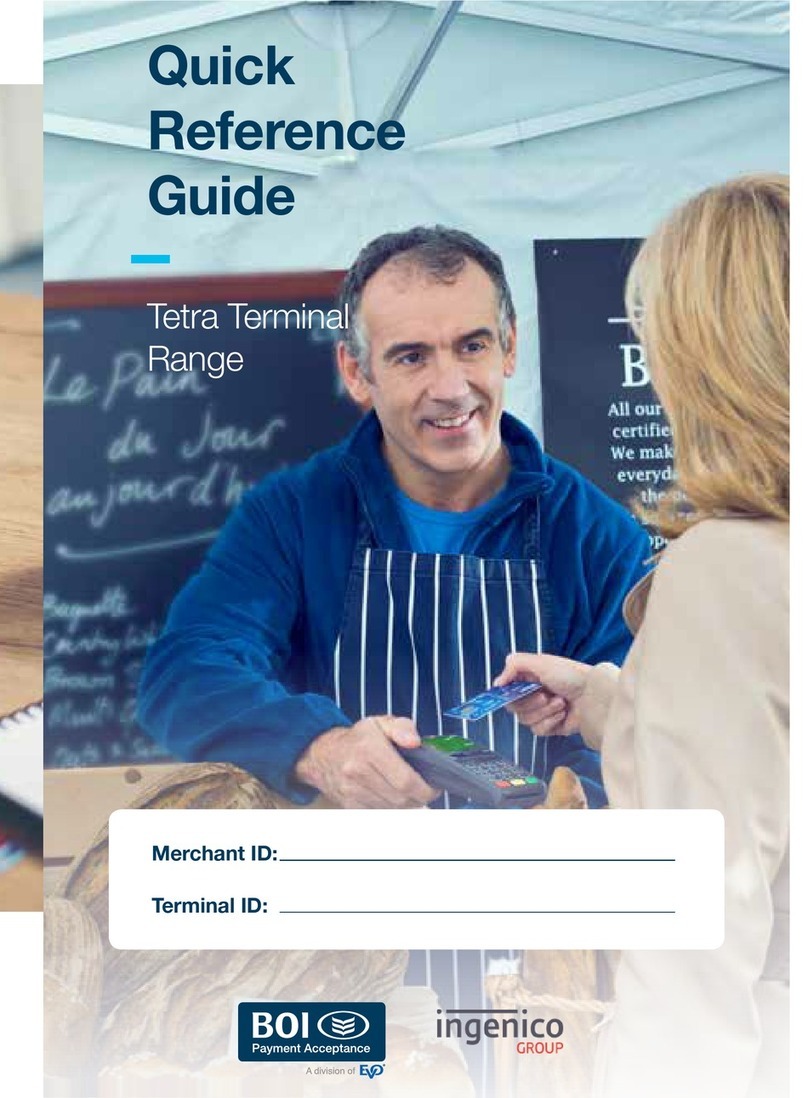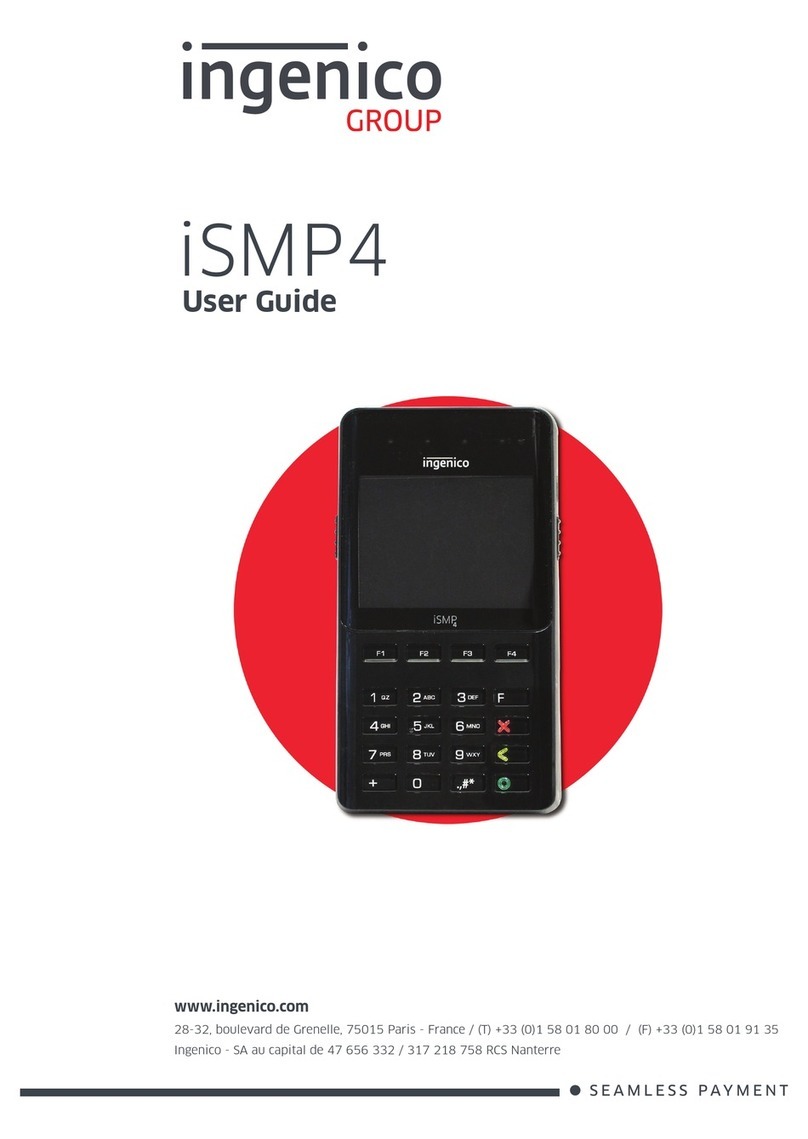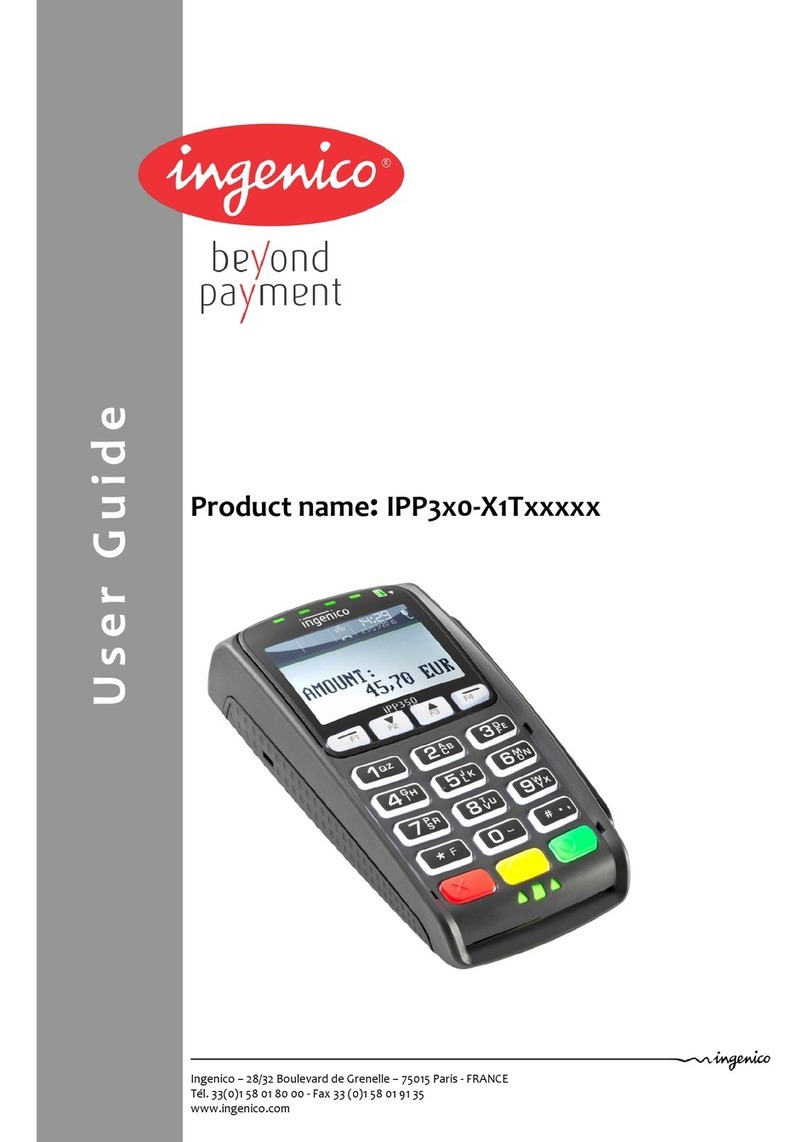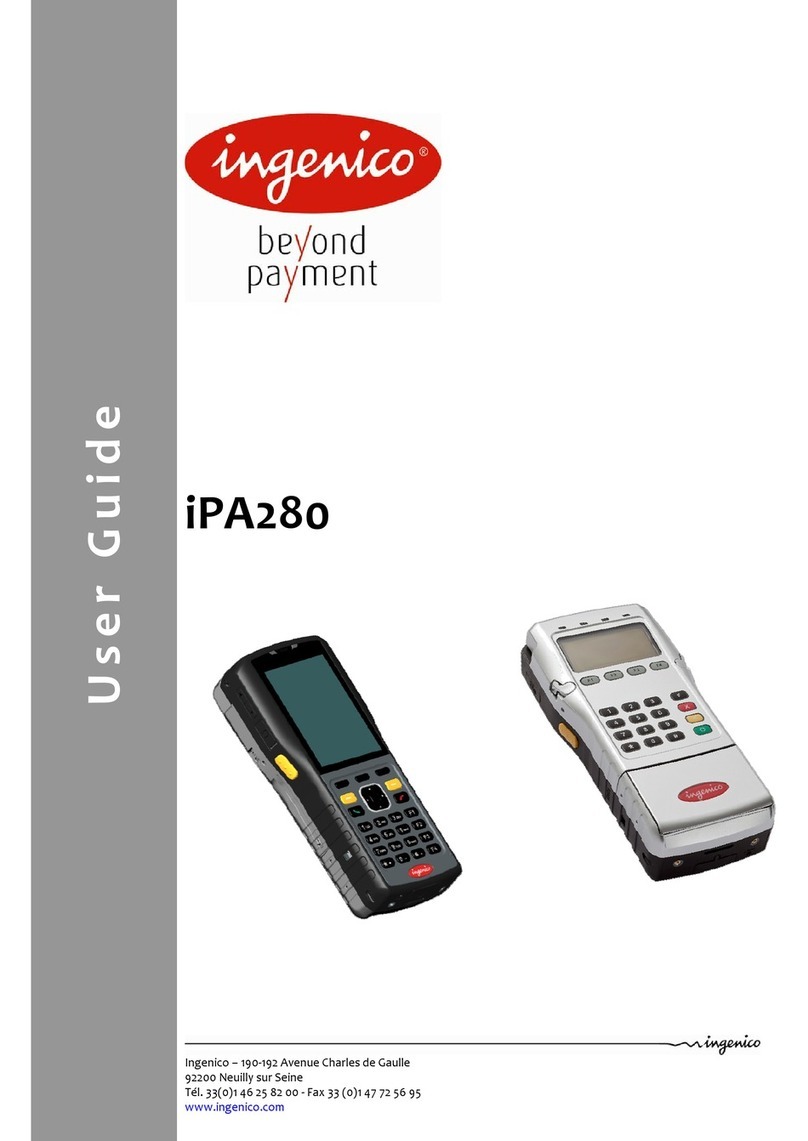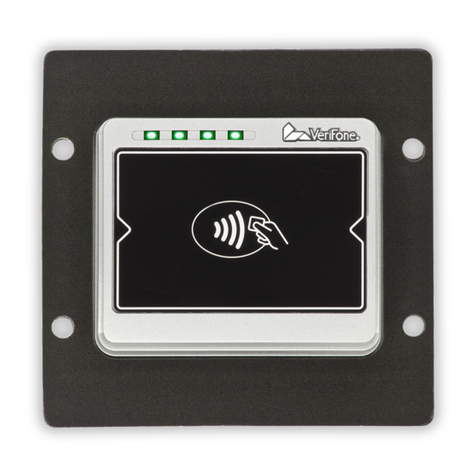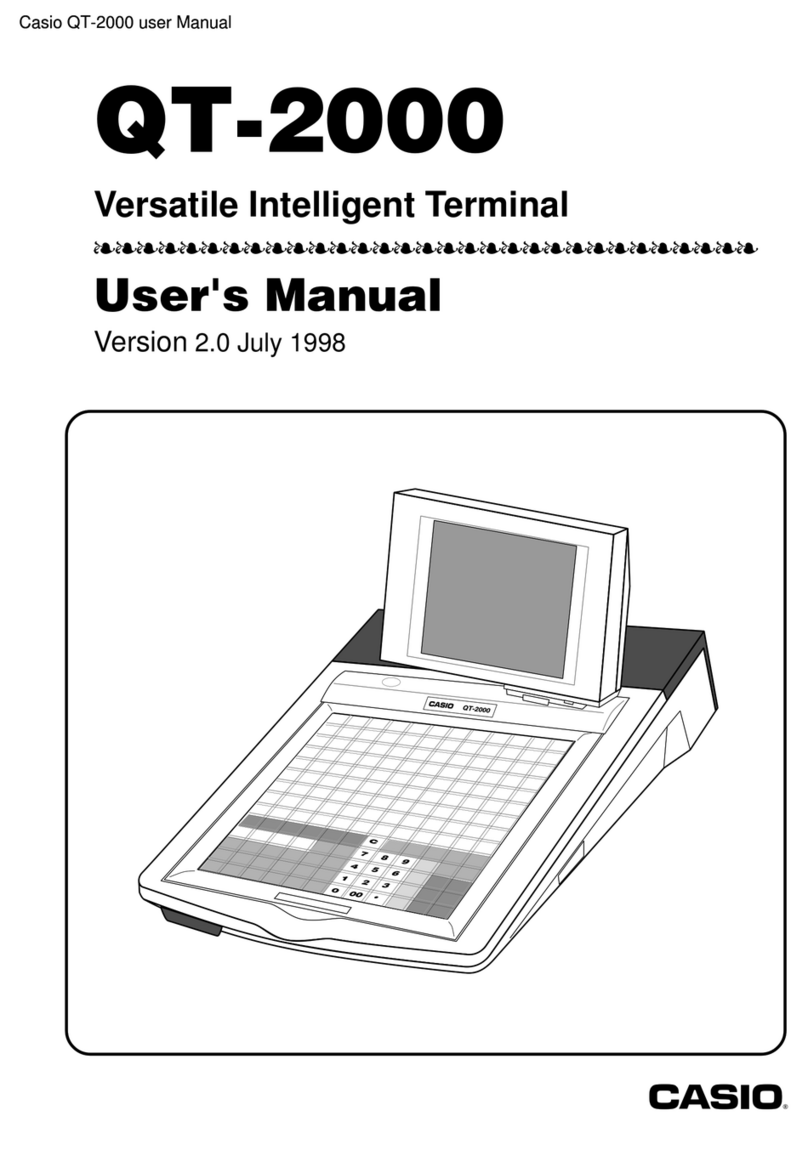Processor 32 bit ARM processor
Memory 2MB SRAM and 8 MB Flash
Printer 12 lines per second thermal printer
Easy load with end of paper roll detection
Full graphics printing capability
Display LCD display, 128x64 pixels and graphics capability
Backlit
Keypad 18 keys including 3 screen addressable function keys
Backlit for operator convenience
Communications Spread spectrum Class 1 Bluetooth 2.4GHz
Single base can serve up to seven terminals
V34 modem, transfers up to 33,600 bits per second
Synchronous and asynchronous transmission
Ethernet and TCP/IP
Magnetic stripe reader
Tracks 1, 2 & 3
Smart card reader EMVCo approved Level 1
UNICAPT 32 EMV Level 2 approved
ISO 7816 1-2-3, Async/Sync. T=0 & T=1
Optional supportfor up to 3 Secure Access Modules
Security PCI PED approved, on-line/off-line
DES or 3DES
DUKPT or MasterSession
Securelocal and remote software downloading
Connectivity Choice of bases:
-Charge only
-Dial (V34 modem) + RS232
-Dial (V34 modem) + RS232 + Ethernet
Programming UNICAPT secure multi-application platform and
&downloading development environment
Programmable in C
Lens Customizable with logo (option)
Accessories Spare battery pack, charging base, protective holster
Environmental Operating temperature: 41F to 104F (+5°C to +40°C)
Storage temperature: -2F to 158F (-20°C to +70°C)
Dimensions Terminal: 20.9 x 9.6 x 6 cm (8.2 x 3.77 x 2.36 in.)
Base: 20.2 x 9.1 x 3.5 cm (7.95 x 3.58 x 1.37 in.)
Weight Terminal without batteries: 691 gr. (1.52 lb)
Batteries: 176 gr. (6.2 oz)
Base: 211 gr. (7.5 oz)
Easy load 12 lines per
second thermal printer
Base with dial, RS232
and Ethernet
Backlit keyboard is
easy to see
Built for FAST transaction authorization
•Compact and durable handset can be handed to the customer to
complete a transaction.
•Bluetooth technology provides a fast, secure and proven radio link.
•Proven device performance and capability through global deployments.
•Long vertical magnetic card swipe path increases operator first pass
read success.
•Ethernet provides real-time transaction authorization.
Intelligent battery and LAN capability maximize
customer service
•
Removable and intelligent Lithium Ion battery pack is easy to change,
fast to charge and provides long-term use between charges.
•
On-screen battery indicator tells operator how much battery remains.
•
Asingle i7780 base can wirelessly communicate with up to seven
i7780 terminals, providing a totally wireless LAN.
•
The optional Ethernet-enabled versatile base allows wireless connection
of handsets directly into existing LAN’s.
Ingenico
7780
A
Al
ll
lr
ri
ig
gh
ht
ts
sr
re
es
se
er
rv
ve
ed
d.
.T
Th
hi
is
sd
do
oc
cu
um
me
en
nt
ti
is
sn
no
ot
tb
bi
in
nd
di
in
ng
ga
an
nd
dt
th
he
es
sp
pe
ec
ci
if
fi
ic
ca
at
ti
io
on
ns
sh
he
er
re
ea
ab
bo
ov
ve
e
c
ca
an
nb
be
em
mo
od
di
if
fi
ie
ed
dw
wi
it
th
ho
ou
ut
tp
pr
ri
io
or
rc
co
on
ns
se
en
nt
t.
.
01-2009-7780-USA-ING
Ingenico Inc.
6195 Shiloh Road, Suite D - Alpharetta, GA 30005
Tel: (678)456-1200 - Fax: (678)456-1201
www.ingenico-us.com
Ingenico Canada Ltd.
79 Torbarrie Road - Toronto, Ontario - Canada M3L 1G5
Tel: (416)245-6700 - Fax: (416)245-6701
www.ingenico.ca
Groupe Ingenico 192, avenue Charles de Gaulle - 92200 Neuilly sur Seine - France
Tel : 33 (0)1 46 25 82 00 - Fax : 33 (0)1 47 72 56 95 - www.ingenico.com
Ingenico was awarded the 2004 Frost & Sullivan
Technology of the Year Award in recognition of its
innovative technological outlook by being the first
to launch a Bluetooth terminal in the POS market.