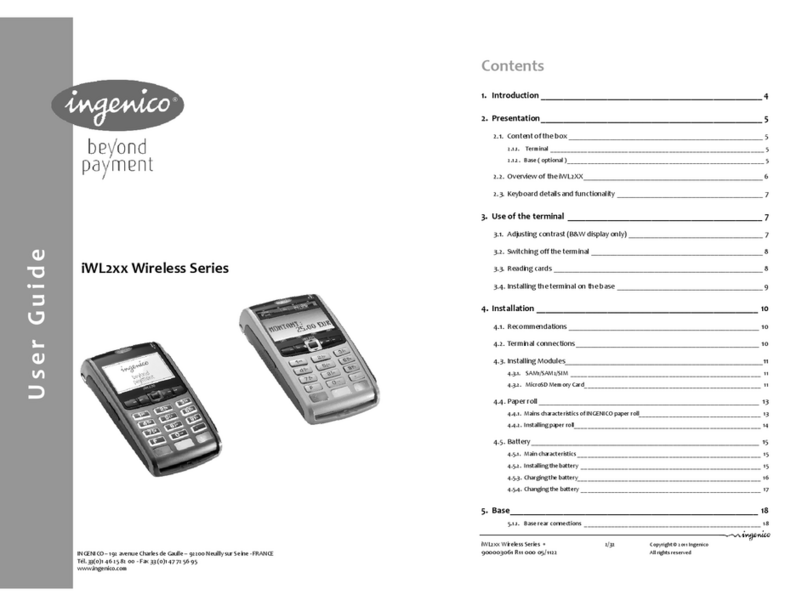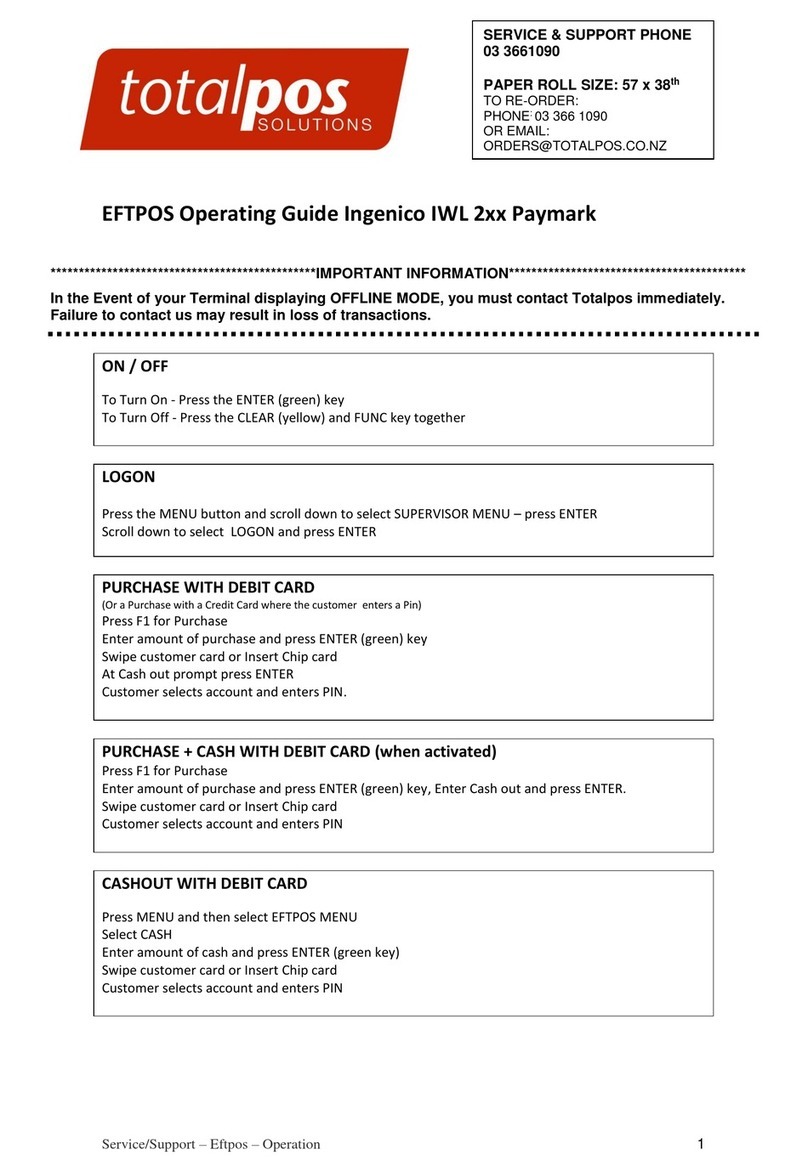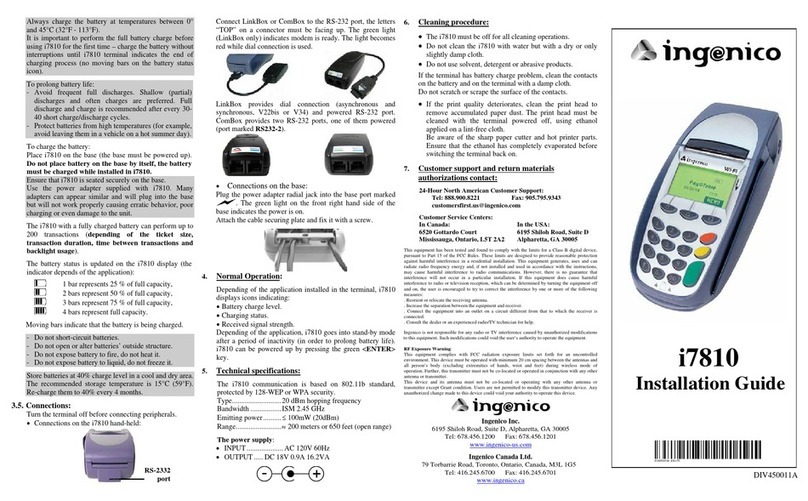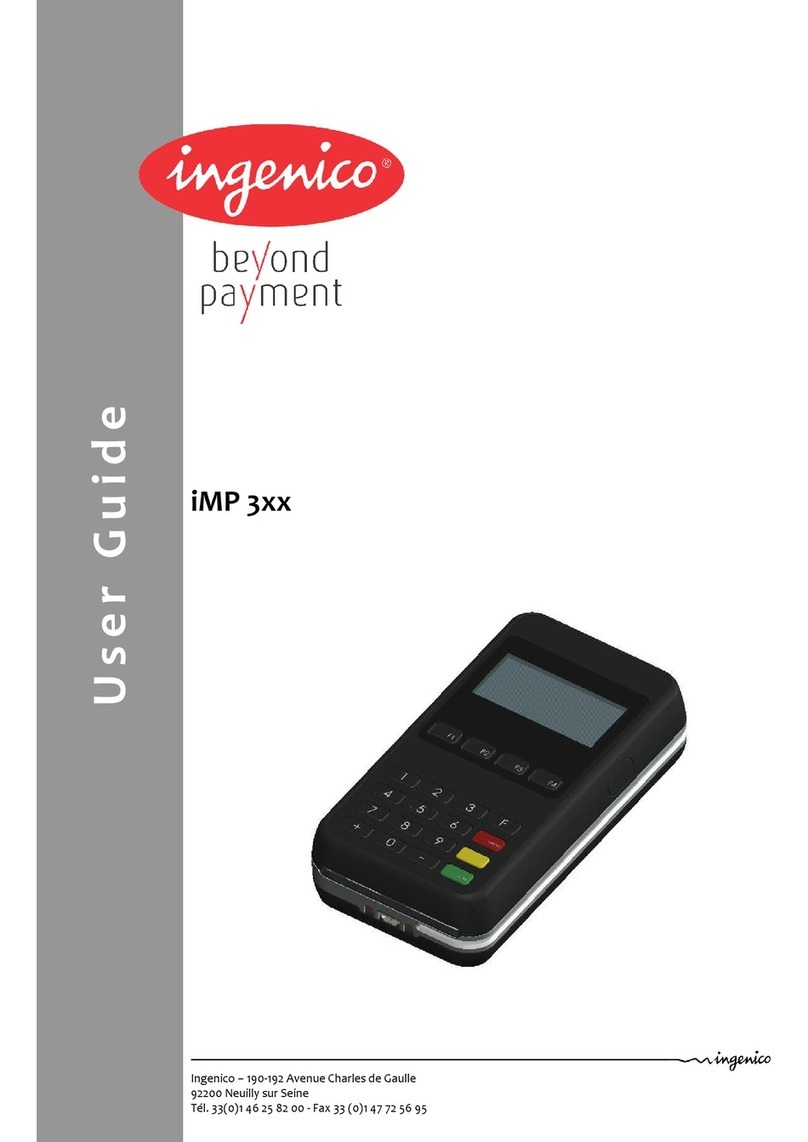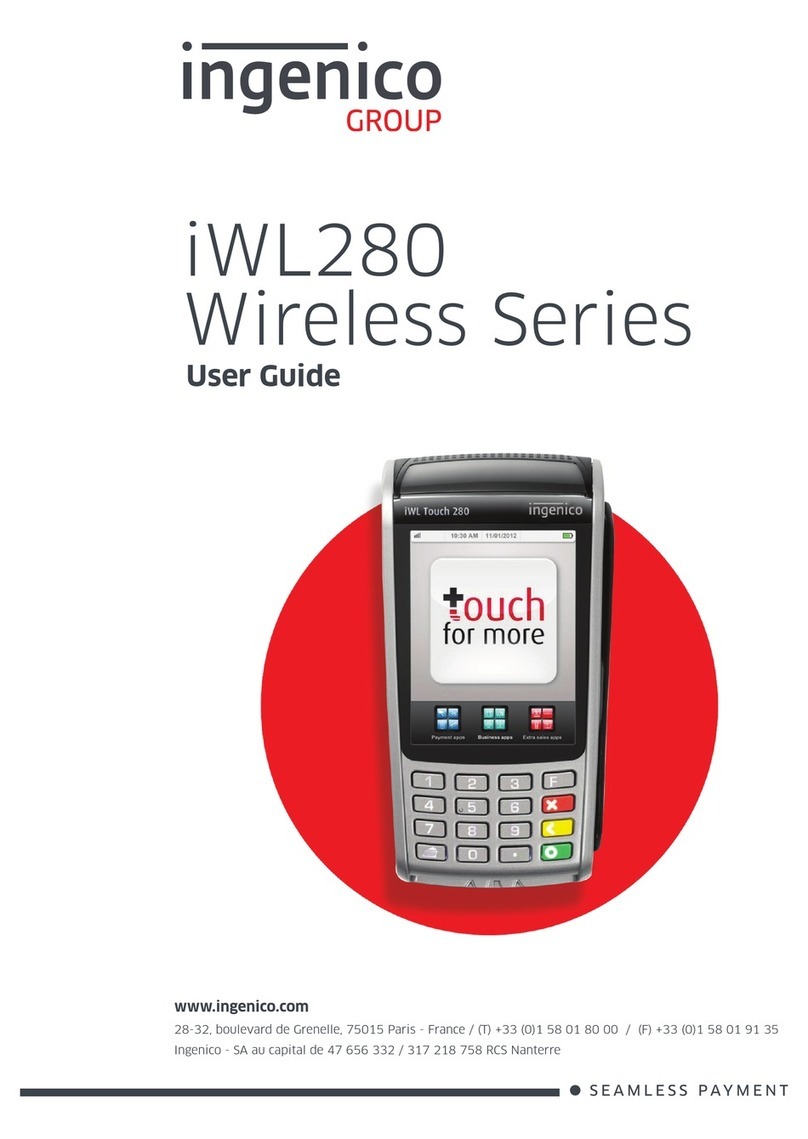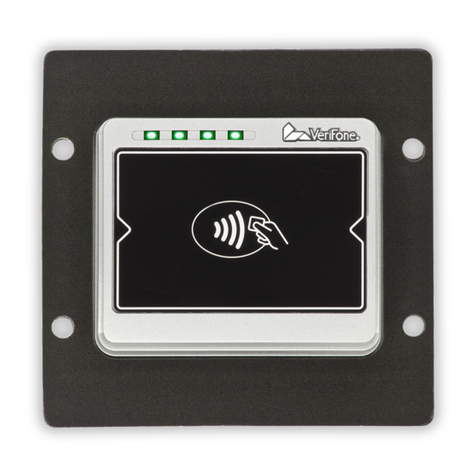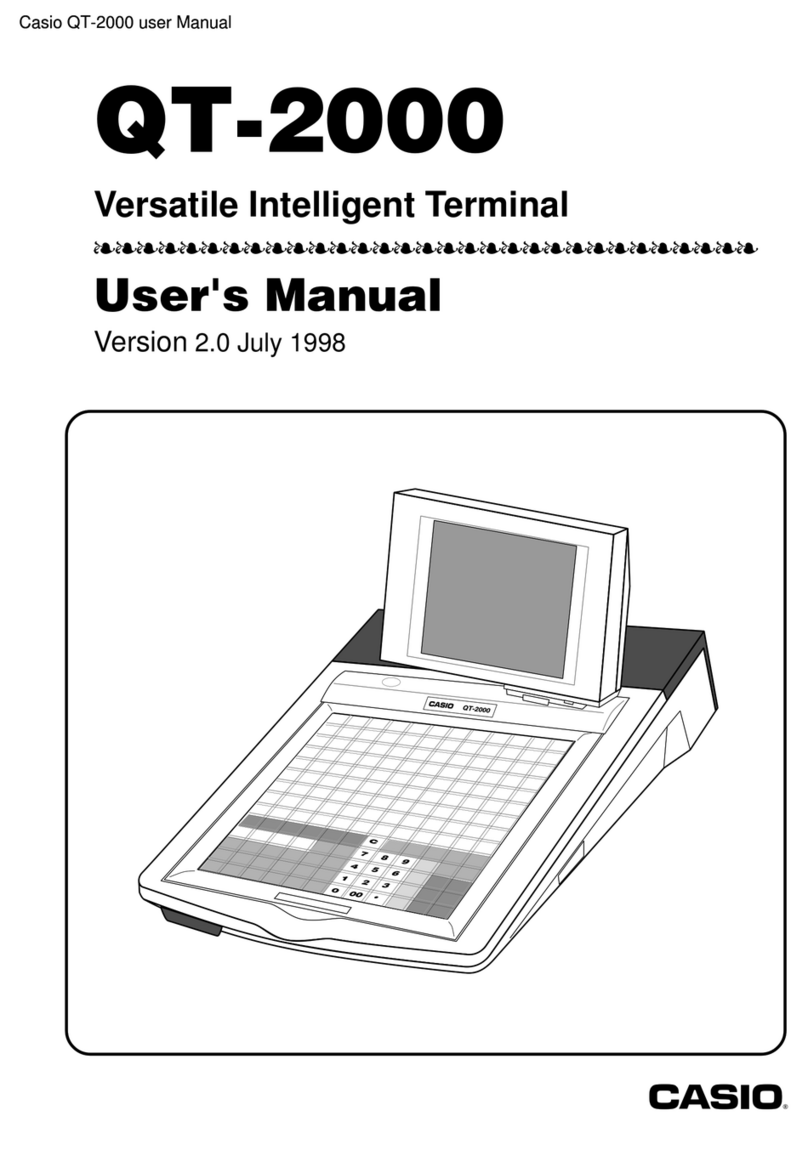Proven, robust, intuitive and versatile user
interface
•
The Ingenico 6780 features a tempered glass screen that is
resistant to scratches and damage will not need replacement
after repeated use.
•
The i6780’s capacitive screen and electrostatic pen produce
the most rugged and responsive implementation for signature
capture and touch input, providing complete hand rejection
during signature capture and excellent finger touch
responsiveness for debit.
Integrated keypad for accessibility
requirements
•
Tactile keypad meets requirements for the visually impaired.
•
Integrated keypad ensures lower cost of ownership by
maintaining a common platform across all regions.
Optimal connectivity
•
Standard host communication protocols include RS232,
RS485, USB and powered USB. Ethernet support is also
standard.
Resilient consumer and retailer security
•
PCI PED approved and Triple DES capable.
•
The i6780’skeypad complies with Visa PIN Entry
Requirements, as well as all relevant ANSI standards
regarding debit security.
•
DUKPT and MasterSession.
•
The i6780’s smart card reader is EMV 4.0 approved, offering
optimal interoperability and security.
Next generation payment technologies
available today
•
Optional consumer friendly contactless reader appears as an
integrated part of the existing payment terminal.
•
Decreased transaction times provide value for both the
consumer and retailer.
•
The Ingenico Contactless Payment Expansion Module is
certified to run with the following three programs:
-American Express ExpressPayTM
-Mastercard PayPassTM ISO 14443 and PayPass Mag-Stripe
Application (tested with eN-Touch 1000)
-Visa Contactless MSD
Application development made simple
•
Ingenico’s UNICAPT 32 architecture is a proven, robust and
flexible development platform used in over 4 million Ingenico
EFT POS terminals worldwide.
Ingenico
6780
All rights reserved. This document is not binding and the specifications hereabove
can be modified without prior consent.
01-2009-6780-USA-ING
Ingenico Inc.
6195 Shiloh Road, Suite D - Alpharetta, GA 30005
Tel: (678)456-1200 - Fax: (678)456-1201
www.ingenico-us.com
Ingenico Canada Ltd.
79 Torbarrie Road - Toronto, Ontario - Canada M3L 1G5
Tel: (416)245-6700 - Fax: (416)245-6701
www.ingenico.ca
Groupe Ingenico 192, avenue Charles de Gaulle - 92200 Neuilly sur Seine - France
Tel : 33 (0)1 46 25 82 00 - Fax : 33 (0)1 47 72 56 95 - www.ingenico.com
Display Glass TFT LCD display with a resolution of 320x234
and 256 colors
Glare resistant display is sealed to withstand
accidental spillage of liquids with no damage to
the terminal
Keypad Keypad has raised symbols to enhance usability for
visually impaired consumers
Memory Standard 2MB RAM + 8MB Flash
Magnetic Stripe Reader Triple track
Smart Card Reader EMV Levels 1 & 2 approved (4.0)
SAMs 0or 2
Connectivity (Standard) Multi-protocol support on host port: RS232, RS485,
USB/Powered USB
RS232 protocol support on auxiliary port
Ethernet support
Security PCI PED approved
ANSI standards include X3.92, X9.8, X9.9, X9.19,
and X9.24
Code Authentication providing secureapplication
code loading
DES and Triple DES PIN encryption
DUKPT and MasterSession key management
Power Unit can be powered from cash registers, powered
USB and standalone power supplies
Optional Contactless
Uses the industry standard four programmable
Payment Expansion
LEDs to indicate power-on and successful read
Module Specifications
Read Proximity Range of 0 – 4 cm (1.57 in.)
Radio Frequency of 13.56 MHz
ISO14443 Type A & B with Mifare support
Power provided by the host terminal
RS232 communications to host
Install in the field by simply replacing the foot of
the terminal
Ingenico 6780 Specifications