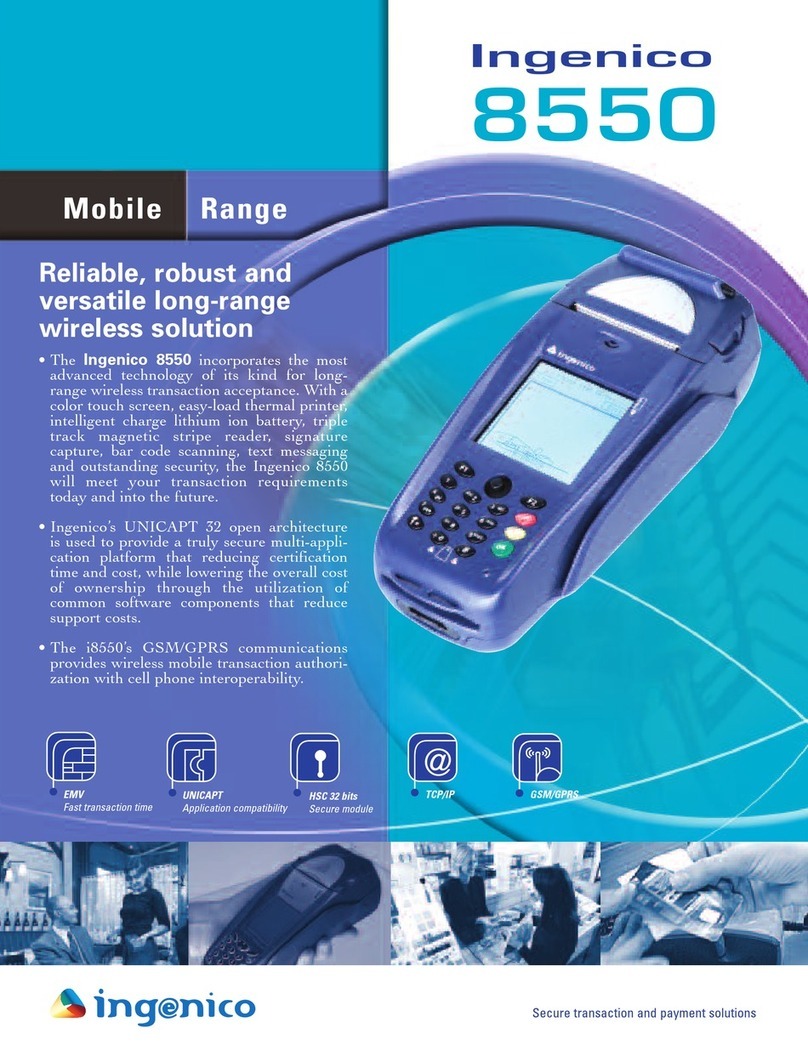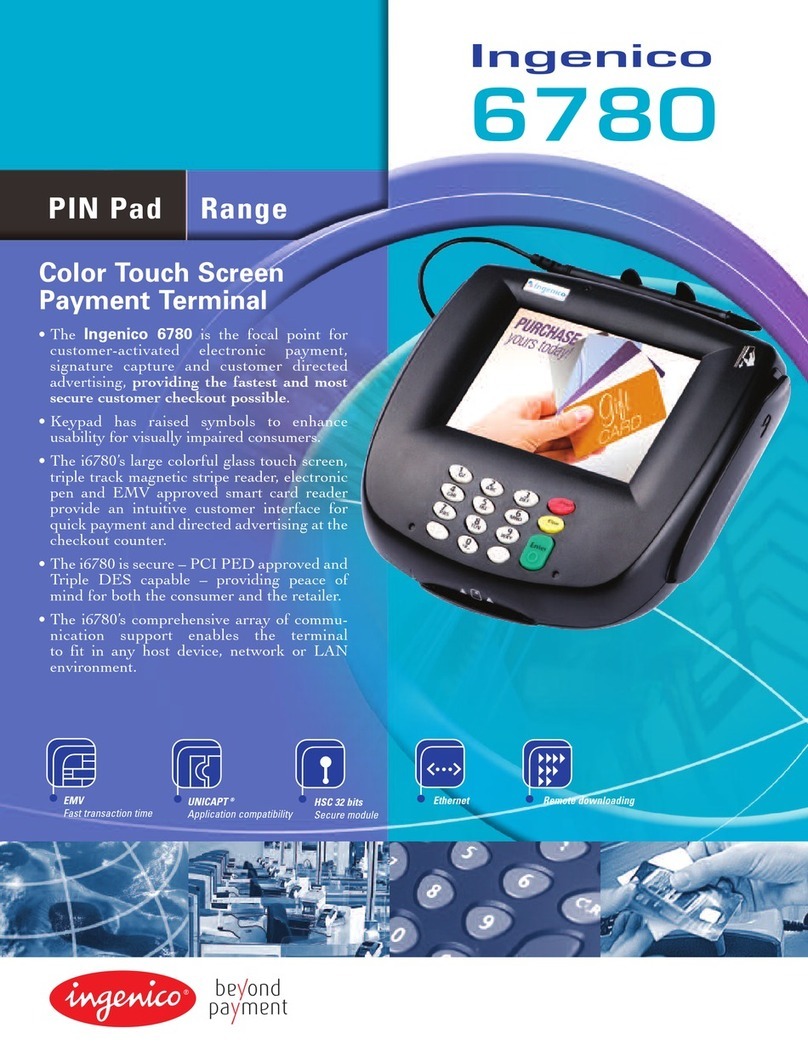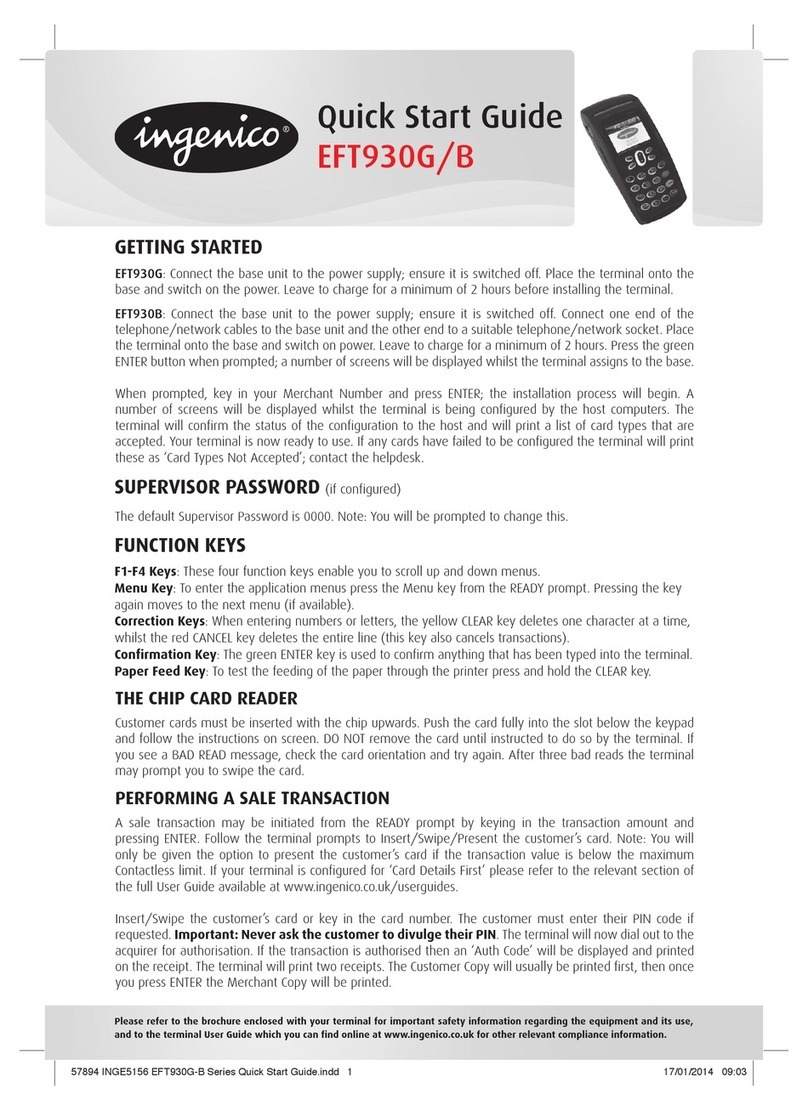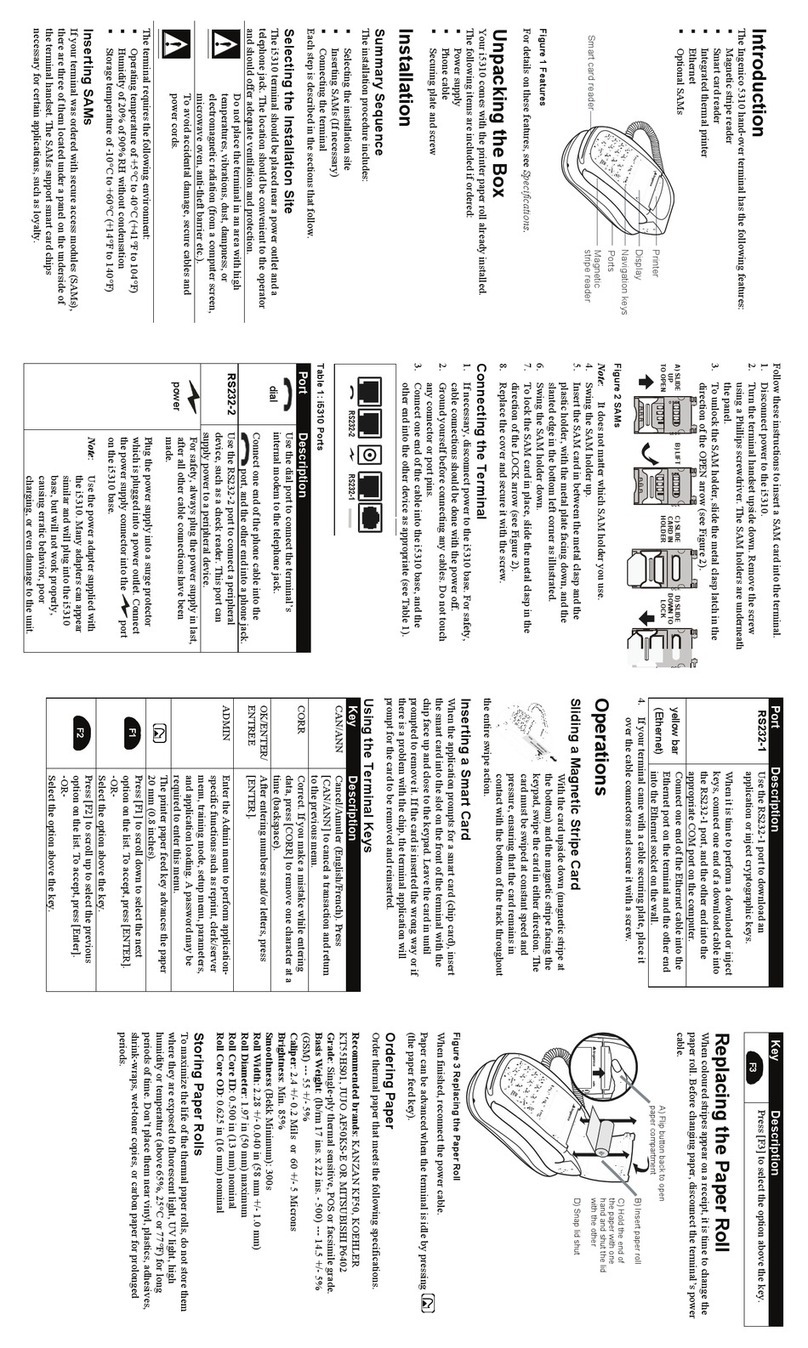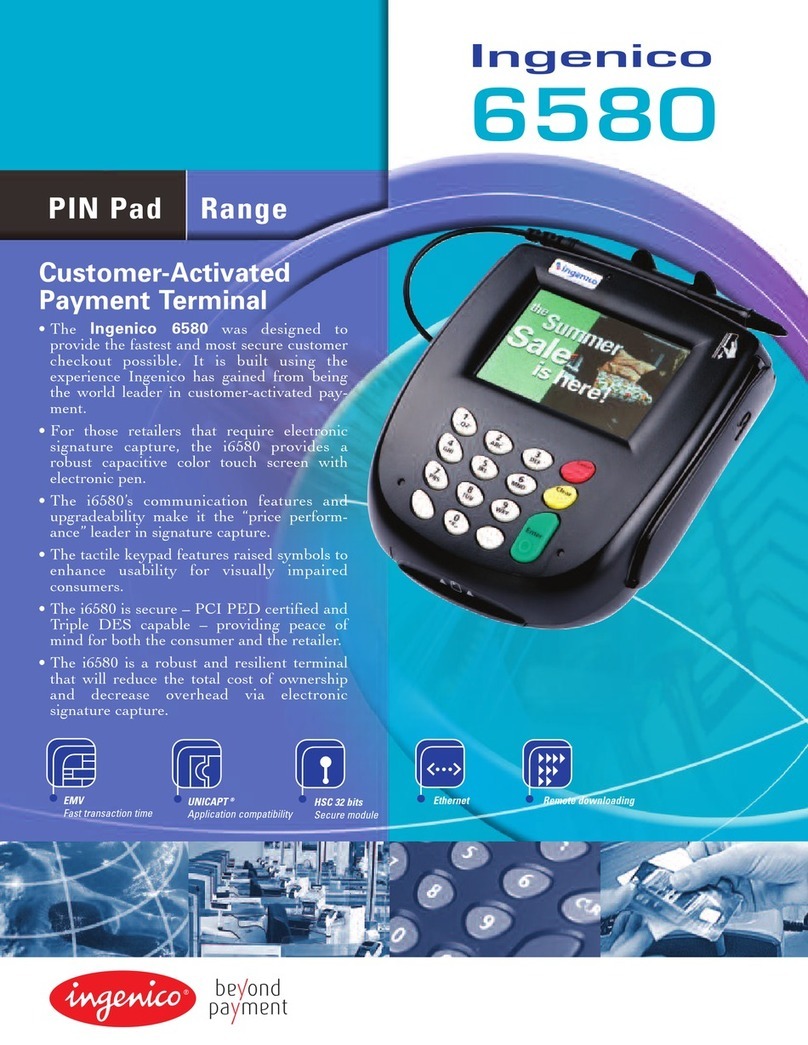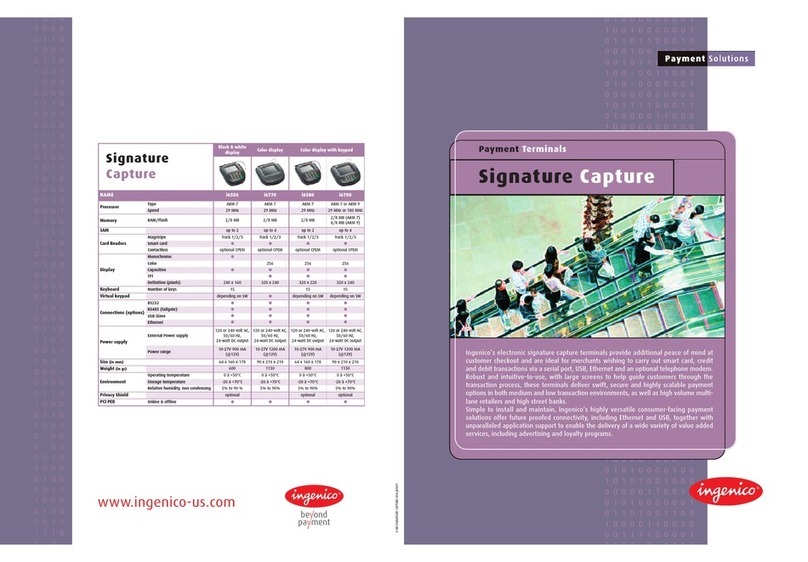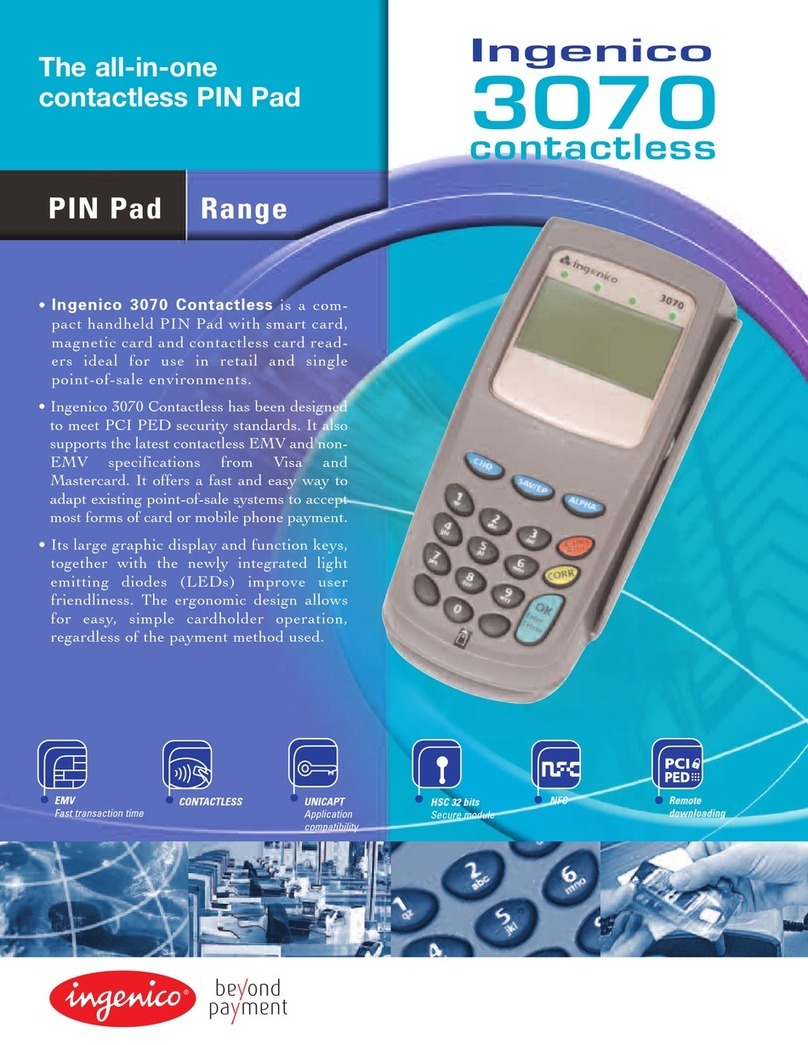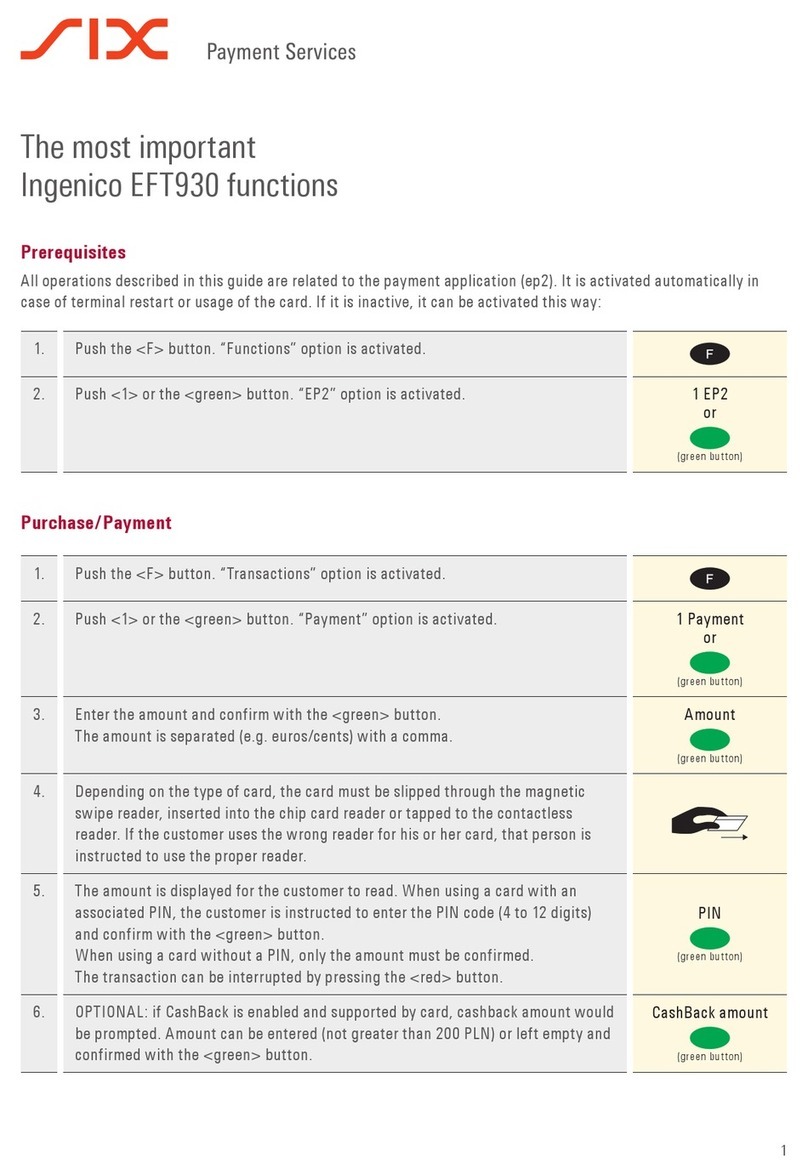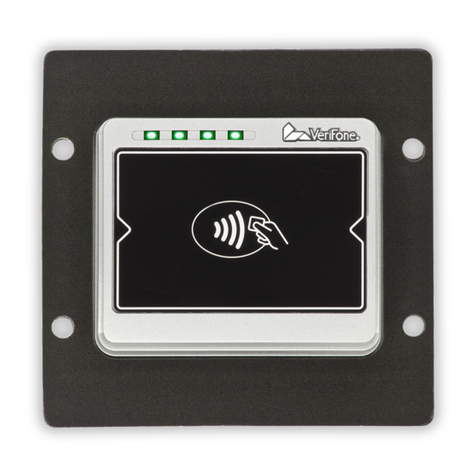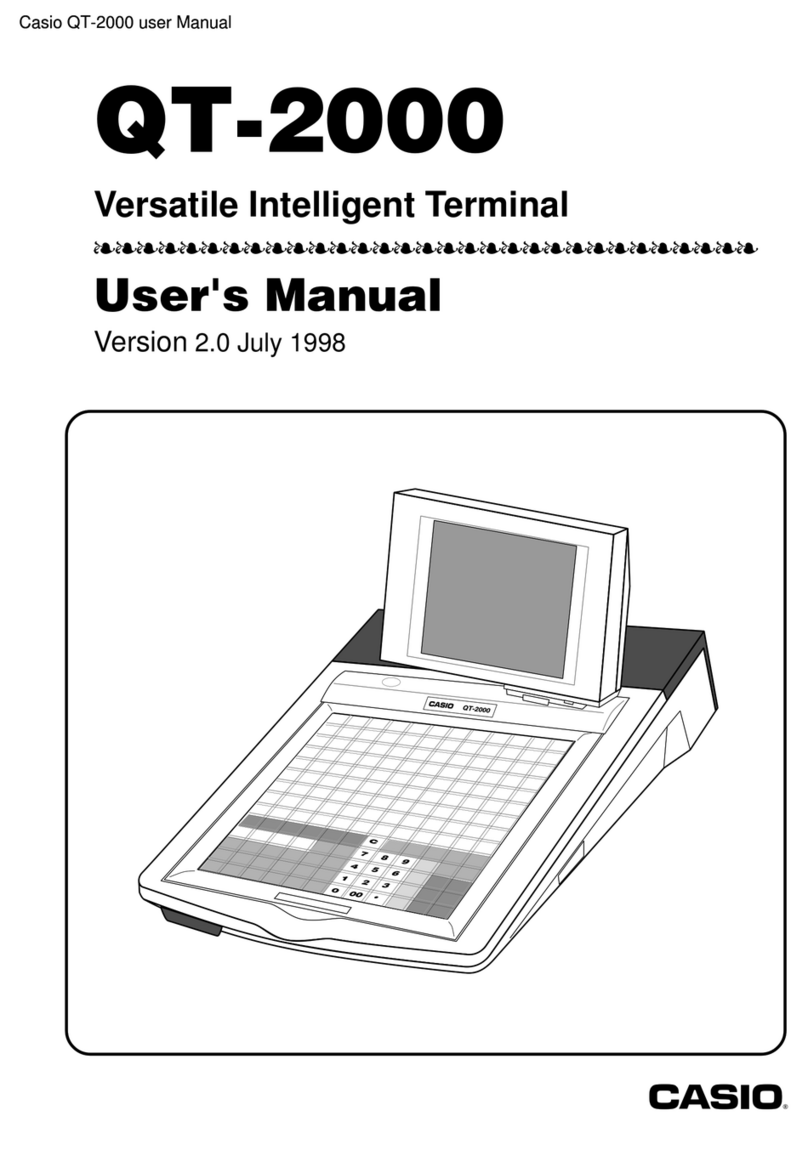Physical and logical security
•Ingenico 3050 is PCI PED on and off-line certified.
•Multi application security is provided by UNICAPTTM
technology permitting several applications to run independently
on the same device. An additional benefit is the portability
of applications across the whole UNICAPT 32 product range.
Multiple functions
•Secure downloading of applications (new and update) using
local or remote download.
•Multiple languages supported.
Ergonomic design
•Fits in the palm of your hand.
•Small footprint optimises counter space.
•Large graphic display combined with function keys offers a
user friendly interface and navigation ease
Simple and cost-effective transition to EMV 4
•Compatible with all of Ingenico countertop terminals
(i5100, i5310 etc), i3050 provides a cost effective way to
upgrade existing point-of-sale operations to comply with
EMV and PIN entry standards.
•Ingenico 3050 can also be used with non-Ingenico terminals.
Ingenico
3050
All rights reserved. This document is not binding and the specifications hereabove
can be modified without prior consent.
03-2008-3050-USA-ING
Ingenico Inc.
6195 Shiloh Road, Suite D - Alpharetta, GA 30005
Tel: (678)456-1200 - Fax: (678)456-1201
www.ingenico-us.com
Ingenico Canada Ltd.
79 Torbarrie Road - Toronto, Ontario - Canada M3L 1G5
Tel: (416)245-6700 - Fax: (416)245-6701
www.ingenico.ca
Groupe Ingenico 192, avenue Charles de Gaulle - 92200 Neuilly sur Seine - France
Tel : 33 (0)1 46 25 82 00 - Fax : 33 (0)1 47 72 56 95 - www.ingenico.com
Acost effective, secure
PIN Pad for transitioning
to EMV 4
Memory 2KB SRAM & 4 MB Flash
Processor ARM 32 bits
Architecture UNICAPT 32 EMV level 2 approved
SAMs No SAM
Security PCI PED on-line/off-line certified
Optional privacy shroud
Display Graphic, 128 x 64 pixels, backlit
Keypad 18 keys (including navigation keys)
Smart card reader EMV level 1 approved. ISO 7816 1-2-3-4
Async/Sync. T=0 & T=1
Connectivity RS 232
Cable Detachable cable
Environmental Operating temperature: 5°C to 50°C
Dimensions H: 36 mm x W:80 mm x D: 138.5 mm
Weight 200 g (without cable)
Easy connection to Ingenico countertop terminals
15 standard keys and
three function keys
for easy menu navigation
Easy insertion of smart
cards by consumers
Large graphic display
eliminates scrolling text