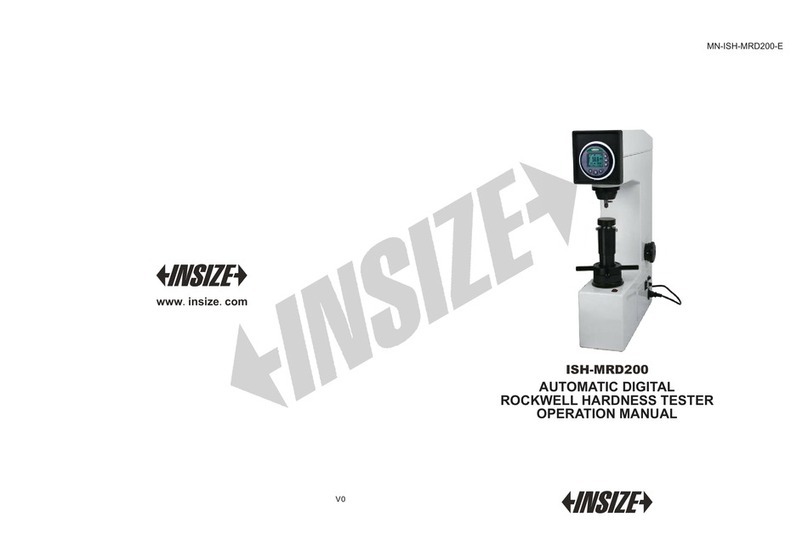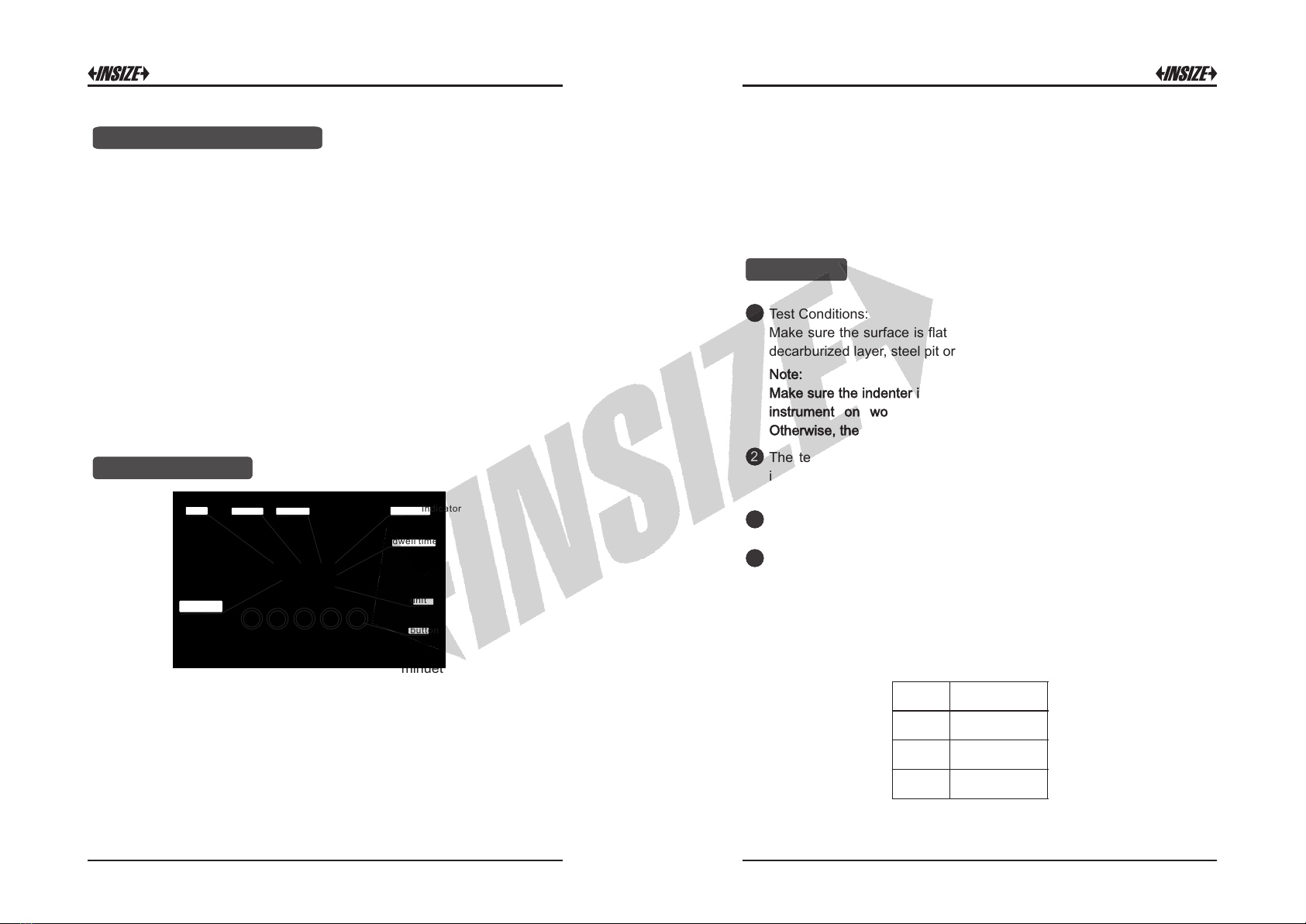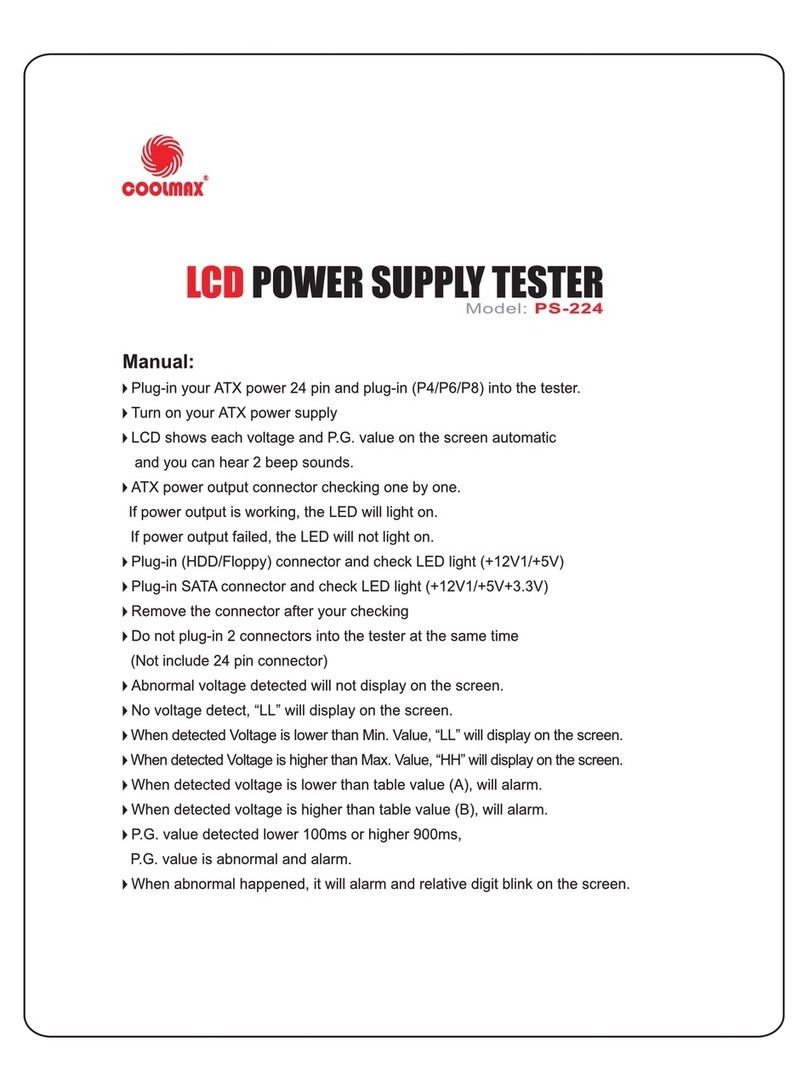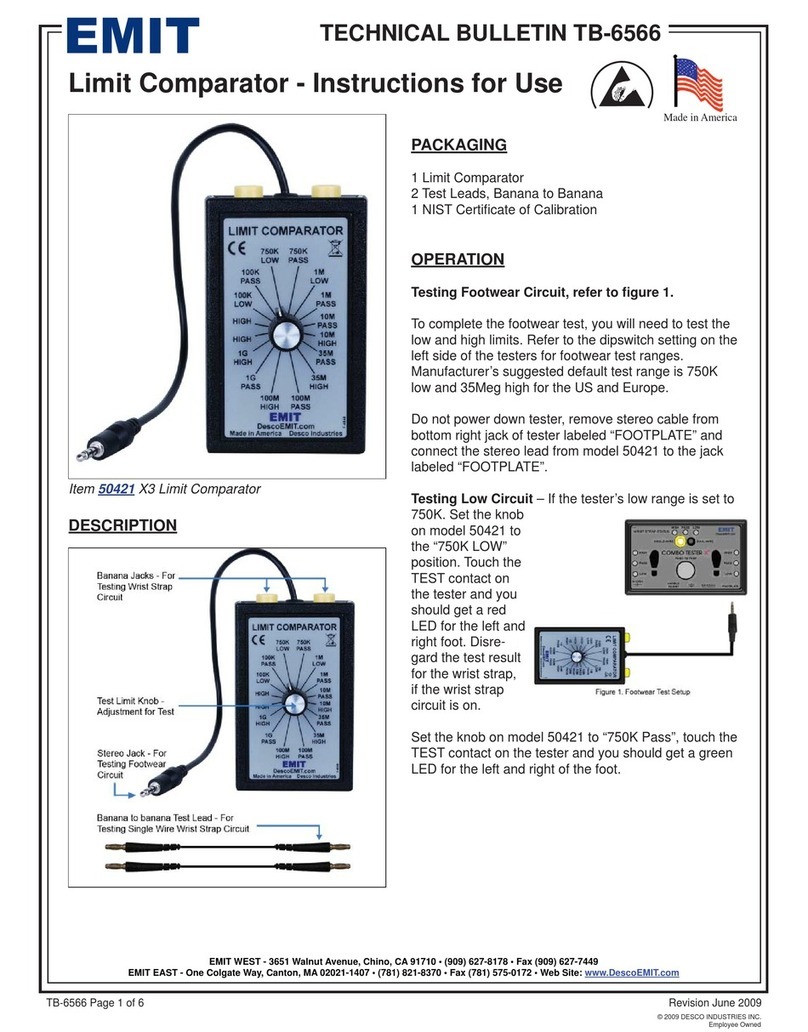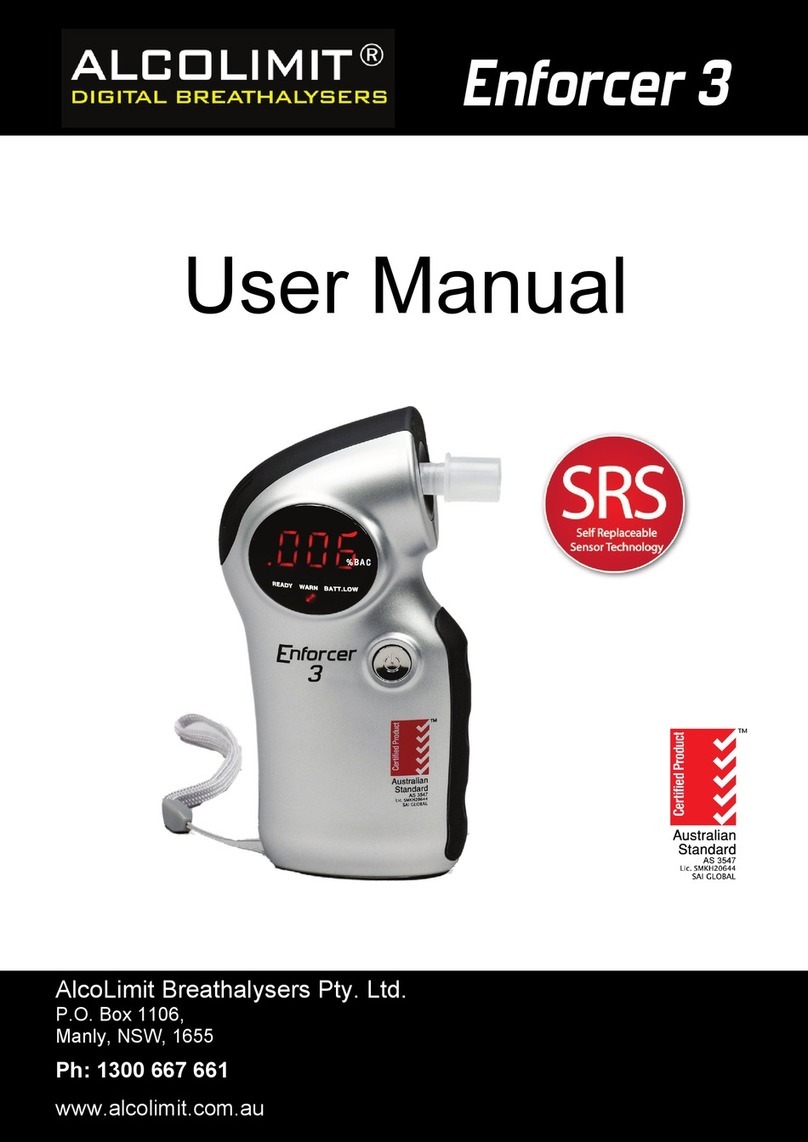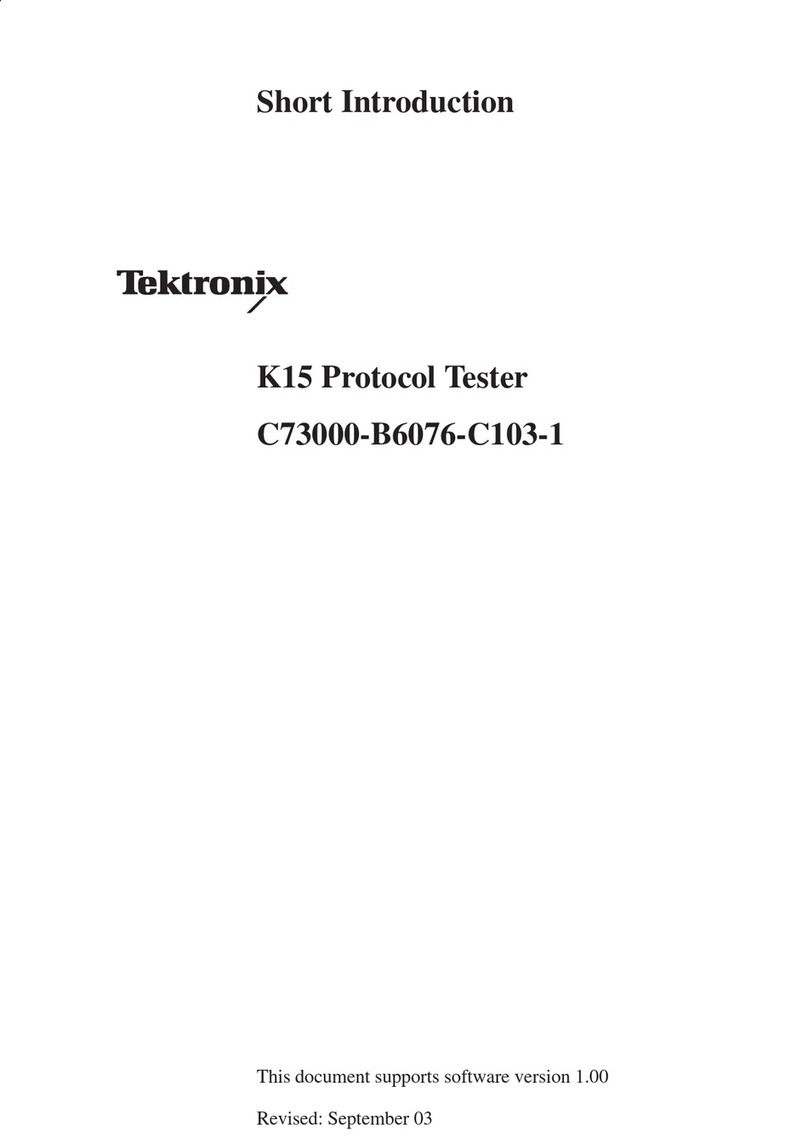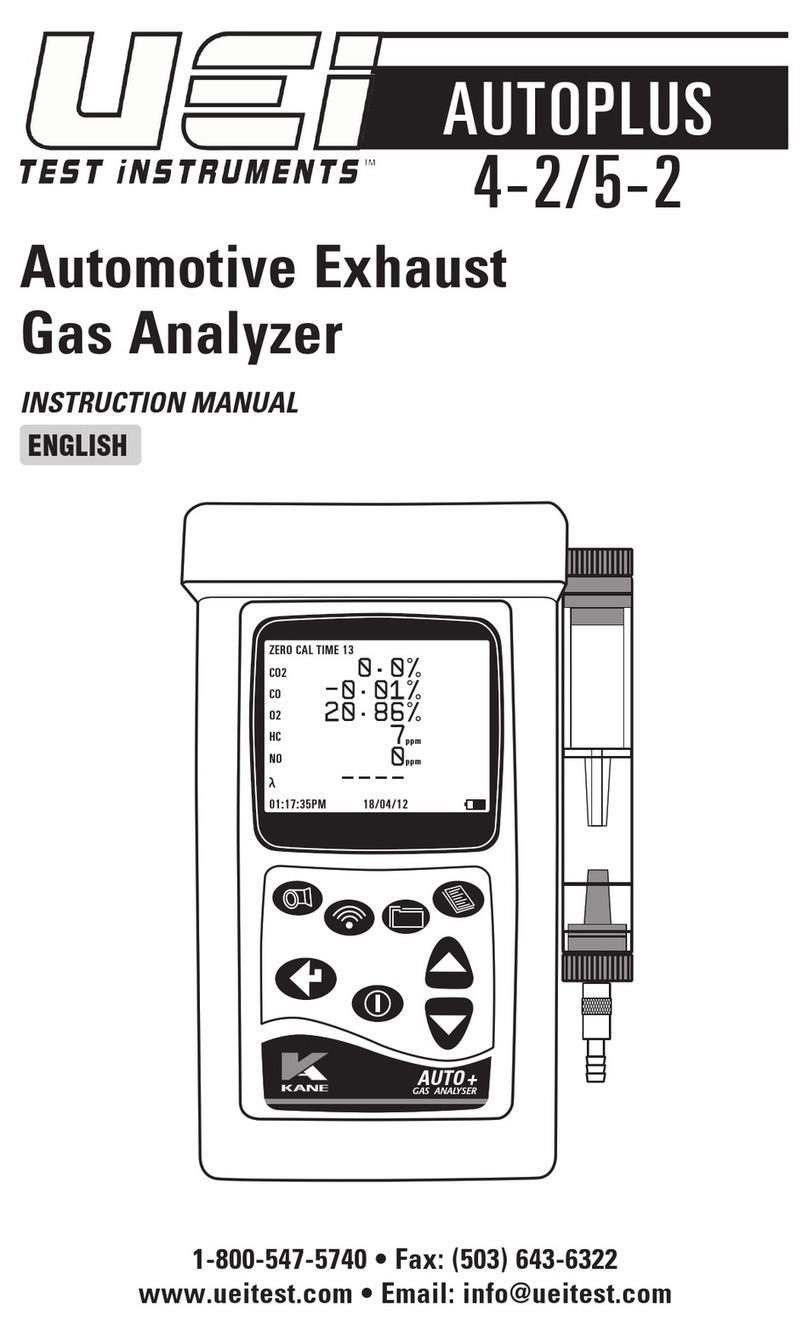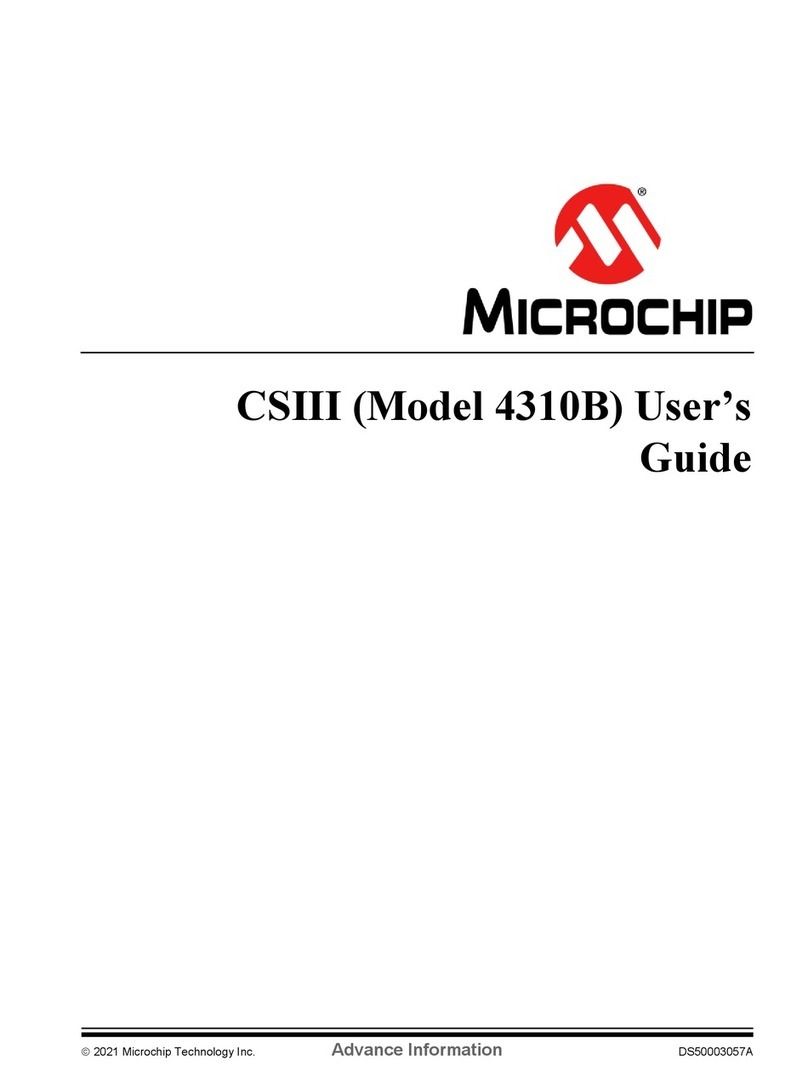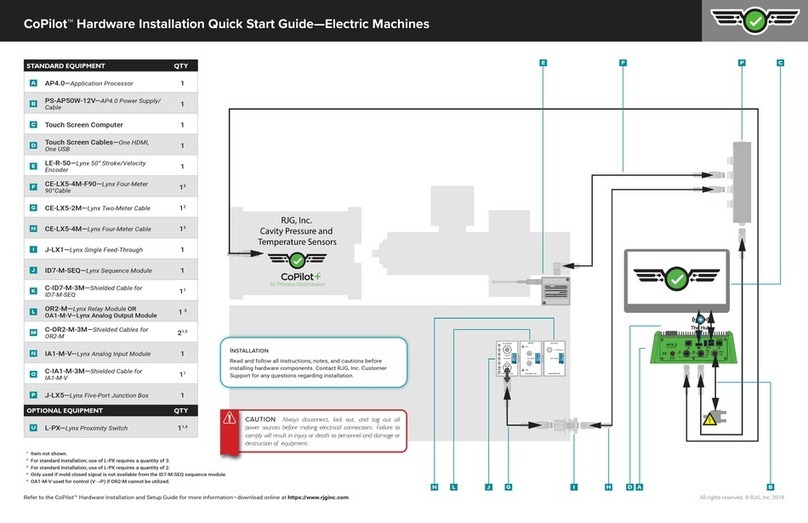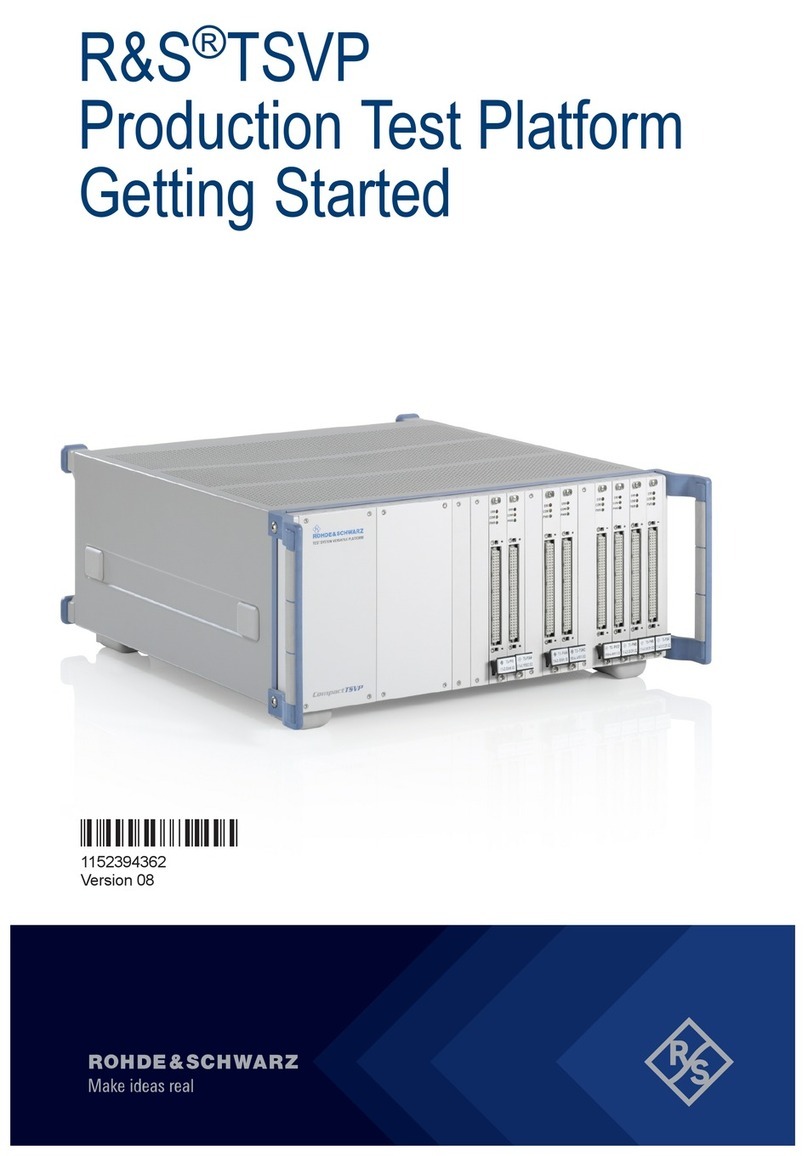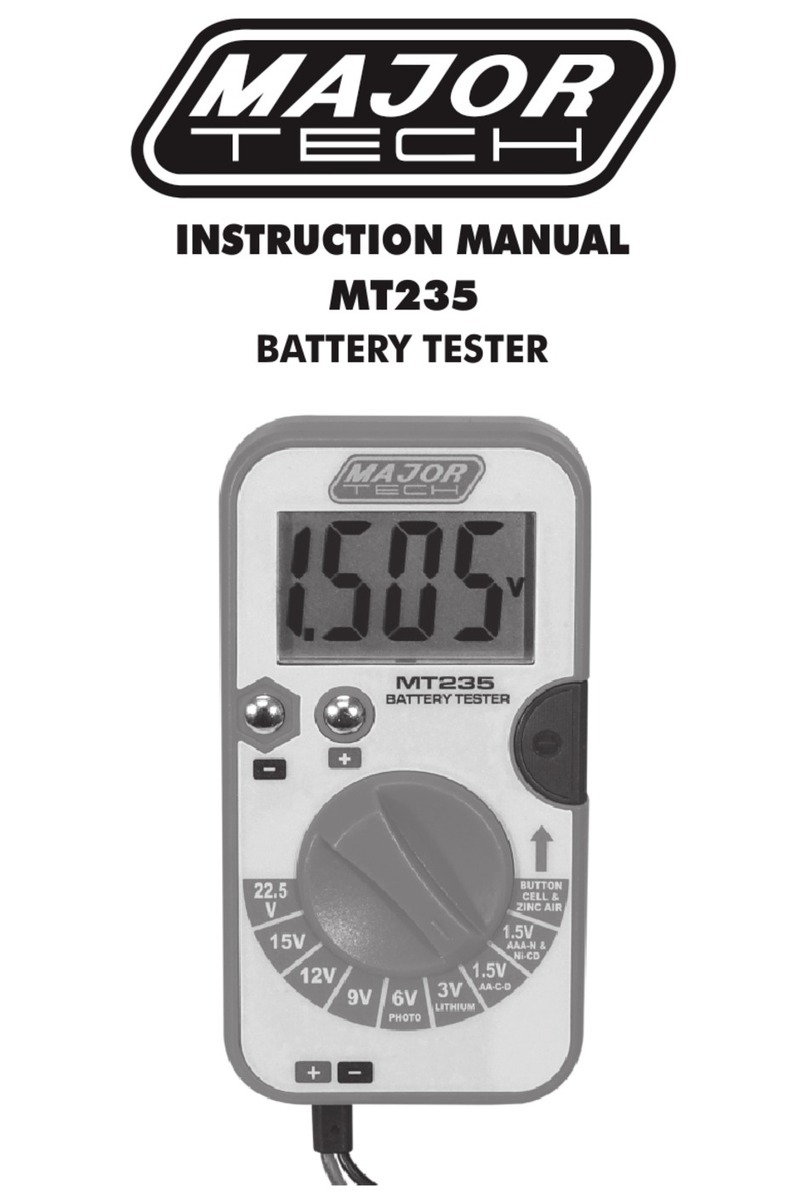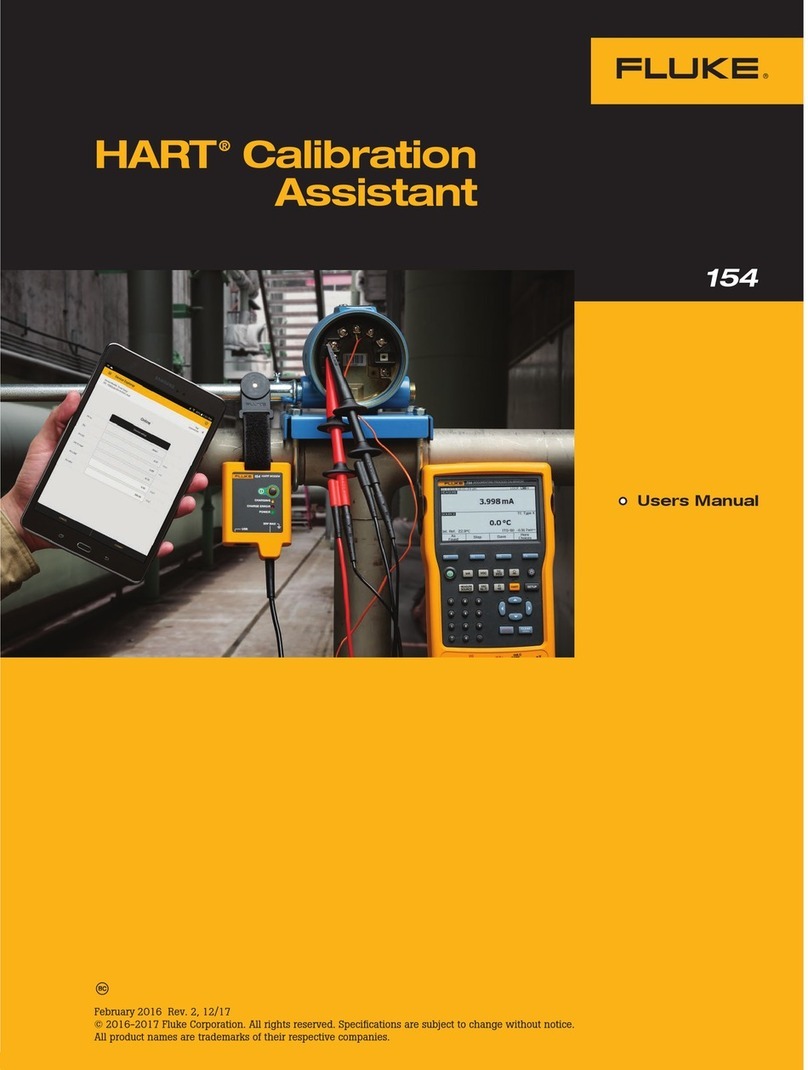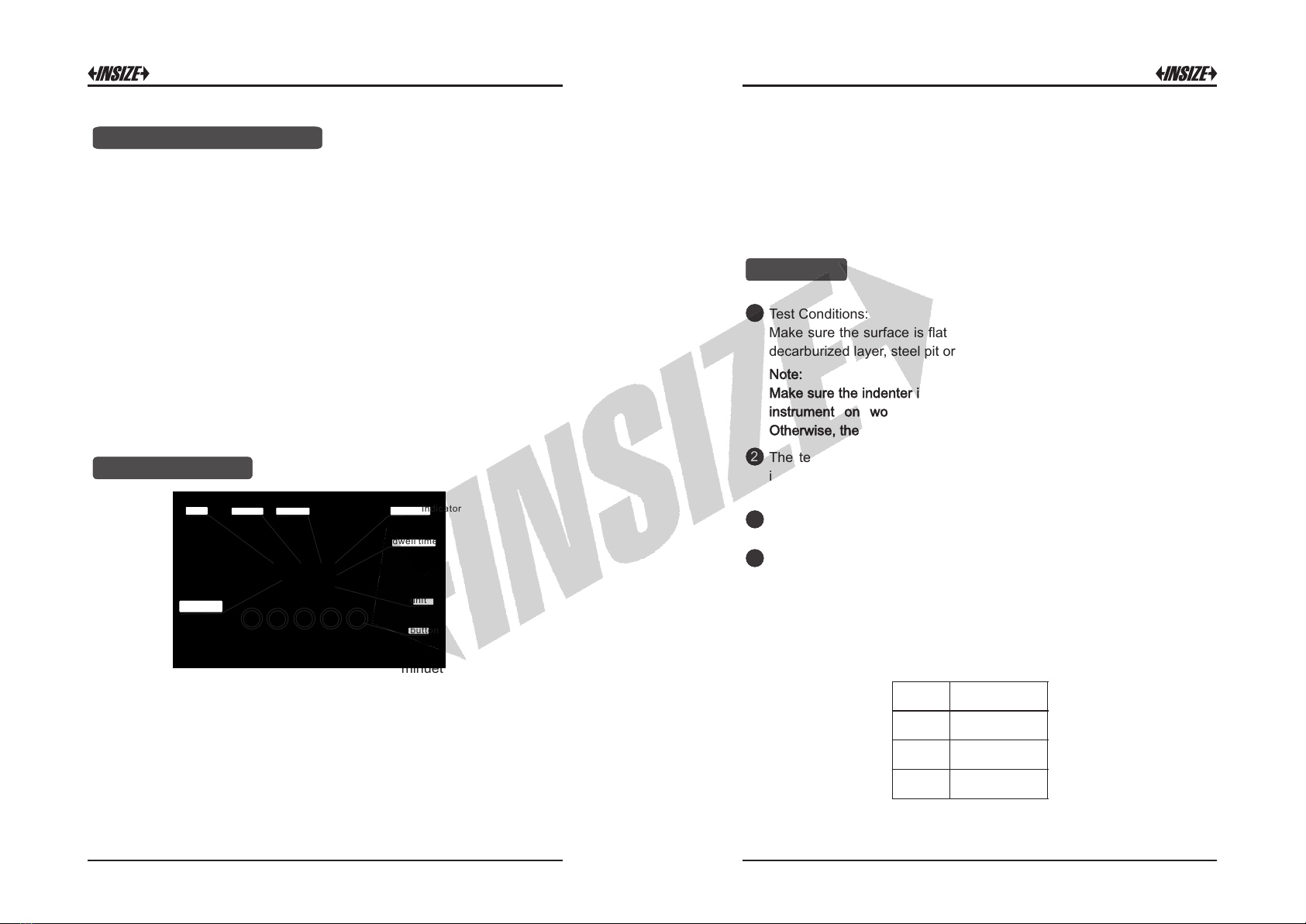
3 4
Main Technical Parameters
Initial test force: 10kg
Test force: 30, 100, 150kg
Maximum magnetic force: 350kg
Force applying method: by screw
Indenter: 120°diamond cone, Ø1.588mm carbide balls
Testing Items: HRC, HRB, HRA
Resolution: 0.1HR
Accuracy: Meets the requirements of ISO6508/6506
Application: All metals, including steel, forged steel, cast iron, copper,
copper alloy, aluminum, aluminum alloy and carbides etc.
Flat workpiece requirement: length>190mm, width>60mm, thickness>5mm
Cyl i n d er or t ub e wo r k p ie c e re q u ir e m e nt: le n g t h>2 0 0 m m,
diameter>Ø50mm, wall thickness>8mm
Panel And Screen
Operation
Test Conditions:
Make sure the surface is flat and smooth. It is forbidden to have scale,
decarburized layer, steel pit or dust on the surface of the part.
1
“ ”: Turn on and off the power. After 3 minuets the instruments
without using, the power will be off automatically.
ON
“ ”: After pressing it, the instrument is on status setting and the
menu displaying, then press "Manu" again, it would be on next level
menu.
MENU
“ ”: It’s a multi-functional button. On status of test, press it realizing
the function of counting; on menu setting, it could move the arrow
upward; on the status of calibration, it could increase values.
STAT
“ ”: It’s a multi-functional button. On status of test, press it to see
the conversion value; on menu setting, it could move the arrow down
ward; on the status of calibration, it could decrease values.
CONV
“ ”: It’s a double functional button. On status of test, it could delete
current values; on status menu setting, it could confirm the selection
and back to previous menu.
DEL
Note:
Make sure the indenter is higher than the bottom surface before put the
instrument on workpiece, the indenter can’t touch the test part.
Otherwise, the indenter maybe crash to damaged.
The tester should be attached to test part flatly and steadily with the
indenter erected to the surface of test part. Turn the magnetic switch to
"On", keeping the tester fixed onto the test part.
2
Power on the instrument, set the dwell time and select the test scale
HRA, HRB or HRC. The scale will display on the screen.
3
Rotate the hand wheel to load test force steadily, observe the screen,
stop or add test force extremely slowly when test force is close to the
specified force. Try to keep the test force, now the time counting down
displays on screen. When the time counting down finished, spin hand
wheel reversely to release test force steadily until hardness values
display. Then one full operation is accomplished.
4
Test force
60kg
100kg
150kg
Scale
HRA
HRB
HRC
scale indication calibration battery indicator
test force
dwell time
unit
button