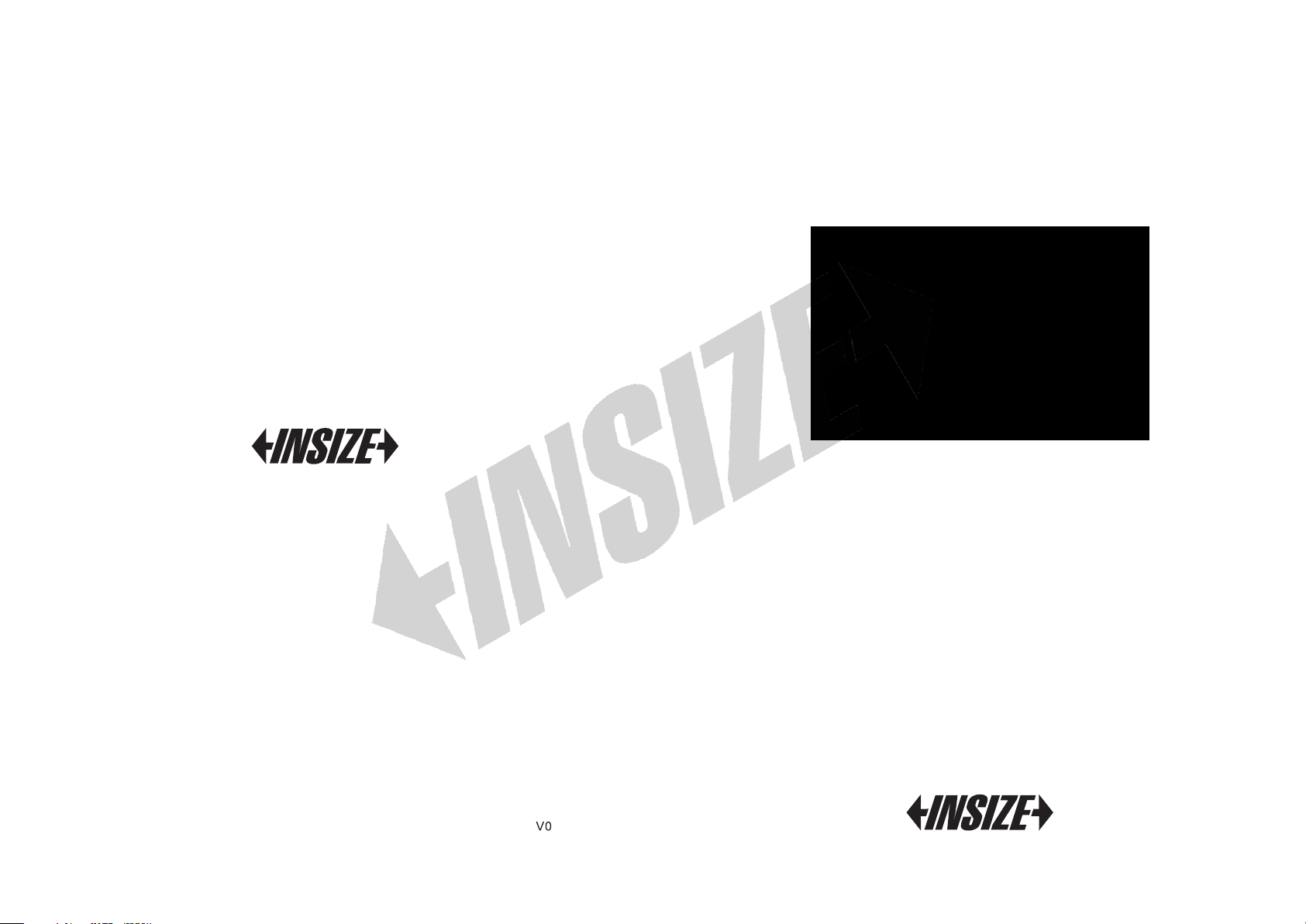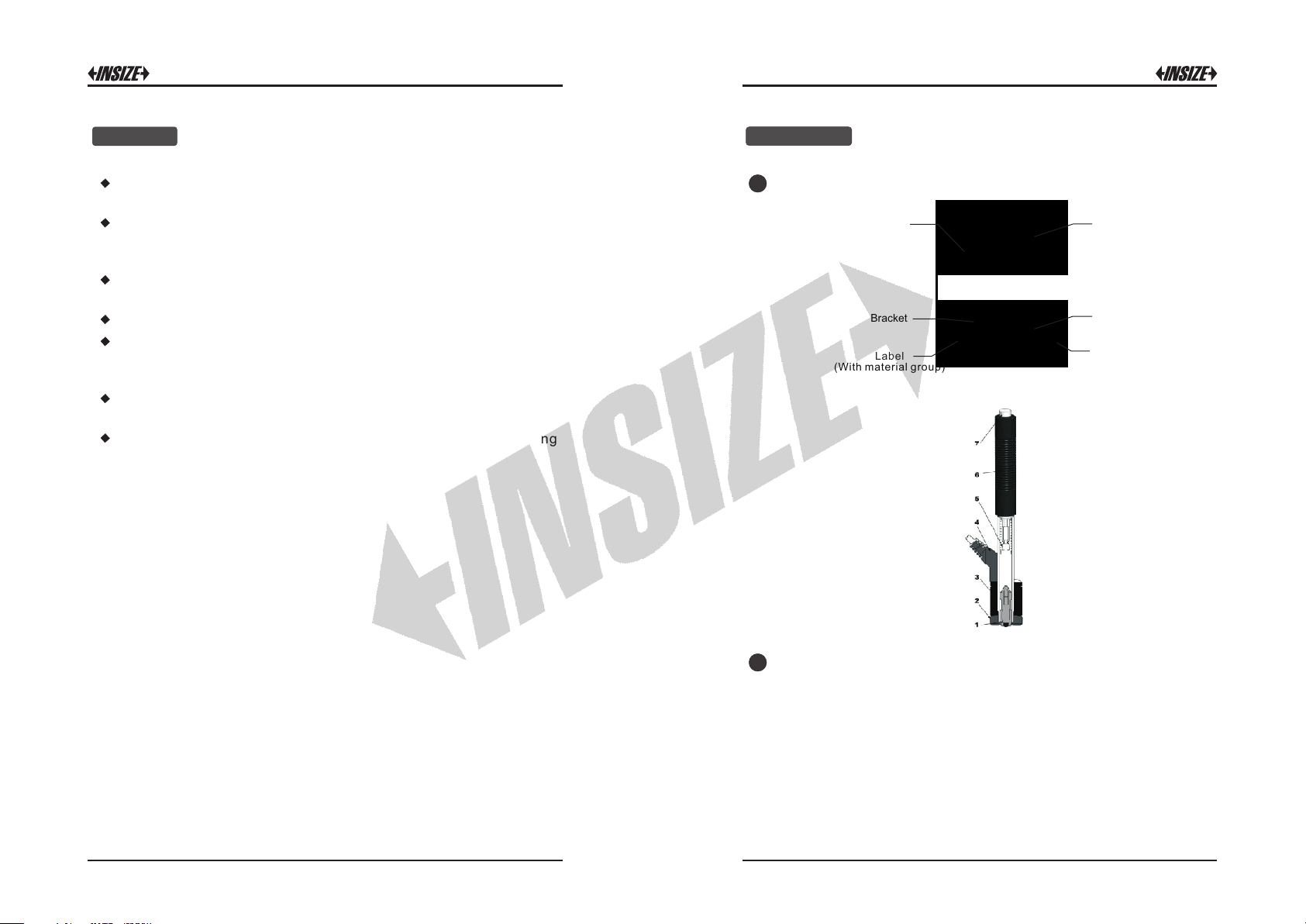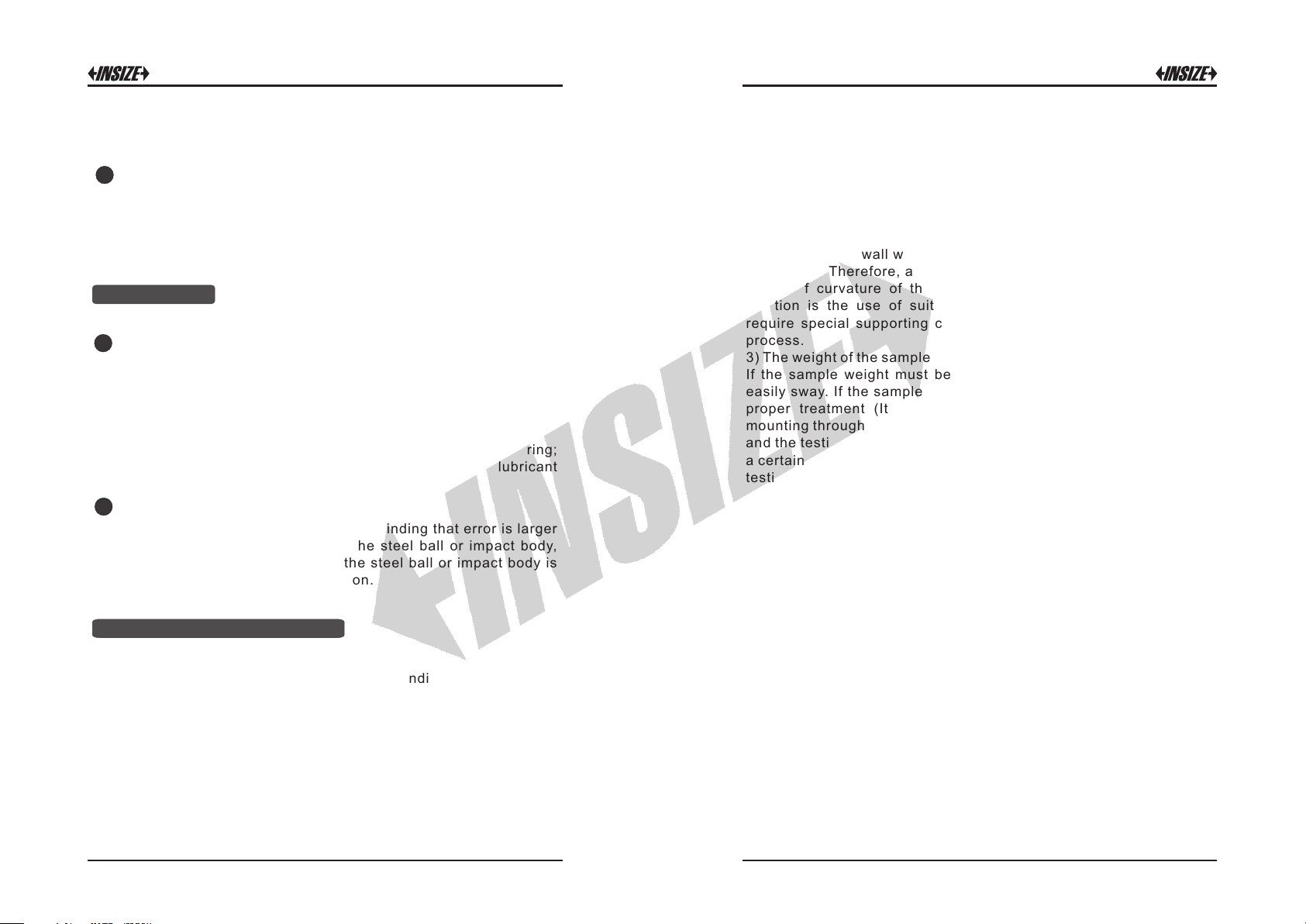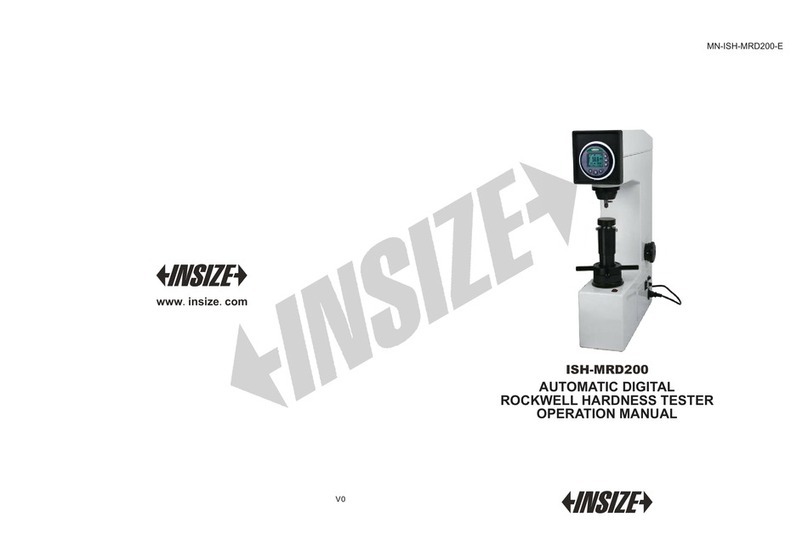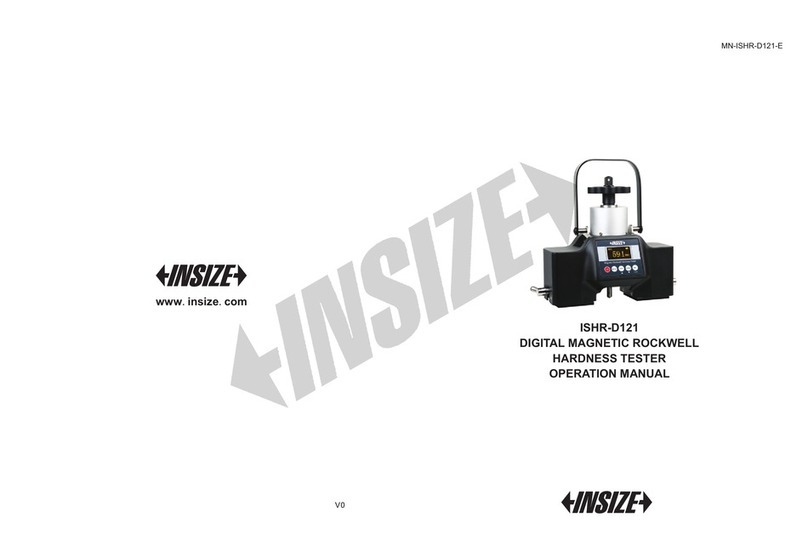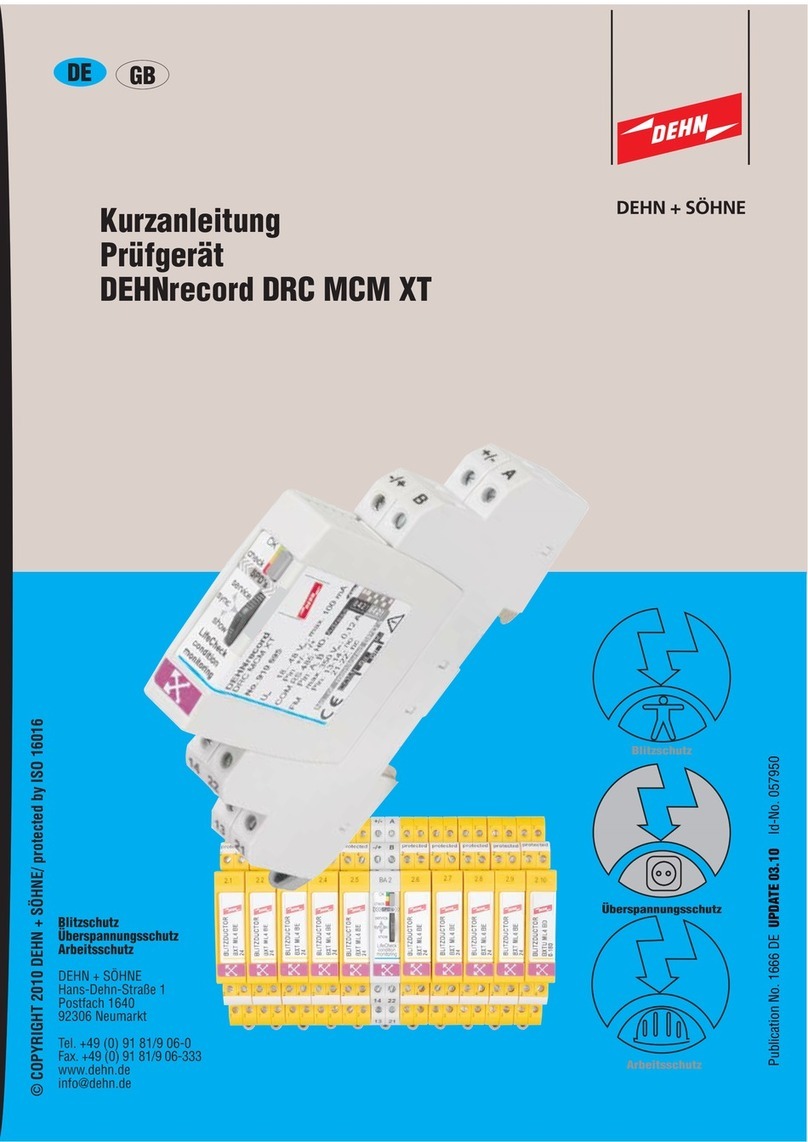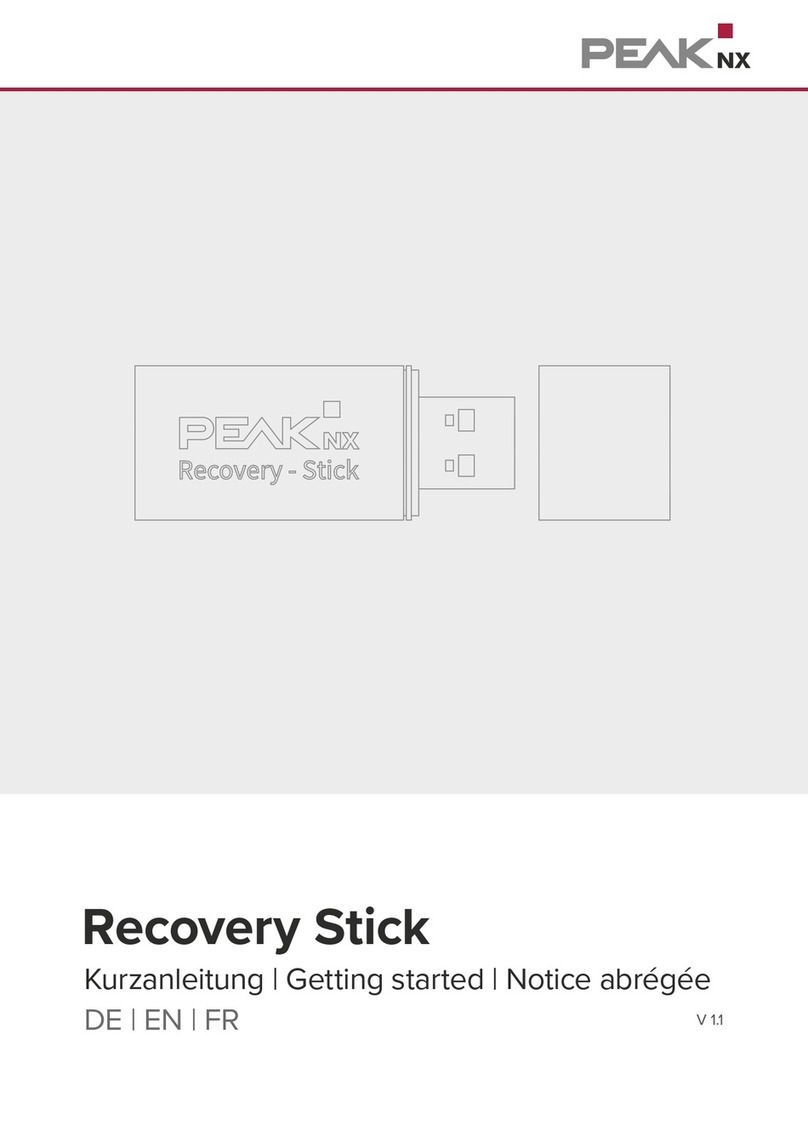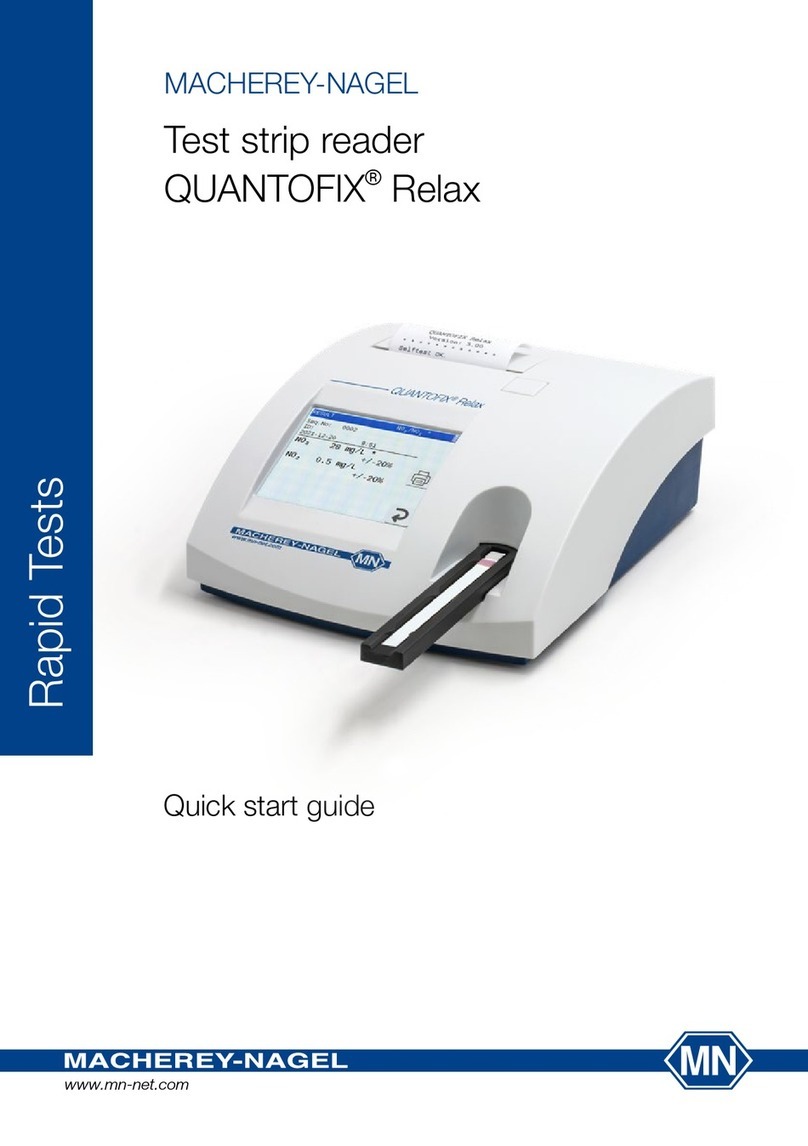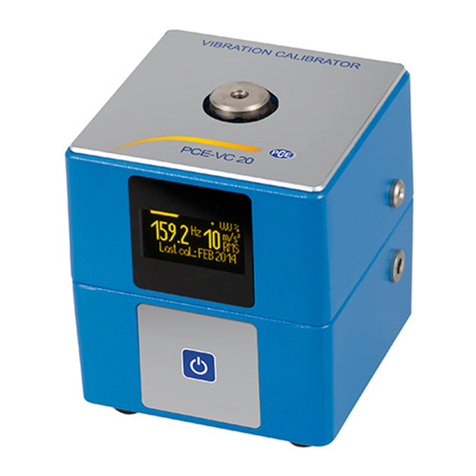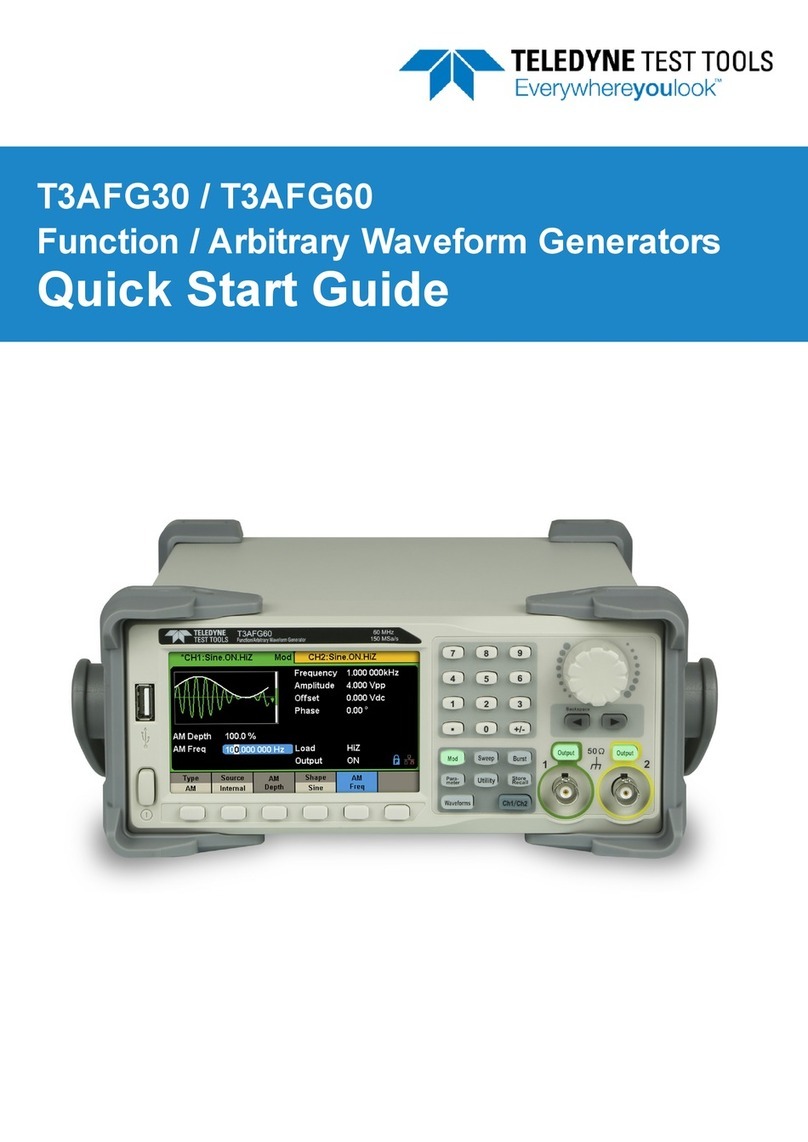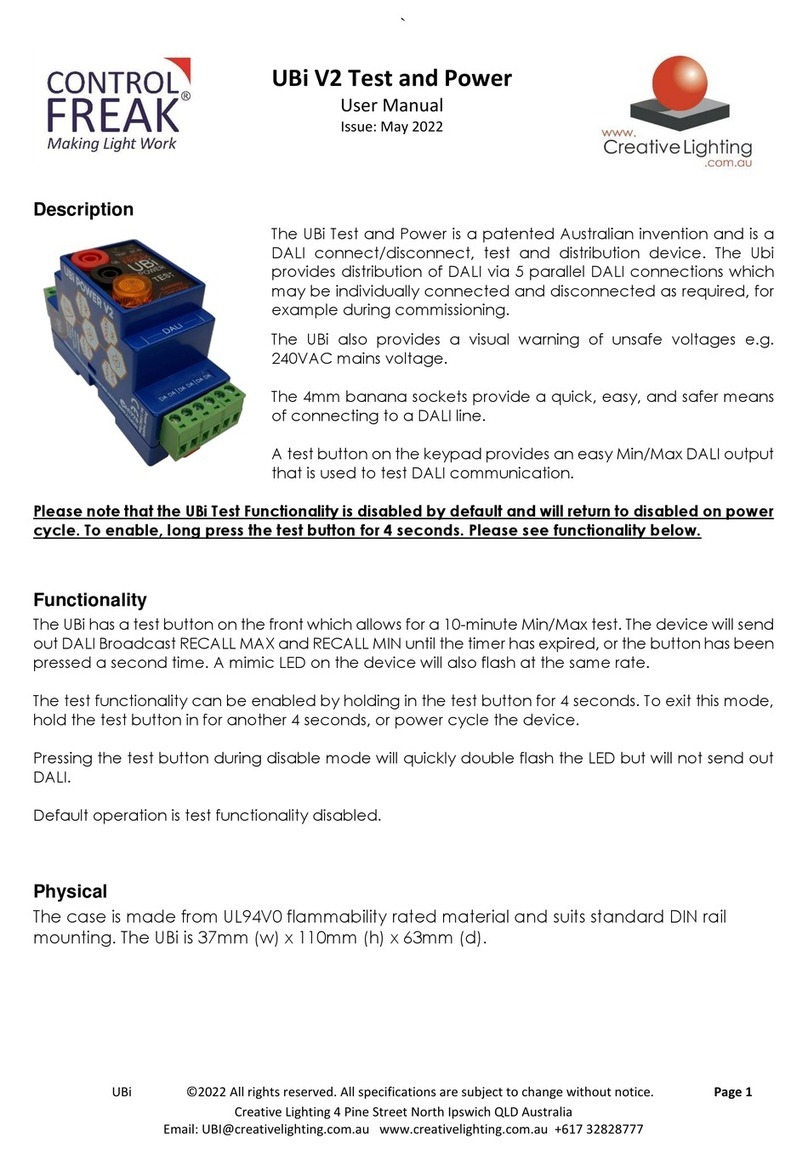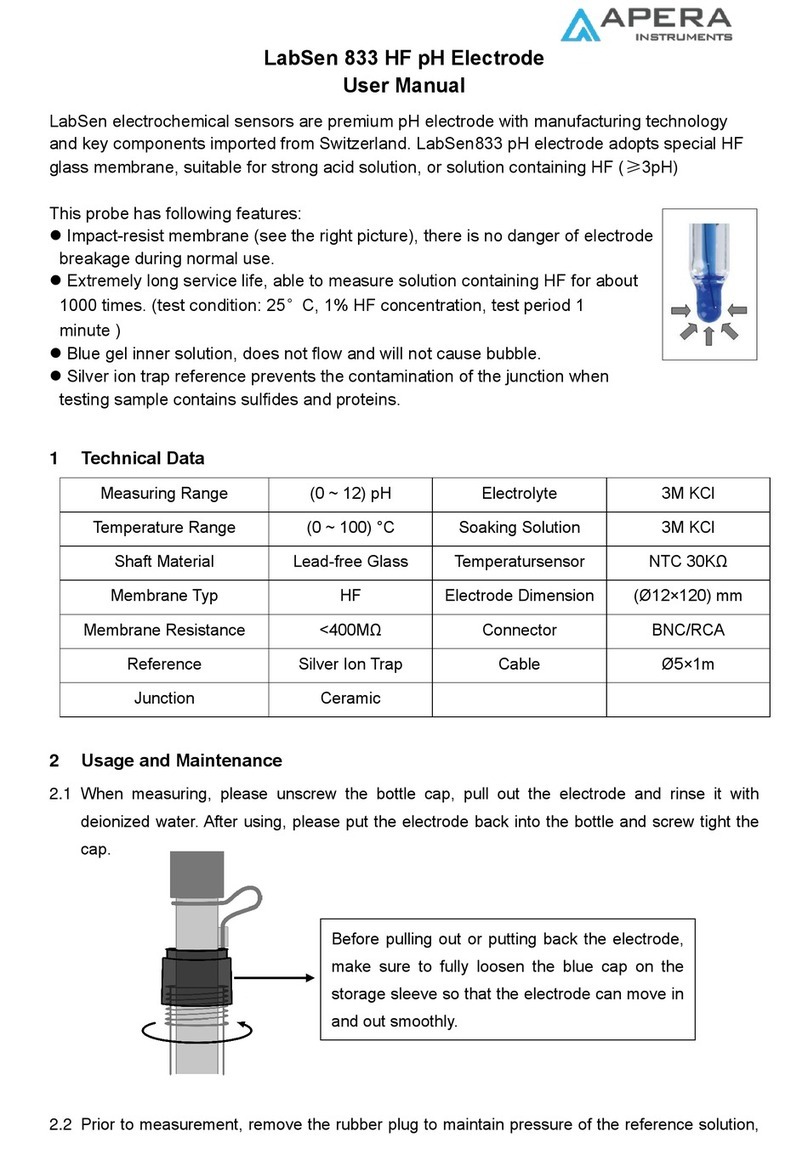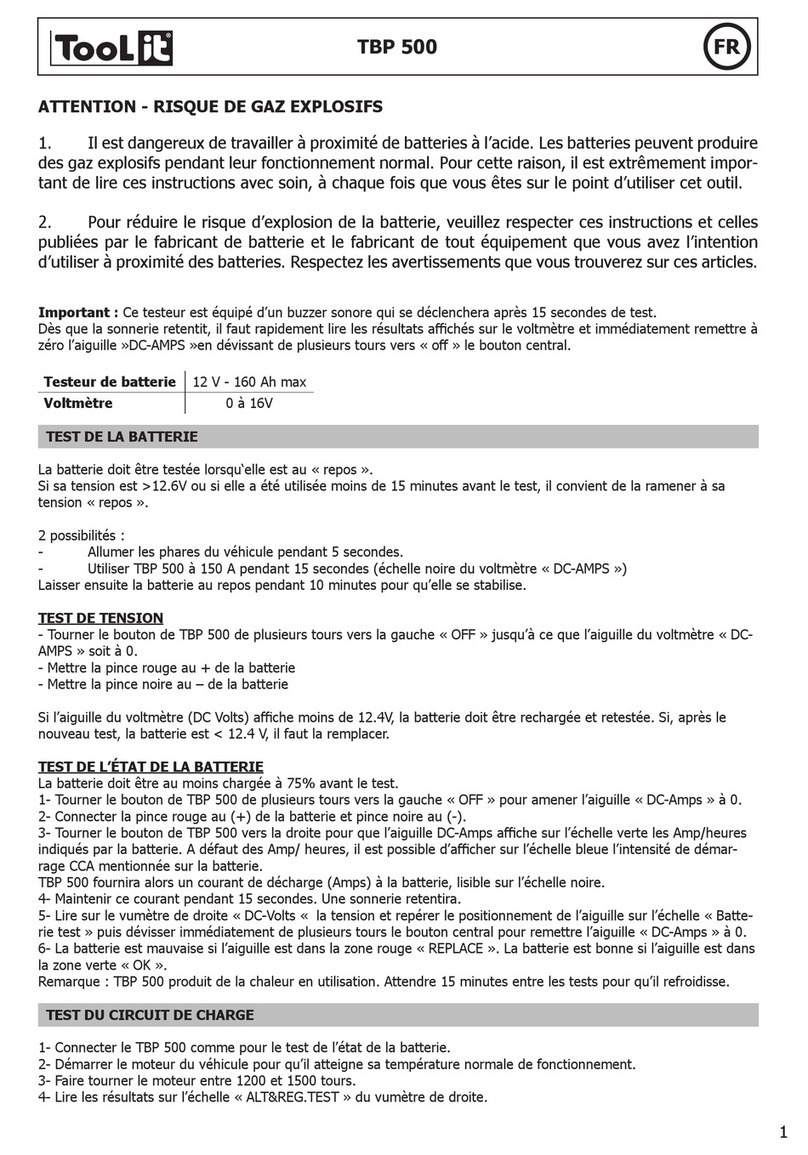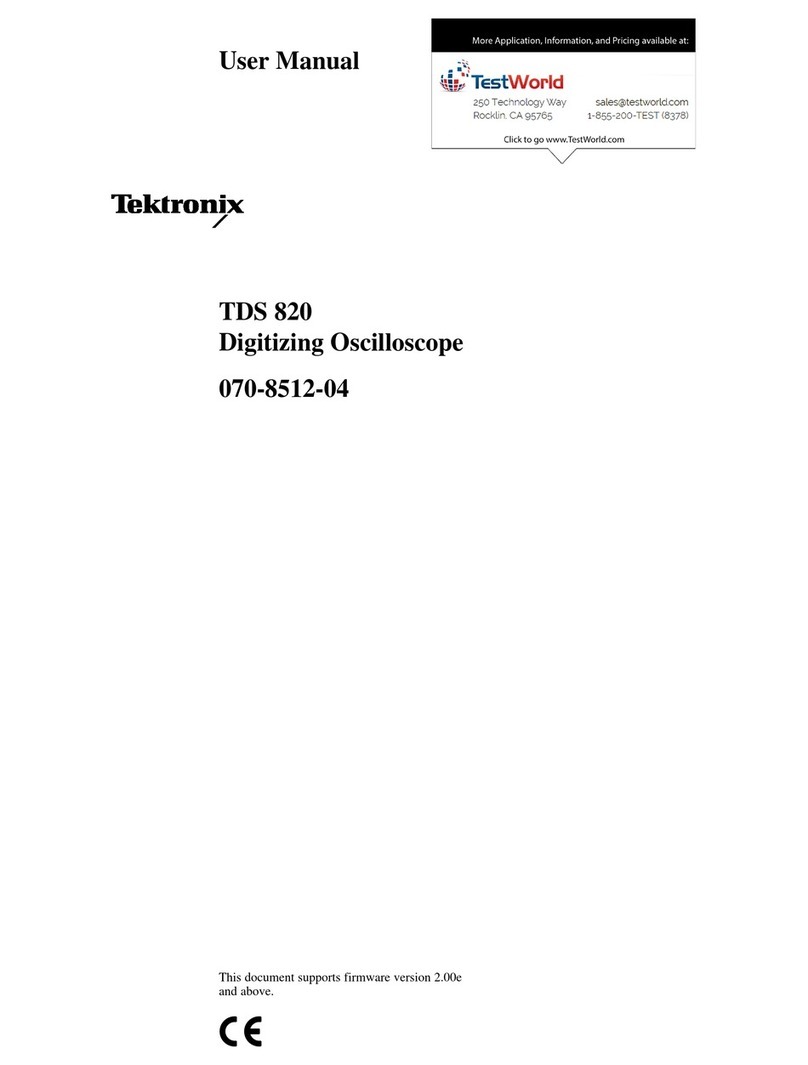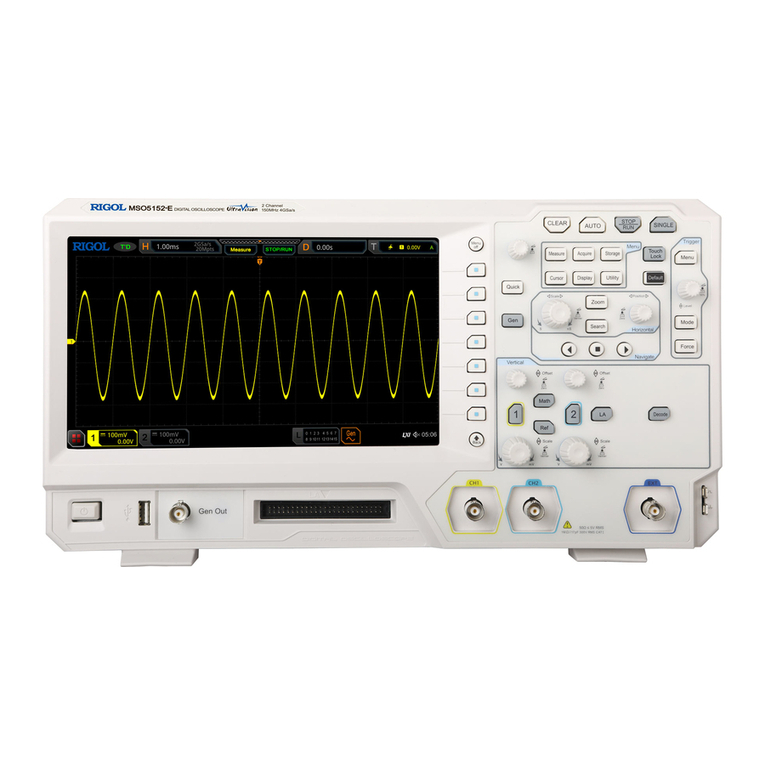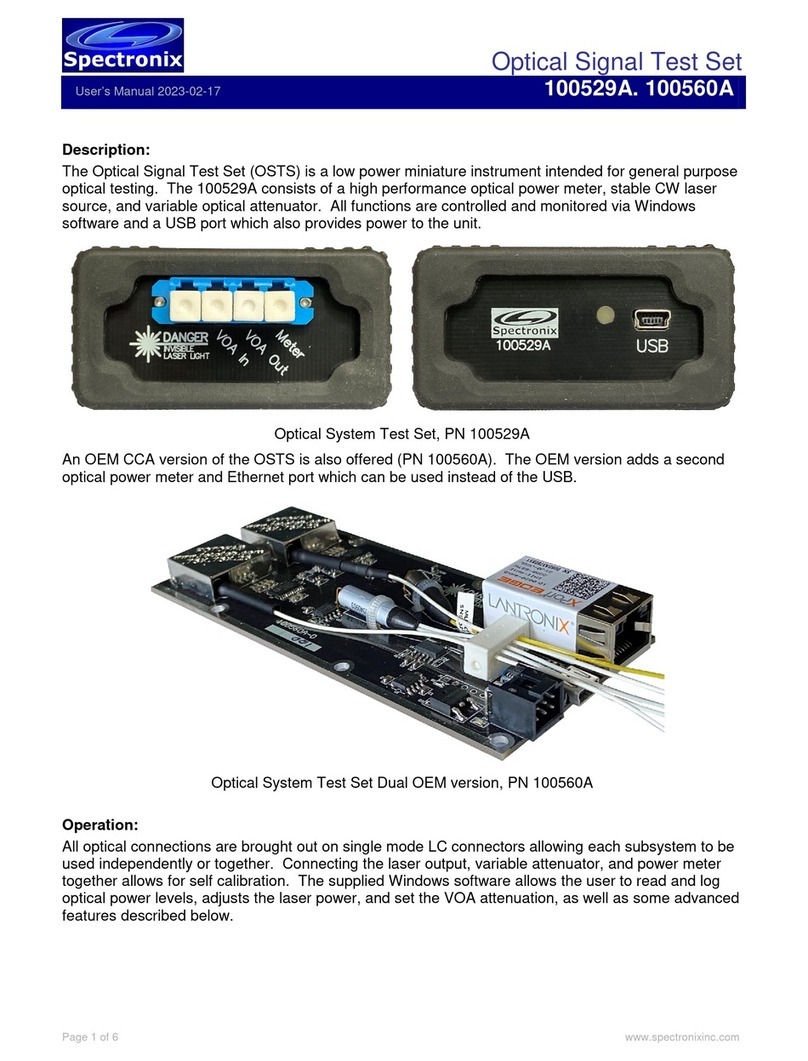5 6
Hardness Tensile strength (MPa)
01.Steel and Cast Steel 11. Low Carbon Steel
02. Alloy Tool Steel 12. Hi Carbon Steel
03. Stainless Steel 13. Chrome Steel
04. Grey Cast Iron 14. Cr-V Steel
05. Ductile Iron 15. Cr-Ni Steel
06. Cast Al Alloys 16. Cr-Mo Steel
07. Cu-Zn Alloys 17. Cr-Ni-Mo Steel
08. Cu-Sn Alloys 18. Cr-Mn-Si Steel
09. Copper 19. Hi Strength Steel
10. Forging Steel 20. Stainless Steel
Note: The value can only convert to “Mpa” When select the
material code 11~20.
Impact Direction:
Ideal Leeb Hardness Testing is a downward straight testing
method. As a result of gravity, the test should be amended when
measuring other directions in order to measuring correct
hardness value of material. As long as you correctly choose the
impact direction, ISH-PHA Hardness Tester can automatically be
amended.
On measurement mode, press “Imp. ”button to select the impact
direction.
Convert scale:
ISH-PHA Hardness Tester can automatically convert HLD values
to other hardness scales HRC, HRB, HB, HV, HSD or tensile
strength (MPa) according to a particular material group (e.g.
steel, aluminum etc.)
In measurement mode, press “Convert” button to convert to all
common hardness scales or tensile strength: Press the button
continuously, the scale according to following sequence: HRC→
HRB→HB→HV→HSD→MPa→ HRC…
Sample Preparation:
4. When you change the hardness scales, the current impact
time's counter of measuring interface will be clear to “0”.
5. Default setting for the conversion is “HRC”.
Inappropriate sample will cause a great measurement error.
Therefore, users should make the necessary handling and
preparation under the original conditions of sample.
Preparation of the sample and the surface of test should be
coincident with the following basic requirements:
1) During the process of sample surface preparation, users
should avoid the impacts of cold processing and thermal
processing.
2) The sample surface is plane for better, the test surface
should be with a metallic sheen, and not involve oxide layer
orother stains.
3) Roughness of the test surface Ra ≤ 1.6
4) Sample must be of sufficient quality and rigidity. If it's lack
of quality and rigidity, it may cause displacement or shaking in
the process of testing impact, which can lead to large errors.
Generally speaking, if the sample quality is more than 5kg can
be directly tested; if the sample quality is 2~5kgs, the sample
should be taken in fixation test by means of appropriate
clamping; if the sample quality is 0.1~2kgs, the sample
should be conducted coupling before the test; if the sample
qu a lit y is les s tha n 0.1 k g, t hi s har dne s s t e ste r is
inappropriate to use.
Coupling method: Testing sample's back should be prepared
to make a plane as a supporting surface with a smooth
formation. Filling with a little coupling substance (Industry
Vaseline can be used), users can now press to the surface of
the supporting object (The weight of supporting object should
be more than 5 kg, and it can be replaced by test block) to
stick into integration.
5) Samples should be thick enough and with sufficient surface
absorption layered. If users use D-type impact device, the
thickness of sample should not be less than 5mm, and surface
absorption layer (or surface-hardening layer) should not be
less than 0.8mm. To accurately measure the hardness of the
material, the best way is to remove the surface-hardening
Note
1. The conversion value is “---” indicated the conversion is out of
range.
2. When you set the conversion from hardness scale to tensile
strength or from tensile strength to hardness scale, you must be
reset the material group.
3. Conversion value only supplies the general reference, which
may result in some offset. Precisely conversion generally needs
related comparative tests.
: