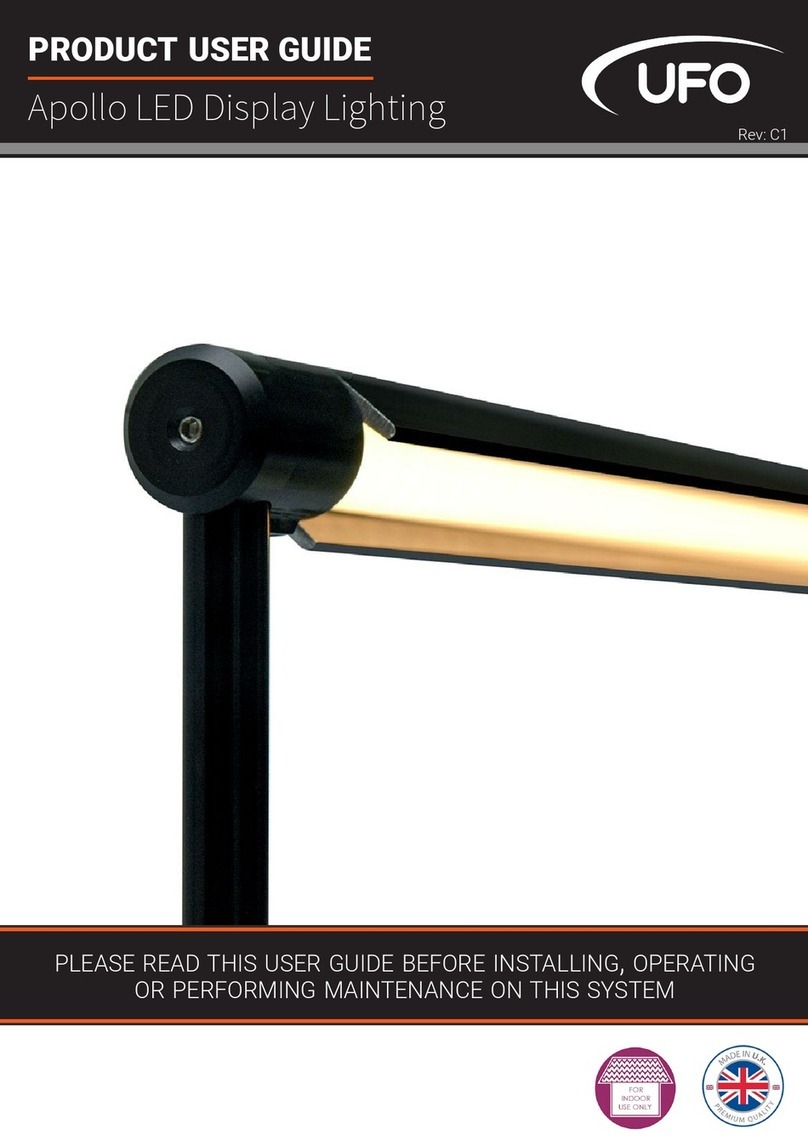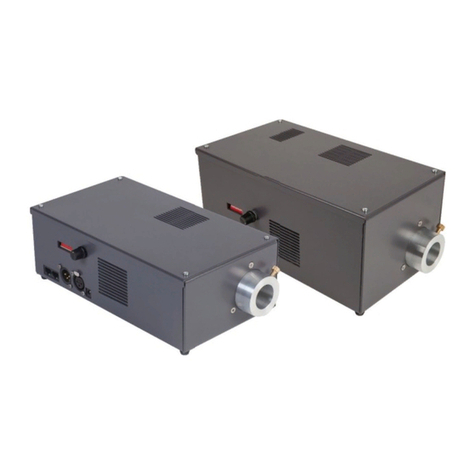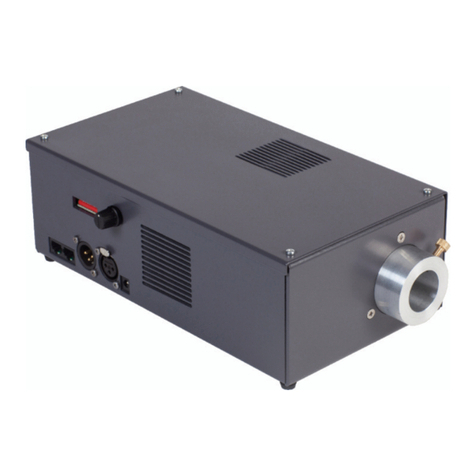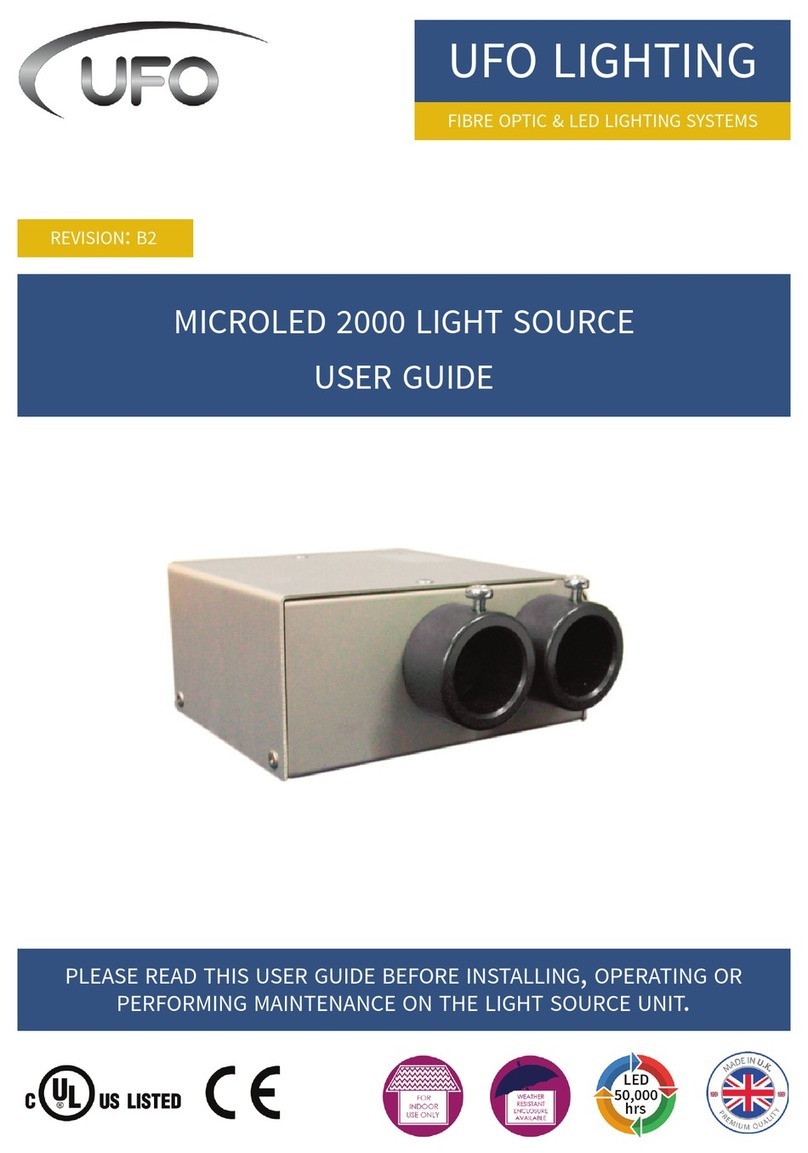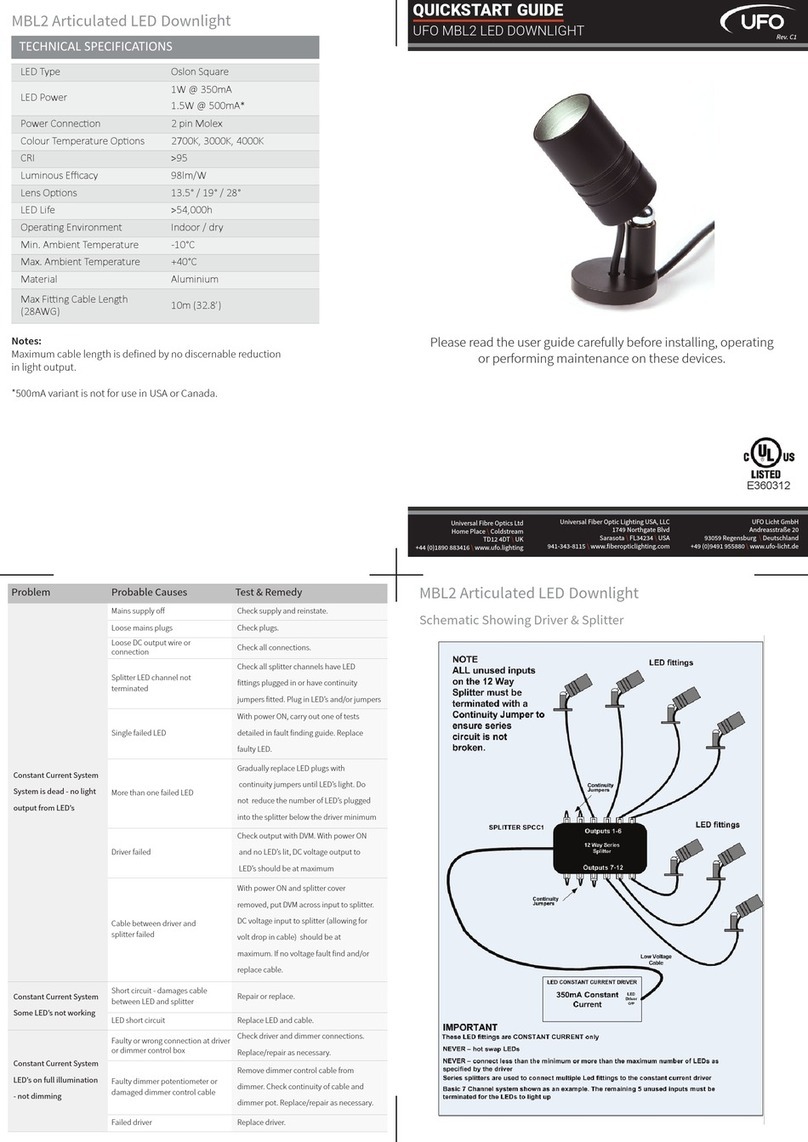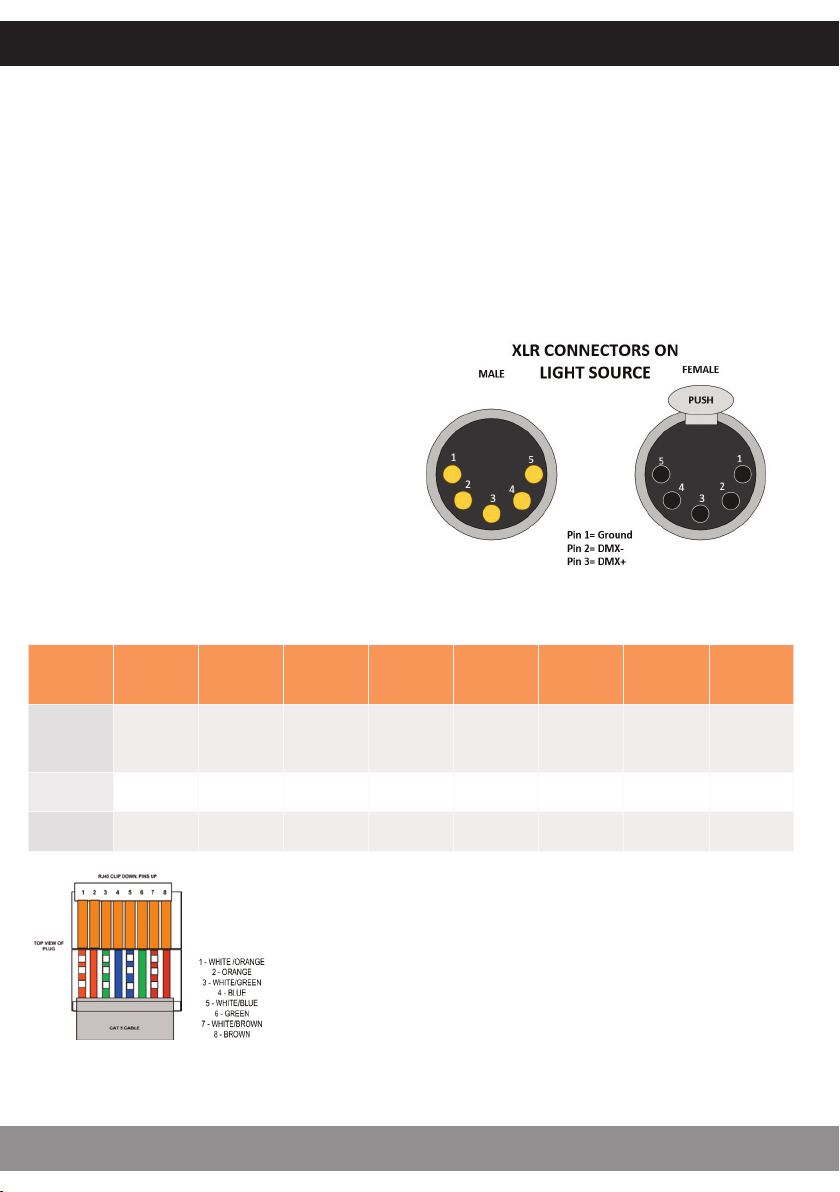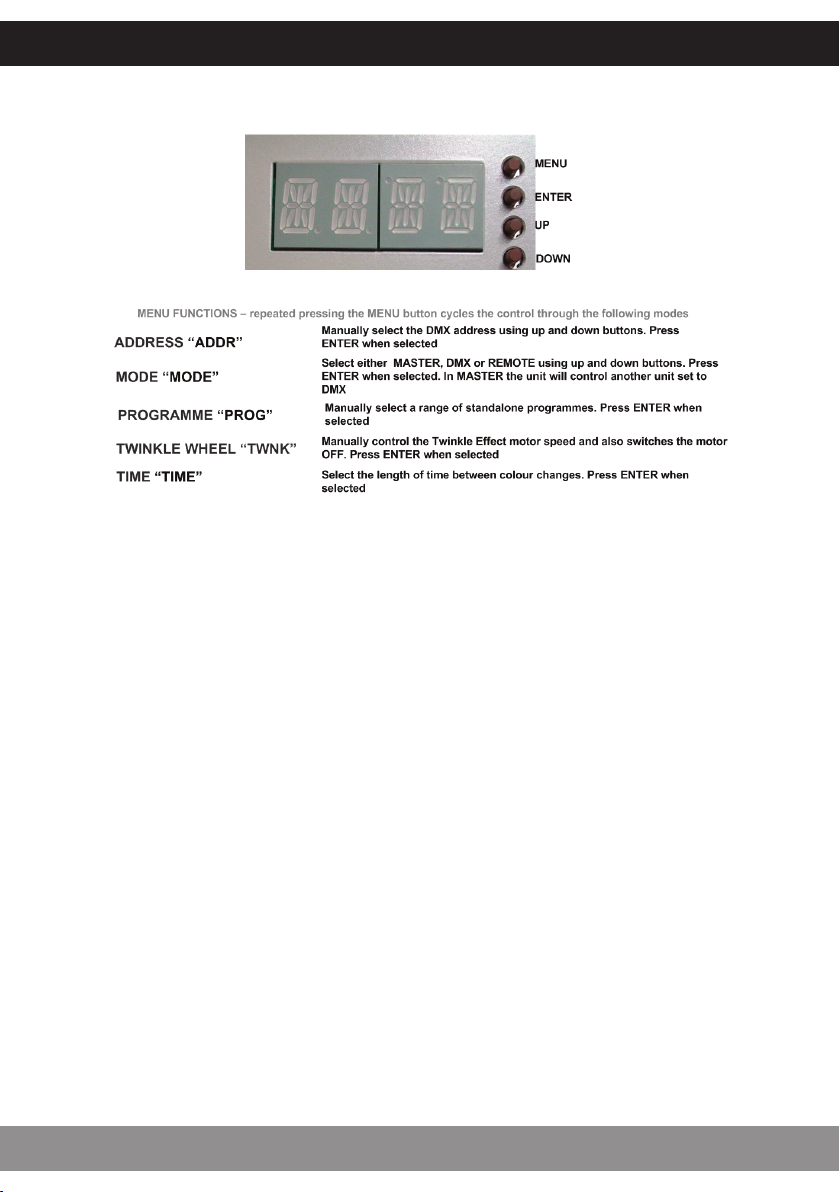INTRODUCTION
NOVA USER GUIDE
2
Thank you for purchasing this UFO light source/luminaire.
To ensure that the light source is set up optimally and gives a long service life, please read this
user guide before installing, operating or performing any maintenance on the unit.
Please keep this User Guide for future reference. This User Guide is laid out in three sections
Installation -details on how to connect your luminaire
Operation - details how to programme and set up your luminaire
Maintenance - maintenance log, troubleshooting guide, technical specification
MODELS COVERED BY THIS USER GUIDE
UFO Nova DMX UFO Nova DMX-T UFO Nova DMX-TS
UFO Nova DMX-R UFO Nova DMX-TR UFO Nova DMX-TRS
IMPORTANT
This product must be installed in accordance with the applicable installation code, by a person
familiar with the construction and operation of the product, and the hazards involved.
These light sources are not mains dimmable.
The LED array and heatsink in this light source can be replaced when it reaches end of life.
Contact UFO for details.
Type Y Attachment: If the external flexible cable or cord of this luminaire or associated
PSU/driver is damaged, it shall be exclusively replaced by the manufacturer or his service agent
or a similar qualified person to avoid a hazard.
Location: Do not locate this light source closer than 200mm from any flammable surface.
Clearance / Ventilation: It is imperative that a gap of 200mm is le around the unit. This is to
allow air to circulate and prevent overheating. The location must have free ventilation and must
not have an ambient temperature higher than that specified for the luminaire.
Mounting: This luminaire comes with an integral mounting plate for securing the unit to a
vertical or horizontal surface. Refer to the instruction sheet supplied with the plate.
Warning: Never look directly at the luminaire through the fibre port of the light source.
Warning: The luminaire should be positioned so that prolonged staring into the
luminaire at a distance closer than 2.7 metres is not expected.