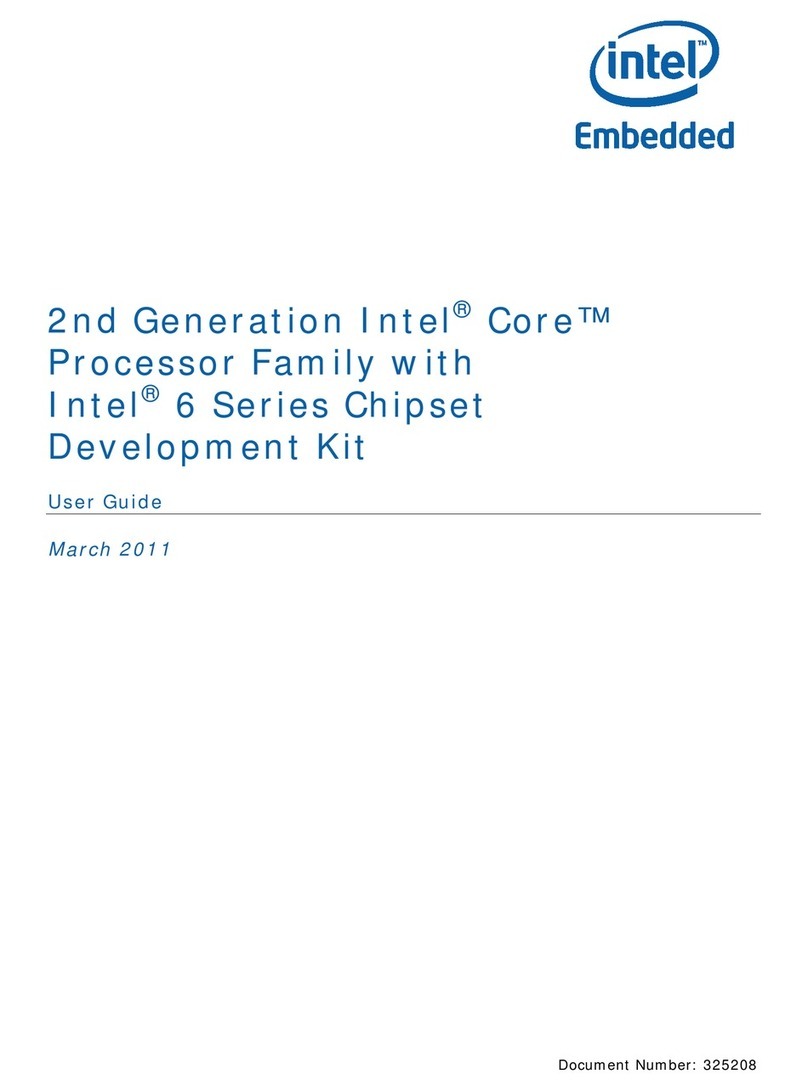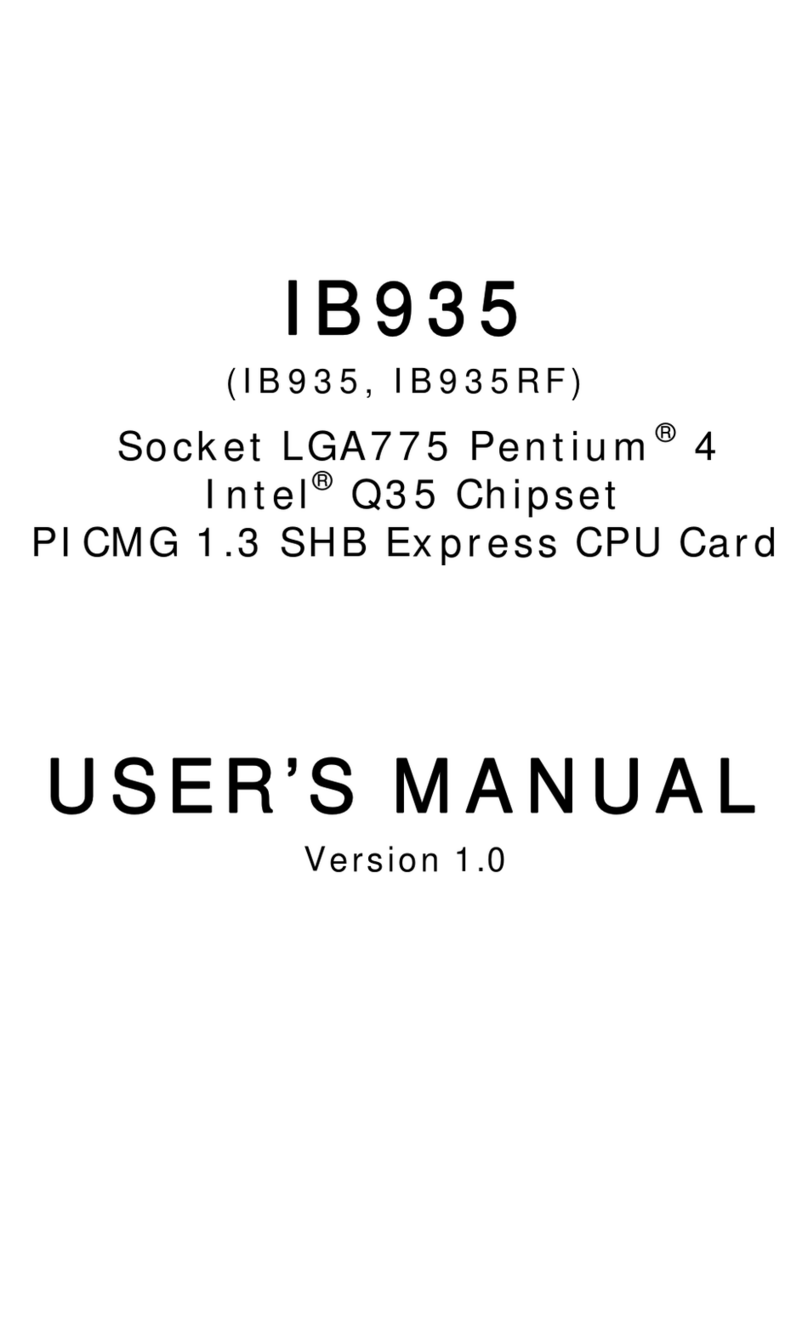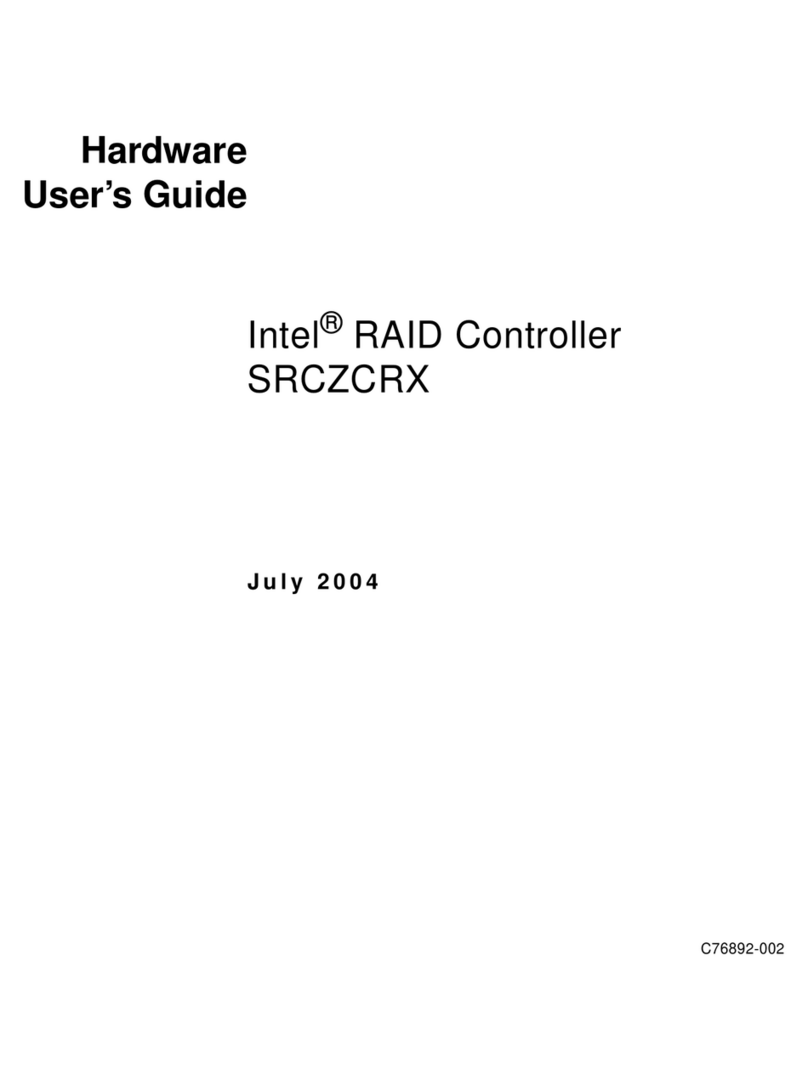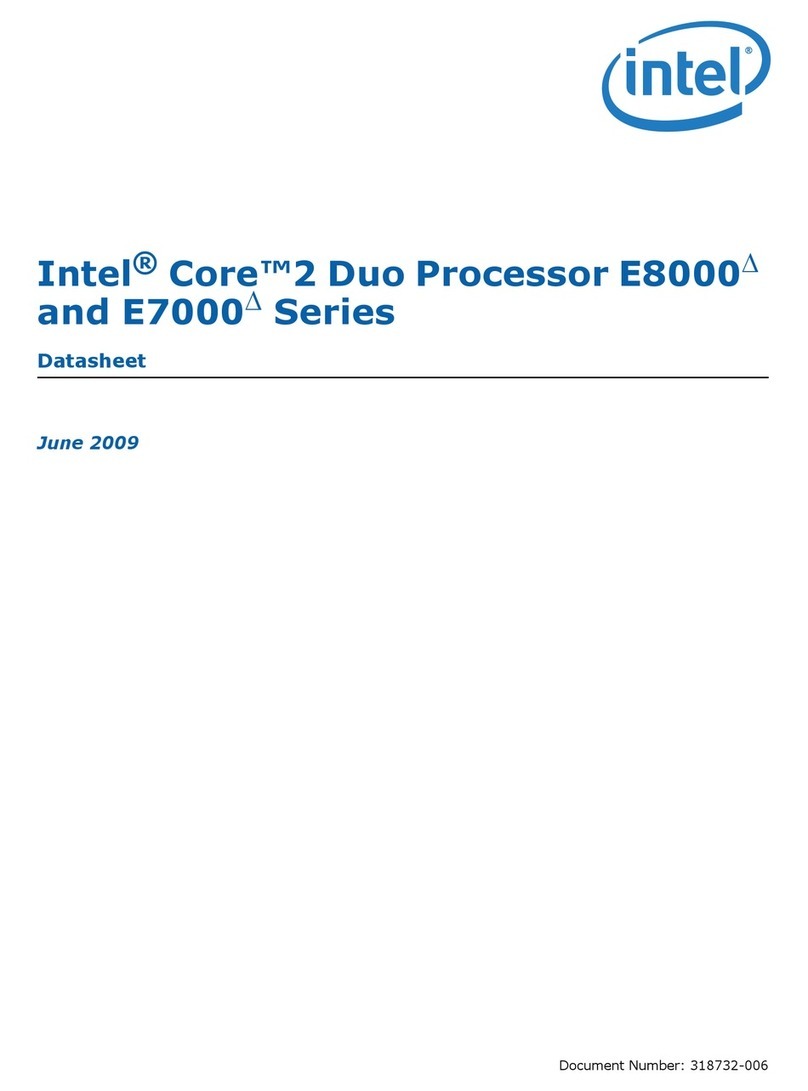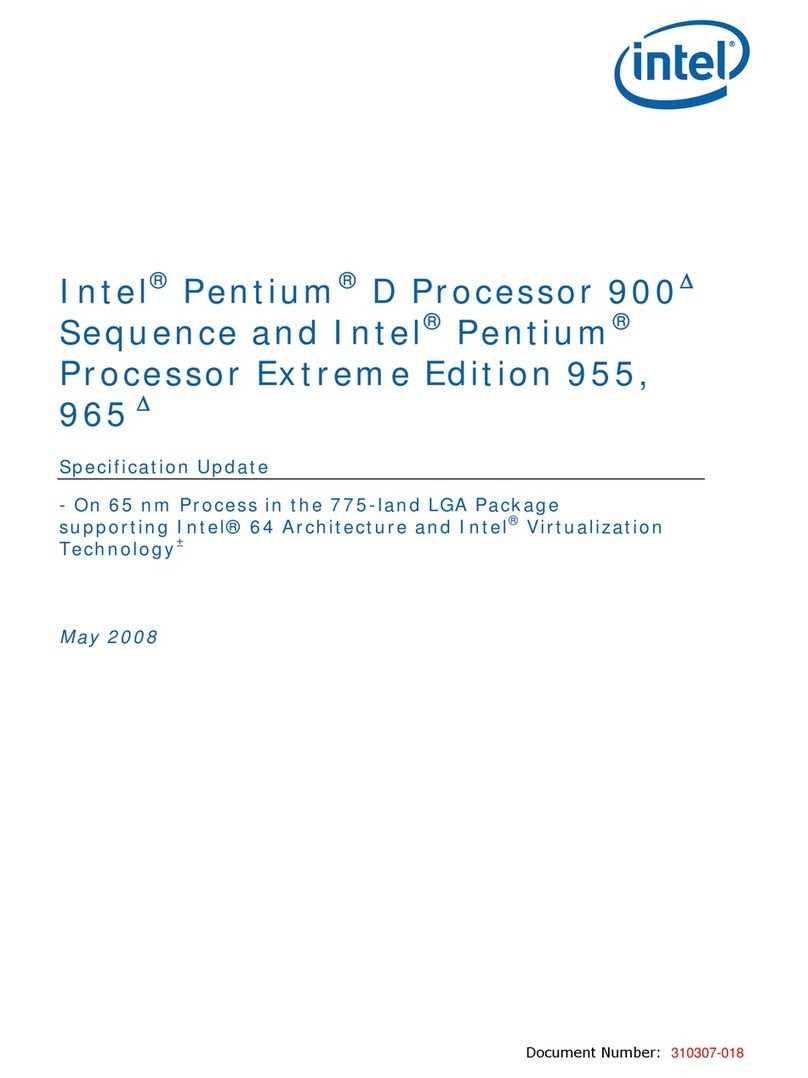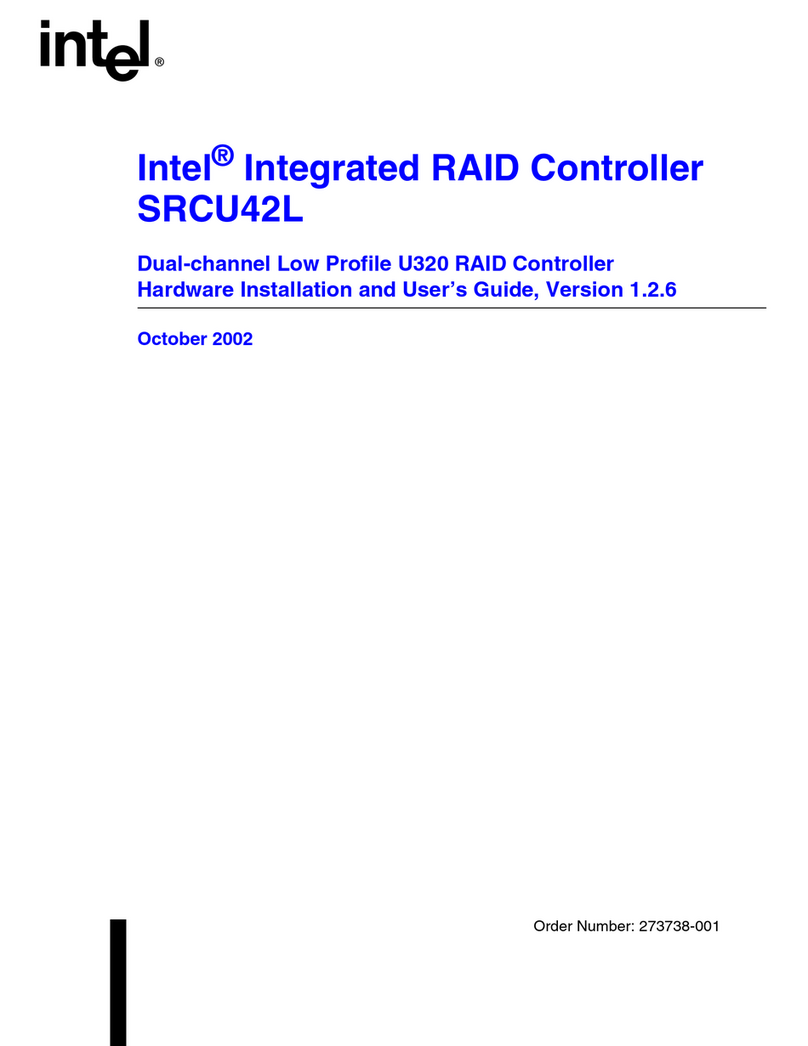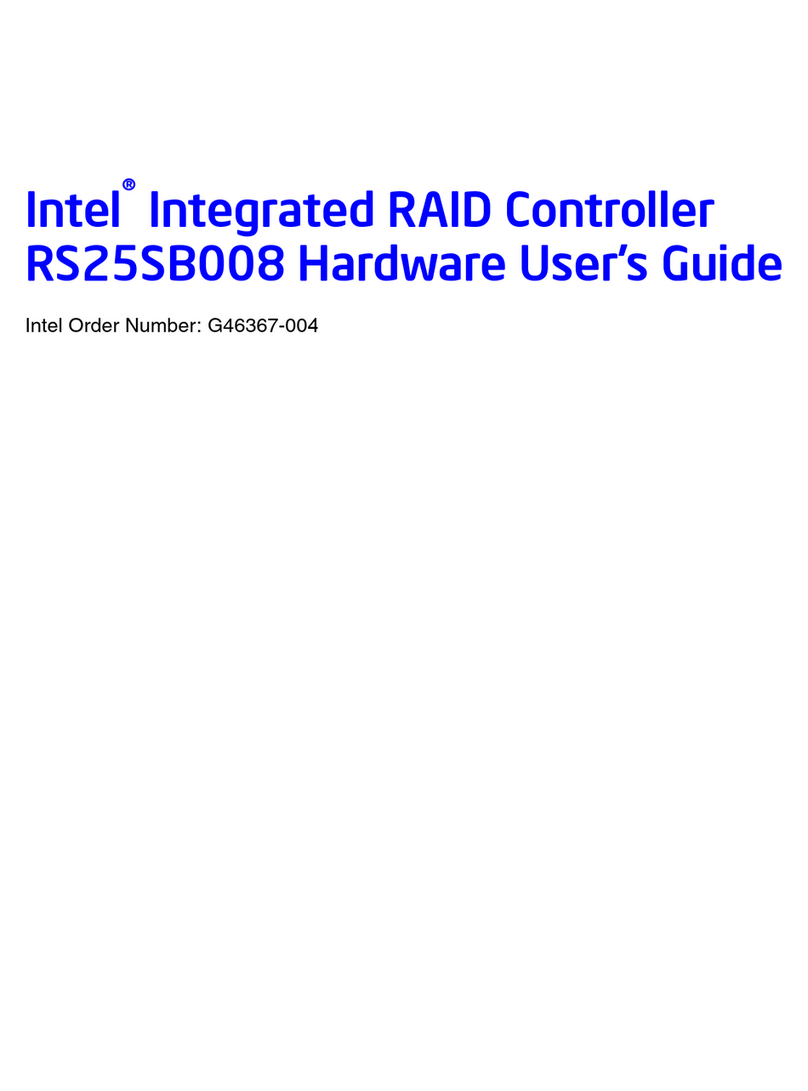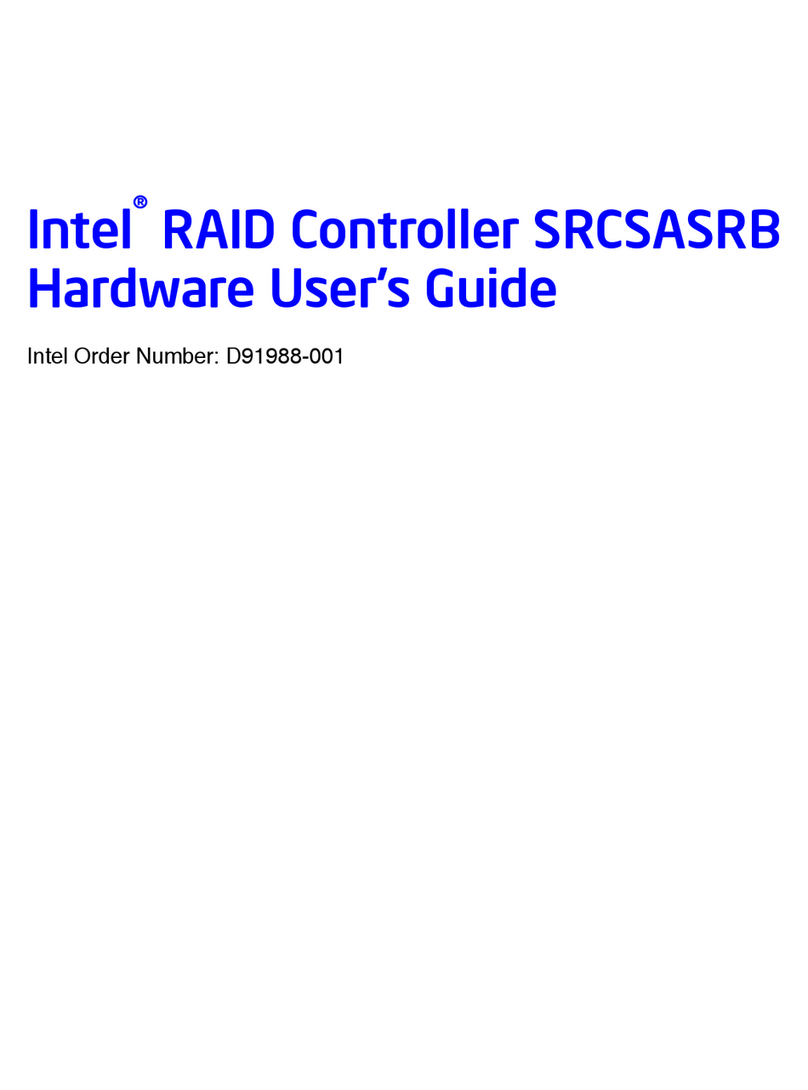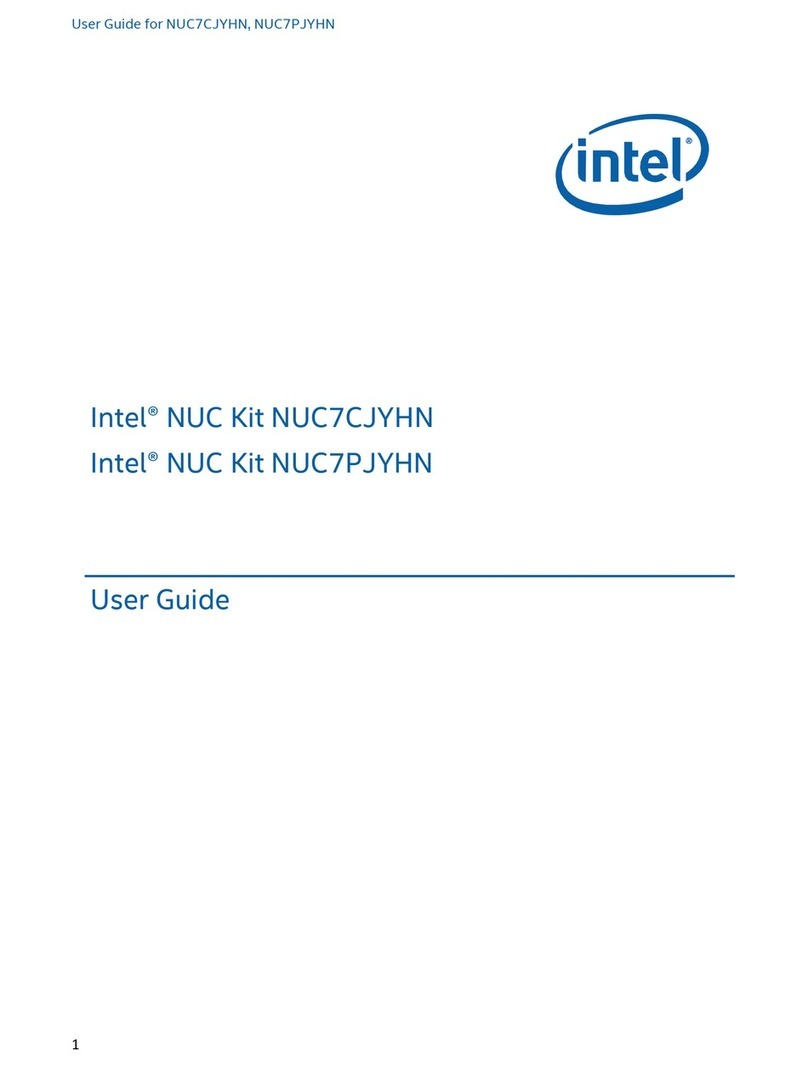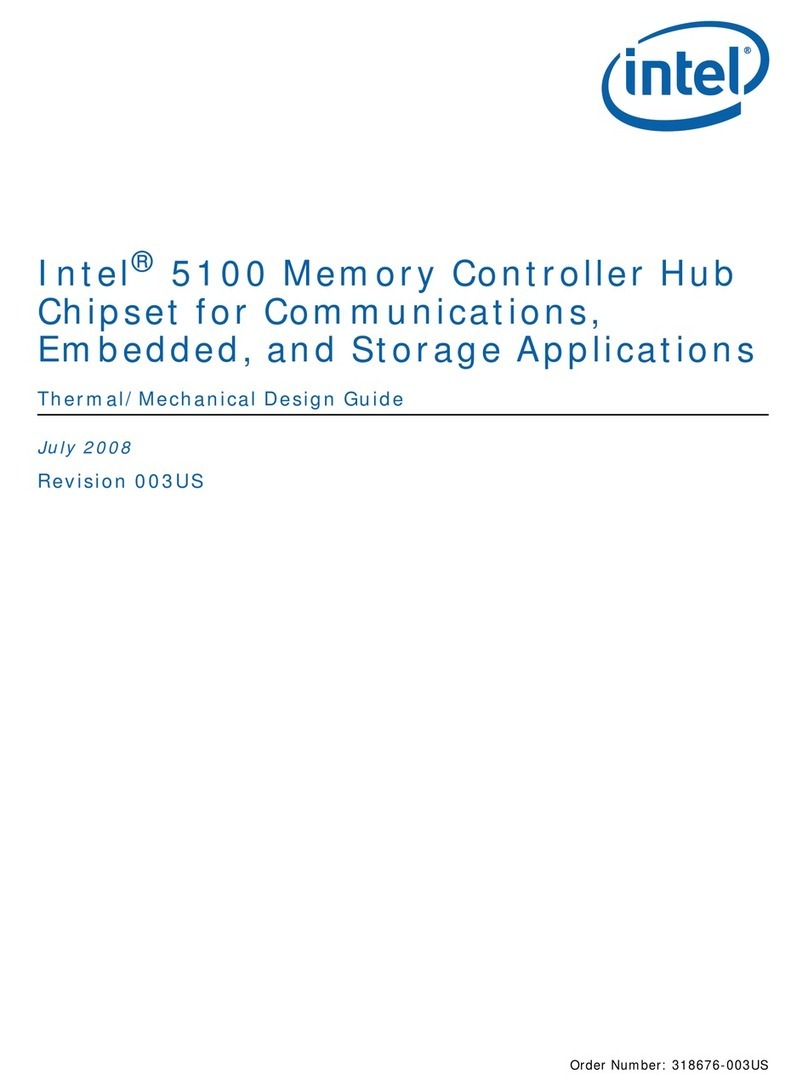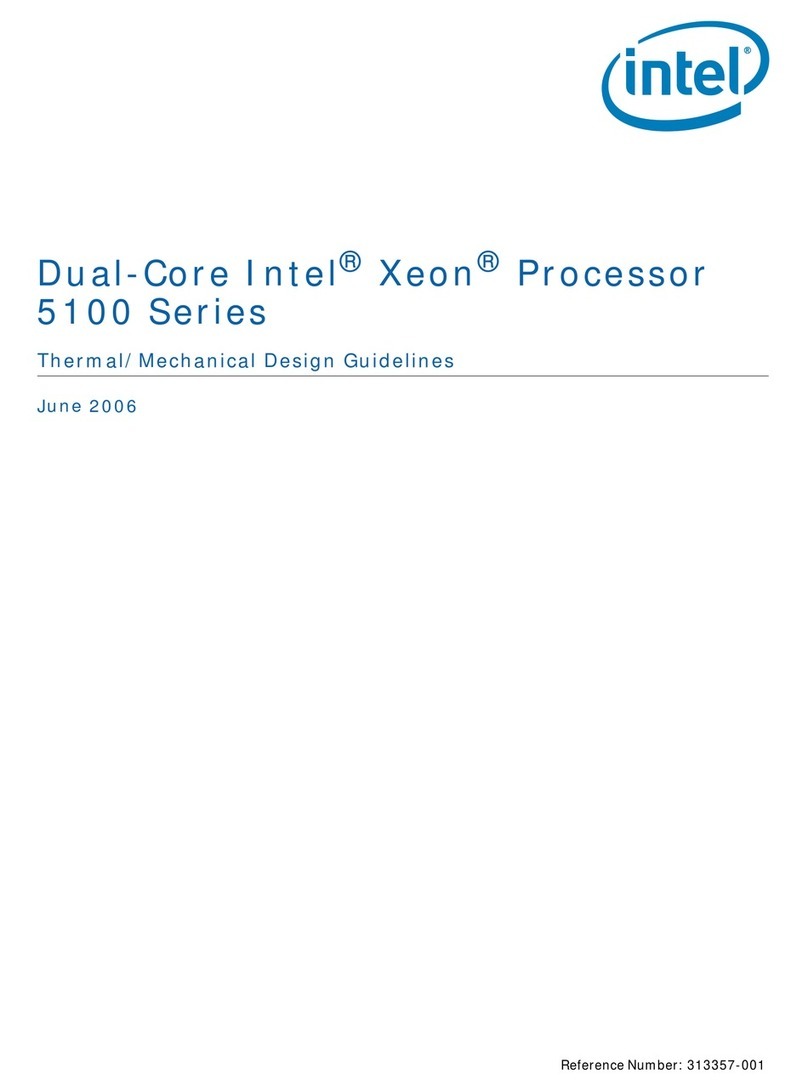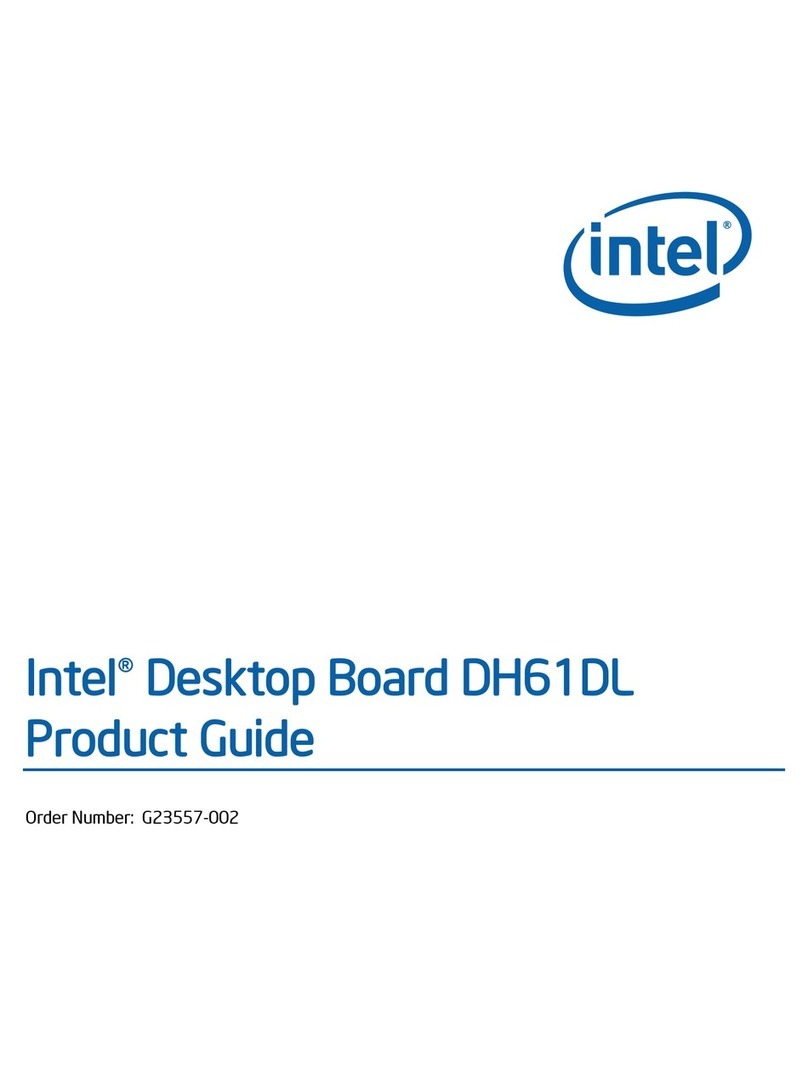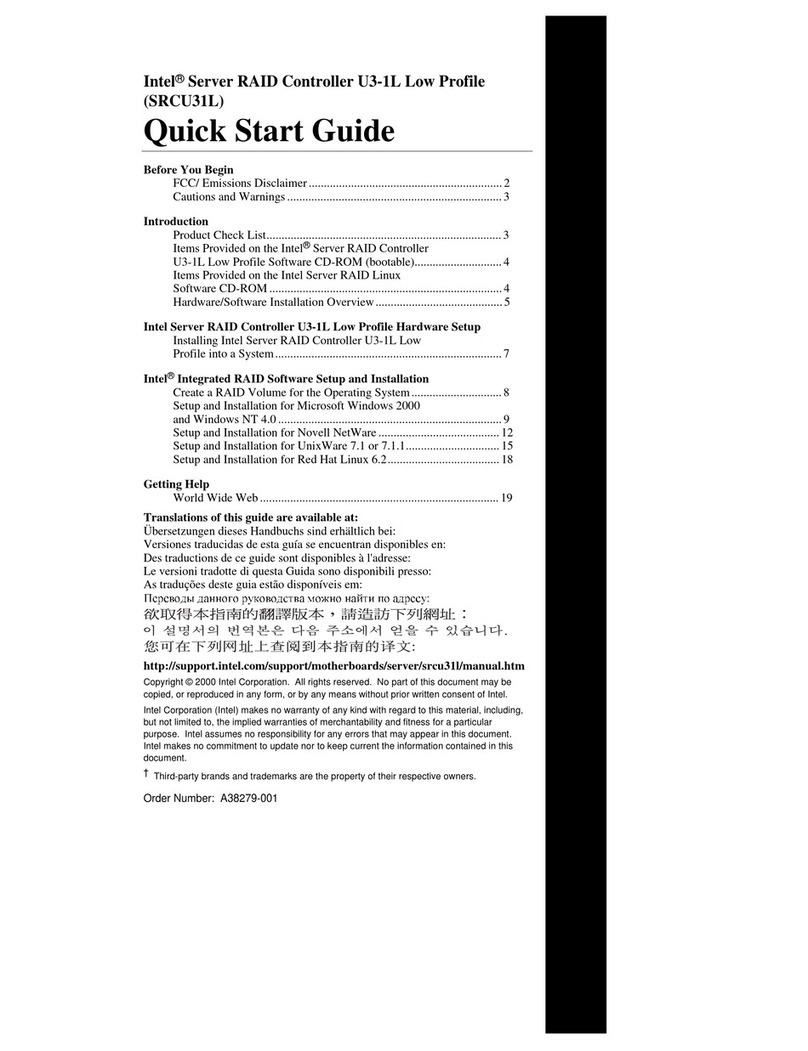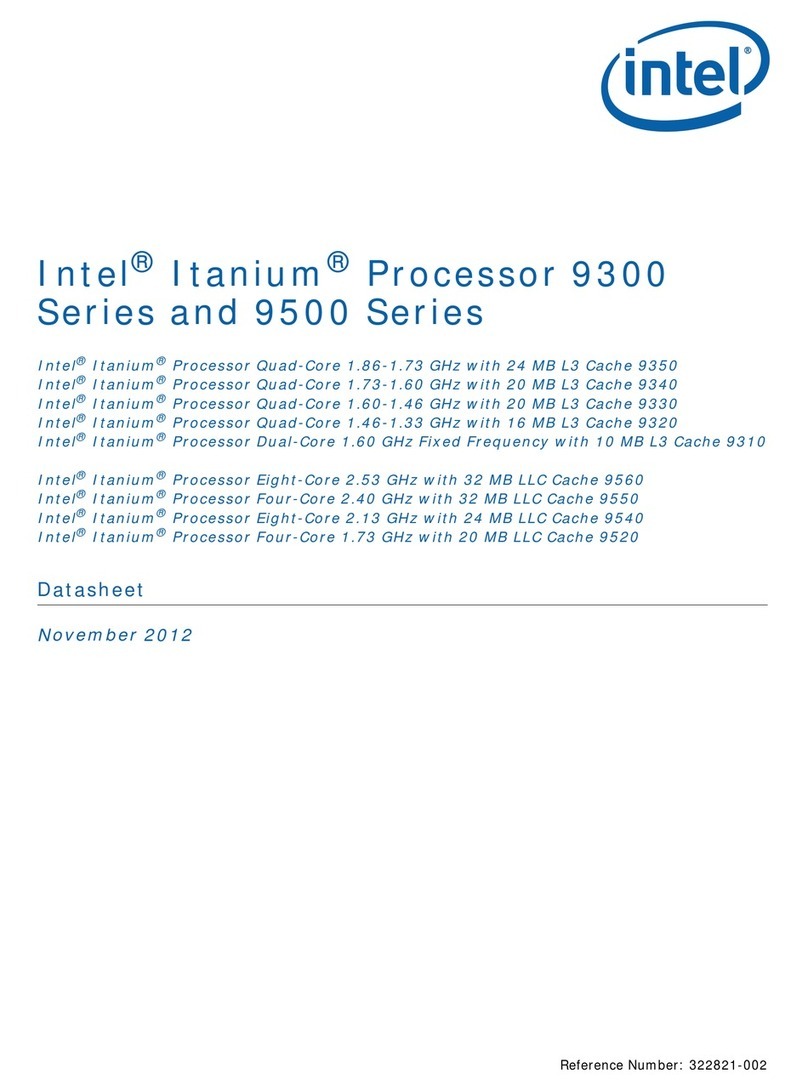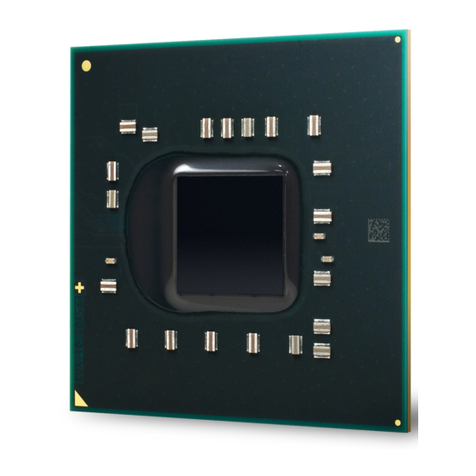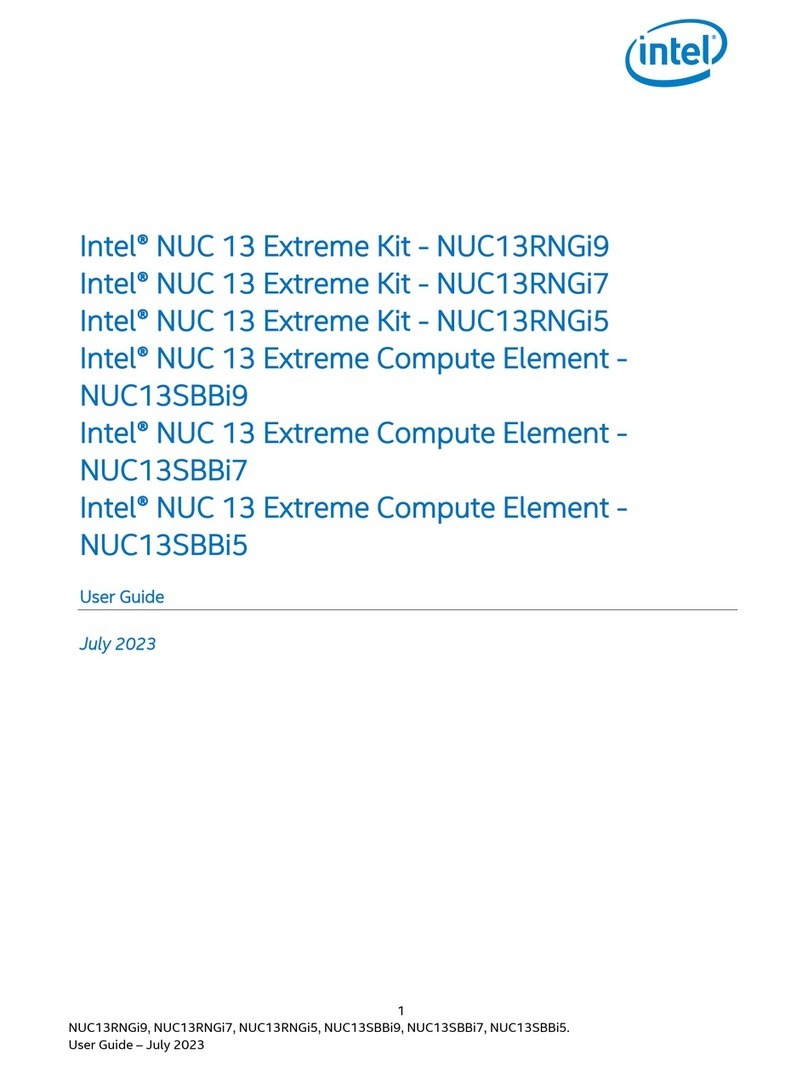Intel® Optane™ Memory M Series
February 2021 Installation & User Guide
345866-002US 3
Contents
1Overview ..............................................................................................................................................................................................4
1.1 About this Document .......................................................................................................................................................................................4
1.2 Minimum Requirements.................................................................................................................................................................................4
1.3 Intel® Volume Management Device (Intel® VMD) Support ........................................................................................................5
1.4 Limitations/Things to Keep in Mind ........................................................................................................................................................5
2System Configuration Setup..........................................................................................................................................................7
2.1 New System Build and Setup ......................................................................................................................................................................7
2.2 Upgrade Current System by Adding Intel® Optane™ Memory Device................................................................................7
3System BIOS Settings.......................................................................................................................................................................9
3.1 Non-Intel® VMD Capable Platforms ........................................................................................................................................................9
3.2 Intel® VMD Capable Platforms.................................................................................................................................................................11
4Operating System Installation....................................................................................................................................................12
4.1Requirements:....................................................................................................................................................................................................12
5Intel® Optane™ Memory Capable Applications...................................................................................................................... 13
5.1 Intel® Optane™ Memory and Storage Management Application ........................................................................................13
Enabling Acceleration ..........................................................................................................................................................14
Disabling Acceleration .........................................................................................................................................................18
Uninstalling the Application .............................................................................................................................................20
6Additional Features/Capabilities............................................................................................................................................... 22
6.1 Data Drive Acceleration (DDA) .................................................................................................................................................................22
Hardware/Software Requirements ..............................................................................................................................22
Enable/Disable Acceleration............................................................................................................................................22
6.2 Pinning....................................................................................................................................................................................................................23
7Troubleshooting............................................................................................................................................................................. 24
7.1 Device Detection Issues ...............................................................................................................................................................................24
7.2 Cache Rebuild Occurs on Reboot..........................................................................................................................................................24
7.3 Hardware Failure..............................................................................................................................................................................................24
Fast Media Missing At Boot...............................................................................................................................................24
Slower Media Missing at Boot .........................................................................................................................................25
Media Failure and Data Recovery..................................................................................................................................25
Media Replacement Procedure......................................................................................................................................25
8Error Related to Last Partition Resizing...................................................................................................................................27
9Verify/Make Changes to Drive Partition Structure (MBR vs GPT) .................................................................................... 28
9.1 Verify Current Drive Partition Structure.............................................................................................................................................28
9.2 Convert from MBR to GPT with MBR2GPT.exe .............................................................................................................................29
10 Windows Recovery Environment .............................................................................................................................................. 30
10.1 Preparing the Windows 10 OS Recovery (Advanced)...............................................................................................................30
11 Legacy Intel® RST/Optane™ Memory Applications............................................................................................................... 34
11.1 Intel® Optane™ Memory Application ....................................................................................................................................................34
Enabling Acceleration ..........................................................................................................................................................38
Disabling Acceleration .........................................................................................................................................................41
Uninstalling the Application .............................................................................................................................................43
11.2 Intel® Rapid Storage Technology Application................................................................................................................................47
Enabling Acceleration ..........................................................................................................................................................51
Disabling Acceleration .........................................................................................................................................................54
Uninstalling the Application .............................................................................................................................................56