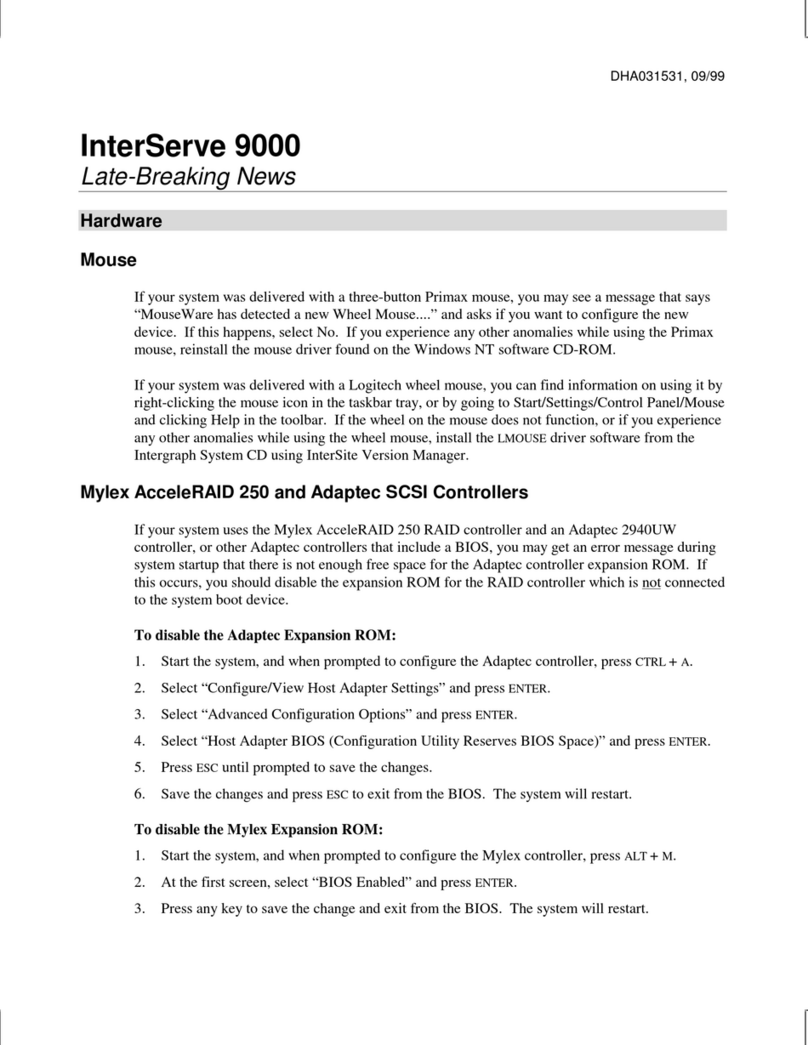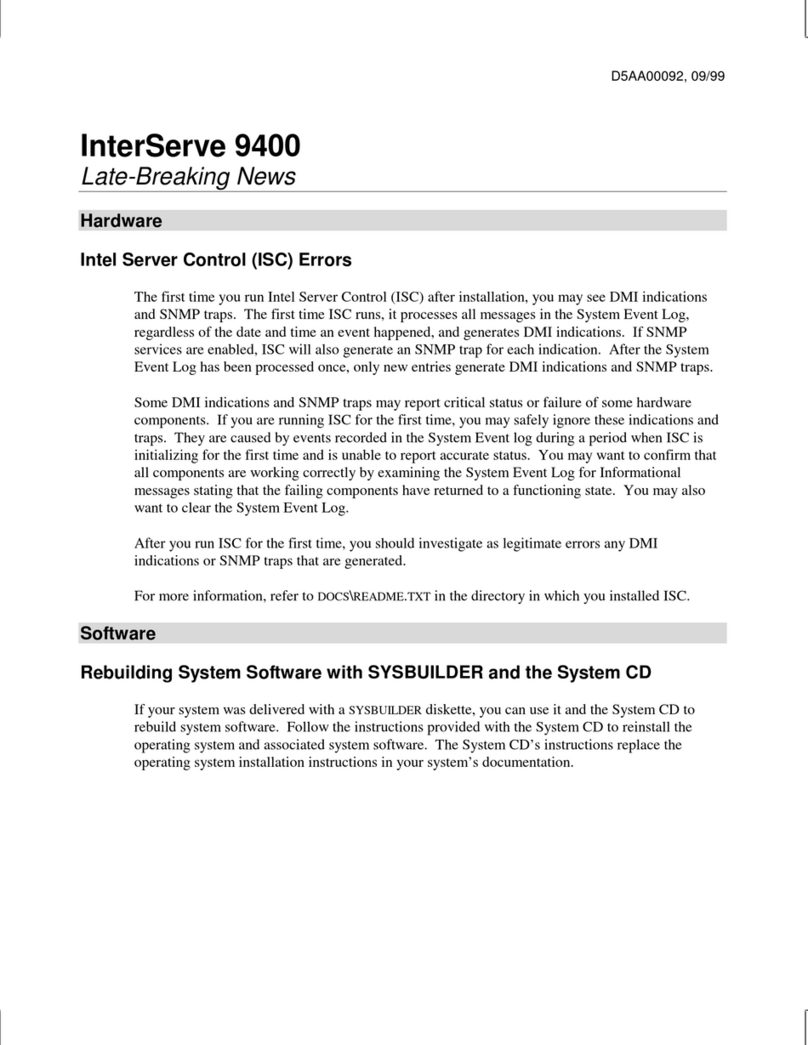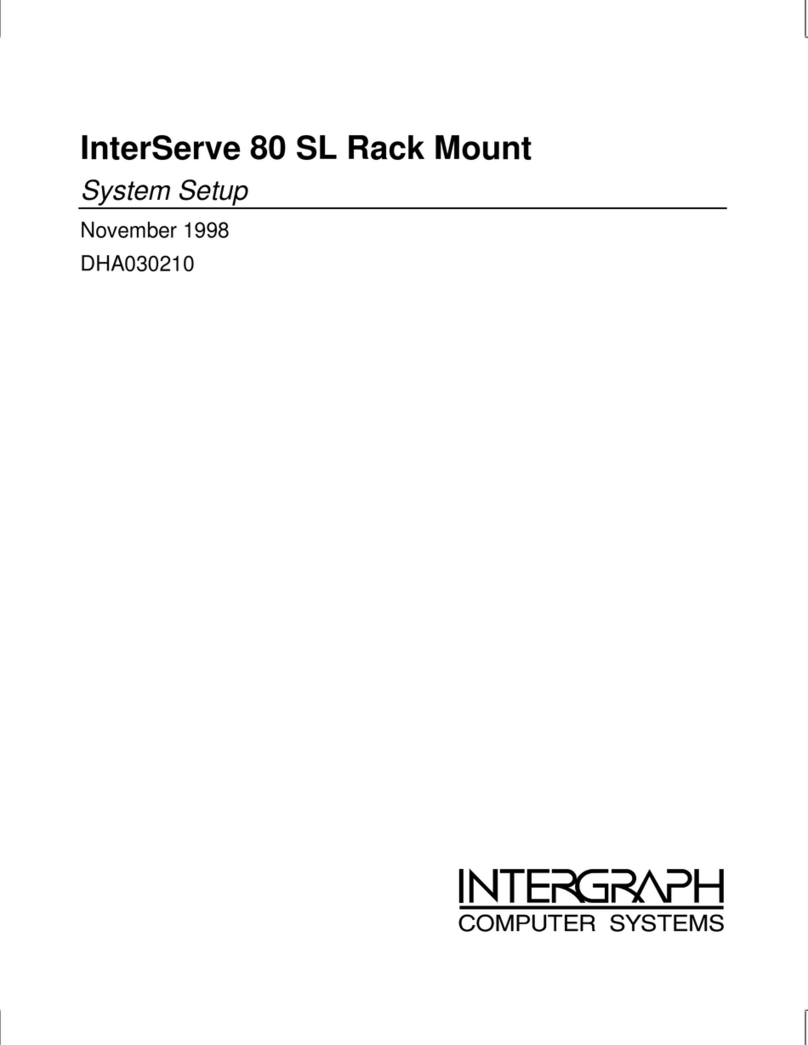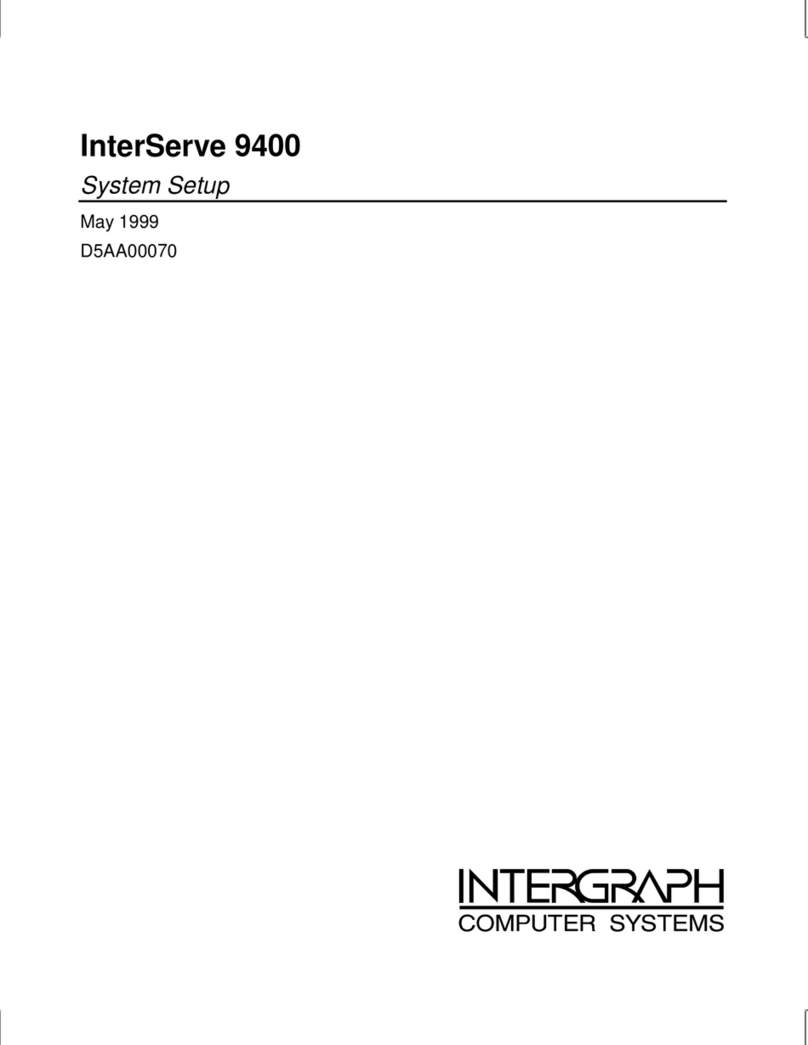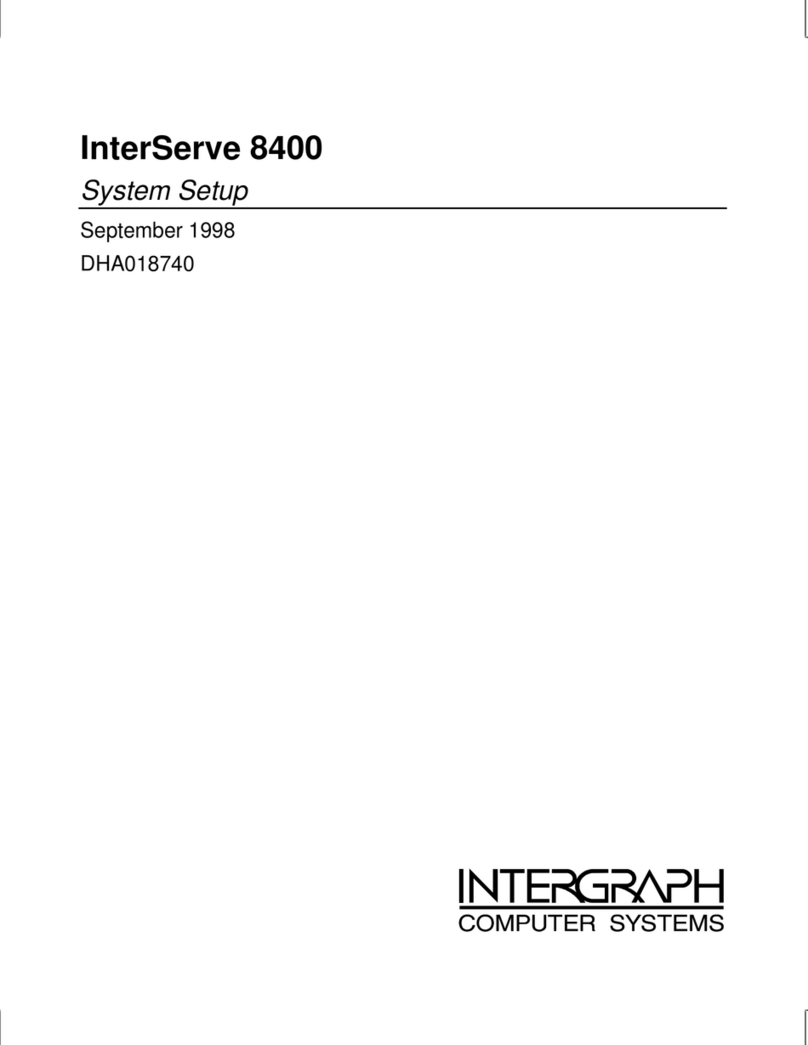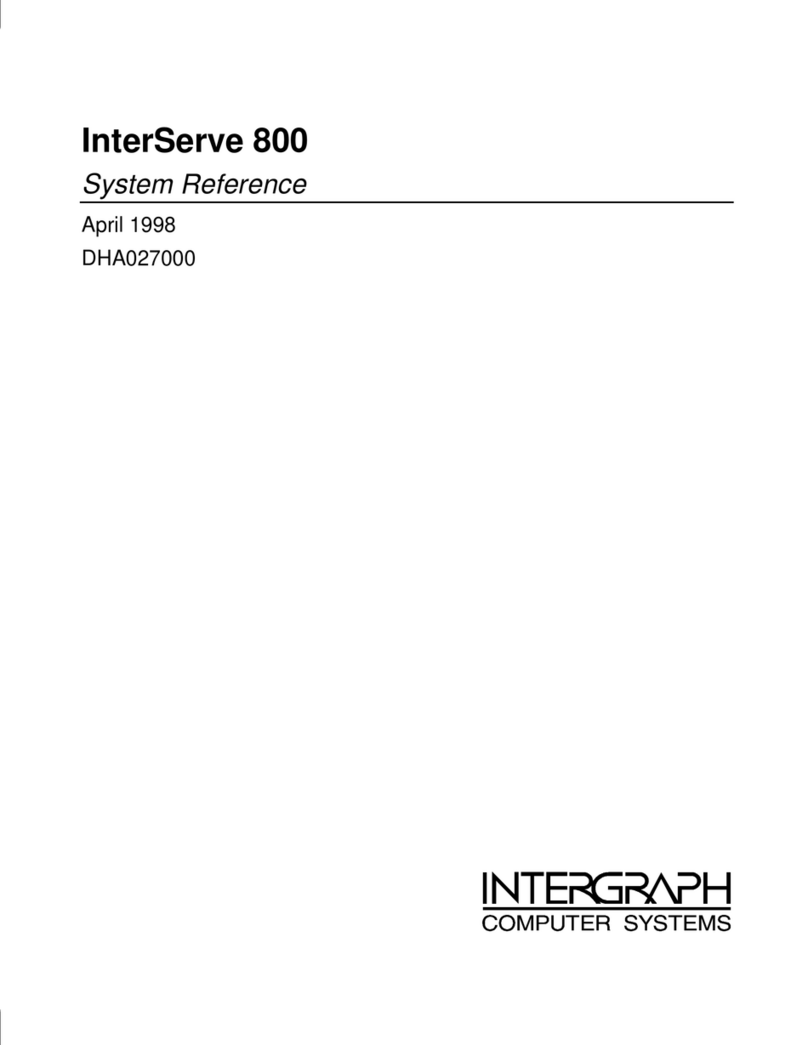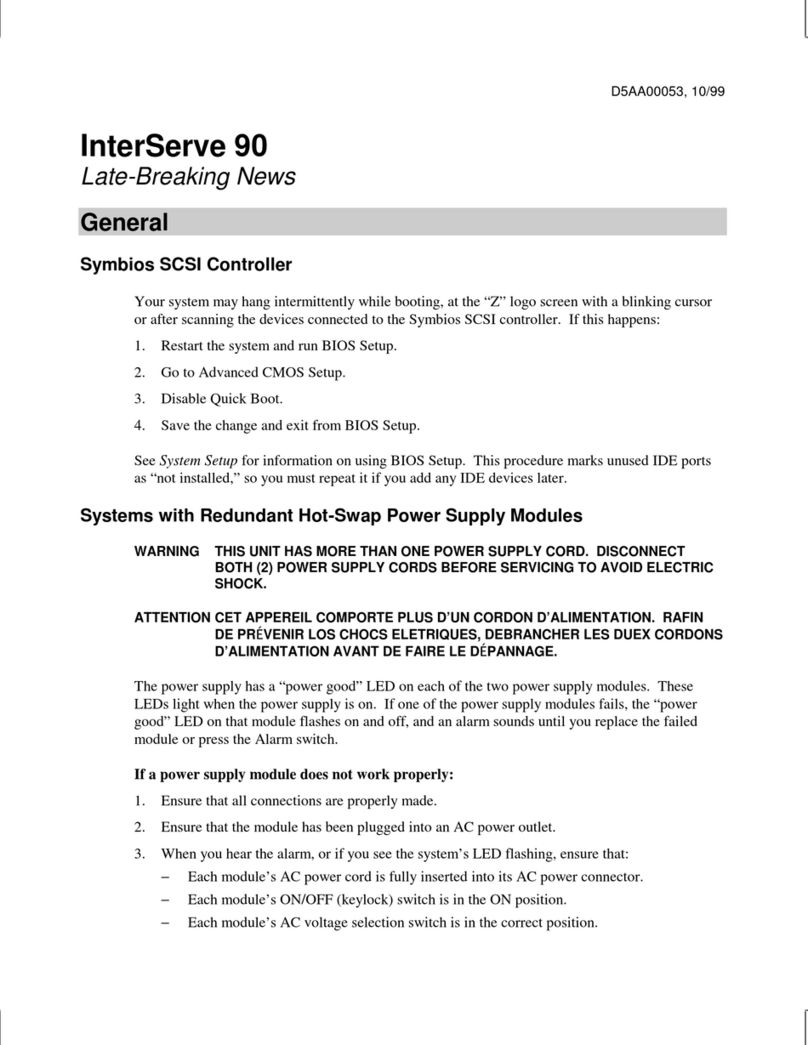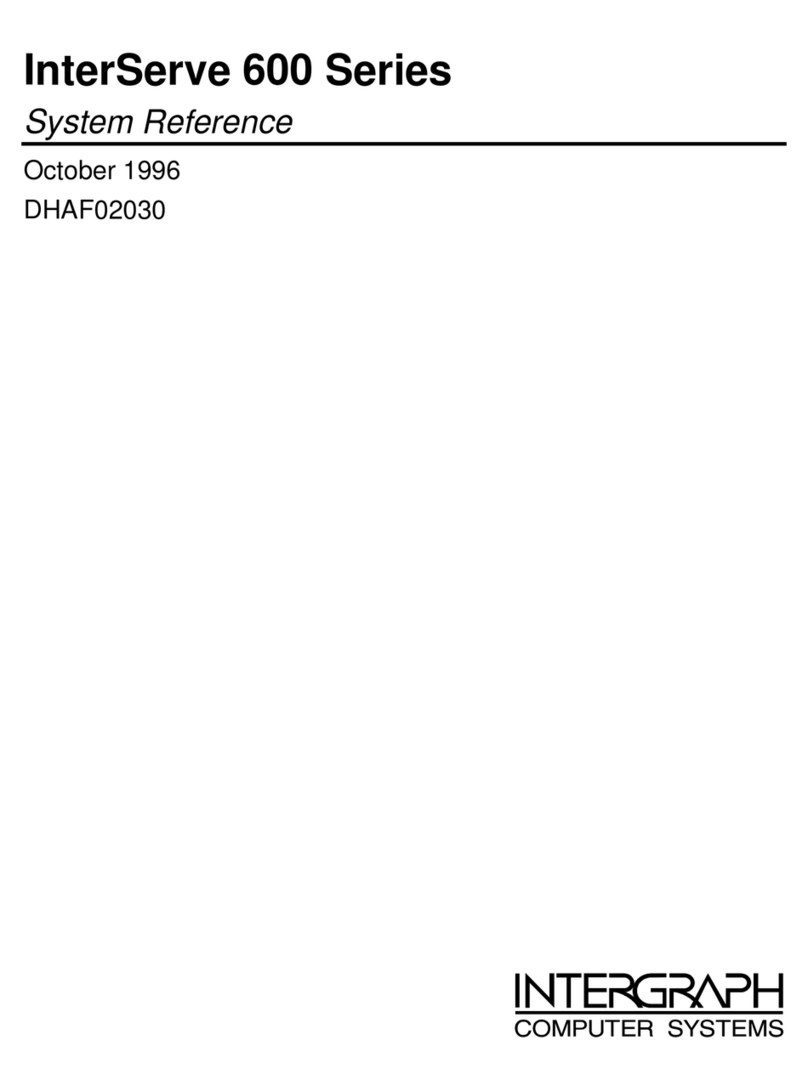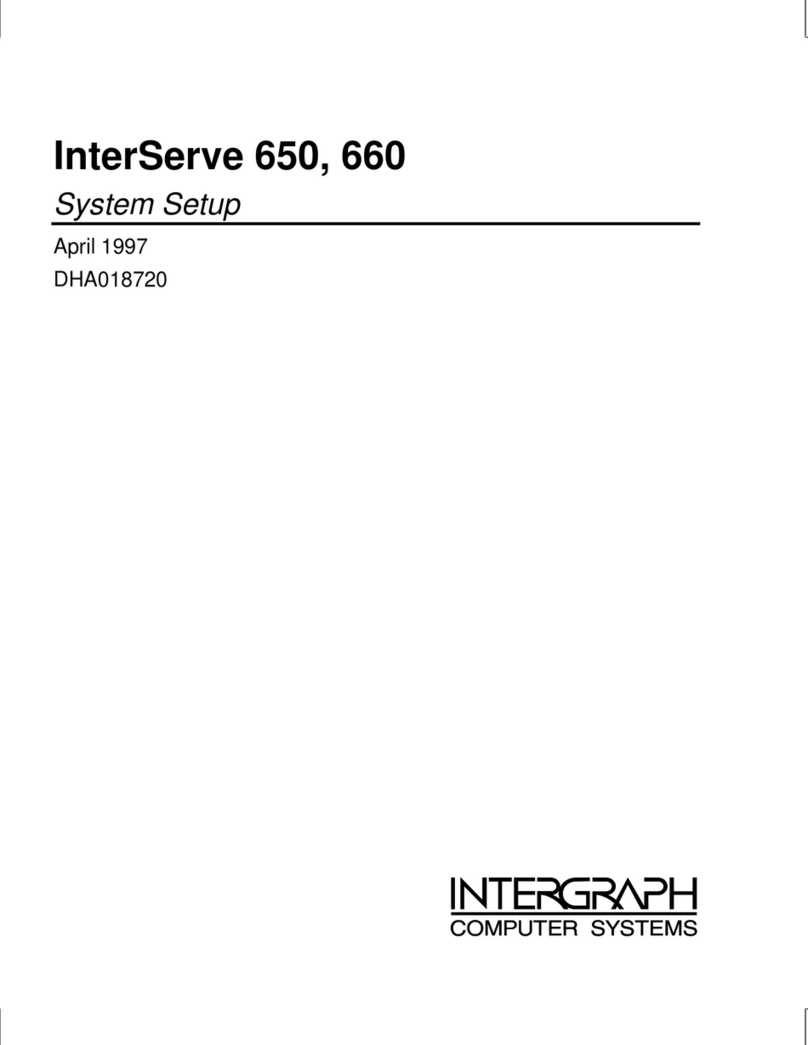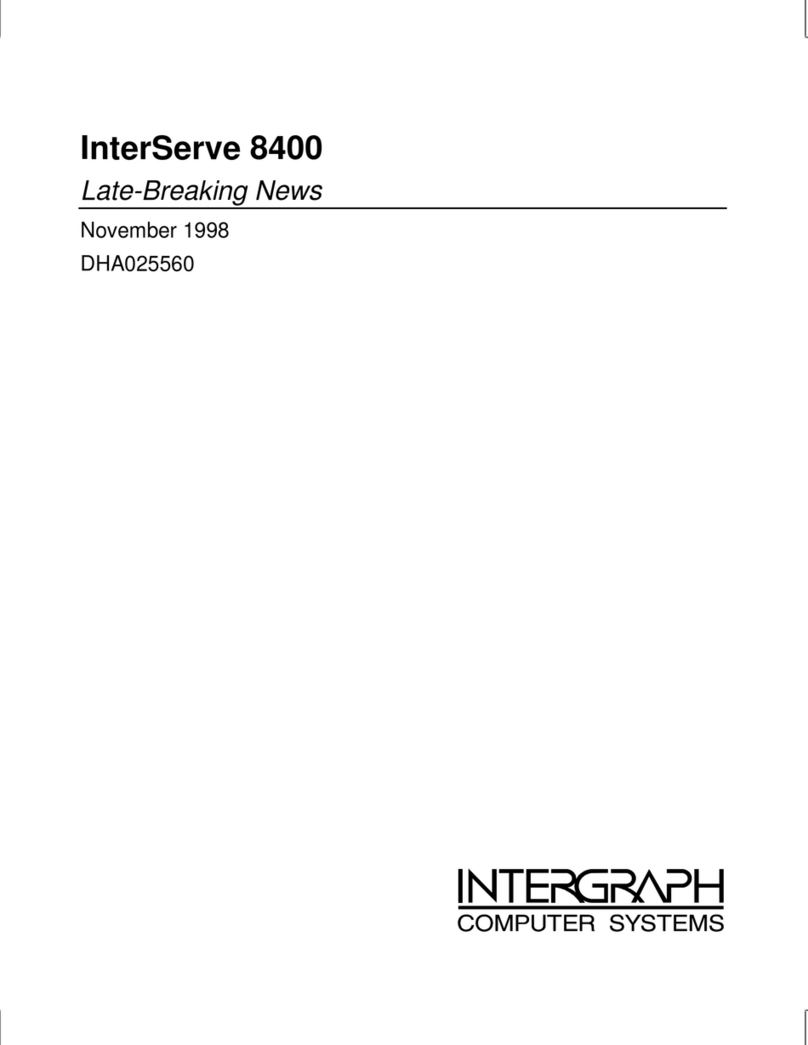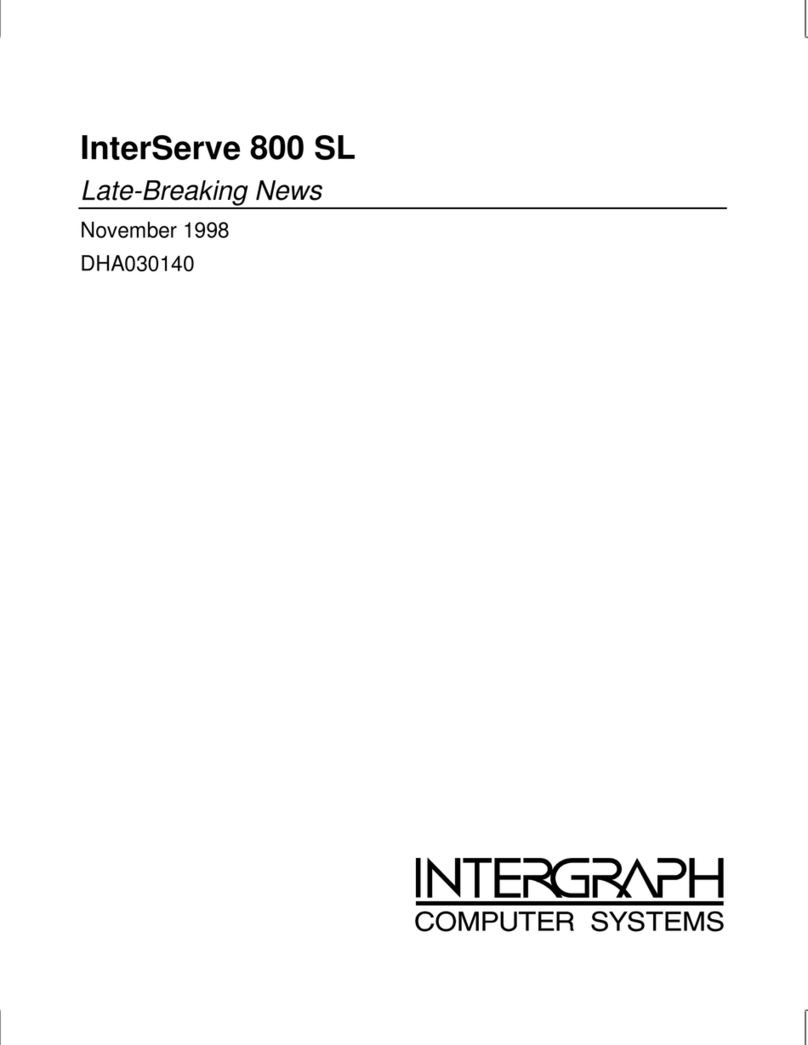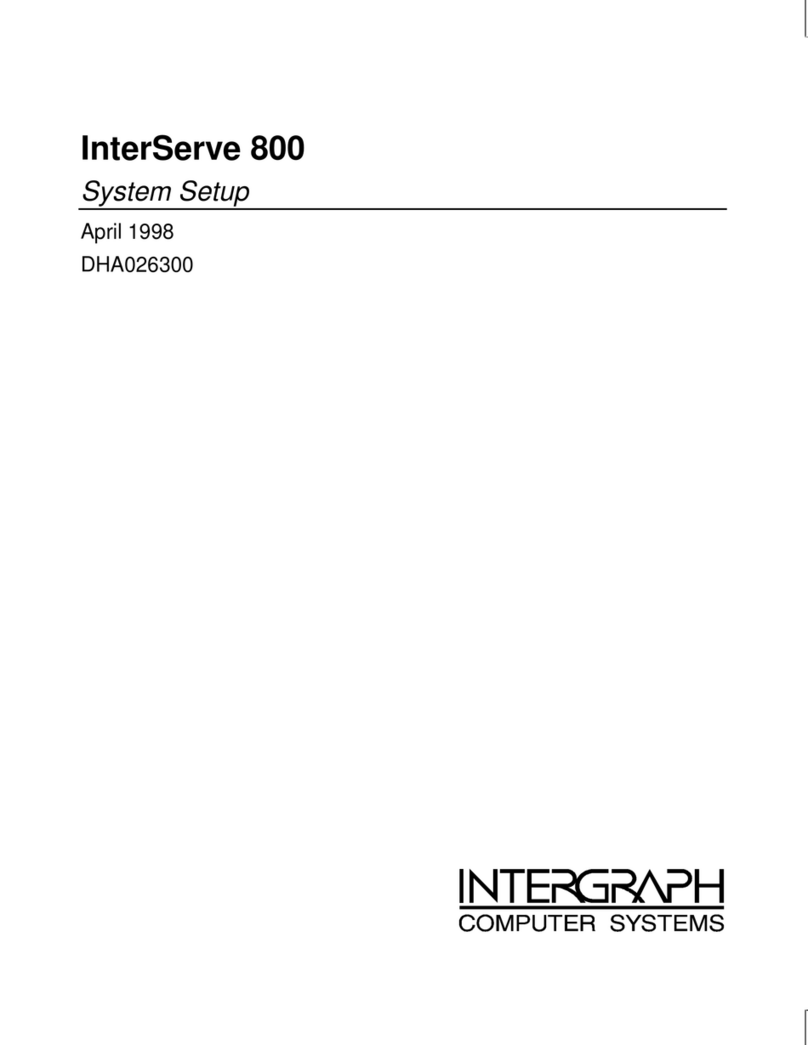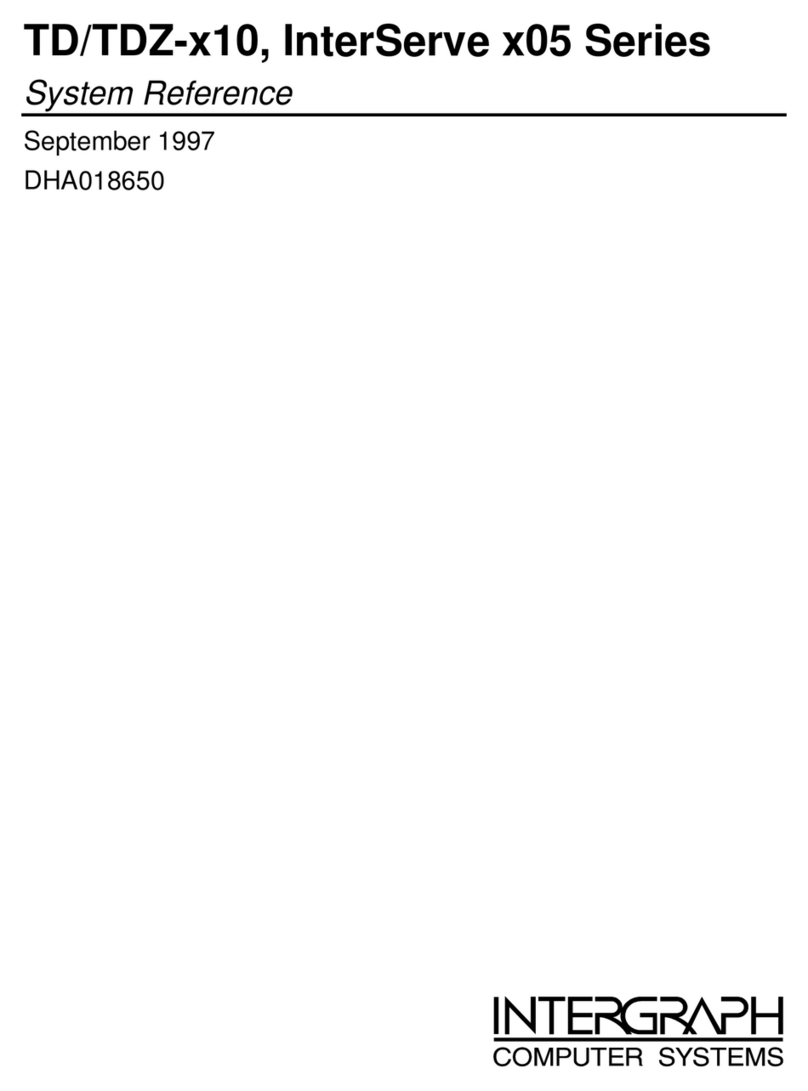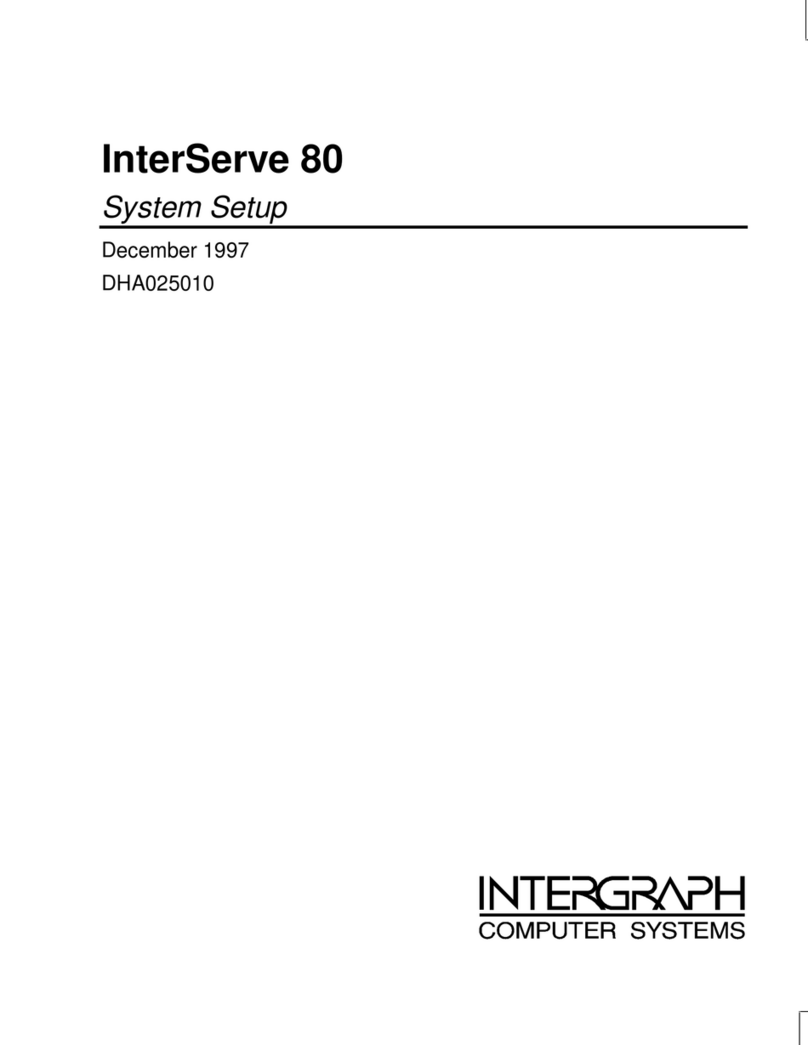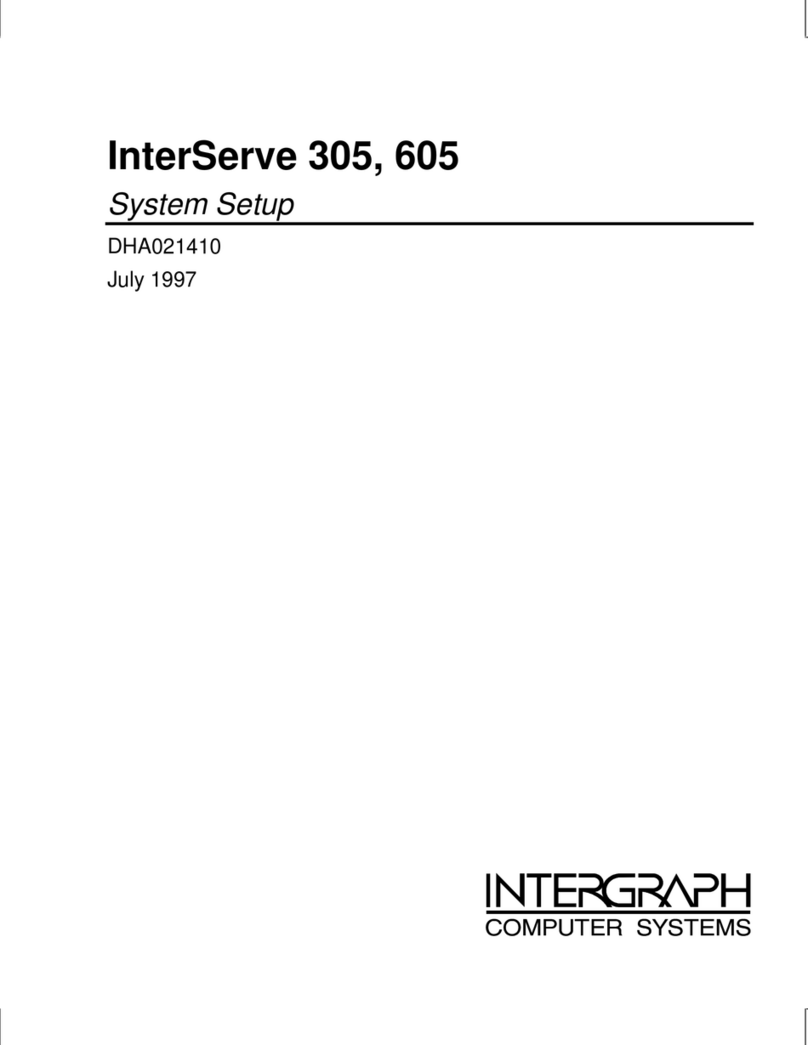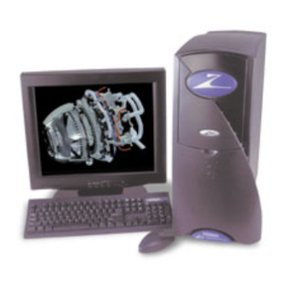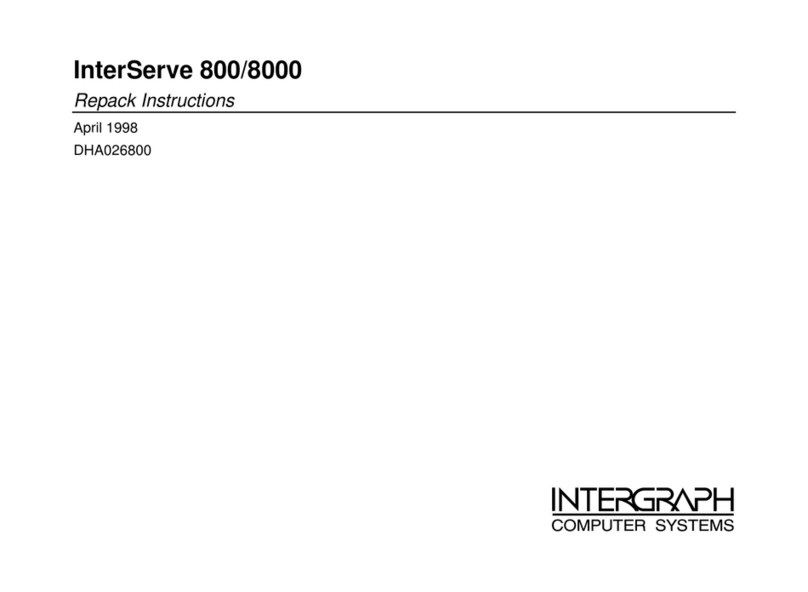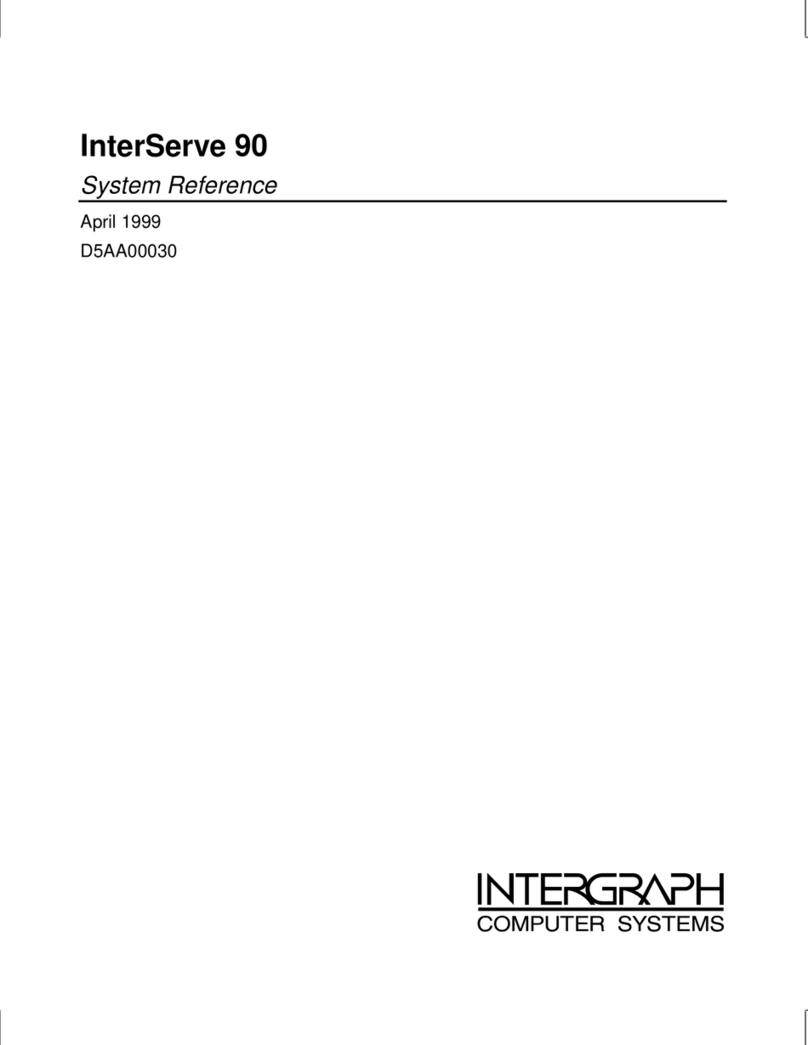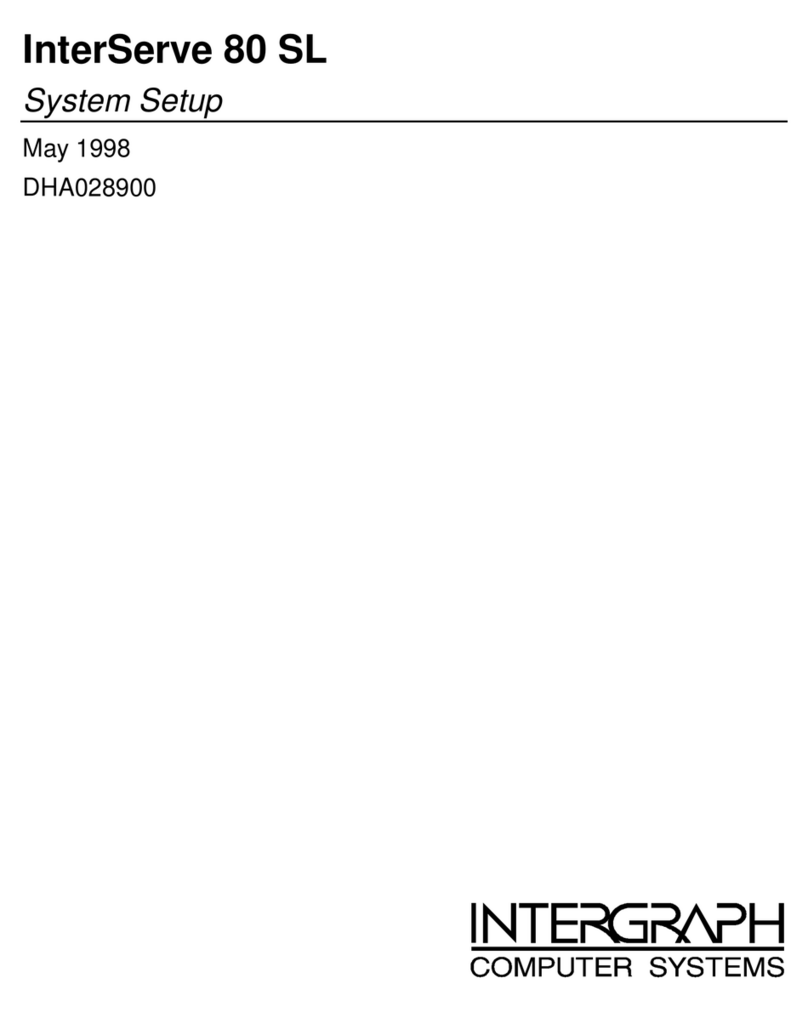vi
Obtaining Windows NT Updates......................................................................................18
3 Configuring the BIOS ................................................................................................19
Using AMIBIOS Setup.....................................................................................................19
Setup Menu.......................................................................................................................20
Standard .............................................................................................................20
Advanced ...........................................................................................................21
Chipset ...............................................................................................................23
Peripheral...........................................................................................................25
Utility Menu.....................................................................................................................27
Detect Master.....................................................................................................27
Detect Slave .......................................................................................................27
Security Menu .................................................................................................................. 27
Password ............................................................................................................27
Anti-Virus ..........................................................................................................28
Default Menu....................................................................................................................28
Original ..............................................................................................................28
Optimal...............................................................................................................29
Fail-safe..............................................................................................................29
Reprogramming the BIOS................................................................................................30
Changing the System Boot Sequence.................................................................31
Assigning System Resources for Option Boards................................................32
4 Troubleshooting..........................................................................................................35
System Power Errors........................................................................................................35
Fails to power on................................................................................................35
System Boot Errors...........................................................................................................36
Series of beeps and error message displays........................................................36
System hangs after BIOS initializes...................................................................37
One or more processors is not active..................................................................37
Does not boot from expected boot device ..........................................................37
Does not boot from floppy disk drive (drive A).................................................37
Incorrect number of processors displays ............................................................38
Incorrect amount of memory displays................................................................38
CD-ROM drive is not recognized.......................................................................38
I/O card parity error message displays...............................................................38
“Invalid configuration information for SLOT XX” message displays................39
DMA bus time-out message displays.................................................................39
Video Errors.....................................................................................................................39
Video displays during boot up, but not when Windows NT starts .....................39
System powered on, but screen remains blank...................................................39
Other Hardware Errors .....................................................................................................40
CD-ROM drive LED does not light ...................................................................40
Floppy disk drive/combo drive LEDs do not light.............................................40
Floppy disk drive/combo drive not recognized ..................................................40
Unsuccessful connection to serial device...........................................................40