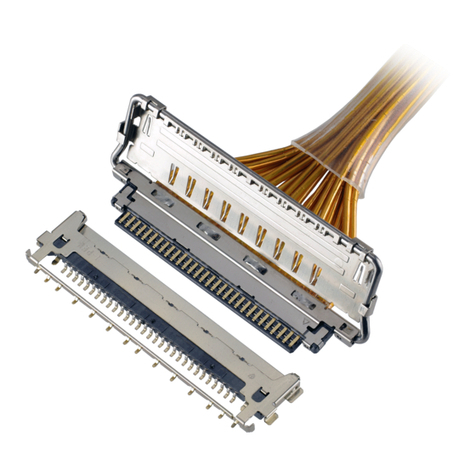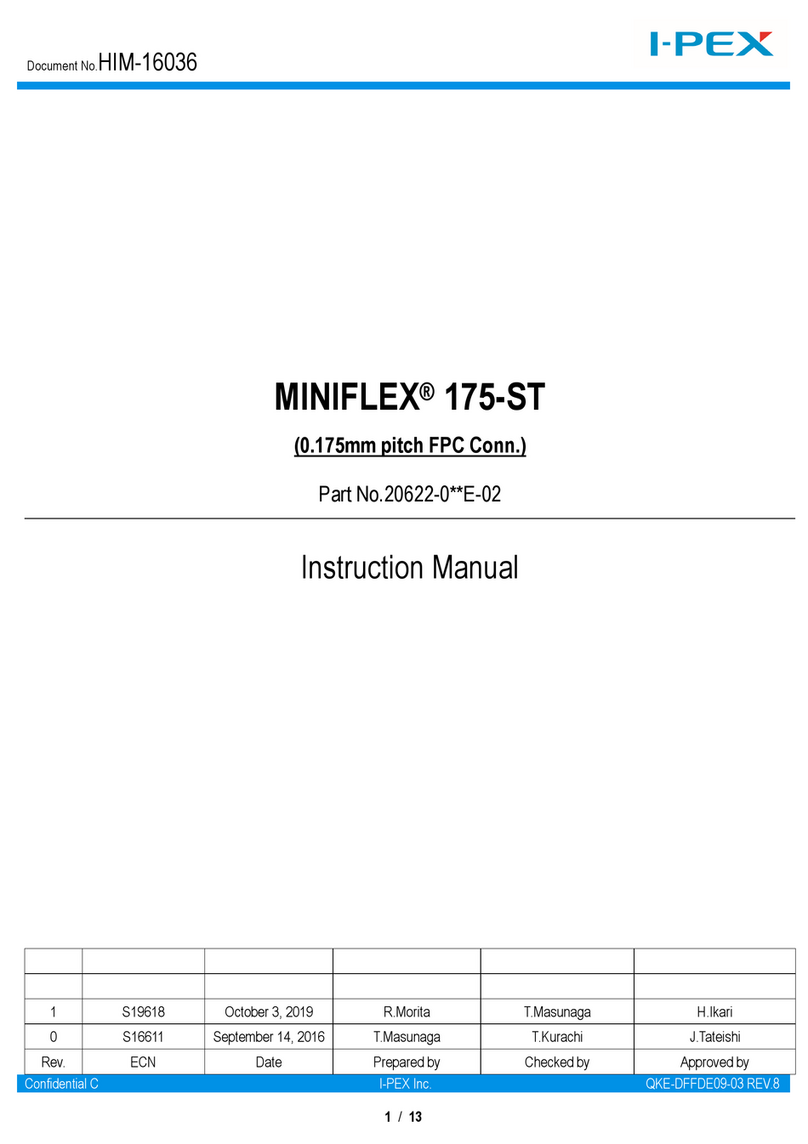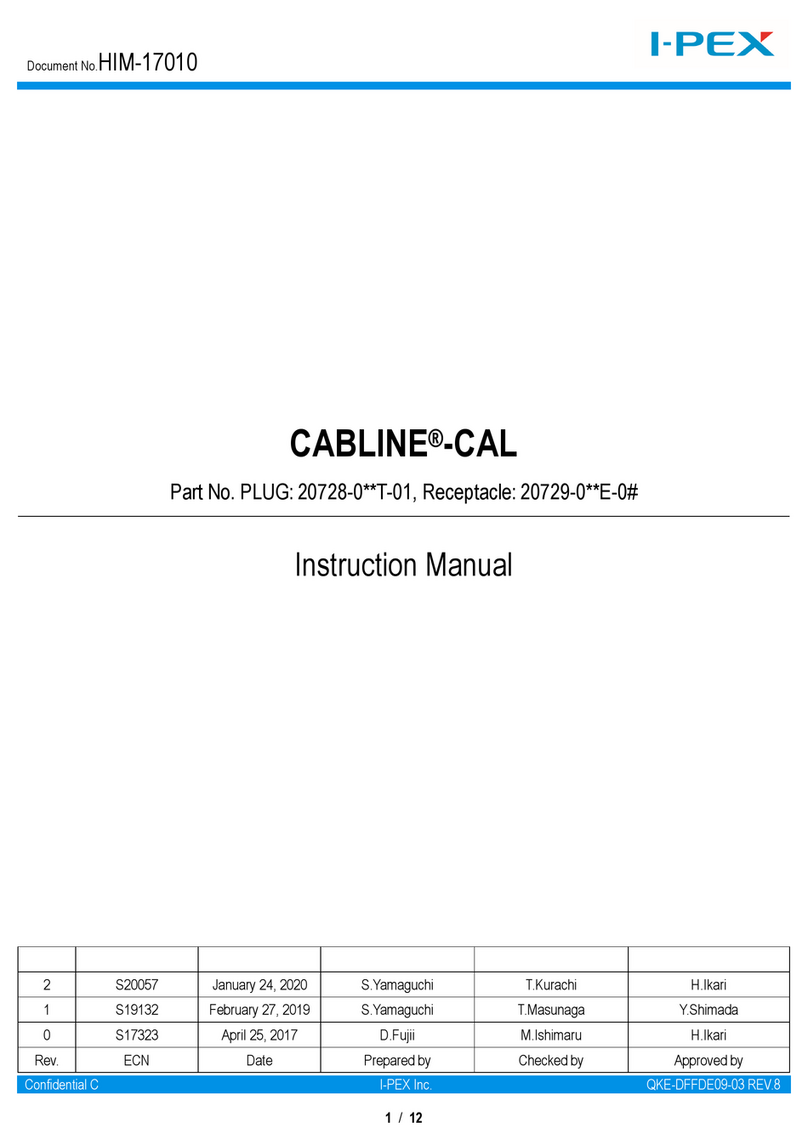IPEX CABLINE-VS User manual
Other IPEX Cables And Connectors manuals

IPEX
IPEX CABLINE-CAF User manual
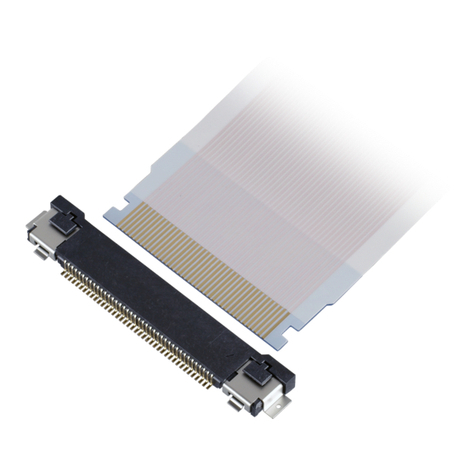
IPEX
IPEX EVAFLEX 5-SE-GHT User manual
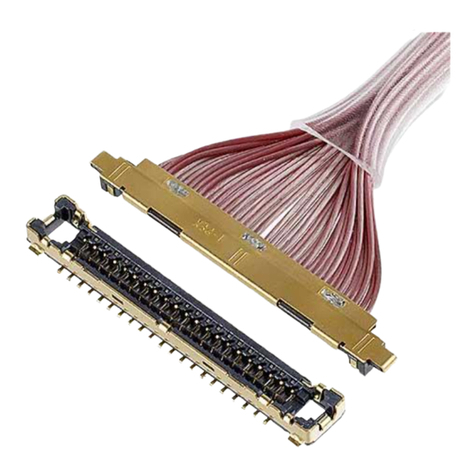
IPEX
IPEX CABLINE-UX II PLUG User manual

IPEX
IPEX MP-A01 User manual
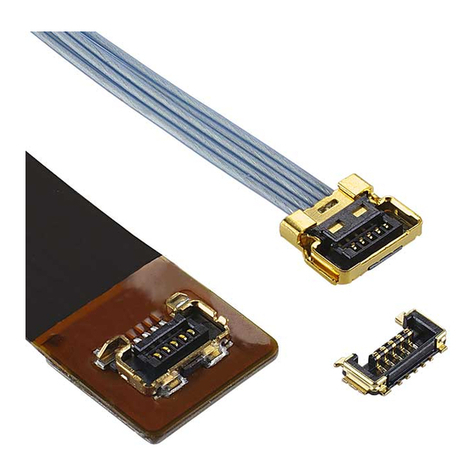
IPEX
IPEX CABLINE-UY User manual
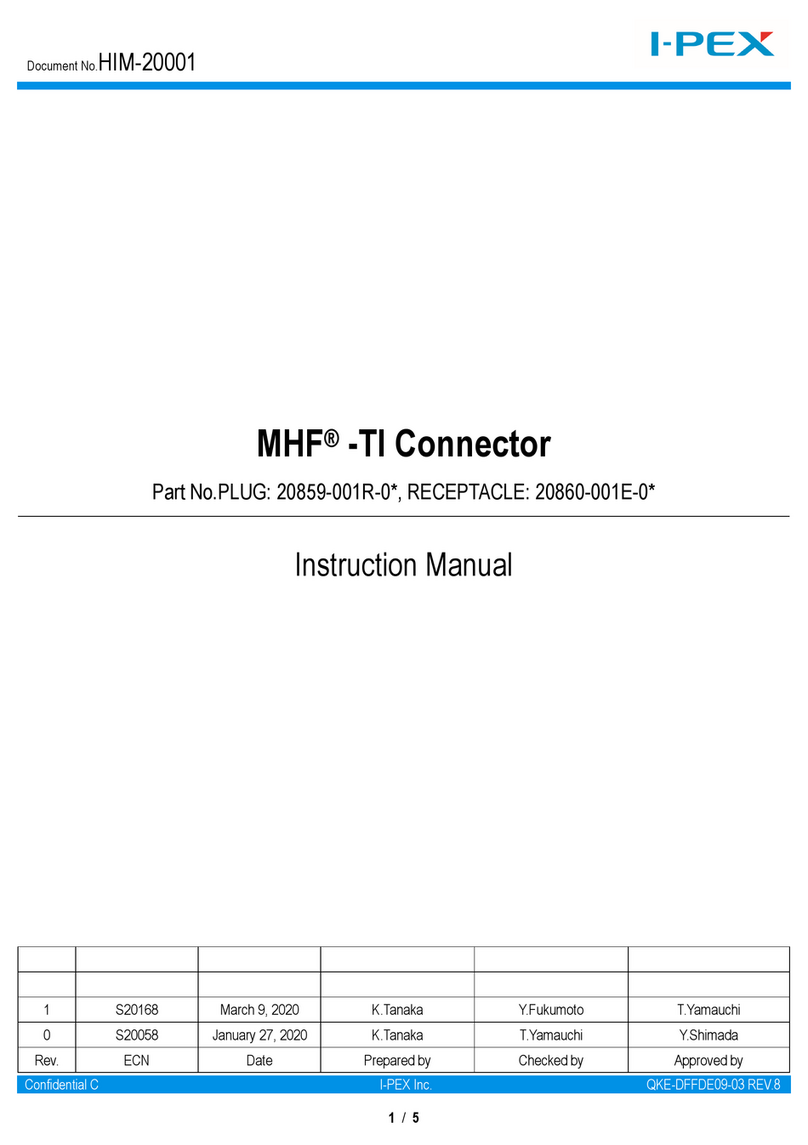
IPEX
IPEX MHF-TI User manual
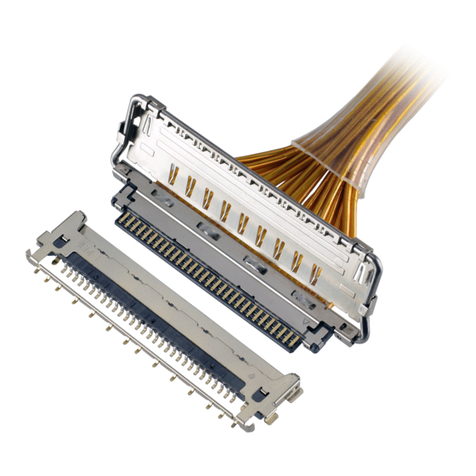
IPEX
IPEX CABLINE-VS IIF User manual
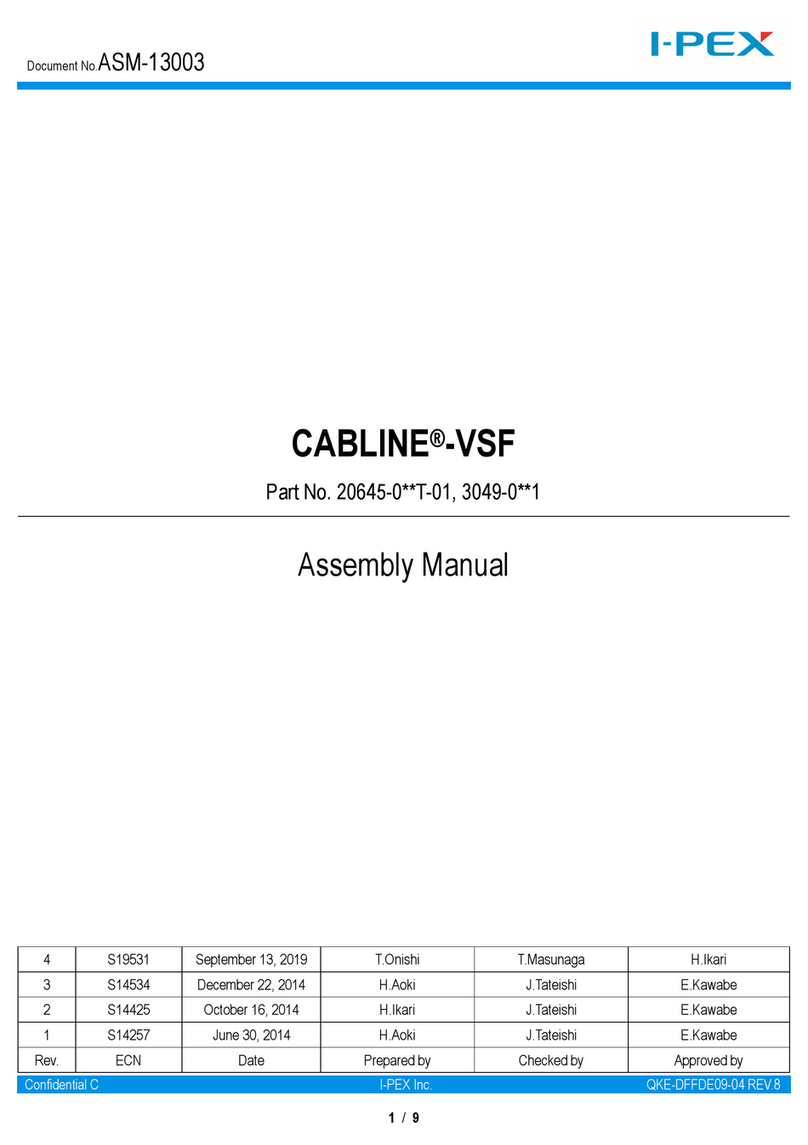
IPEX
IPEX CABLINE-VSF User manual

IPEX
IPEX ISH VW User manual

IPEX
IPEX CABLINE-UM User manual

IPEX
IPEX MHF 7S User manual
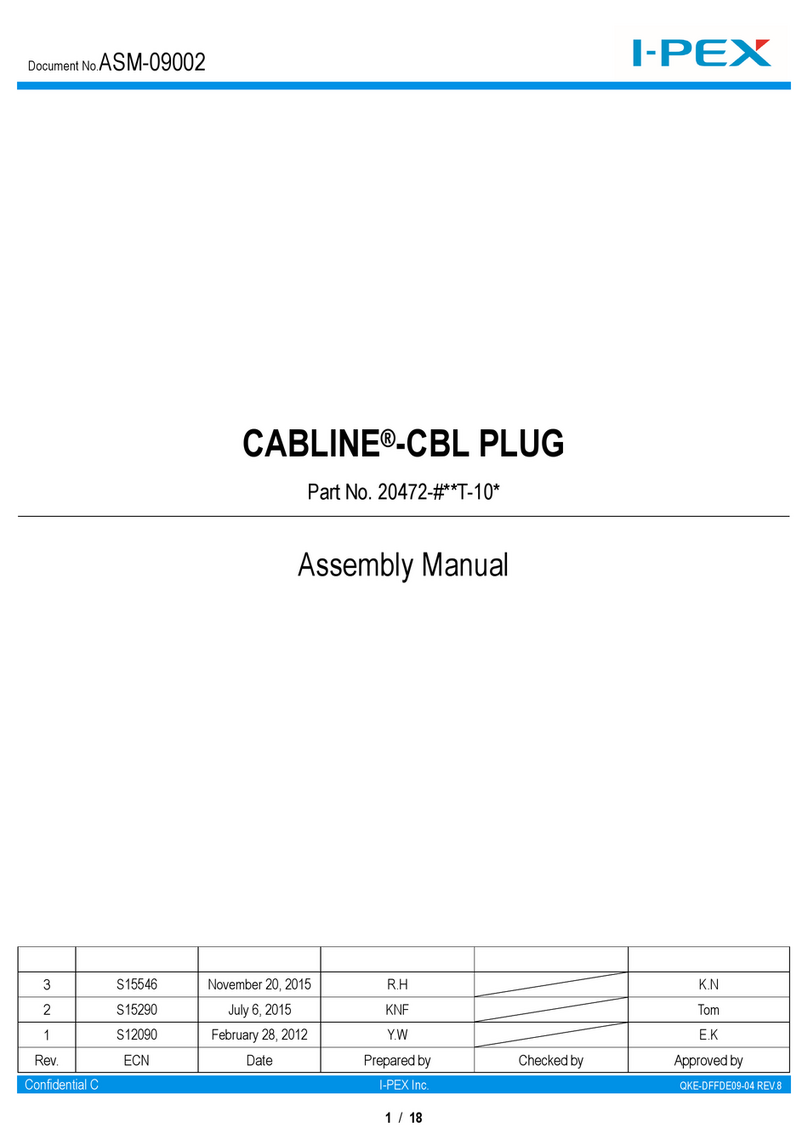
IPEX
IPEX CABLINE-CBL PLUG User manual
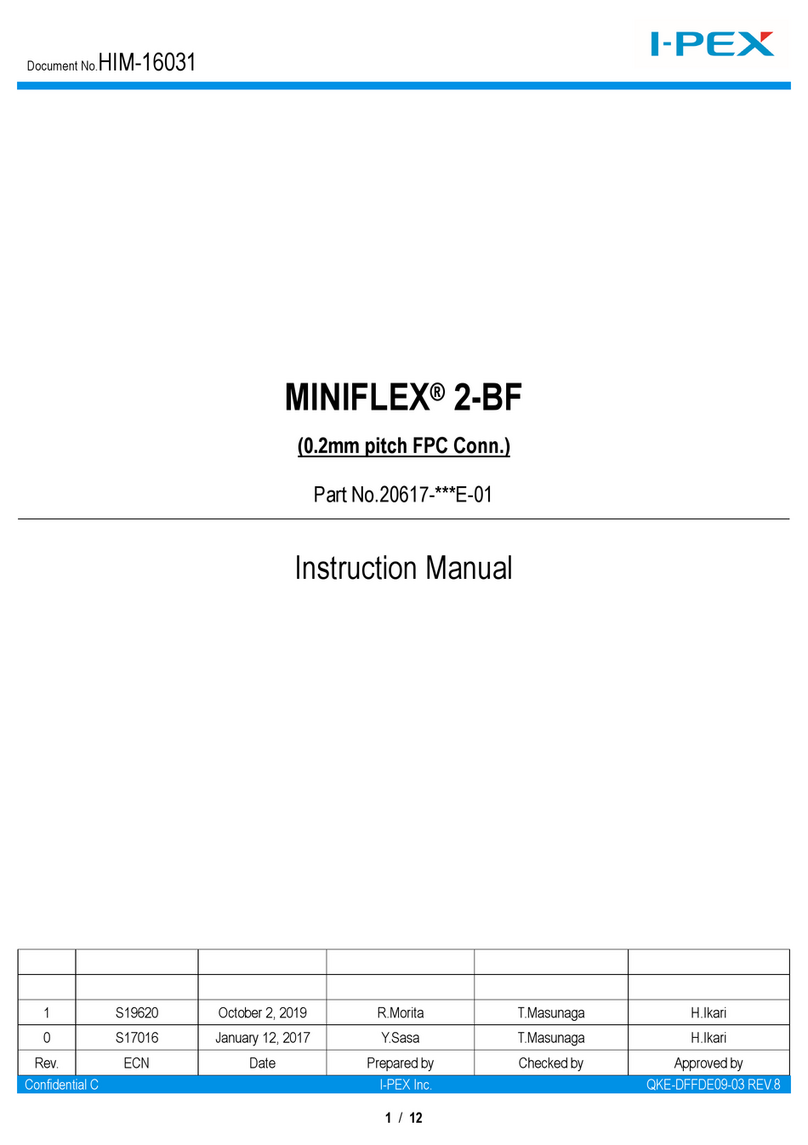
IPEX
IPEX MINIFLEX 2-BF User manual
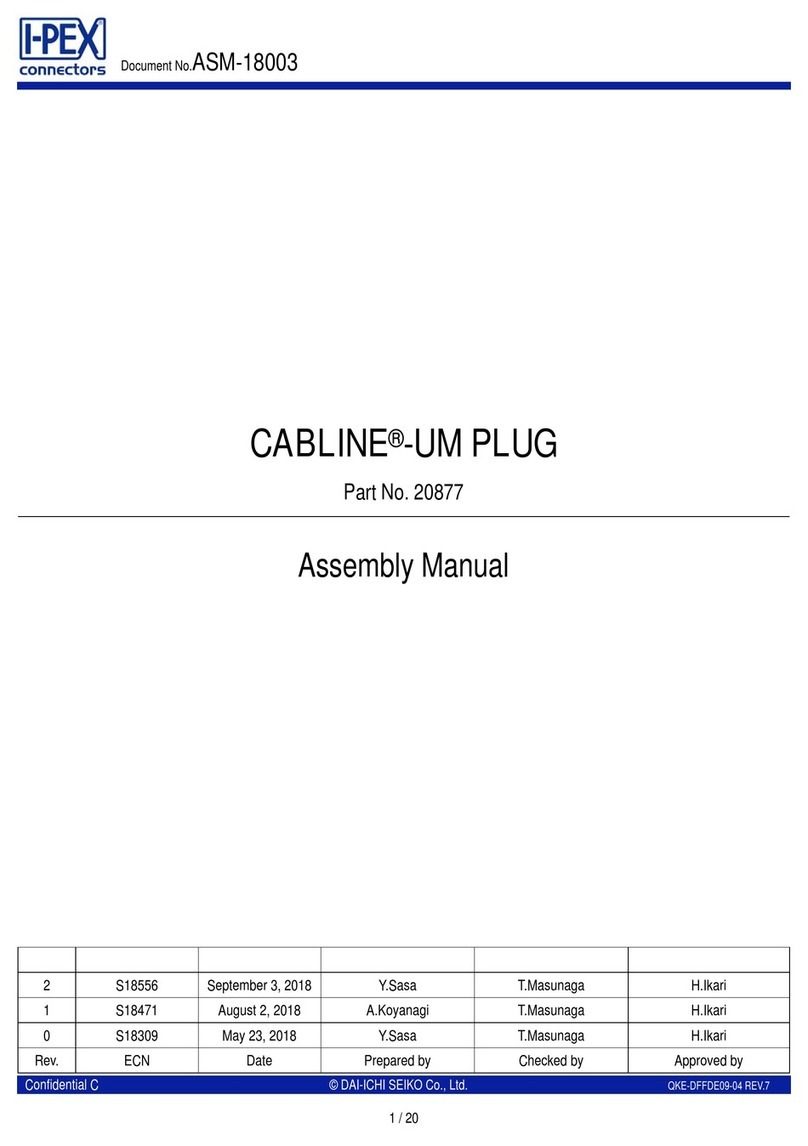
IPEX
IPEX CABLINE-UM PLUG User manual
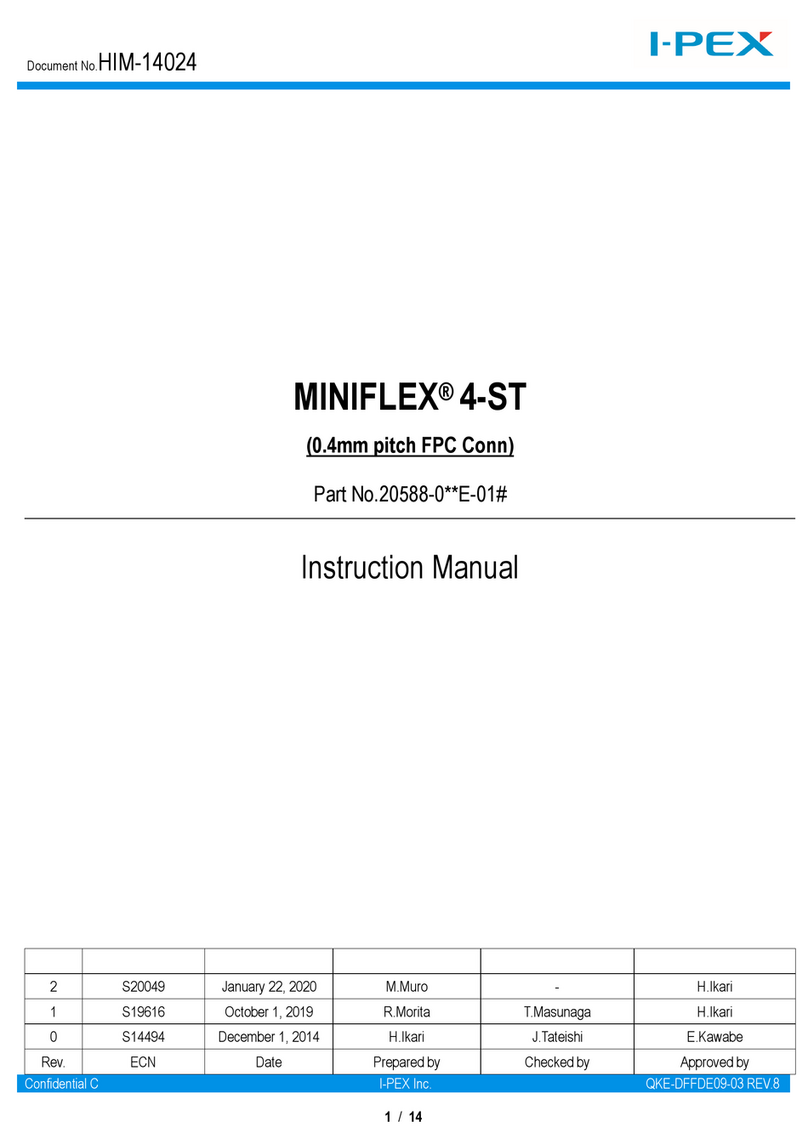
IPEX
IPEX MINIFLEX 4-ST User manual
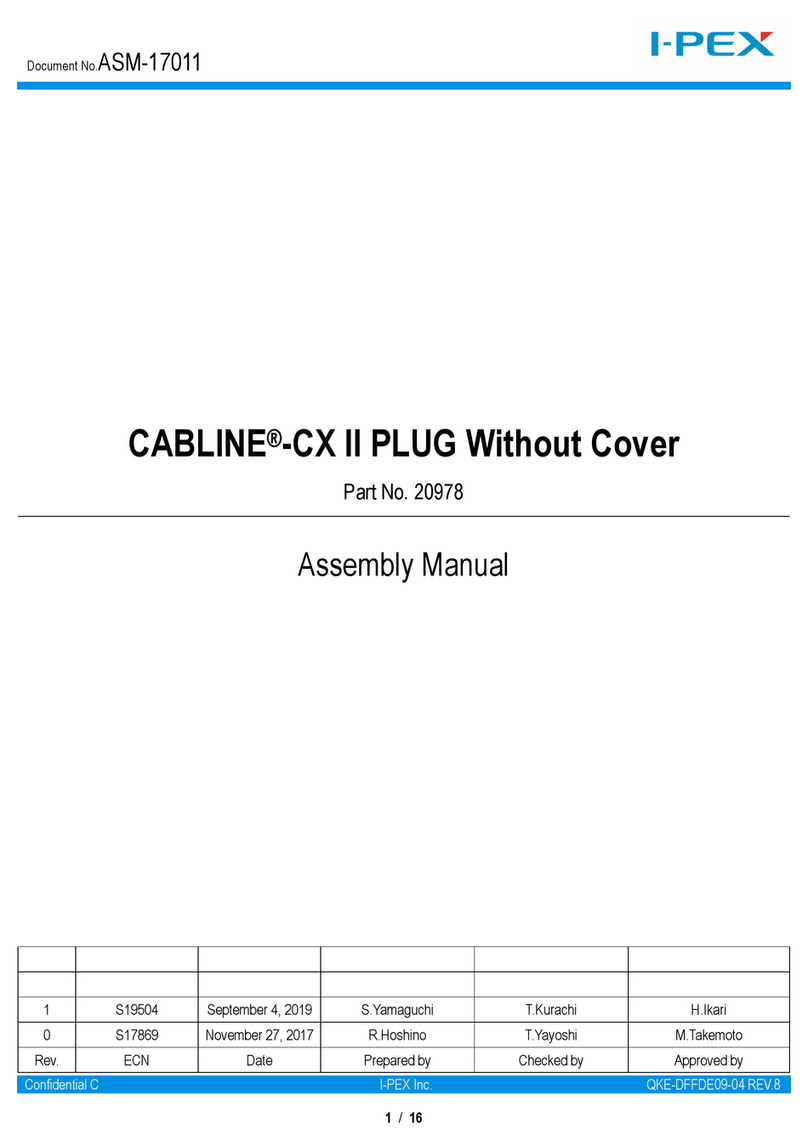
IPEX
IPEX CABLINE-CX II PLUG Without Cover User manual

IPEX
IPEX MP-A01 User manual

IPEX
IPEX MHF I User manual
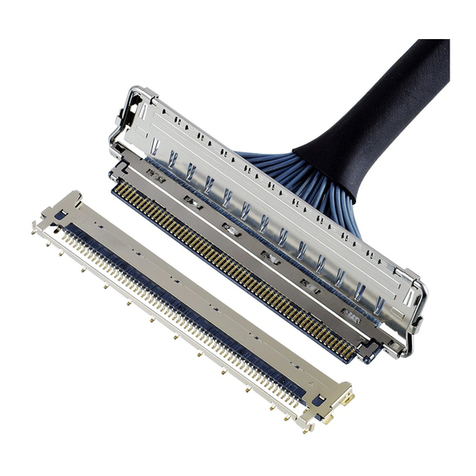
IPEX
IPEX CABLINE-CA PLUG User manual
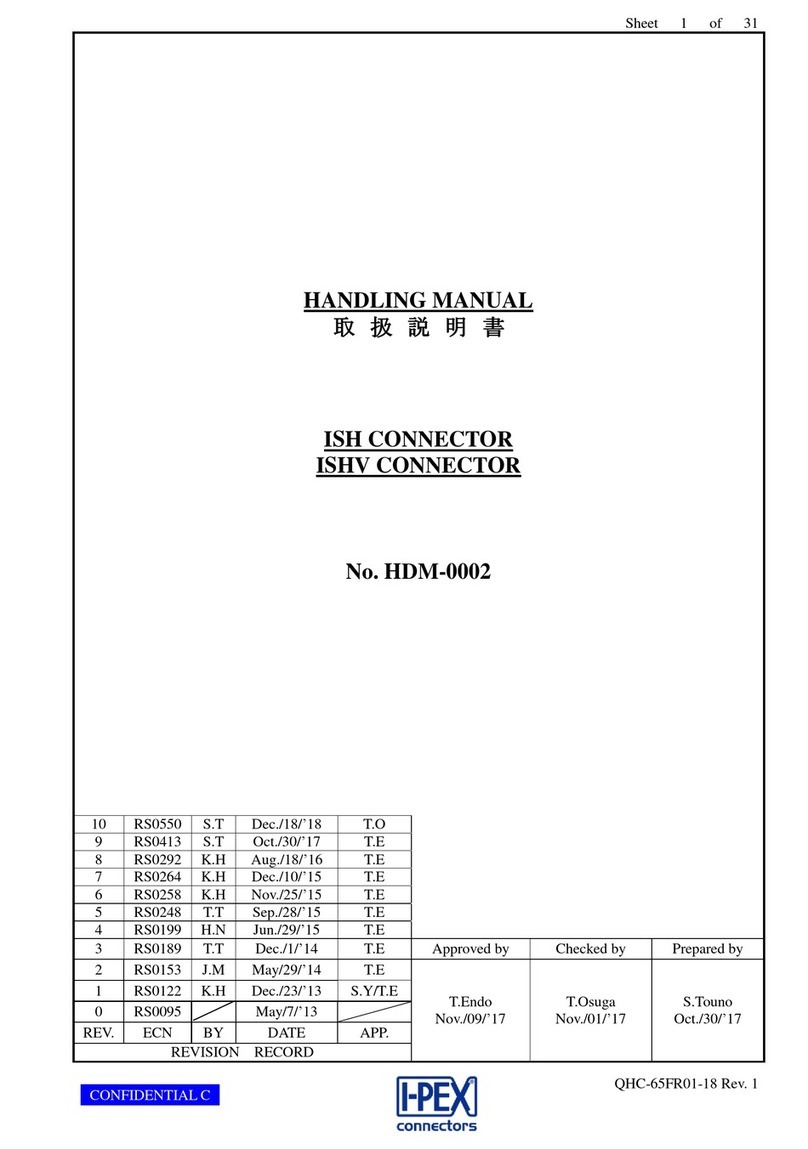
IPEX
IPEX ISH User manual