ipf electronic OT330571 User manual
Other ipf electronic Accessories manuals

ipf electronic
ipf electronic UT360321 User manual

ipf electronic
ipf electronic PY740020 User manual

ipf electronic
ipf electronic OTR49175 User manual

ipf electronic
ipf electronic OTR49170 User manual
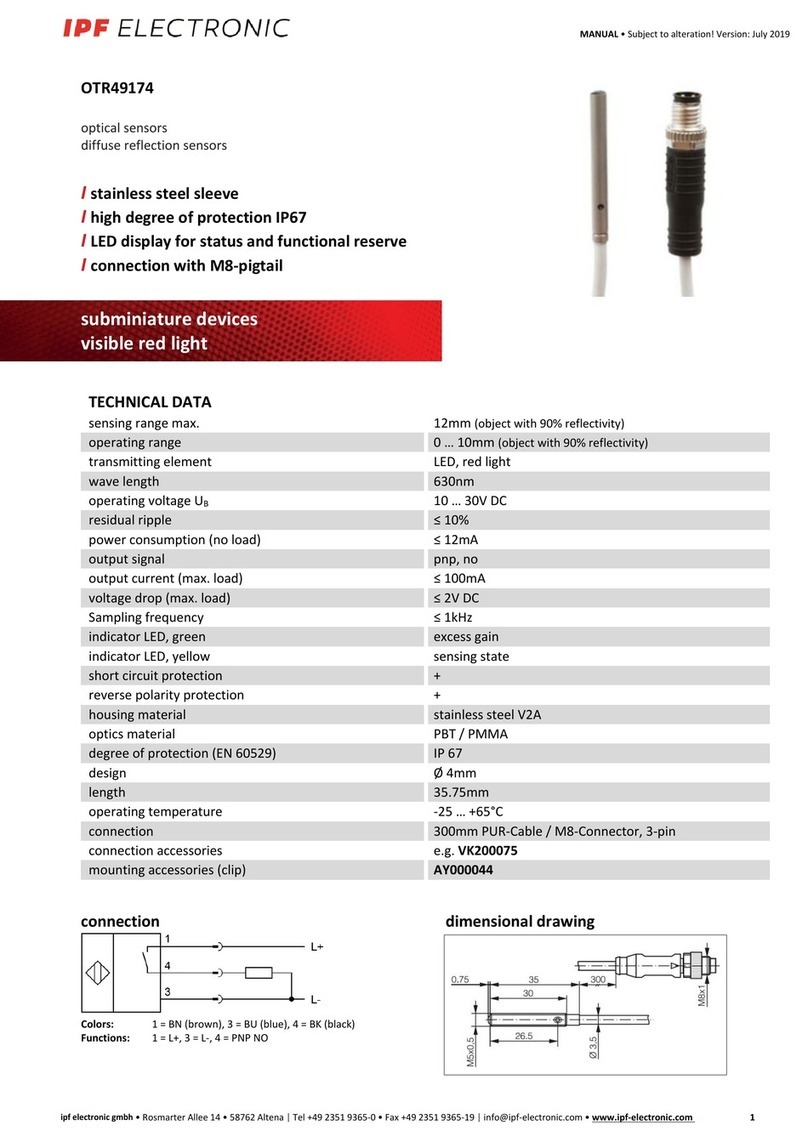
ipf electronic
ipf electronic OTR49174 User manual

ipf electronic
ipf electronic ON430570 User manual

ipf electronic
ipf electronic UT189020 User manual

ipf electronic
ipf electronic OTQ90170 User manual

ipf electronic
ipf electronic PT120320 User manual

ipf electronic
ipf electronic UT300025 User manual

ipf electronic
ipf electronic DW34311 Series User manual

ipf electronic
ipf electronic DW34312 Series User manual

ipf electronic
ipf electronic OT059176 User manual
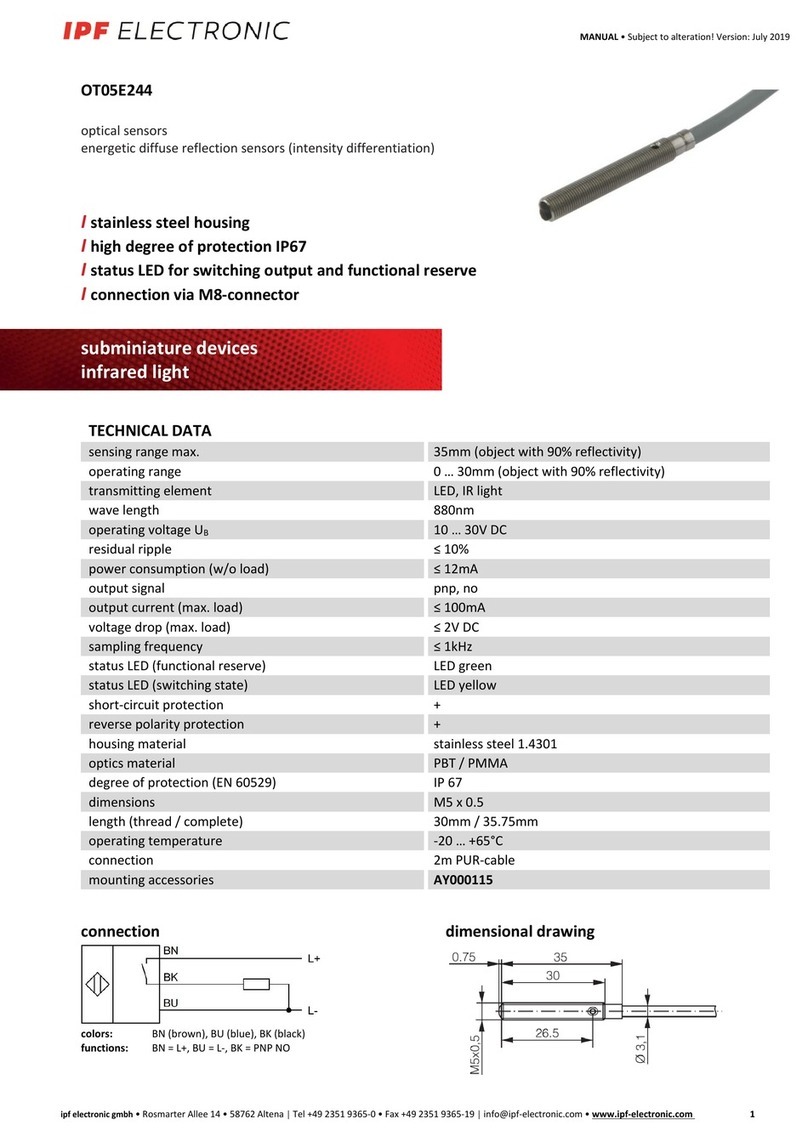
ipf electronic
ipf electronic OT05E244 User manual

ipf electronic
ipf electronic OTR49176 User manual

ipf electronic
ipf electronic UT189023 User manual

ipf electronic
ipf electronic RO570900 User manual

ipf electronic
ipf electronic UT36002B User manual

ipf electronic
ipf electronic PRQ80376 User manual
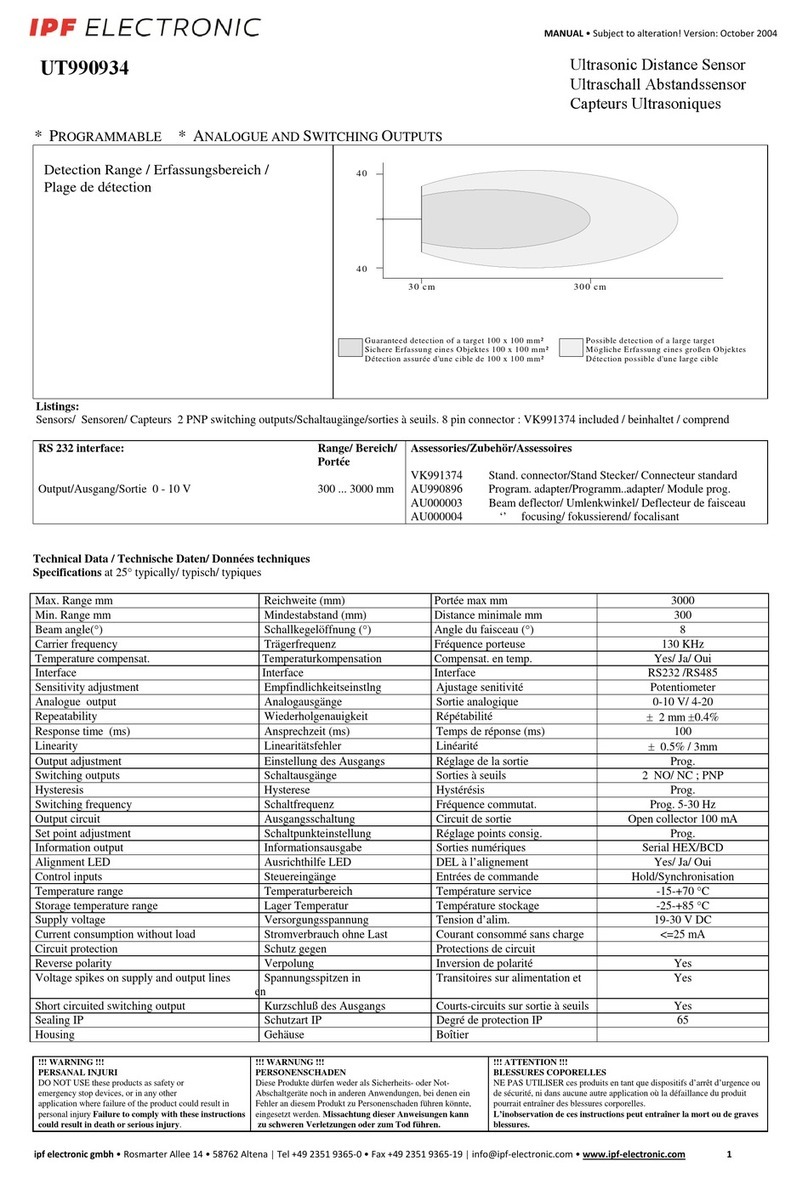
ipf electronic
ipf electronic UT990934 User manual
























