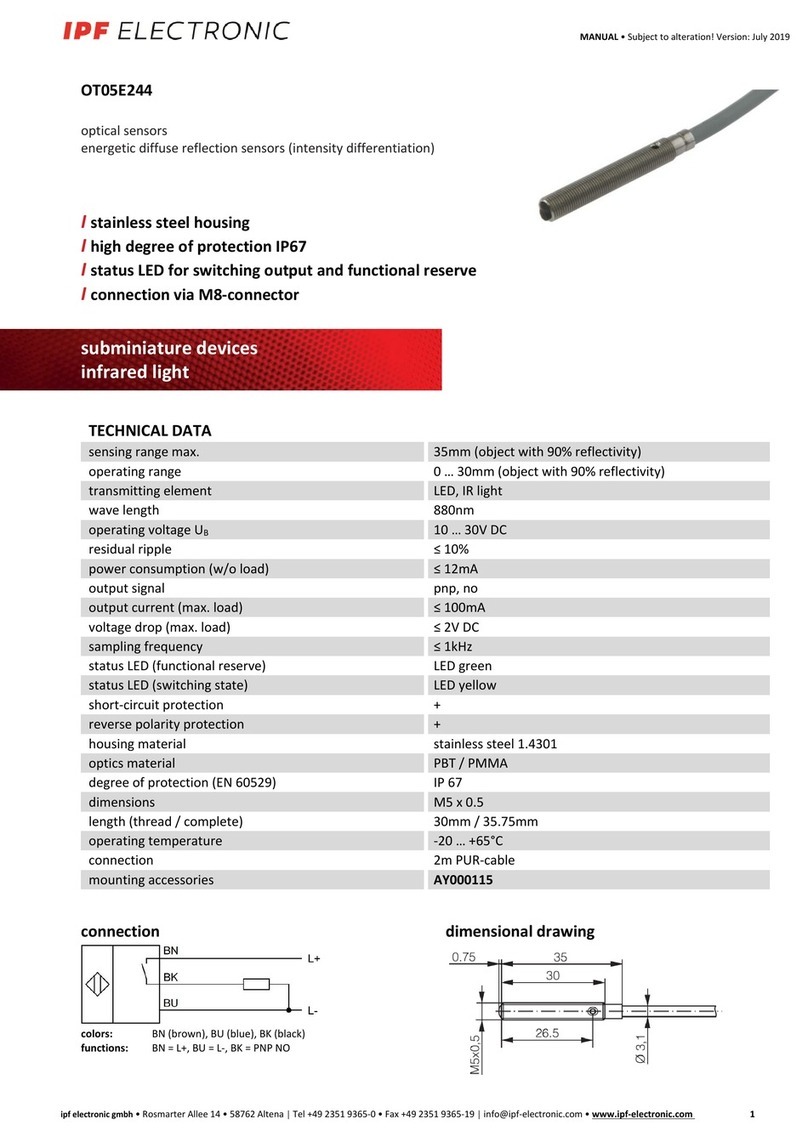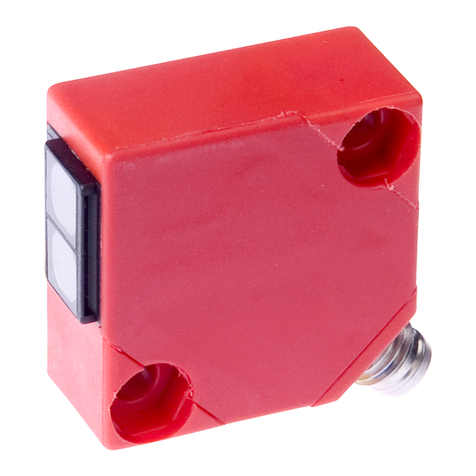MANUAL • Subject to alteration! Version: May 2021
ipf electronic gmbh
│
Rosmarter Allee 14 • 58762 Altena • Germany
│
Tel +49 2351 9365-0 • info@ipf-electronic.com •www.ipf-electronic.com 3
Cleaning
For cleaning a soft cloth moistened with soapy water is recommended.
Commissioning and setting
The switching points are taught in and the switching output is switched via the connection of the white wire (PIN 2) with
the operating voltage (PIN1).
After 20 seconds, the teach process is aborted (time out function).
Make sure that the object to be detected is always within the adjustable distance limits (20 ... 150mm). In normal operation,
connect the teach line to 0V to avoid interference.
1. Teach-in of a switching window
1. Position the object at the switching limit 1.
2. Connect the white wire to the operating voltage for between 0.1 and 2 seconds. The LED flashes with approx.
1Hz.
3. Position the object at the switching limit 2.
4. Connect the white wire to the operating voltage for between 0.1 and 2 seconds.
5. The switching output is active at a distance between switching limit 1 and switching limit 2.
2. Teaching an object with background suppression (2-point teach)
1. Position the object at the desired position.
2. Connect the white wire to the operating voltage for between 2 and 4 seconds. The LED is blinking with approx.
1Hz.
3. Remove the object from the detection lobe so that the sensor is positioned on the background.
4. Connect the white wire to the operating voltage for between 0.1 and 2 seconds.
5. The switching threshold lies centrally between the object and the background.
3. Automatic teach-in (Auto-Teach)
1. Position the sensor on the background.
2. Connect the white wire to the operating voltage for between 4 and 6 seconds. The LED is blinking with approx.
2Hz.
3. In the next 4 to 8 seconds, pass as many objects as possible past the sensor at the desired distance.
4. The switching threshold is between the object and the background.
4. Change switching function (no / nc)
1. Connect the white wire to the operating voltage for longer than 6 seconds.
2. The switching output now works with the inverted function.
5. LED display after each teach process
If the status LED is blinking twice, the teach process was successful and the sensor is working with the new values.
If the status LED is blinking four times, the teach process has been aborted or the time window of 20 seconds has
been exceeded. The sensor operates with maximum switching distance as a normally open contact.
On the following page, the descriptions are shown again graphically.