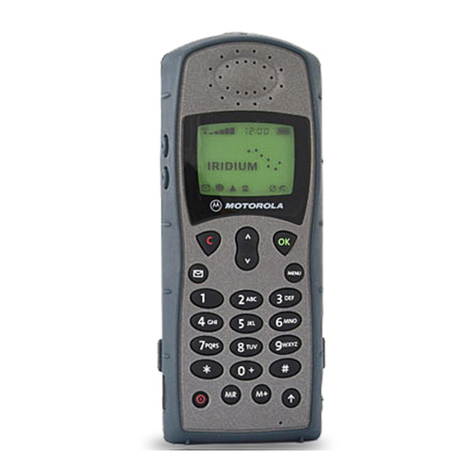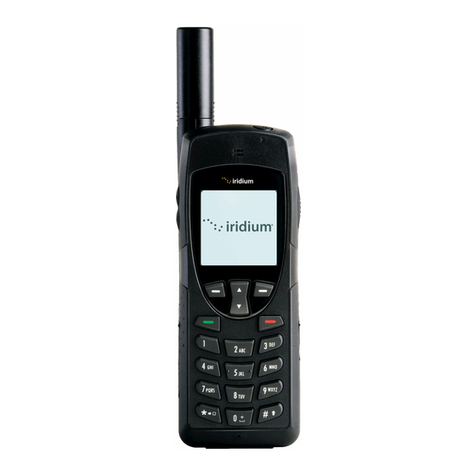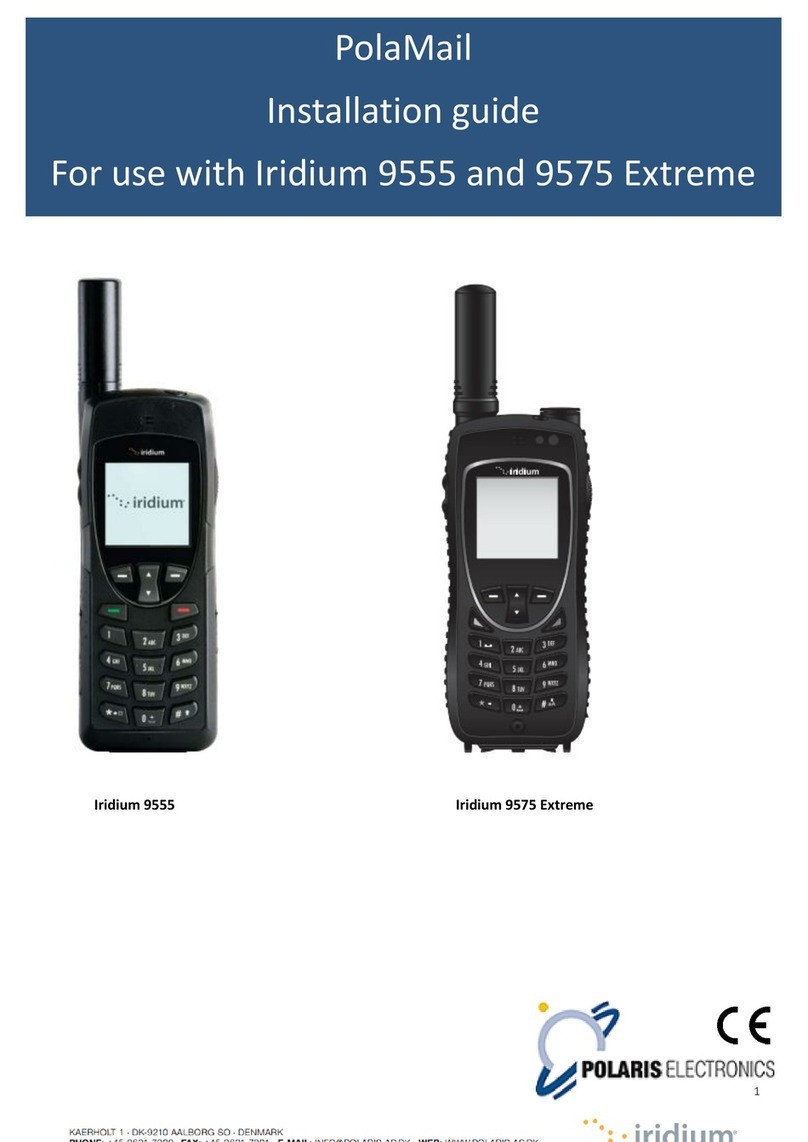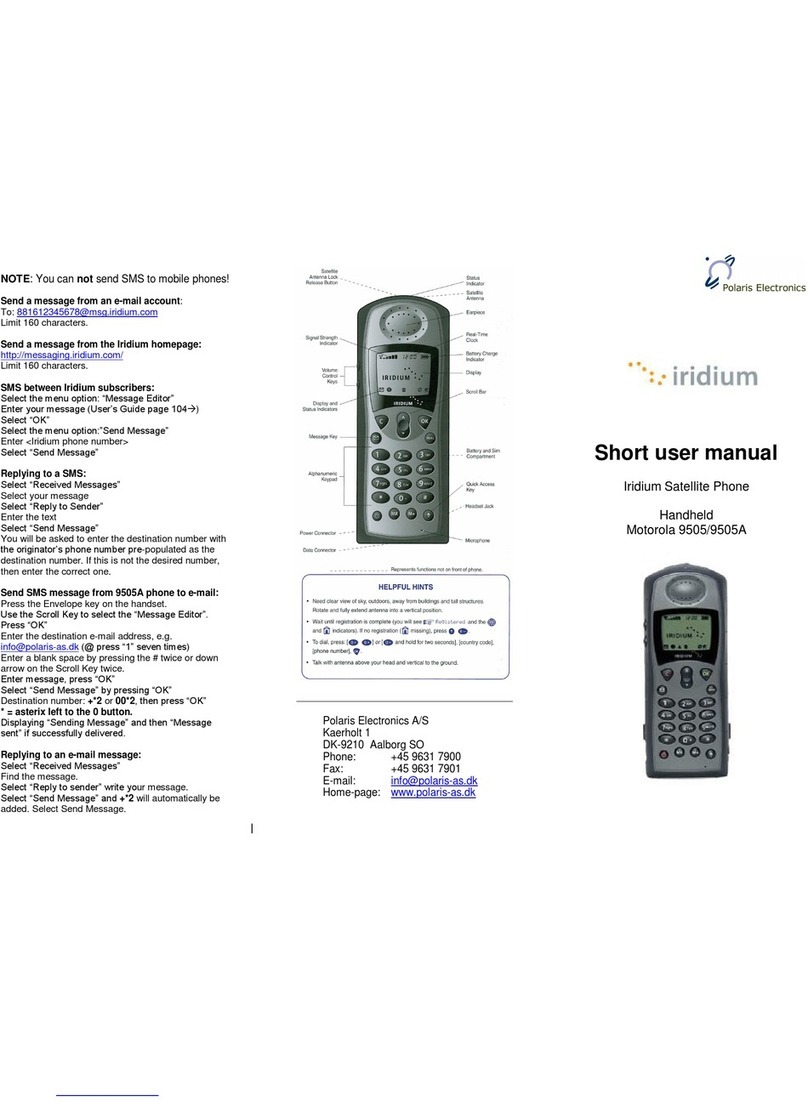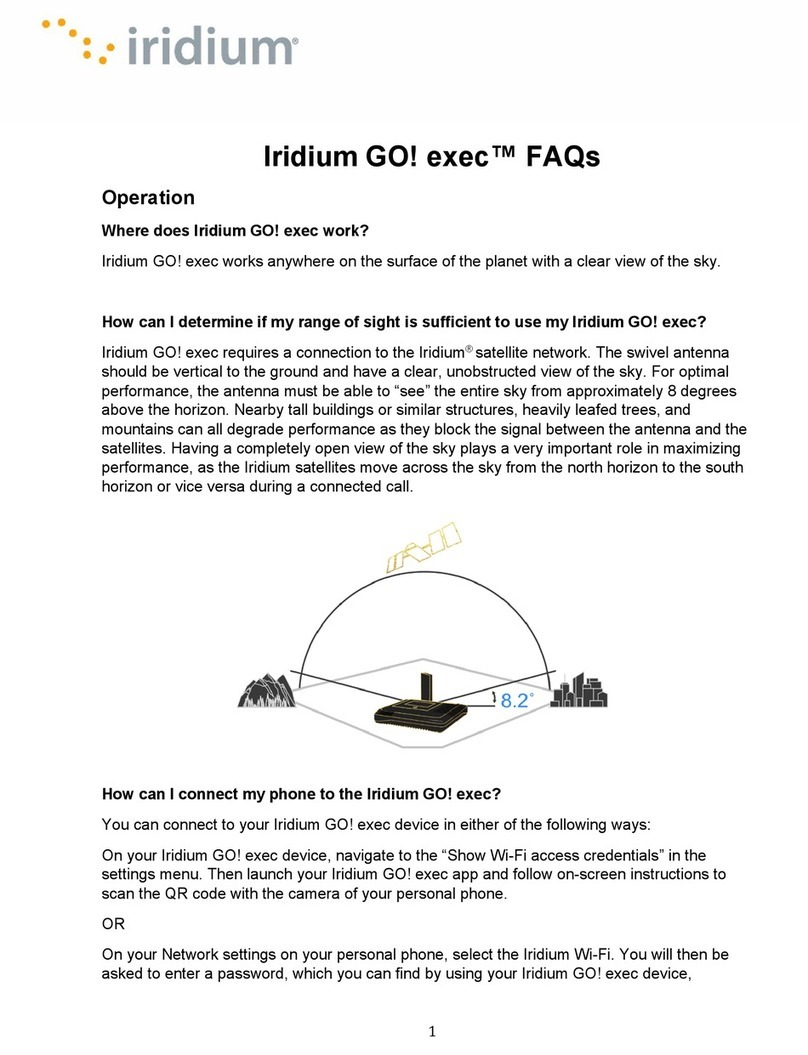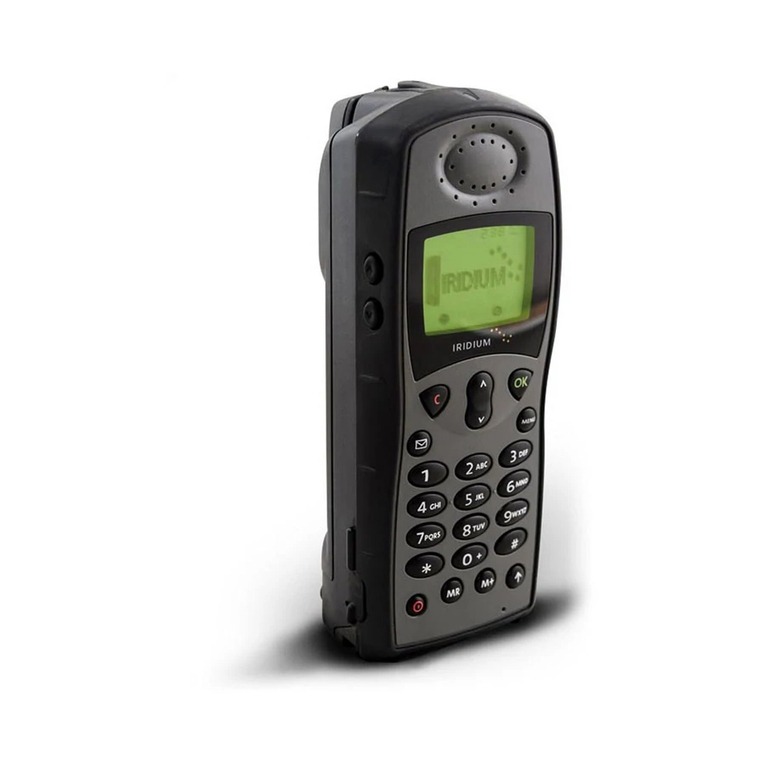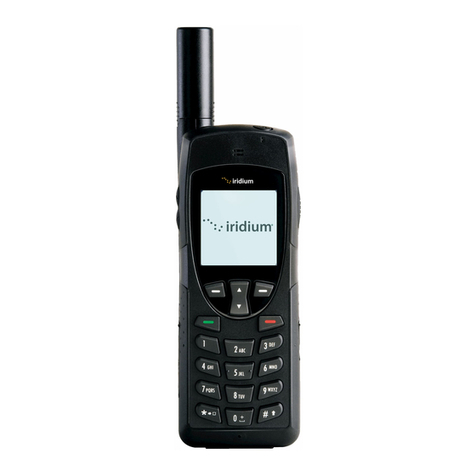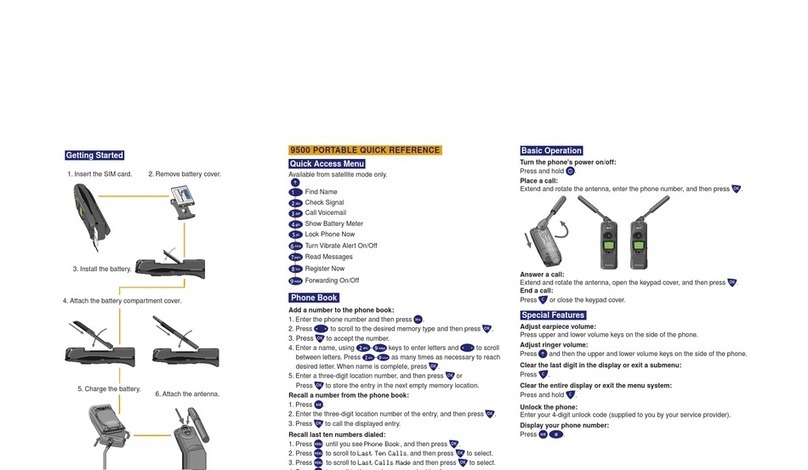Press during greeting
Enter password
Access
Main Menu
Play Messages
Message
Destination
Change Greetings
Personal Options
Rewind
Pause
Resend
text messages
Options
Copy message
Delete message
Save message
Pager
Mobile phone
Both
Notification
options
Preferences
Message
destination
Global Commands
Previous menu
Main menu
or Exit
[hang up]
Disconnect
Play
Record
Delete
•dial your iridium phone or pager
number
•you may be prompted to enter your
phone or pager number again
•dial the mailbox retrieval number
provided by your service provider
•enter your phone or pager number
Play messages
Record messages
Change greetings
Personal options
Resend message
Exit
listen to
messages
Accessing your Personal Mailbox
Mobile phone
Pager
Both
Options
Name
Preferences
Message Blocking
Playback Preference
Message Notification
Options
Review or Change
Your Default
Delivery Areas
Activate follow-me
messaging
Review or change
your default
delivery area
Disable message
notification
Notification
destination
Normal/auto
playback
Date/time stamp
Change password
Playback
preferences
Name
Message blocking
Play
Record
Delete
Change
message order
Normal/automatic
playback
Enable date/
time stamp
Enable blocking
Change password
Review Message
Delivery Areas
Add Message
Delivery Areas
Delete Message
Delivery Areas
Continue recording
Replay message
Delivery options
Delete message
Send message
Records message and
presses key
Caller listens to greeting
Person calls your Iridium
telephone or pager number
Voice recording tone will play
if no response to the menu
After Recording
Leave numeric
message
Record voice
message
Login to mailbox
Skip to
recorded tone
Opening Menu
Leaving Messages
PERSONAL MAILBOX
(Advanced options have been omitted for clarity)