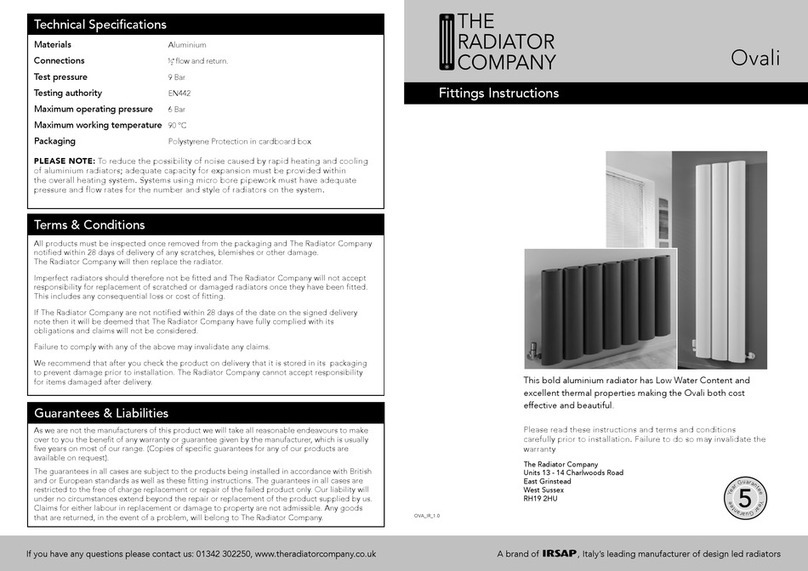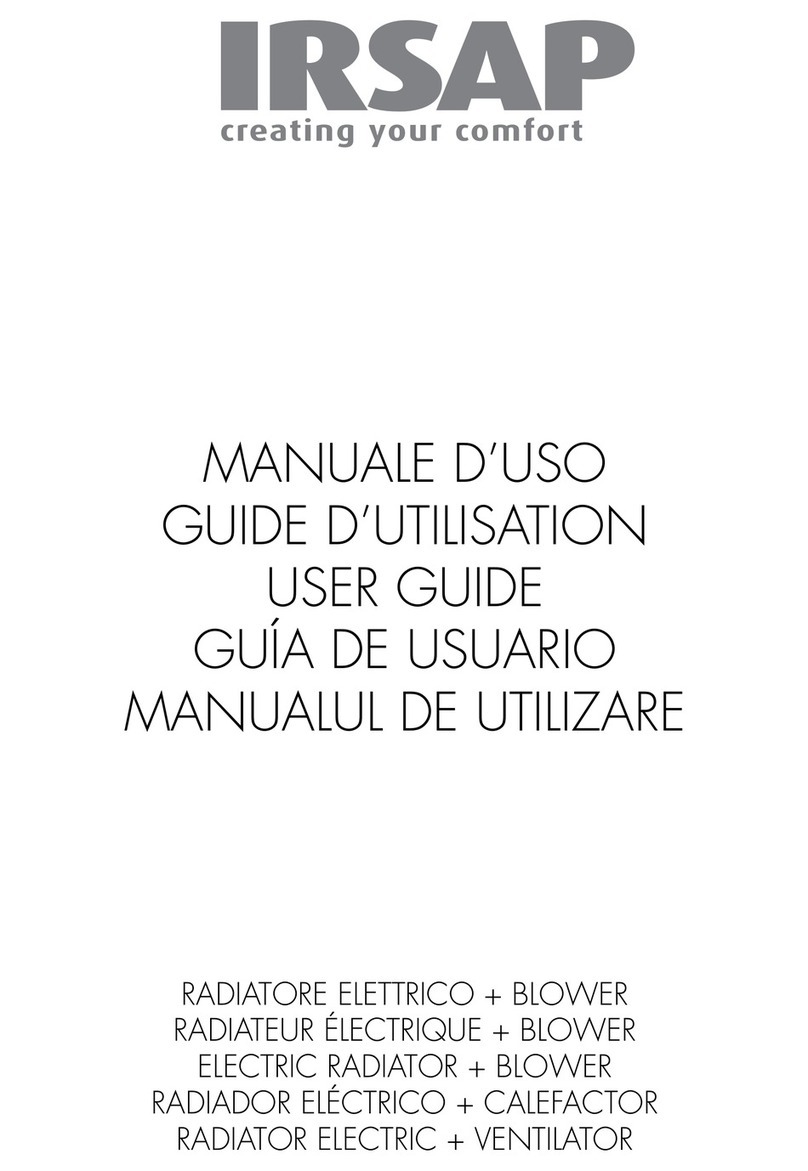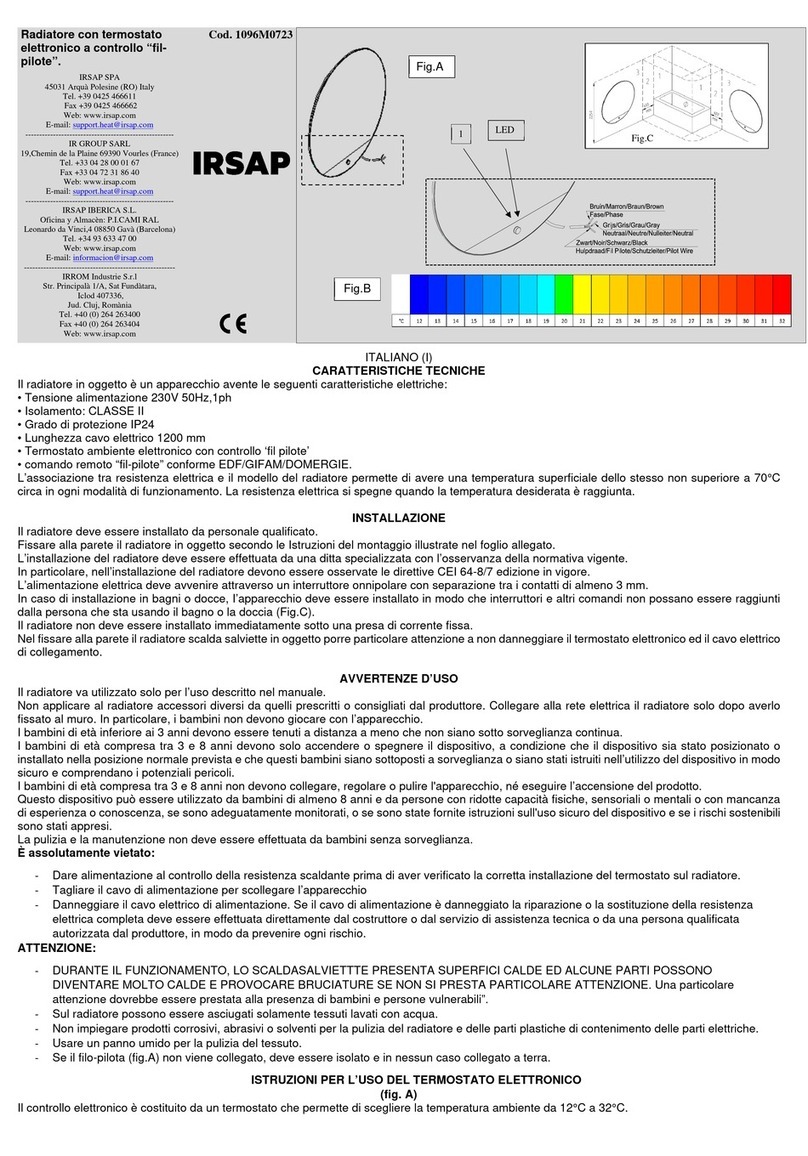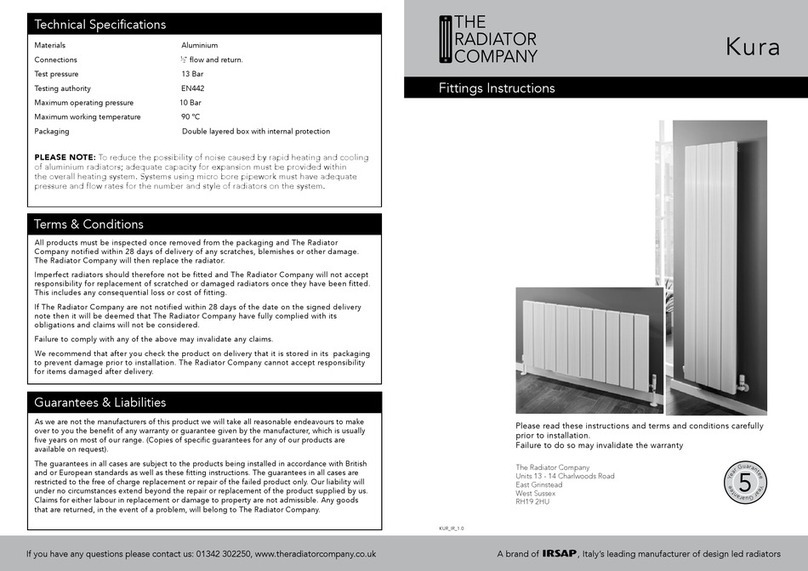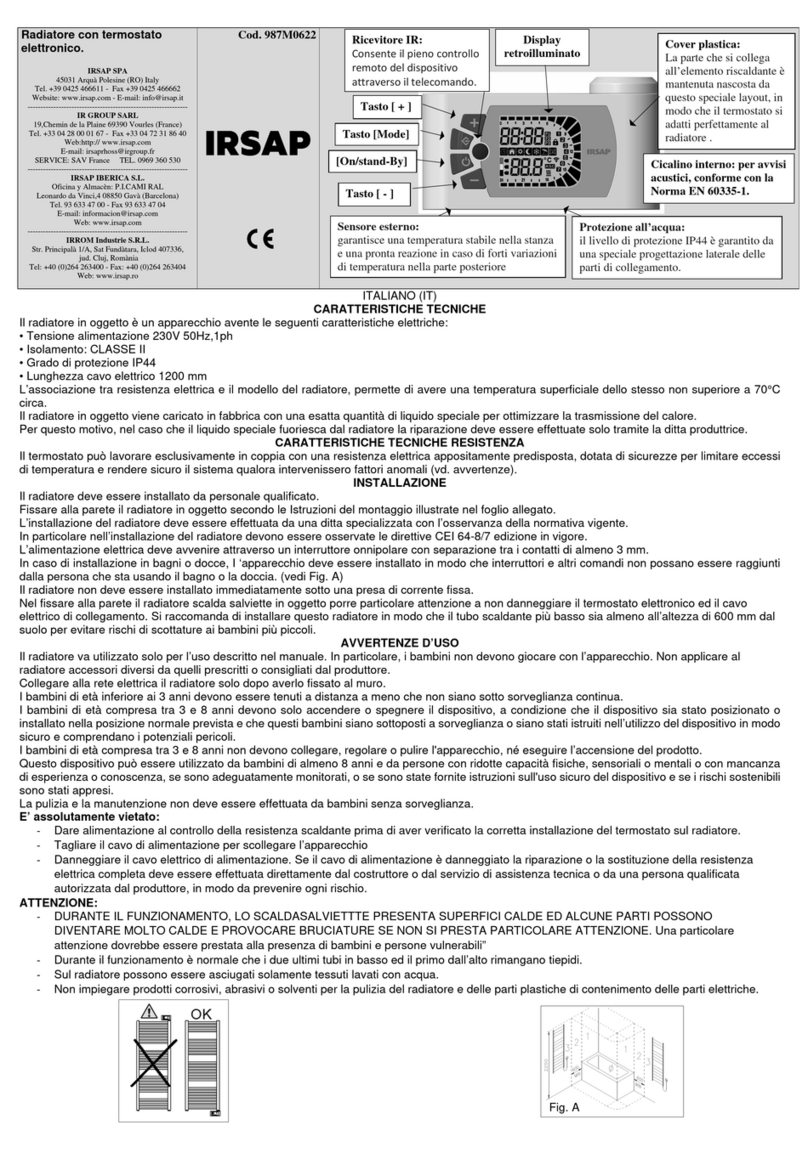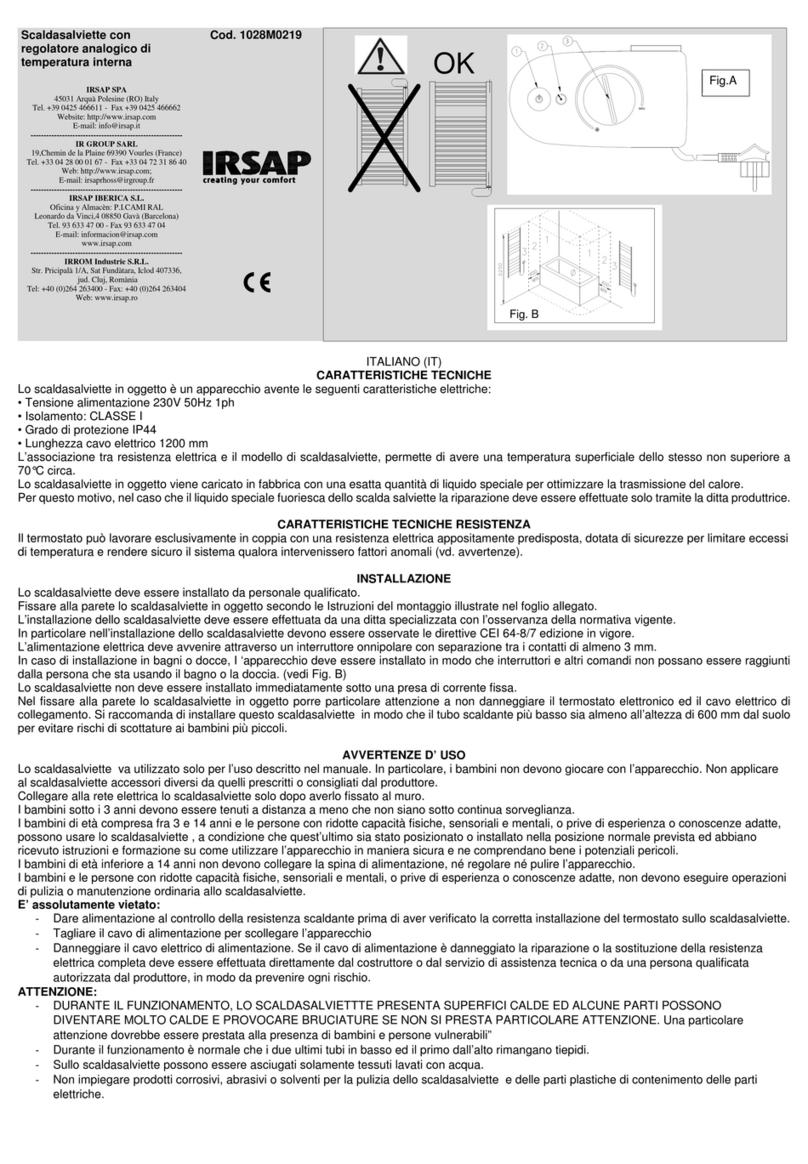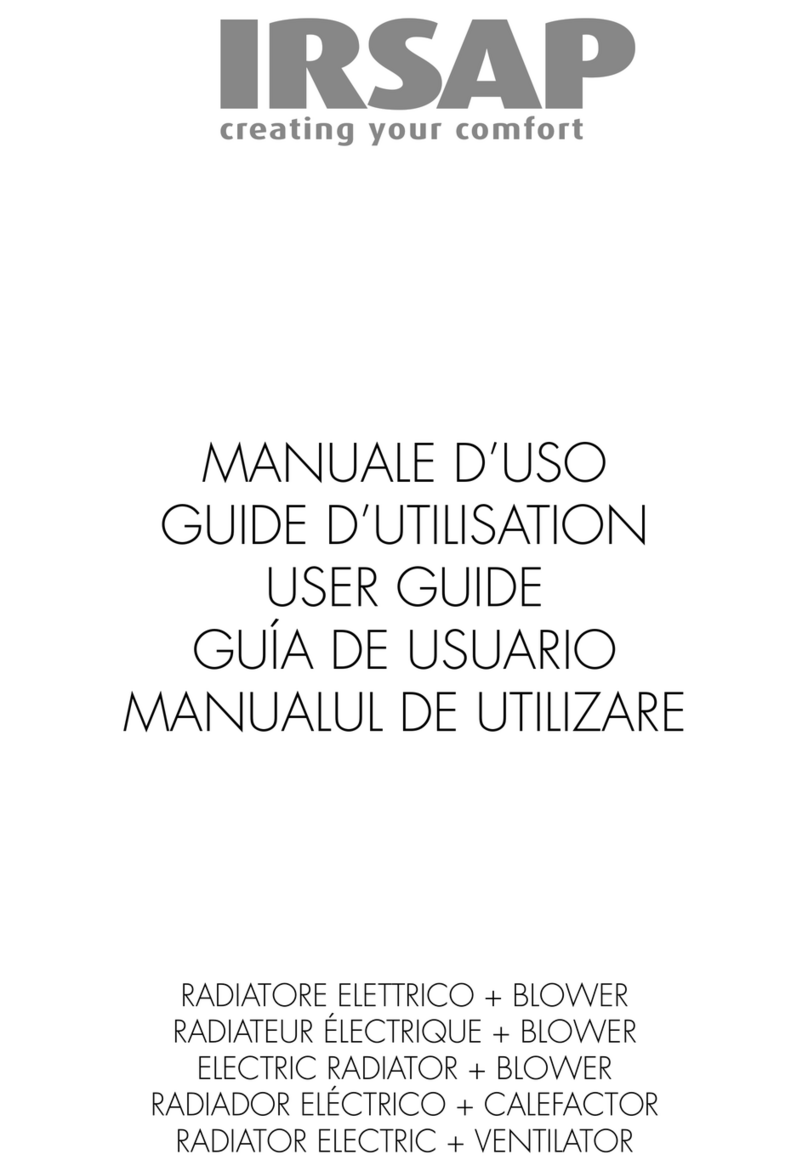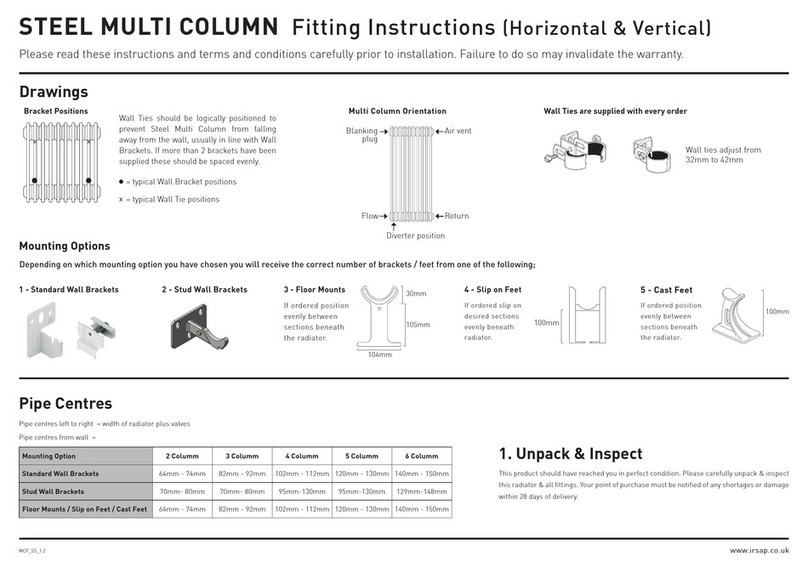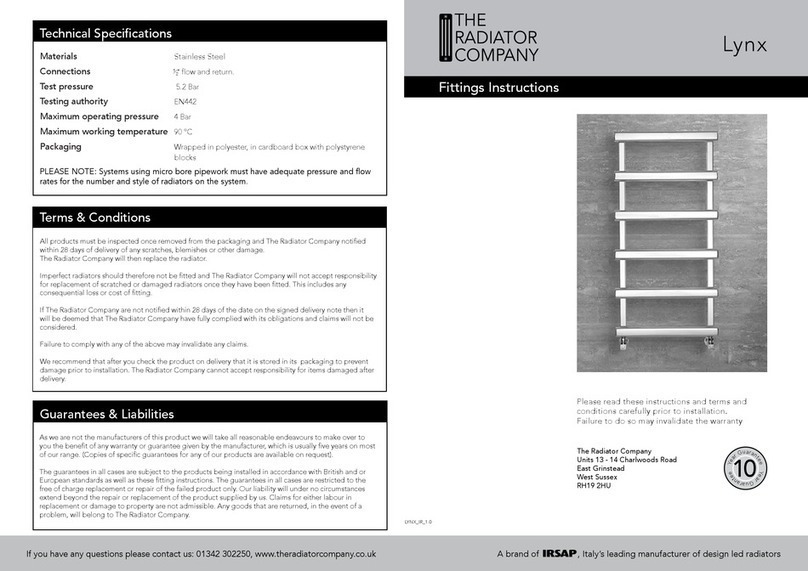Operation and Settting Operation and Settting
Radiator with electronic
thermostat featuring “pilot-
wire” control.
Cod. 986M1018
ENGLISH (UK)
TECHNICAL FEATURES
The Towel Warmer radiator is an electrical appliance endowed with the following features:
• Voltage-feed 230V 50Hz, 1ph
• Insulation Class II
• Protection degree IP44
• Length electrical cable 1200 mm
• Electronic ambient thermostat with "pilot wire" control in compliance with EDF/GIFAM/DOMERGIE
The association between electrical heater and the radiator model allows a radiator surface temperature no higher than about 70°C
The Towel Warmer radiator is filled in the factory with a measured quantity of a special liquid, to optimize the heat transmission.
Because of this, any repairs which require the opening of the towel-rail, must be executed from the manufacturer.
This applies equally in the unlikely event of the special liquid leaking out of the towel-rail.
HEATING ELEMENT TECHNICAL CHARACTERISTICS
The thermostat can work exclusively when paired with a specially prepared electric heating element, equipped with safety devices to limit excess
temperature and make the system safe in the event of abnormal factors (see Warnings).
INSTALLATION
The radiator must be installed by qualified staff.
Always fix the heated Towel Warmer to the wall as per the assembly instructions enclosed.
The installation must be carried out by a specialized firm in compliance with the standards in force.
When installing the towel rail the IEC 60364-7-701 according to the edition in force must be complied.
To supply the tower rail radiator, an omnipolar switch, with at least 3 mm of distance between contacts, must be employed.
When installing in bathrooms or in shower-rooms, the appliance should be installed in such a way to avoid the switch and other controls to be reached
by people using the bathroom or the shower. (see Fig. B)
The radiator must not be installed immediately beneath a fixed current outlet.
Take utmost care while installing the Towel Warmer radiator to avoid damaging the electronic thermostat and the connecting cable.
In order to avoid every risk to the smallest children, we recommend installing the device in such way that the lowest heating pipe is at least 600 mm
above the ground.
DIRECTIONS FOR USE
The towel warmer must be used only for the purpose described in the manual. In particular, children must not play with the appliance.
Do not apply on the towel warmer radiator accessories other than those prescribed or recommended by the manufacturer.
Connect the towel warmer to the mains power supply only after it has been fixed to the wall.
Children under 3 must be kept at a distance unless under continuous surveillance.
Children between 3 and 14 years of age and persons with reduced physical, sensory or mental capacities, or who lack experience or the necessary
knowledge can use the towel warmer on condition that it has been positioned or installed in the normal position contemplated and they have been
instructed and trained in its safe use and are aware of the potential risks.
Children under the age of 14 must not connect the power plug, nor adjust or clean the appliance.
Children and persons with reduced physical, sensory or mental capacities, or who lack experience or the necessary knowledge must not perform
cleaning or routine maintenance of the towel warmer towel warmer.
It is absolutely prohibited:
To power the heating element control before having checked the correct installation of the thermostat on the towel warmer towel warmer.
To cut the power supply cable to disconnect the appliance
To damage the power supply cable. If the power cable is damaged the complete electric heating element must be repaired or replaced by the
manufacturer or by their technical assistance service, or by a qualified person authorised by the manufacturer, so as to prevent any risk.
WARNING:
DURING OPERATION, THE TOWEL WARMER PRESENTS HOT SURFACES, SOME PARTS CAN GET VERY HOT, AND CAUSE
BURNS UNLESS PARTICULAR CARE IS TAKEN. Particular attention should be paid to the presence of children and vulnerable people
During operation it is normal for the last two pipes at the bottom and the first one at the top to remain lukewarm.
Only fabrics washed with water can be dried on the towel warmer.
Do not use corrosive or abrasive products or solvents to clean towel warmer or the plastic parts that contain the electrical parts.
Key [ + ]
Rear-lit display
IR Receiver:
Key [Mode]
Plastic cover:
The part that connects to
the heating element is
kept hidden by this
special layout, so that the
thermostat adapts
perfectly to the radiator .
[On/stand-By] Internal buzzer: for
audible warnings, complies
with Standard EN 60335-1.
Key [ - ]
External sensor:
guarantees a stable temperature in the room
and a prompt reaction in the event of strong
temperature variations at the rear
Protection against water:
the protection level IP44 is guaranteed by
a special side projection of the
connecting parts.
IRSAP SPA
45031 Arquà Polesine (RO) Italy
Tel. +39 0425 466611 - Fax +39 0425 466662
Website: http://www.irsap.com
E-mail: info@irsap.it
----------------------------------------------------------
IR GROUP SARL
19,Chemin de la Plaine 69390 Vourles (France)
Tel. +33 04 28 00 01 67 - Fax +33 04 72 31 86 40
Web: http://www.irsap.com;
E-mail: irsaprhoss@irgroup.fr
----------------------------------------------------------
IRSAP-RHOSS Clima Integral, S.L.
Oficina y Almacèn: P.I.CAMI RAL
Leonardo da Vinci,4 08850 Gavà (Barcelona)
Tel. 93 633 47 00 - Fax 93 633 47 04
E-mail: www.informacion@irsap.com
www.irsap.com
----------------------------------------------------------
IRROM Industrie S.R.L.
Str. Pricipalà 1/A, Sat Fundàtara, Iclod 407336,
jud. Cluj, Romània
Tel: +40 (0)264 263400 - Fax: +40 (0)264 263404
Web: www.irsap.ro
Fig. A
Fig. B
Radiator with electronic
thermostat featuring “pilot-
wire” control.
Cod. 986M1018
ENGLISH (UK)
TECHNICAL FEATURES
The Towel Warmer radiator is an electrical appliance endowed with the following features:
• Voltage-feed 230V 50Hz, 1ph
• Insulation Class II
• Protection degree IP44
• Length electrical cable 1200 mm
• Electronic ambient thermostat with "pilot wire" control in compliance with EDF/GIFAM/DOMERGIE
The association between electrical heater and the radiator model allows a radiator surface temperature no higher than about 70°C
The Towel Warmer radiator is filled in the factory with a measured quantity of a special liquid, to optimize the heat transmission.
Because of this, any repairs which require the opening of the towel-rail, must be executed from the manufacturer.
This applies equally in the unlikely event of the special liquid leaking out of the towel-rail.
HEATING ELEMENT TECHNICAL CHARACTERISTICS
The thermostat can work exclusively when paired with a specially prepared electric heating element, equipped with safety devices to limit excess
temperature and make the system safe in the event of abnormal factors (see Warnings).
INSTALLATION
The radiator must be installed by qualified staff.
Always fix the heated Towel Warmer to the wall as per the assembly instructions enclosed.
The installation must be carried out by a specialized firm in compliance with the standards in force.
When installing the towel rail the IEC 60364-7-701 according to the edition in force must be complied.
To supply the tower rail radiator, an omnipolar switch, with at least 3 mm of distance between contacts, must be employed.
When installing in bathrooms or in shower-rooms, the appliance should be installed in such a way to avoid the switch and other controls to be reached
by people using the bathroom or the shower. (see Fig. B)
The radiator must not be installed immediately beneath a fixed current outlet.
Take utmost care while installing the Towel Warmer radiator to avoid damaging the electronic thermostat and the connecting cable.
In order to avoid every risk to the smallest children, we recommend installing the device in such way that the lowest heating pipe is at least 600 mm
above the ground.
DIRECTIONS FOR USE
The towel warmer must be used only for the purpose described in the manual. In particular, children must not play with the appliance.
Do not apply on the towel warmer radiator accessories other than those prescribed or recommended by the manufacturer.
Connect the towel warmer to the mains power supply only after it has been fixed to the wall.
Children under 3 must be kept at a distance unless under continuous surveillance.
Children between 3 and 14 years of age and persons with reduced physical, sensory or mental capacities, or who lack experience or the necessary
knowledge can use the towel warmer on condition that it has been positioned or installed in the normal position contemplated and they have been
instructed and trained in its safe use and are aware of the potential risks.
Children under the age of 14 must not connect the power plug, nor adjust or clean the appliance.
Children and persons with reduced physical, sensory or mental capacities, or who lack experience or the necessary knowledge must not perform
cleaning or routine maintenance of the towel warmer towel warmer.
It is absolutely prohibited:
To power the heating element control before having checked the correct installation of the thermostat on the towel warmer towel warmer.
To cut the power supply cable to disconnect the appliance
To damage the power supply cable. If the power cable is damaged the complete electric heating element must be repaired or replaced by the
manufacturer or by their technical assistance service, or by a qualified person authorised by the manufacturer, so as to prevent any risk.
WARNING:
DURING OPERATION, THE TOWEL WARMER PRESENTS HOT SURFACES, SOME PARTS CAN GET VERY HOT, AND CAUSE
BURNS UNLESS PARTICULAR CARE IS TAKEN. Particular attention should be paid to the presence of children and vulnerable people
During operation it is normal for the last two pipes at the bottom and the first one at the top to remain lukewarm.
Only fabrics washed with water can be dried on the towel warmer.
Do not use corrosive or abrasive products or solvents to clean towel warmer or the plastic parts that contain the electrical parts.
Key [ + ]
Rear-lit display
IR Receiver:
Key [Mode]
Plastic cover:
The part that connects to
the heating element is
kept hidden by this
special layout, so that the
thermostat adapts
perfectly to the radiator .
[On/stand-By] Internal buzzer: for
audible warnings, complies
with Standard EN 60335-1.
Key [ - ]
External sensor:
guarantees a stable temperature in the room
and a prompt reaction in the event of strong
temperature variations at the rear
Protection against water:
the protection level IP44 is guaranteed by
a special side projection of the
connecting parts.
IRSAP SPA
45031 Arquà Polesine (RO) Italy
Tel. +39 0425 466611 - Fax +39 0425 466662
Website: http://www.irsap.com
E-mail: info@irsap.it
----------------------------------------------------------
IR GROUP SARL
19,Chemin de la Plaine 69390 Vourles (France)
Tel. +33 04 28 00 01 67 - Fax +33 04 72 31 86 40
Web: http://www.irsap.com;
E-mail: irsaprhoss@irgroup.fr
----------------------------------------------------------
IRSAP-RHOSS Clima Integral, S.L.
Oficina y Almacèn: P.I.CAMI RAL
Leonardo da Vinci,4 08850 Gavà (Barcelona)
Tel. 93 633 47 00 - Fax 93 633 47 04
E-mail: www.informacion@irsap.com
www.irsap.com
----------------------------------------------------------
IRROM Industrie S.R.L.
Str. Pricipalà 1/A, Sat Fundàtara, Iclod 407336,
jud. Cluj, Romània
Tel: +40 (0)264 263400 - Fax: +40 (0)264 263404
Web: www.irsap.ro
Fig. A
Fig. B
1. ON/Stand-by
Press the [ON/Stand-by] key (Fig.1) to switch on the appliance or to activate "Stand-by" mode.
When it is active, the bottom area of the display shows the current time, while the top shows the set mode and the temperature. During “Stand-by”,
the display shows the letters “Stb”, the current time and the day of the week.
NOTE: When the device enters "Stand-by" mode, 2 bips are produced lasting 0.5 seconds. When the thermostat is on, it emits 1 bip per second.
Example of "Comfort" mode Example of "Stand-by" mode
2. OPERATING MODES SETTABLE FROM THE THERMOSTAT
Press the [Mode] key (fig.1) to select the desired mode.
An icon on the display will indicate the active operating mode (see table below).
Table of operating modes
2h
Sequence of modes:
Chrono -> Holiday -> Pilot-wire -> Comfort -> Night -> Antifreeze -> 2h Timer
2.1 Chrono Mode
This operating mode allows the user to configure different temperature values for each hour of each day of the week. The “Comfort”/”Night”
temperatures and the related time intervals can thus be programmed.
To activate this function press the [Mode] key until the “Chrono” icon is displayed.
To select pre-set programming of the week P1, P2 or P3, hold down the [Mode] key for 3 sec.
Pre-set programs:
P1 = from day 1 to day 5 “Comfort” mode from 8 a.m. to 6 p.m. and “Night” mode in the other periods;
P2 = from day 1 to day 5 “Comfort” mode from 6 to 9 a.m. and from 5 to 11 p.m.; from day 6 to day 7 “Comfort” mode from 7 a.m. to 11 p.m.
and “Night” mode in the other periods;
P3 = totally configured by the customer.
2.2 Holiday Mode
“Holiday” mode activates the heating element of the electronic control when the ambient temperature falls below the antifreeze temperature.
It is recommended to use this mode when the room is not occupied for several days.
Press the [Mode] key until the respective icon is selected and set the holiday hours.
When this time is past, the thermostat returns to “Comfort” mode.
2.3 Pilot-wire Mode
In “Pilot-wire” mode, the appliance is run by a special control unit that sets the operating mode for all the connected thermostats.
The appliance also recognises the most advanced “Pilot-wire” system with six orders, which allows the use of the functions described below:
1. Stand-by: switches off the heating element but the thermostat remains on;
2. Comfort: maintains the “Comfort” temperature set by the user;
3. ECO: maintains the room temperature 3.5°C lower than the “Comfort” temperature;
4. Antifreeze: maintains the room temperature at 7°C;
5. Comfort-1: maintains the room temperature 1°C lower than the “Comfort” temperature;
6. Comfort-2: maintains the room temperature 2°C lower than the “Comfort” temperature.
To activate the “Pilot-wire” function:
Press the [Mode] key until the “Pilot-wire” icon appears on the display.
Set the desired temperature with the [+/-] keys and wait for the temperature to stop blinking on the display.
NOTE: if the “Pilot-wire” is not installed in the system, the predefined operating mode is “Comfort”. In this case, do not connect the “Pilot-
wire” cable of the thermostat to the yellow/green earth cable and insulated it.
Operating mode
icons
- Chrono
- Pilot-wire
- Comfort
- Night
- Antifreeze
- Holiday Lock keys icon
Detect open window
Chrono Program
Comfort/Night Bar (Chrono mode)
IR receiver indicator
Set temperature
Active heating element indicator
Rear-lit display
Radiator with electronic
thermostat featuring “pilot-
wire” control.
Cod. 986M1018
ENGLISH (UK)
TECHNICAL FEATURES
The Towel Warmer is an electrical appliance with the following features:
• Voltage-feed 230V 50Hz, 1ph
•Insulation Class II
• Protection degree IP44
• Length electrical cable 1200 mm
• Electronic ambient thermostat with "pilot wire" control in compliance with EDF/GIFAM/DOMERGIE
The association between electrical heater and the radiator model allows a radiator surface temperature no higher than about 70°C
The Towel Warmer radiator is filled in the factory with a measured quantity of a special liquid, to optimize the heat transmission.
Because of this, any repairs which require the opening of the towel-rail, must be executed from the manufacturer.
This applies equally in the unlikely event of the special liquid leaking out of the towel-rail.
INSTALLATION
The radiator must be installed by qualified staff.
Always fix the heated Towel Warmer to the wall as per the assembly instructions enclosed.
The installation must be carried out by a specialized firm in compliance with the standards in force.
When installing the towel rail the IEC 60364-7-701 according to the edition in force must be complied.
To supply the tower rail, an omnipolar switch, with at least 3 mm of distance between contacts, must be employed.
When installing in bathrooms or in shower-rooms, the appliance should be installed in such a way to avoid the switch and other controls to be
reached by people using the bathroom or the shower. (see Fig. B)
The radiator must not be installed immediately beneath a fixed current outlet.
Take utmost care while installing the Towel Warmer to avoid damaging the electronic thermostat and the connecting cable.
In order to avoid every risk to the children, we recommend installing the device in such way that the lowest heating pipe is at least 600 mm above
the ground.
DIRECTIONS FOR USE
The towel warmer must be used only for the purpose described in the manual. In particular, children must not play with the appliance.
Do not apply on the towel warmer radiator accessories other than those prescribed or recommended by the manufacturer.
Connect the towel warmer to the mains power supply only after it has been fixed to the wall.
Children under 3 must be kept at a distance unless under continuous surveillance.
Children between 3 and 14 years of age and persons with reduced physical, sensory or mental capacities, or who lack experience or the necessary
knowledge can use the towel warmer on condition that it has been positioned or installed in the normal position contemplated and they have been
instructed and trained in its safe use and are aware of the potential risks.
Children under the age of 14 must not adjust or clean the appliance.
Children and persons with reduced physical, sensory or mental capacities, or who lack experience or the necessary knowledge must not perform
cleaning or routine maintenance of the towel warmer.
It is absolutely prohibited:
To power the heating element control before having checked the correct installation of the thermostat on the towel warmer towel warmer.
To cut the power supply cable to disconnect the appliance
To damage the power supply cable. If the power cable is damaged the complete electric heating element must be repaired or replaced by the
manufacturer or by their technical assistance service, or by a qualified person authorised by the manufacturer, so as to prevent any risk.
WARNING:
DURING OPERATION, THE TOWEL WARMER PRESENTS HOT SURFACES, SOME PARTS CAN GET VERY HOT, AND CAUSE
BURNS UNLESS PARTICULAR CARE IS TAKEN. Particular attention should be paid to the presence of children and vulnerable people
During operation it is normal for the last two pipes at the bottom and the first one at the top to remain lukewarm.
Only fabrics washed with water can be dried on the towel warmer.
Do not use corrosive or abrasive products or solvents to clean towel warmer or the plastic parts that contain the electrical parts.
Key [ + ]
Rear-lit display
IR Receiver:
Key [Mode]
Plastic cover:
The part that connects to
the heating element is
kept hidden by this
special layout, so that the
thermostat adapts
perfectly to the radiator .
[On/stand-By] Internal buzzer: for
audible warnings, complies
with Standard EN 60335-1.
Key [ - ]
External sensor:
guarantees a stable temperature in the room
and a prompt reaction in the event of strong
temperature variations at the rear
Protection against water:
the protection level IP44 is guaranteed by
a special side projection of the
connecting parts.
IRSAP SPA
45031 Arquà Polesine (RO) Italy
Tel. +39 0425 466611 - Fax +39 0425 466662
Website: http://www.irsap.com
E-mail: info@irsap.it
----------------------------------------------------------
IR GROUP SARL
19,Chemin de la Plaine 69390 Vourles (France)
Tel. +33 04 28 00 01 67 - Fax +33 04 72 31 86 40
Web: http://www.irsap.com;
E-mail: irsaprhoss@irgroup.fr
----------------------------------------------------------
IRSAP-RHOSS Clima Integral, S.L.
Oficina y Almacèn: P.I.CAMI RAL
Leonardo da Vinci,4 08850 Gavà (Barcelona)
Tel. 93 633 47 00 - Fax 93 633 47 04
E-mail: www.informacion@irsap.com
www.irsap.com
----------------------------------------------------------
IRROM Industrie S.R.L.
Str. Pricipalà 1/A, Sat Fundàtara, Iclod 407336,
jud. Cluj, Romània
Tel: +40 (0)264 263400 - Fax: +40 (0)264 263404
Web: www.irsap.ro
Fig. A
Fig. B
Radiator with electronic
thermostat featuring “pilot-
wire” control.
Cod. 986M1018
ENGLISH (UK)
TECHNICAL FEATURES
The Towel Warmer is an electrical appliance with the following features:
• Voltage-feed 230V 50Hz, 1ph
•Insulation Class II
• Protection degree IP44
• Length electrical cable 1200 mm
• Electronic ambient thermostat with "pilot wire" control in compliance with EDF/GIFAM/DOMERGIE
The association between electrical heater and the radiator model allows a radiator surface temperature no higher than about 70°C
The Towel Warmer radiator is filled in the factory with a measured quantity of a special liquid, to optimize the heat transmission.
Because of this, any repairs which require the opening of the towel-rail, must be executed from the manufacturer.
This applies equally in the unlikely event of the special liquid leaking out of the towel-rail.
INSTALLATION
The radiator must be installed by qualified staff.
Always fix the heated Towel Warmer to the wall as per the assembly instructions enclosed.
The installation must be carried out by a specialized firm in compliance with the standards in force.
When installing the towel rail the IEC 60364-7-701 according to the edition in force must be complied.
To supply the tower rail, an omnipolar switch, with at least 3 mm of distance between contacts, must be employed.
When installing in bathrooms or in shower-rooms, the appliance should be installed in such a way to avoid the switch and other controls to be
reached by people using the bathroom or the shower. (see Fig. B)
The radiator must not be installed immediately beneath a fixed current outlet.
Take utmost care while installing the Towel Warmer to avoid damaging the electronic thermostat and the connecting cable.
In order to avoid every risk to the children, we recommend installing the device in such way that the lowest heating pipe is at least 600 mm above
the ground.
DIRECTIONS FOR USE
The towel warmer must be used only for the purpose described in the manual. In particular, children must not play with the appliance.
Do not apply on the towel warmer radiator accessories other than those prescribed or recommended by the manufacturer.
Connect the towel warmer to the mains power supply only after it has been fixed to the wall.
Children under 3 must be kept at a distance unless under continuous surveillance.
Children between 3 and 14 years of age and persons with reduced physical, sensory or mental capacities, or who lack experience or the necessary
knowledge can use the towel warmer on condition that it has been positioned or installed in the normal position contemplated and they have been
instructed and trained in its safe use and are aware of the potential risks.
Children under the age of 14 must not adjust or clean the appliance.
Children and persons with reduced physical, sensory or mental capacities, or who lack experience or the necessary knowledge must not perform
cleaning or routine maintenance of the towel warmer.
It is absolutely prohibited:
To power the heating element control before having checked the correct installation of the thermostat on the towel warmer towel warmer.
To cut the power supply cable to disconnect the appliance
To damage the power supply cable. If the power cable is damaged the complete electric heating element must be repaired or replaced by the
manufacturer or by their technical assistance service, or by a qualified person authorised by the manufacturer, so as to prevent any risk.
WARNING:
DURING OPERATION, THE TOWEL WARMER PRESENTS HOT SURFACES, SOME PARTS CAN GET VERY HOT, AND CAUSE
BURNS UNLESS PARTICULAR CARE IS TAKEN. Particular attention should be paid to the presence of children and vulnerable people
During operation it is normal for the last two pipes at the bottom and the first one at the top to remain lukewarm.
Only fabrics washed with water can be dried on the towel warmer.
Do not use corrosive or abrasive products or solvents to clean towel warmer or the plastic parts that contain the electrical parts.
Key [ + ]
Rear-lit display
IR Receiver:
Key [Mode]
Plastic cover:
The part that connects to
the heating element is
kept hidden by this
special layout, so that the
thermostat adapts
perfectly to the radiator .
[On/stand-By] Internal buzzer: for
audible warnings, complies
with Standard EN 60335-1.
Key [ - ]
External sensor:
guarantees a stable temperature in the room
and a prompt reaction in the event of strong
temperature variations at the rear
Protection against water:
the protection level IP44 is guaranteed by
a special side projection of the
connecting parts.
IRSAP SPA
45031 Arquà Polesine (RO) Italy
Tel. +39 0425 466611 - Fax +39 0425 466662
Website: http://www.irsap.com
E-mail: info@irsap.it
----------------------------------------------------------
IR GROUP SARL
19,Chemin de la Plaine 69390 Vourles (France)
Tel. +33 04 28 00 01 67 - Fax +33 04 72 31 86 40
Web: http://www.irsap.com;
E-mail: irsaprhoss@irgroup.fr
----------------------------------------------------------
IRSAP-RHOSS Clima Integral, S.L.
Oficina y Almacèn: P.I.CAMI RAL
Leonardo da Vinci,4 08850 Gavà (Barcelona)
Tel. 93 633 47 00 - Fax 93 633 47 04
E-mail: www.informacion@irsap.com
www.irsap.com
----------------------------------------------------------
IRROM Industrie S.R.L.
Str. Pricipalà 1/A, Sat Fundàtara, Iclod 407336,
jud. Cluj, Romània
Tel: +40 (0)264 263400 - Fax: +40 (0)264 263404
Web: www.irsap.ro
Fig. A
Fig. B