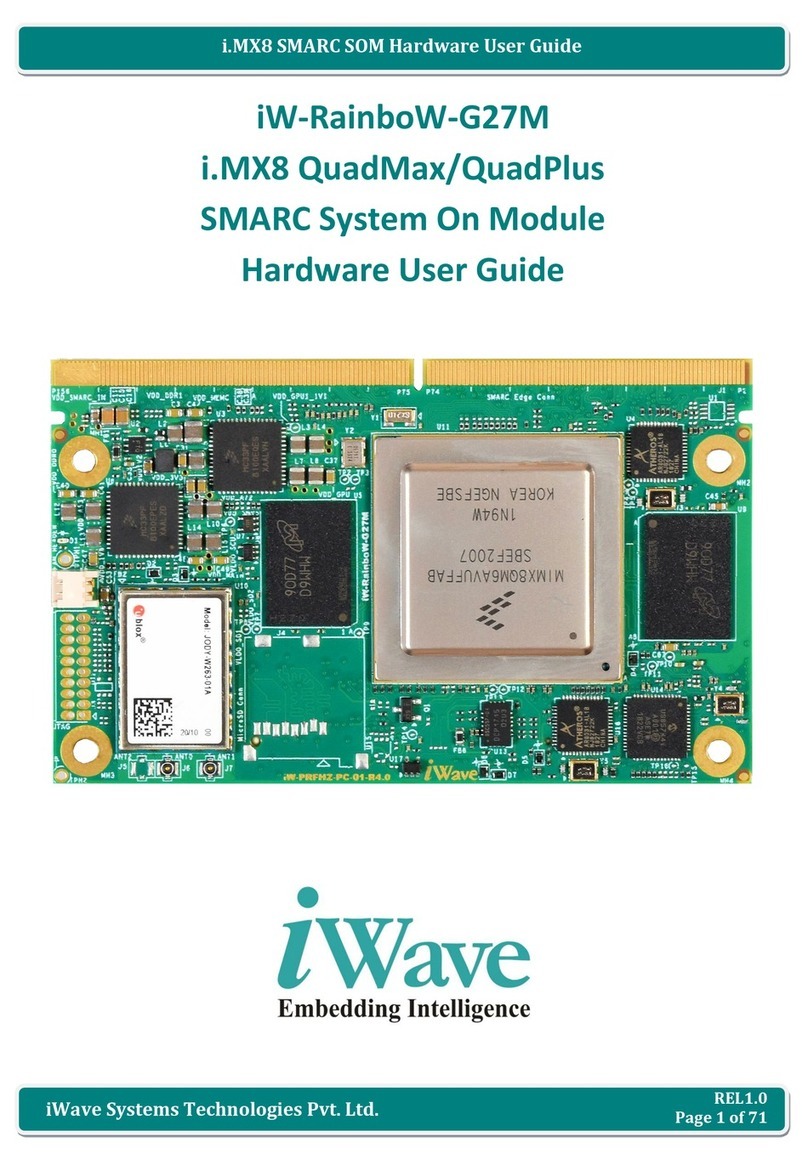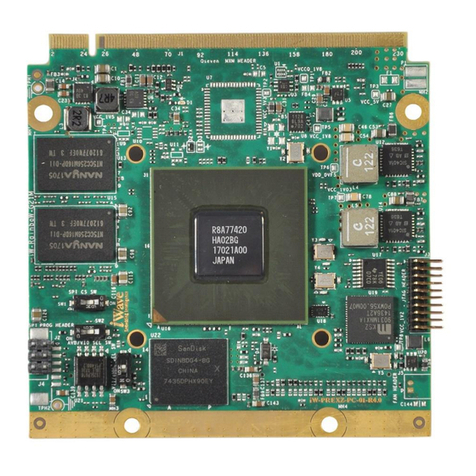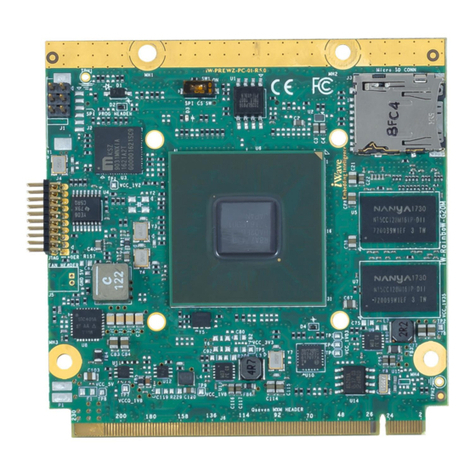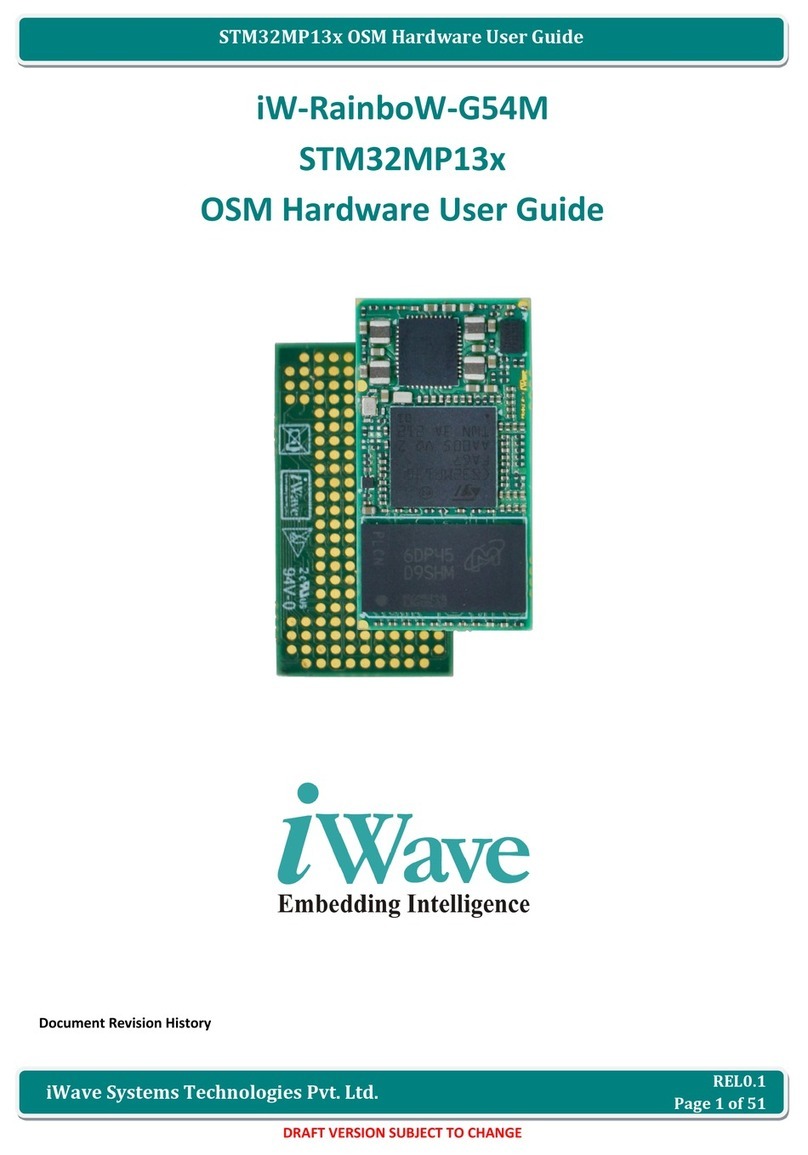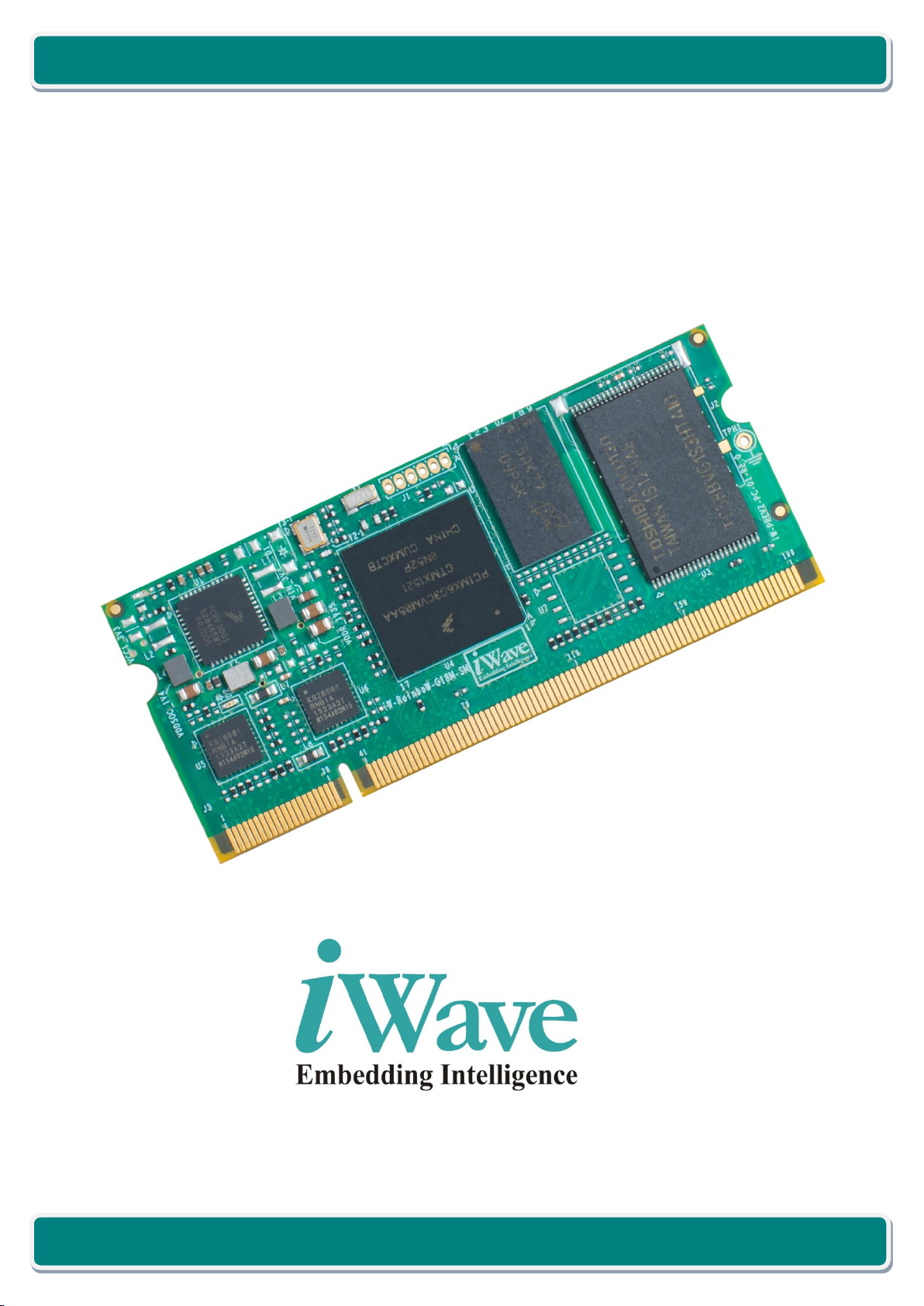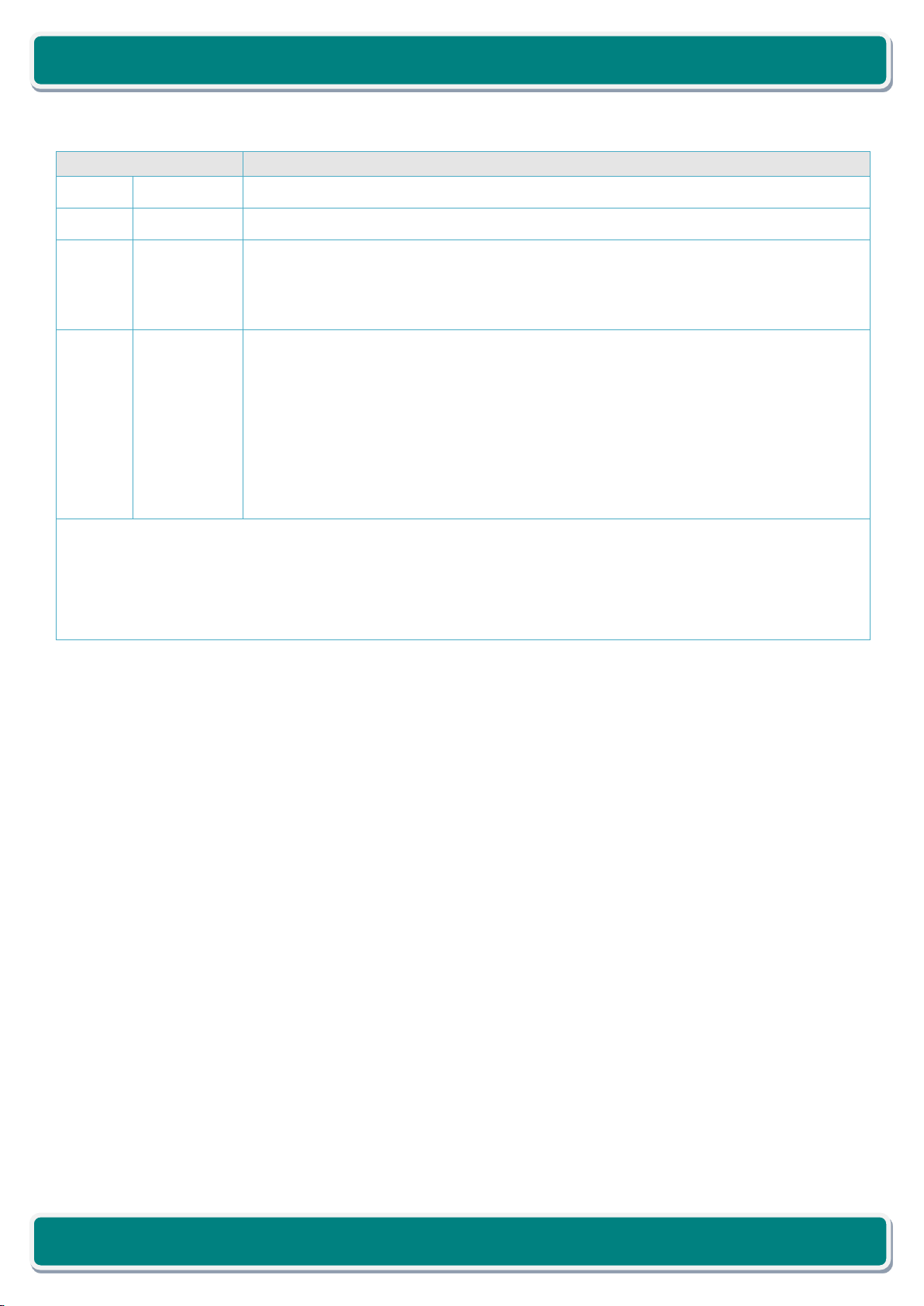Table of Contents
1. INTRODUCTION ............................................................................................................................................7
1.1 Purpose .............................................................................................................................................................7
1.2 SODIMM SOM Overview................................................................................................................................... 7
1.3 List of Acronyms................................................................................................................................................7
1.4 Terminlogy Description.....................................................................................................................................9
1.5 References ........................................................................................................................................................9
1.6 Important Note ...............................................................................................................................................10
2. ARCHITECTURE AND DESIGN....................................................................................................................... 11
2.1 i.MX6UL/i.MX6ULL SODIMM SOM Block Diagram .........................................................................................11
2.2 i.MX6UL/i.MX6ULL SODIMM SOM Features...................................................................................................12
2.3 i.MX6UL/i.MX6ULL CPU ..................................................................................................................................14
2.4 PMIC................................................................................................................................................................16
2.5 Memory...........................................................................................................................................................16
2.5.1 DDR3L SDRAM.............................................................................................................................................16
2.5.2 NAND Flash .................................................................................................................................................16
2.6 SODIMM PCB Edge Connector........................................................................................................................17
2.6.1 UART Interface ............................................................................................................................................18
2.6.2 CAN Interface ..............................................................................................................................................18
2.6.3 SD Interface.................................................................................................................................................18
2.6.4 Parallel RGB Display Interface.....................................................................................................................18
2.6.5 Parallel Camera Interface............................................................................................................................19
2.6.6 I2S Audio Interface ......................................................................................................................................19
2.6.7 JTAG Interface .............................................................................................................................................19
2.6.8 USB 2.0 OTG Interface.................................................................................................................................20
2.6.9 Dual 10/100Mbps Ethernet.........................................................................................................................20
2.6.10 I2C Interface................................................................................................................................................21
2.6.11 PWM Interface ............................................................................................................................................21
2.6.12 Tamper Interface.........................................................................................................................................21
2.6.13 GPIO Interface.............................................................................................................................................21
2.6.14 General Purpose Clock.................................................................................................................................22
2.6.15 Boot Mode Signals ......................................................................................................................................22
2.6.16 Power Input.................................................................................................................................................23
2.6.17 Reset Signal.................................................................................................................................................23
2.6.18 Power Control Signal...................................................................................................................................23
2.7 Optional Features............................................................................................................................................36
2.7.1 eMMC Flash ................................................................................................................................................36
2.7.2 Micro SD Slot...............................................................................................................................................36
2.7.3 QSPI Flash....................................................................................................................................................36
2.7.4 PMIC OTP Header........................................................................................................................................37
2.8 i.MX6UL/i.MX6ULL Pin Multiplexing on SODIMM Edge .................................................................................38