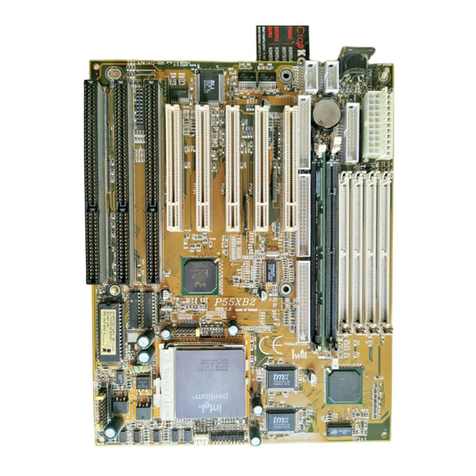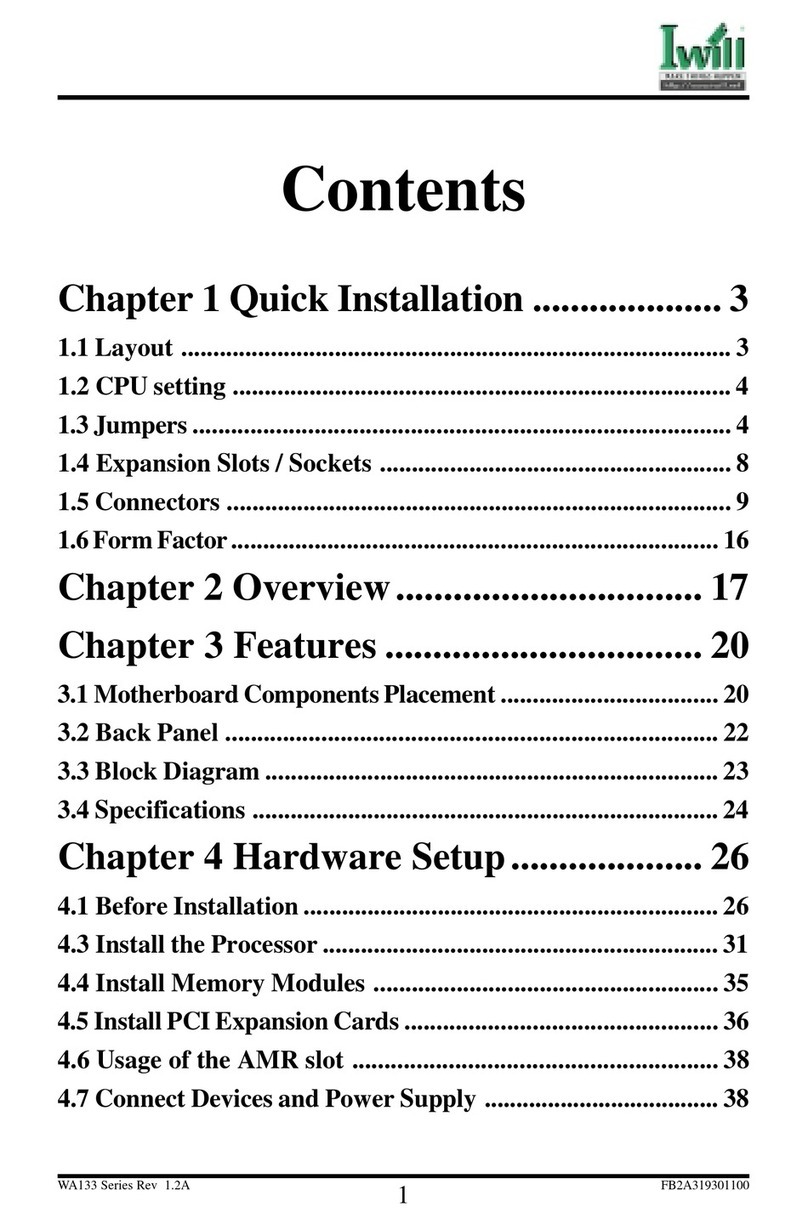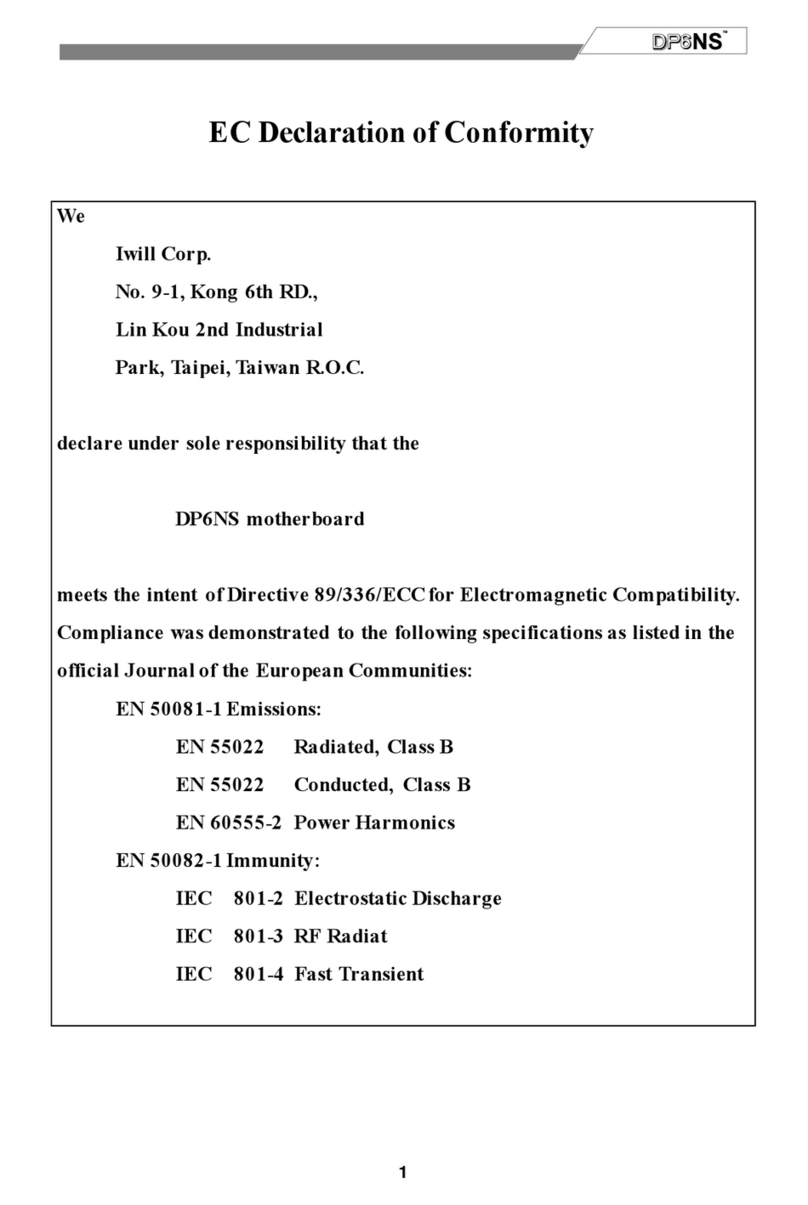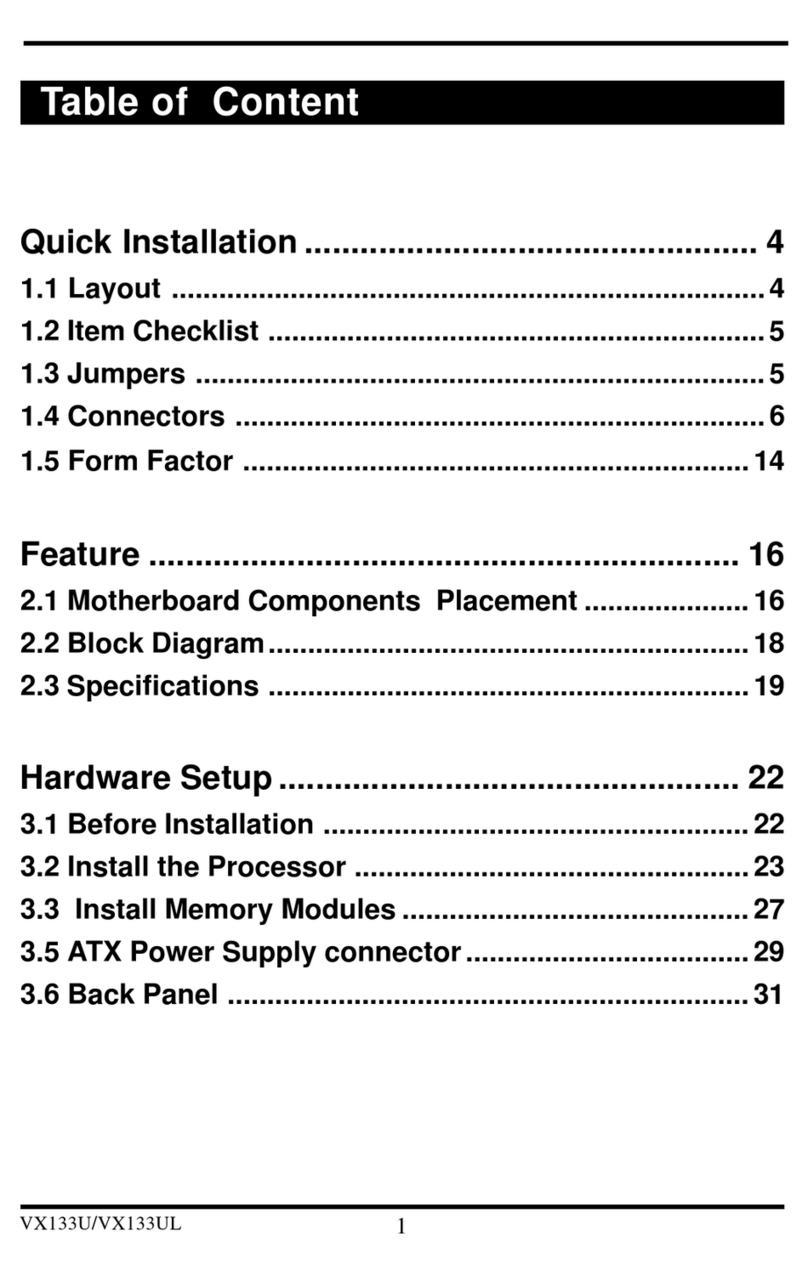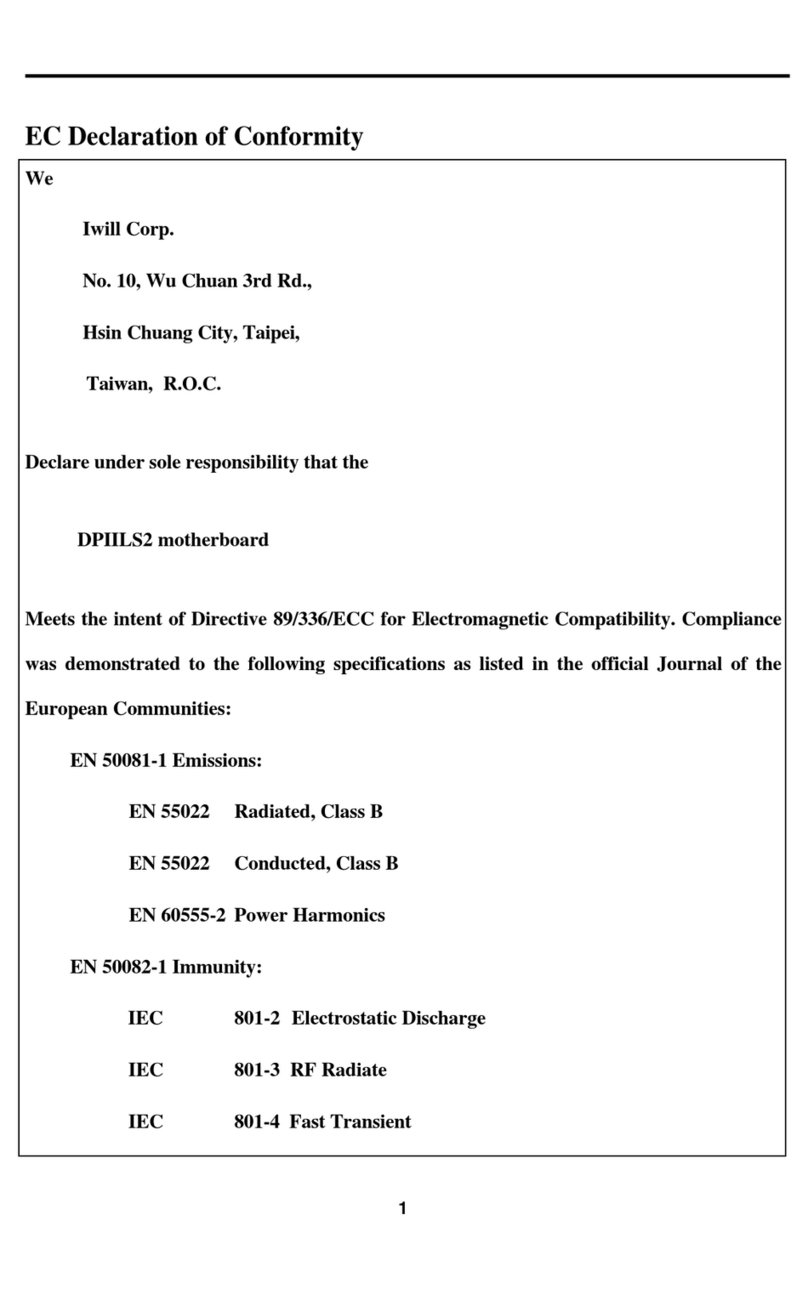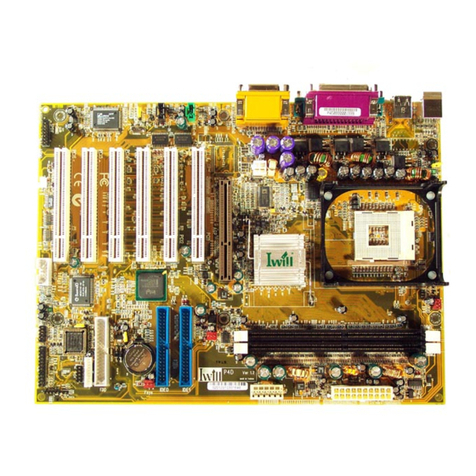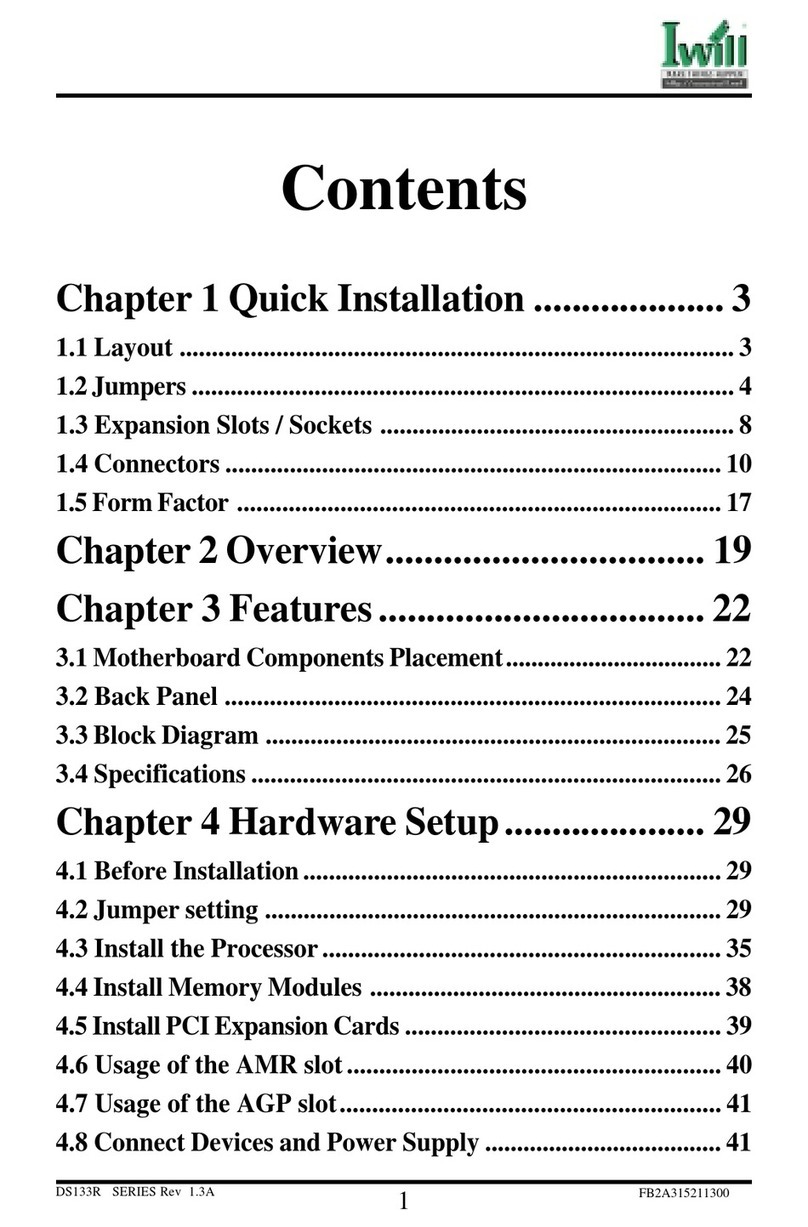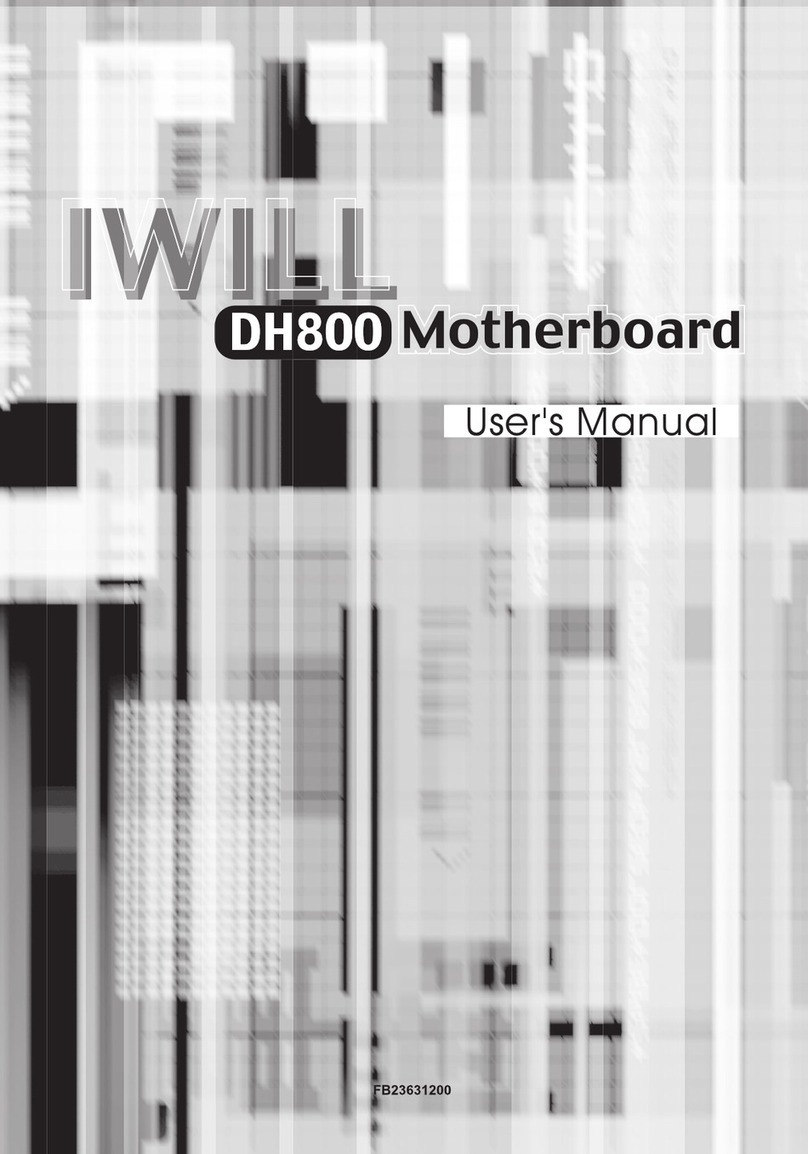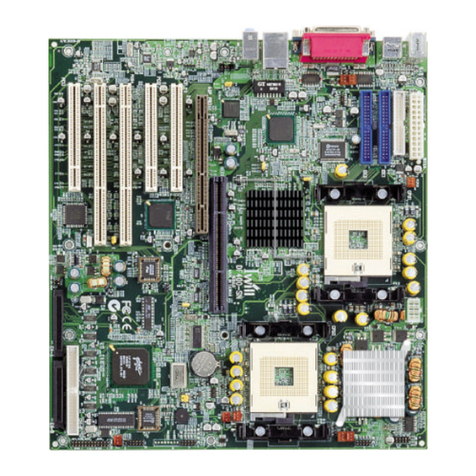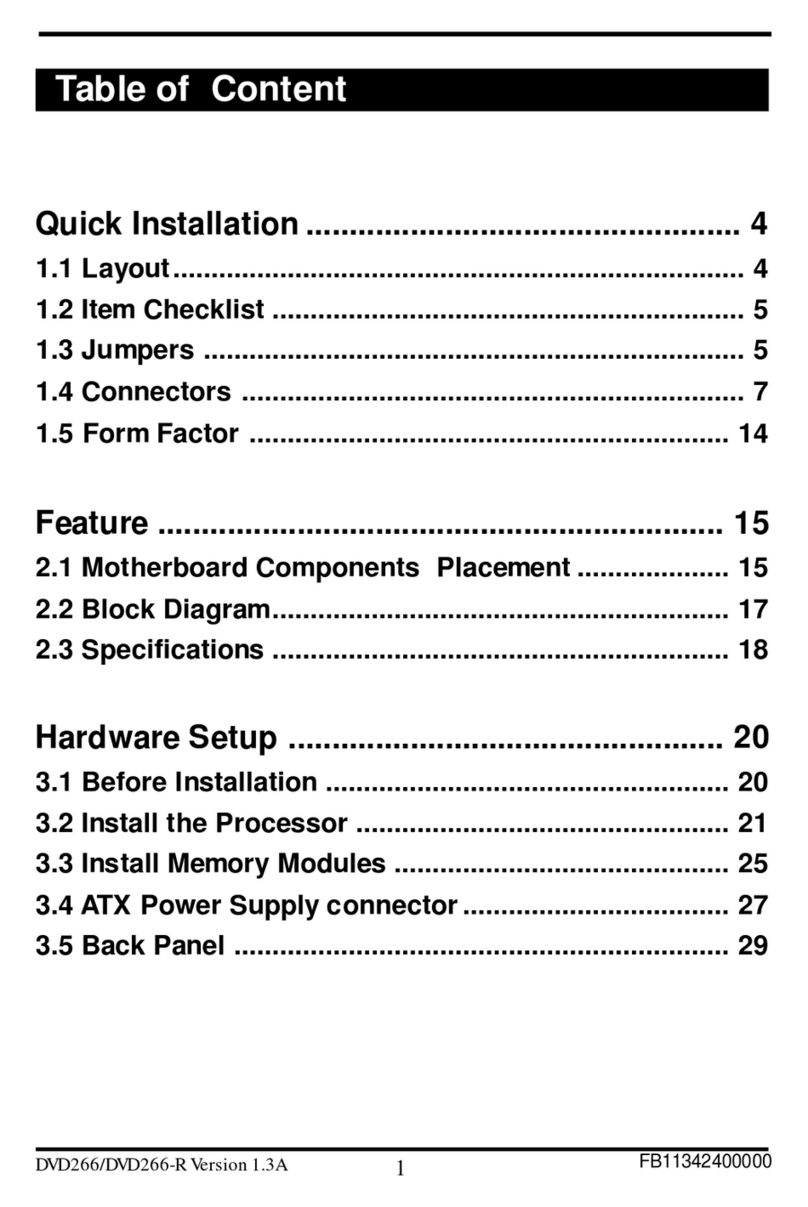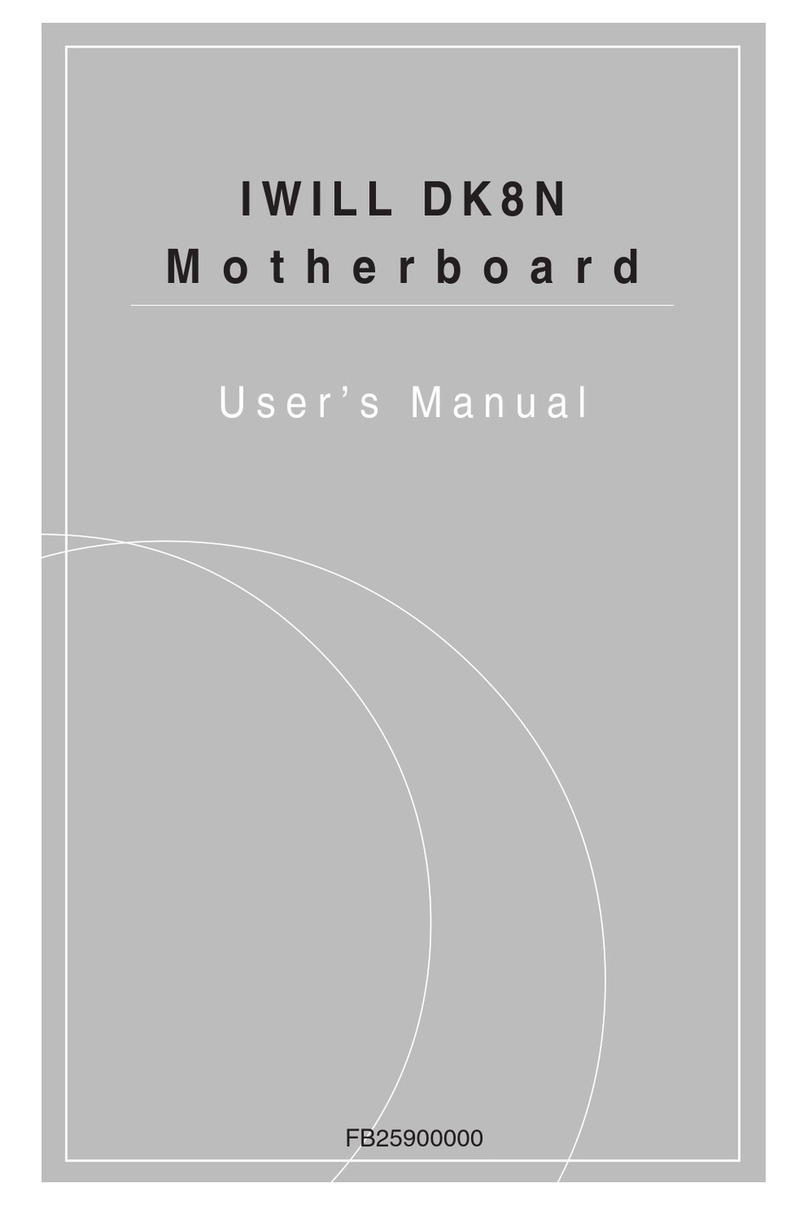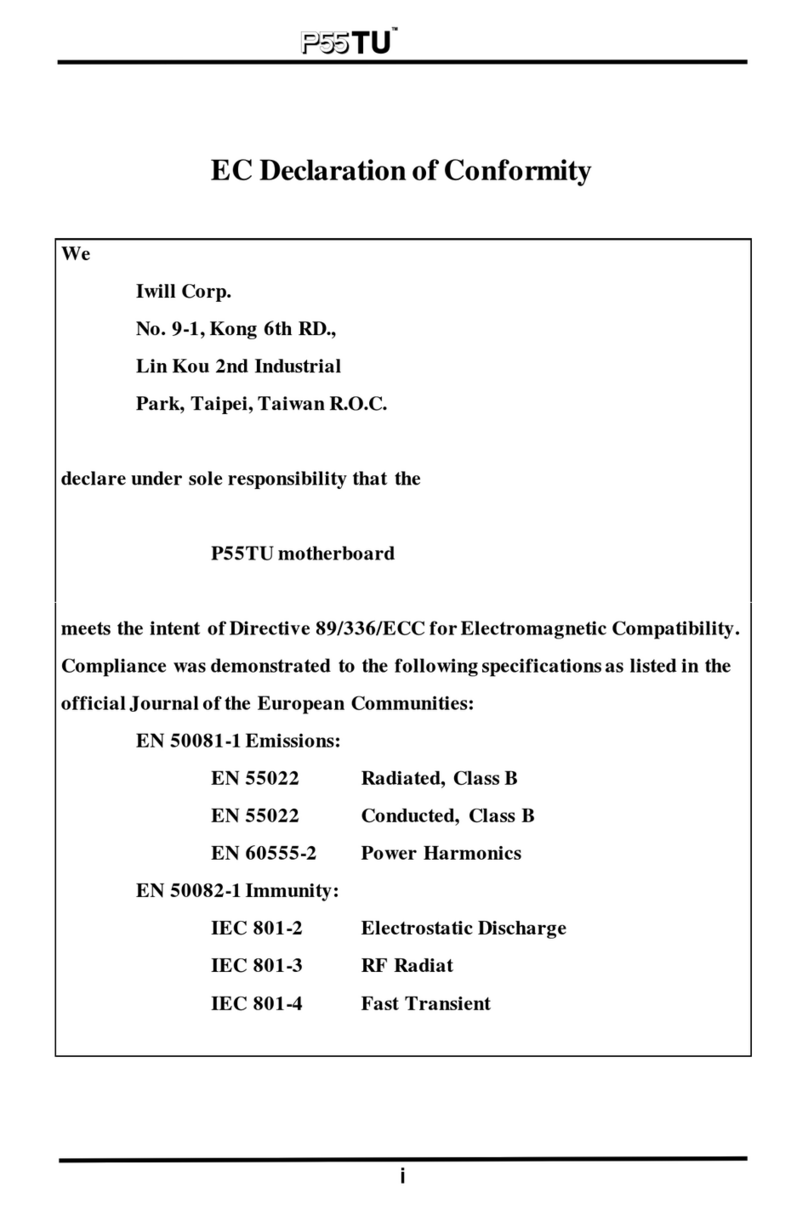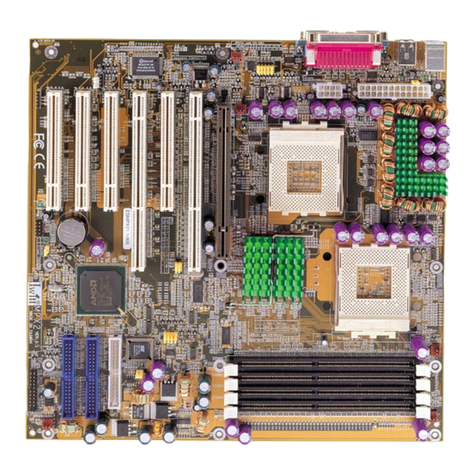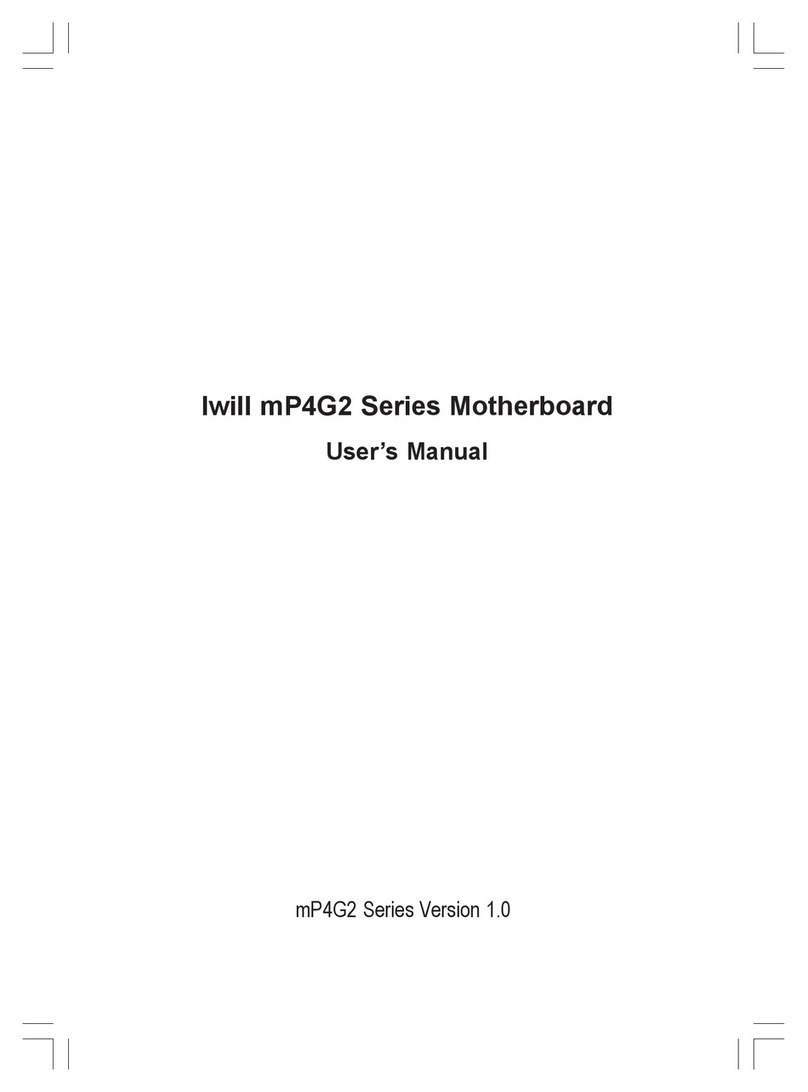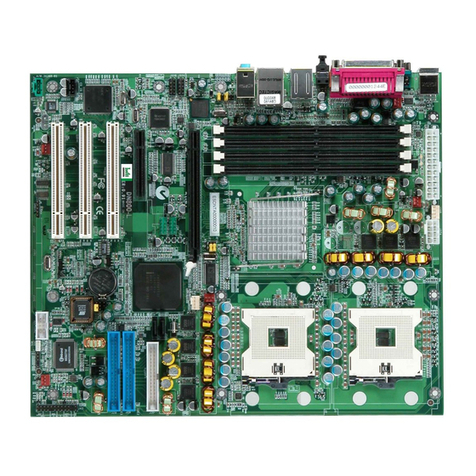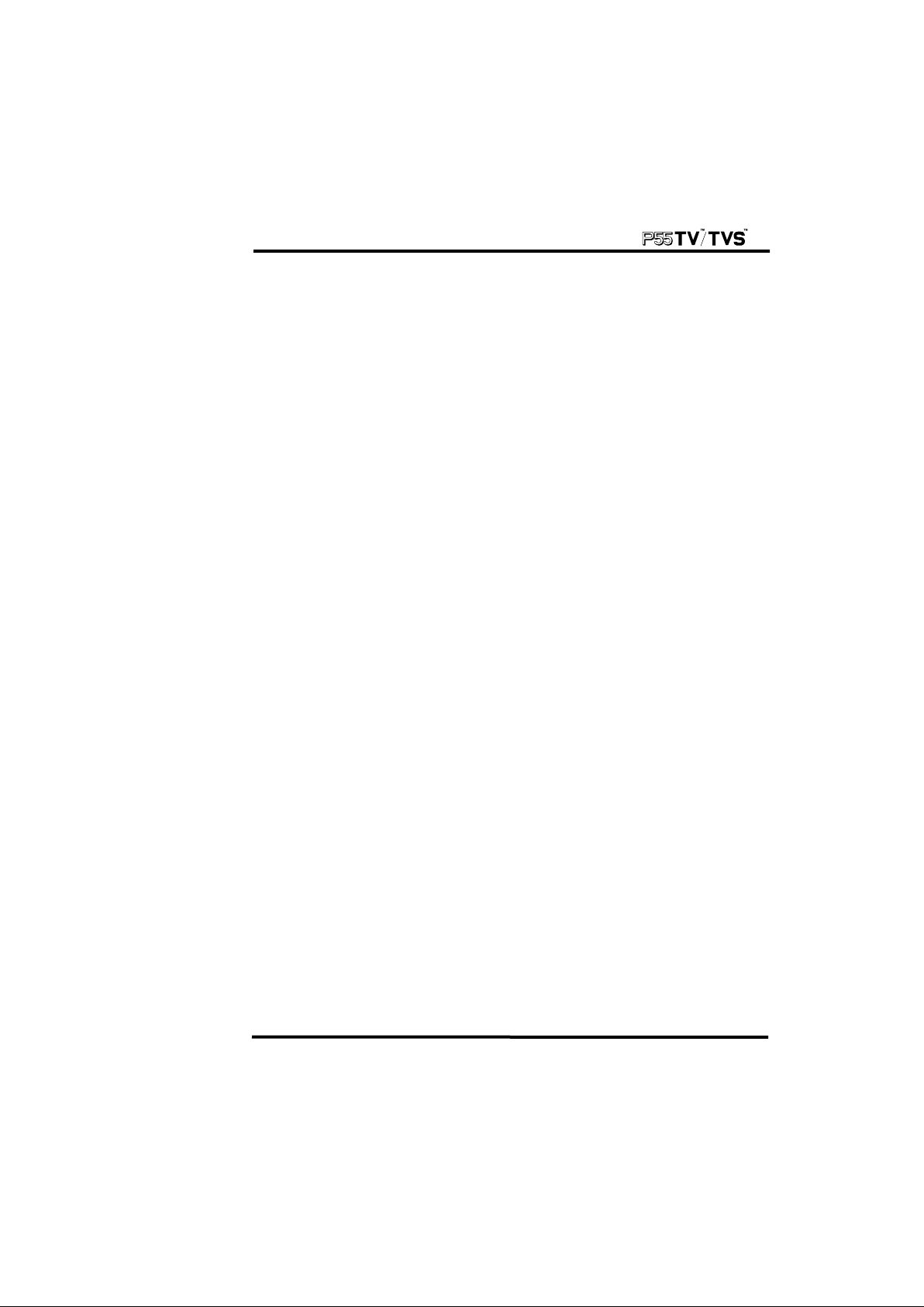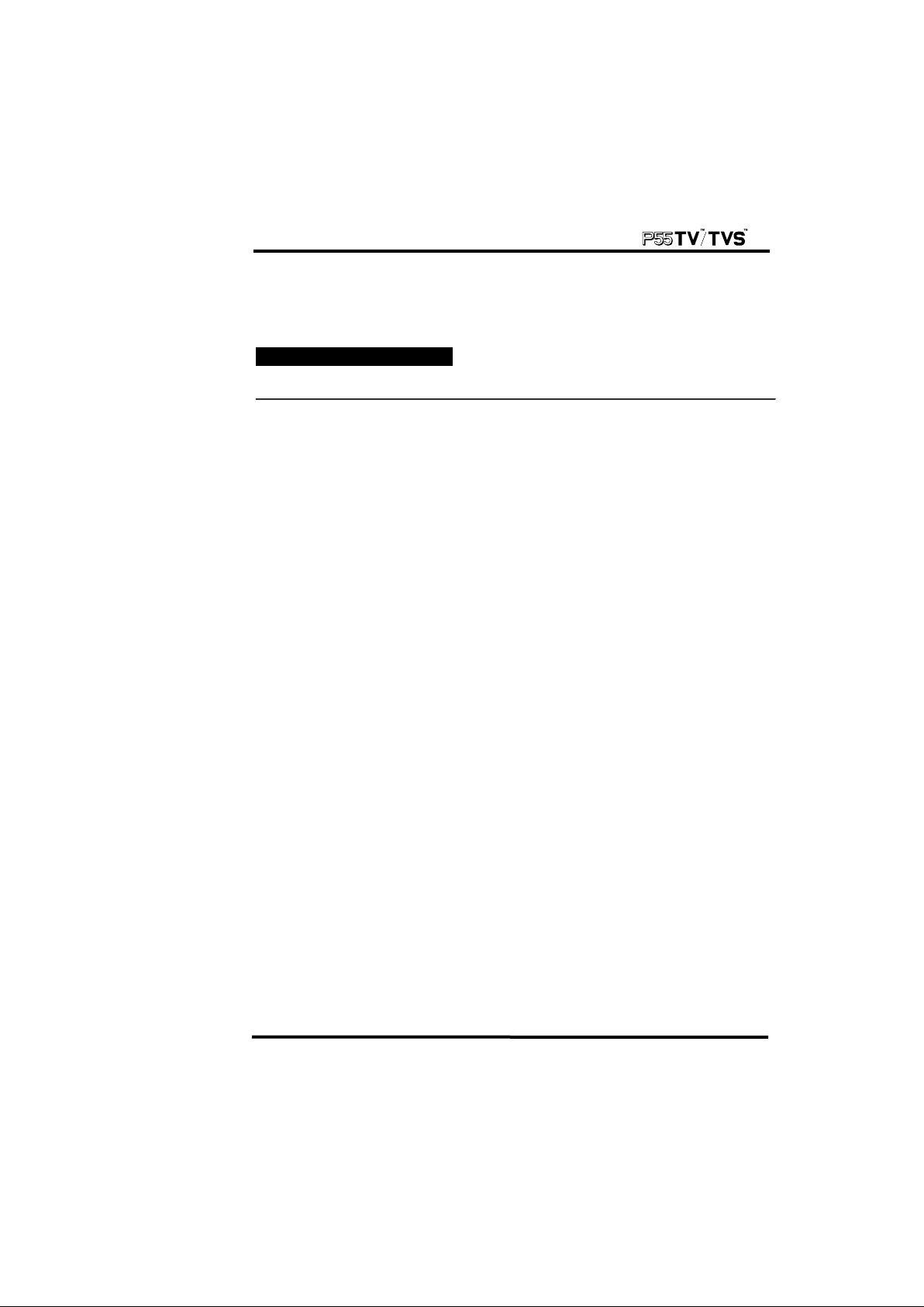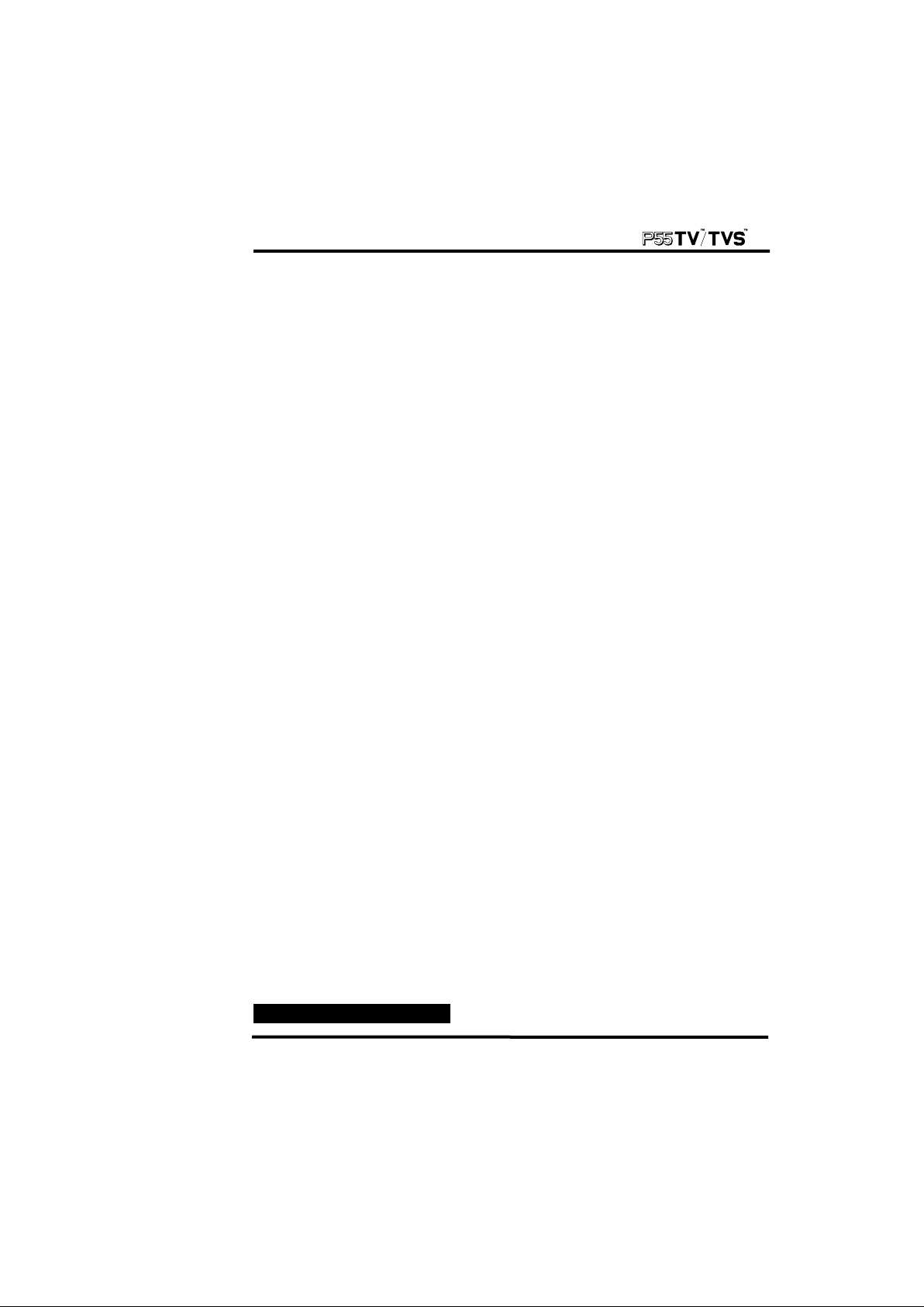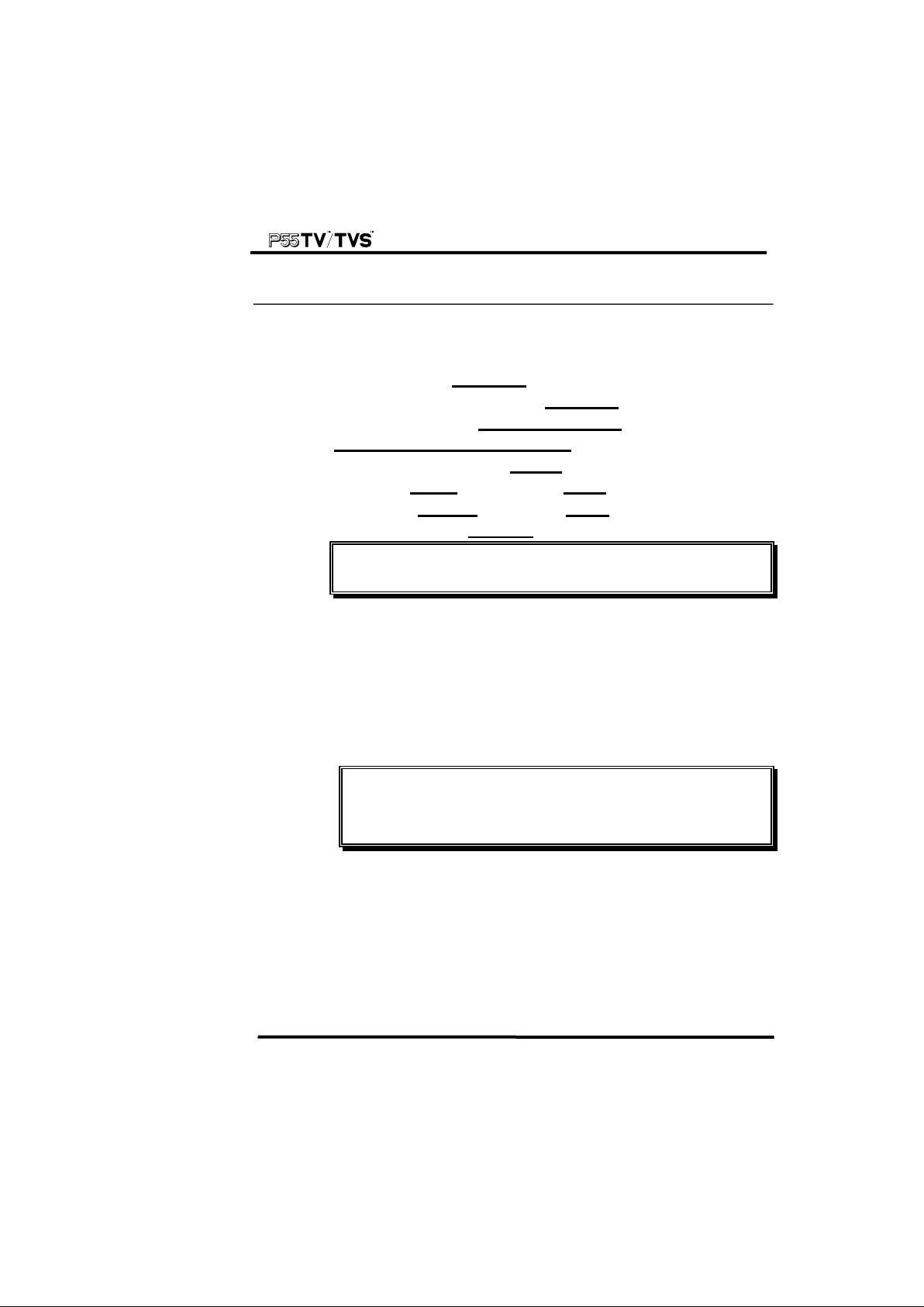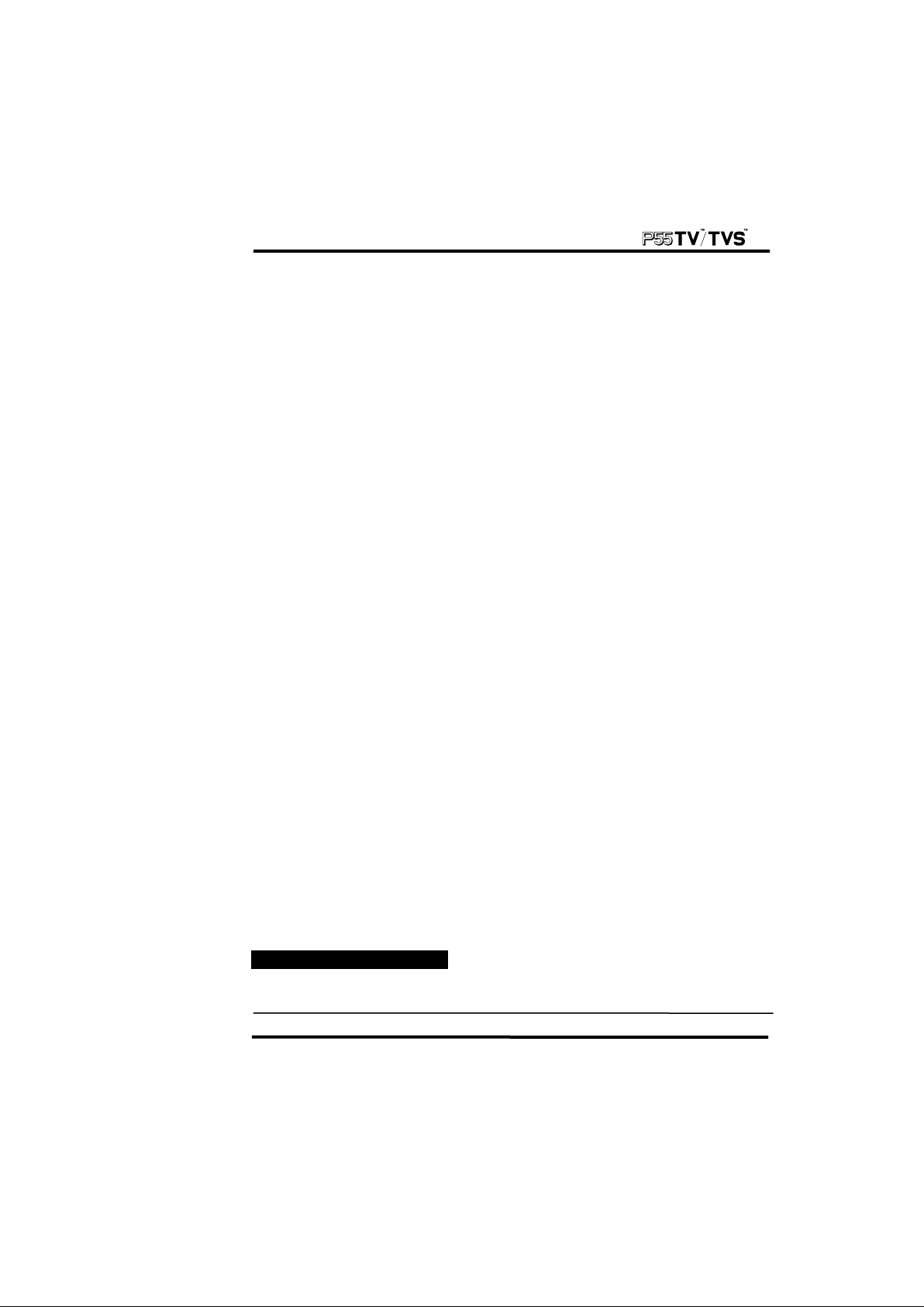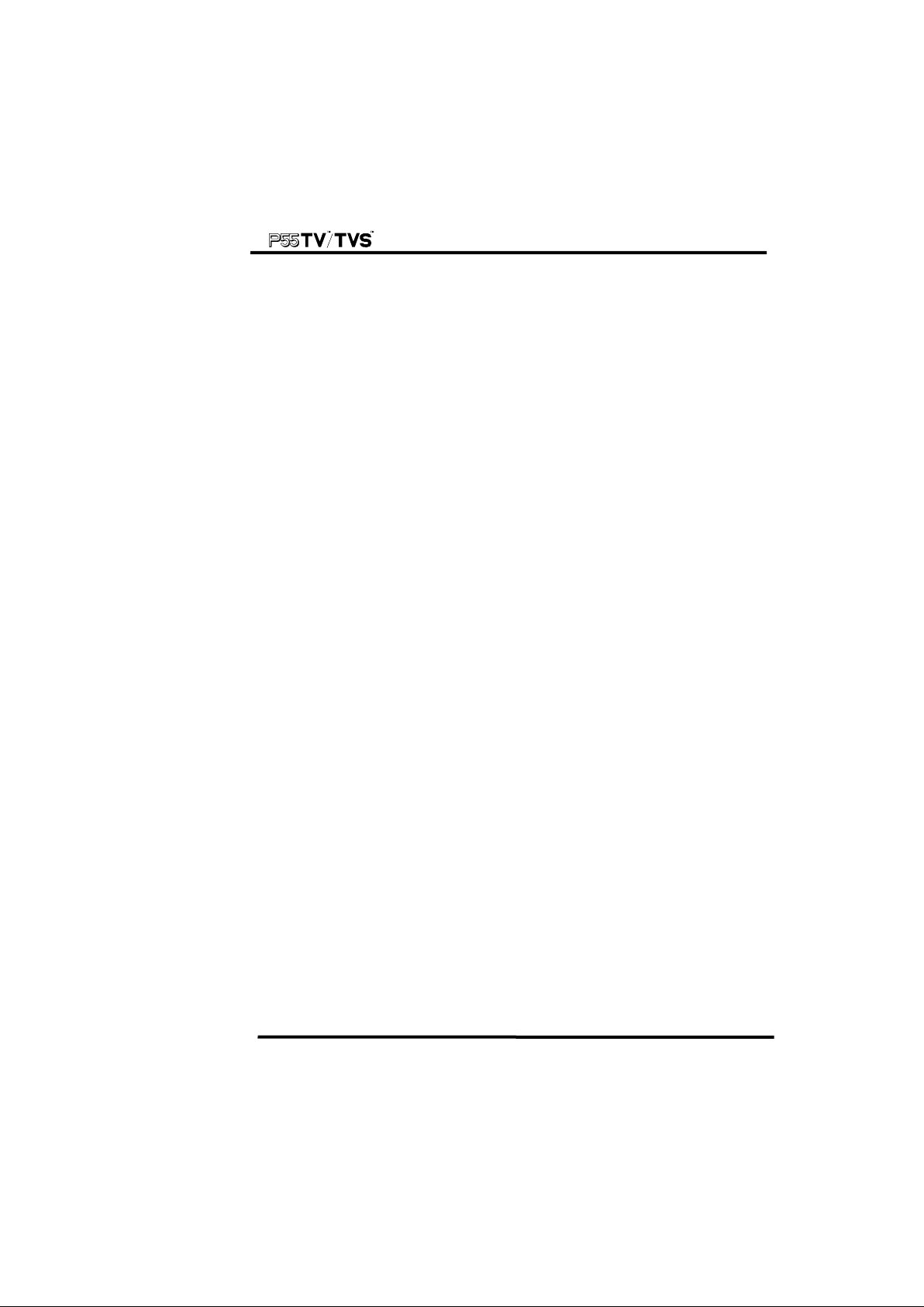6
3.1 Preparation and Inspection
The P55TV/TVS SCSI Motherboard,like all electronic equipment is static
sensitive. Please take theproper precautionswhen handling this board.You
should avoid static up. If possible, You should ground yourself by touching a
metaltableor yourcomputerframe.Keep the board in its conductivewrapping
until it is configured and ready to be installed in yoursystem.
For installation, you may need some or all of the following tools:
‧SCSI HDD drive/devices manual(s).
‧IDE HDD drive/devices and floppy drive manual(s).
‧Peripherals that connect to yoursystem's manual(s).
‧MS DOS diskettes with FDISK and FORMAT programs.
‧Medium size flat blade screwdriver.
‧Medium sized Phillips head screwdriver.
‧A 3/16 inch nut driver or wrench.
You should find the Following components when open thebox :
1. P55TV/TVS SCSI Motherboard.
2. This Operation Manual
3. Adaptec softwaredriver Diskette (EZ-SCSI).
4. Adaptec 7800 Family ManagerSet softwaredriver Diskettes.
5. Adaptec EZ-SCSI Manual.
6. Adaptec 7800 Family ManagerSet Manual.
7. Sound Input/Output adaptor(P55TVS only).
8. 50 pins internal SCSI signal flat cable.
9. Softwaredriver for CeartiveVibra sound.(P55TVS only).
10. 40 pins internal IDE signal cable.
11. 34 pins internal Floppy Disk Drive signal cable.
12. 10 pins IDC flat cableto 9 pins D-Sub male RS-232 connector.
13. 26 pins IDC flat cable to 25 pins D-Sub femaleprinter signal flat
cable.
14. 10 pins IDC flat cable to 25 pins D-Sub male RS-232 connector.
15. 1 x 5 pins IDC flat cableto L-frame 5 pins PS-2 mouseport.
16. Musical CPU Cooler.
17. External SCSI-2 port expansion kit (optional).
18. High speed printer port software driver(optional).
19. 3 Mode Driver (optional)