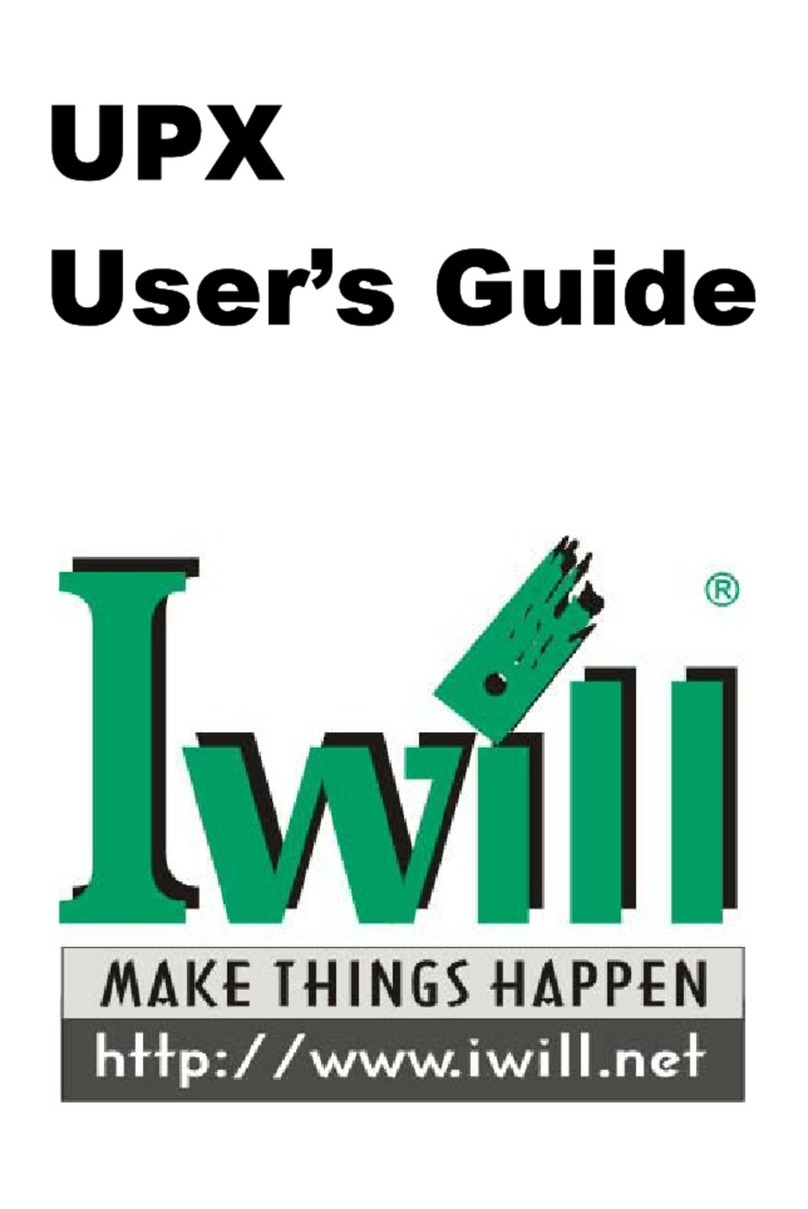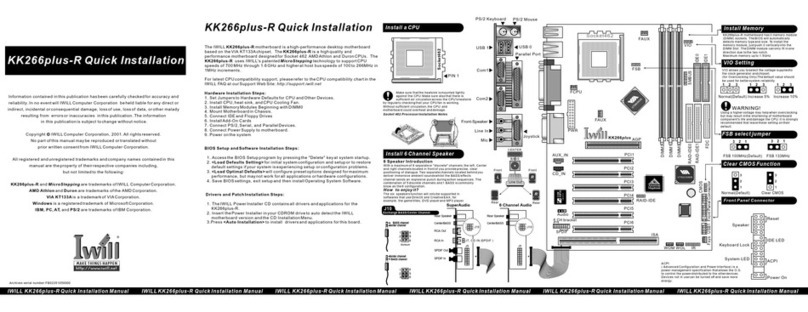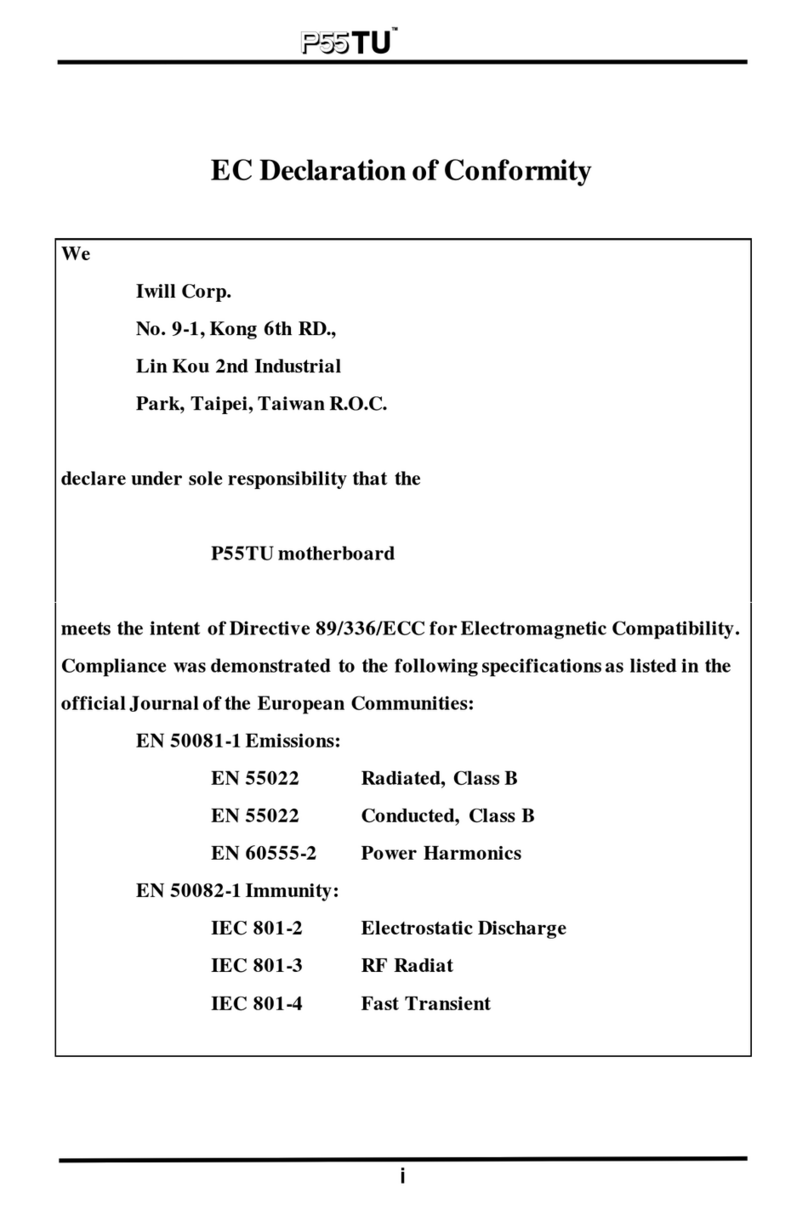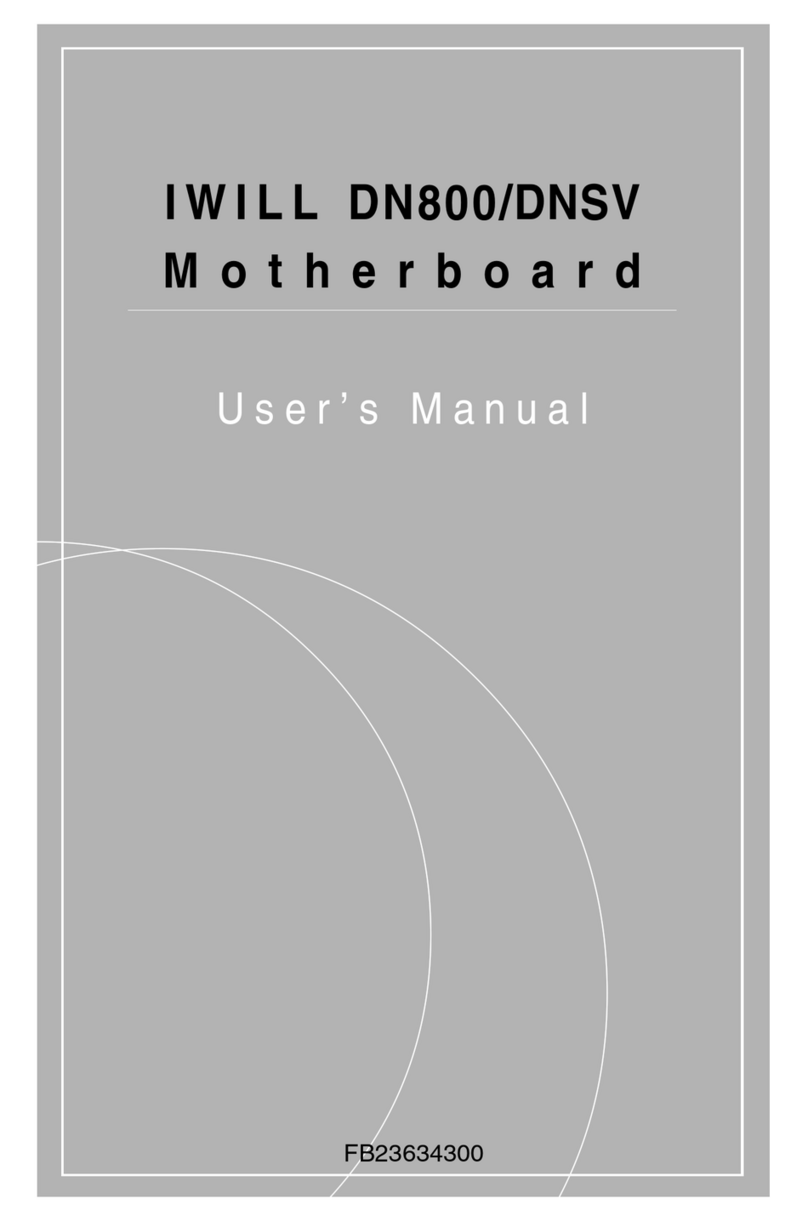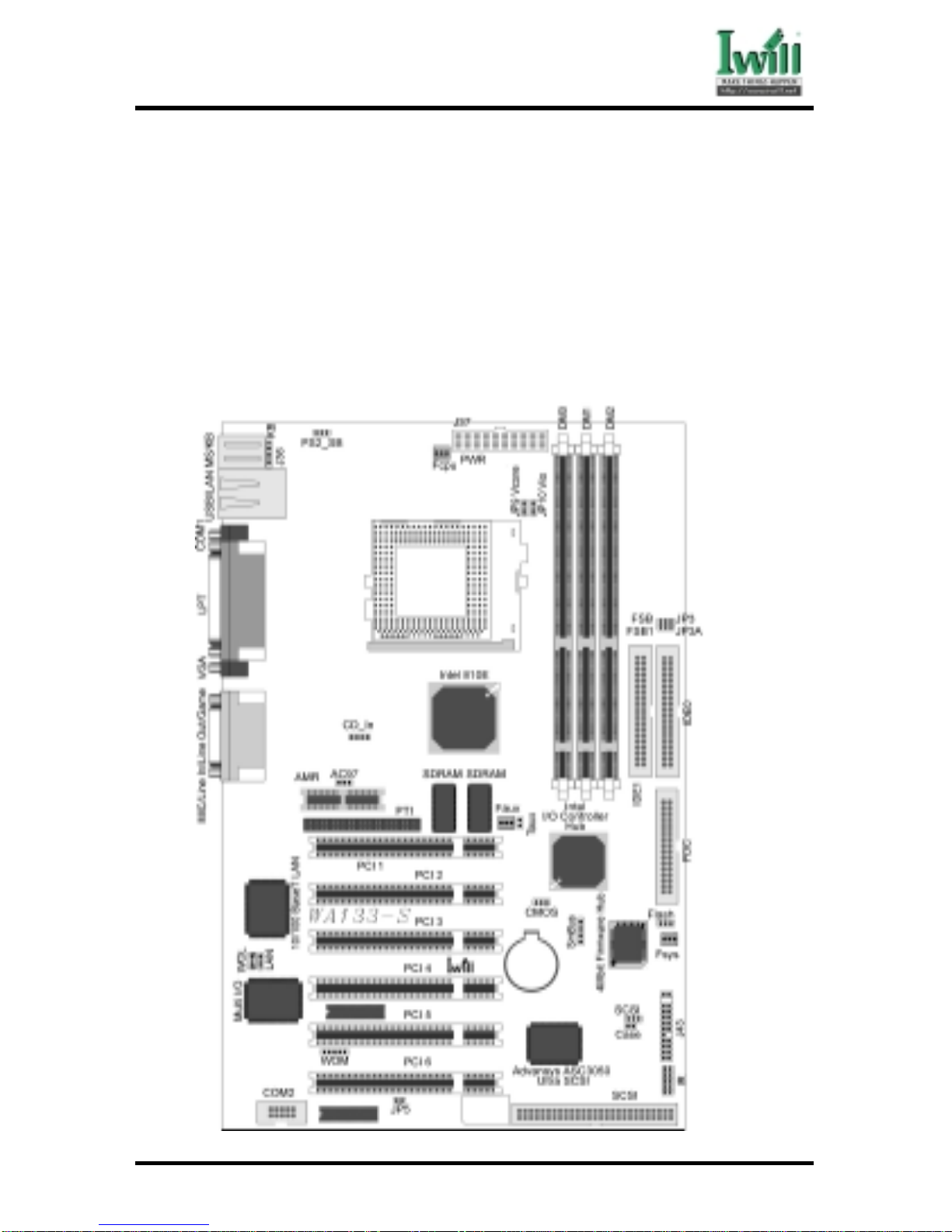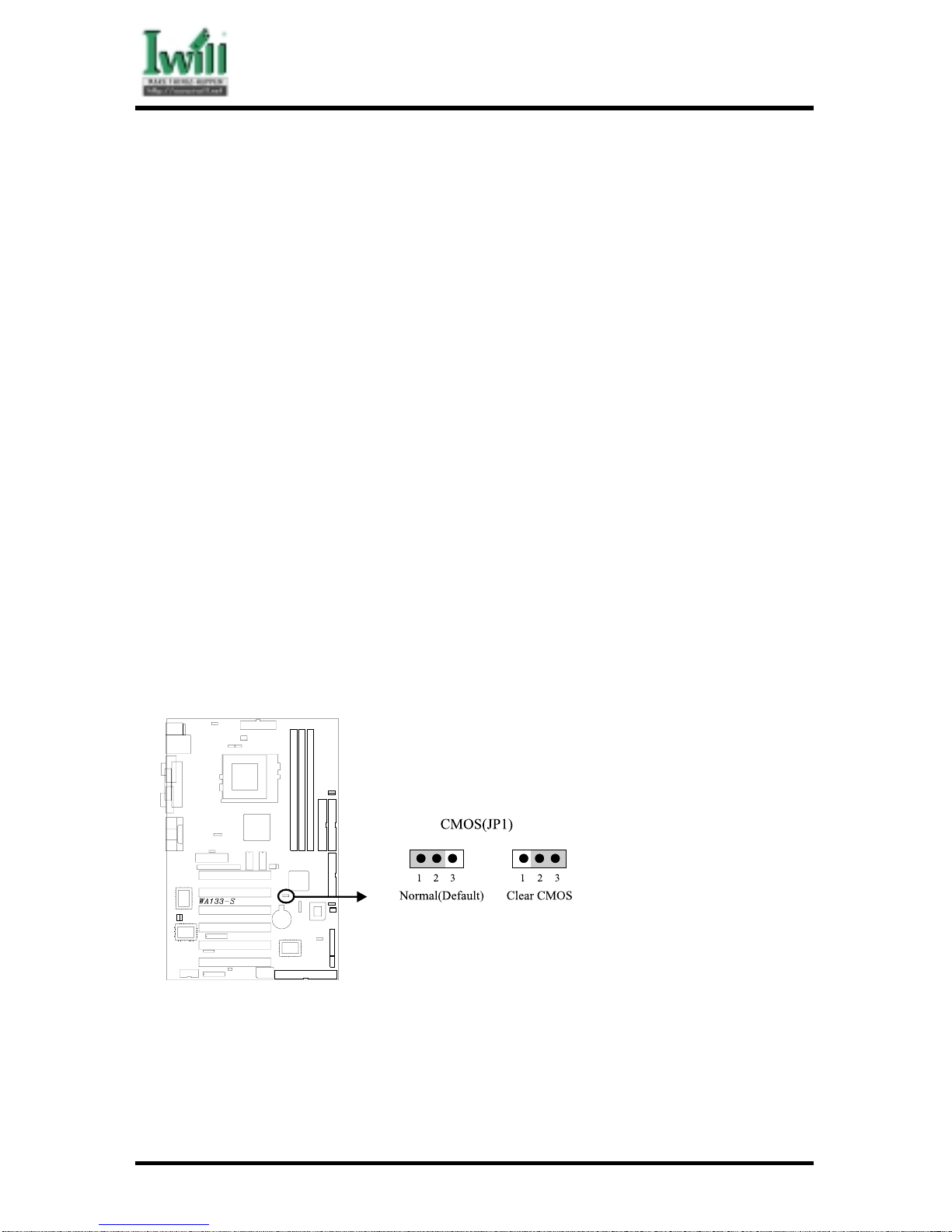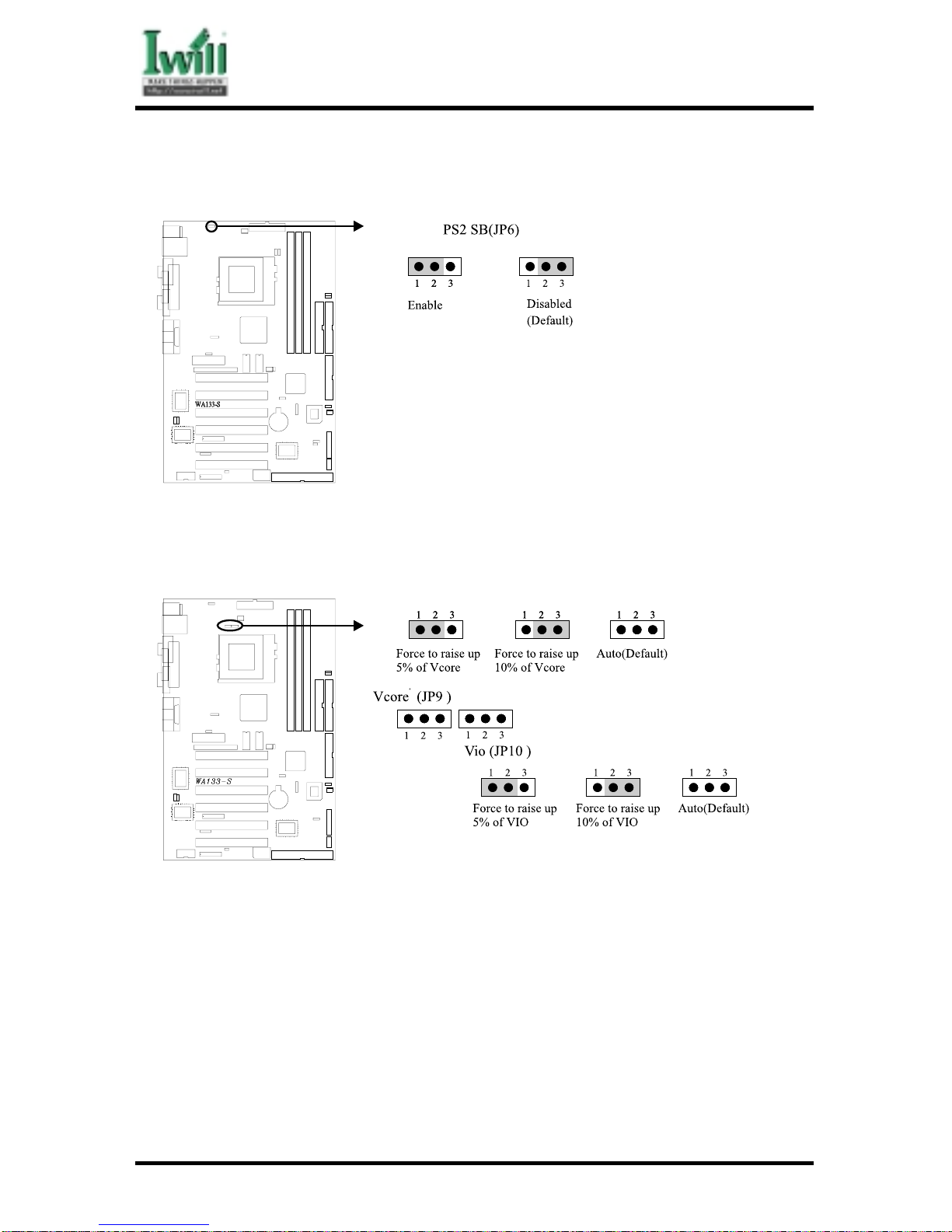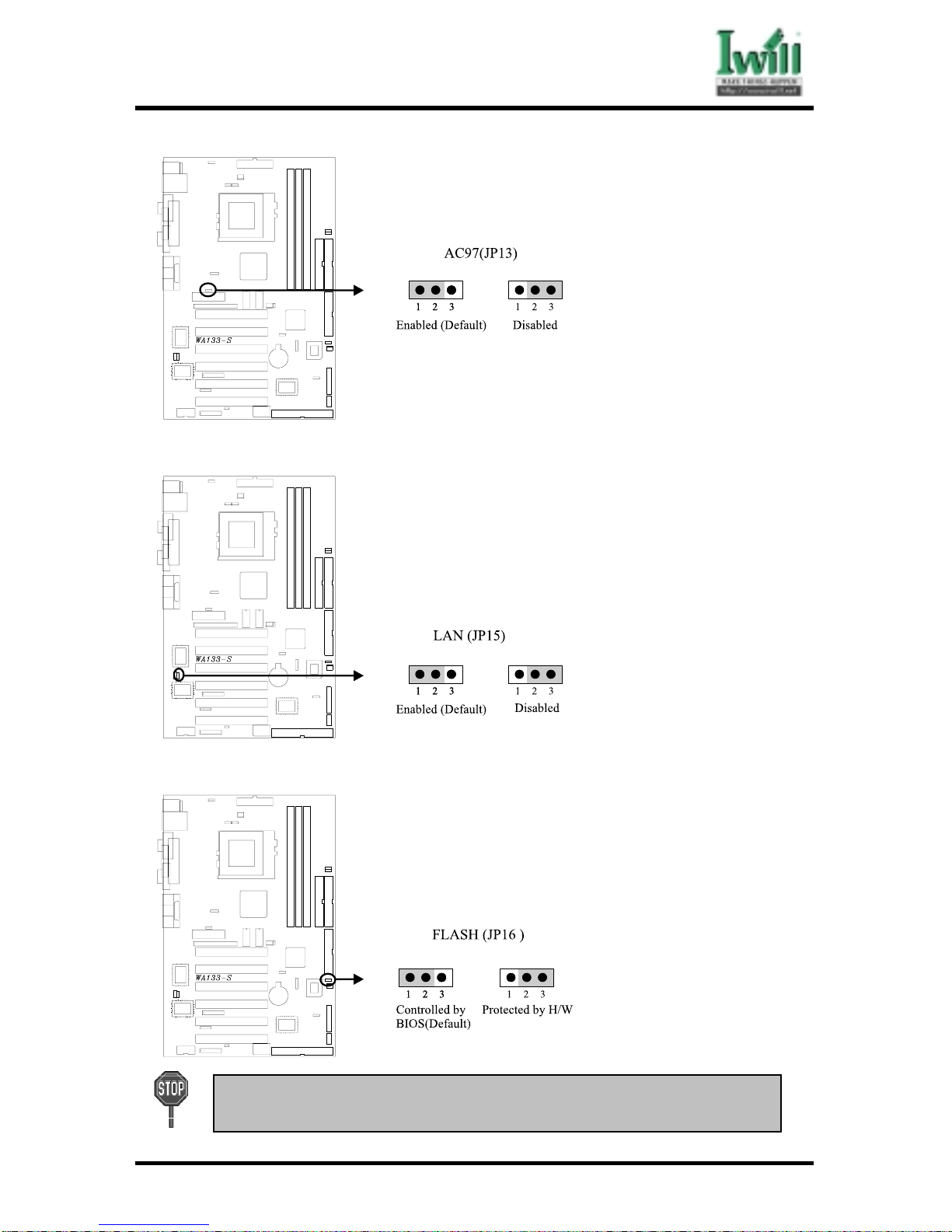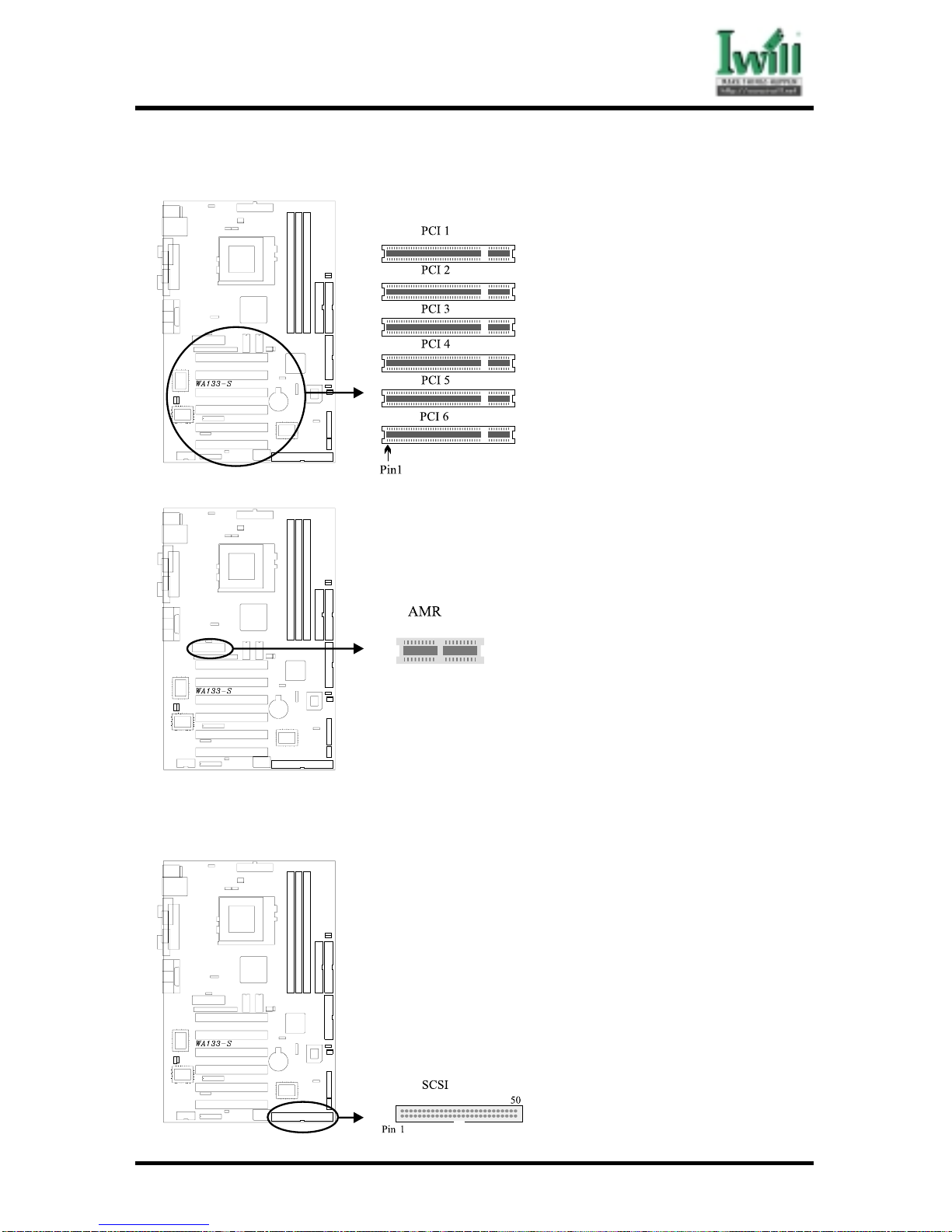IWILL wa133 User manual
Other IWILL Motherboard manuals

IWILL
IWILL VX133 User manual
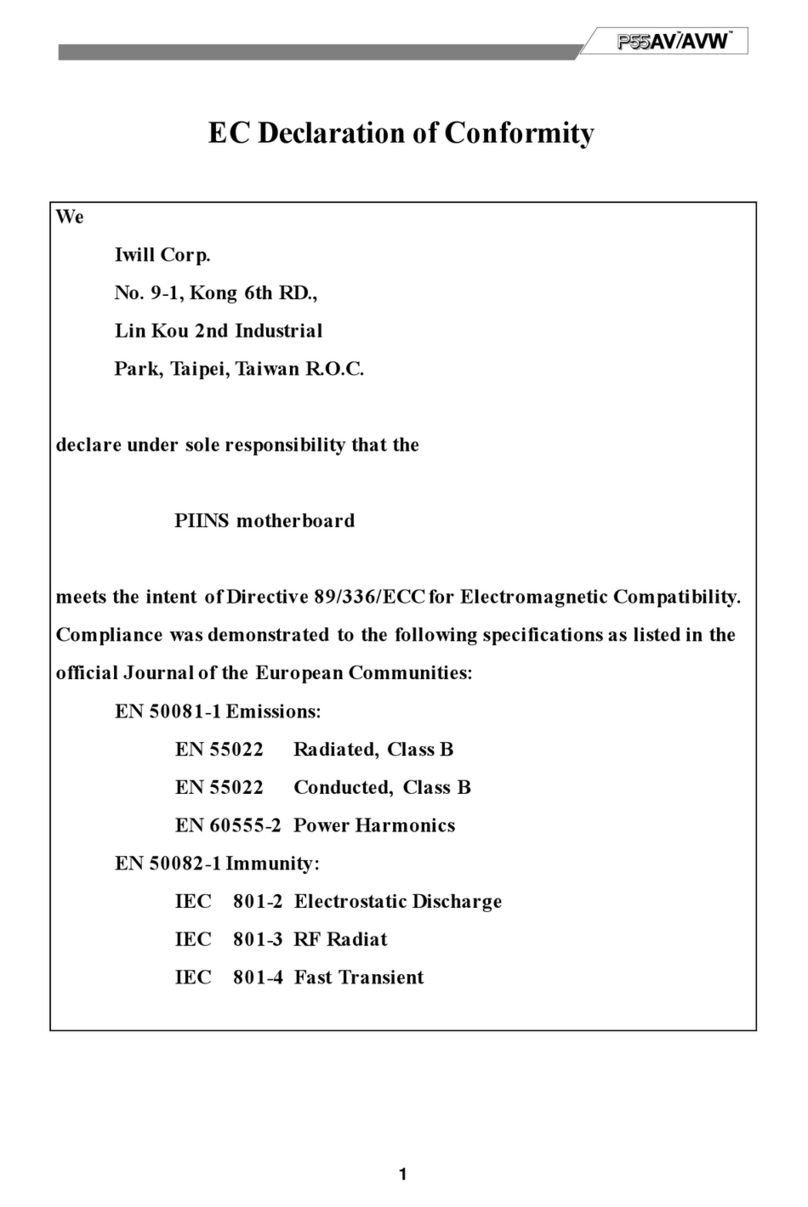
IWILL
IWILL PIINS User manual
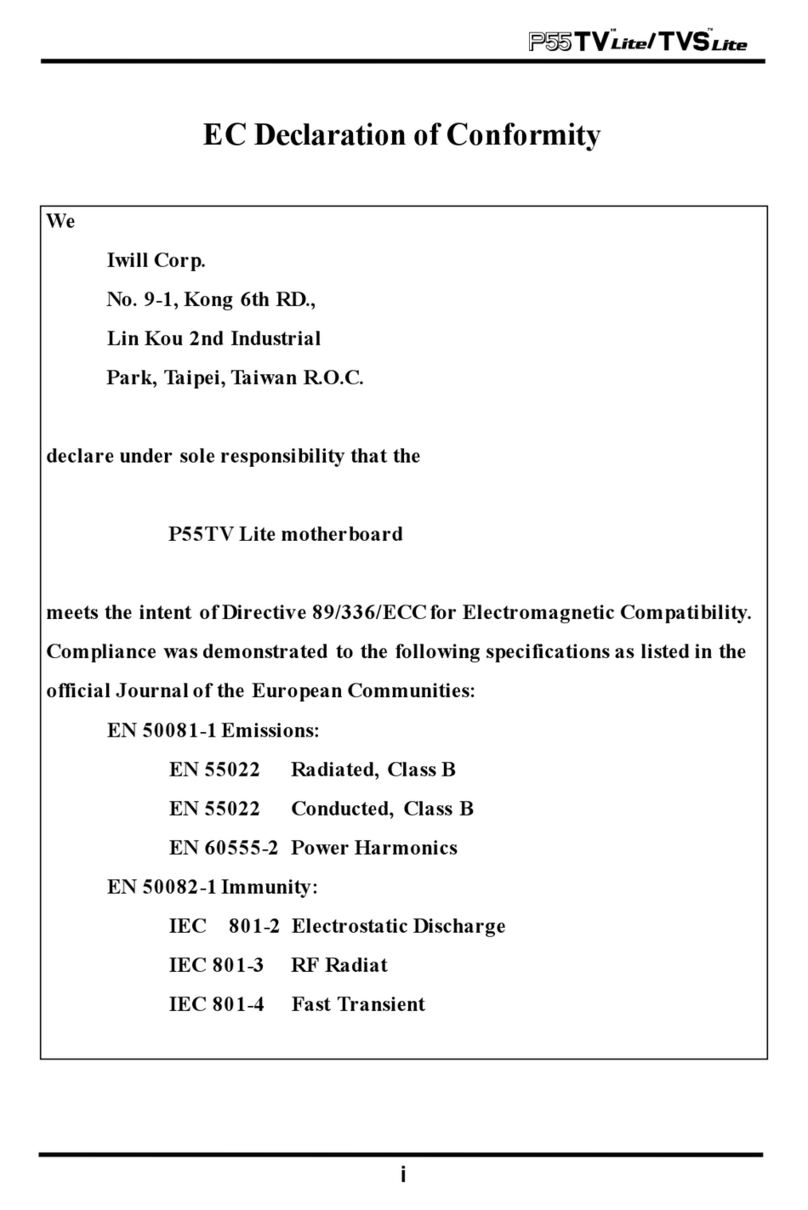
IWILL
IWILL P55TV User manual

IWILL
IWILL K7S3 Series User manual
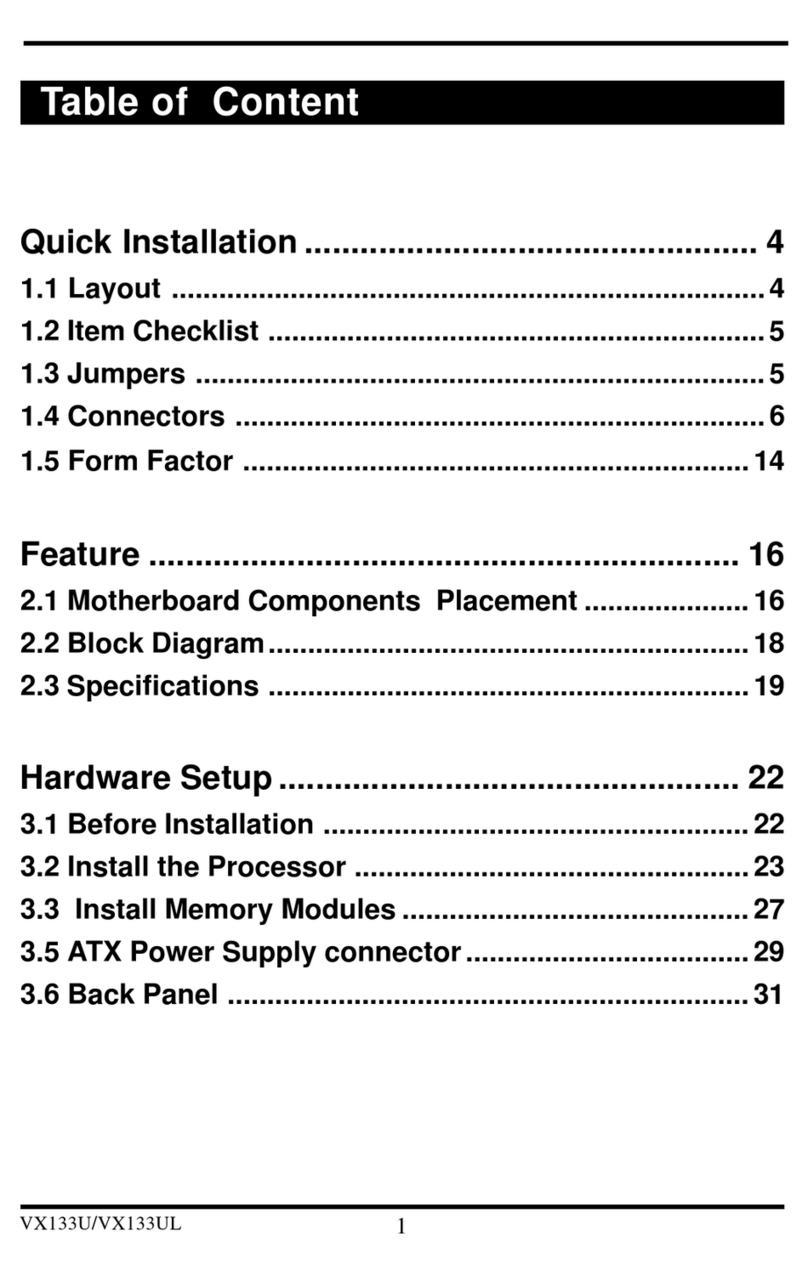
IWILL
IWILL VX133u User manual
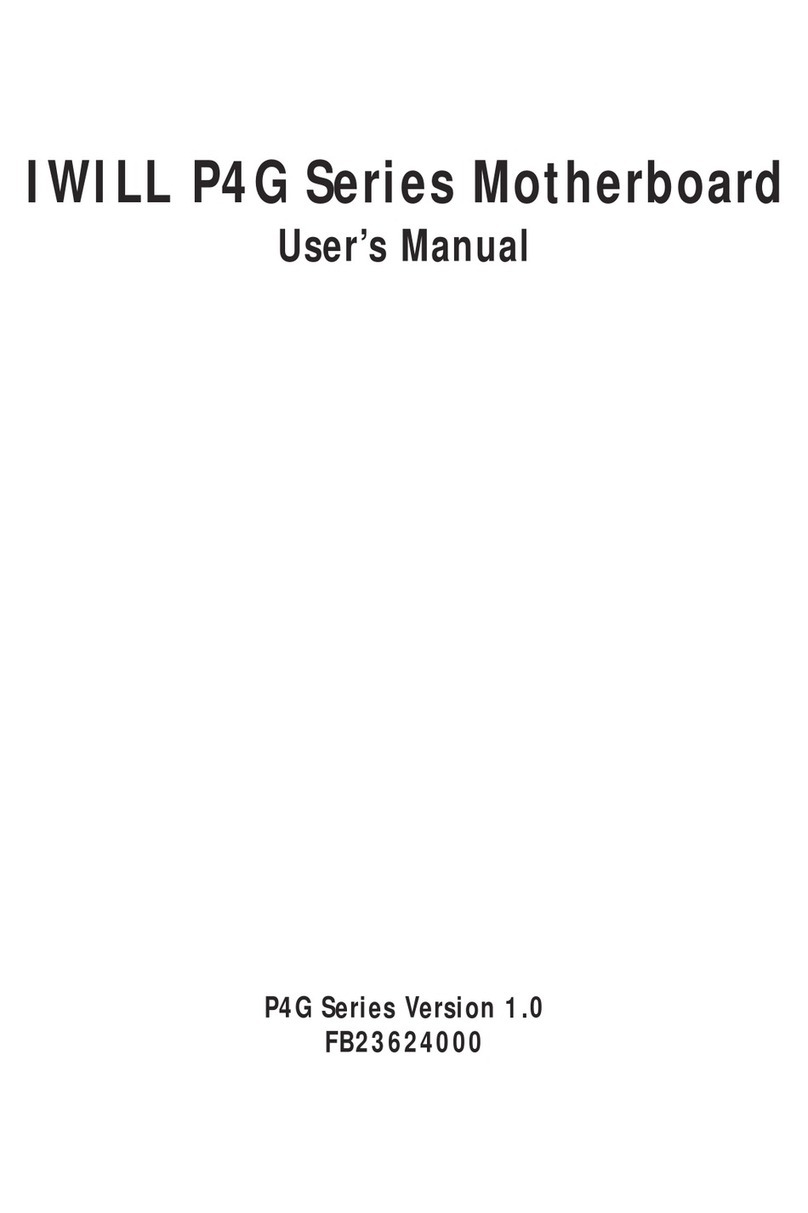
IWILL
IWILL P4G Series User manual
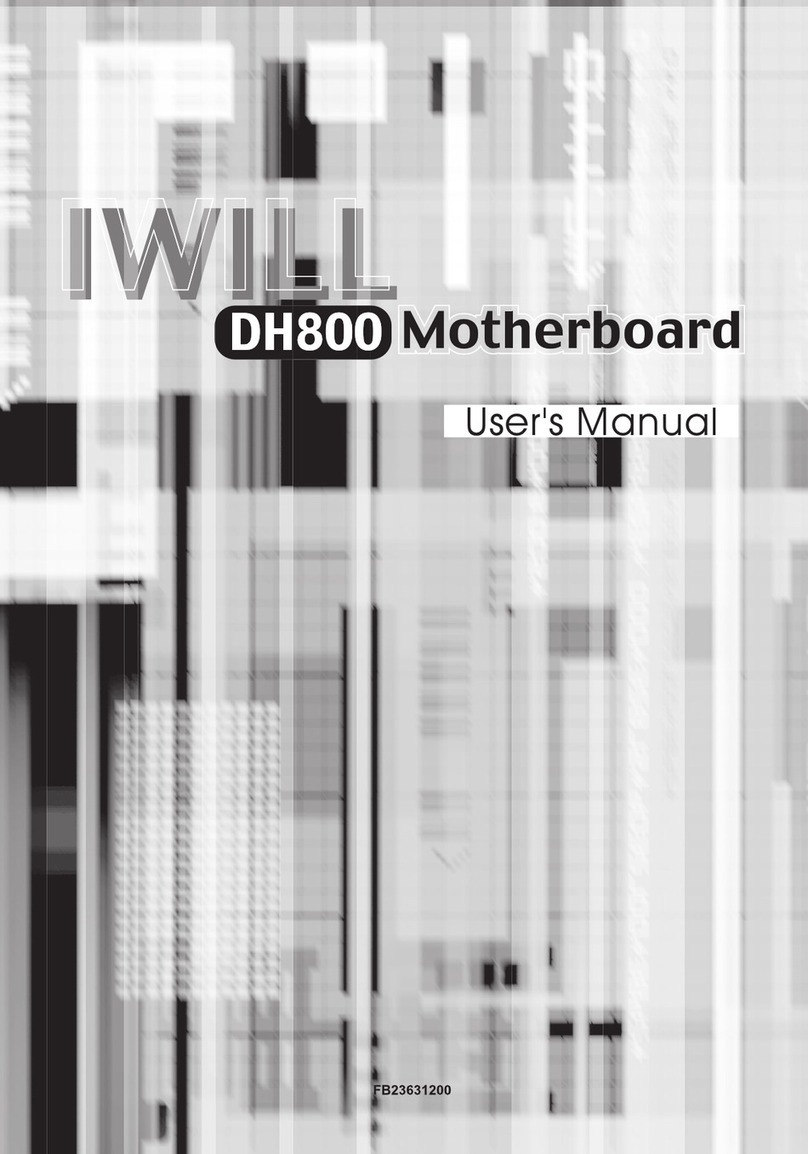
IWILL
IWILL DH800 User manual
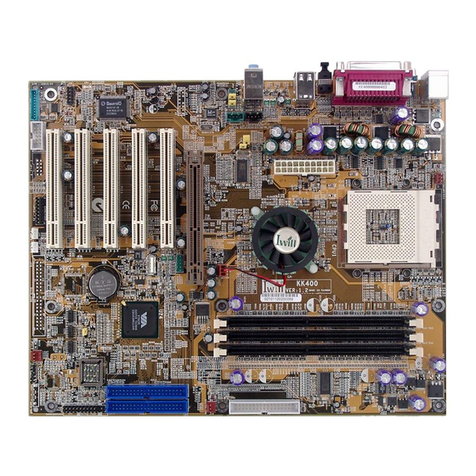
IWILL
IWILL KK400 Series User manual

IWILL
IWILL DPX2-S320 User manual
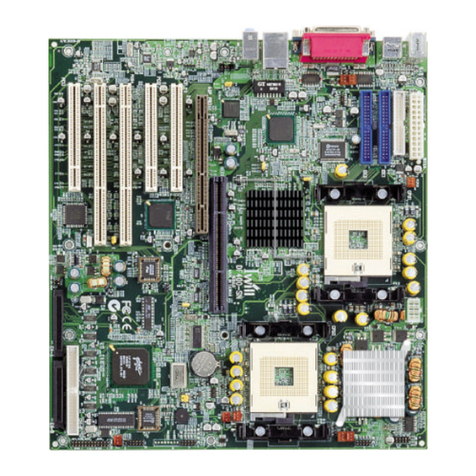
IWILL
IWILL DX400-SN User manual
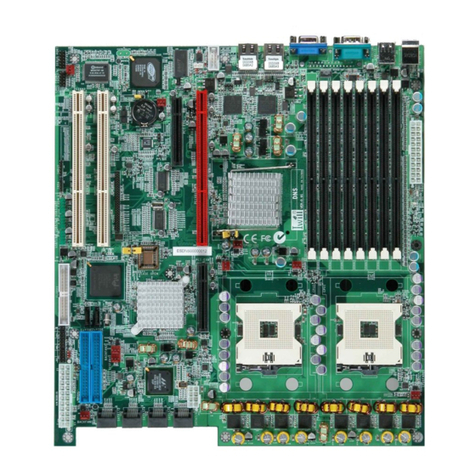
IWILL
IWILL DNS-SATA User manual

IWILL
IWILL P55TV User manual

IWILL
IWILL DP533 Series User manual
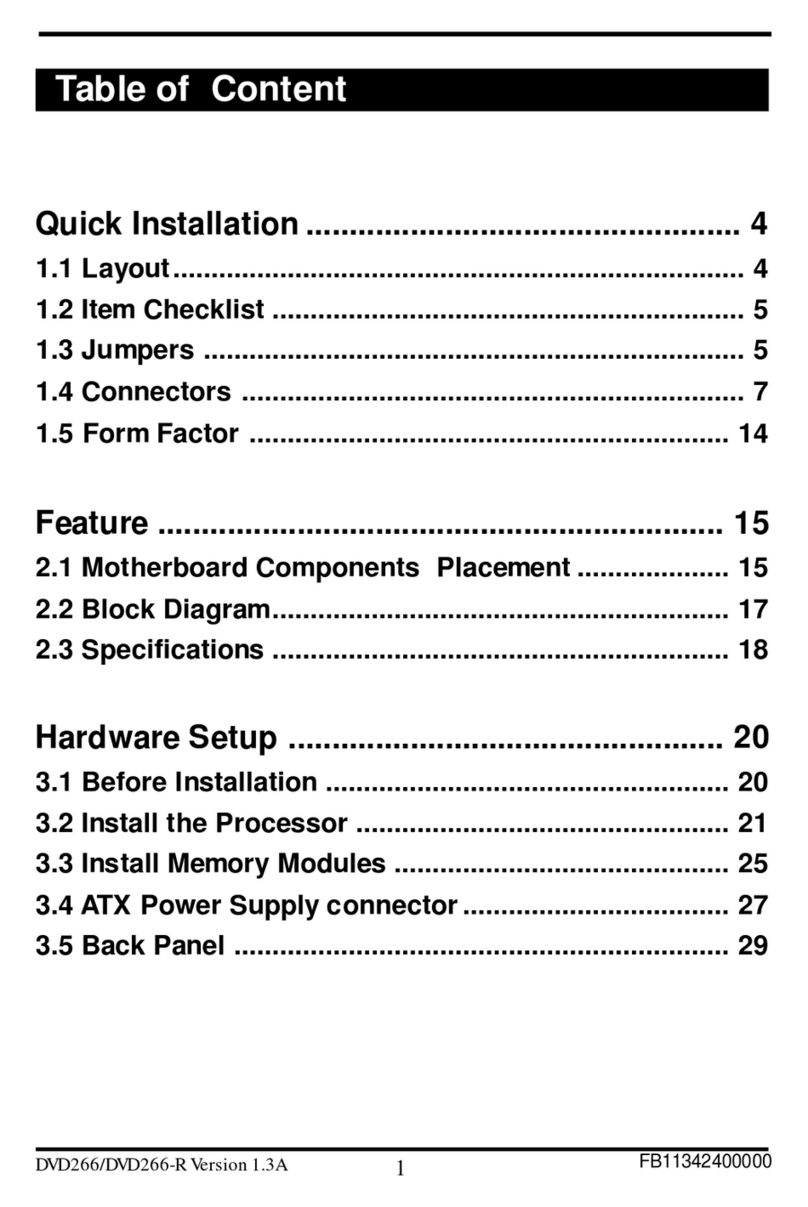
IWILL
IWILL DVD266 User manual

IWILL
IWILL P55XPLUS User manual

IWILL
IWILL P55XU User manual
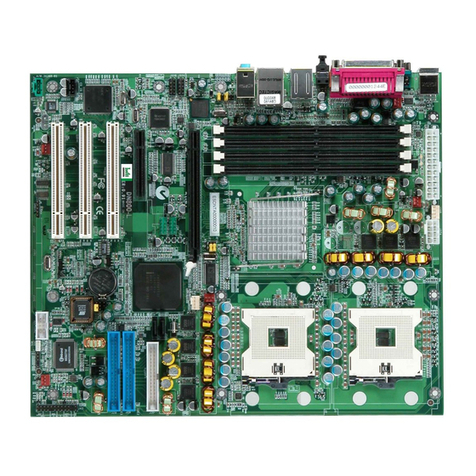
IWILL
IWILL DN800-SATA User manual
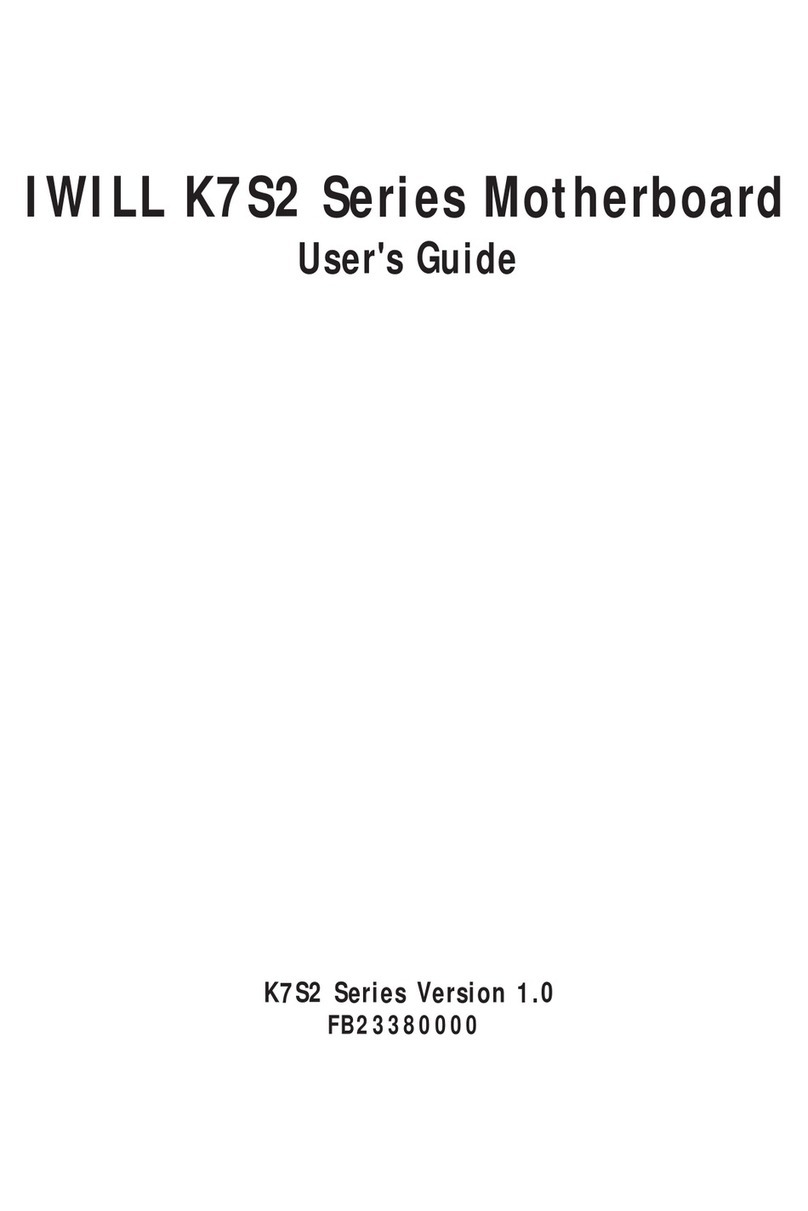
IWILL
IWILL K7S2 Series User manual
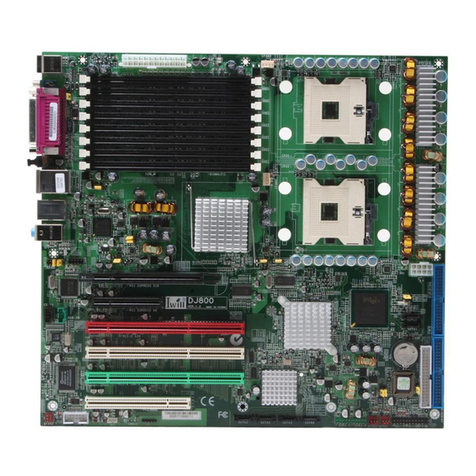
IWILL
IWILL Motherboard DJ800 User manual

IWILL
IWILL DVD266u-RN User manual