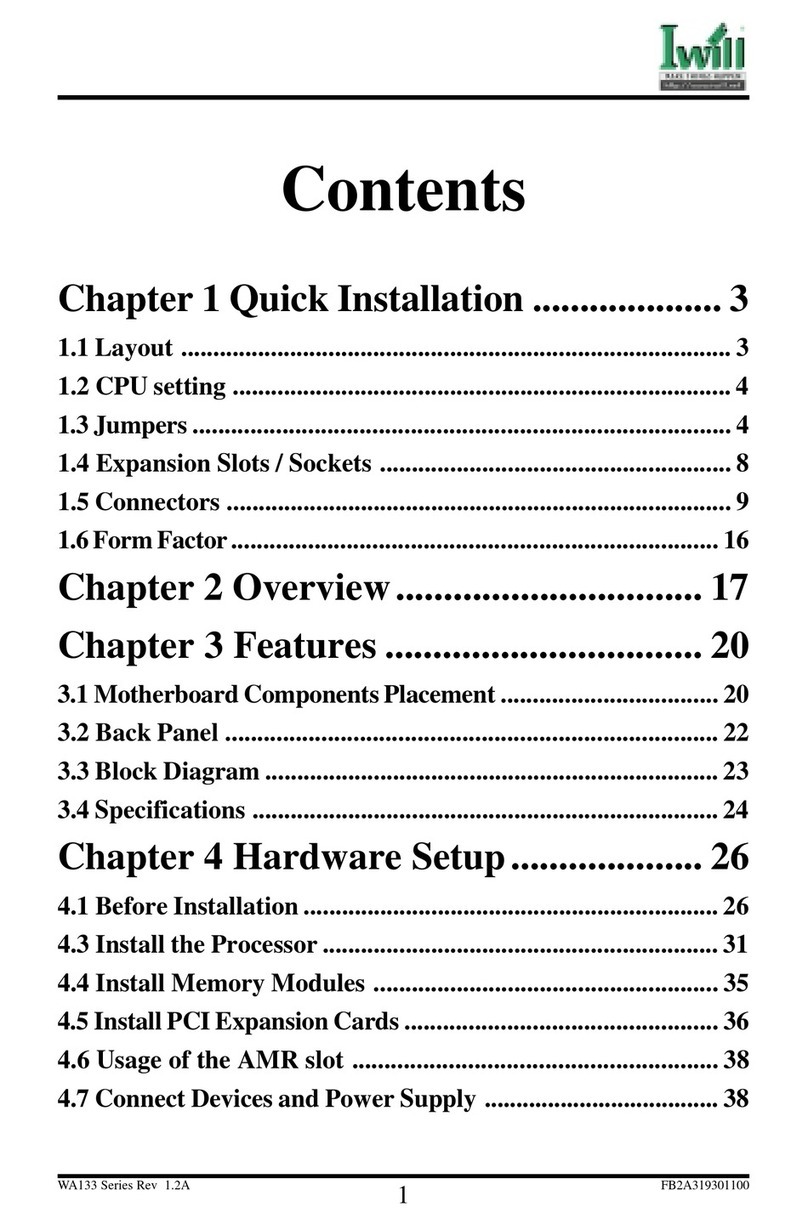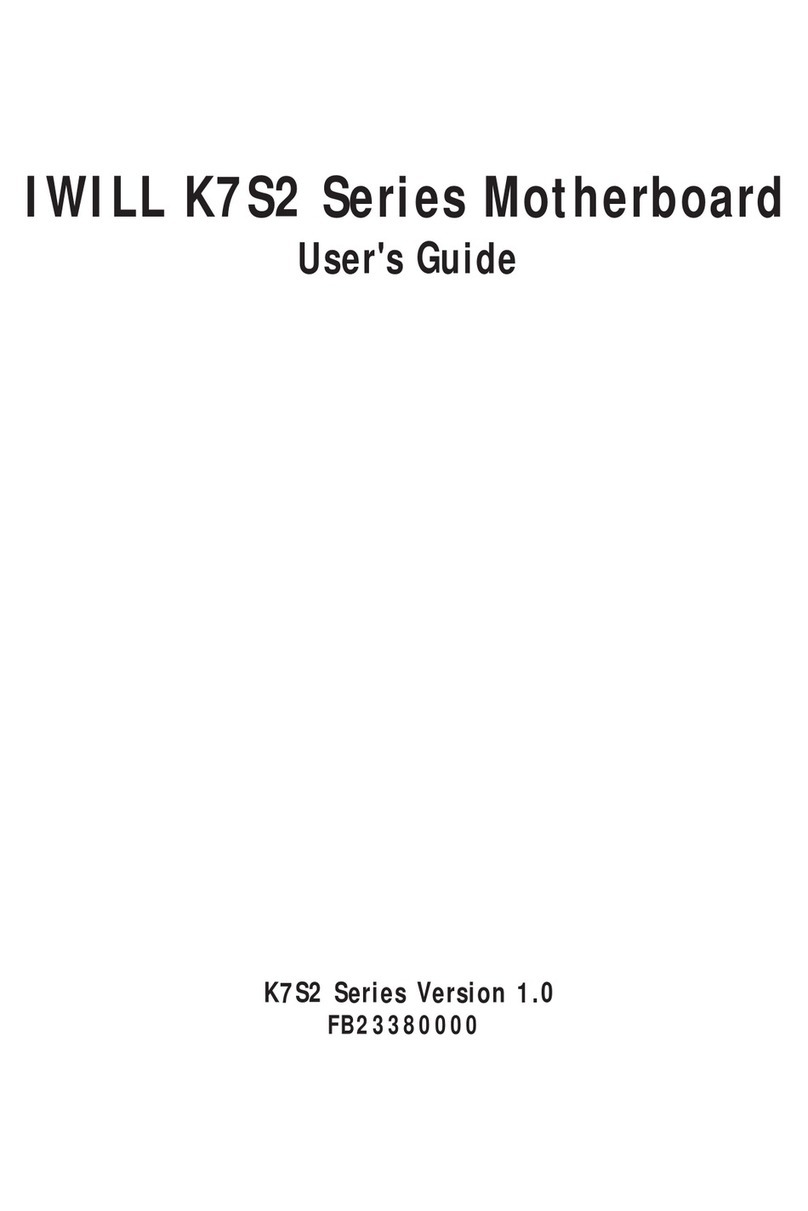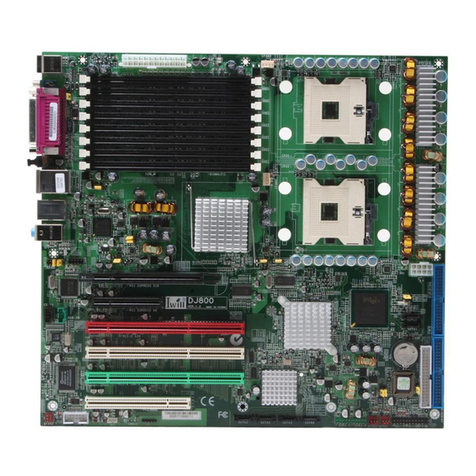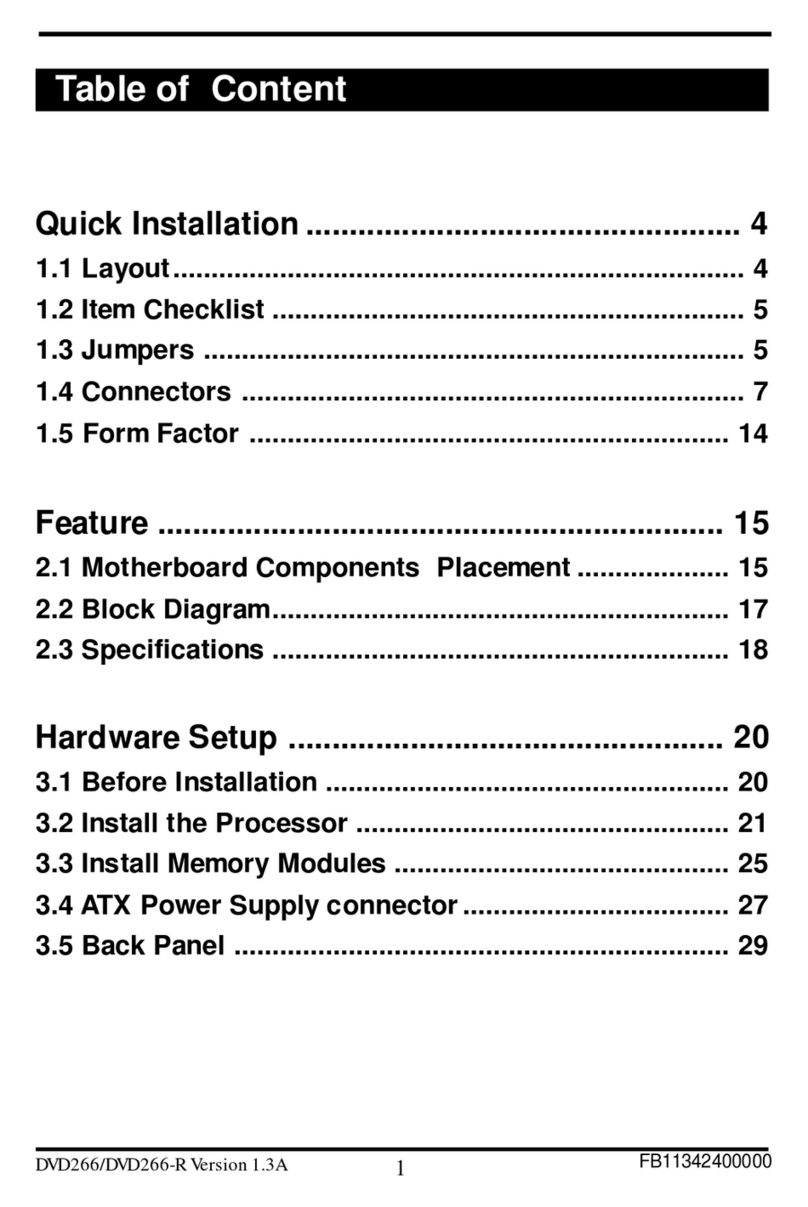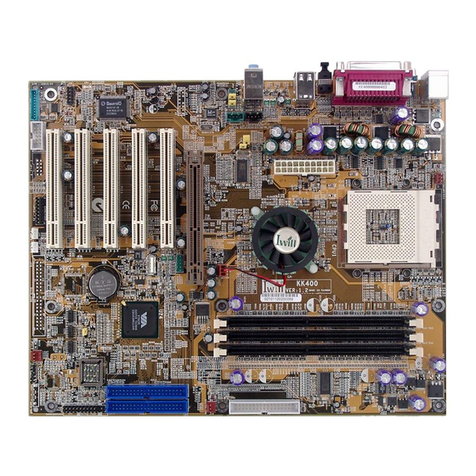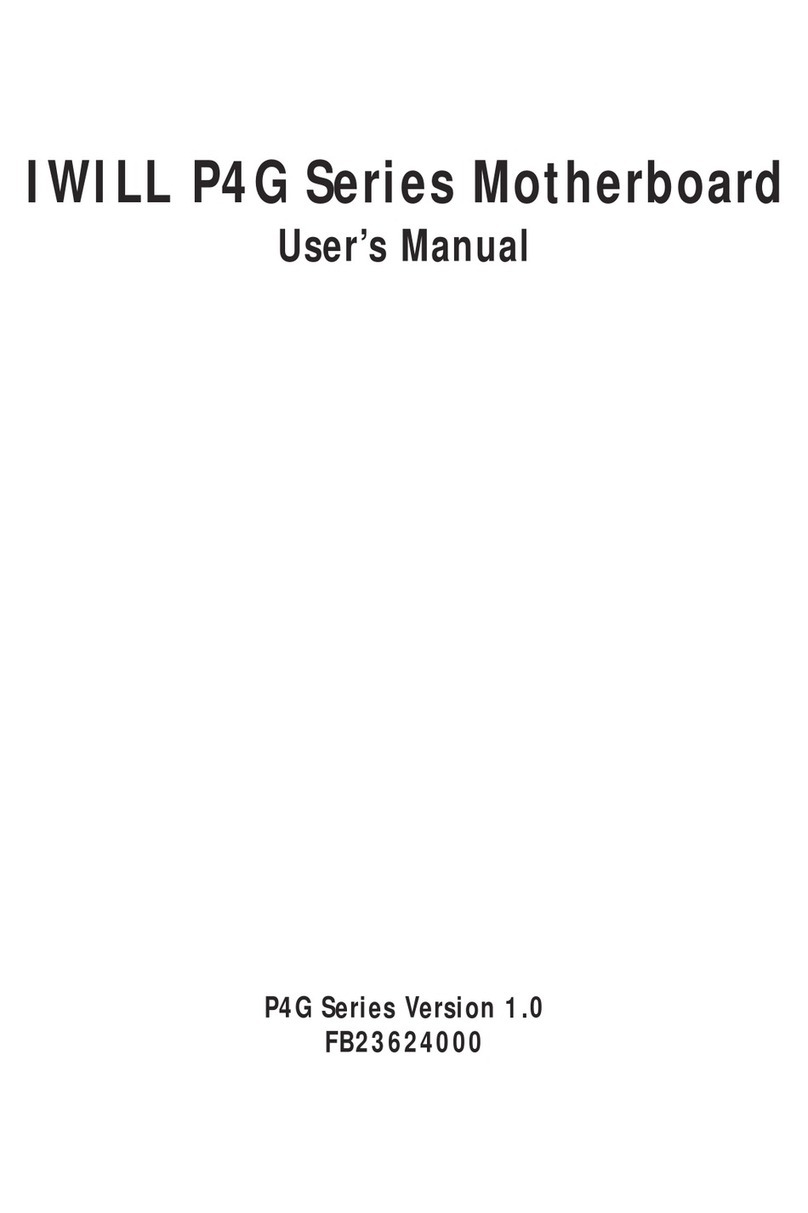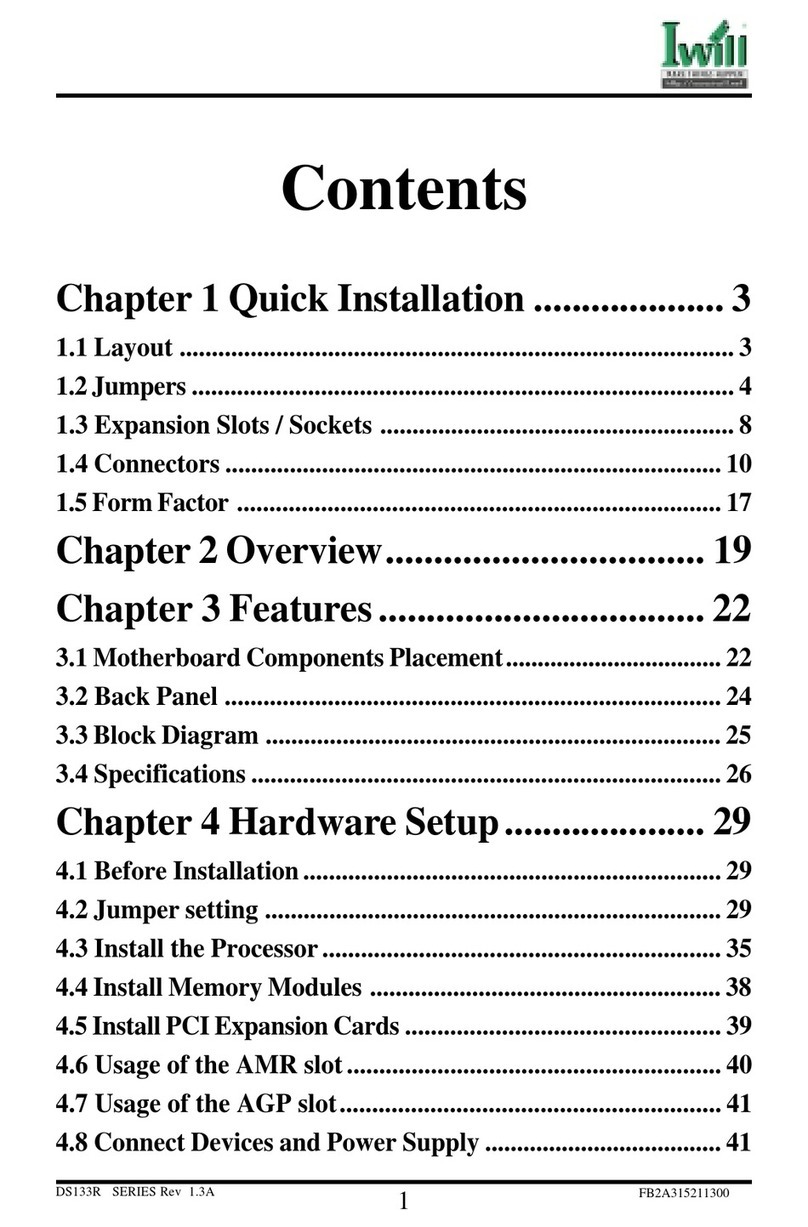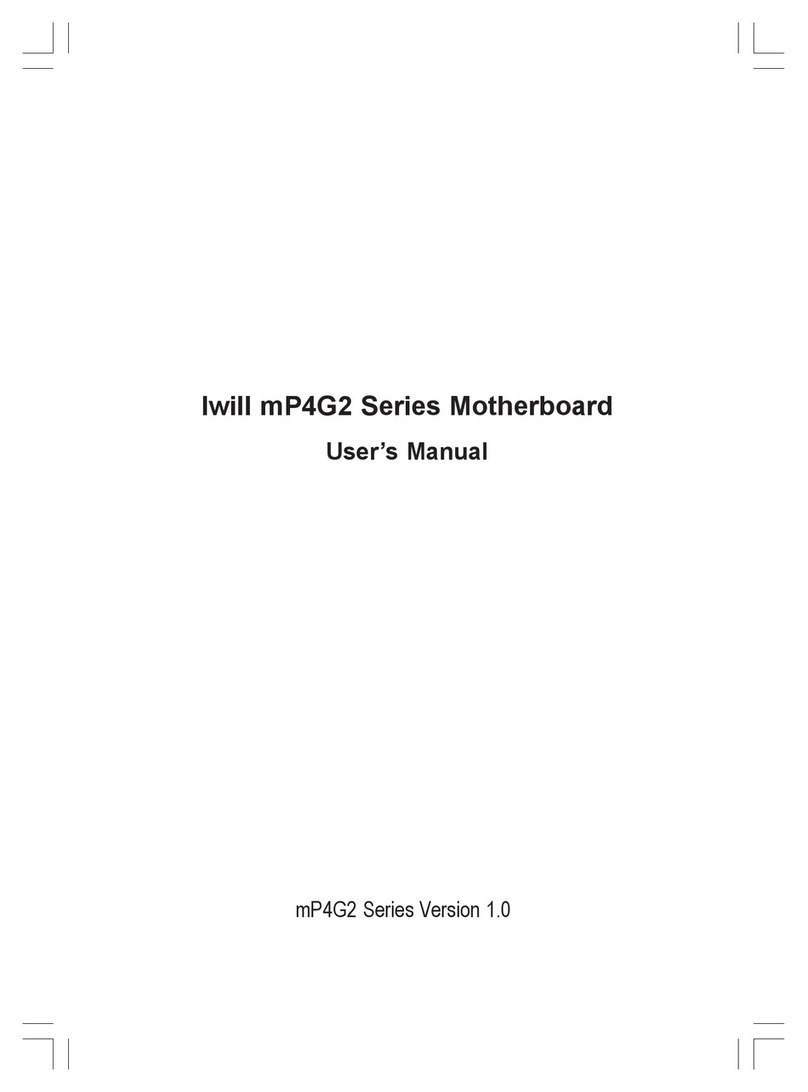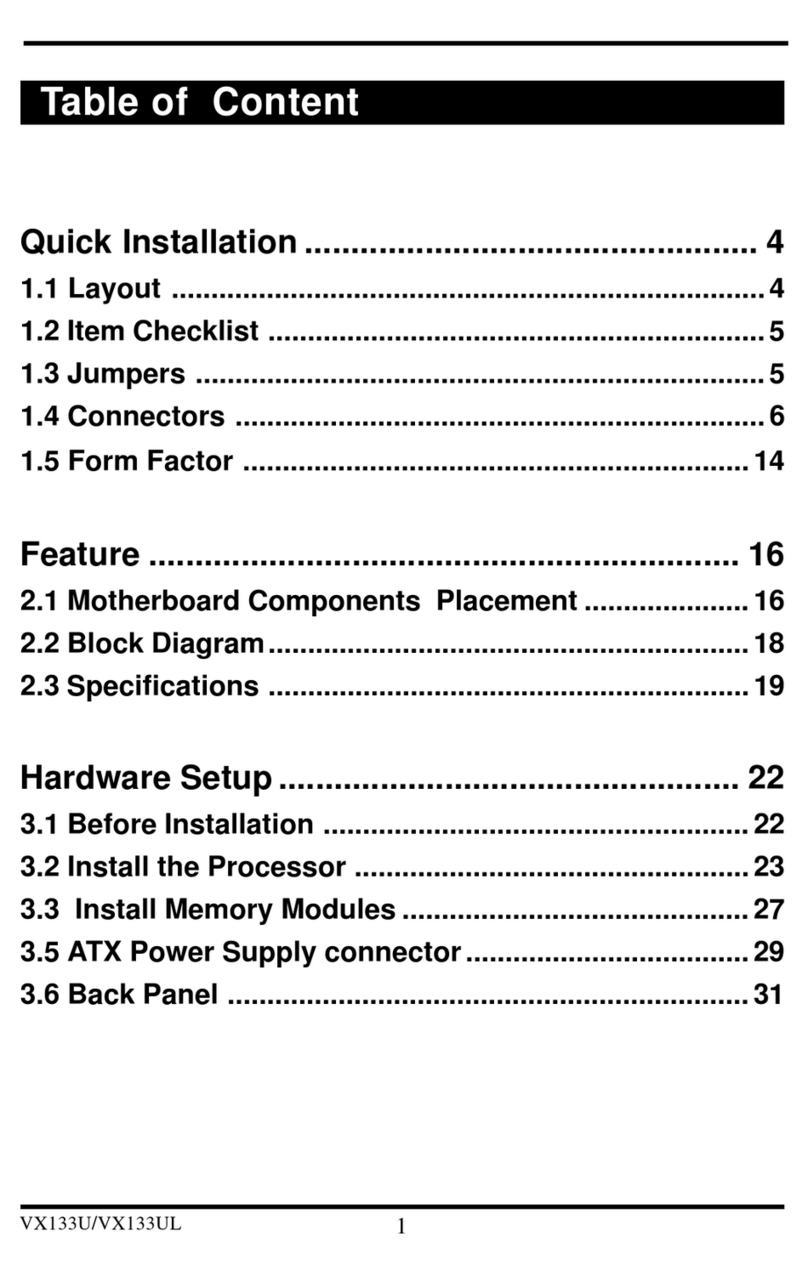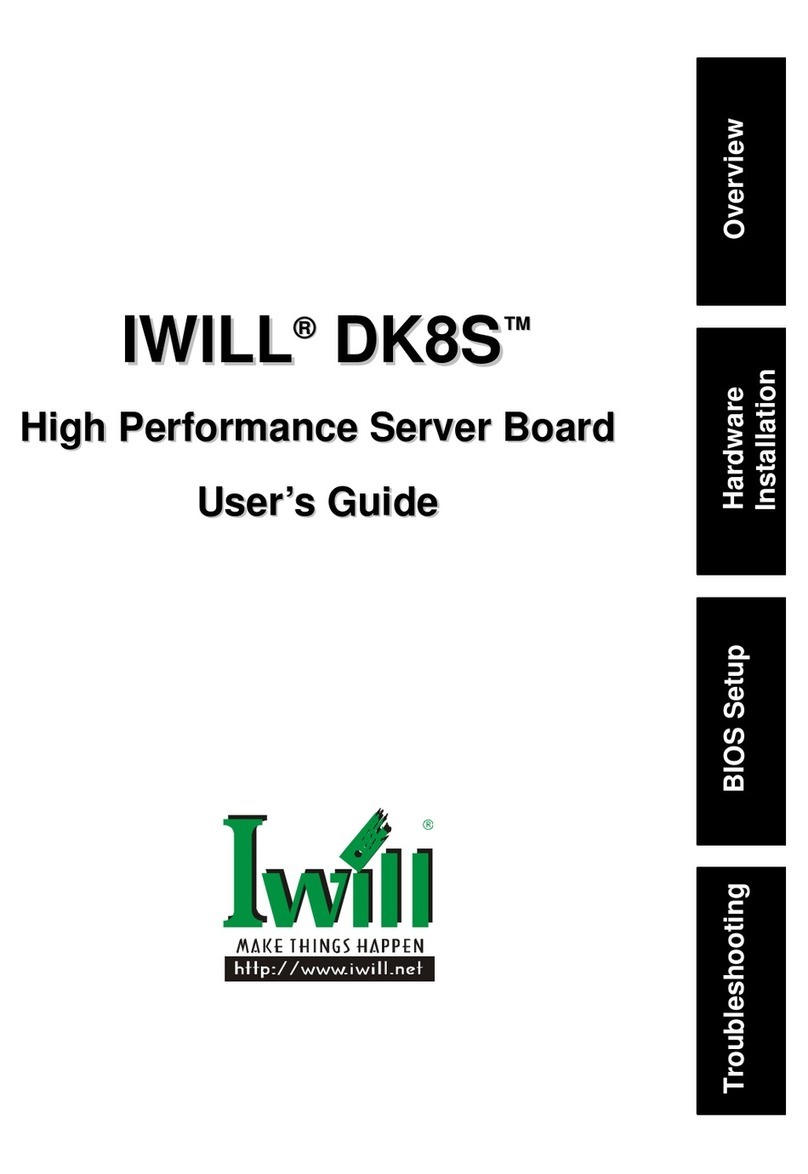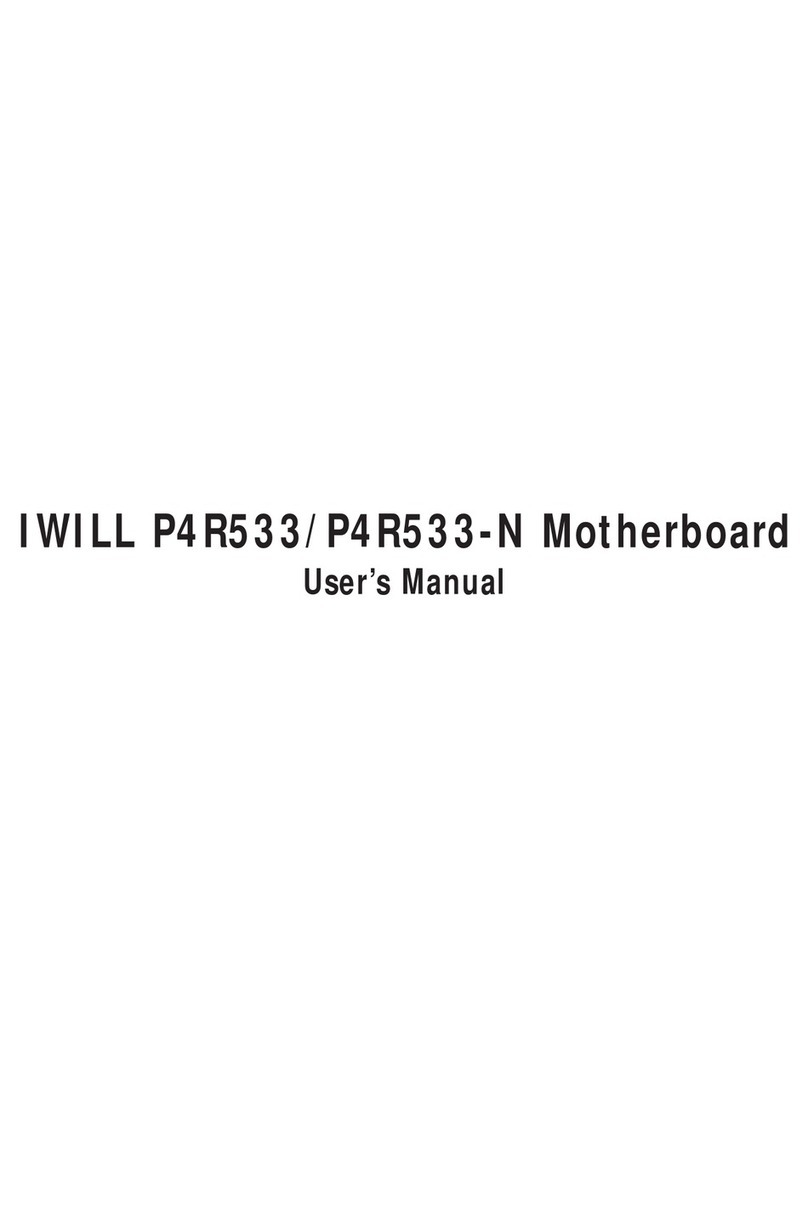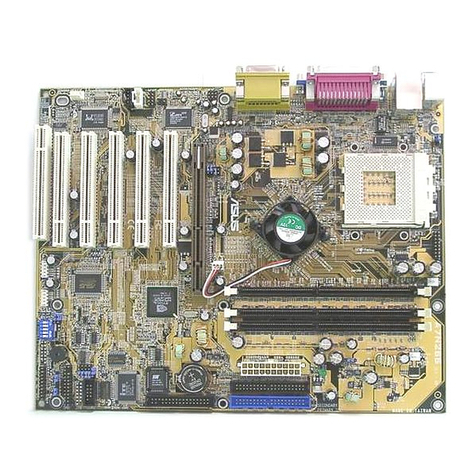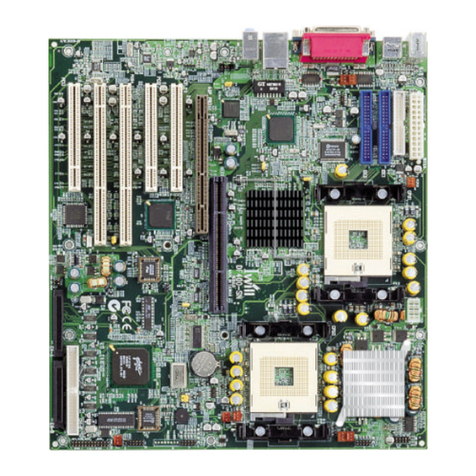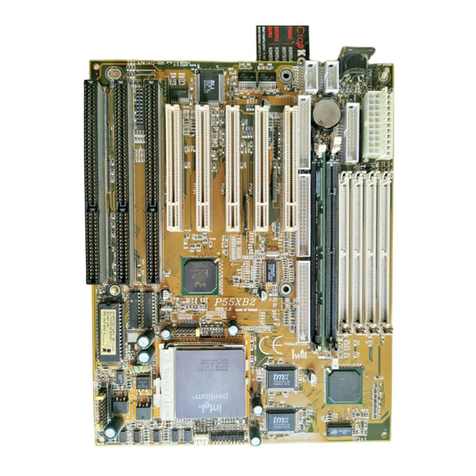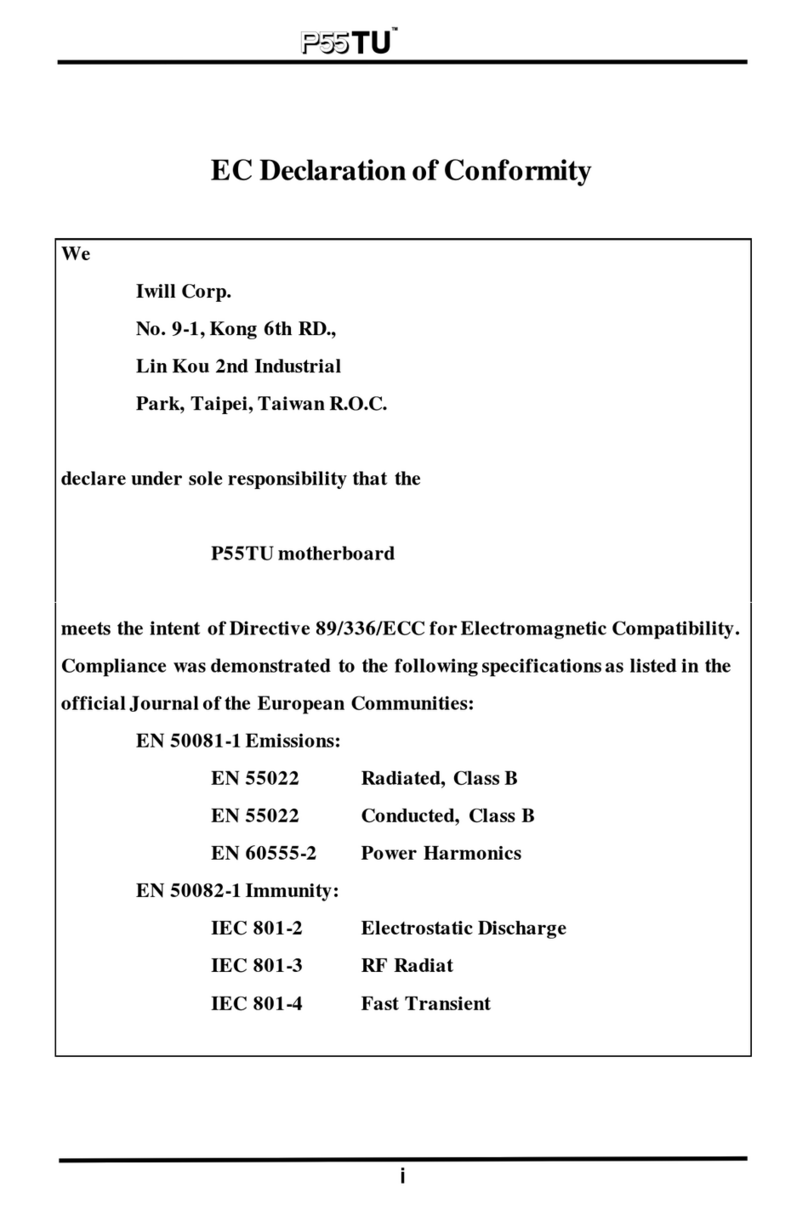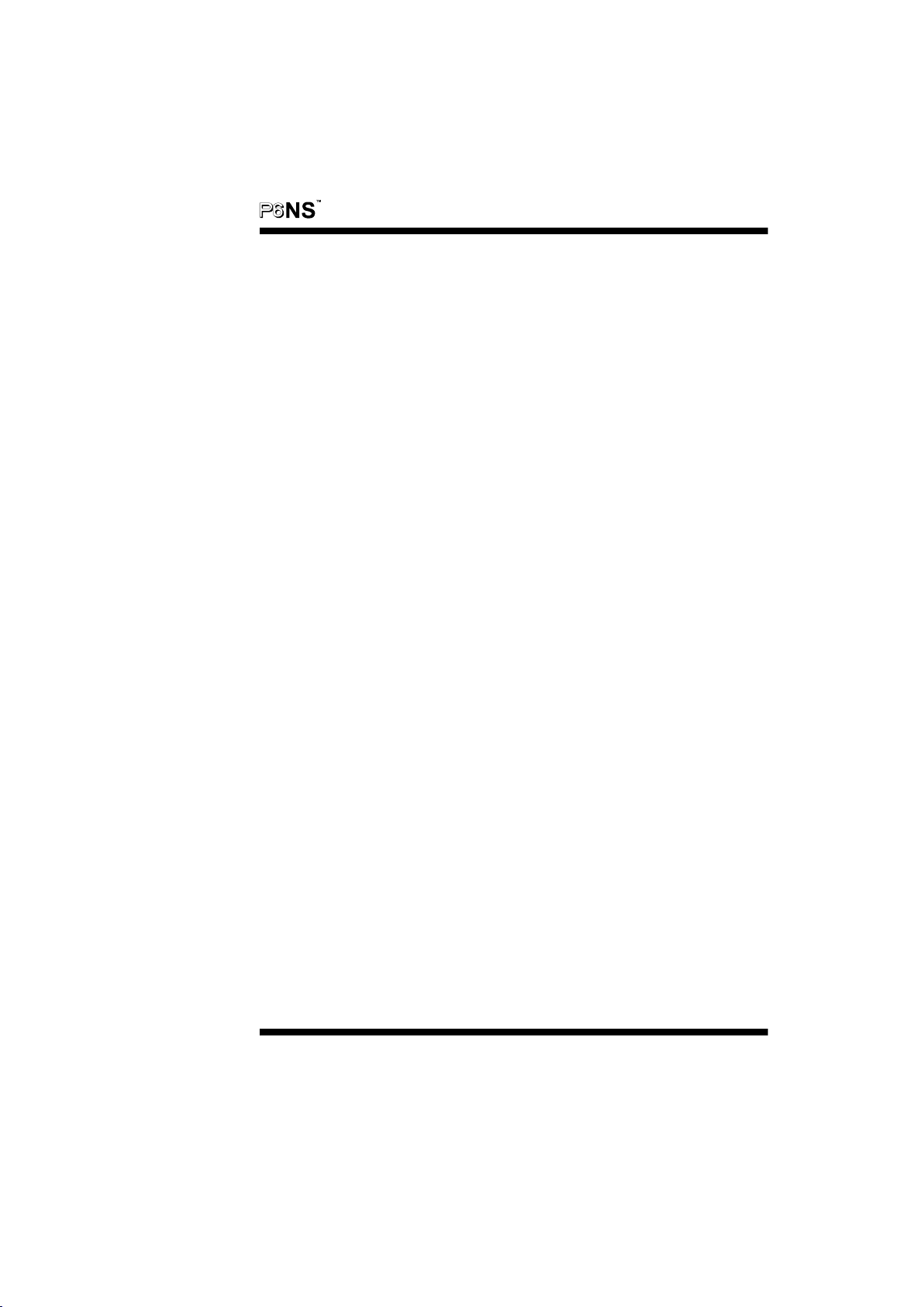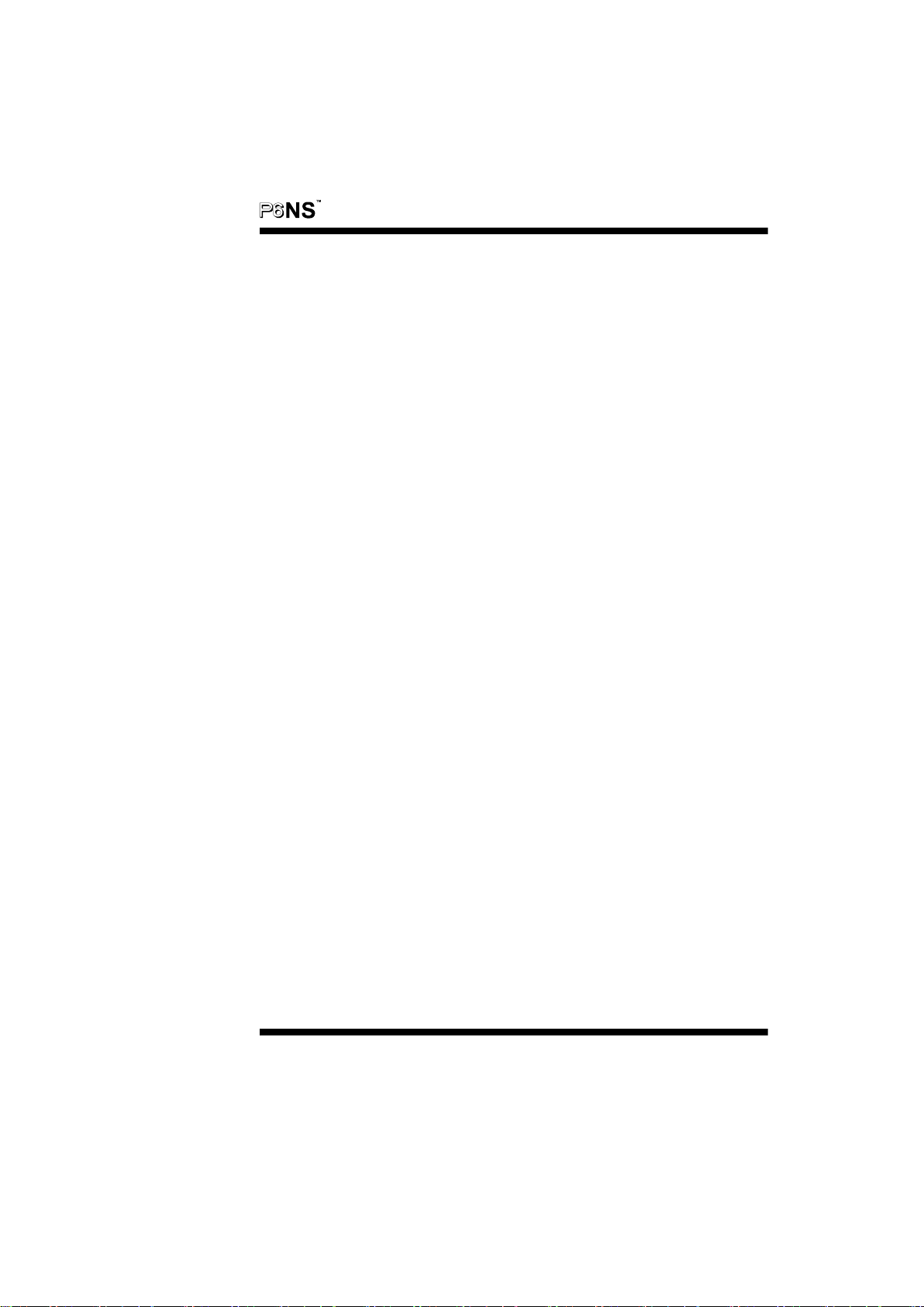1
CHAPTER1
Overview
Thank you for purchasing this P6NS PPro SCSI Motherboard. This operation
manualwill guide you to proper configure and install. It has an overview of the
engineer design and feature of this board.Also, this manualprovidesuseful
information foryour later upgradeor changethe configuration.Keep this, for
your futureneed.
1.1 Features
This P6NS PPro SCSI Motherboard is a high performance on IntelPentium
Pro system hardware based motherboard.Both quality and innovative design to
address the need of today’s market. With various out-put voltage for Pentium Pro
level CPU supported,64 bit Burst Bus DRAM, Built-in AdaptecWide/ Ultra
Wide SCSI(AHA-2940UW) and Plug & Play Super I/O, this motherboard brings
exceptionalprocessing power that could only be achieved by Mini-computer.
Incorporatingthe new emerging industrial standard PeripheralComponent
Interconnect (PCI) Local Bus together with the standard 16-bit Industrial
Standard Architecture (ISA), this motherboard dramatically boots system I/O
through for even the most demanding a pplication in today’s market. The
hardwaredimension is Full ATX form factorwith fourlayer design technology.
The IntelPentiumPro Processor is the 6th generation in the Intel386, Intel
486, and Pentium family of processors. The Pentium Pro Processor hasseveral
key featuressuch as 12-stage super pipeline architecture, Built-in 256KB/512KB
cache,Out of order execution, dynamicbranch prediction & speculative
execution and a pipestage time 33 percent less than the Pentium Processor, which
helps achieve a higher clock rate on any given Process. It will be super pipeline
for high clock speed from 150MHzup to 233MHz.The Pentium Pro Processor
was used to theDynamicExecution that is the combination of improved branch
prediction, speculativeexecution and data flowanalysis that enablesthe Pentium
Pro processor to deliver its superior performancefrom CPU architecture.
The Pentium Pro Processor is a 64 bit processor with RISC technology. It
requires 32-bit applications(like Microsoft Windows NT and OS/2) to optimize
its capabilities and performances.The Pentium Pro processor delivers best value