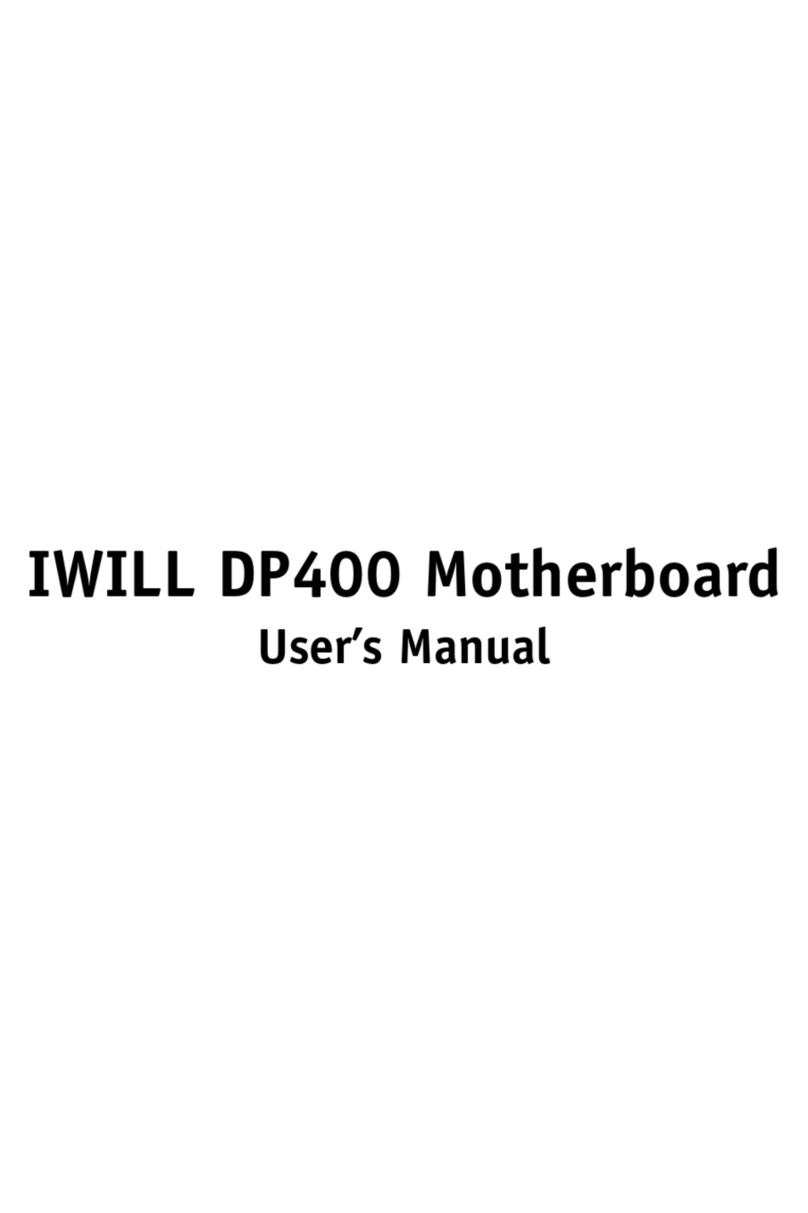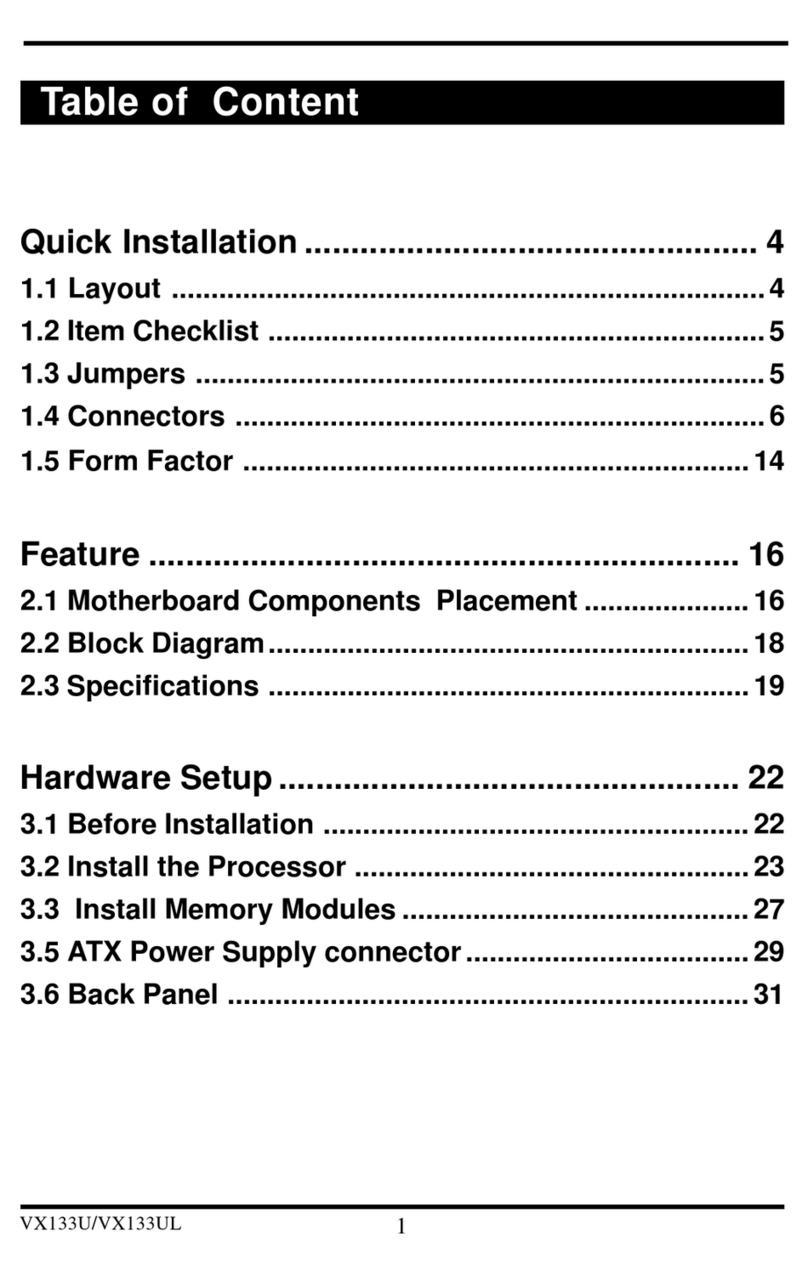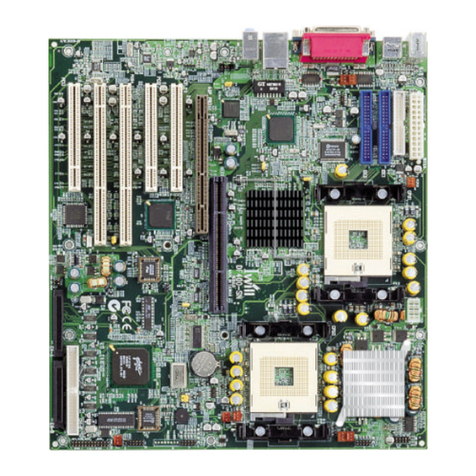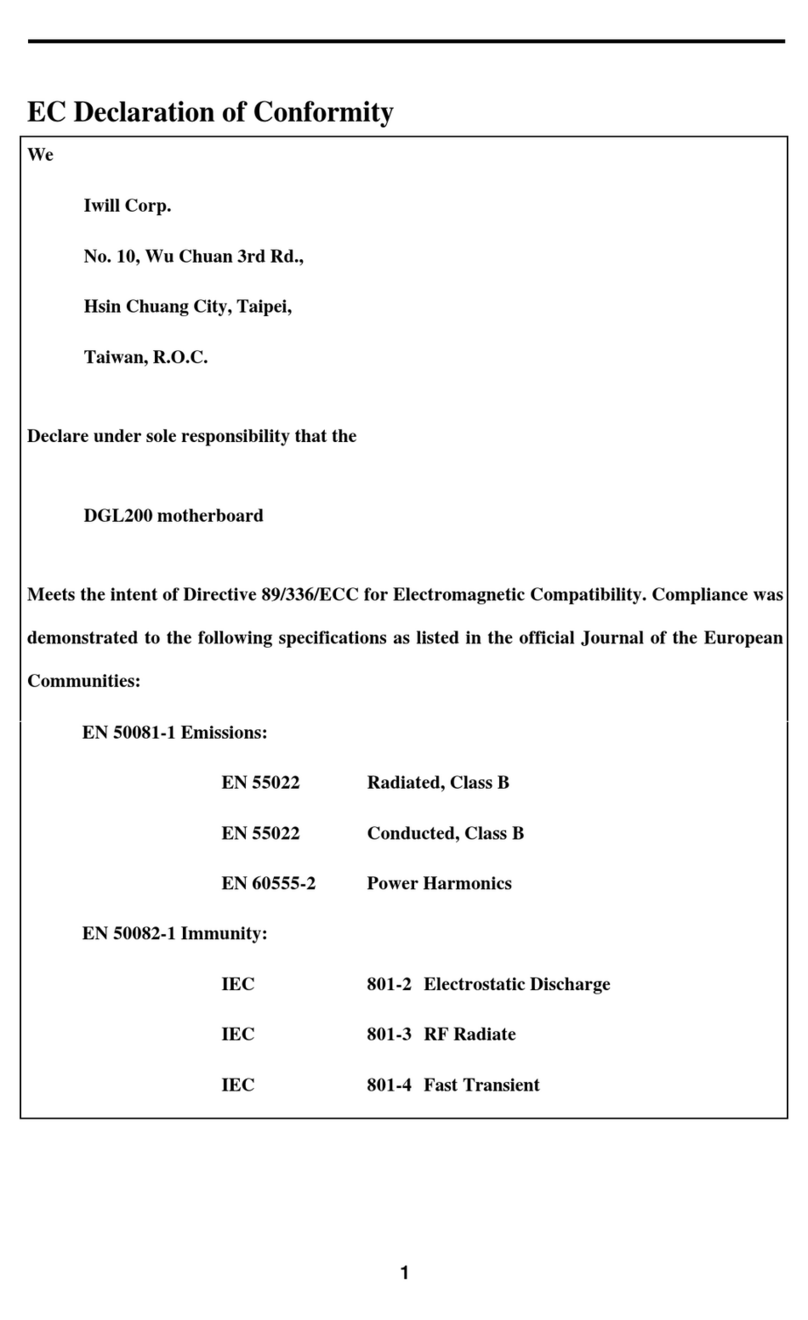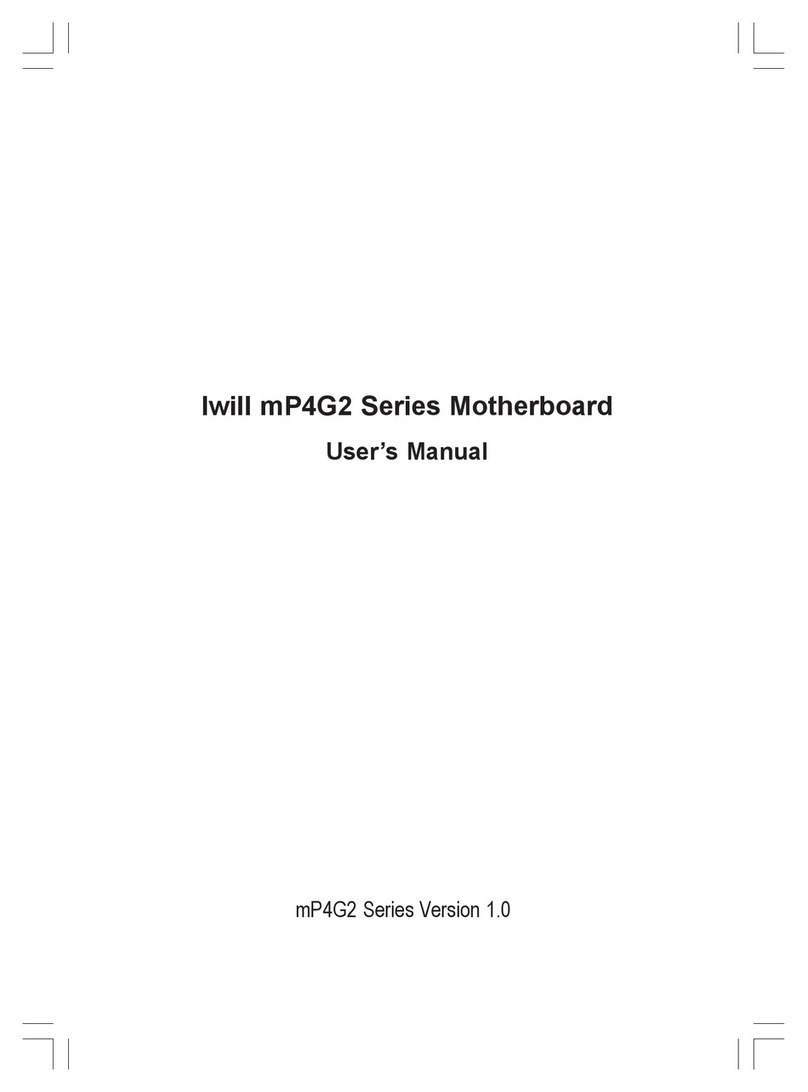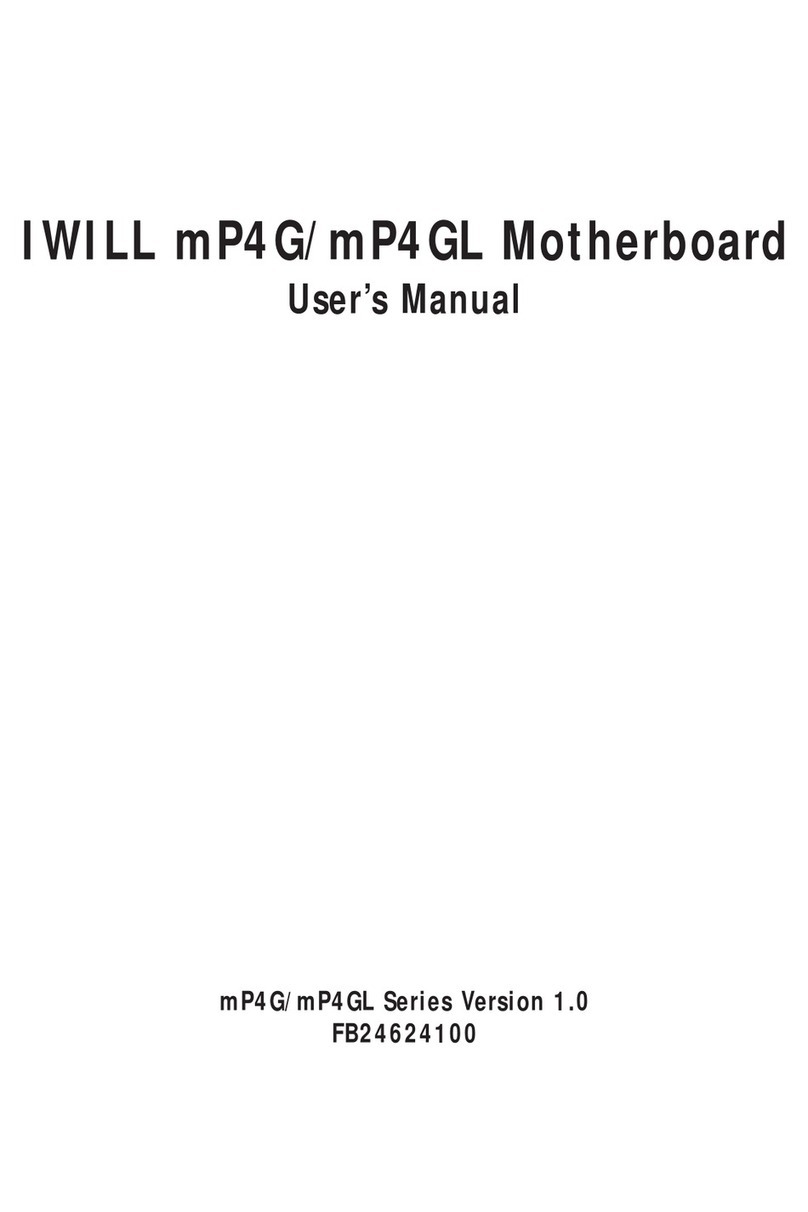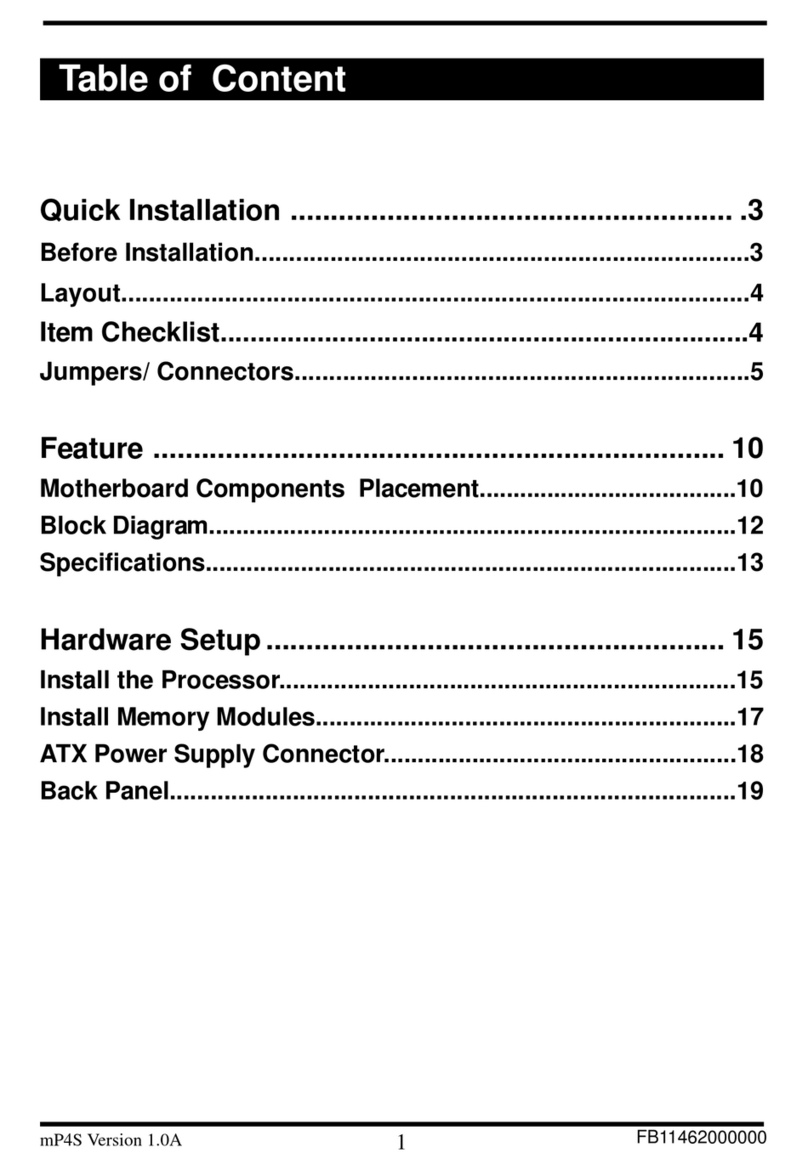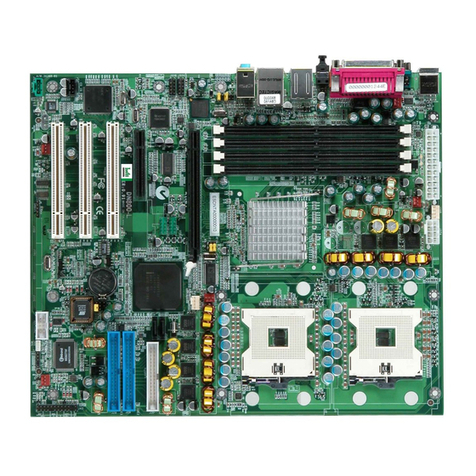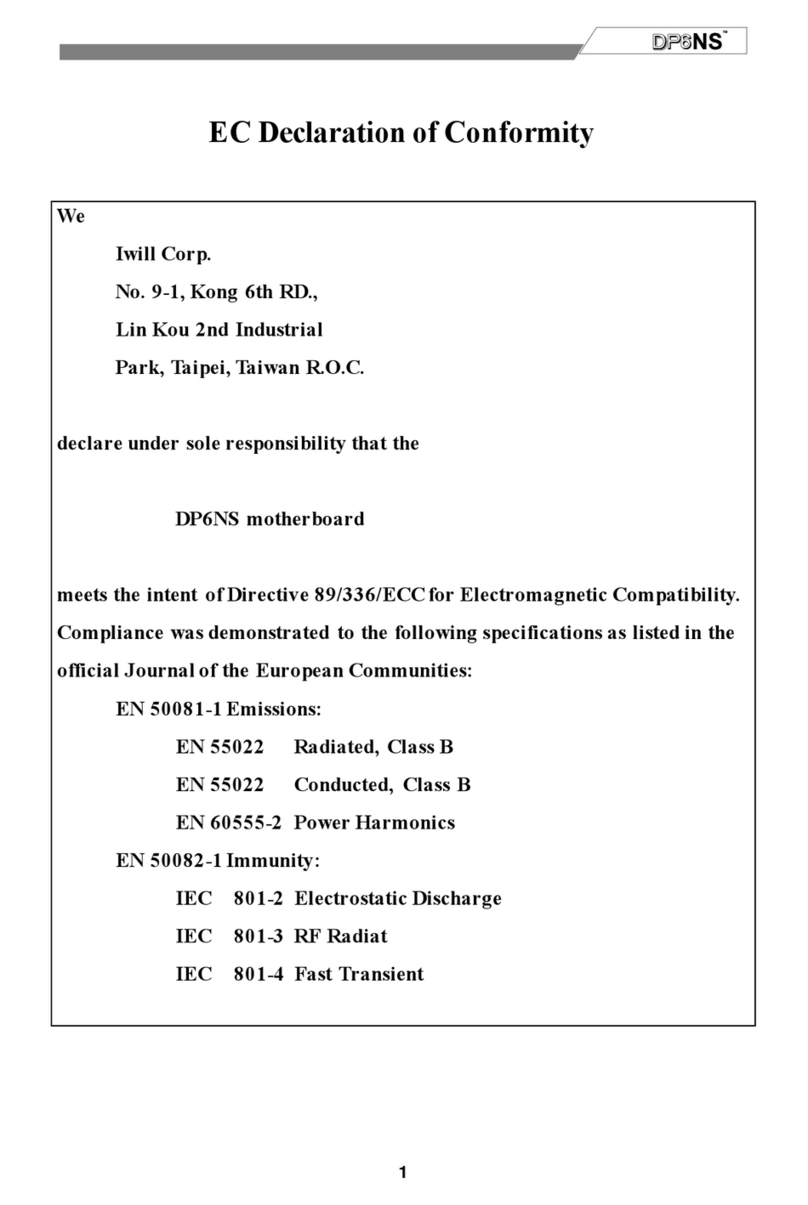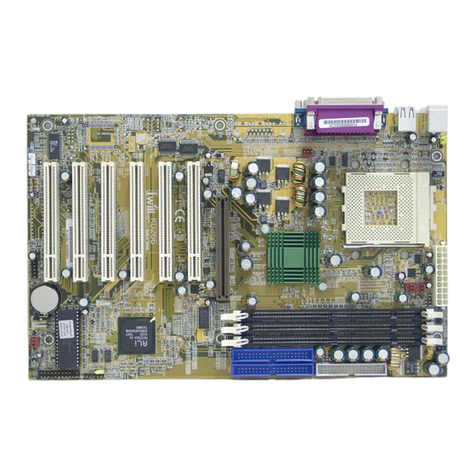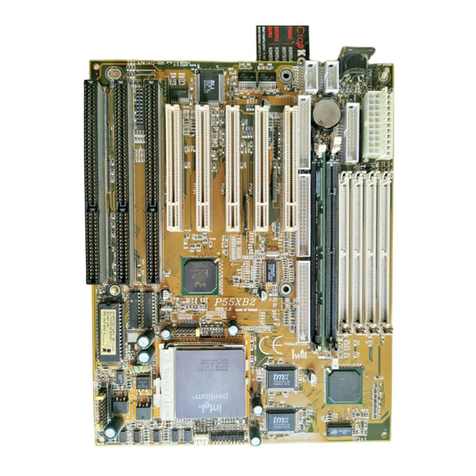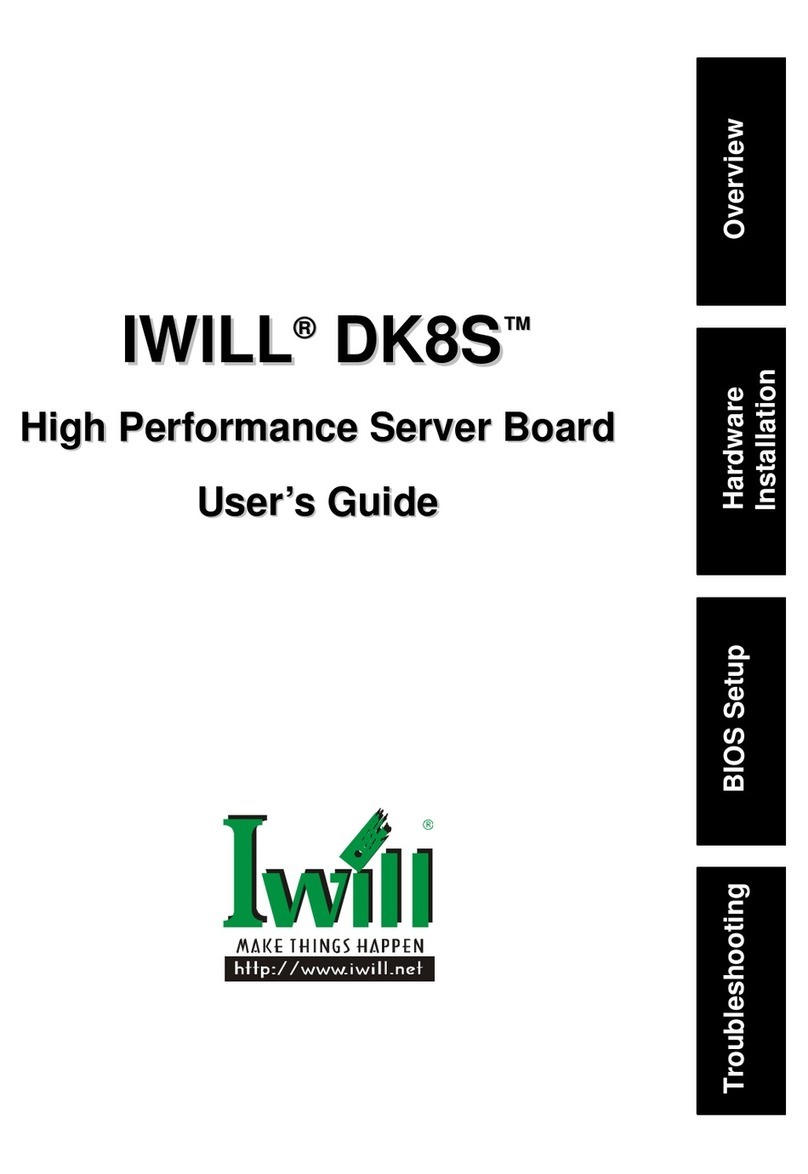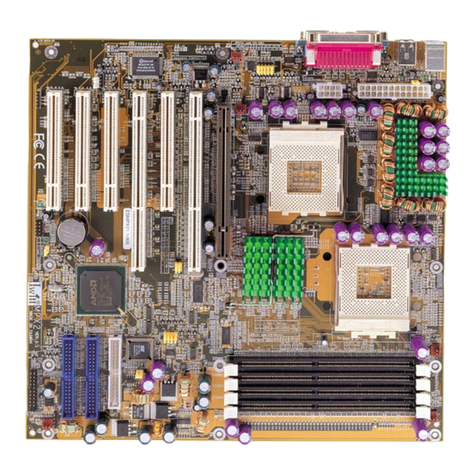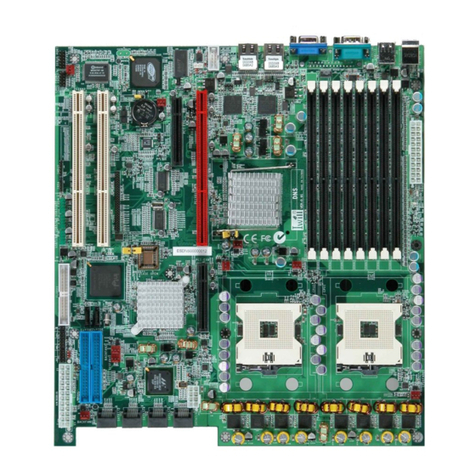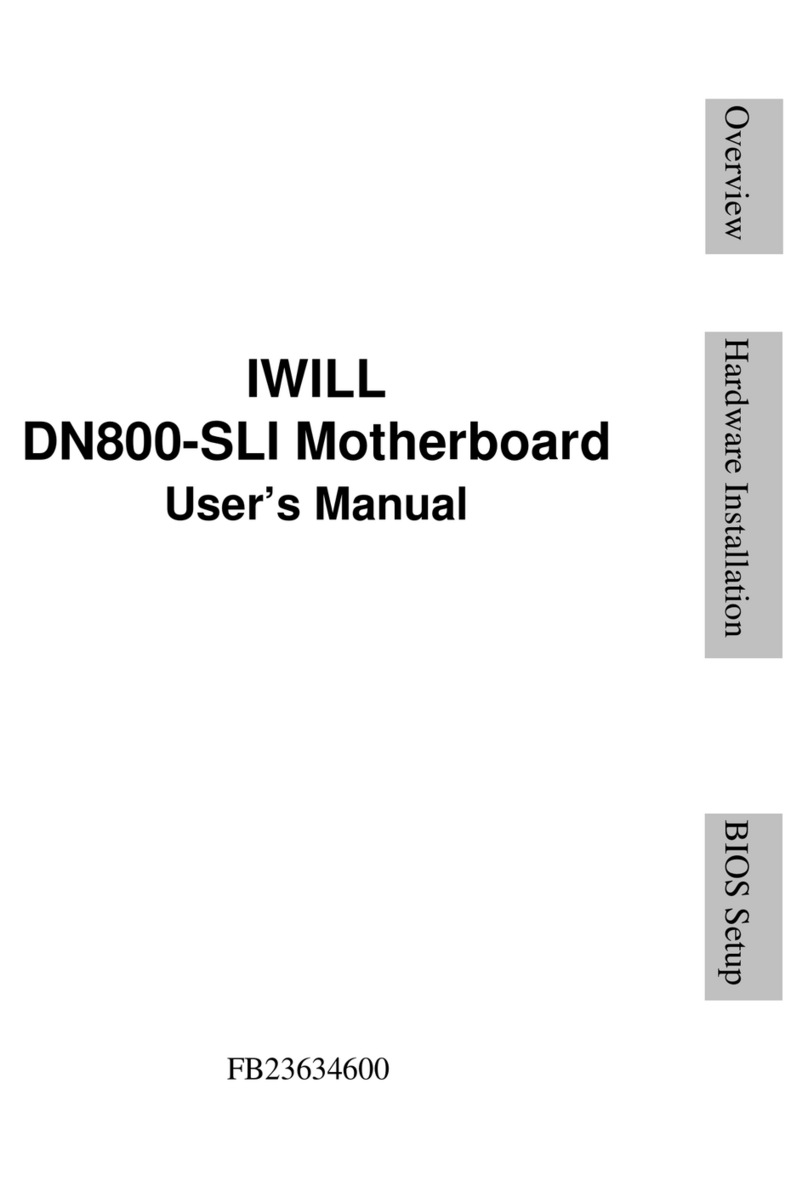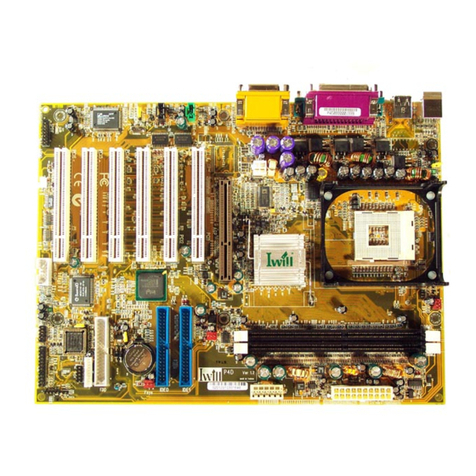2VD133ProSeries
Chapter 1 Quick Installation
4.7 Usage of the AGP slot ............................................................. 35
4.8 Connect Devices and Power Supply ....................................... 36
BIOS Setup.................................................................. 46
5.1 Introduction ............................................................................. 46
5.2 Main Menu .............................................................................. 47
5.3 Standard CMOS Features........................................................ 48
5.4 Advanced BIOS Features ........................................................ 51
5.5 Advanced Chipset Features..................................................... 55
5.6 Integrated Peripherals ............................................................. 59
5.7 Power Management Setup ....................................................... 64
5.8 PnP/ PCI Configurations.......................................................... 68
5.9 PC Health Status...................................................................... 70
5.10 IWILL Smart Setting.............................................................. 71
5.11 Load Fail-Safe Defaults ........................................................72
5.12 Load Optimized Defaults....................................................... 73
5.13 Set Supervisor / User Password Setting................................ 73
5.14 Save & Exit Setup ................................................................. 74
5.15 Exit Without Saving............................................................... 74
Appendiex CPU FREQUENCY SETUP ................................... 74
Power Installer CD ..................................................... 76
6.1 Software Installation ............................................................... 76
6.2 How to use the Power installer CD......................................... 76
6.3 Installing Operating Systems ................................................... 79