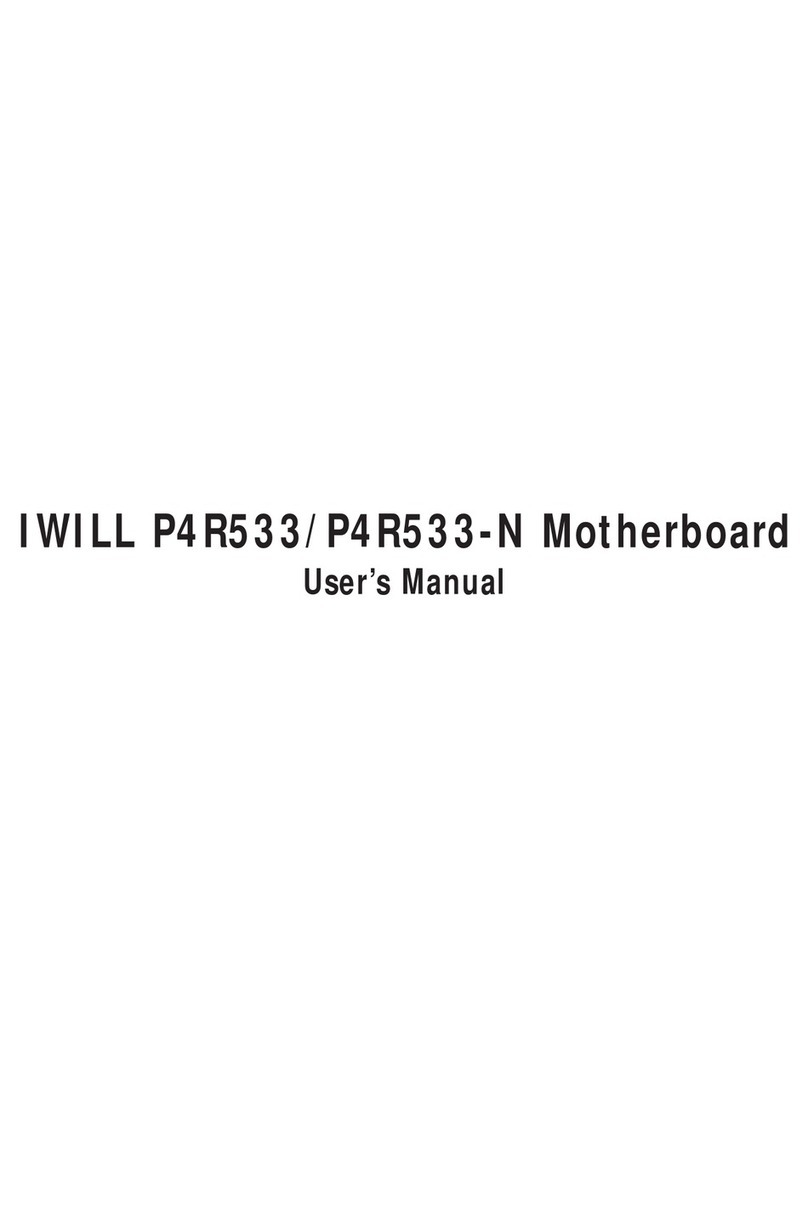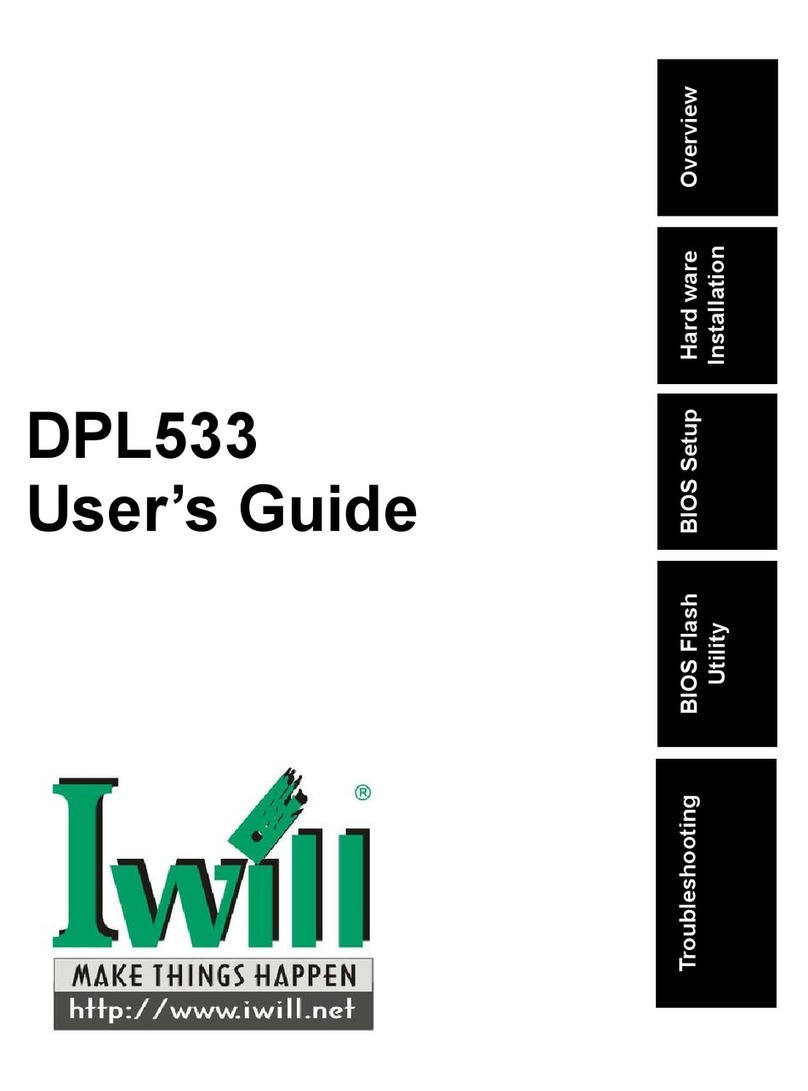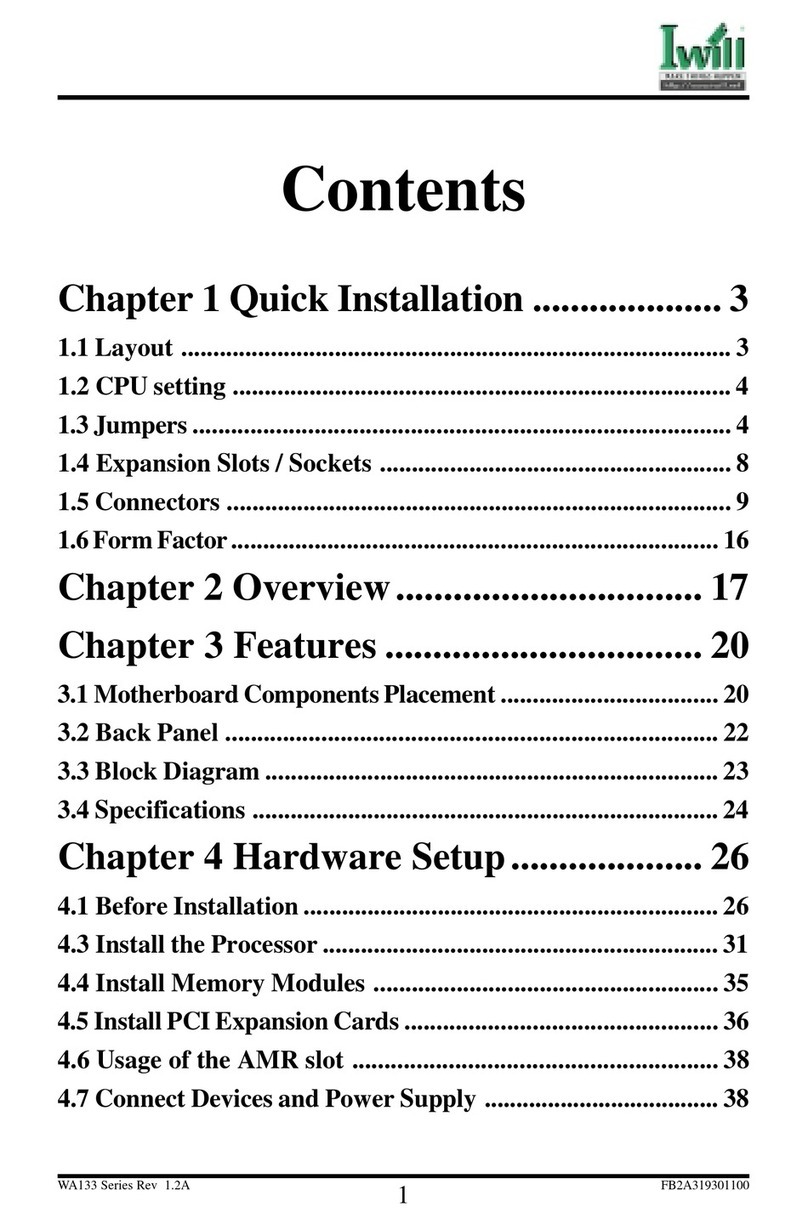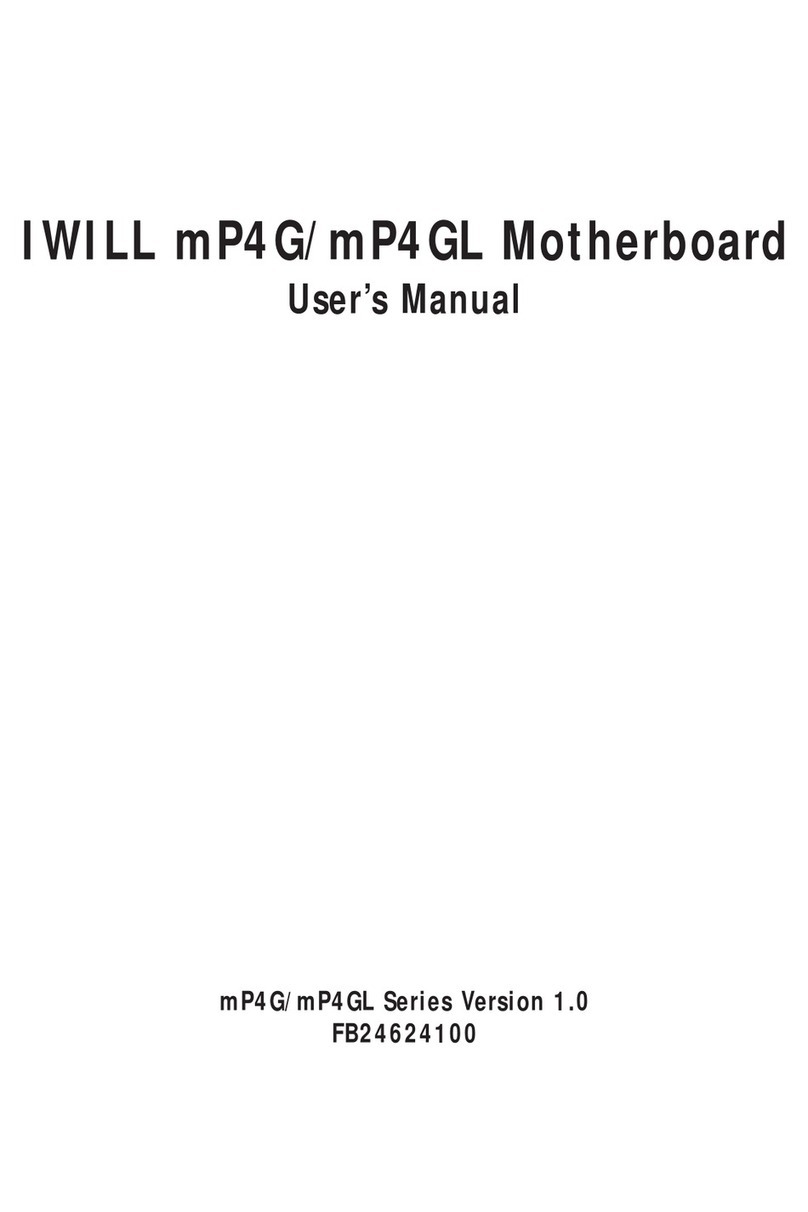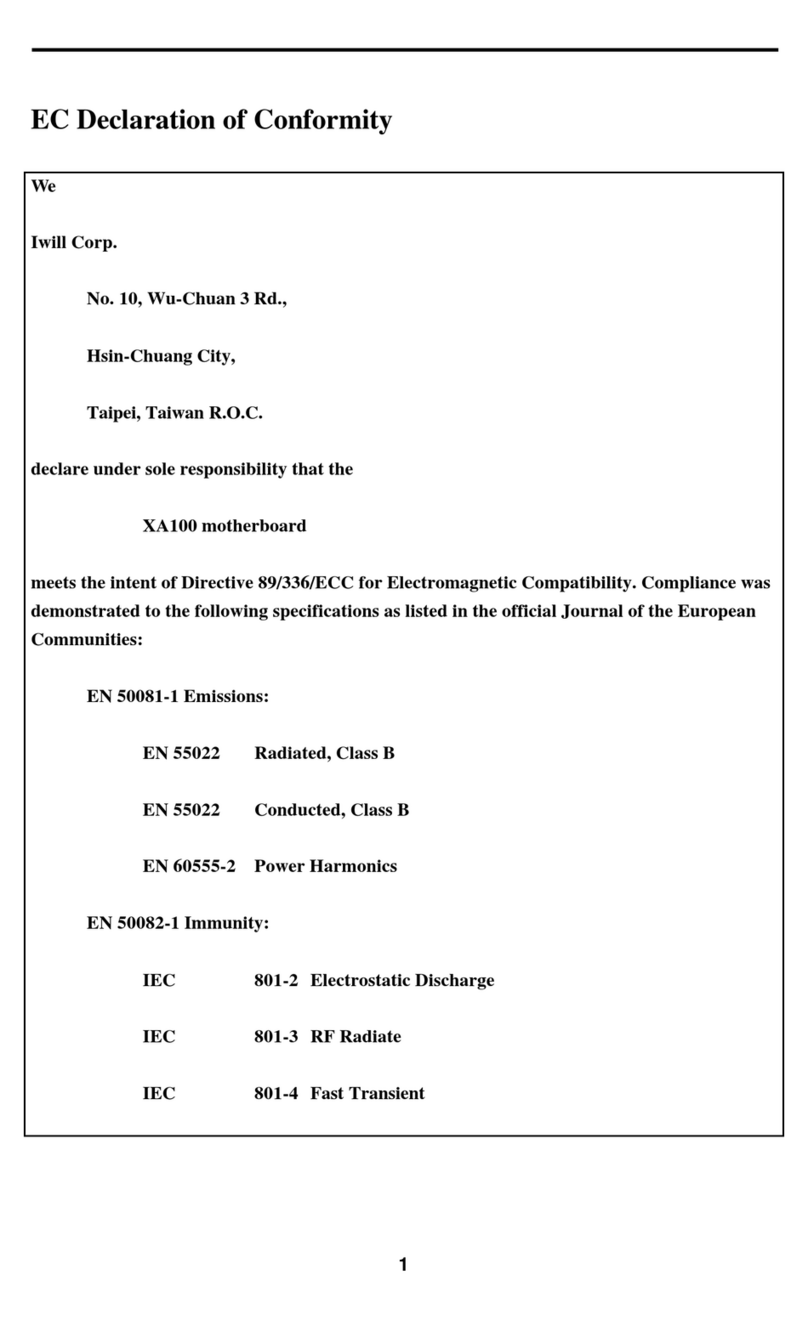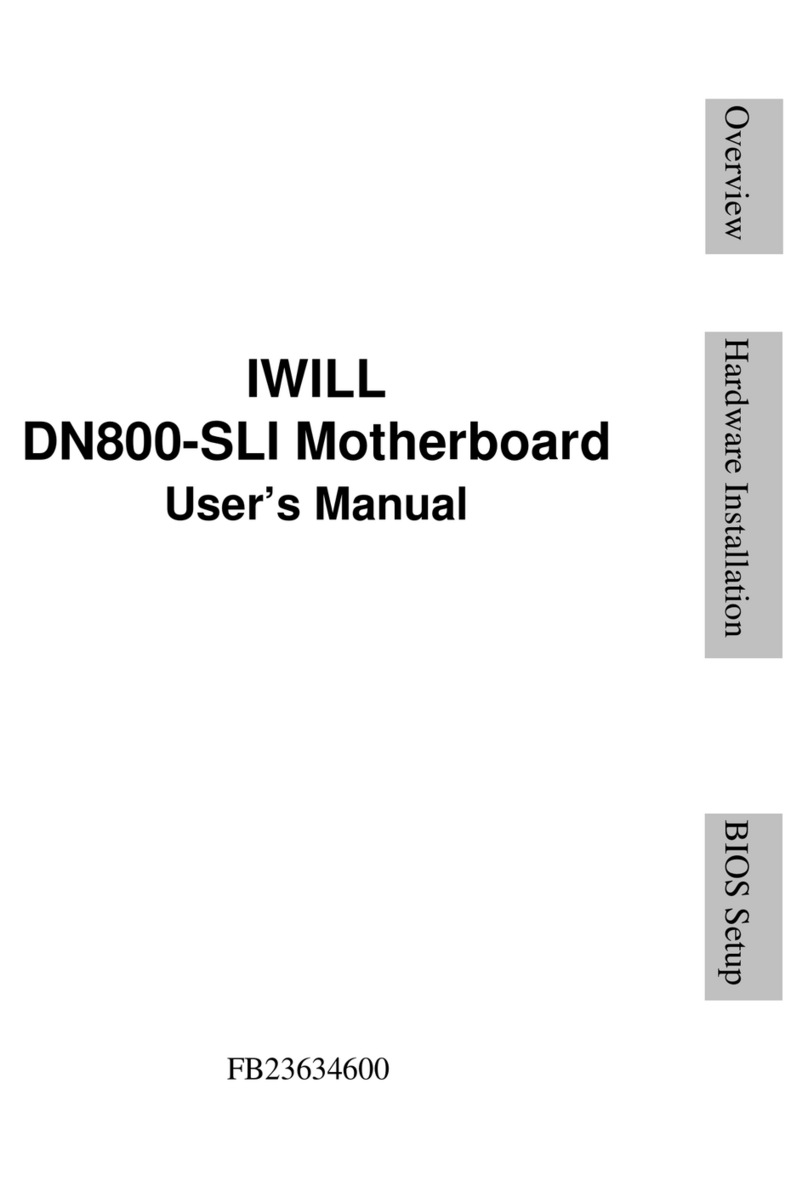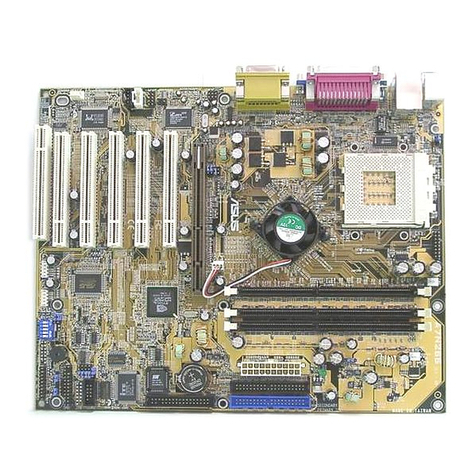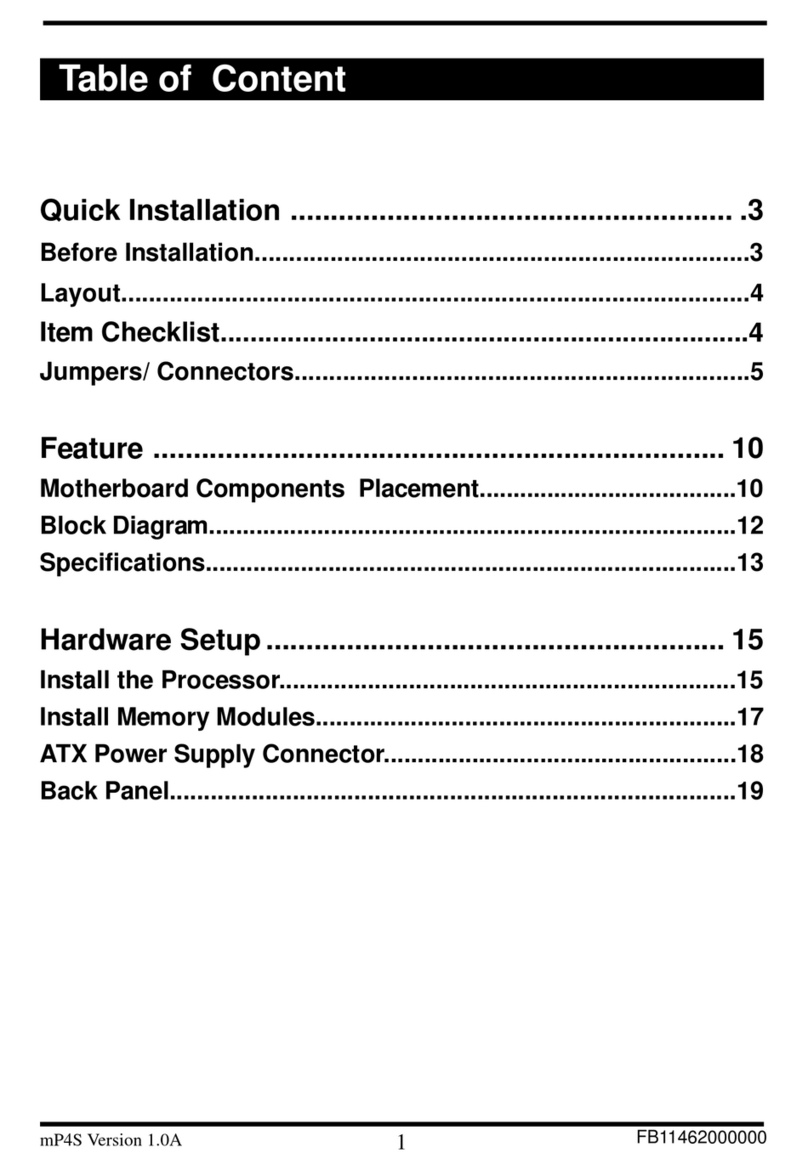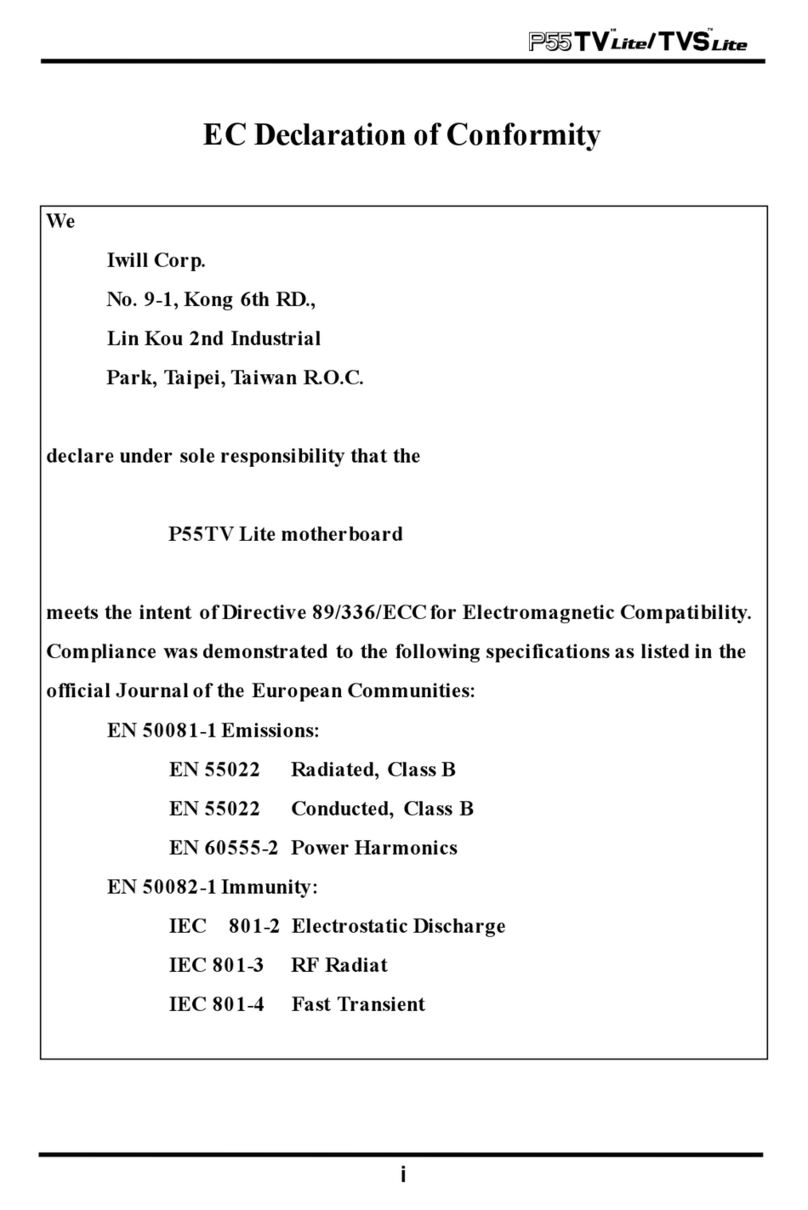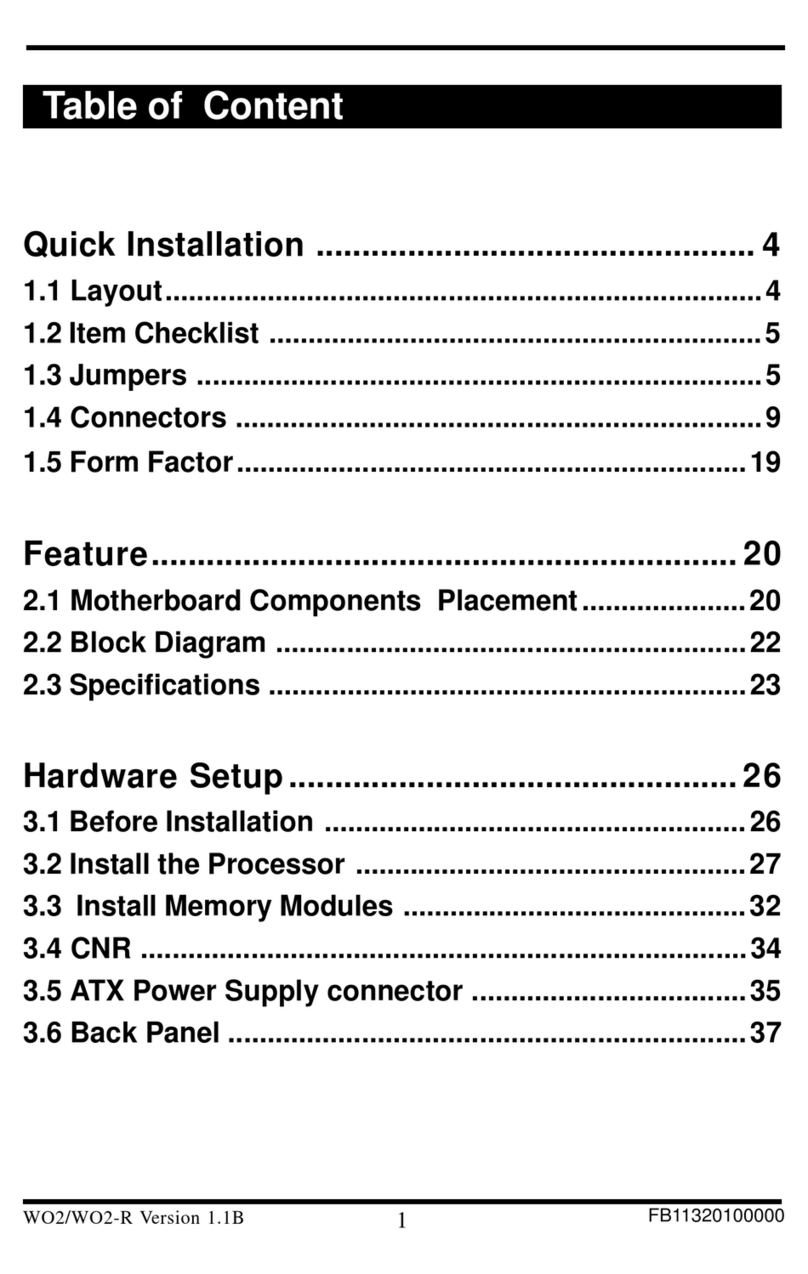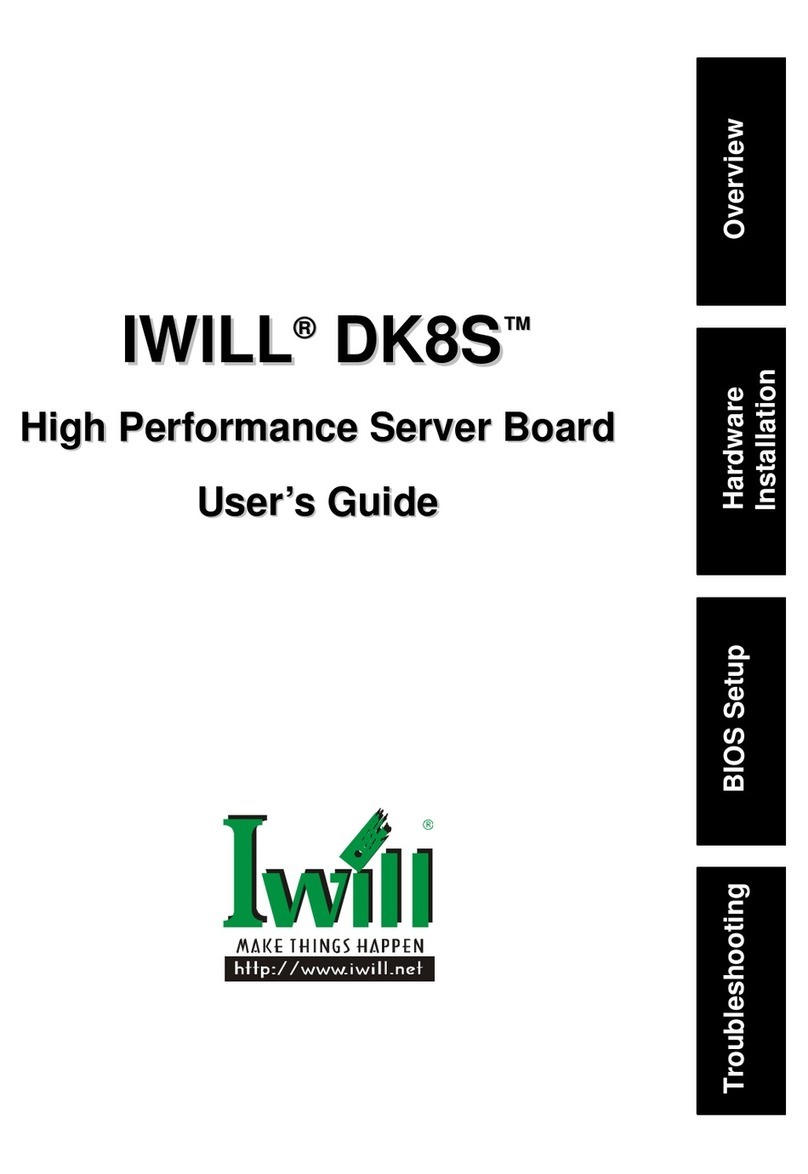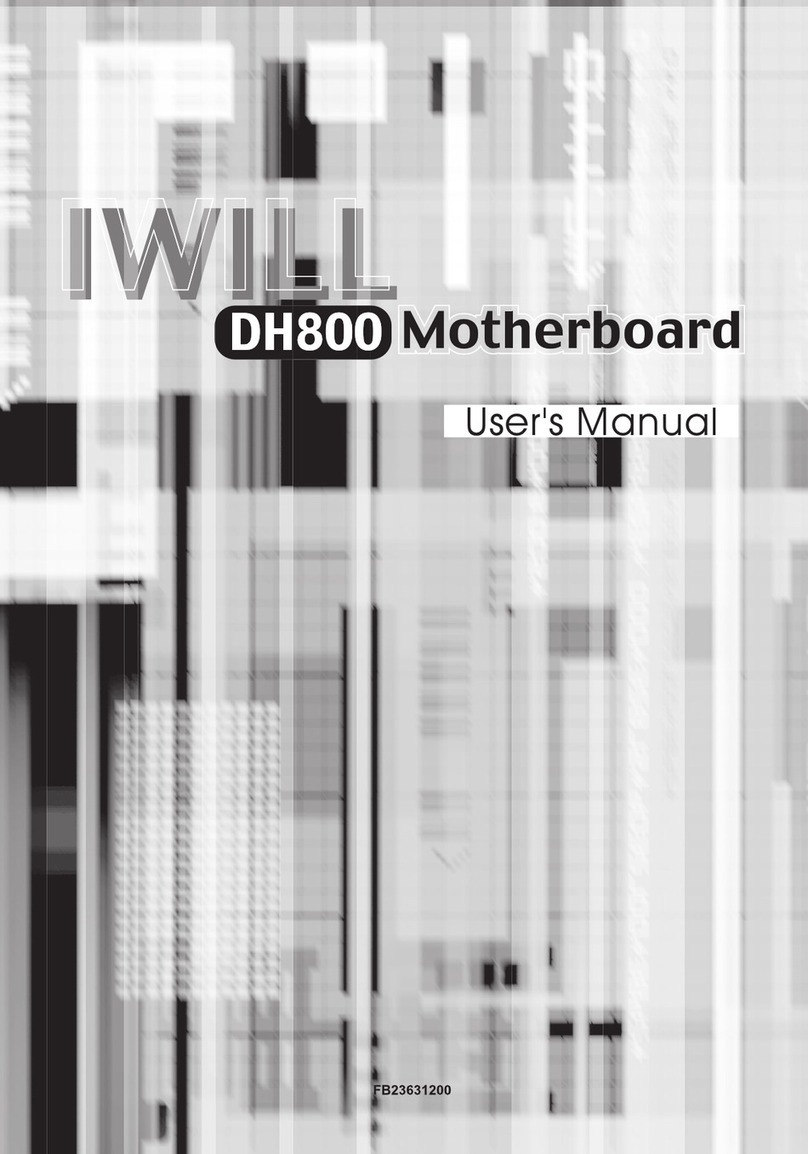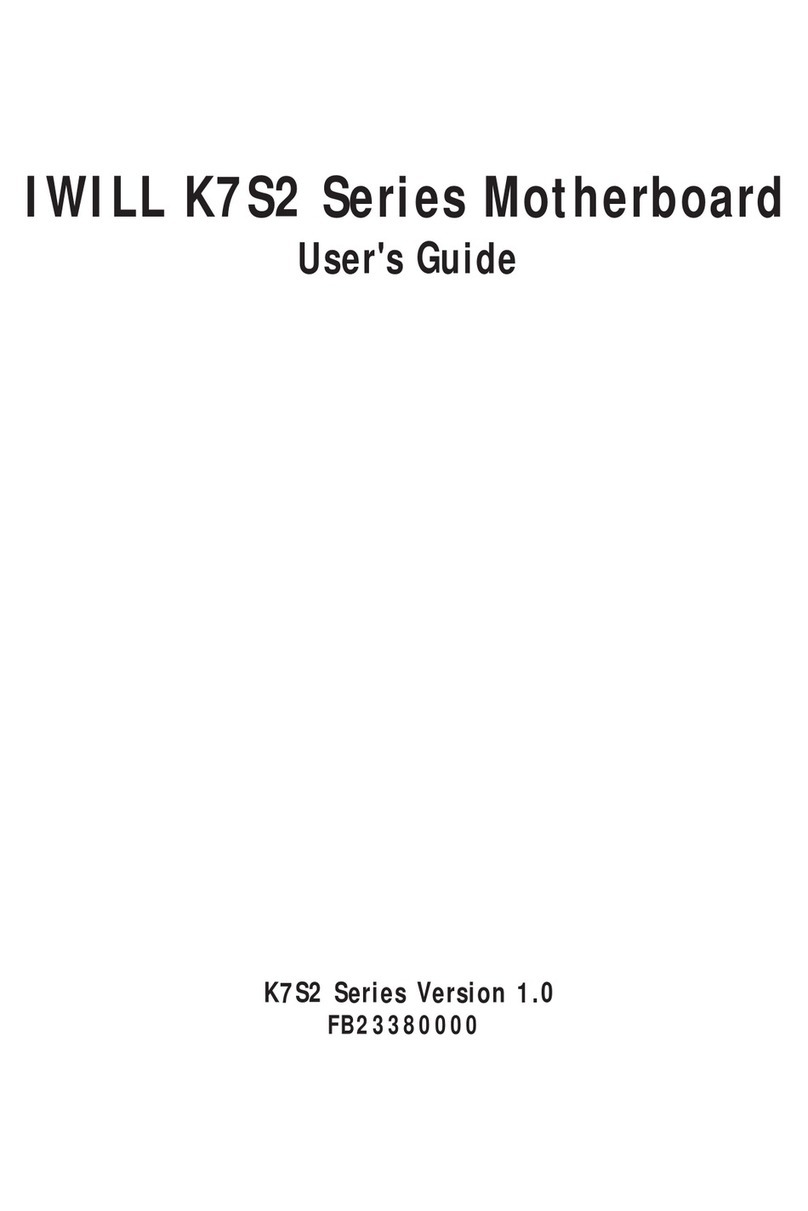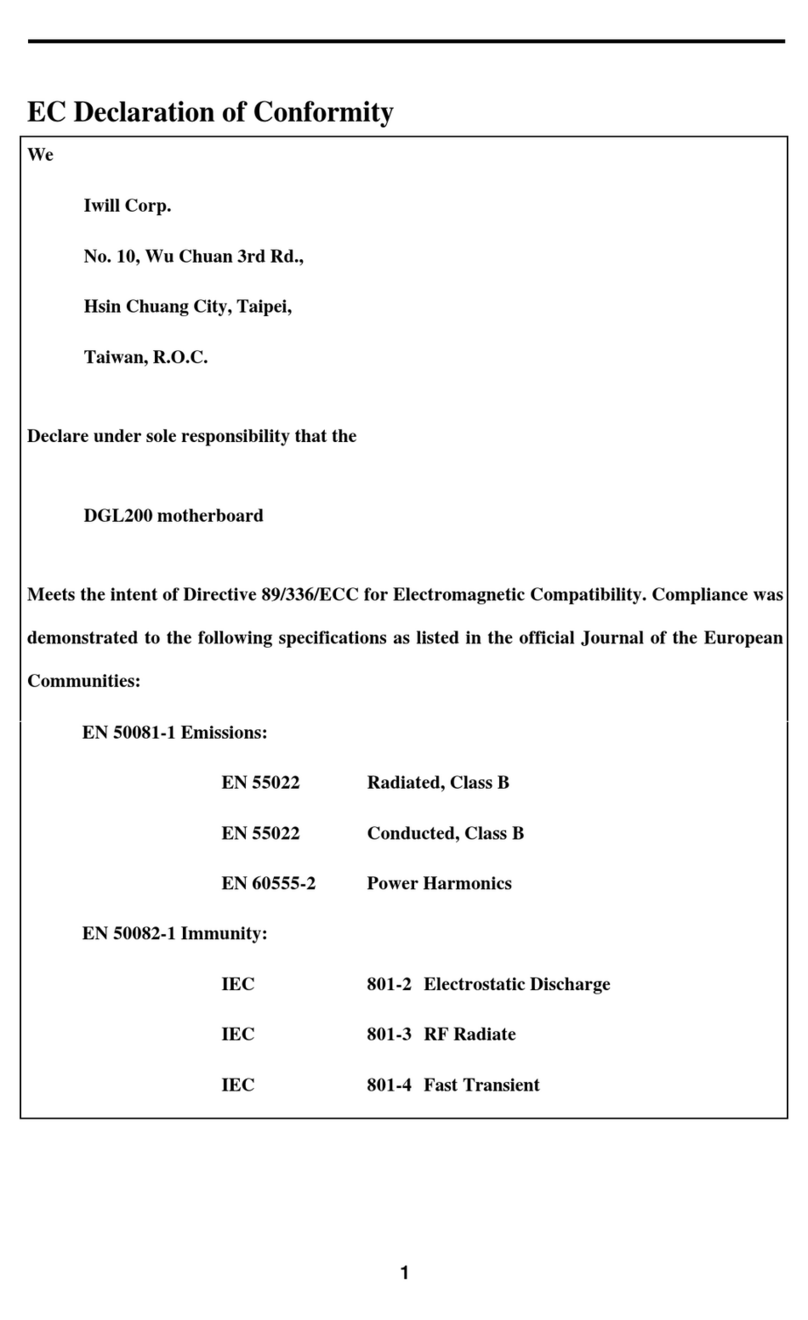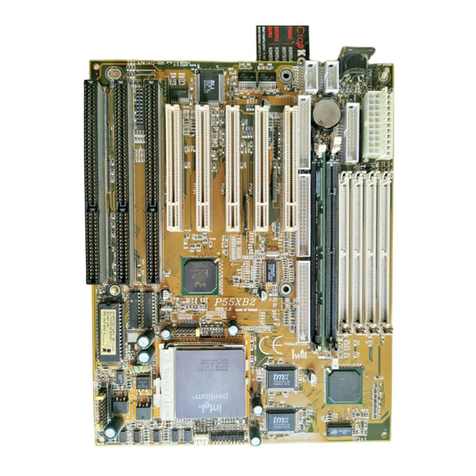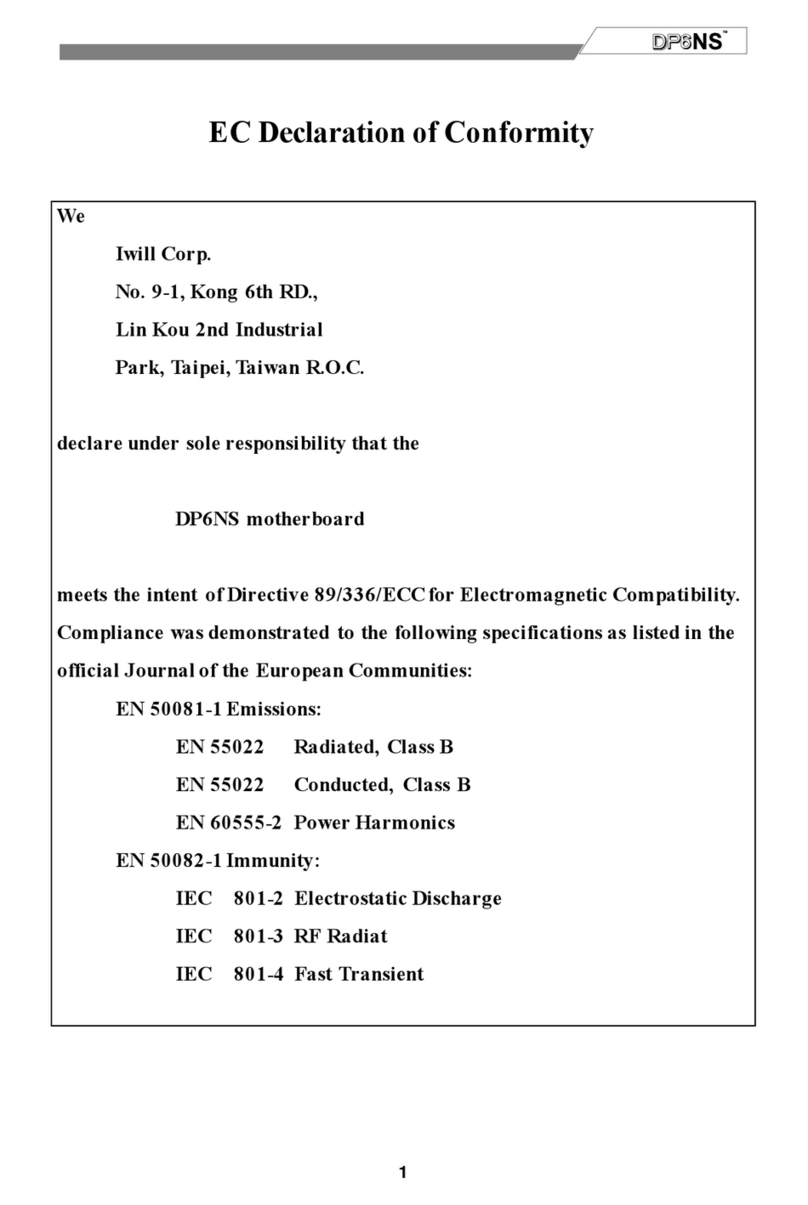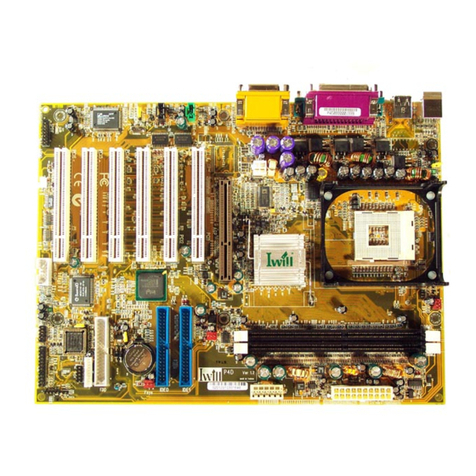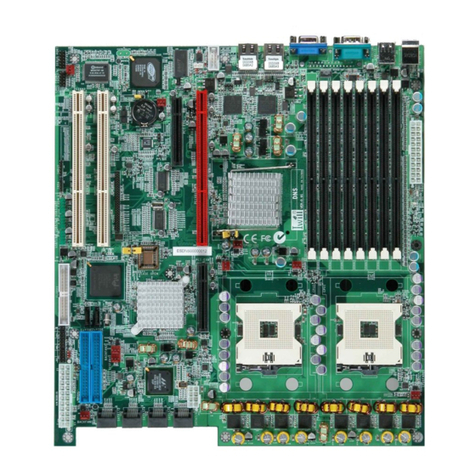DNS Motheroard IWILL
4 IWILL DNS Series
Table of Contents
Chapter 1 Overview.......................................................................................................... 6
DNS Package Content................................................................................................. 7
Safety Notice............................................................................................................... 8
Getting Help.............................................................................................................. 10
DNS Specifications....................................................................................................11
Chapter 2 ......................................................................................................................... 13
Components and Jumper etting .................................................................................. 13
Main oard Map......................................................................................................... 14
Components List ....................................................................................................... 15
Jumper Setting .......................................................................................................... 16
JP1: Clear CMOS Jumper................................................................................. 16
JP16: BIOS Protection Jumper ......................................................................... 17
JP20: VGA Jumper............................................................................................ 17
JP17; 21: FSB Jumper....................................................................................... 17
JP22 Chassis Intrusion Pin Header ................................................................... 18
J42 Case Open Pin Header................................................................................ 18
Rear Panel I/O Ports.................................................................................................. 19
Additional I/O Connectors........................................................................................ 21
J32: COM2 Header ........................................................................................... 21
J43: Front Panel Connector............................................................................... 21
J45: IrDA Connector ......................................................................................... 23
J92: IPMI connector.......................................................................................... 24
J105/ J106: LAN LED Header.......................................................................... 24
Serial ATA Connector................................................................................................ 25
USB Header .............................................................................................................. 25
DNS Power Supply................................................................................................... 27
IDE and Floppy Connectors...................................................................................... 28
Chapter 3 Hardware Installation .................................................................................. 30
Mother oard Installation........................................................................................... 31
Installing the CPU and Heatsink Procedures............................................................ 33
Heatsink Installation Notice...................................................................................... 37
Memory Installation Procedure................................................................................. 38
Installing Expansion Cards ....................................................................................... 41