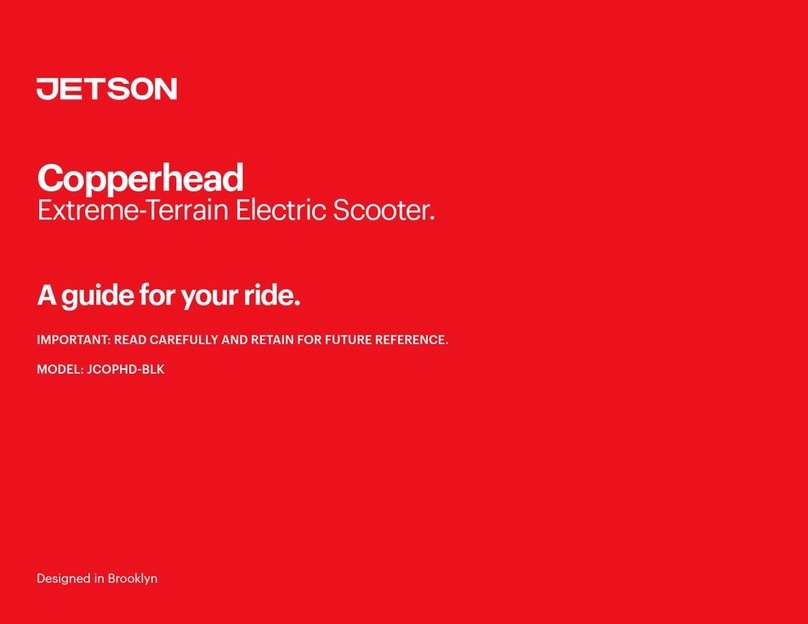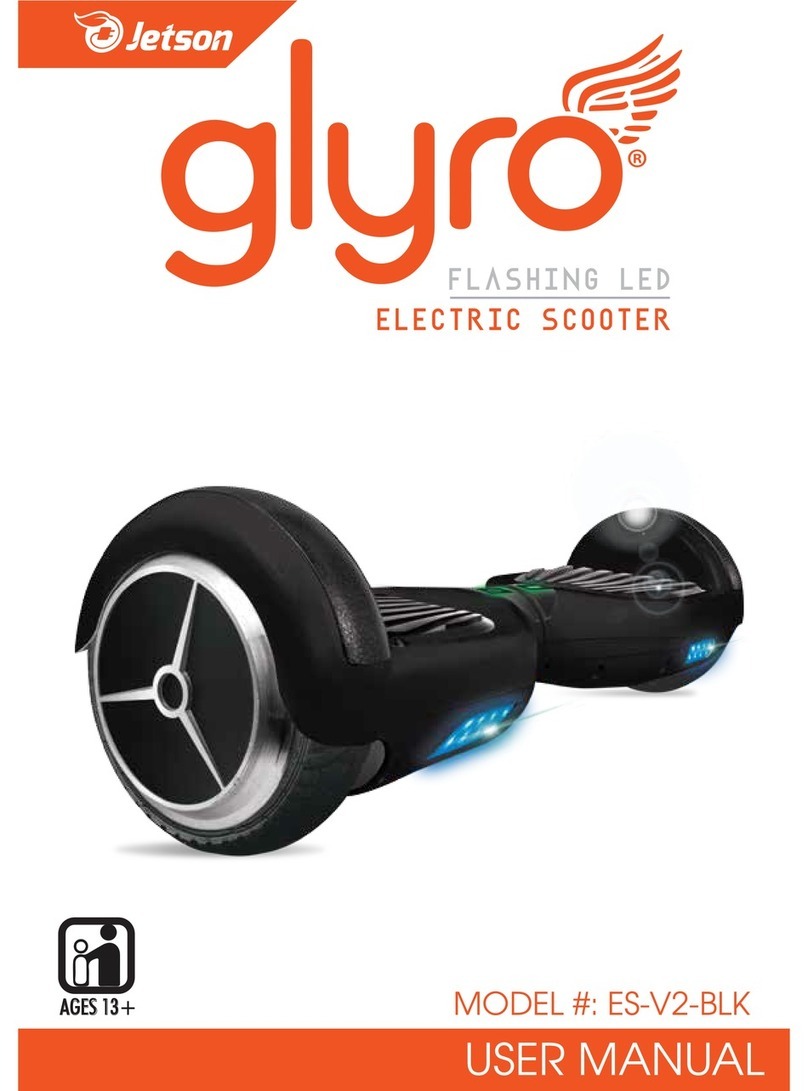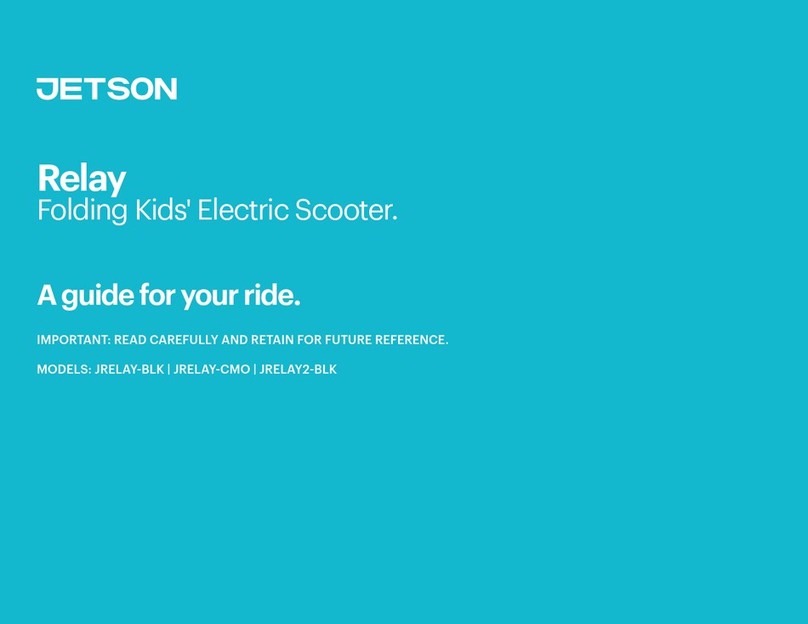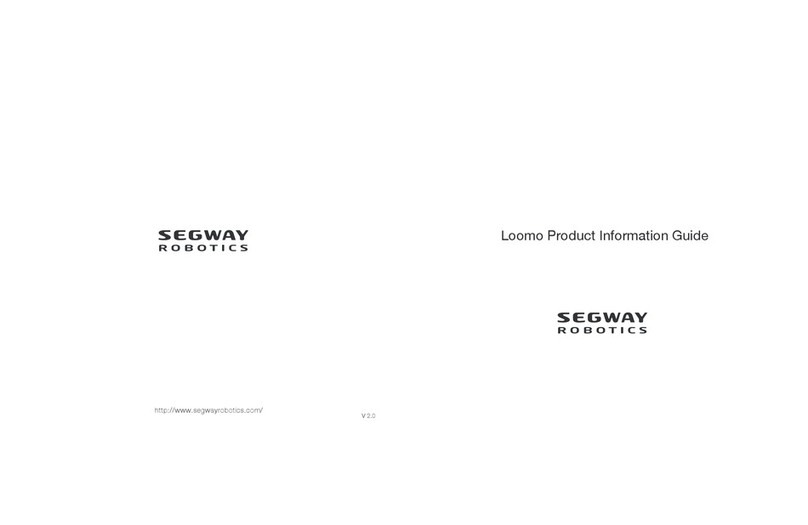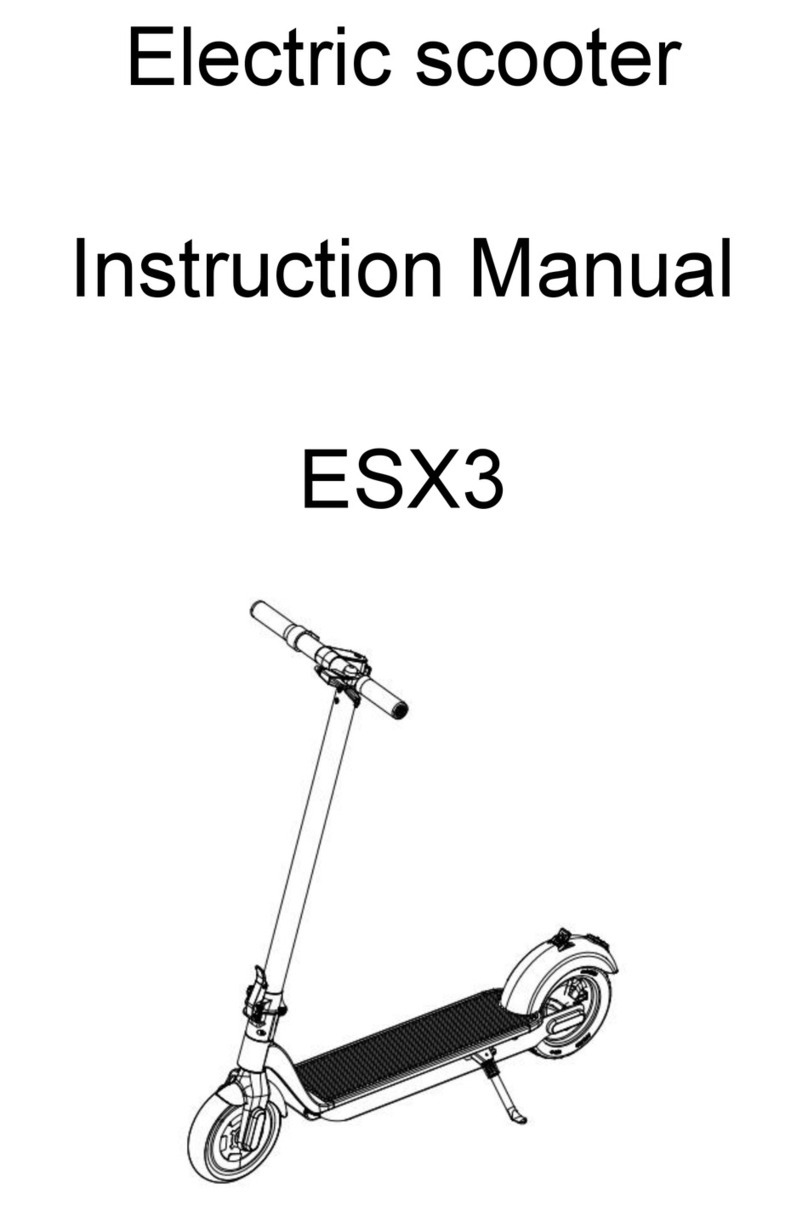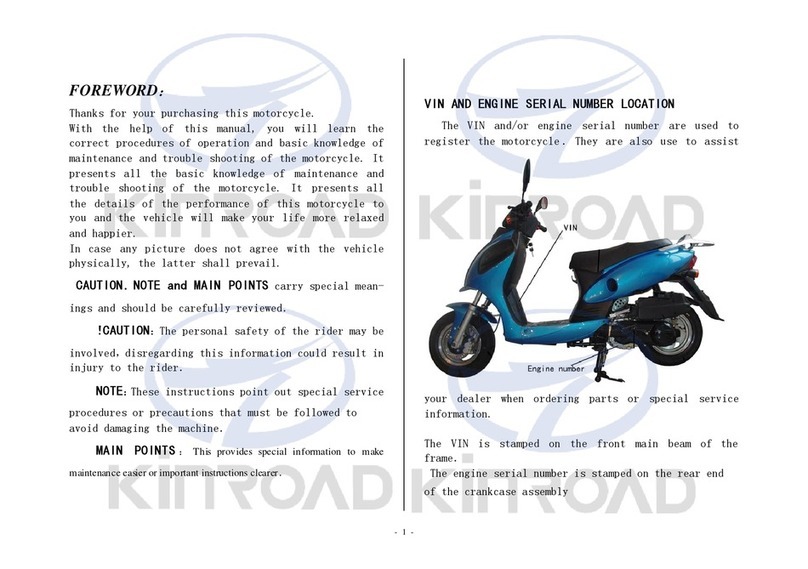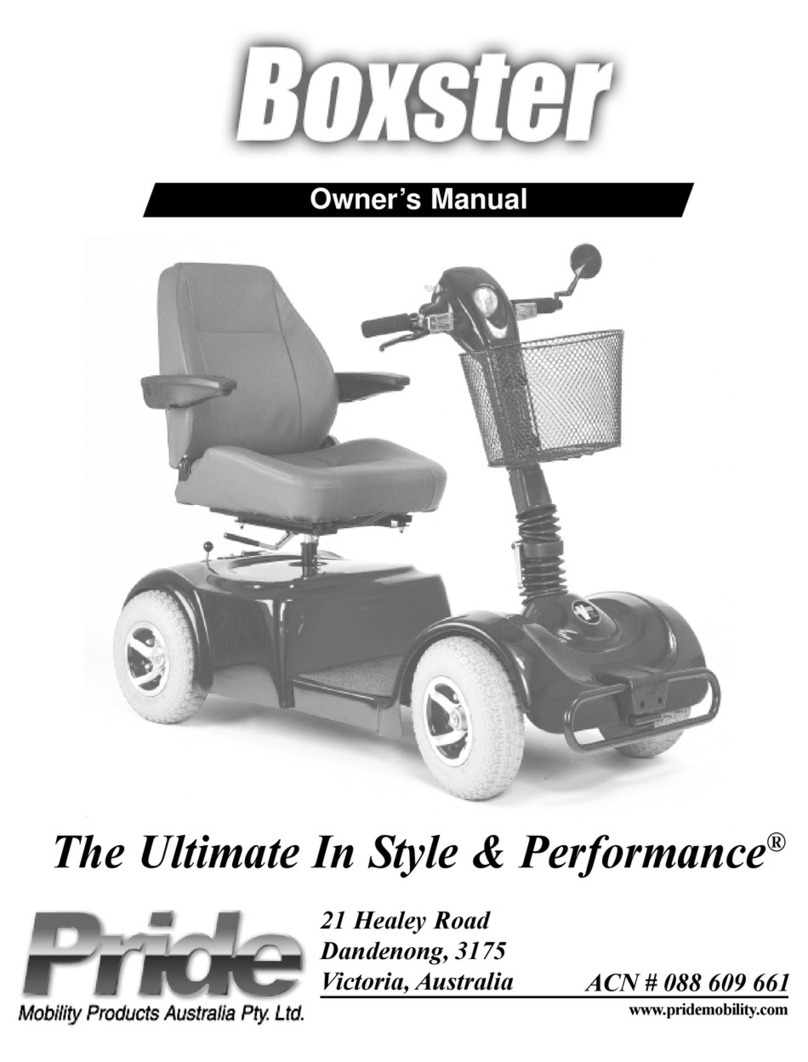9
Your Cruise comes with a built-in rechargeable lithium ion battery.
Always use the provided charger only. The Charging Port is located on
the left side of the Cruise. Before your rst ride you must fully charge
the Cruise - charge for 4 hours for the rst 3 times you use it. For every
ride after, charge your Cruise until it is fully charged, and NOT LONGER.
Do not leave any chargers plugged in overnight, or leave it plugged in
past the charge time.
CHARGING THE BATTERY
1. Plug one end of the power cord into a grounded AC outlet and the
other into the Cruise’s Charging Port. The red charging light on the
charger unit will turn on.
2. The red light will turn green once fully charged. Recharge the Cruise
after each use.
(Please note: Always plug the charger into the wall rst before the
device. If the wall outlet doesn’t have power and you plug the charger
into the device rst, it will light green, even if the battery is not full. So
always plug into the wall rst to make sure there is power.)
THE CHARGER OFFERS A CHARGING STATUS ON THE TOP OF THE
CHARGER:
CHARGING LIGHT RED: Battery is charging.
CHARGING LIGHT GREEN: Charging is complete.
The battery charge level is indicated by the 5 blue lights next to the
Power Button. When all the lights are on the battery is fully charged.
When only one red light is left, the Cruise needs to be charged.
Charge the battery when the Battery Level Indicator displays low
battery. When you are done charging the battery, remember to cover
the Charging Port.
Don’t use the Cruise if the battery emits strange odors, overheats,
or begins leaking. If the battery does leak, do not touch any leaking
materials, as the battery contains dangerous substances. Do not open
the battery and do not insert anything into the battery.
Only use the provided charger for the Cruise. Do not charge the battery
if it has over-discharged. It should be discarded for your safety. Do not
turn on the Cruise while it is charging.