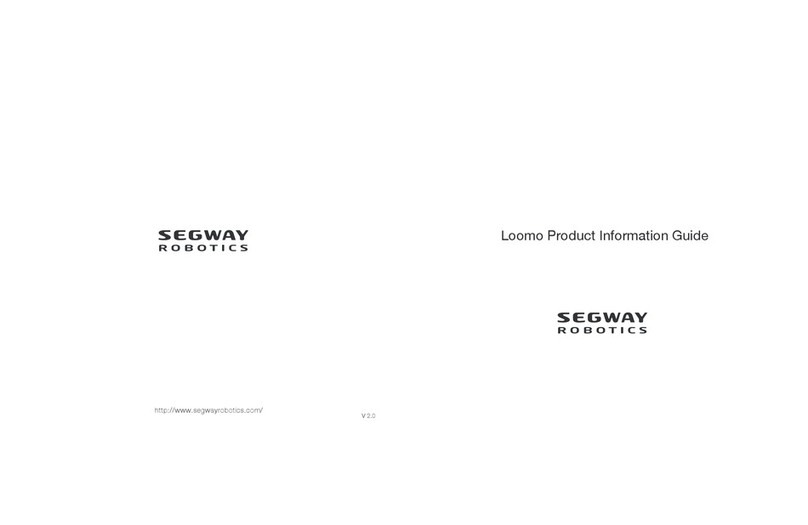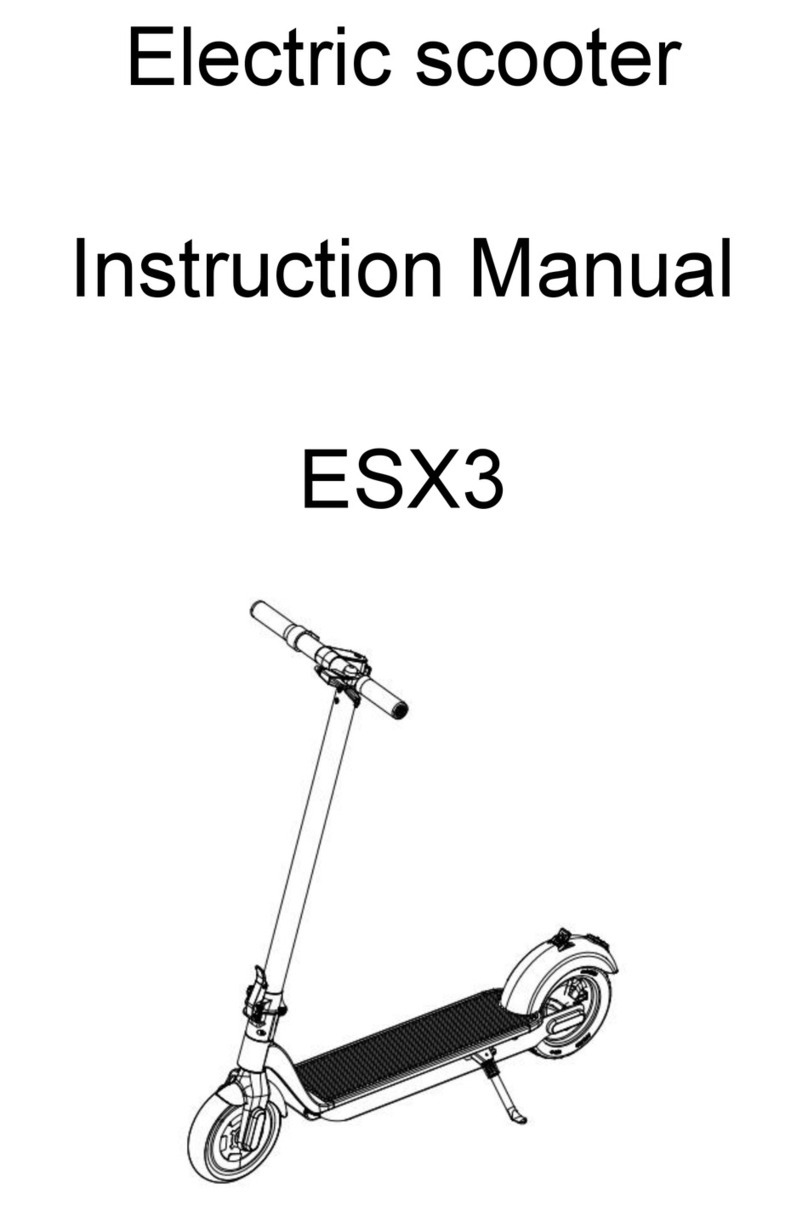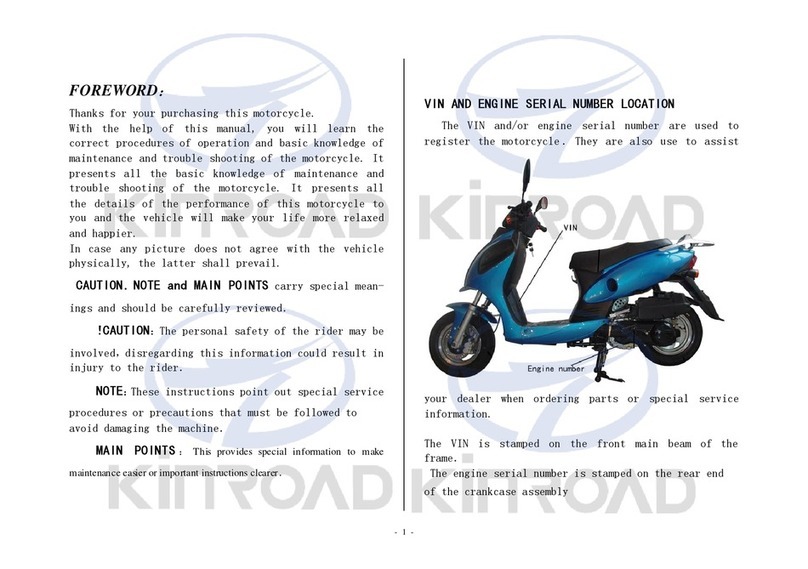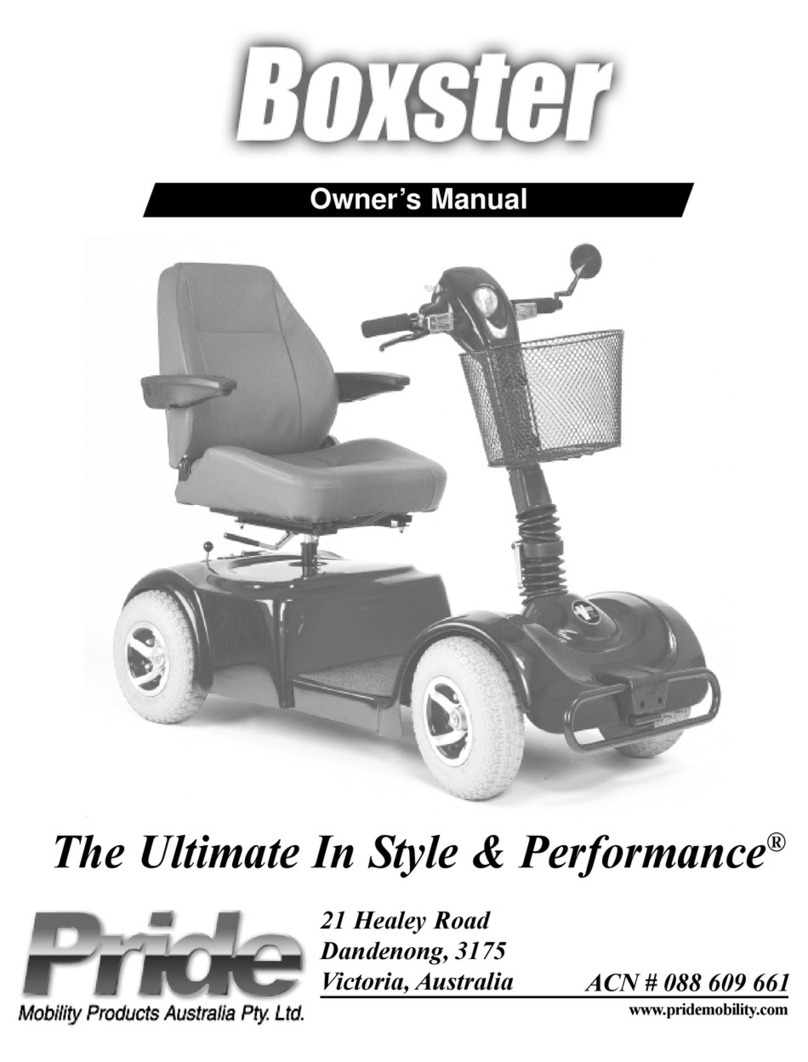Jetson Runner User manual
Other Jetson Scooter manuals

Jetson
Jetson JUPITER User manual

Jetson
Jetson Orbit User manual

Jetson
Jetson JQUEST-BLK User manual

Jetson
Jetson Jetkart phantom User manual

Jetson
Jetson Atlas User manual

Jetson
Jetson NEO User manual

Jetson
Jetson SLATE User manual

Jetson
Jetson MIDNIGHT User manual

Jetson
Jetson Jupiter Mini User manual

Jetson
Jetson JBZL17 User manual

Jetson
Jetson CRUISE User manual

Jetson
Jetson JETKART 2.0 User manual
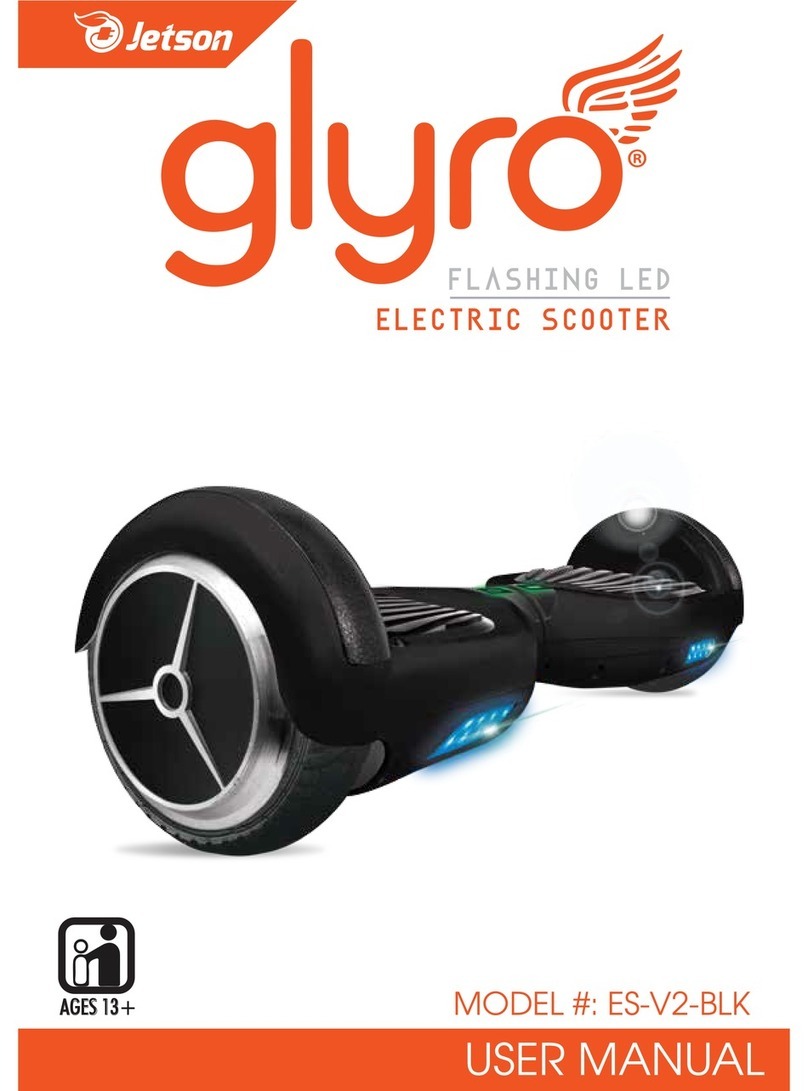
Jetson
Jetson Glyro User manual
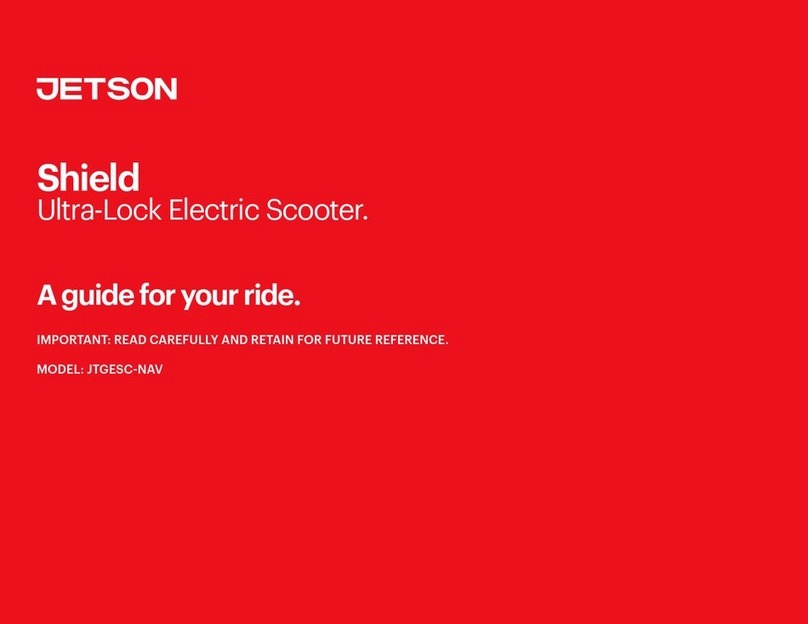
Jetson
Jetson Shield User manual

Jetson
Jetson Hex Kick Scooter User manual

Jetson
Jetson Jupiter Jumbo User manual

Jetson
Jetson JUNIOR User manual

Jetson
Jetson BREEZE JMY3000-BLK User manual
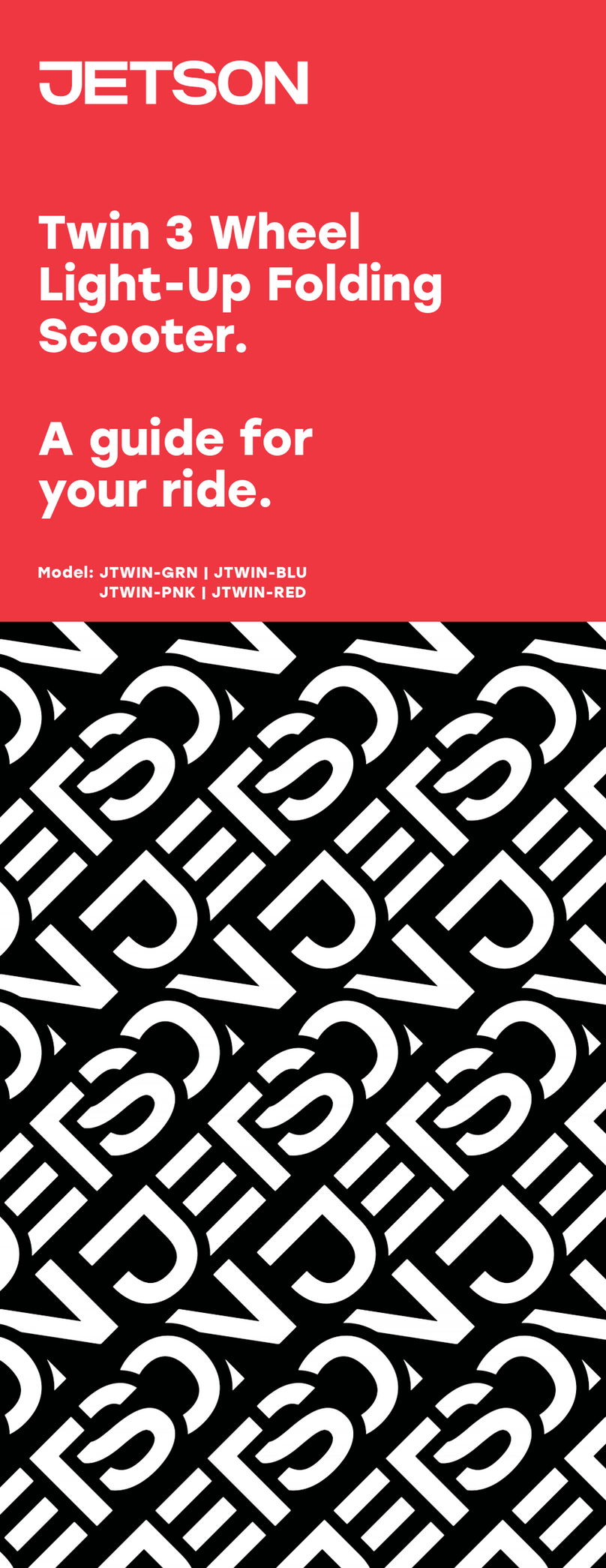
Jetson
Jetson JTWIN-GRN User manual

Jetson
Jetson Quest User manual