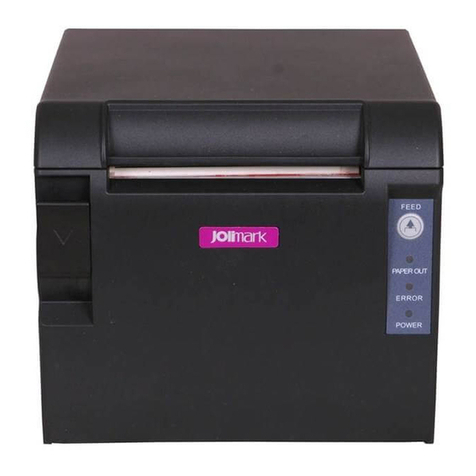DP550 User’s Manual
- ii -
TABLE OF CONTENTS
Important Safety Instructions.................................................................................................................i
Chapter 1 Overview................................................................................................................................1
1.1 Features..........................................................................................................................................1
Chapter 2 Preparation............................................................................................................................3
2.1 Unpacking & Checking....................................................................................................................3
2.2 Unpacking Protective Materials.......................................................................................................3
2.3 Parts Identification ..........................................................................................................................3
2.4 Installing the Printer ........................................................................................................................4
2.5 Installing the Front Table.................................................................................................................5
2.5.1 Install the Front Table...............................................................................................................5
2.5.2 Uninstall the Front Table...........................................................................................................5
2.6 Installing the Paper Feed Knob.......................................................................................................6
2.7 Installing the Ribbon Cartridge........................................................................................................6
2.8 Connecting the Interface Cable ......................................................................................................7
2.8.1 Connecting to the Parallel Interface .........................................................................................7
2.8.2 Connecting to the USB Interface..............................................................................................8
2.8.3 Connecting to the Serial Interface............................................................................................8
2.8.4 Connecting to the Ethernet Interface........................................................................................8
2.9 Connecting to the Power Source ....................................................................................................9
2.10 Installing Driver .............................................................................................................................9
2.11 Network Settings .........................................................................................................................11
2.11.1 Connecting Printer................................................................................................................12
2.11.2 Setting IP Address................................................................................................................12
2.11.3 Installing Printer Network Driver...........................................................................................14
Chapter 3 Loading Paper.....................................................................................................................22
3.1 Adjust the Position of the Gap Adjust Lever ..................................................................................22
3.2 Using Single Sheet Paper.............................................................................................................22
3.3 Using Tractor Paper ......................................................................................................................23
3.3.1 Installing Tractor Paper...........................................................................................................24
3.3.2 Tearing Tractor Paper.............................................................................................................25
Chapter 4 Control Panel.......................................................................................................................26
4.1 Control Panel Keys, Indicator lights and LCD ...............................................................................26
4.1.1 Control Panel..........................................................................................................................26
4.1.2 Indicator light..........................................................................................................................26
4.1.3 LCD........................................................................................................................................26
4.2 Basic Control Panel Operations....................................................................................................26
4.3 LCD Setup ....................................................................................................................................27
4.4 The LCD Setup Descriptions ........................................................................................................27
4.5 Top of Form Adjustment Mode ......................................................................................................27
4.6 Tear-off Adjustment Mode .............................................................................................................28
4.7 Changing the Printing Settings .....................................................................................................28
4.7.1 Using LCD Setting Menu........................................................................................................28
4.7.2 Using Setup Menu System.....................................................................................................28
4.7.3 Online-aptitude Parameter Settings .......................................................................................32
4.8 Description of Options...................................................................................................................33
4.9 Restoring Factory Printer Settings (Without Alignment and the Gap of Print-head)......................34
4.10 Using the Self -Test Functions ....................................................................................................34
4.10.1 Maintenance Printing Test (H pattern)..................................................................................34
4.10.2 Pin Test ................................................................................................................................34
4.10.3 Slide Pattern Printing Test....................................................................................................35
4.10.4 Chinese Self-text..................................................................................................................35
4.10.5 Hex Dump Mode ..................................................................................................................35
4.10.6 Alignment Adjust Mode.........................................................................................................35
Appendix A............................................................................................................................................37