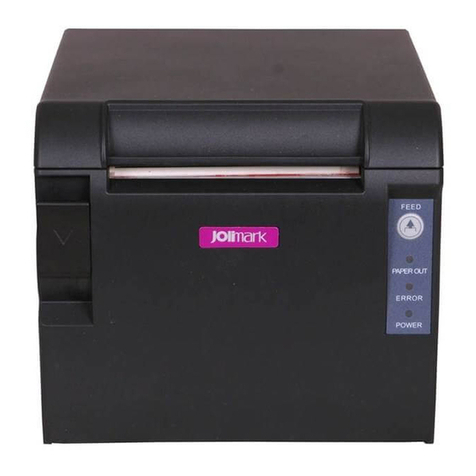Caution..............................................................................................................................i
Chapter 1 Setting up the printer .................................................................................1-1
•Unpacking the printer..........................................................................................1-1
• Connecting the printer to the power source ....................................................1-2
• Connecting the printer to the computer ...........................................................1-2
1. Parallel interface........................................................................................1-2
2. Serial interface...........................................................................................1-2
• Installing the ribbon cassette ............................................................................1-3
• Setting up the Rear tractor mode......................................................................1-4
• Setting up the Manual mode..............................................................................1-9
• Setting up the Front tractor mode...................................................................1-12
・Setting up the CSF(option) mode...................................................................1-16
• Installing the printer driver ..............................................................................1-21
Chapter 2 Control panel operation .............................................................................2-1
• Control panel.......................................................................................................2-1
1. Control panel view.....................................................................................2-1
2. Function keys.............................................................................................2-2
3. LCD .............................................................................................................2-5
• Paper path lever...........................................................................................2-6
• Head adjustment lever ................................................................................2-7
• Key shortcut functions................................................................................2-7
Chapter 3 Setup options..............................................................................................3-1
• How to use the setup modes.............................................................................3-1
1. Keys used for setting ................................................................................3-1
2. Setting example .........................................................................................3-2
Chapter 4 How to use SETUP Memory.......................................................................4-1
• How to use SETUP Memory...............................................................................4-1
Chapter 5 Troubleshooting .........................................................................................5-1
• How to solve the problem..................................................................................5-1
1. Printing speed is slow...............................................................................5-1
2. Printing is light...........................................................................................5-1
3. Paper jam often occurs. ............................................................................5-1
4. SKEW ERROR............................................................................................5-1
5. PAPER JAM................................................................................................5-2
6. Paper sensor. .............................................................................................5-2
7. Out-of-paper can not be detected.............................................................5-2
8. Not straight in vertical line printing..........................................................5-2
9. Incorrect characters printed. ....................................................................5-2
10. Unexpected printing results....................................................................5-3