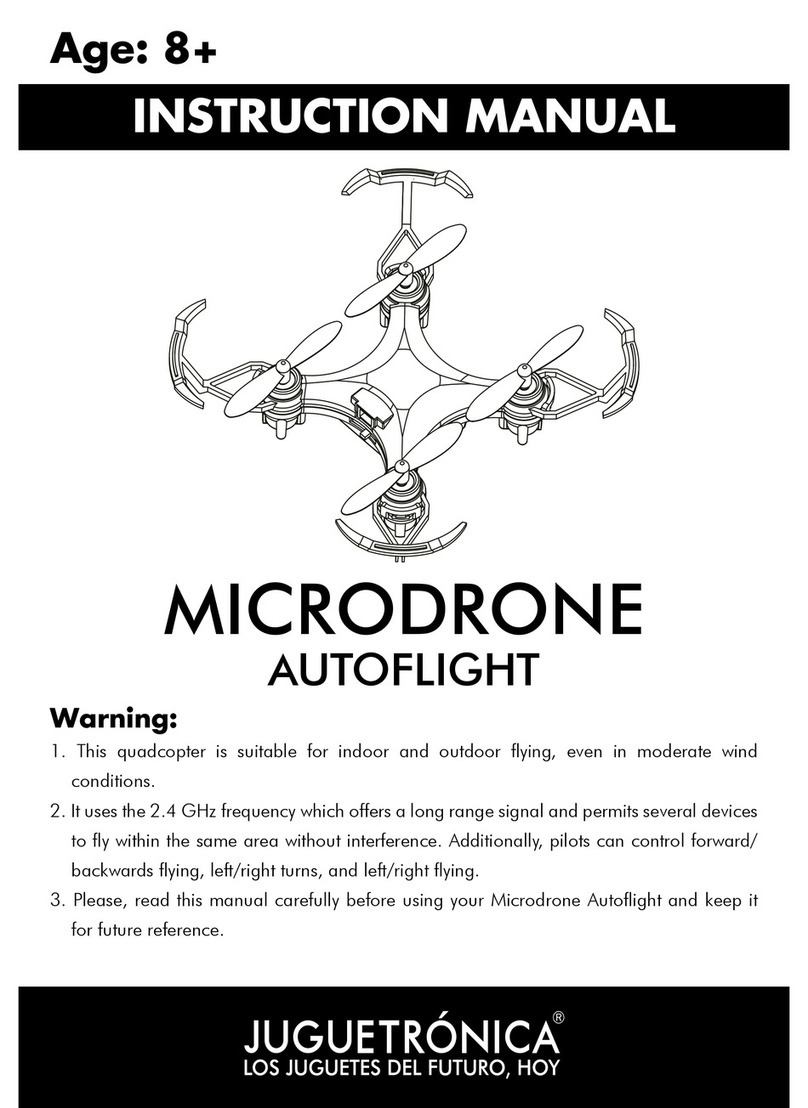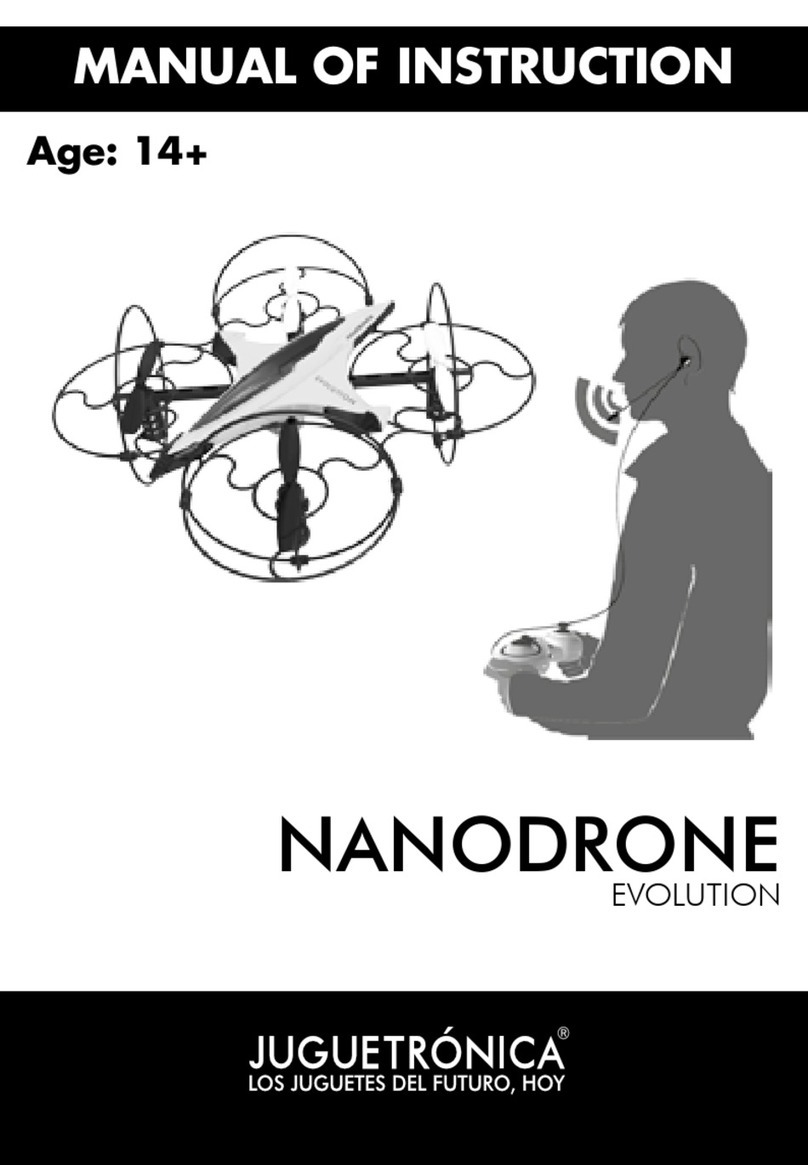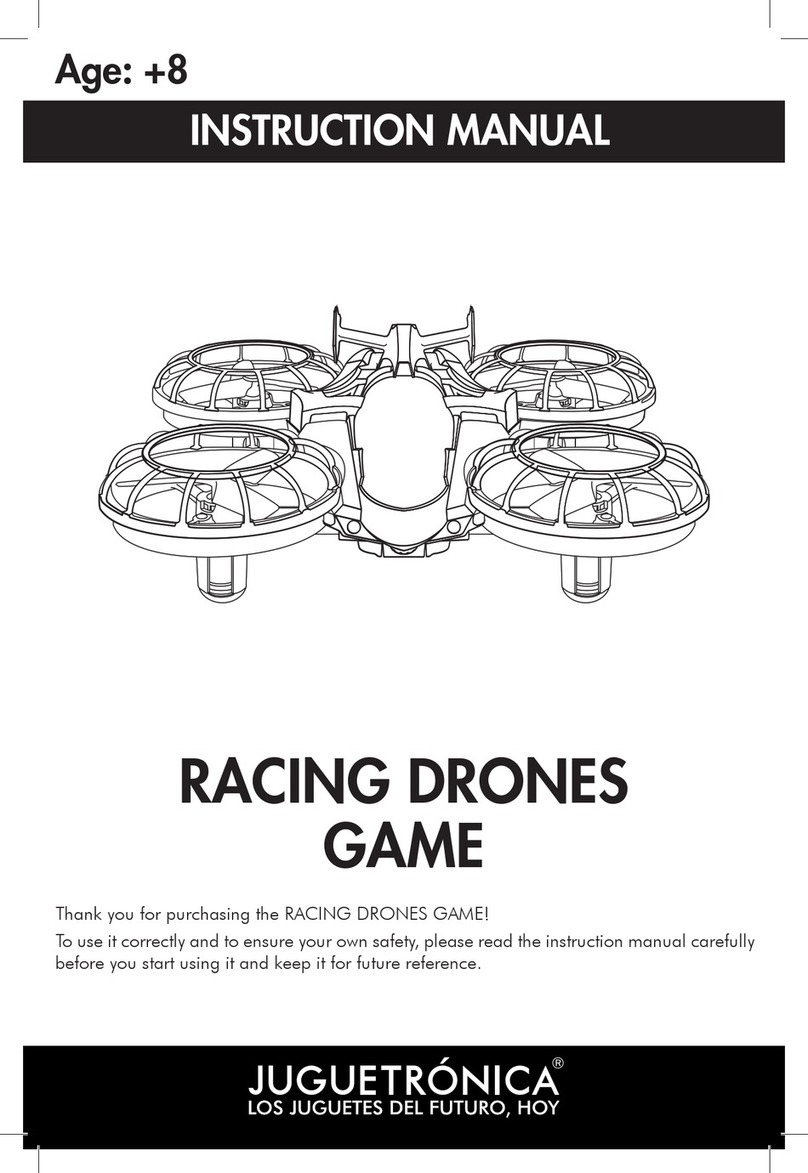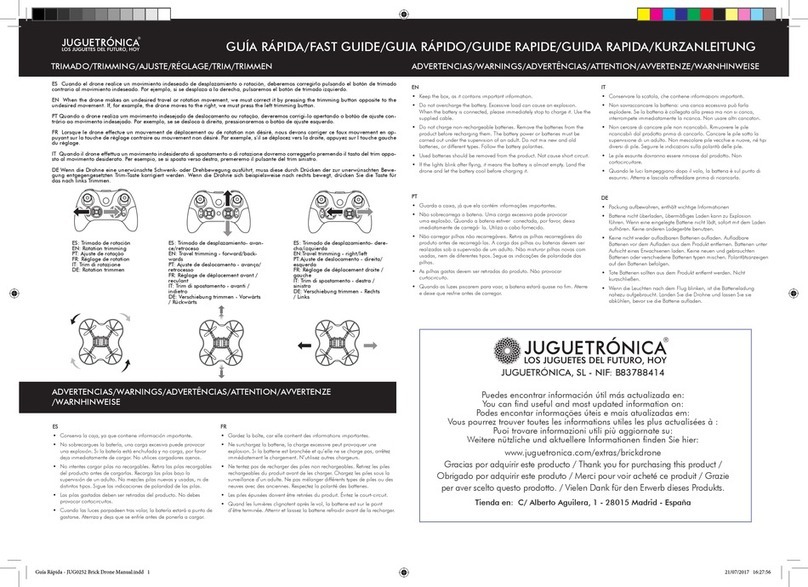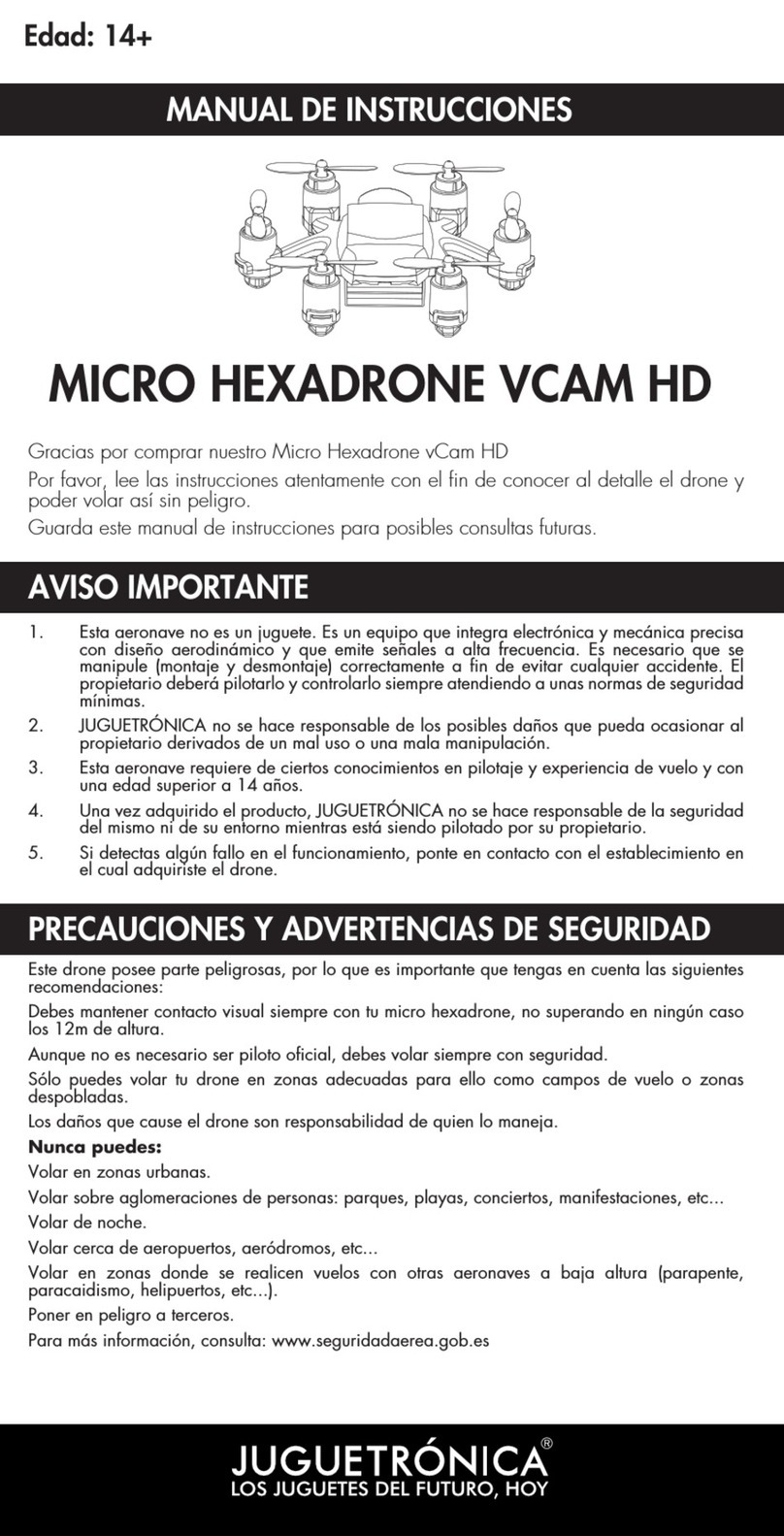8
Hard Reset:
When the drone fly uncontrolled and it is impossible to perform a trimming to correct the
flight errors, it is better to perform a factory reestablishment. This setting lets the drone with
the fabrication settings that it had when you bought it.
To perform the hard reset following the steps:
4. Place the drone on a flat,
horizontal surface and moves
the right and left control levers
the lower left corner for 2-3 seconds and the LED indicator will
change to steady light flashing rapidly.
When, after 2-3 seconds, the LED back light fixed the drone
will be restored correctly.
3. When the drone LED flash quickly, move up and lowers
the power lever (left) to the maximum. Now the LED stops
flashing to keep fixed.
Absolute Control function:
While the drone is operating in the normal way, without absolute control, the pilot
must master which is the front and rear of the drone, as well as the side, so that,
during the flight provides the correct order of movements. In this flight mode when
the drone face you it is to know that the controls are reversed. The Nanodrone vCam
HD 3 integrates a complete control system that is much simpler to piloting.
ACROBATIC MODE:
When you’ve controlled the flight and basic operation of the
drone, you’re ready to perform some tricks and impressive
stunts.
The first of all is that you fly at a height of more than 3
meters, since all the stunts lead to a loss of height, and so
avoiding that the drone crashes into the ground.
To perform its acrobatics, you have to press the button
“aerobatics” (button located on the front right) and then
push the direction lever (right) in the desired direction to
make an acrobatic 360.
When the absolute control is on, the direction of the drone
does not influence the movements since the drone moves
towards its own direction.
To activate the mode absolute control press the button shown
on the right side image.
To disable this mode, simply press it again.
1. Turn on
the drone. 2. Trun on
the control.