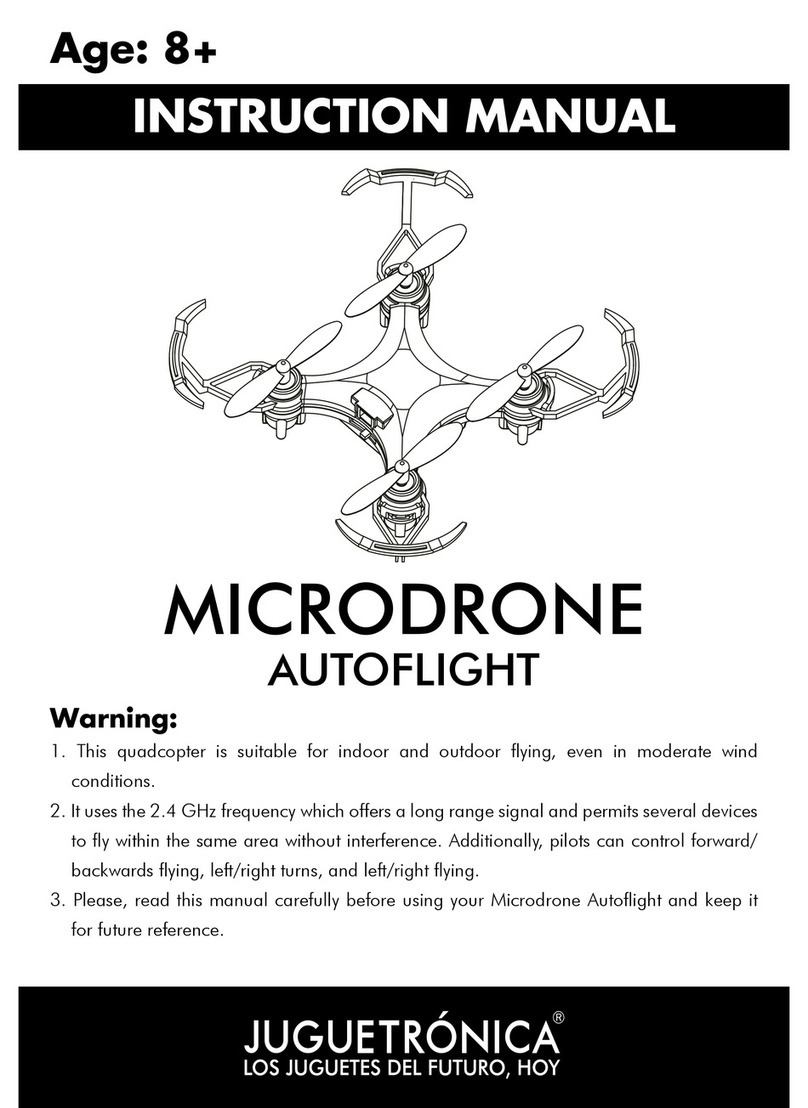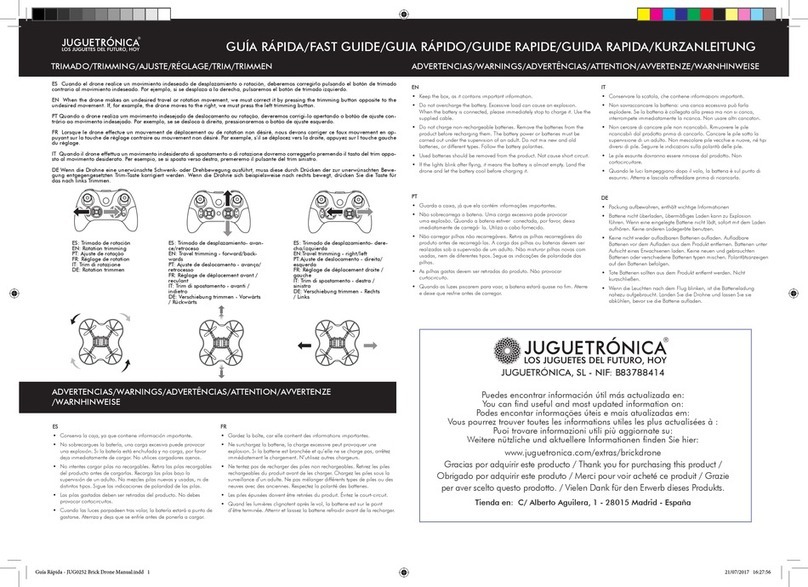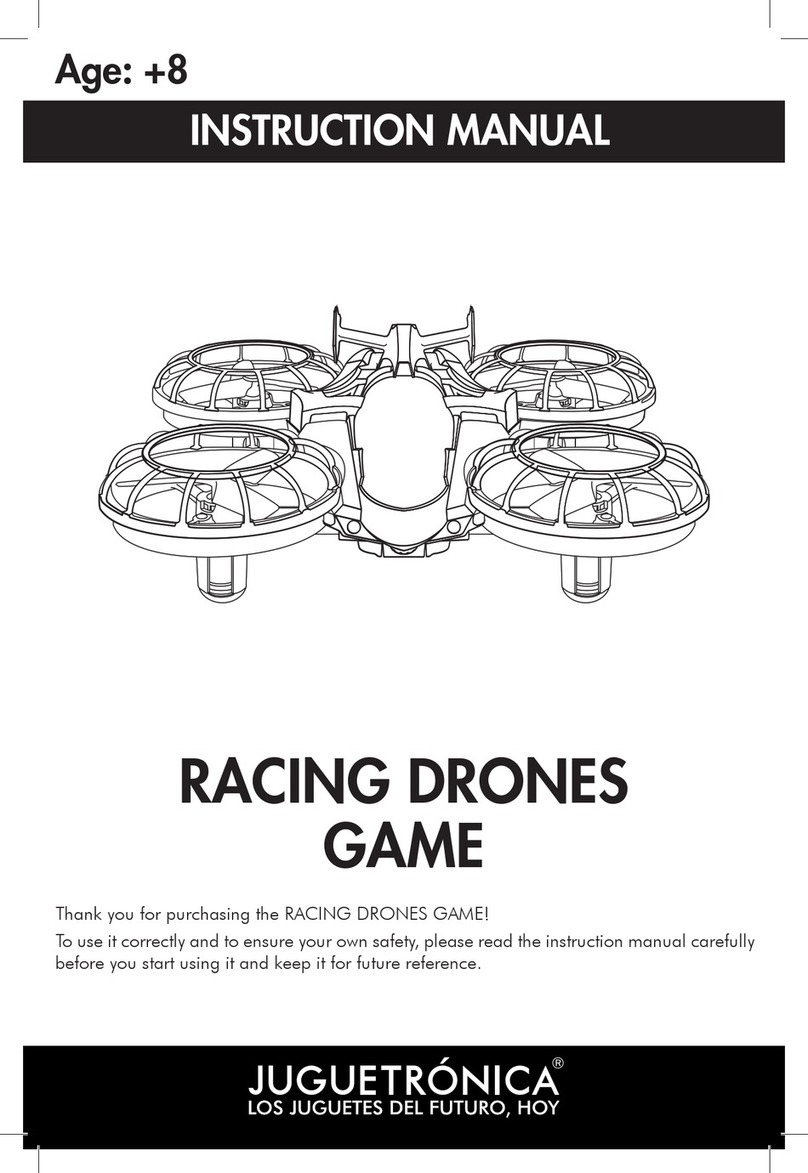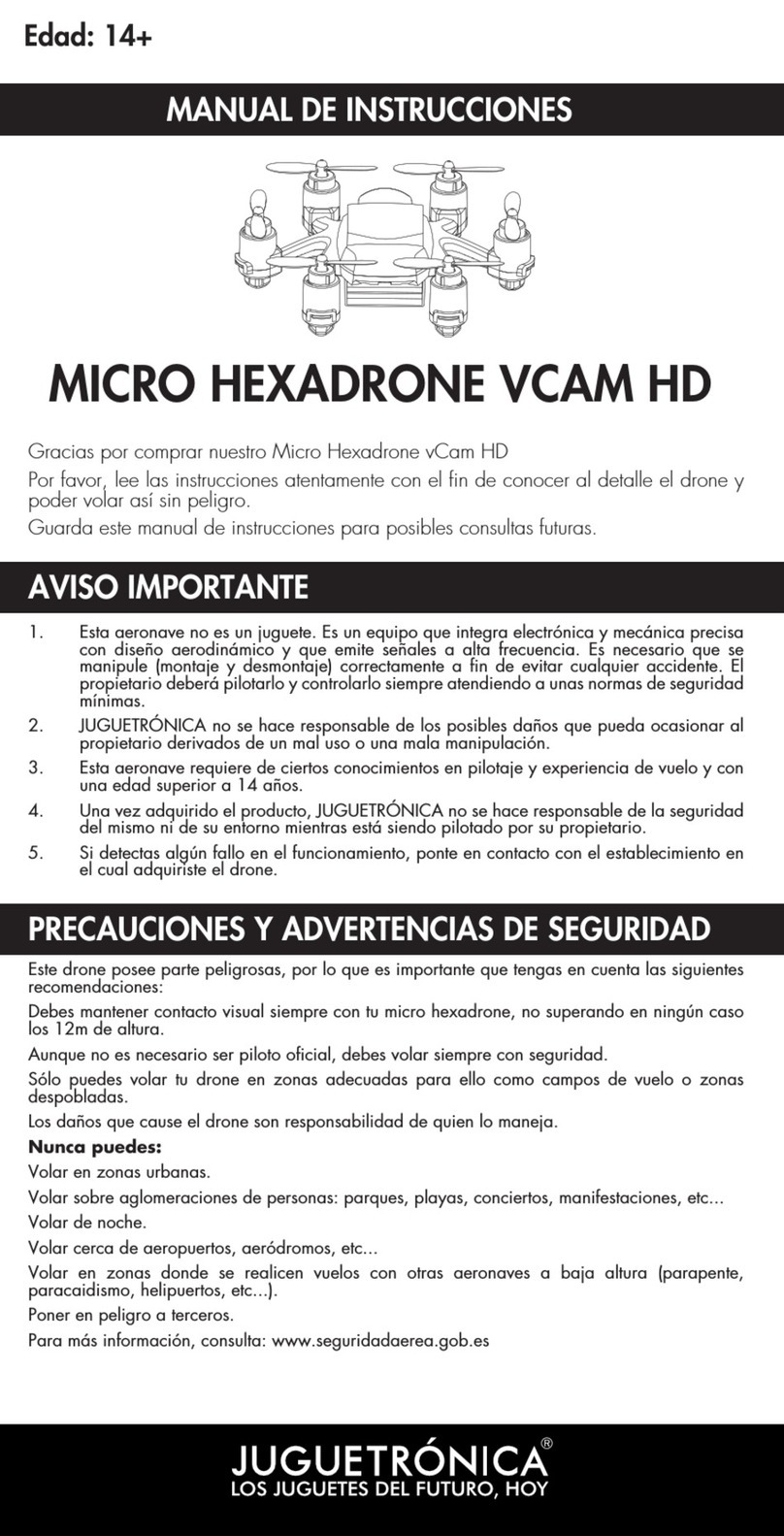BATTERY CHARGE
TAKE OFF
The Nanodrone Evolution has two flight modes:
1. Manual mode.
2. Multimode (combination of manual control and voice control).
Log in and synchronization
1. Inserts in the battery NanoDrone Evolution (compartment is located at the bottom of
the drone) and connects the drone battery. The drone lights up and the four LEDs blink
rapidly.
2. Connect the headset to the control (see “control parts” section to locate the connector).
When you connect the control, this will sound twice as the handset emits a warning sound
and you will hear the “voice recognition activated.” Then, the flash control of the LED and
the two LEDs flash slowly in the drone.
3. When you push the left lever control up completely, the control will emit a beep. Then you
push the lever back down completely (picture 1); the control will emit a beep and the LED
of the control stops flashing and remains with the fixed light. The drone lights also stop
flashing and become fixed. Now the drone and the control are synchronized.
Connect one end of the USB charge cable to USB port of a PC or a plug adapter and the other
end to the battery.The indicator lights in red while the battery
is charging. When the battery is fully charged, the light
goes off. A full charge will take between 70 and 100 minu-
tes and provides an autonomy of 5 minutes of flight.
After synchronization, move both levers inwards and diagonally (image2). This action turns on
the engines allowing the drone get ready to take off. Now raise the left lever to make the drone
take off and start flying. If you release the power lever, you will notice that the drone keeps the
stationary flight, this is possible thanks to the integrated height control system.
It can also take off using voice control, saying loud and clear the “TAKE OFF” command.
Turn Off
Lower the power lever to maximum (figure 3) and hold or pronounce the “RE-
TURN” voice command so the drone will automatically descend until it lands.
To turn off the motors, move both levers inwards and diagonally (figure 2).
Calibration
Synchronizes the control with the drone. Place the drone on a horizontal
surface and perform a turning clockwise, with the right lever (picture
4). The four LEDs of the drone flash for few seconds performing the
calibration. Then, the LED will stop flashing. Picture 4
Picture 3
Picture 2
Picture 1