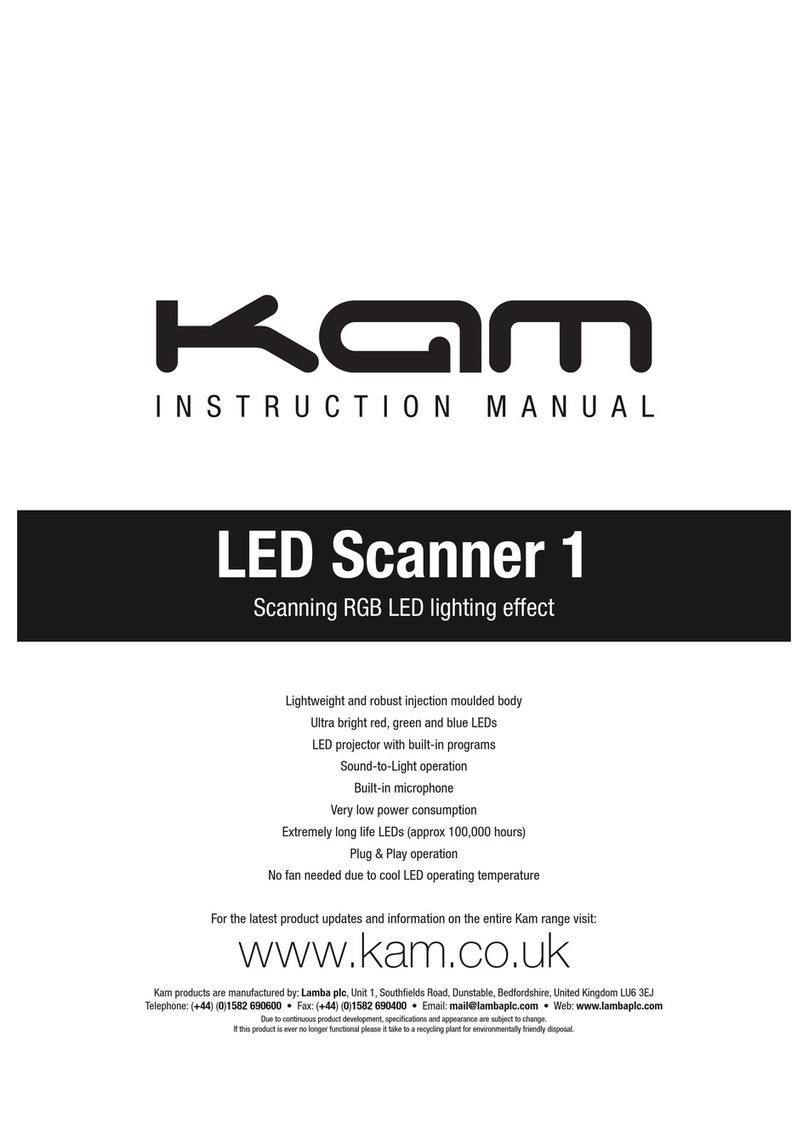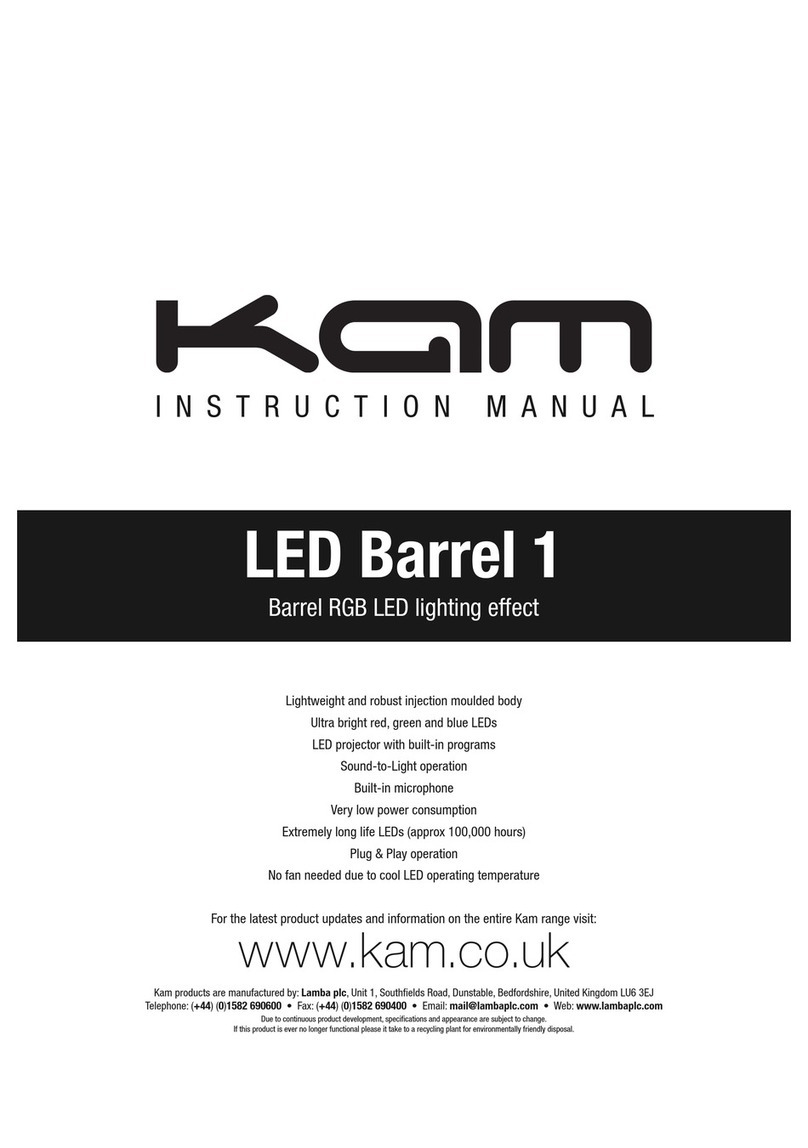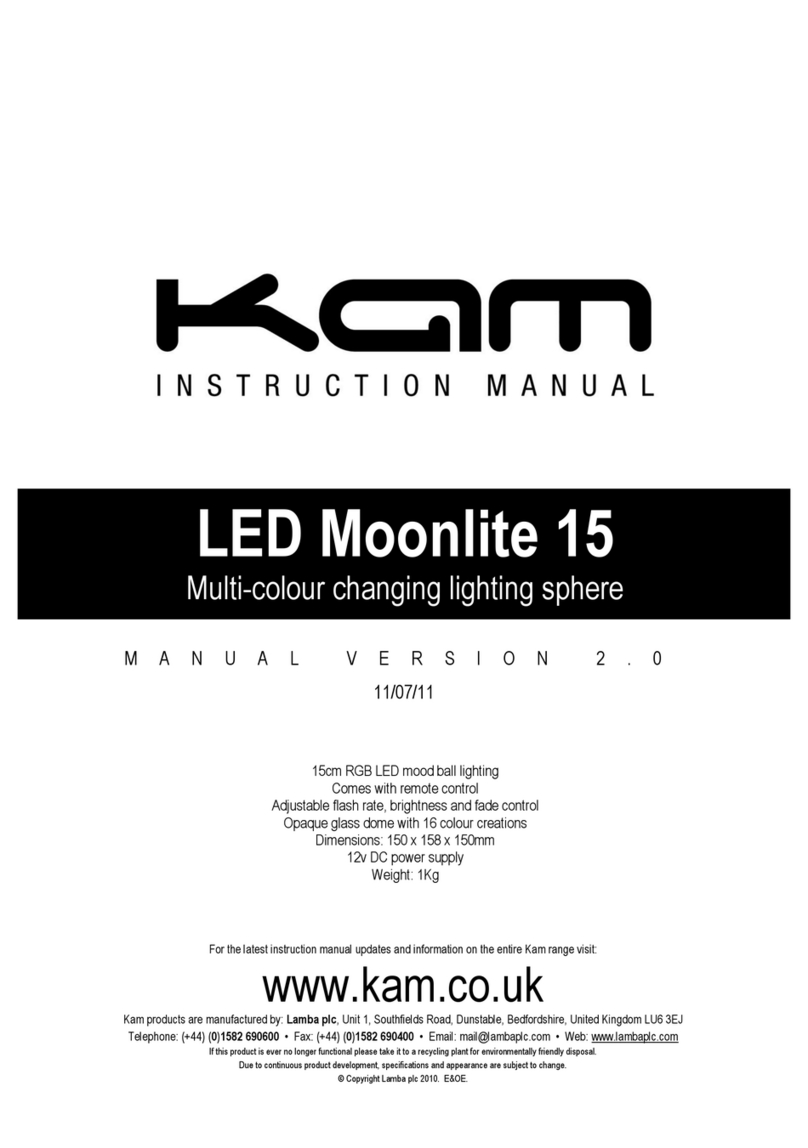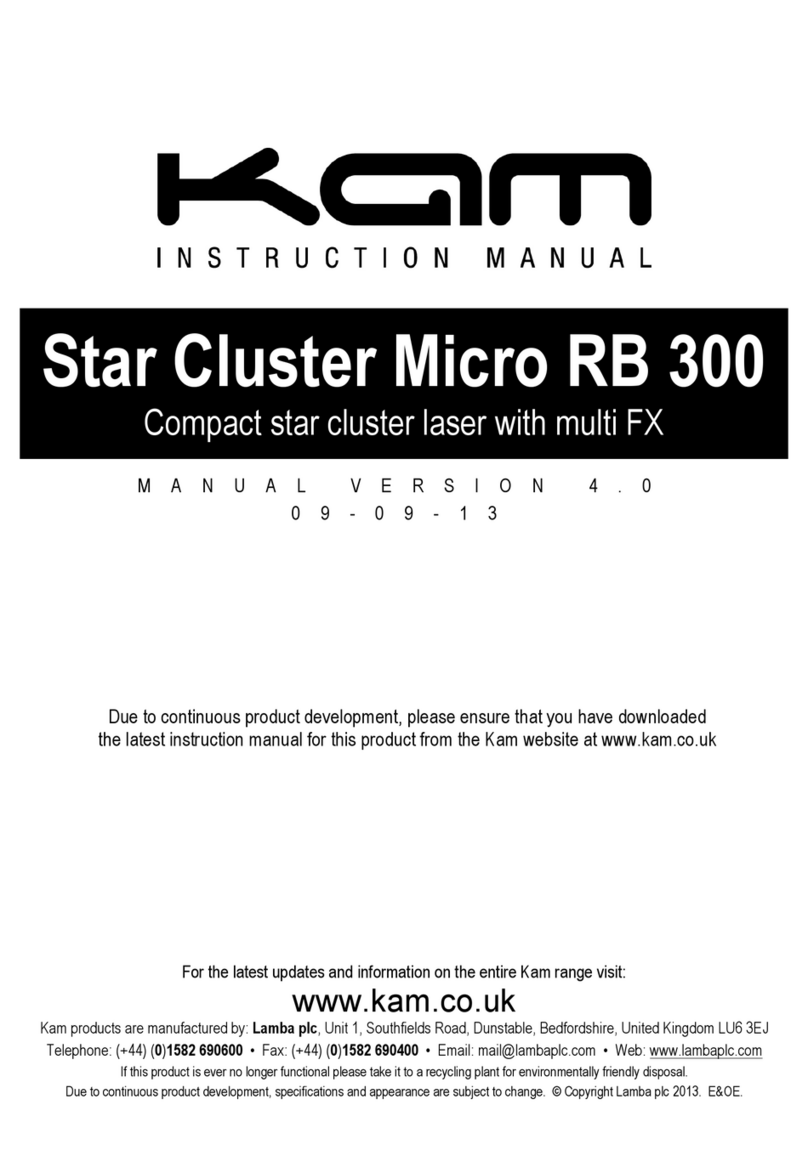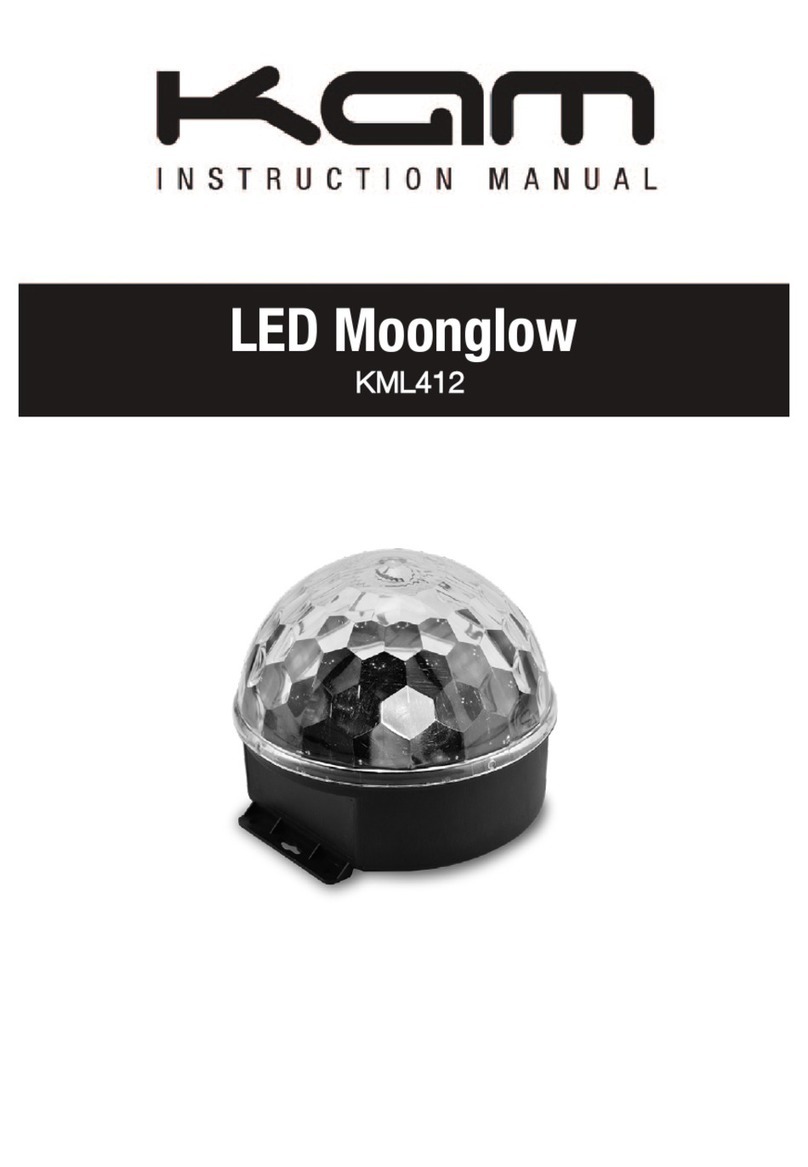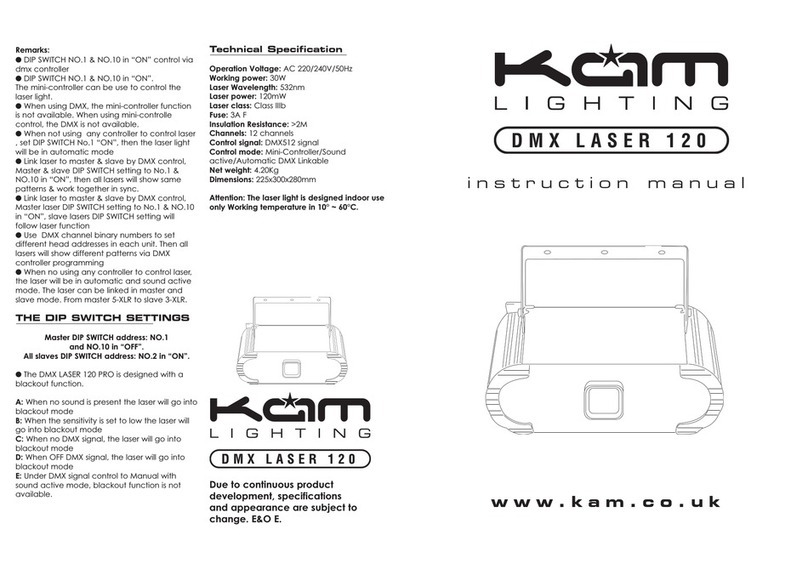INTRODUCTION
Thank you for purchasing the DMX CLUSTER To
optimize the
performance of this product, prior to use, please
read these operating instructions carefully to
familiarize yourself with the basic operations of
this unit. DMX CLUSTER has the KAM funky design
and is an amazing Laser effect. Please keep
these user instructions in safe place for future
reference. This unit has been Tested at the
factory before being shipped to you. There is no
Assembly required.
WARNING!
To prevent or reduce the risk of electrical shock
or fire, do not expose this unit to high
Temperature / rain or moisture.
Laser Class 3B product. National Regulations
must be adhered to at all steps of installation.
(In Germany apply DIN 56912 and BGVR LASER
note: additional Regulations may apply).
Unintended reflections of the laser beam from
reflective or metallic surfaces can be
dangerous.
This appliance is to used by Qualified personnel
only.
Laser Radiation Warning
This unit uses diode lasers in green and red
colour. This is CLASS 3B laser product. Avoid
exposure to eyes. Never open the laser diode
box, please refer unit to a qualified engineer for
servicing or repair
THE DMX CLUSTER
Laser beam effect. Has an Abundance of laser
patterns single colour, double colour or three
colours. With more than 200 Red and green
laser points, the reflection angle is
approximately 70 degrees.
Package list:
When you unpack the laser, please check
contents
LASER x1
MAINS LEAD x 1
USER MANUAL x1
Control mode: music control or DMX-512 signal
control,
master and slave,
Cool system: fan
Operating environment: indoor use only
DMX-512 function
The DMX CLUSTER laser uses DMX-512 signal.
It has 5 control channels. The details of DMX-512
signal control mode address switch as follow:
Dmx cables
Male xlr to female xlr
Wiring is
Pin 1 ground
Pin 2 hot
Pin 3 negative
Please check the unit for any damage which
may have been caused in transit, if any
damage is found DO NOT operate the unit,
please contact the dealer you purchased the
unit from immediately
SPECIFICATION
Solid metal construction
The DMX CLUSTER laser uses two colours of laser
The laser Wavelength of 532nm laser emerald
green colour and 650nm°, red colour.
Laser diode
A double-temperature -controlled power supply.
The laser light source has a long life span and
high stability,
complying with international standards.
Built in laser blackout function, when no sound is
heard the laser will enter blackout mode after
15 seconds
DMX-512 signal control and music control,
master and slave,
DMX CONNECTION
DMX INPUT: DMX signal input - Male XLR
DMX OUTPUT: DMX signal output - Female XLR
MIC: Sound active
Min-Max: Adjust the sensitivity knob for sound
active
POWER SWITCH: ON/OFF power
FUSE: 3A Fuse
INSTRUCTIONS
Please ensure when mounting the laser that it is
fixed to a suitable structure, capable of holding
the weight of the unit and fit a safety chain from
the light unit to the frame work Hang the
projector and adjust its angle properly, then
connect to the mains supply. Please not this unit
must be earthed. ensure the correct voltage is
being used this unit operates on 240v ac
TECHNICAL
Rated voltage: 240V ac
Rated frequency: 50HZ
Power consumption: ≤15w
Laser wavelength: 25-120mW/532nm,
100mW/650nm
Laser source: solid semi-conductor laser
generator
Colour: emerald green, red
Dmx channels: 5
If using 5 pin xlr follow wiring instructions below
When using a dmx controller to operate several
units, each unit will need to have a separate
head address.
The address of the first unit is set as 1, the
second unit has also 5 channels, so its address
code is 6, the third unit is set at 11, so on and so
forth (the setting method will also depend on
the specific controller, the above is just for
general cases).
Please note about master and slave
When using master and slave mode, control
from a dmx controller is not available Only two
heads can be linked in master and slave mode.
Cluster_manual 24/10/07 09:11 Page 2