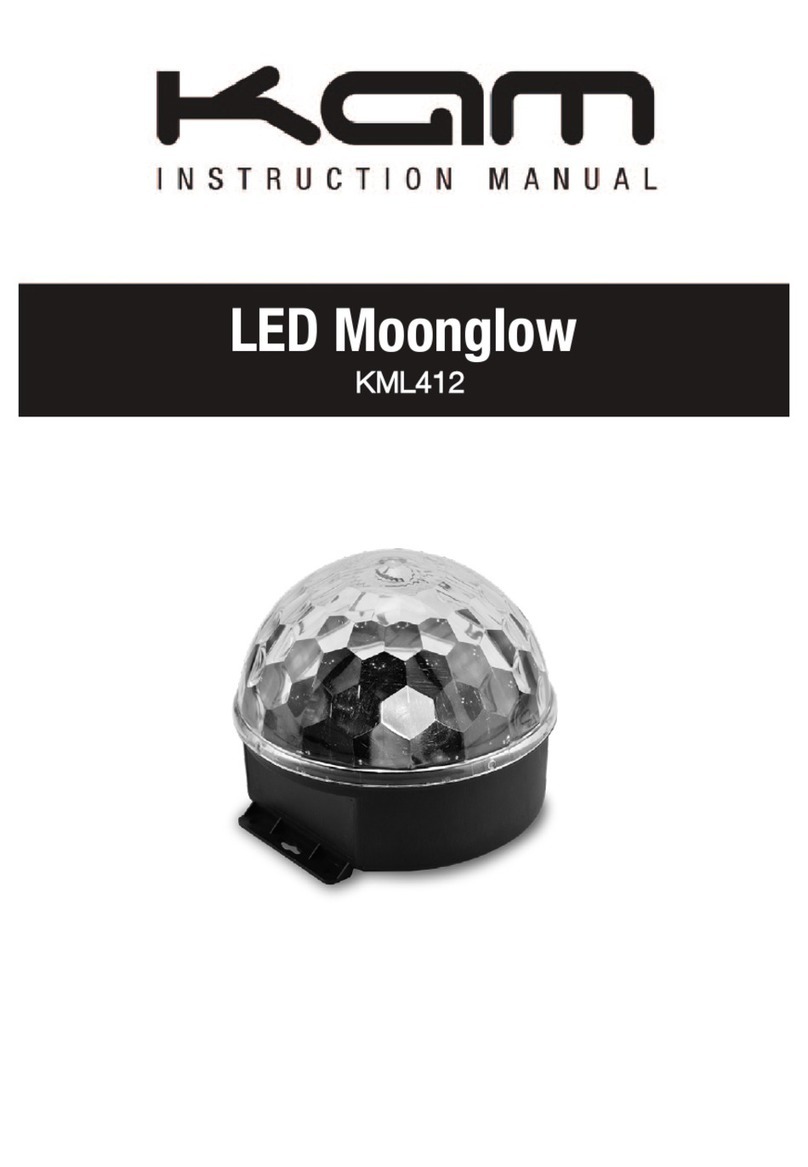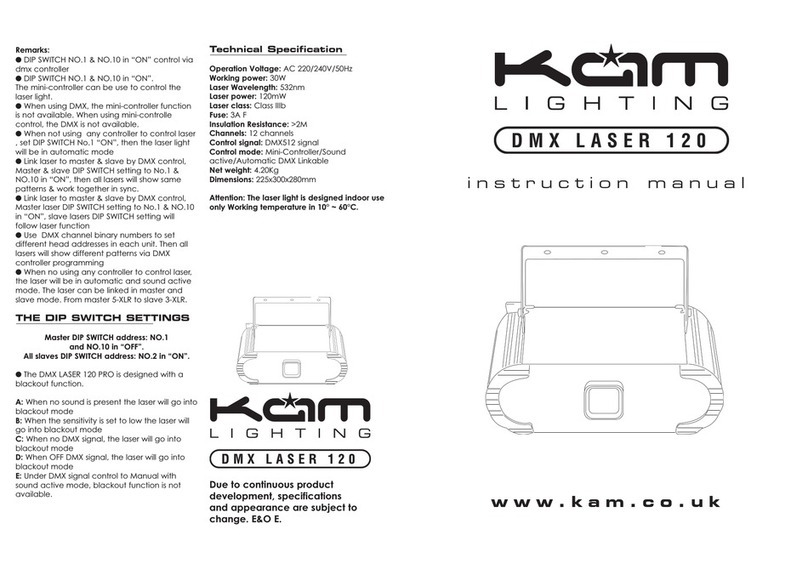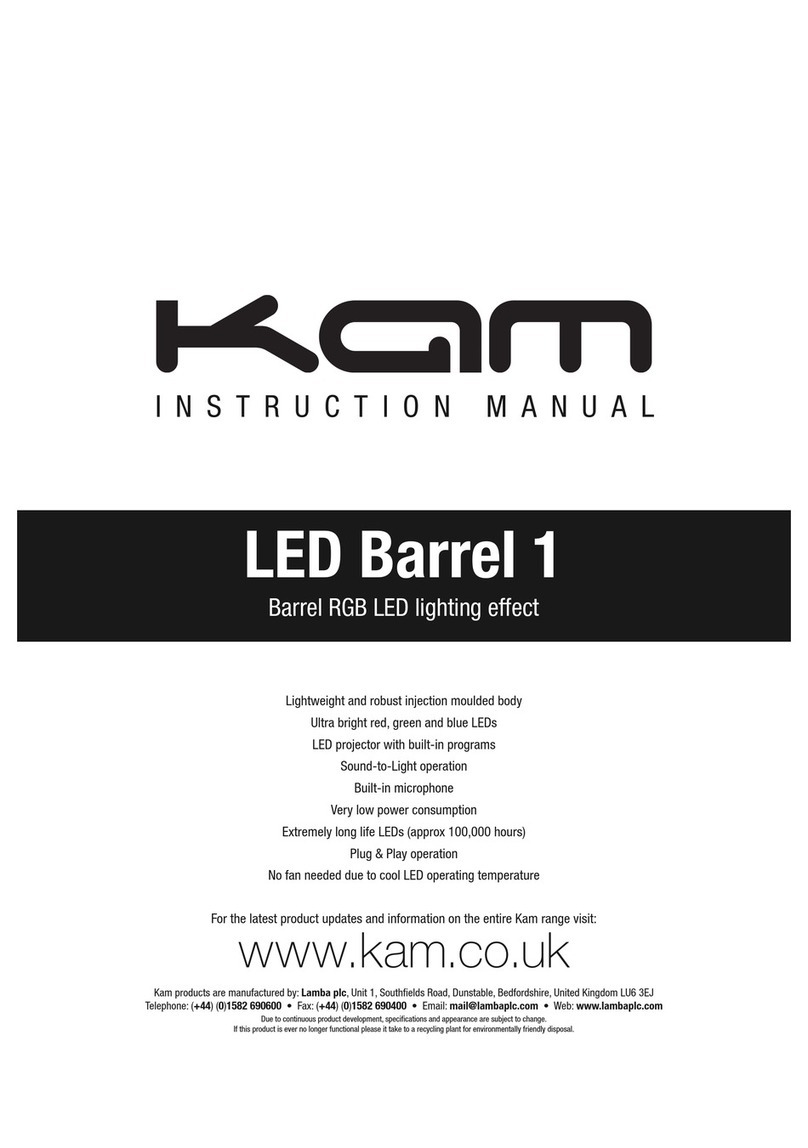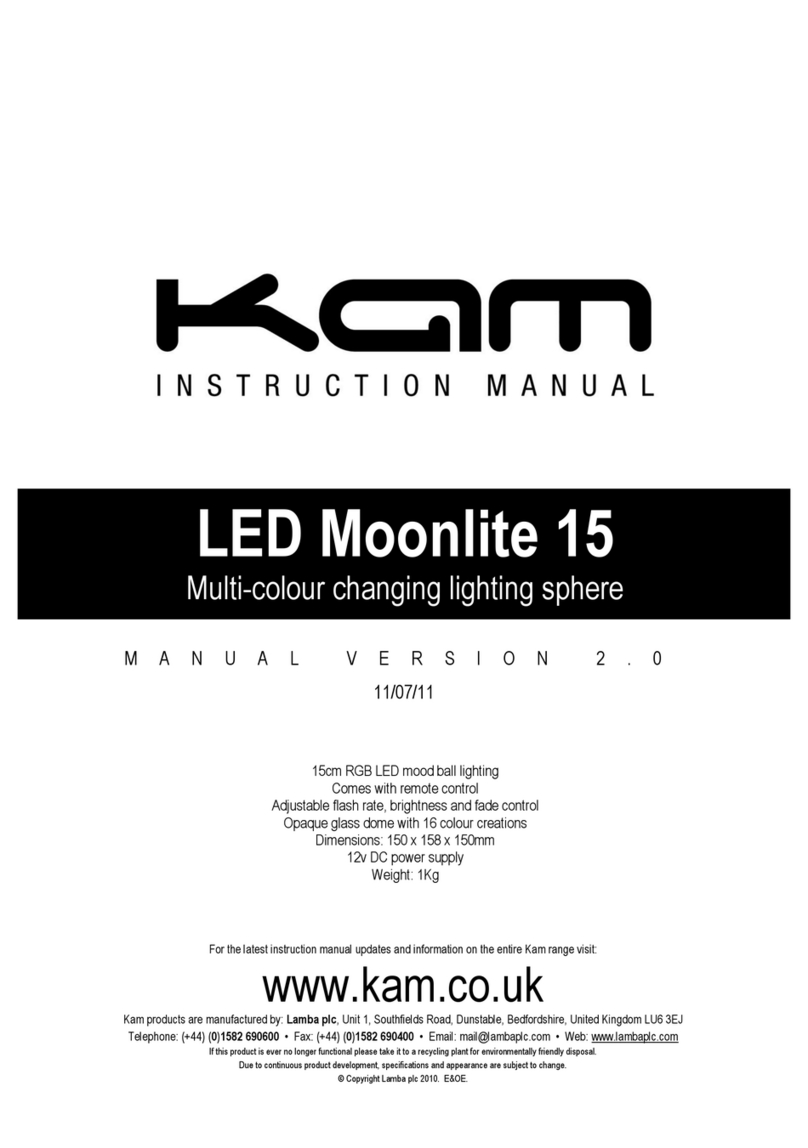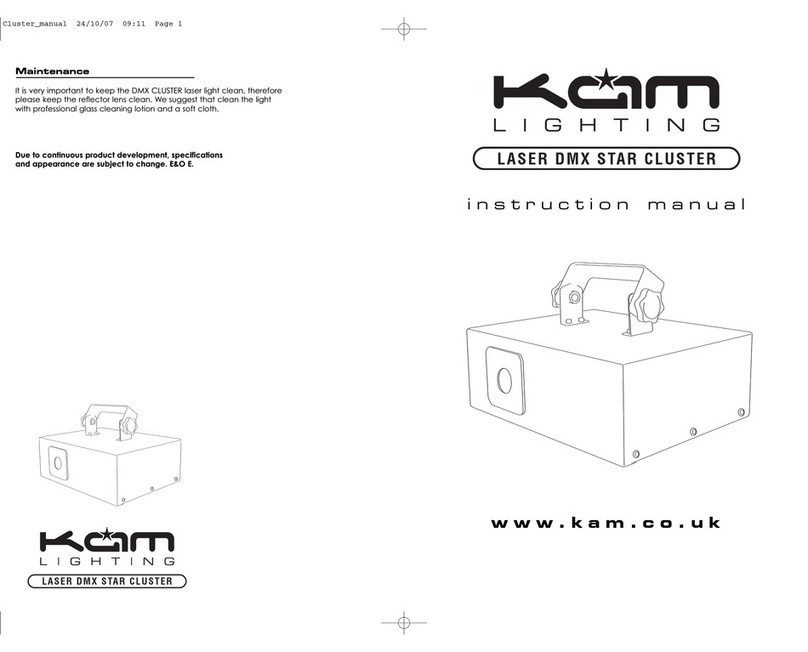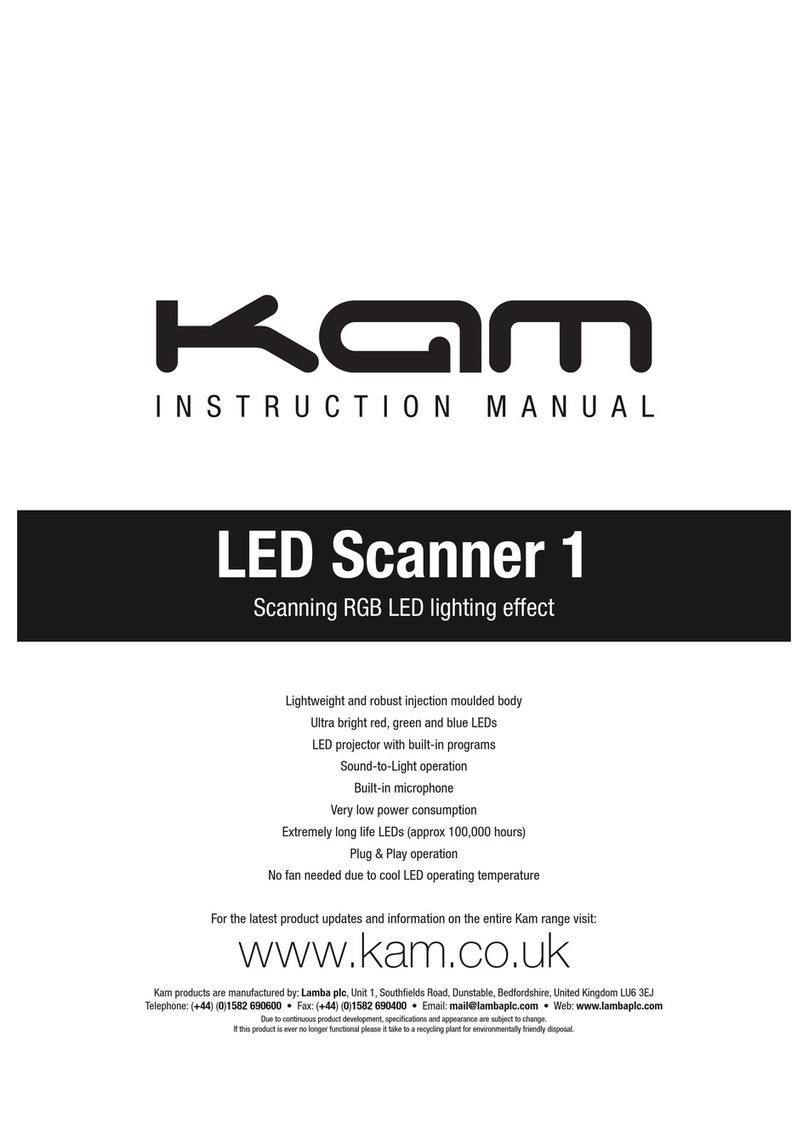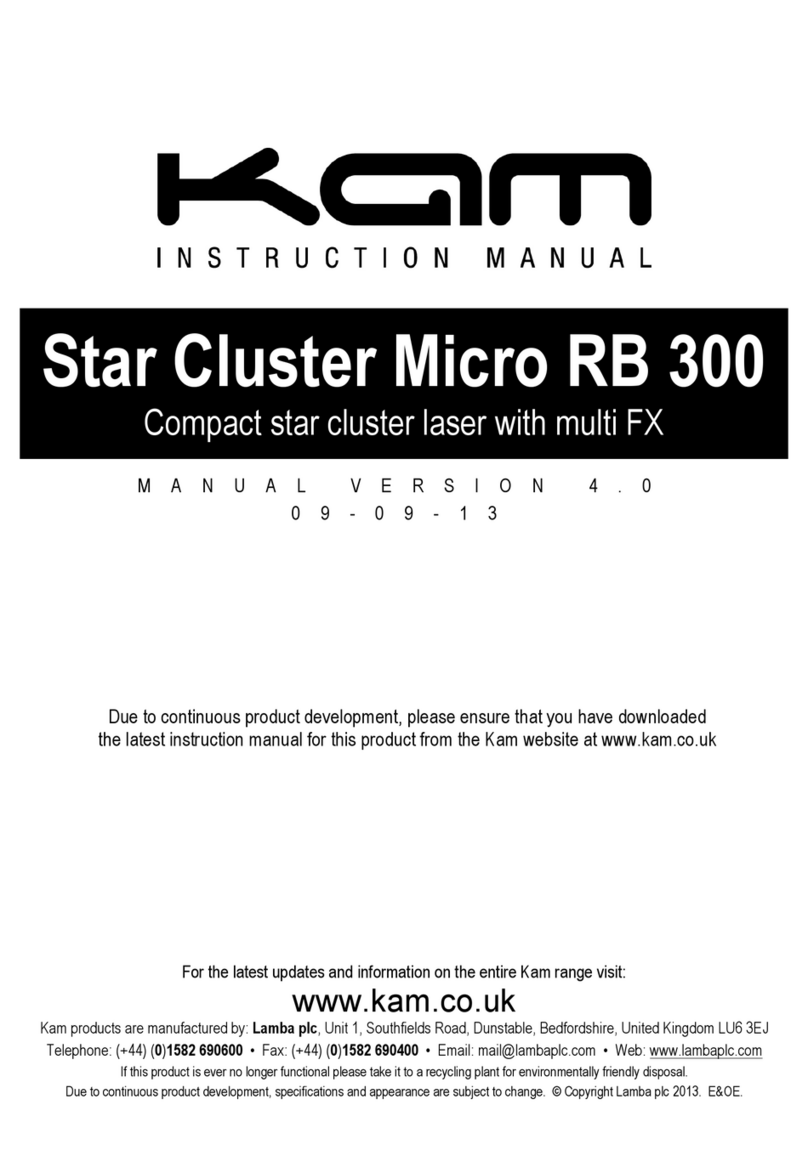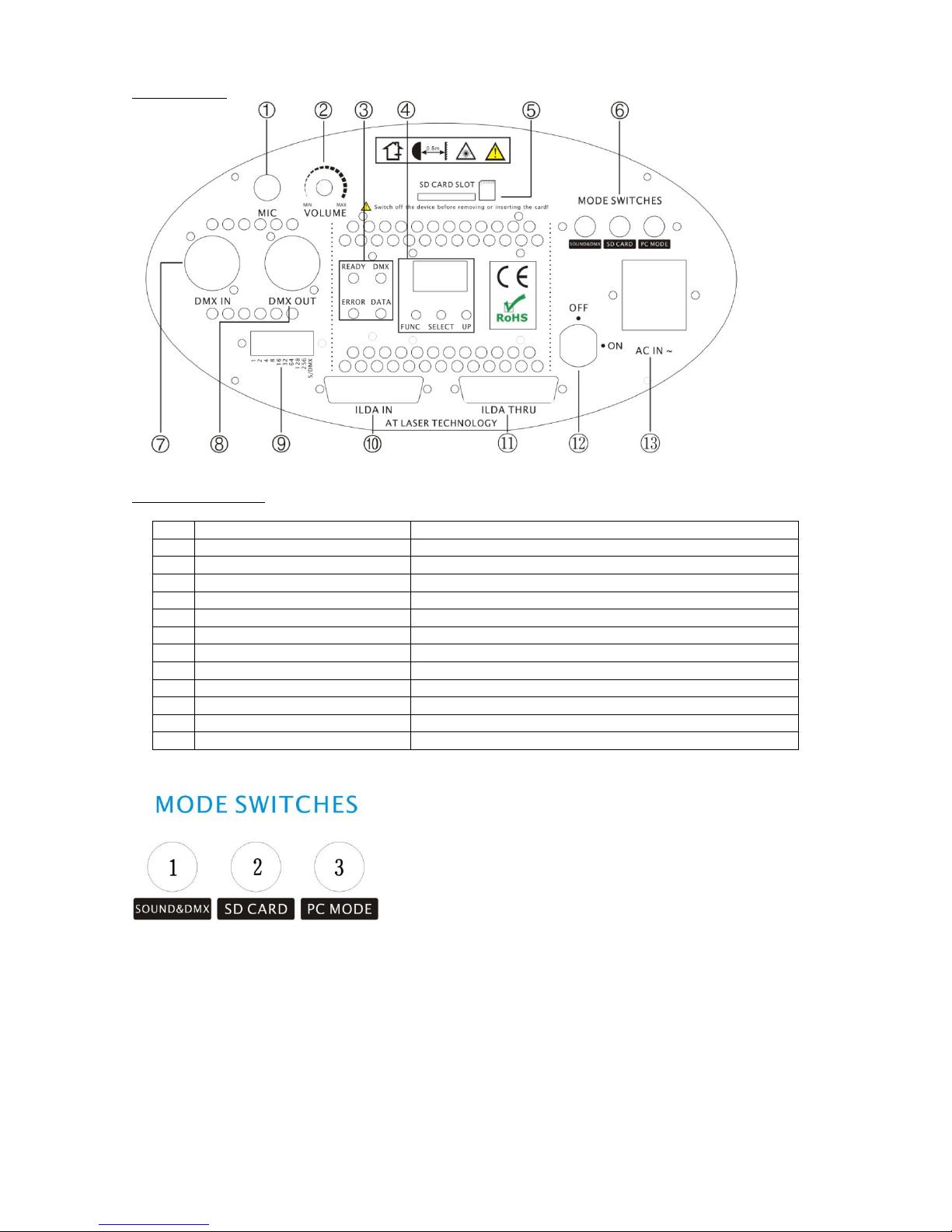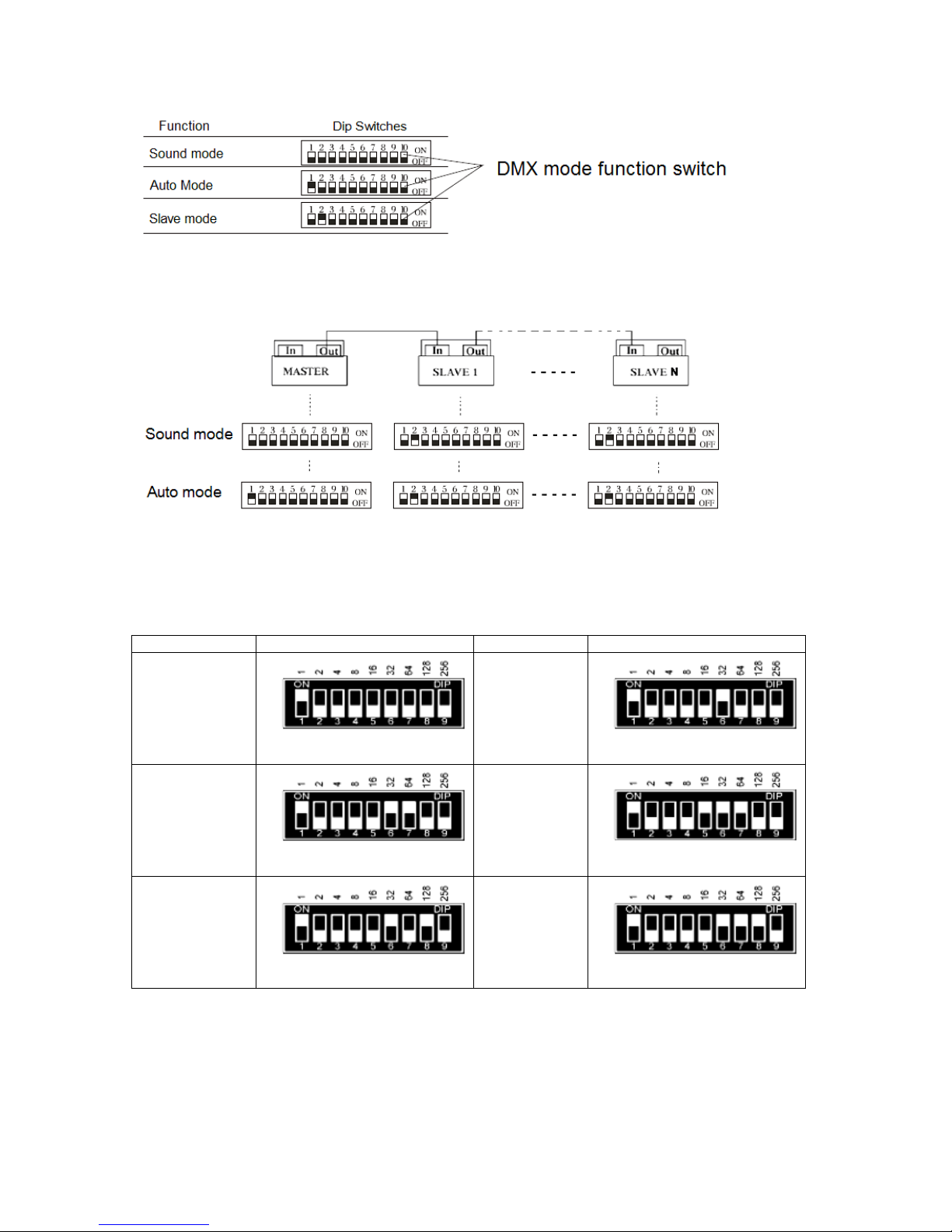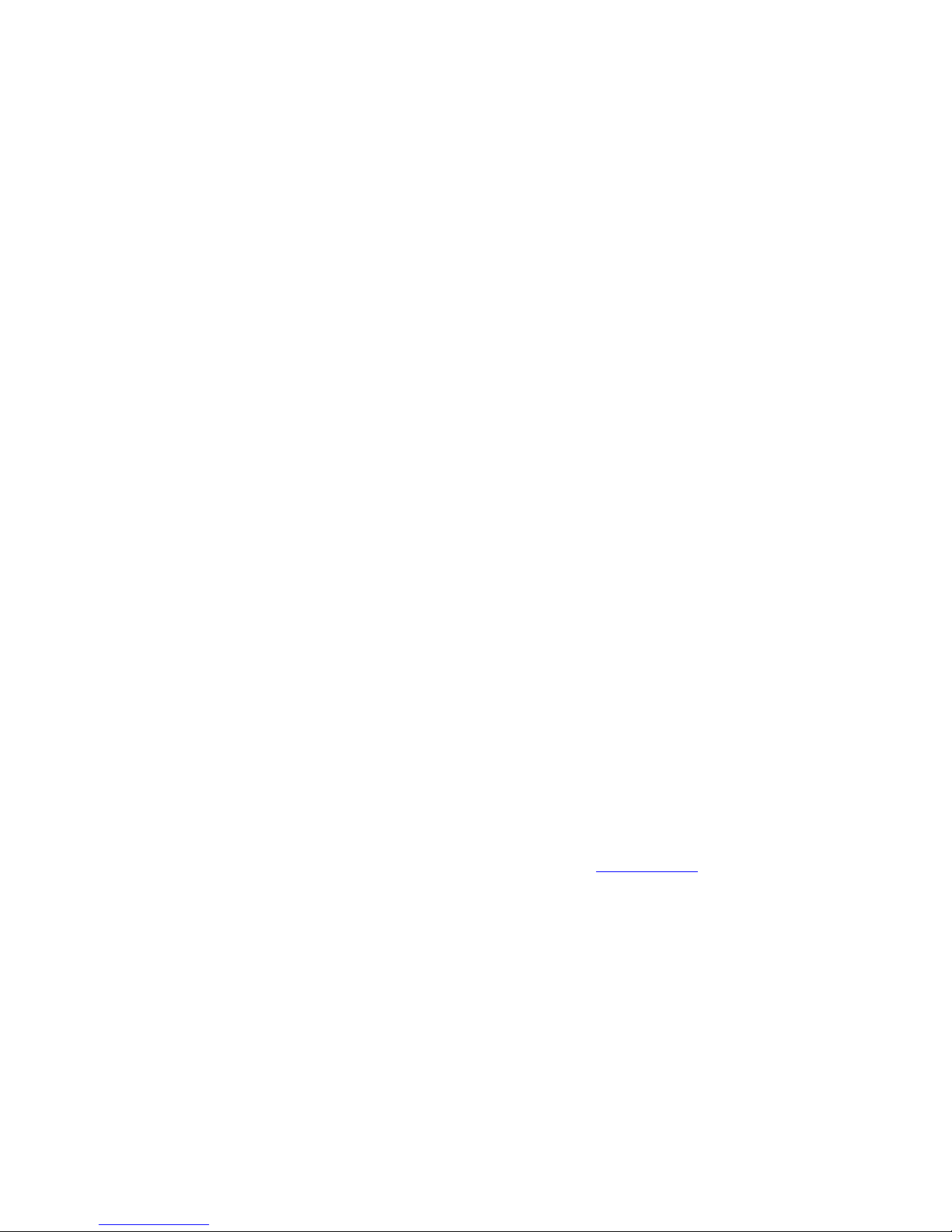IMPORTANT WARNING
When you change size by the use of DMX-control, a fader position of 0 (minimum) can cause a standing
single point laser beam. This can be a dangerous condition!
DMX only allows a refresh rate of 50 Hz.
Moving a control fader fast will result in jumps of the display settings.
Channel4: Offset X (horizontal position)
A value of zero results in the maximum negative offset.
128 is the center position and 255 is the maximum positive offset.
When changing this value via DMX, the projected display can jump, because DMX signal rate is slow.
Channel5: Offset Y (vertical position)
See Offset X.
Channel6: Frame repeat
Shows in ILDA-format do not contain any timing information. When all frames of a show are outputted one
after the other, the animation speed is too fast.
By repeating every frame a number of times, the speed of the animation movement can be controlled.
Values by DMX-control are 1 to 16.
Memory card (Compact Flash card)
All Compact Flash cards up to a maximumcapacity of 3 Gigabytes (!) can be used.
Important
The card has to be formatted with FAT16 file system only.
The manufacturer recommends the use of high quality cards.
Unbranded cards can cause read errors.
All cards shipped together with the equipment are formatted correctly and must NOT be reformatted.
Caution
When using own cards or reformatted cards by using a PC with Windows** operating system, it is not
ensured, that the cards are formatted FAT16. Depending on the memory size of the card, Windows** can
format these to FAT12, FAT16 or FAT32 file system. The Poseidon will not work with other file systems
than FAT16.
Avoid formatting the card by the use of a PC with Windows** operating system!
No subdirectories are supported by the unit
All show files and configuration files must be placed in the root directory of the card.
There must not be more than 260 files located in the root directory. It is recommended not to store more
files than necessary on the card.
Only short filenames will be processed (8.3-format) by the unit
The unit does not support long filenames.
The name of the files should be not longer than 8 characters plus the extension (for example ILD).
When copying files to the card, both long and short filenames are created. The unit only reads the short
names. The long names need additional space in the root directory. To avoid losing space (and limiting
maximum possible number of files), the names should be kept as short as possible.
Short filenames are not case sensitive!
WE RECOMMEND USING THE KAM LCO1 LASER SOFTWARE. See www.kam.co.uk
Reserved Filenames
Some filenames are reserved for device control. These files will be read out by the unit automatically and
must NOT be deleted or renamed.
The following filenames are reserved:
CONFIG.DAT Contains output settings for the unit
FLASHMP.BIN Controls program for firmware update.
FWUP12C.BIN File for a specific firmware update. When this file is found, the unit automatically updates
the firmware. After this procedure, this file will be deleted automatically by the unit