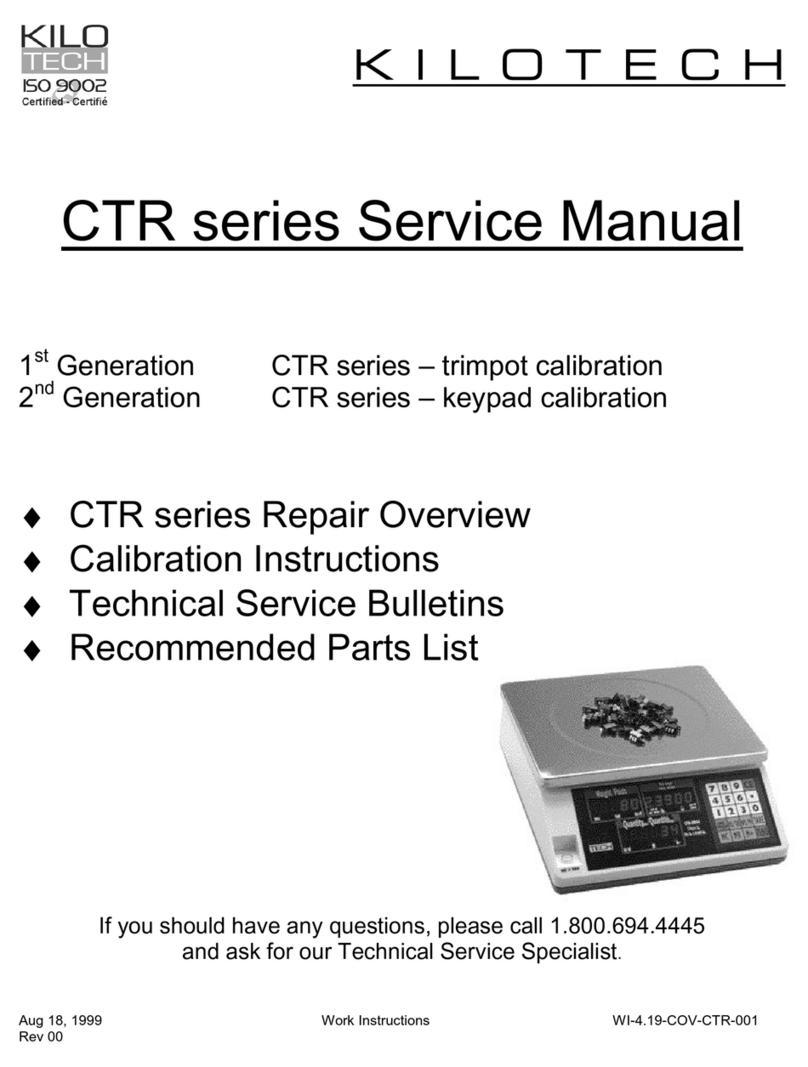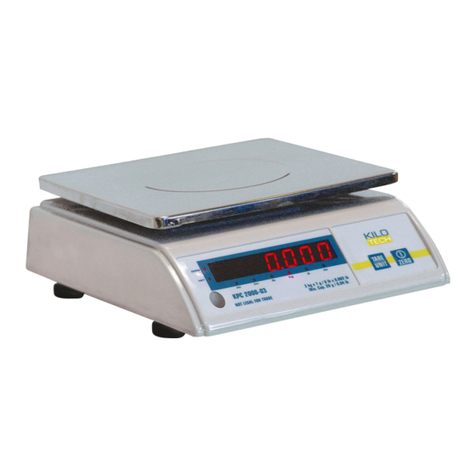Specification .......................................................................................................................... 25
Top and Front View ................................................................................................................................. 25
Interface Details ...................................................................................................................................... 25
Calibration switch location...................................................................................................................... 25
Faceplate................................................................................................................................ 26
Symbols on LCD screen ........................................................................................................................... 26
Key function........................................................................................................................... 26
Operation Menu Structure .................................................................................................... 25
Normal weighing mode (Calibration Switch is off) ................................................................................. 25
Calibration Switch is on........................................................................................................................... 25
CAL Submenu .......................................................................................................................................... 25
USER Submenu........................................................................................................................................ 26
Config setting......................................................................................................................... 25
Calibration Switch is on........................................................................................................................... 25
Weighing operation: ............................................................................................................. 25
Calibration............................................................................................................................. 25
Serial Communication .......................................................................................................... 27
TYPE-0 and TYPE-1 INTERFACE ................................................................................................................ 25
TYPE-2 INTERFACE................................................................................................................................... 26
TYPE-3 INTERFACE................................................................................................................................... 25
TYPE-4 INTERFACE................................................................................................................................... 26
TYPE-5 INTERFACE................................................................................................................................... 25
TYPE-6 INTERFACE................................................................................................................................... 25
TYPE-7 INTERFACE................................................................................................................................... 26
TYPE-8 INTERFACE................................................................................................................................... 26
Connectors and Jumpers ...................................................................................................... 25
Overview of Connectors or jumpers on PCB ........................................................................................... 25
Load Cell Connector ................................................................................................................................ 25
Adapter.................................................................................................................................................... 25
Serial Input Output Connector................................................................................................................ 25
USB .......................................................................................................................................................... 26
Calibration switch.................................................................................................................................... 26
Troubleshooting .................................................................................................................... 26
Error Codes.............................................................................................................................................. 26
Troubleshooting ...................................................................................................................................... 25
RS-232 cable pinout ................................................................................................................. 26
Interface reference................................................................................................................... 27
Maitre'D Setup ........................................................................................................................ 28
Maitre'D Setup ........................................................................................................................................ 28
Cabling..................................................................................................................................................... 30
Scale Setup .............................................................................................................................................. 30
Pc America Setup ..................................................................................................................... 32
Scale Setup .............................................................................................................................................. 32
Setup CRE/RPE ....................................................................................................................................... 0