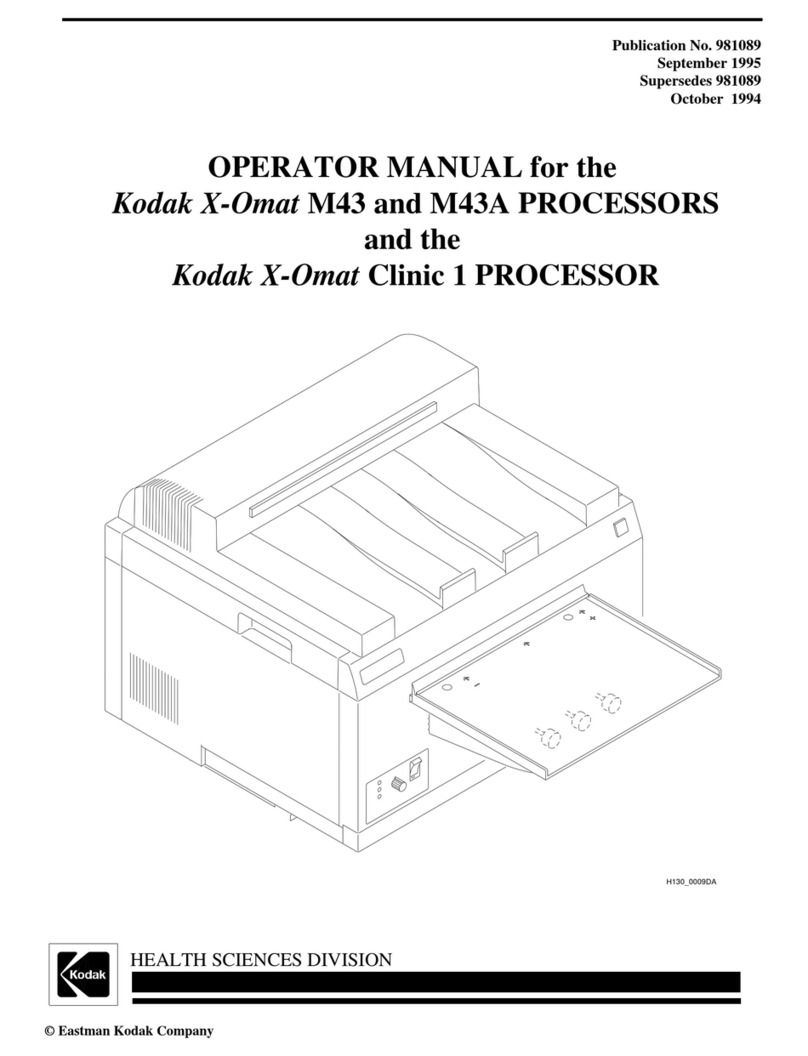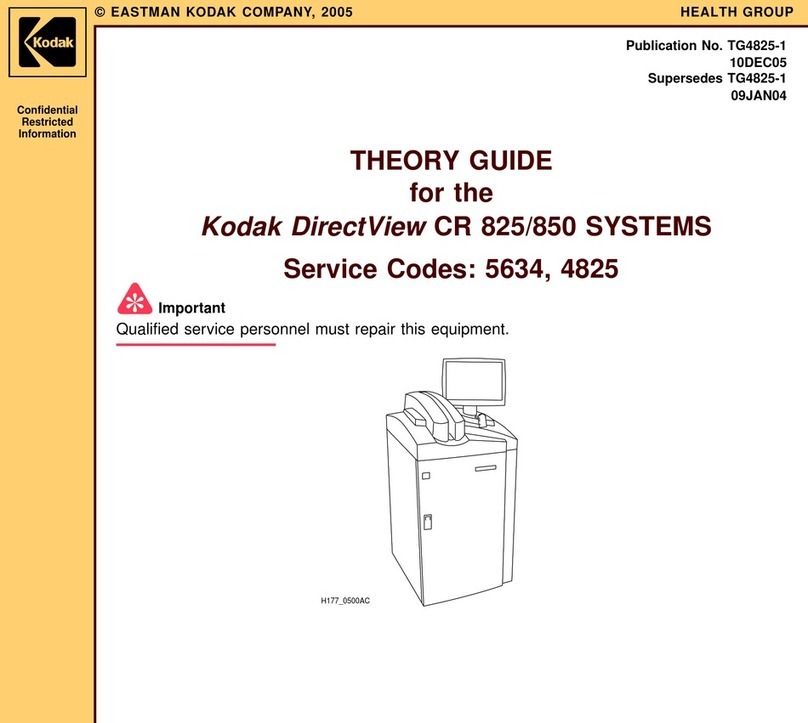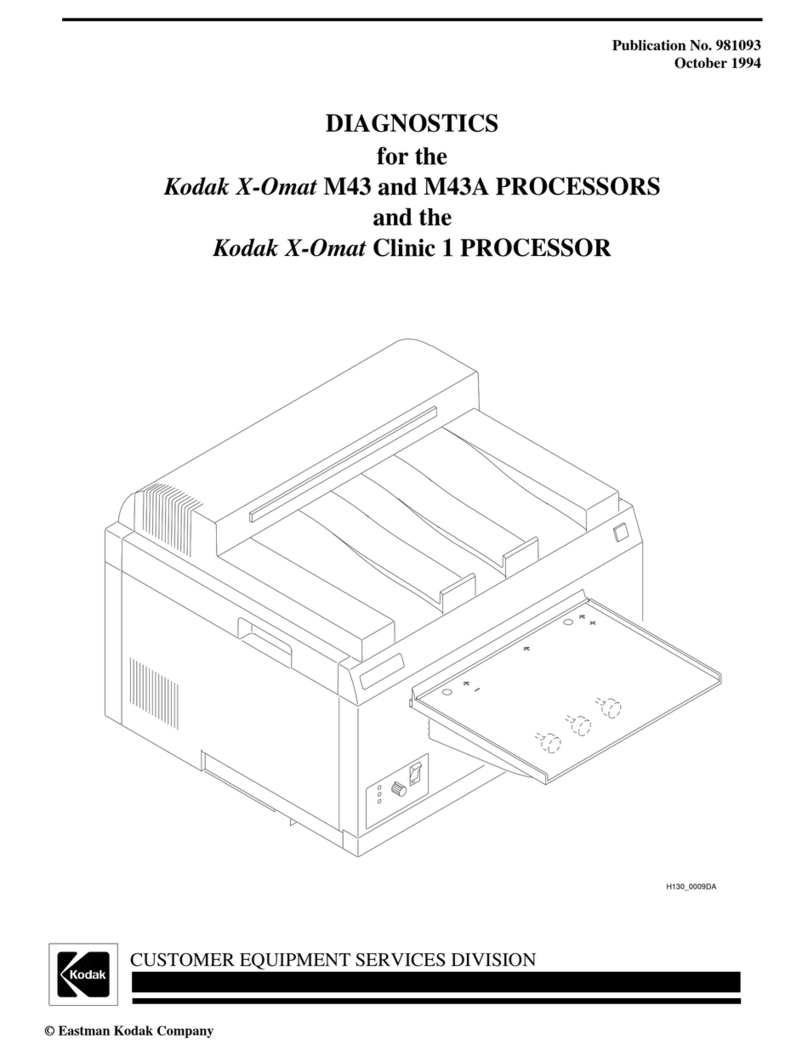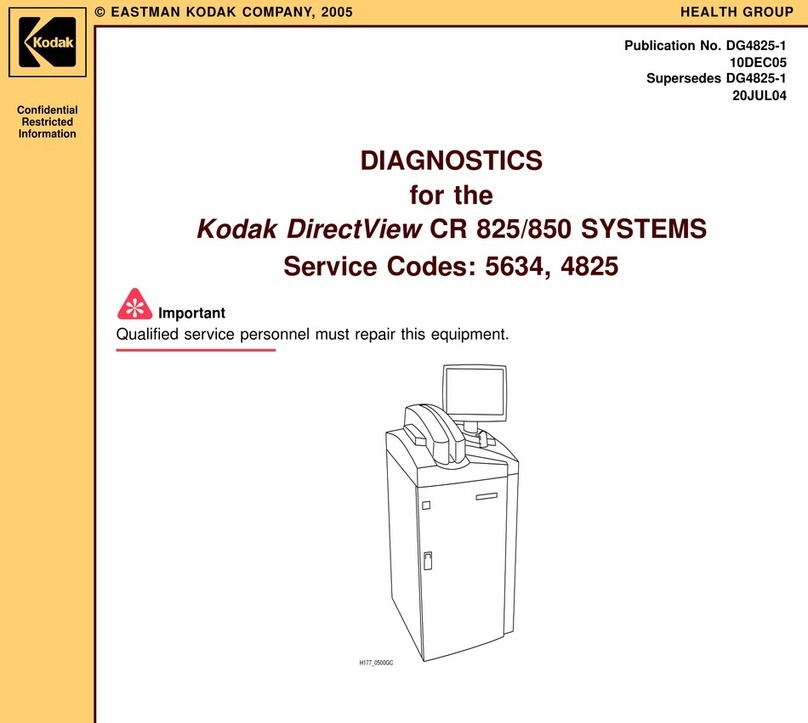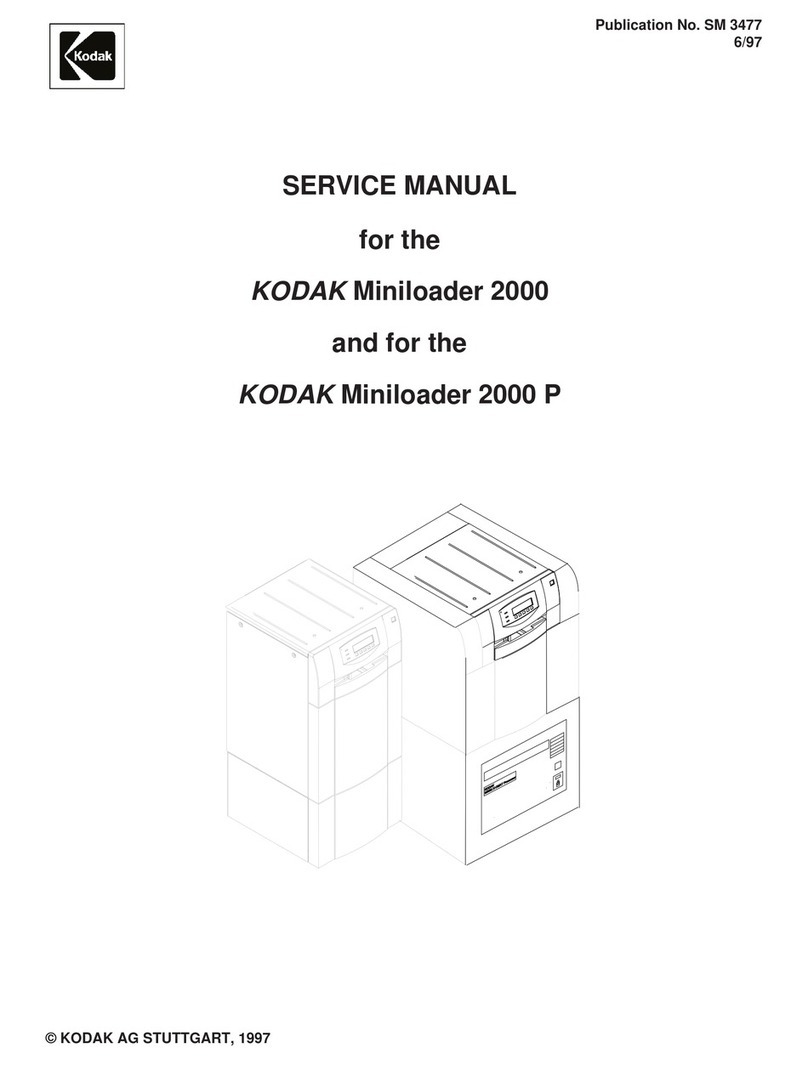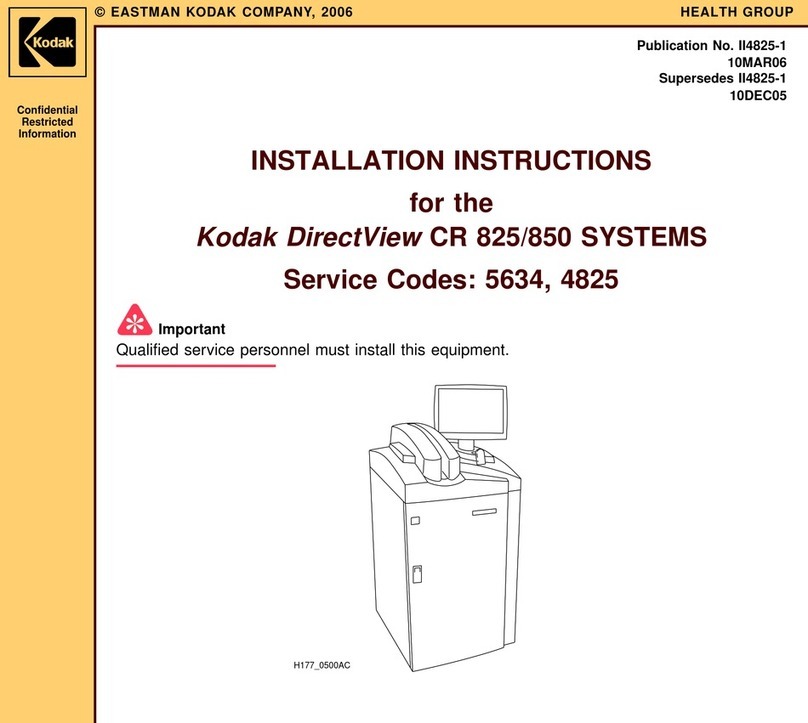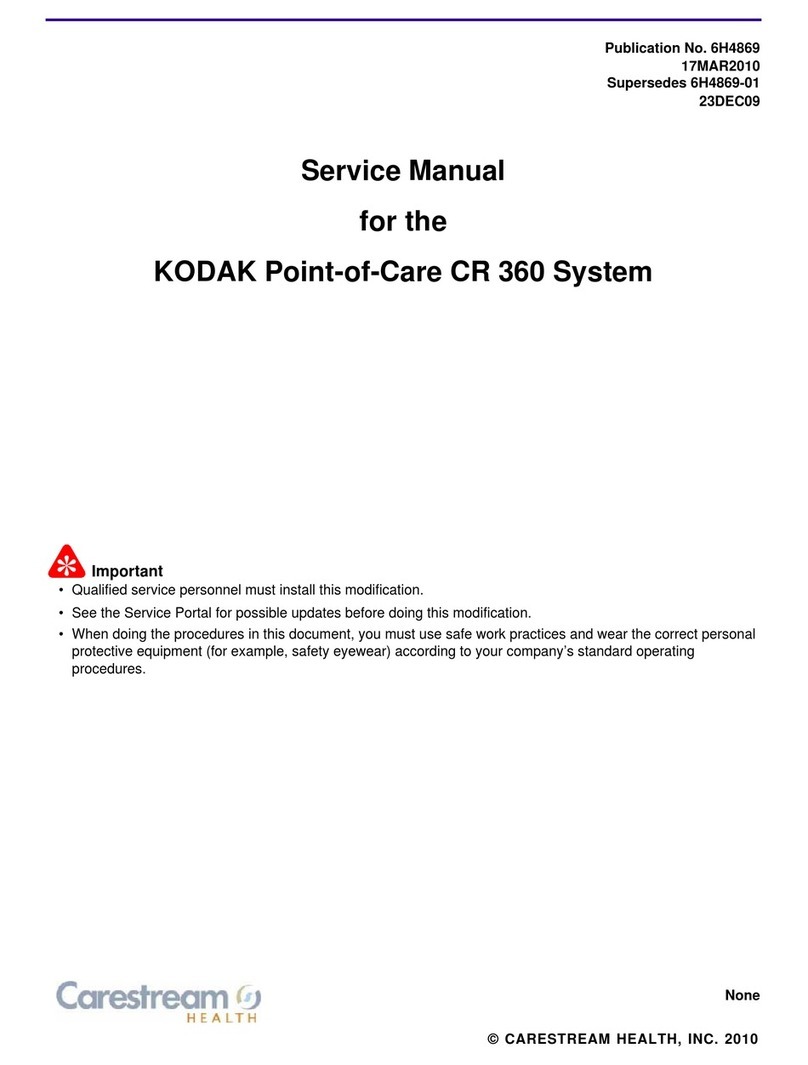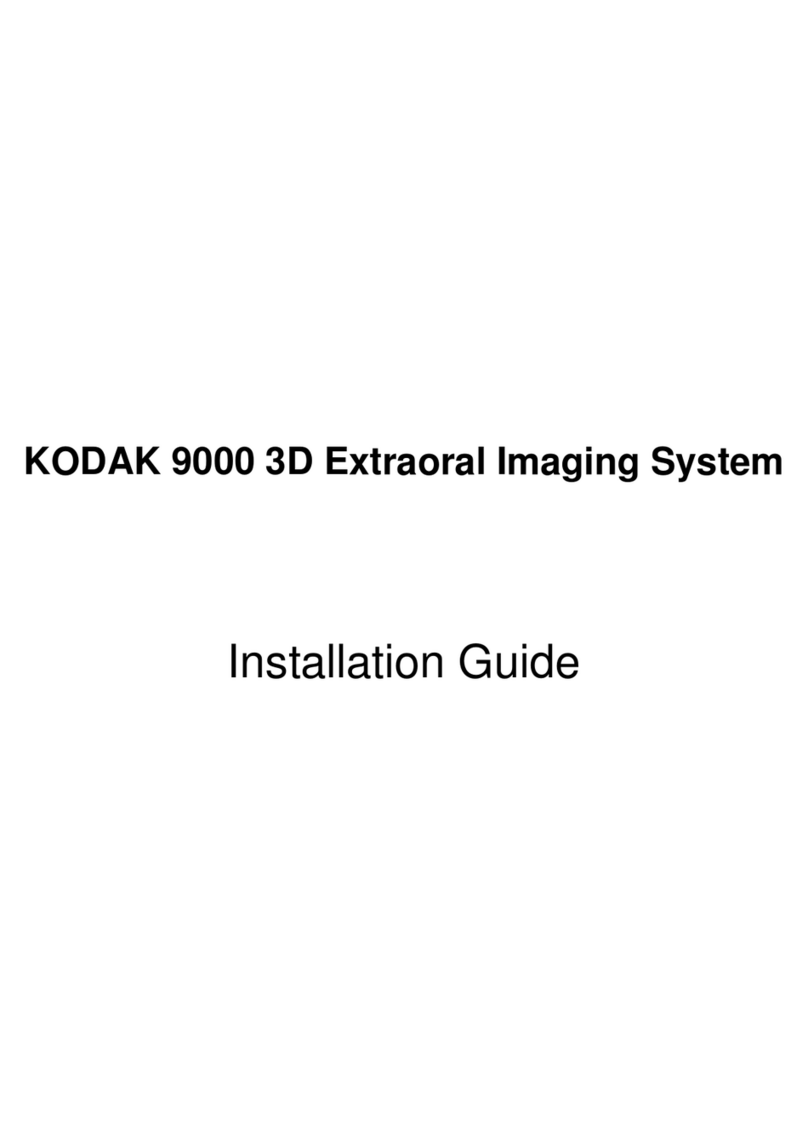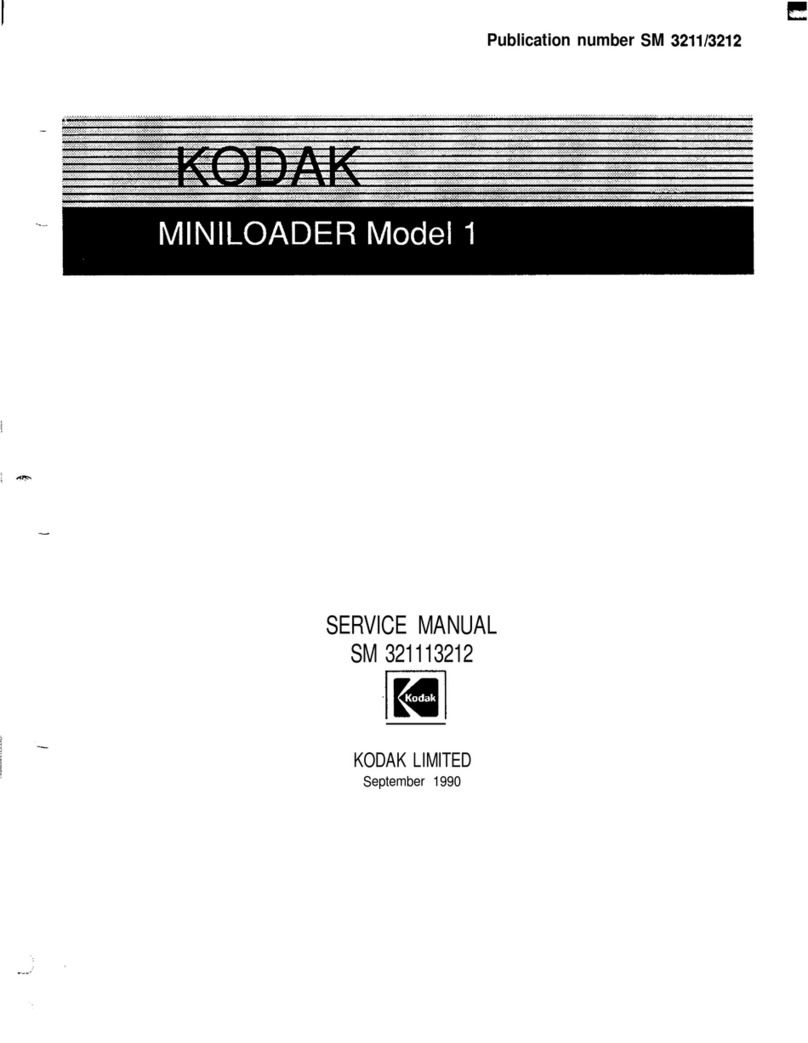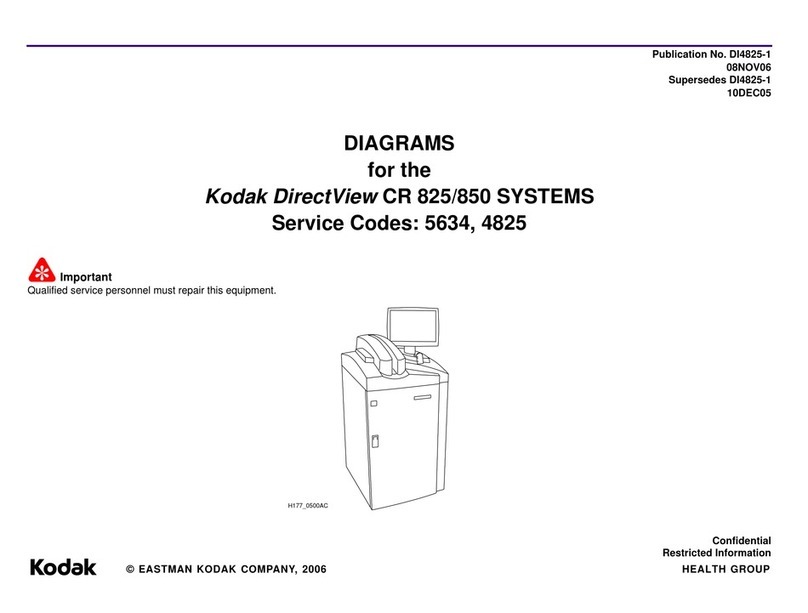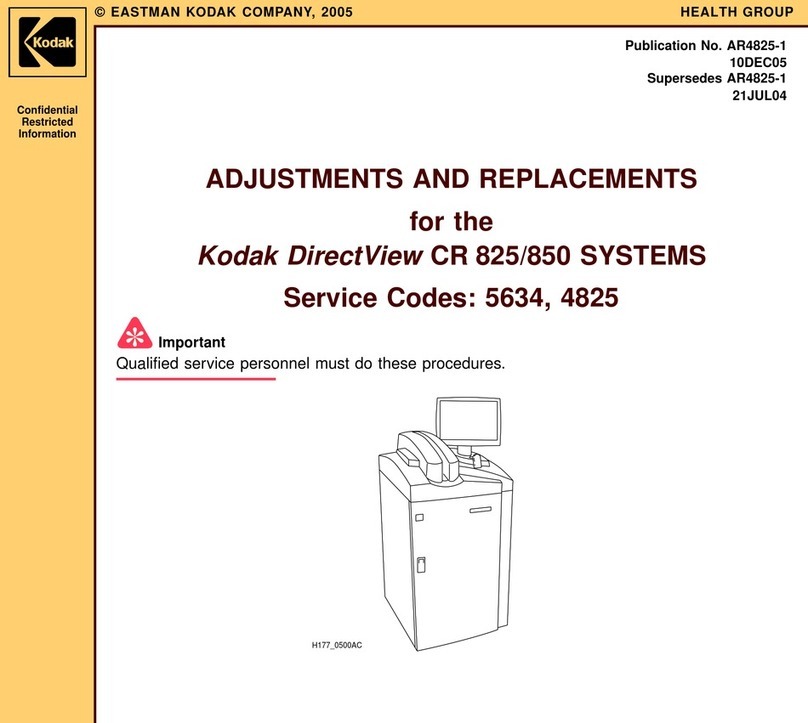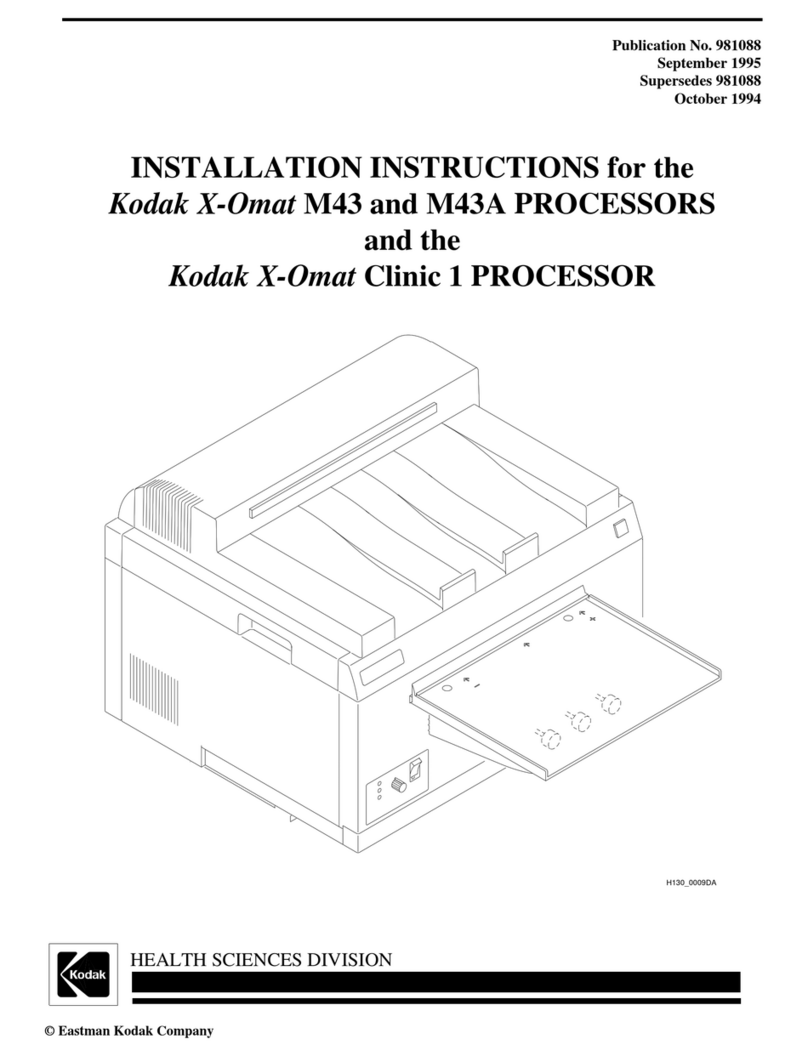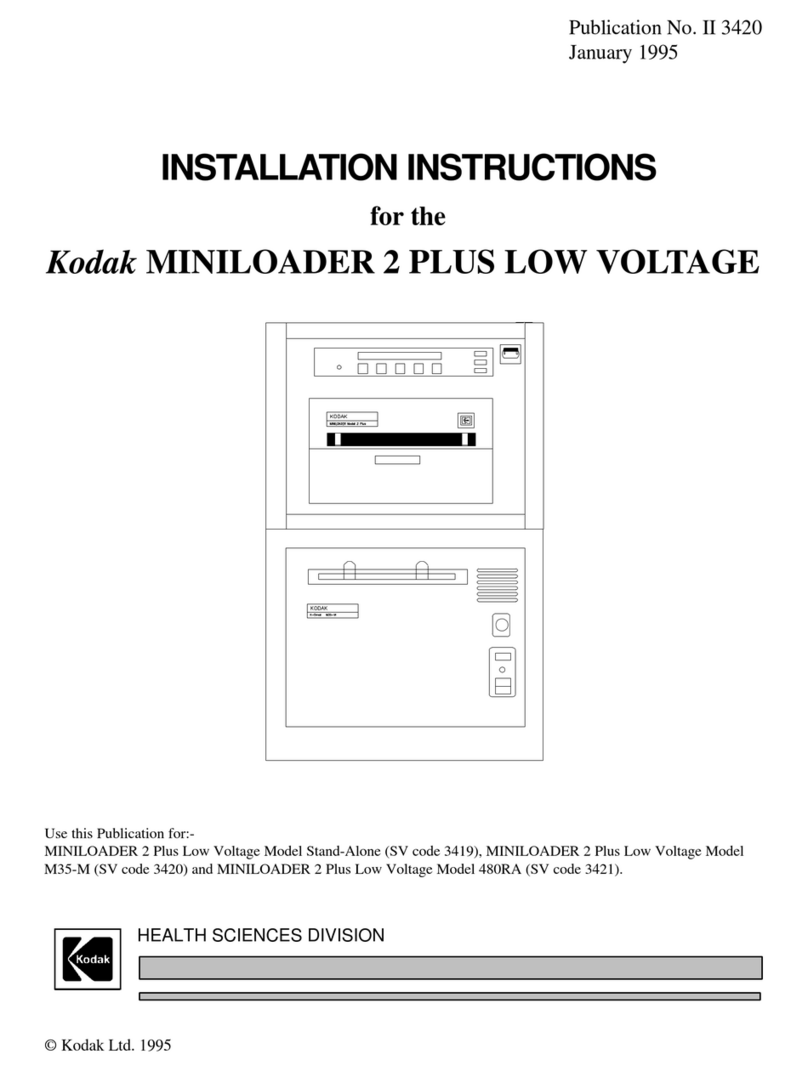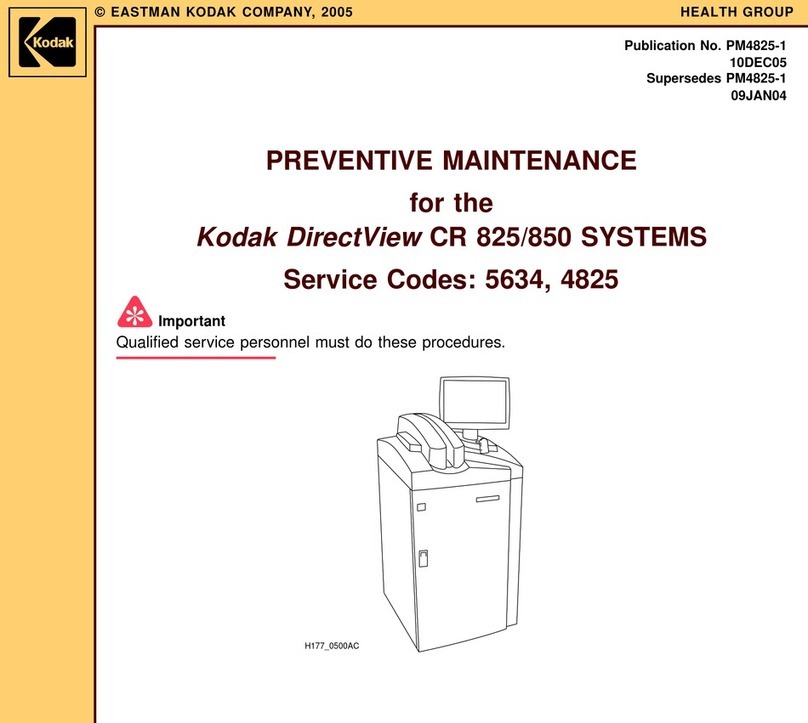PERIODIC PREVENTIVE MAINTENANCE
6 28JAN98 – 7C8289
[11] Check that the SLOTS in the AIR TUBES are clean. If the parts are dirty:
(a) Remove the BAFFLES from the AIR TUBES.
(b) Rinse the BAFFLES with water.
(c) Clean the AIR TUBES with a BOTTLE BRUSH and rinse with water.
[12] Wipe any deposits from the processing section of the PROCESSOR.
[13] Change the DEVELOPER FILTER.
[14] Allow the ENTRANCE CROSSOVER to air dry before you install it in the PROCESSOR.
[15] Clean the WATER RESERVOIR. Check that the holes in the WATER RESERVOIR are free of biological growth
and other obstructions.
[16] Install the RACKS.
[17] Install the following parts. Check that each part seats firmly.
• CROSSOVERS
• WATER RESERVOIR and WATER DISCONNECT
• EVAPORATION COVERS
• WET SECTION COVER
[18] Clean the REPLENISHMENT STRAINERS that are between the REPLENISHMENT TANKS and the
REPLENISHMENT PUMPS.
[19] Check the water supply FILTER. If necessary, change the FILTER.
Caution
• Any obstruction such as biological growth, tight bends, or an upward sloping WASH DRAIN HOSE can cause
wash water to return to the WASH TANK causing an overflow of water.
• Concentrationsofchlorinebleachhigherthan10%orallowingthechlorinebleachtoremaininthePROCESSOR
for longer than 30 minutes can cause damage to the PROCESSOR.
[20] Check the WASH DRAIN for biological growth, tight bends, or other obstructions. To remove biological growth
do the following steps:
(a) Fill the WASH TANK and DRAIN with a 10% solution of chlorine bleach.
(b) Wait a minimum of 20 minutes and a maximum of 30 minutes.
(c) Drain the chlorine bleach solution and rinse the TANK and DRAIN thoroughly with water before you return
the PROCESSOR to normal use.
Warning
• Drains at the site must be made of chemically resistant, non-corrosive material. Use PVC or the equivalent.
• The drain must have a minimum diameter of 7.6 cm (3.0 in.) and be free of obstruction.
• Drain service must comply with local codes.
[21] Correctly route the WASH DRAIN HOSE to slope down toward the floor DRAIN. If necessary, use
REINFORCED HOSES that resist making tight bends. Right angle ELBOW FITTINGS are also available. The
Part Numbers are:
• 696442 - Reinforced HOSE, 5/8-in. I.D. Order by the foot.
• 1C4521 - ELBOW FITTING, 5/8-in.
• 696441 - Reinforced HOSE, 1-in. I.D. Order by the foot.
• 1C4524 - ELBOW FITTING, 1-in.
[22] Energize the PROCESSOR.
[23] Process a test film and check for correct operation of the PROCESSOR.