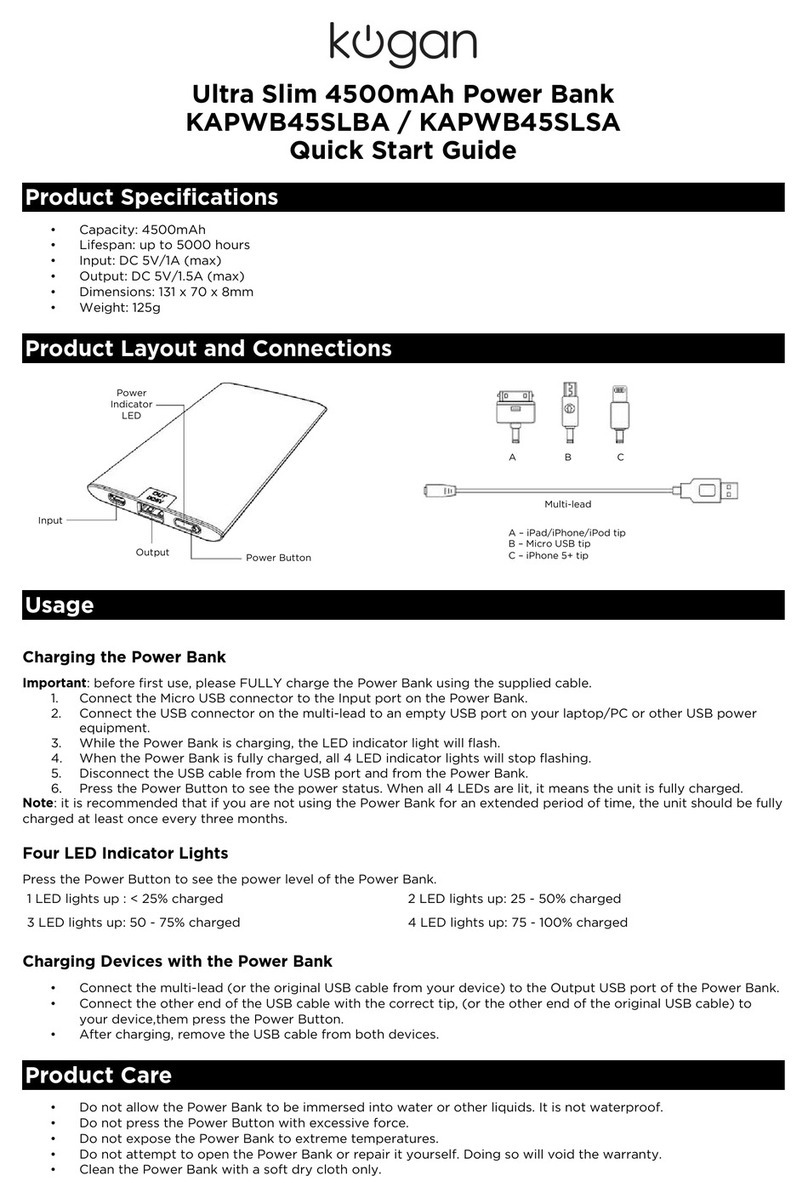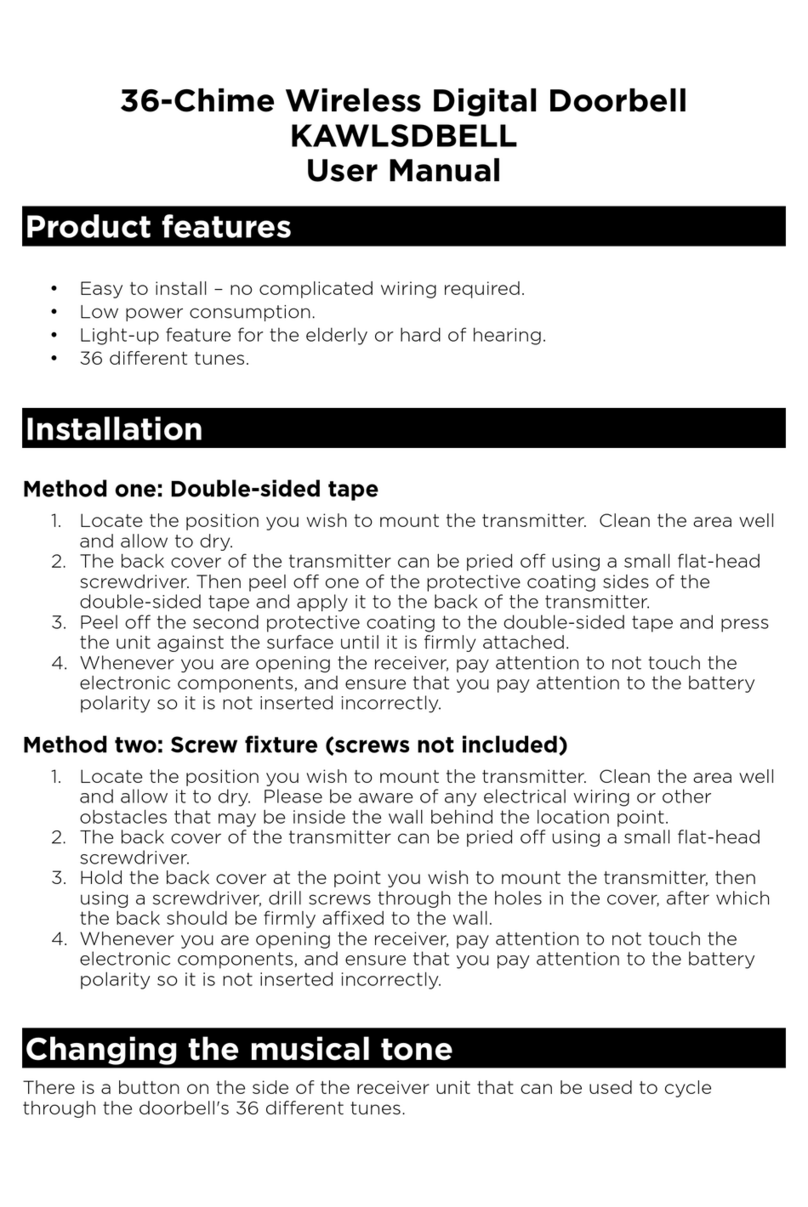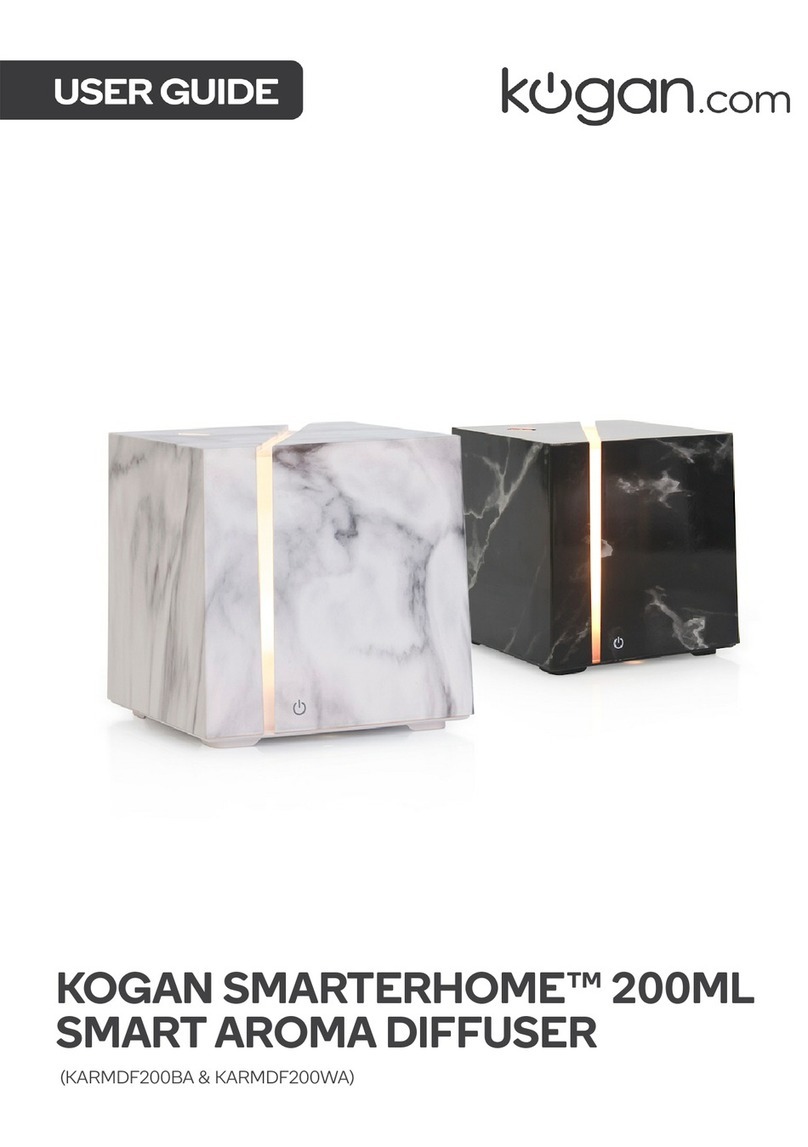Product specifications
Capacity 20 000mAh
Input 12V 1A (max)
Output 1 DC 5V 1.8A(max)
Output 2 DC 12V/16V/19V 3.5A(max)
Operating temperature -10°C ~ 50°C
Size 175 x 124 x 24.8mm
Weight 646g
AC/DC adapter Input: 100-240VAC 50/60Hz 0.5A
Output: 12V 1A
Usage
Charging the power bank
NOTE: Before first use please FULLY charge the power bank via the AC/DC
adapter.
1. Plug the AC adapter into a wall outlet then plug the round female pin into
the power bank's male input jack.
2. While charging the LED indicator will flash.
3. When the power bank is fully charged the 4 LED indicators will stop
flashing.
4. Disconnect the AC adapter from the power bank.
5. Press the power button to confirm the power capacity.
Note: If you will not be using the power bank for an extended period of time we
recommend that you fully charge it every 3 months.
LED batter indicator
Press the button to get an indication of the power level.
Charging our device with the power bank
1. Select the correct charging pin for your laptop mobile phone or device.
2. Connect the tip to the multi-lead.
3. Connect the charging cable to the power bank's output port. If the device
to be charged is a laptop the correct voltage needs to be selected by
pressing the power button first. The 5V port is designed for mobile phone
charging.
4. Connect the charging cable to your device.
5. When charging has finished remove the cable from the power bank and
remove the tip from the multi-lead and store them safely for next use.
Care and Safet
•Do not allow the power bank to be immersed in water. It is not waterproof.
•Do not push the power indicator button with excessive force.
•Do not expose the power bank to extreme temperatures.
•Do not open the power bank casing to access the inner workings.
•Do not change or modify the power bank in any manner.
•Clean the power bank with a soft dry cloth. Do not use an abrasive cleaner.