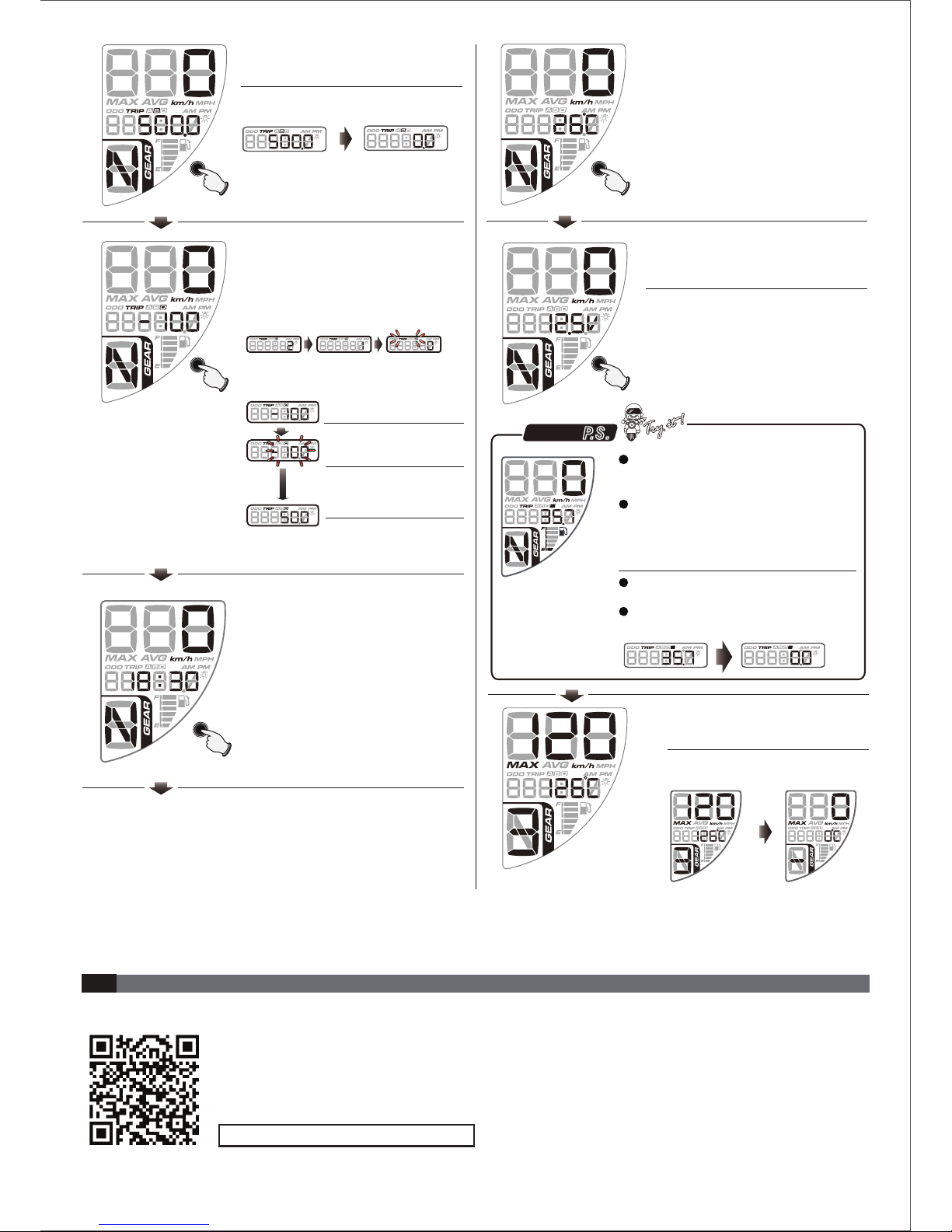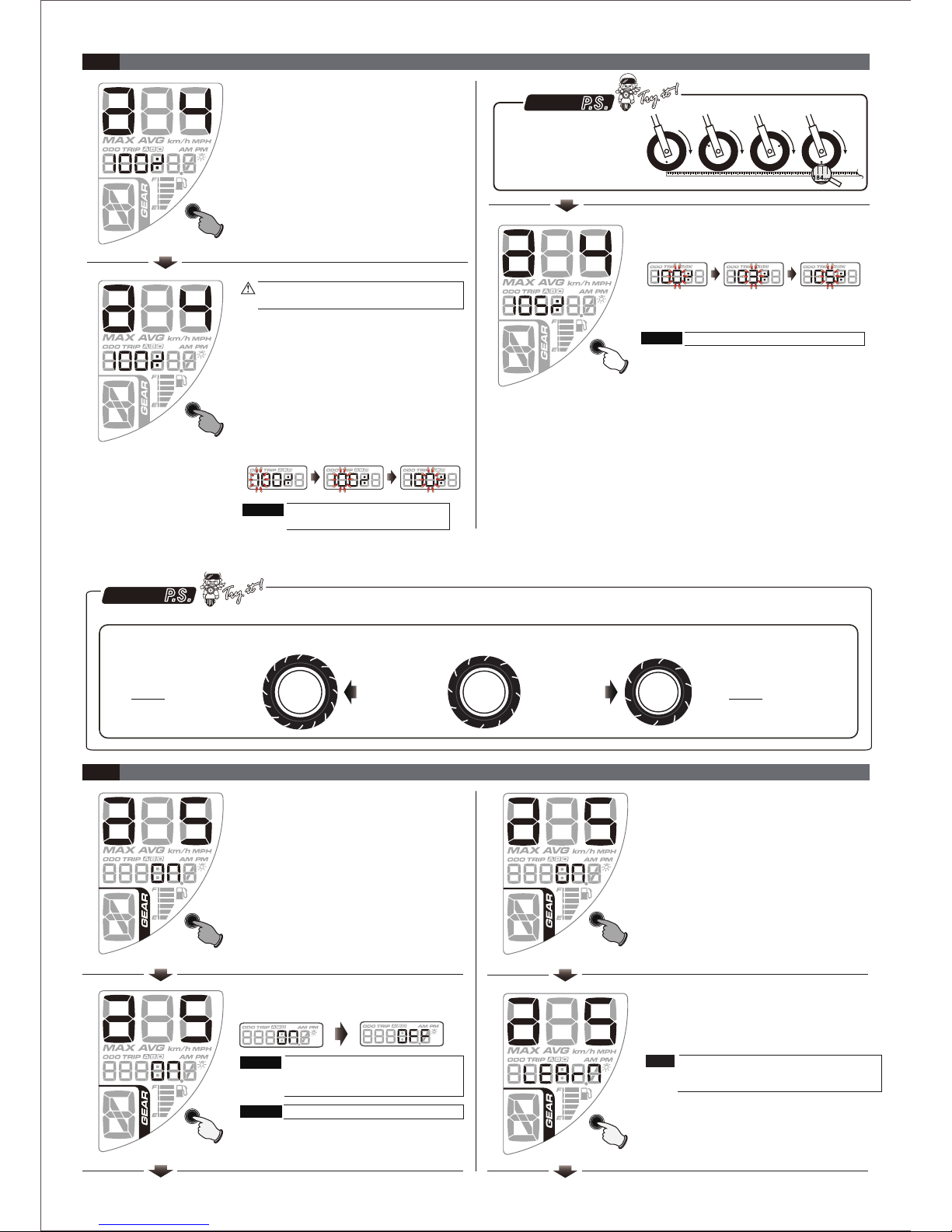The meter doesn’t work
when the power is on.
The meter shows wrong
information.
The following situation do not indicate malfunction of the meter. Please check the following points before taking it in for repair.
Troubleshooting
5
●
The power is not supplied properly to the
meter.
→
Make sure the wiring harness is connected
correctly. The wiring and fuse might be
broken.
→
The battery is too old to supply enough
DC 9V power to make the meter work.
● Please confirm wire is connected properly,
if displays error code, please refer to the
original manual.
Speed, RPM or temperature
does not display or displays
error.
Fuel meter does not display
or displays error.
●
Please confirm the wiring is properly connected.
if displays error code, please refer to the
original manual.
●
Please confirm the wiring is properly connected,
if unable to display, please check if the vehicle
fuel signal wire is broken.
Trouble Check item Trouble Check item
●Start the riding when "GO" is flashing.
●Press the SELECT button once to start
the gear learning.
●
● During actual gear level learning, please select a road that is wide
and is a more straight distance with no traffic lights for more accurate
settings and traffic safety.
●When the number 3 is flashing, put the
motorcycle in 3rd gear and start riding
slowly until the meter detects the correct
gear. Once the meter has detected 3rd
gear, the screen will automatically switch
to number 4.
●When the number 4 is flashing, put the
motorcycle in 4th gear and start riding
slowly until the meter detects the correct
gear. Once the meter has detected 4th
gear, the screen will automatically switch
to number 5.
When the number 1 is flashing, put the
motorcycle in 1st gear and start riding
slowly until the meter detects the
correct gear. Once the meter has
detected 1st gear, the screen will
automatically switch to number 2.
●When the number 2 is flashing, put the
motorcycle in 2nd gear and start riding
slowly until the meter detect the correct
gear. Once the meter has detected the
2nd gear, the screen will automatically
switch to number 3.
The main screen now displays the
number 5, slow down and wait until the
meter goes back to the main screen.
Note Pressthe SELECT button to quit
the learning and return to the
previous screen.
※If the problems still can’t be solved, please contact your local distributor to get assistance.
wh051ba15a
P.S.