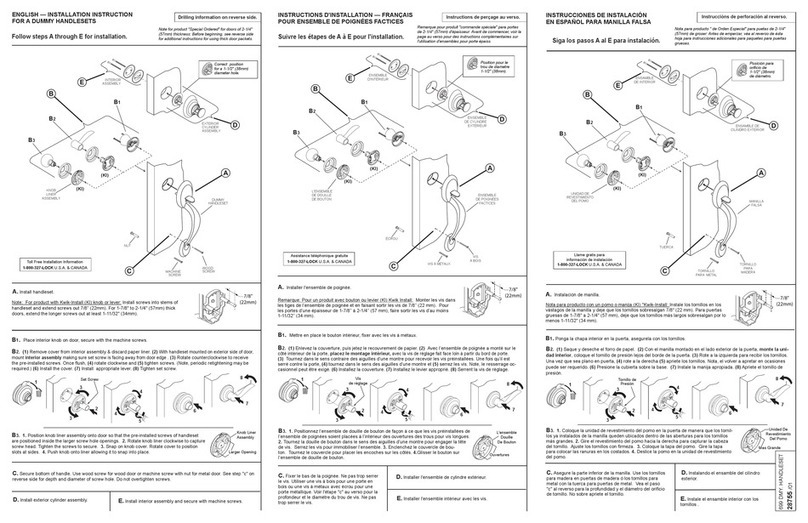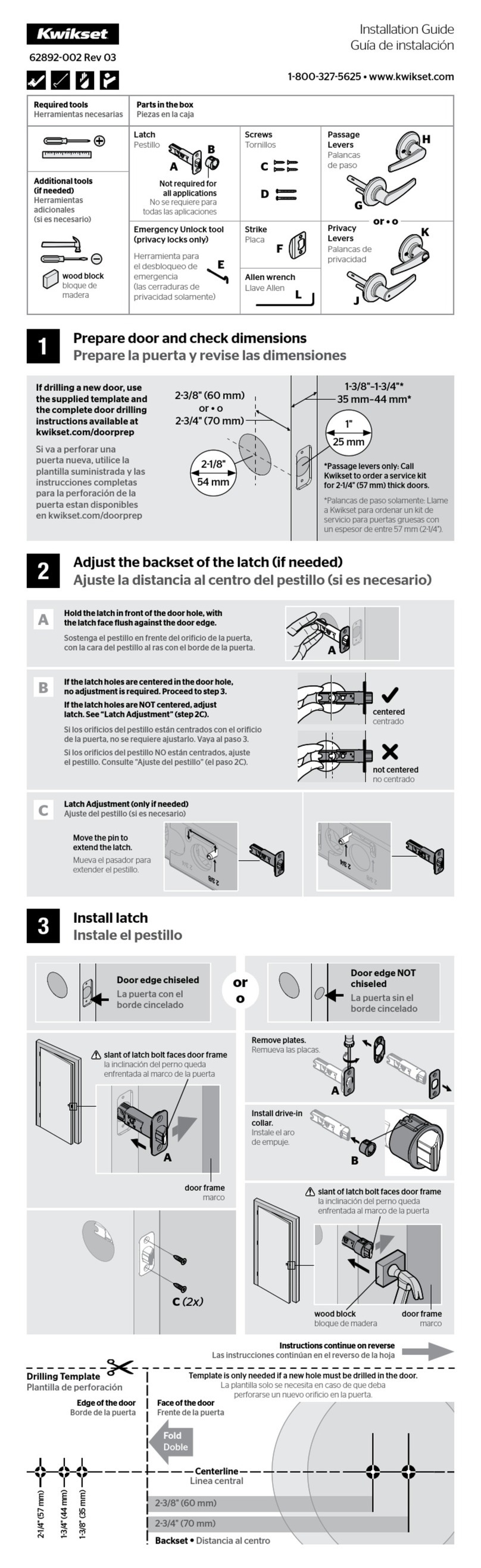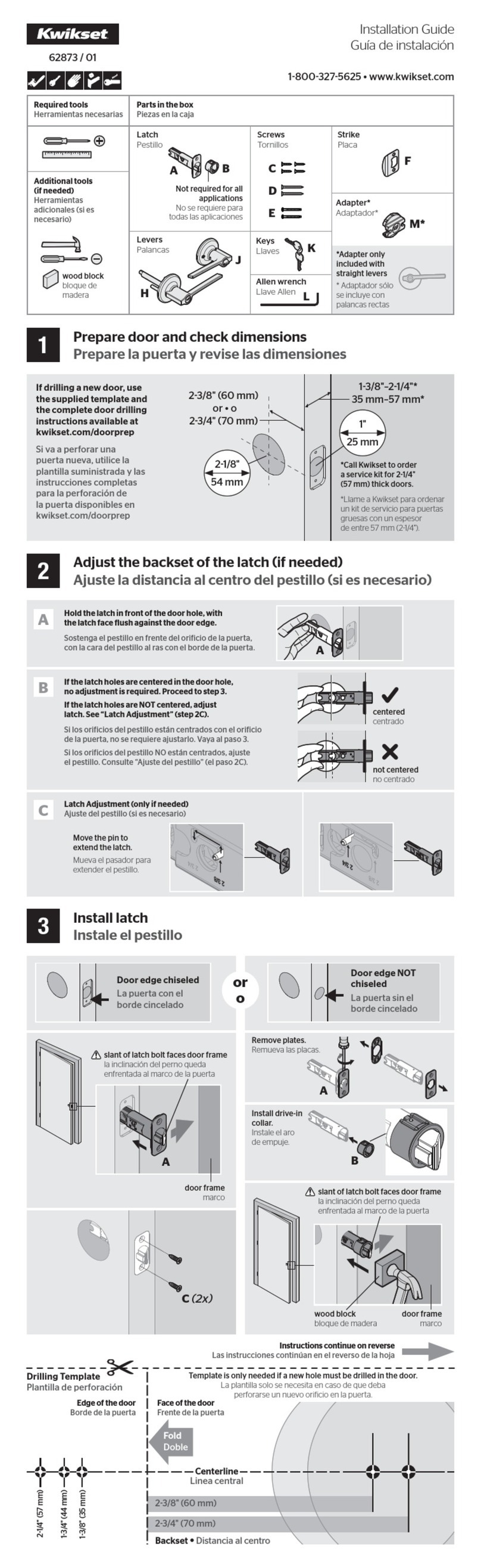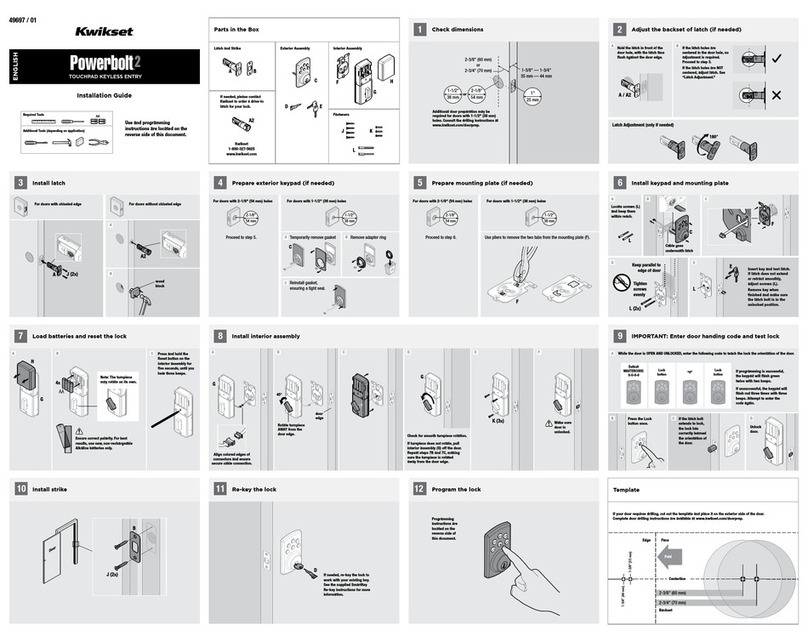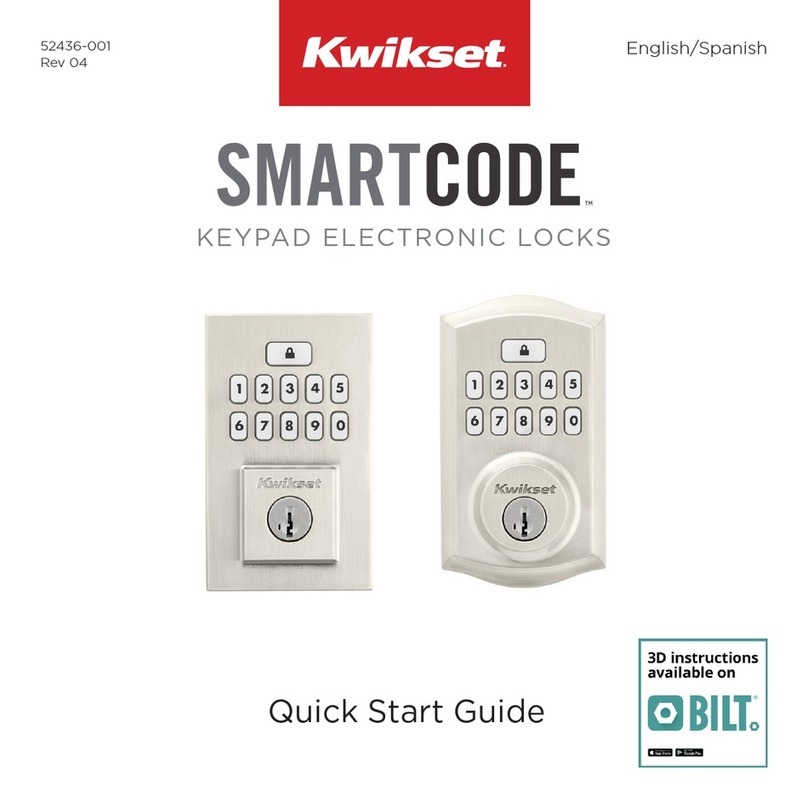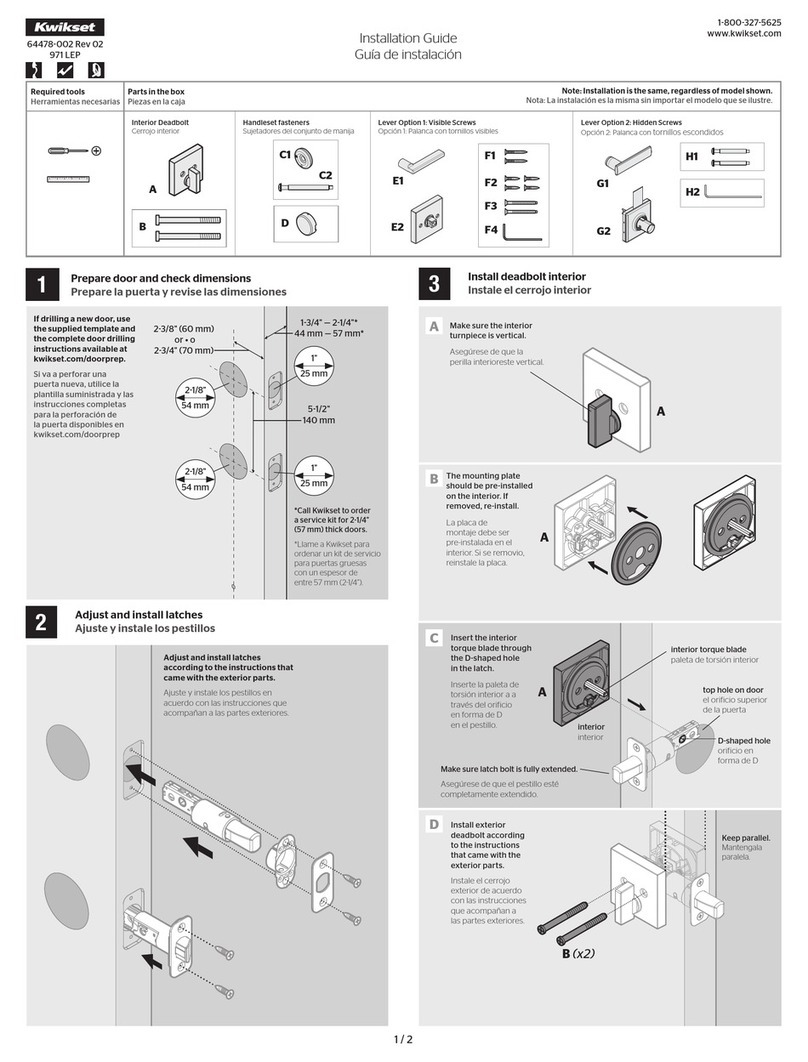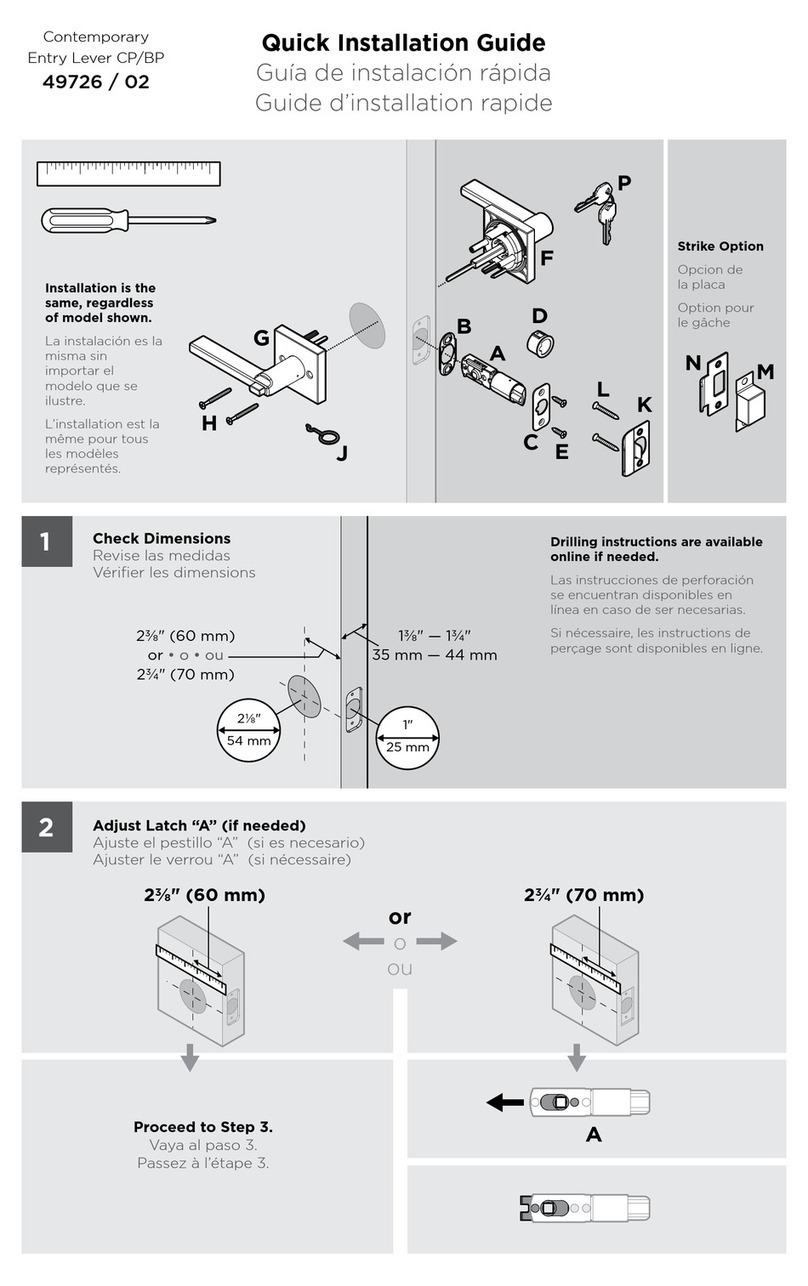4 / 4 © 2017 Spectrum Brands, Inc.
Reference Guide
Factory Reset
A factory reset will delete the lock from your smart home system.
Status
LED
1 Remove
battery
pack.
2 Press and HOLD the Program
button while reinserting
the battery pack.
Keep holding the button for 30
seconds until the lock beeps
and the status LED lashes red.
3 Press the Program
button once more.
When the LED lashes
green and you hear
two beeps, the lock
has been reset.
4 Perform the door handing
process again to teach the
lock the orientation of the
door and pair the lock to
your smarthome system.
1. Read all instructions in their entirety.
2. Familiarize yourself with all warning and caution statements.
3. Remind all family members of safety precautions.
4. Always have access to your lock’s standard key.
5. If using the Auto-Lock feature, make sure to have your
standard key with you to prevent locking yourself out.
6. Replace low batteries immediately.
CAUTION: Prevent unauthorized entry. Restrict access to your lock’s
back panel and routinely check your settings to ensure they have not
been altered without your knowledge.
WARNING: This Manufacturer advises that no lock can provide
complete security by itself. This lock may be defeated by forcible
or technical means, or evaded by entry elsewhere on the property.
No lock can substitute for caution, awareness of your environment,
and common sense. Builder’s hardware is available in multiple
performance grades to suit the application. In order to enhance
security and reduce risk, you should consult a qualiied locksmith or
other security professional.
Important Safeguards
Kwikset Convert Back Panel at a Glance
A B
Button “A”
Back panel
Program button
Turnpiece shaft
Switches
Button “B”
Status LED
Switches
1. Status LED
Door lock status LED blinks every 6
seconds. ON position is factory default.
2. Auto-Lock
Automatically re-locks door 30
seconds after unlocking. OFF
position is factory default.
CAUTION: With this feature
enabled, it is possible to lock
yourself outside.
3. Audio
Beeping sound is heard during
programming and normal operation.
ON position is factory default.
4. Invert
Only used with interior conversion kit
if the Status LED is communicating
the opposite door lock status.
on o
1 2 3 4
Status LED Notiications
Amber lash
Door is locked.
Green lash
Door is unlocked.
Red lash
The 4 AA batteries
in the interior are
low and need to be
replaced.
Network Information
ZigBee® System Notes
ZigBee is a "Wireless mesh network", and results may vary based
on building construction and communication path with 35+ feet
being typical installed distance in a standard home environment
and 250+ feet when the lock has a clear line of sight with the
smart home controller. It may be necessary to install additional
ZigBee devices to enhance the communication path between
the lock and controller for a more robust ZigBee network.
Removing the lock from the network
Press button “B” on the lock interior nine times.