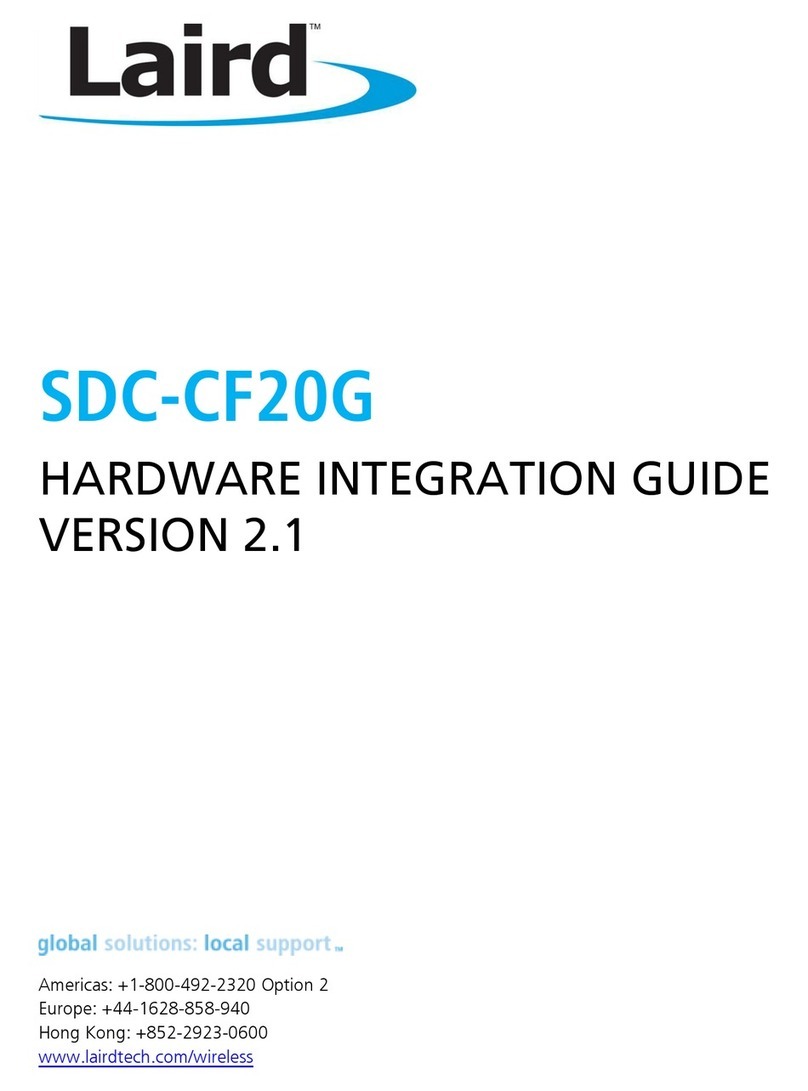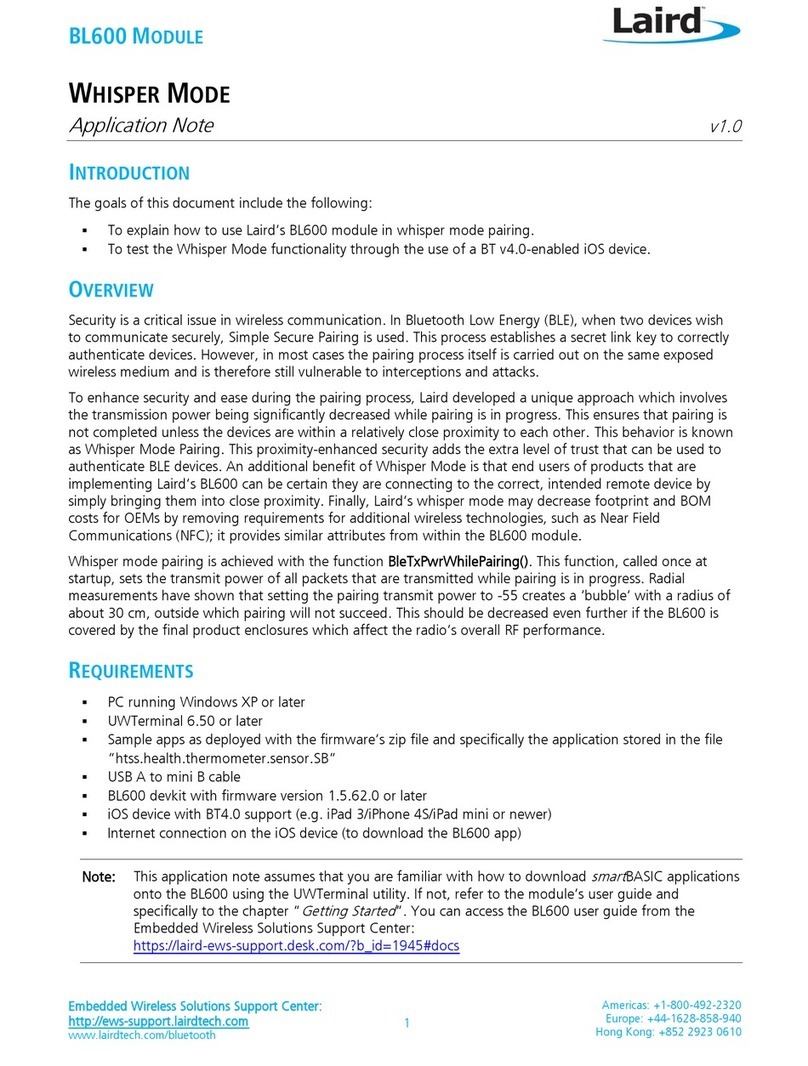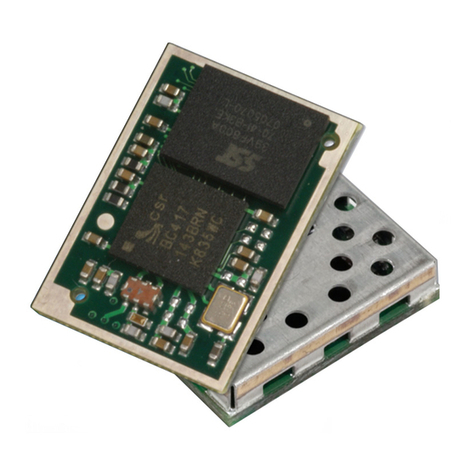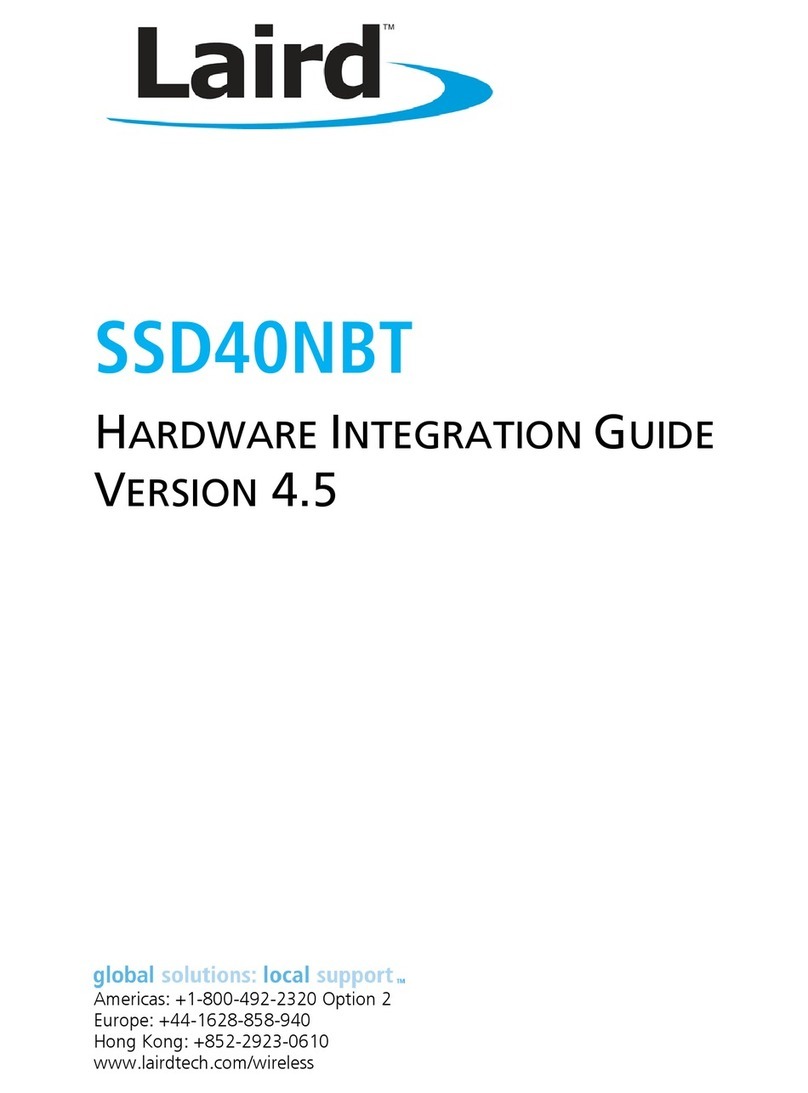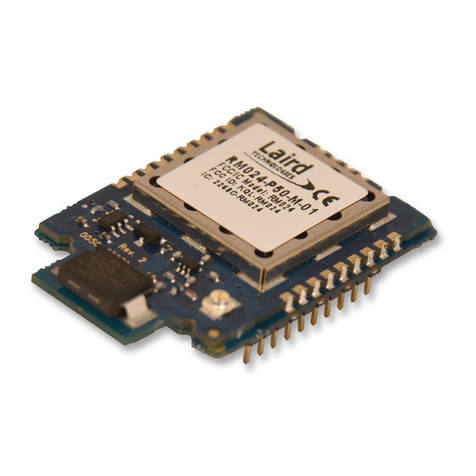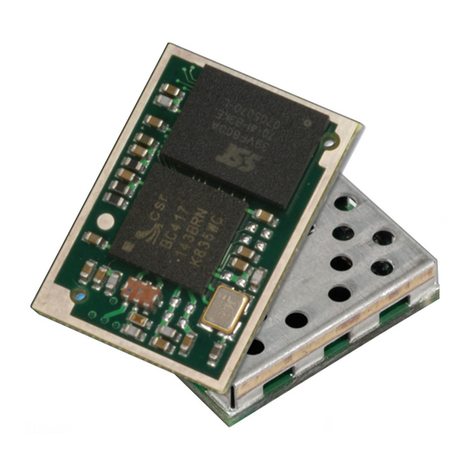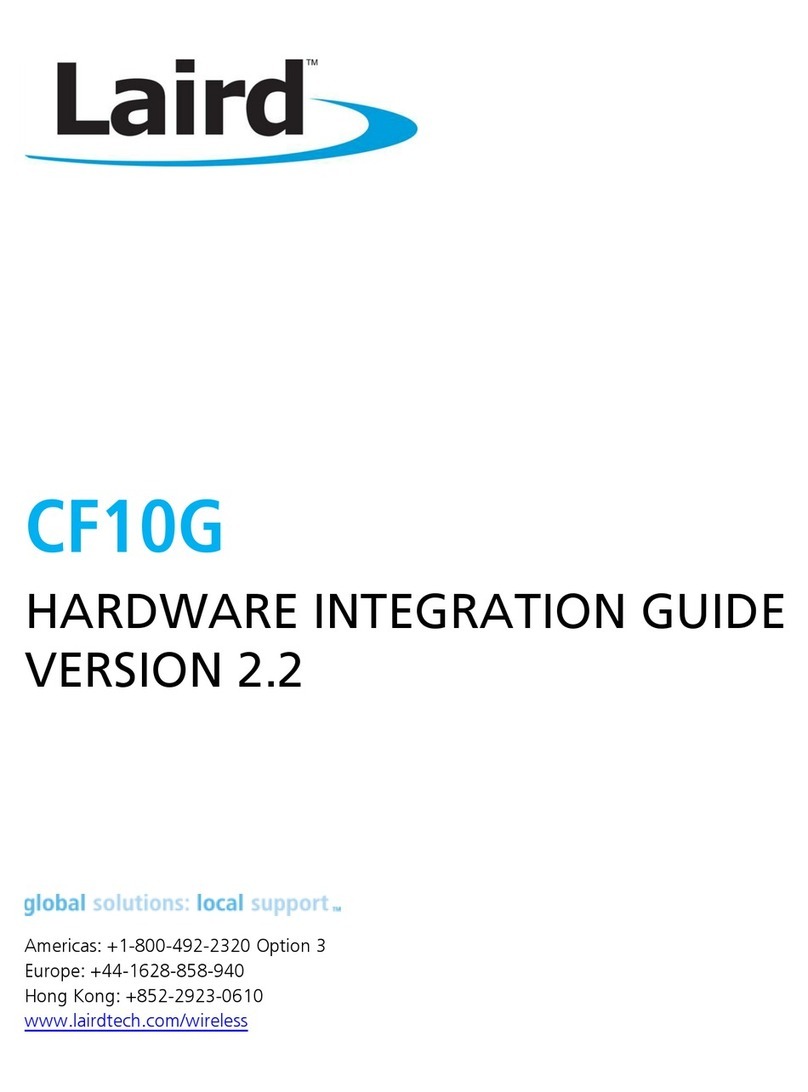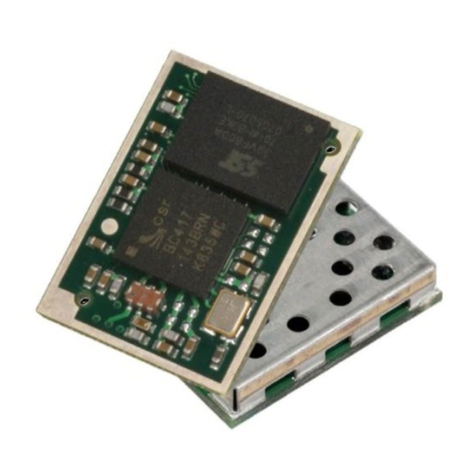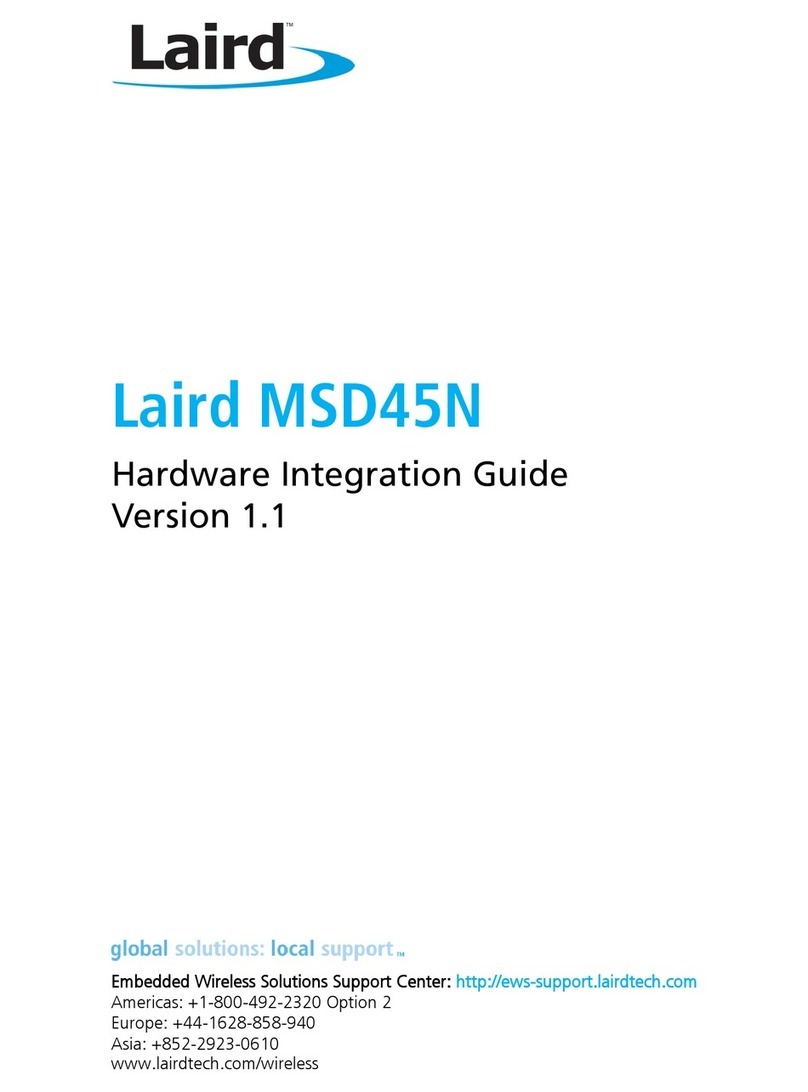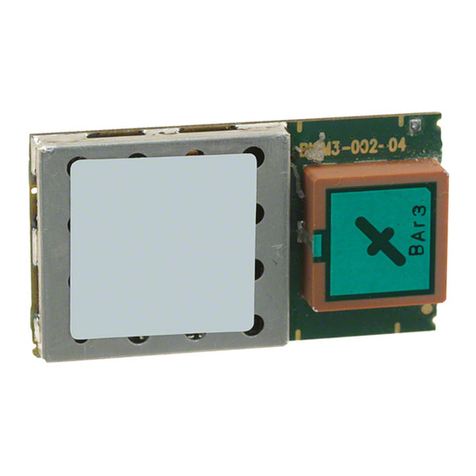BTM430/431
Bluetooth®AT Data Module User Guide
Embedded Wireless Solutions Support
Center: http://ews-support.lairdtech.com
www.lairdtech.com/bluetooth
Americas: +1-800-492-2320
Europe: +44-1628-858-940
Hong Kong: +852 2923 0610
2TABLE OF CONTENTS
1Revision History....................................................................................................................................... 2
2Table of Contents.................................................................................................................................... 3
1. Overview and Key Features.................................................................................................................... 4
FEATURES AND BENEFITS ...................................................................................................................................4
2.1 APPLICATIONS ...............................................................................................................................................4
3AT Command Set Reference .................................................................................................................. 5
3.1 Introduction...................................................................................................................................................5
3.2 Assumptions ..................................................................................................................................................6
3.3 Commands.....................................................................................................................................................6
3.4 Unsolicited Responses .................................................................................................................................36
3.5 Incoming Connections .................................................................................................................................37
3.6 Dropping Connections .................................................................................................................................37
3.7 Pairing and Trusted Devices ........................................................................................................................38
3.8 Error Responses...........................................................................................................................................39
3.9 Factory Default Mode..................................................................................................................................40
3.10 Miscellaneous Features ...............................................................................................................................40
3.11 Known Issues ...............................................................................................................................................41
3.12 Disclaimers ..................................................................................................................................................42
3.13 Data Sheet Status ........................................................................................................................................42
3.14 Changes between release............................................................................................................................42
4PCM CODEC Interface...........................................................................................................................43
4.1 Compatible Codec Chips..............................................................................................................................43
5FTP Client Profile Commands ...............................................................................................................43
5.1 Generic Notes and Guidance.......................................................................................................................43
5.2 FTP related AT Commands ..........................................................................................................................44
5.2 FTP related Subcommands ..........................................................................................................................44
5.3 FTP related subresponses............................................................................................................................47
5.4 FTP line multiplexing commands.................................................................................................................49
5.5 Message Sequence Charts...........................................................................................................................50
6OBEX Profile Commands ......................................................................................................................64
6.1 Generic Notes and Guidance.......................................................................................................................65
6.2 OBEX Push related AT Commands...............................................................................................................65
6.2 OBEX Push related Subcommands ..............................................................................................................65
6.3 OBEX Push Related Subresponses ...............................................................................................................66
6.4 OBEX Push Line Multiplexing Commands....................................................................................................68
6.5 Message Sequence Charts...........................................................................................................................69
7Related Documents............................................................................................................................... 73