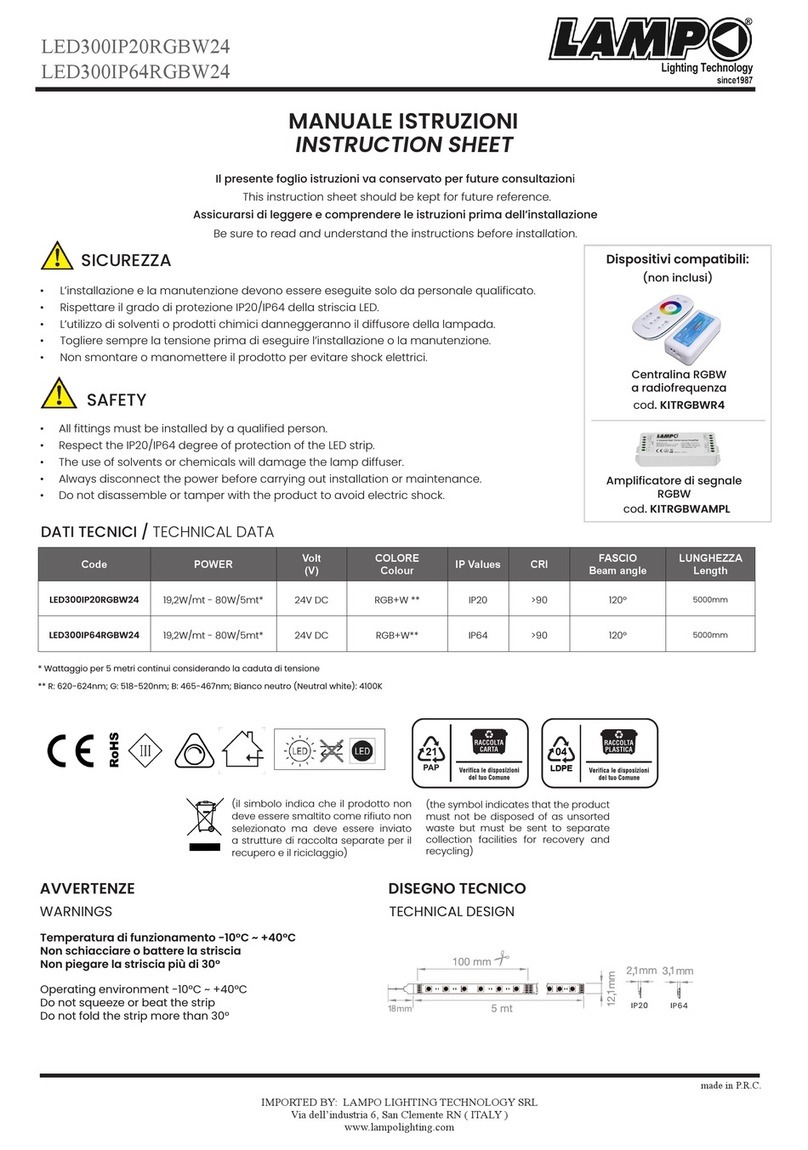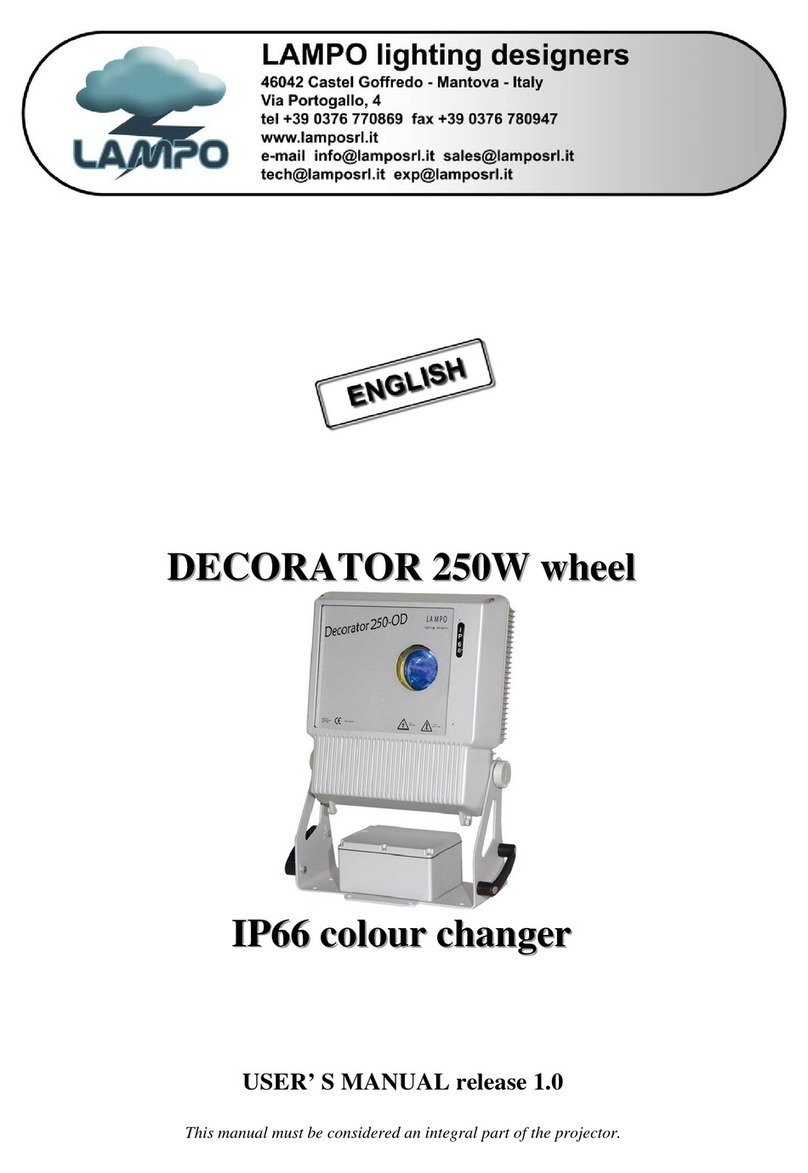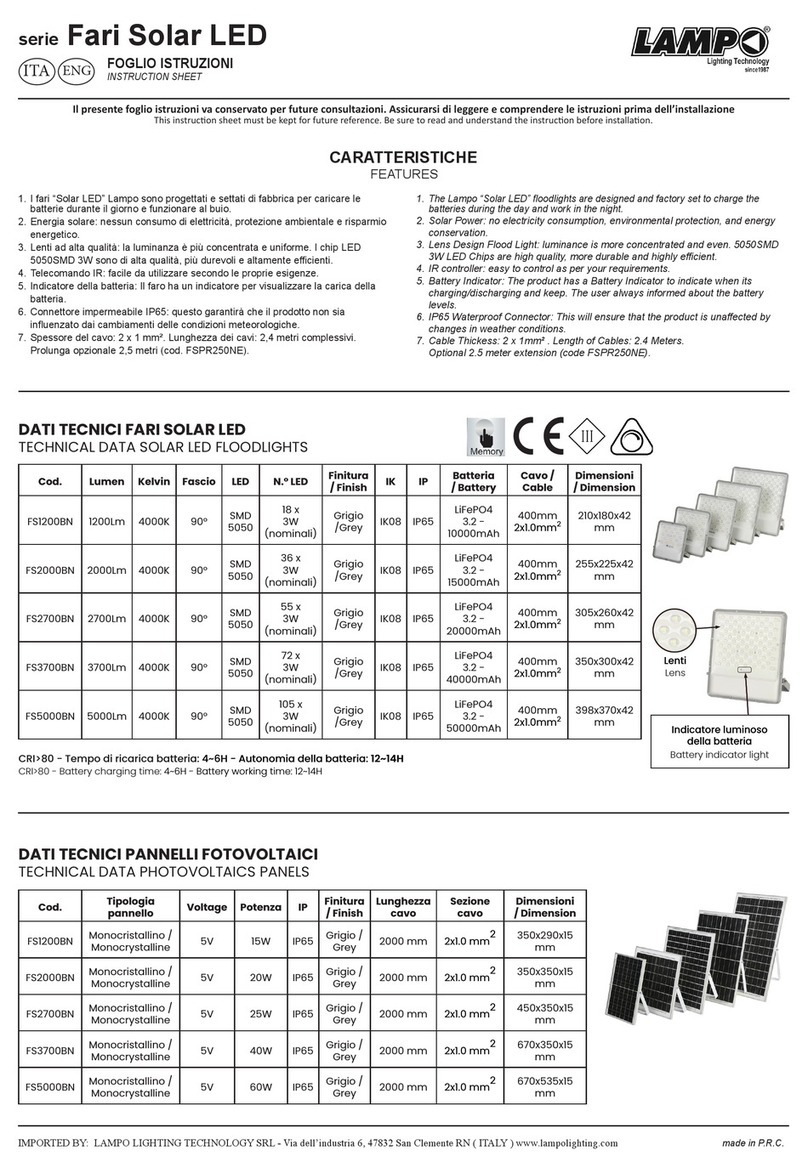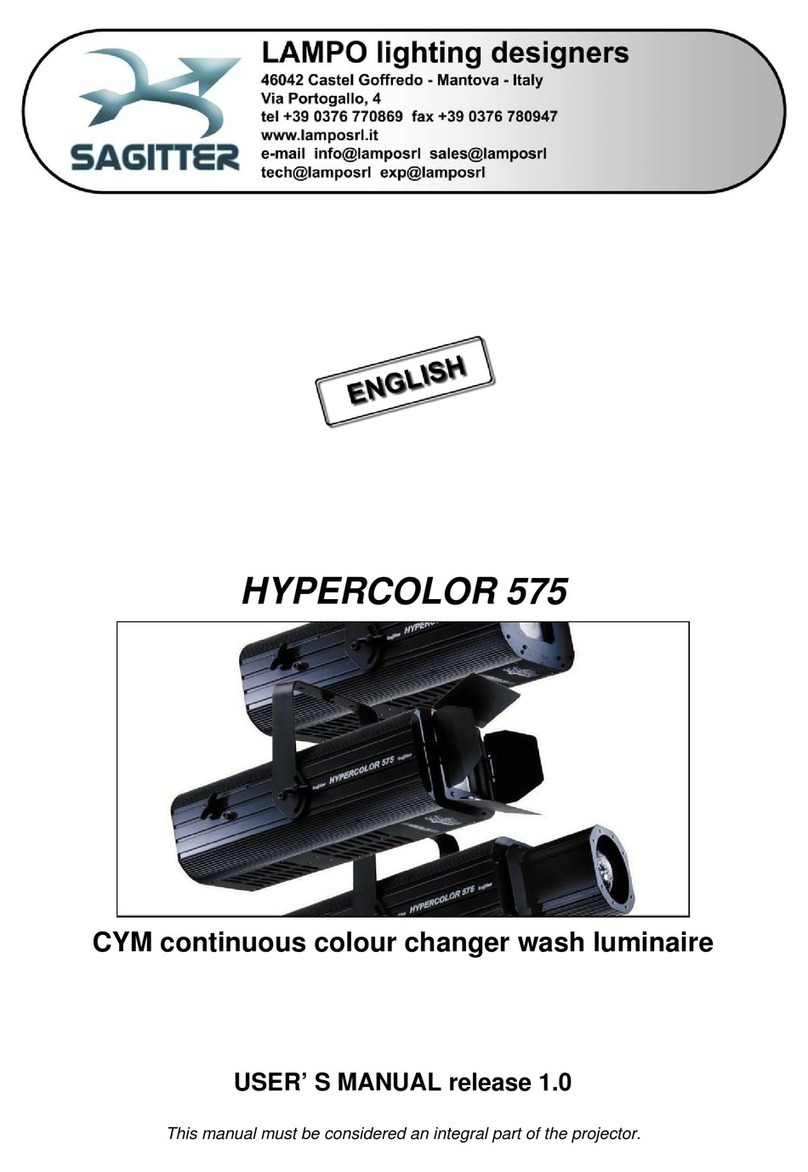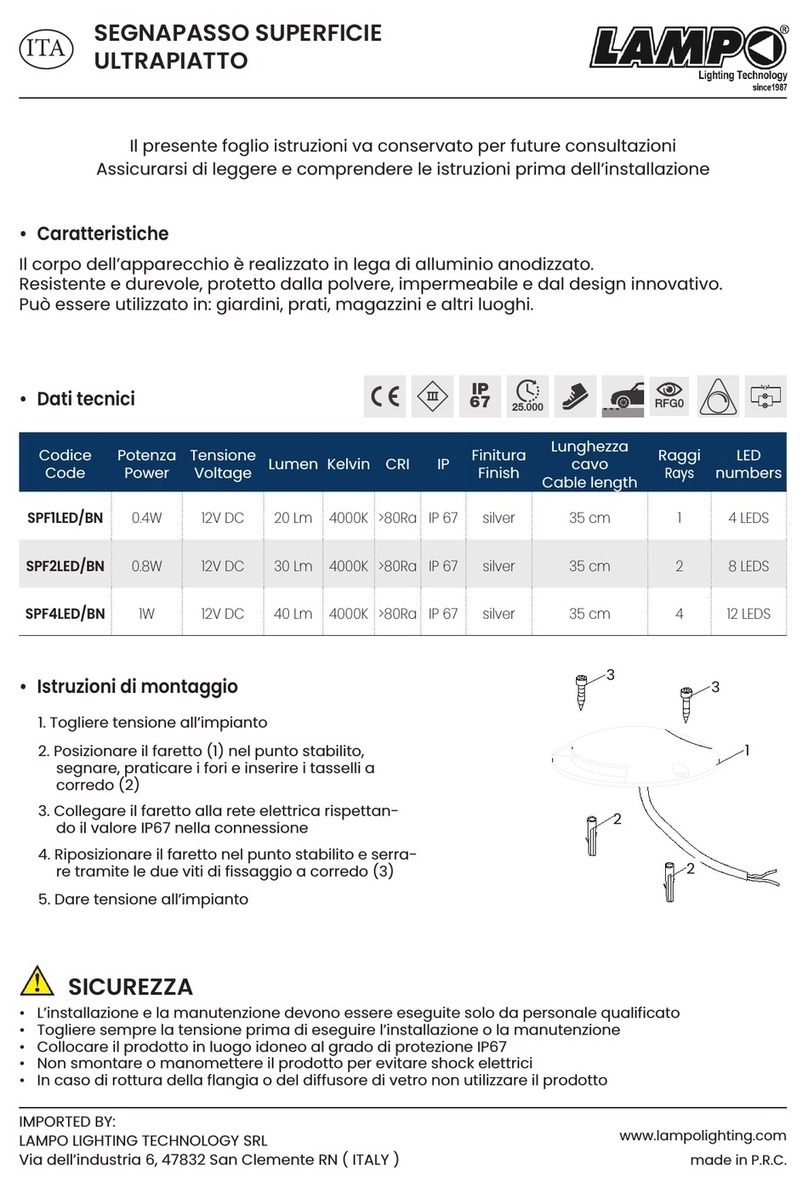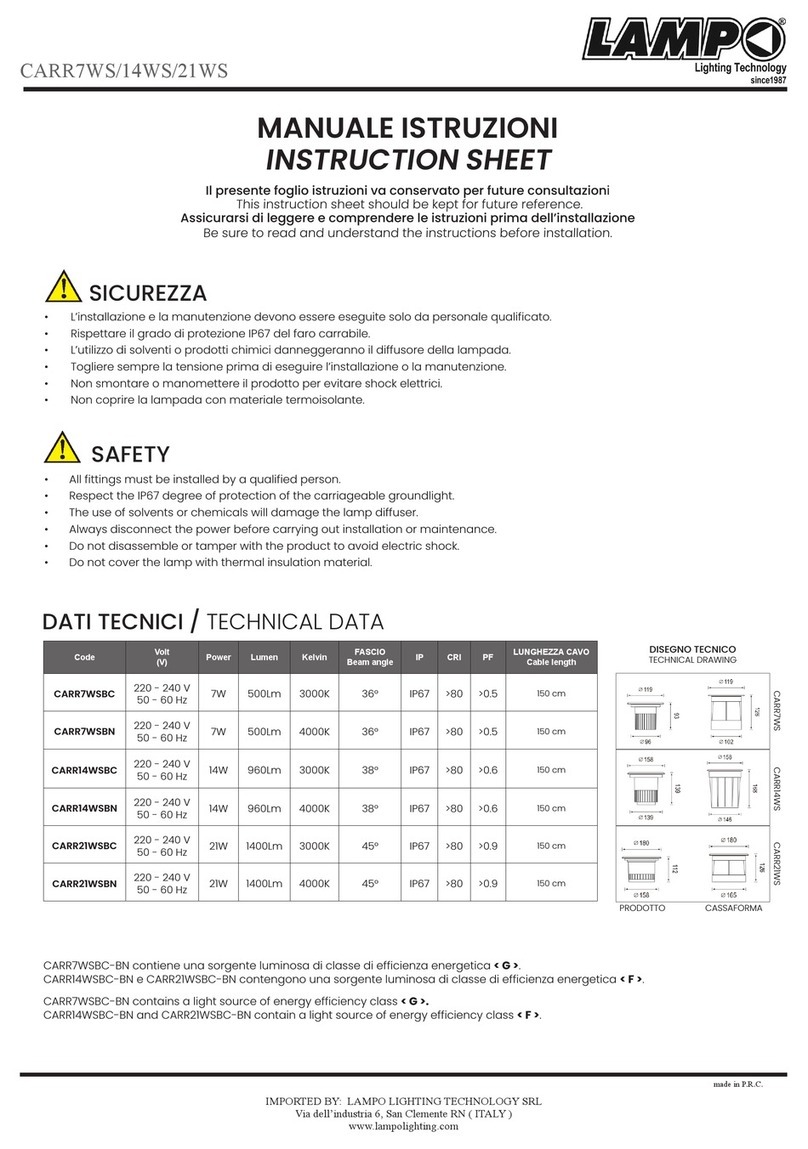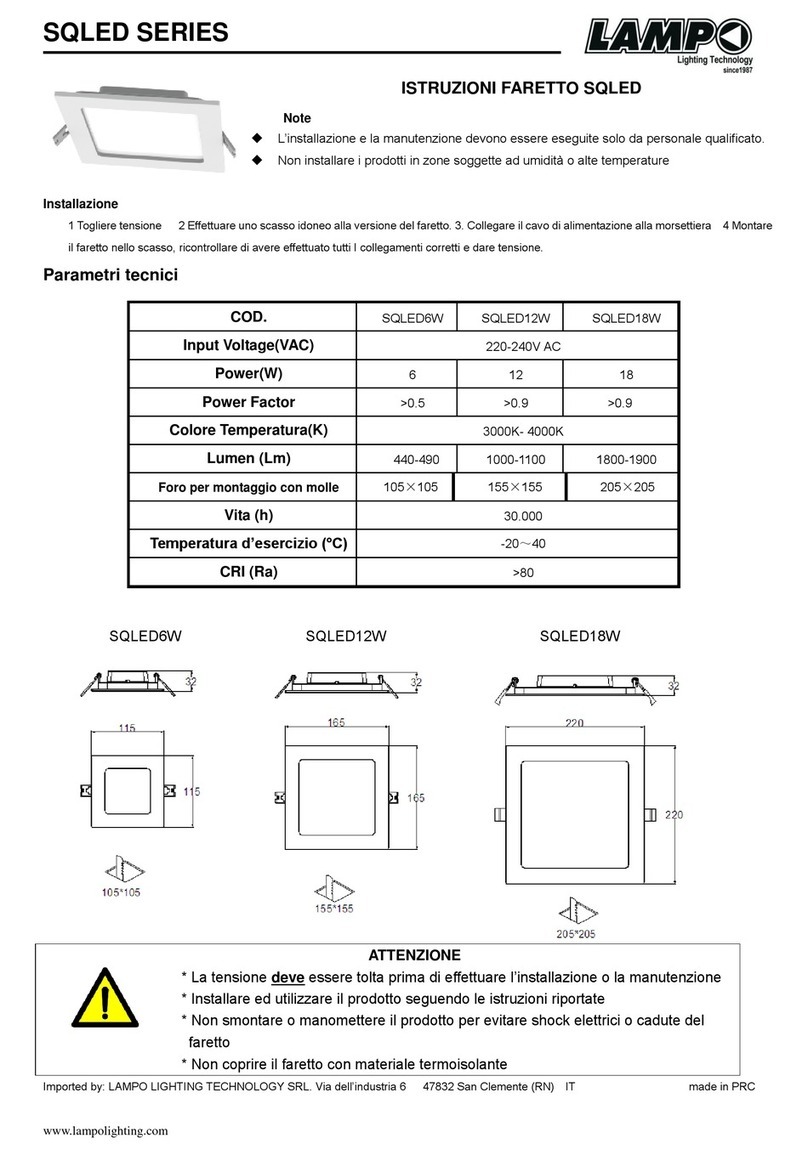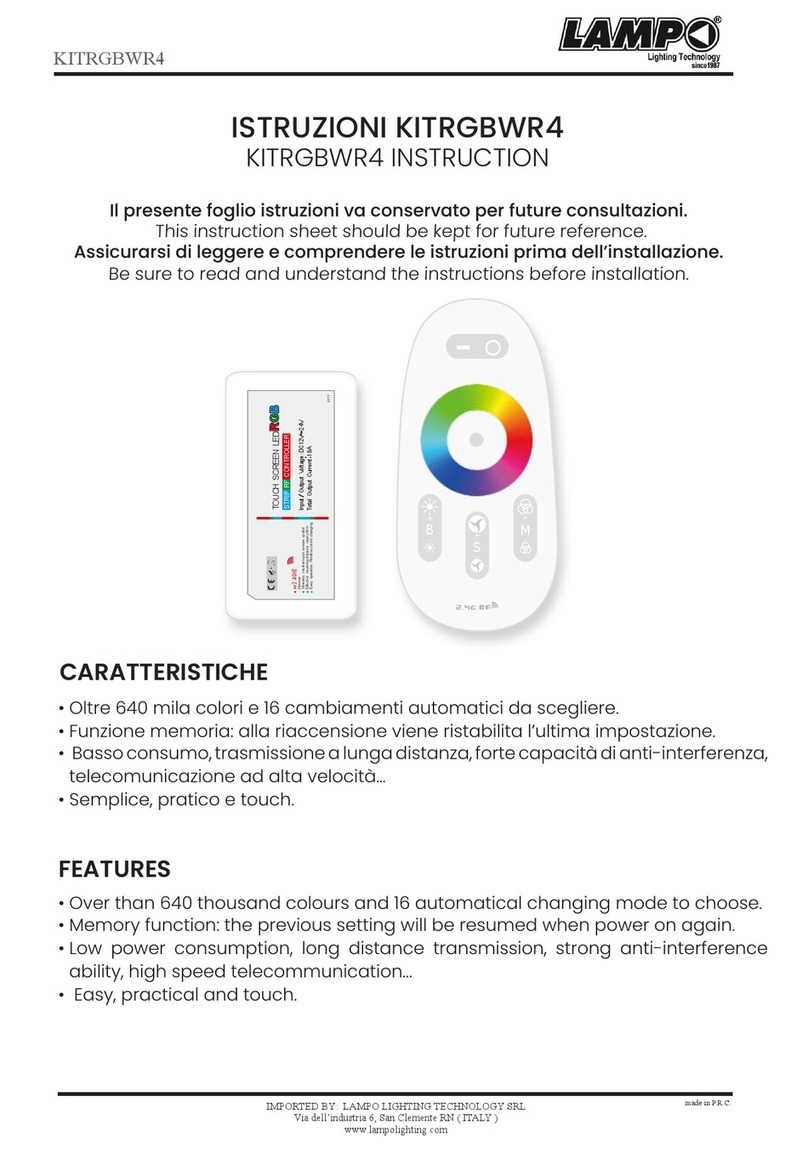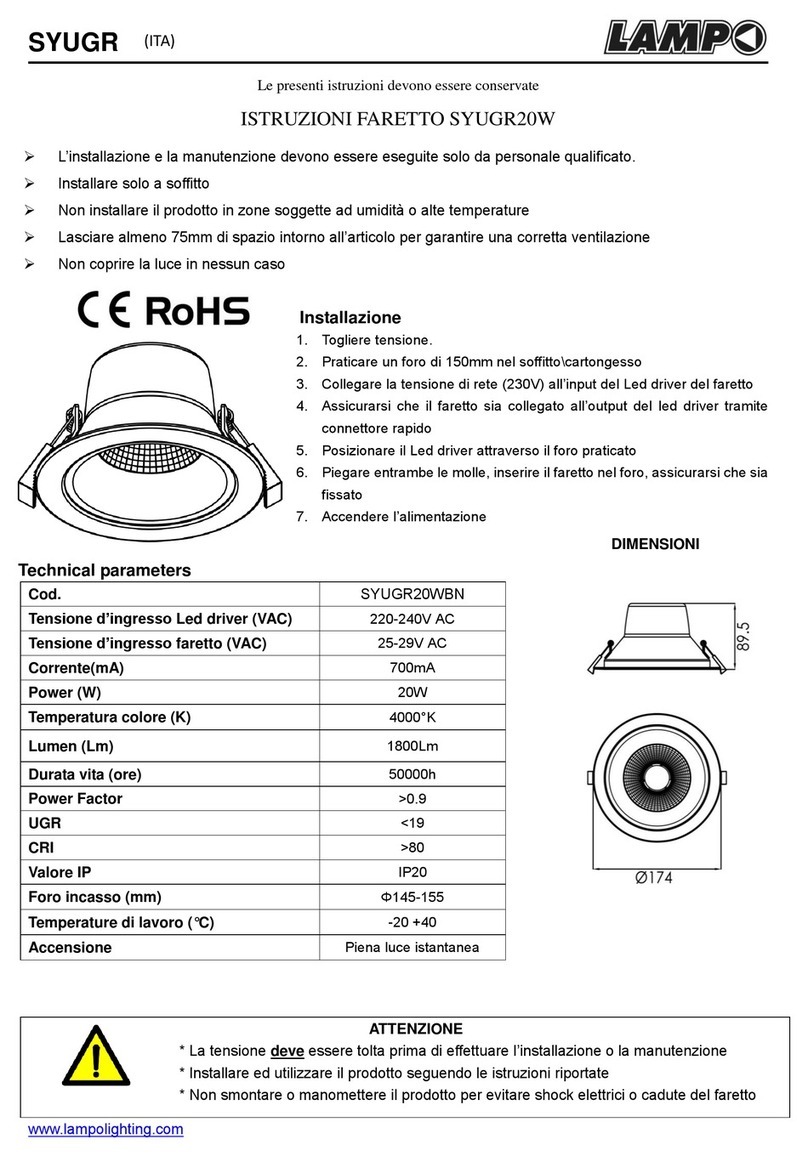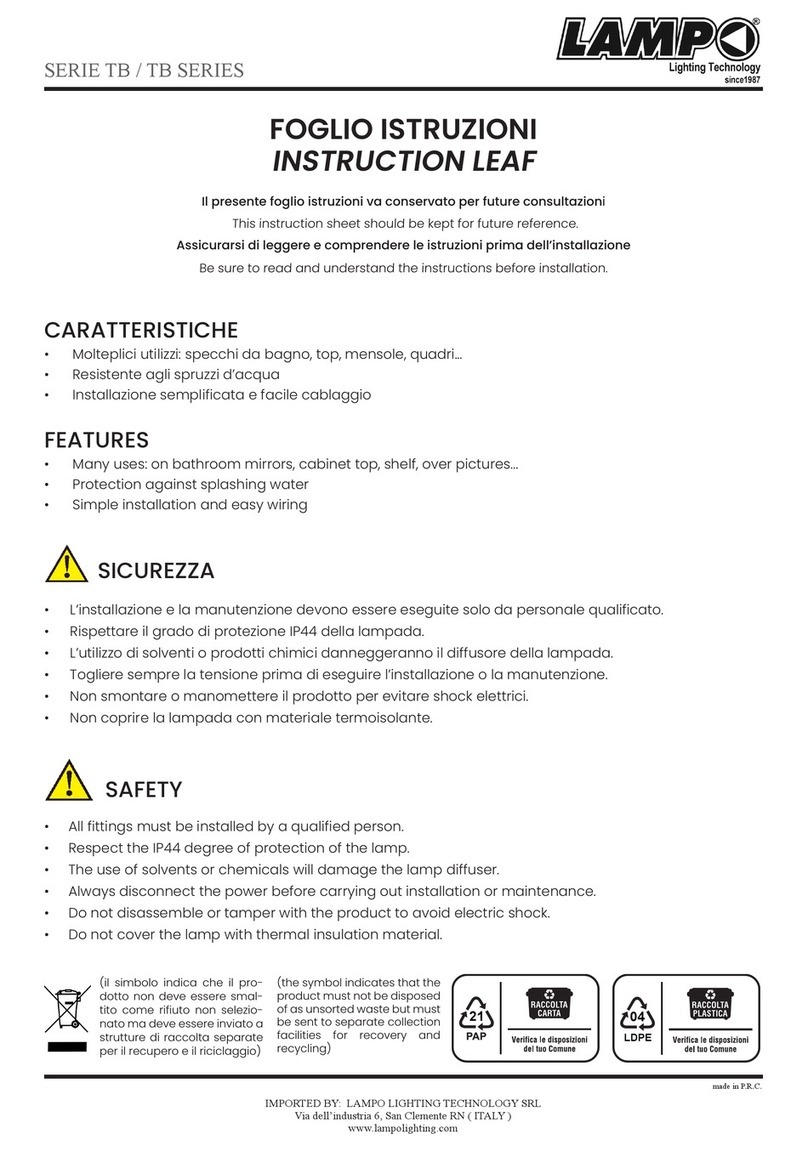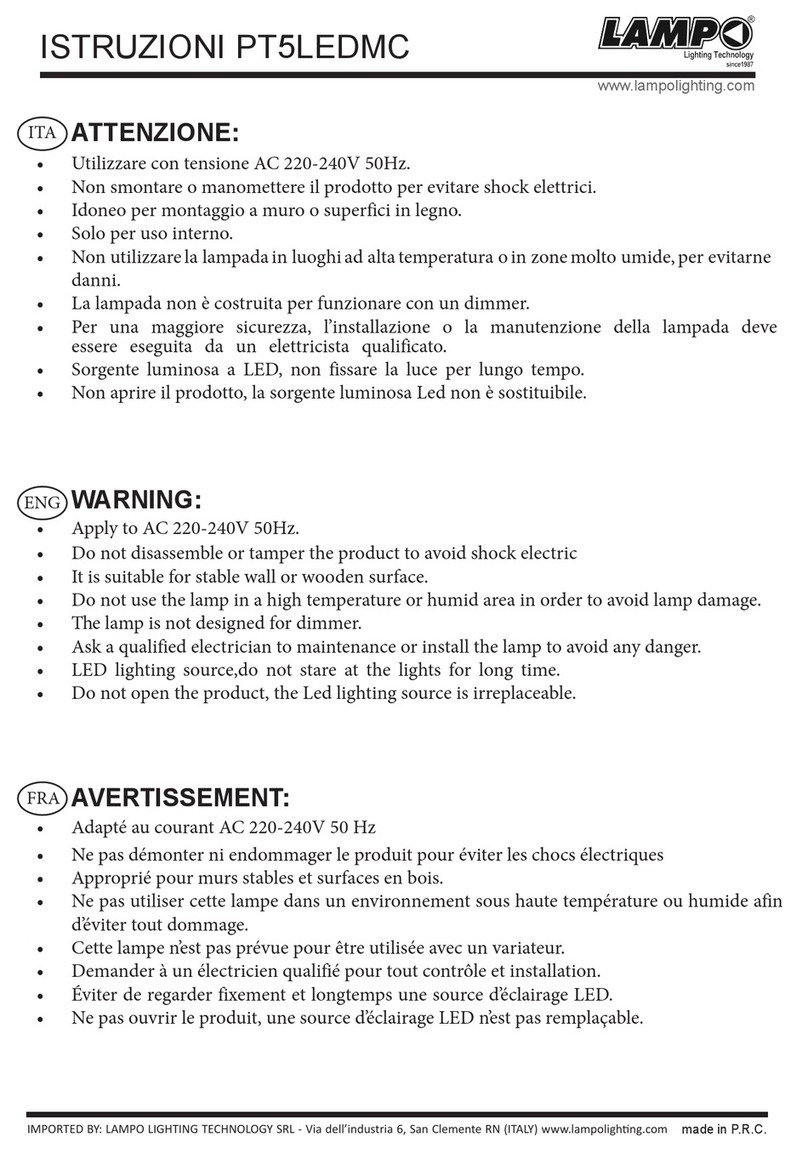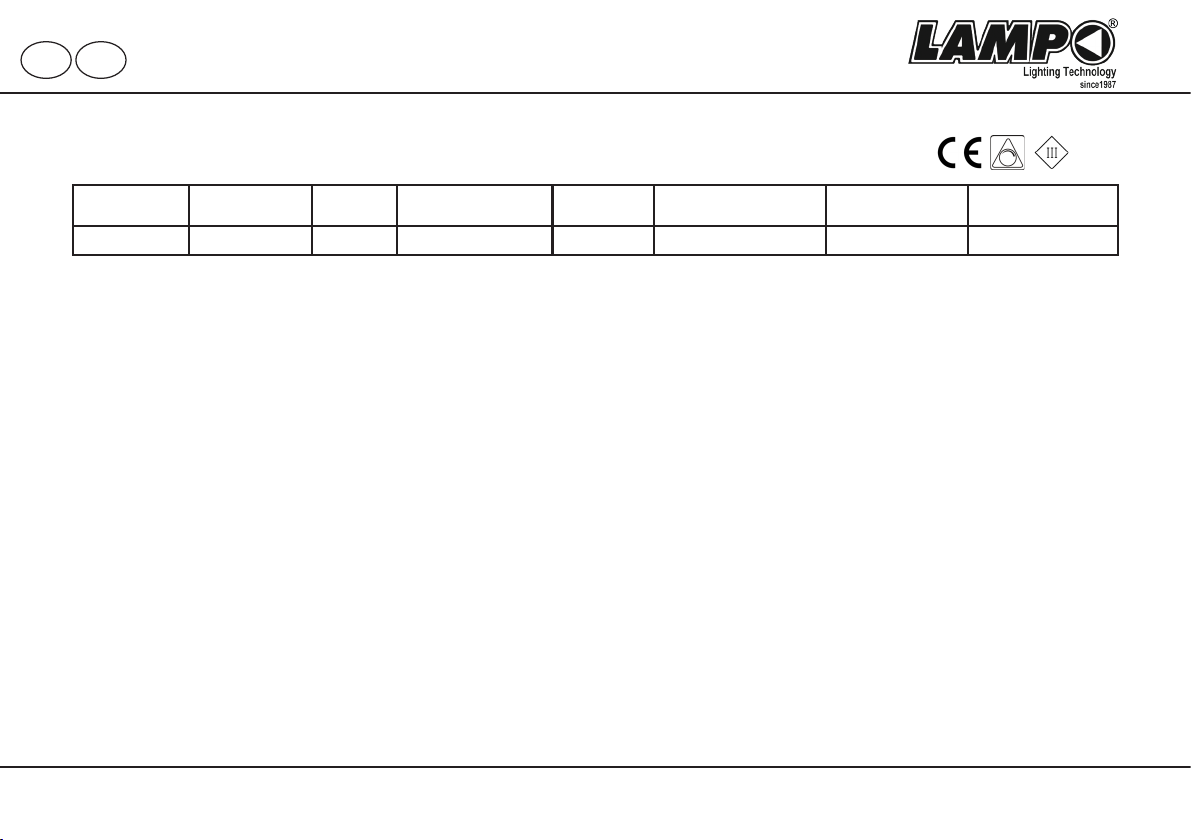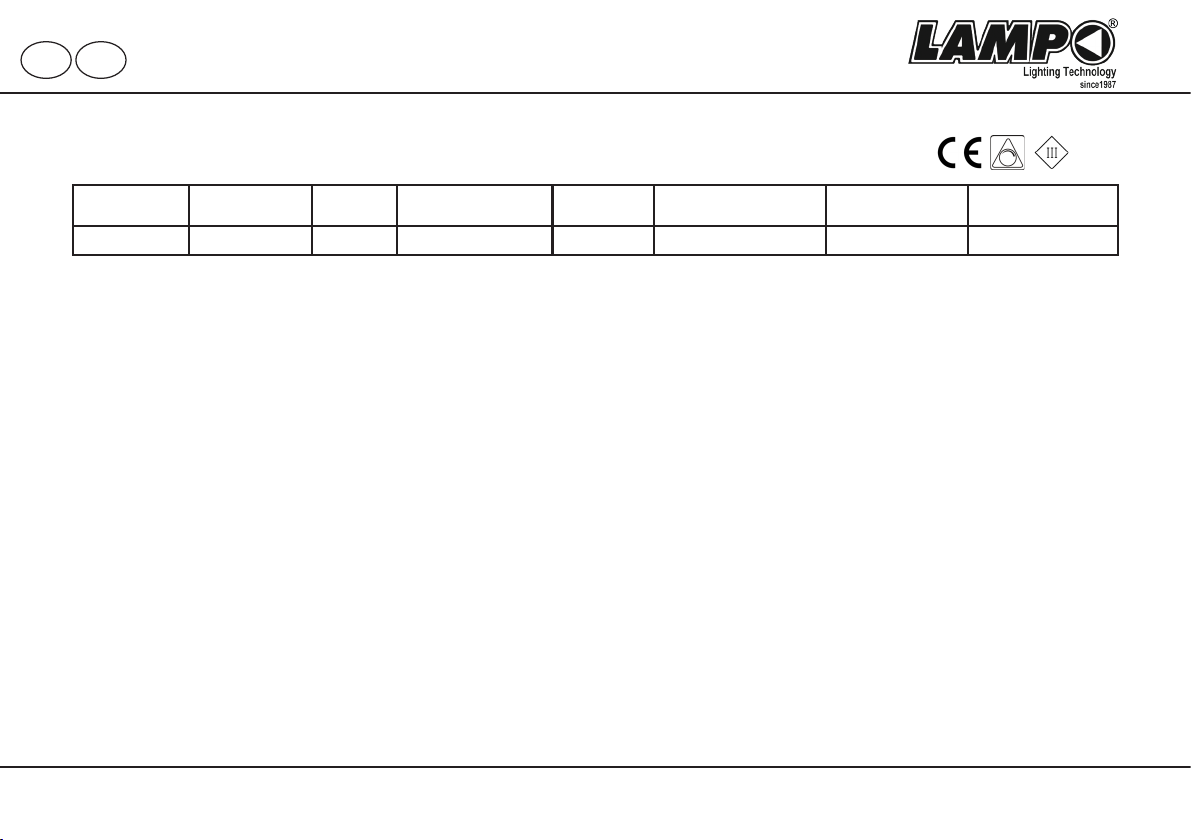
FOGLIO ISTRUZIONI
IP20
INSTRUCTION SHEET
ITA ENG
Il presente foglio istruzioni va conservato per future consultazioni
INTERRUTTORE DIMMER AL TOCCO
TOUCH DIMMER SWITCH
This instrucon sheet have to be kept for future consultaons
1. Collegare all’input del ricevitore un driver led adeguato e all’output del ricevitore collegare un circuito LED 12 o 24V max 60W
2. Premendo e rilasciando il “pulsante touch”, il sistema LED collegato si spegnerà o accenderà, tenendo premuto il “pulsante touch” si averà la funzione dimmer
3. Montaggio a supercie, ulizzare la cassaforma calamitata inclusa, ssandola con le due vi a corredo nel luogo desiderato, e inserirvi il “pulsante touch”, non superare la distanza di
max 10mt tra ricevitore e pulsante
1. Connect a suitable LED driver to the receiver input and connect a 12 or 24V max 60W LED circuit to the receiver output
2. By pressing and releasing the “touch buon”, the connected LED system will switch o or on, holding down the “touch buon” will acvate the dimmer funcon
3. Surface mounng, use the enclosed magnezed formwork, xing it with the two screws supplied in the desired place, and insert the “touch buon”, do not exceed the distance of max
10mt between the receiver and the buon
www.lampolighng.com made in p.r.c.
DATI TECNICI
FUNZIONAMENTO
TECHNICAL DATA
OPERATION
Codice
Code
Voltaggio
Voltage Power Distanza ricezione
Reception distance
Frequenza
Frequency
Batteria
Battery
Durata batteria
Battery life
Dimensioni
Dimension
WLTOUCHSQ 12/24 VDC MAX 60W 10 MT 2.4Ghz CR2032 24 mesi 86x86x15,5 mm
1. Al momento dell’acquisto il ricevitore è già accoppiato con il disposivo. Se si deve associare un nuovo ricevitore seguire le seguen istruzioni:
1. At the me of purchase, the receiver is already congured with the device. If you need to pair a new receiver, follow the instrucons below:
“Abbinamento del codice” togliere l’alimentazione al ricevitore, prendere il “pulsante touch” e tenedo premuto il codice “key”, collegare il ricevitore all’alimentazione. La luce a led lampeggerà 3 volte
lentamente, ad indicare l’accoppiamento riuscito.
“Code Pairing” cut o the power supply to the receiver, take the sender “touch buon” and hold down the “key” code, connect the receiver to the power supply. The LED light will ash 3 mes slowly,
indicang successful pairing.
“Cancellazione del codice” togliere l’alimentazione al ricevitore, prendere il “pulsante touch” e tenendo premuto il pulsante “key”, collegare il ricevitore all’alimentazione. La luce a led lampeggerà 6 volte
rapidamente ad indicare che il codice è stato cancellato correamente.
“Code Erasing” Cut o the power supply from the receiver, take the sender and keep the “key” buon pressed, connect the receiver to the power supply. The led light will ash 6 mes quickly indicang that
the code has been successfully deleted.
2. controllo da uno a più: più ricevitori (<100) possono essere controlla simultaneamente con un “pulsante touch” abbinandolo contemporaneamente con i ricevitori.
2. one-to-mul control: Mulple receivers (<100) can be simulteneously controlled with one “touch boon” pairing it simultaneously with the receivers.
controllo da più a uno: un ricevitore può essere controllato contemporaneamente da più (<4) “pulsan touch” abbina uno alla volta con il ricevitore.
mul-to-one control: A receiver can be controlled simultaneously by several (<4) “touch buons” paired one at a me with the receiver.
ISTRUZIONI PER L’ABBINAMENTO E LA CANCELLAZIONE DEL RICEVITORE
INSTRUCTIONS FOR CODE PAIRING AND CODE ERASING OF THE REMOTE CONTROL CODE