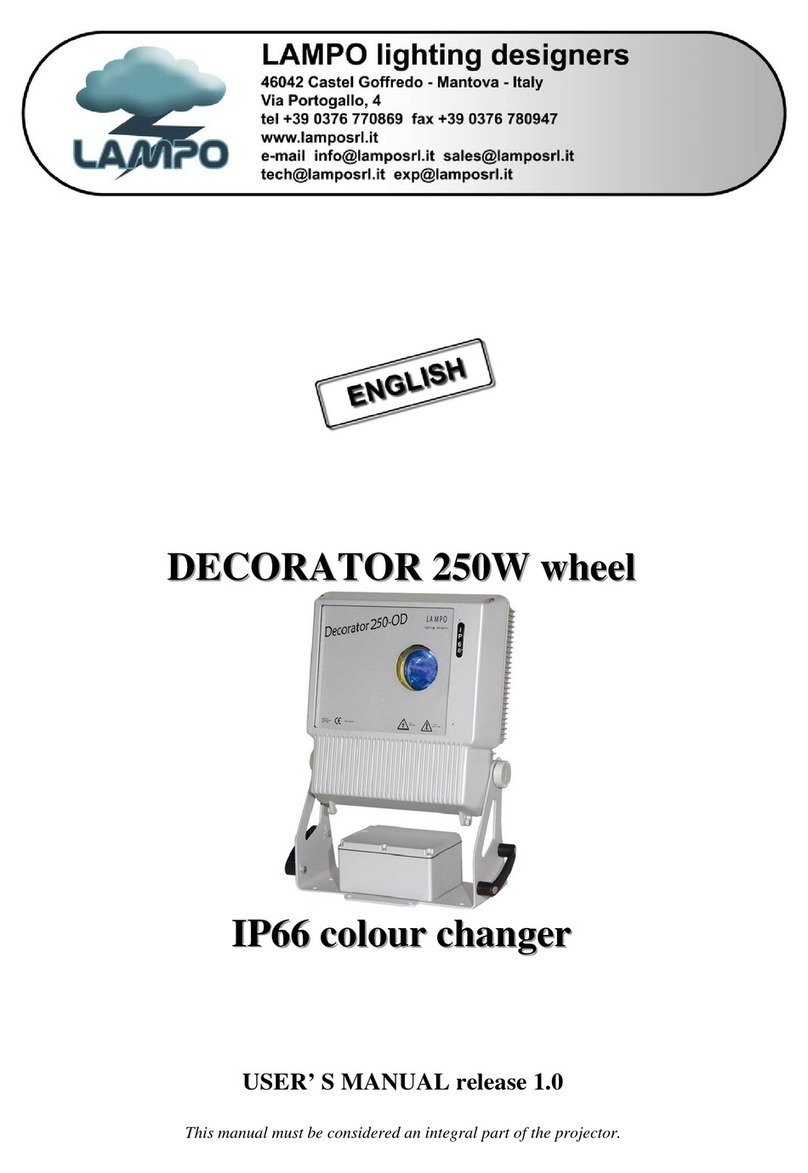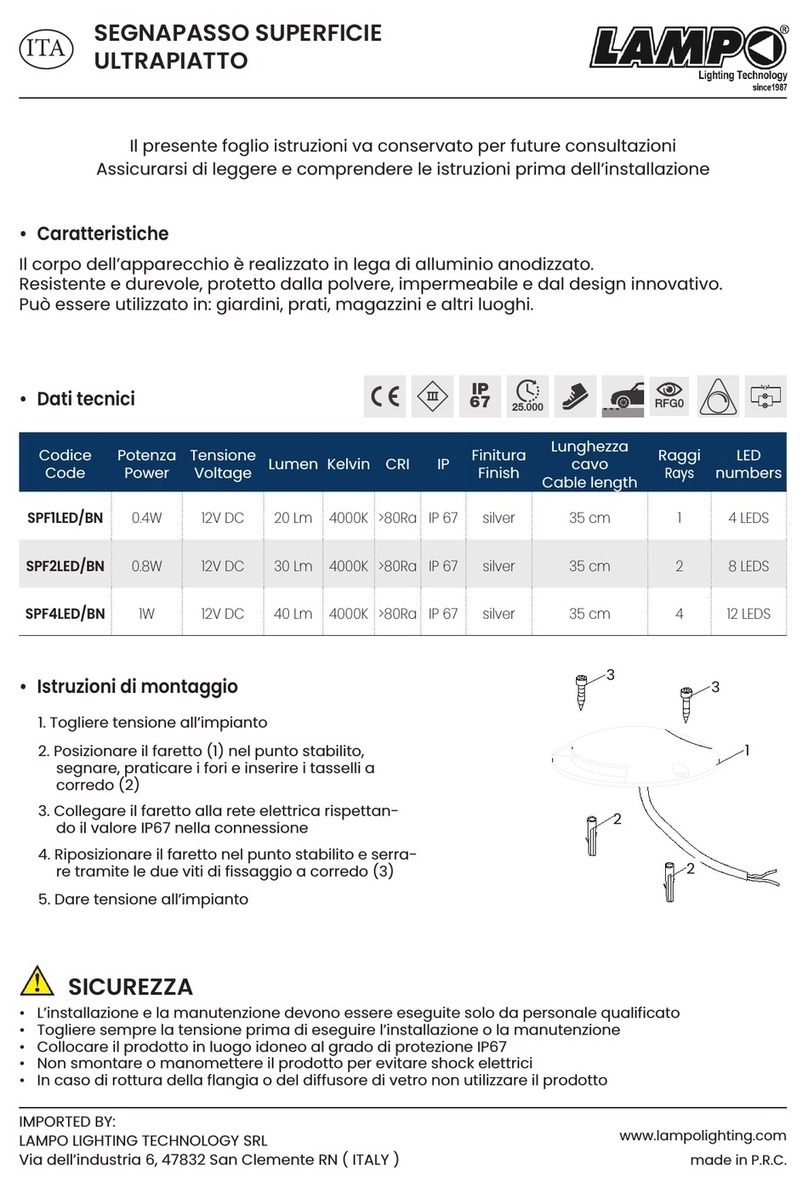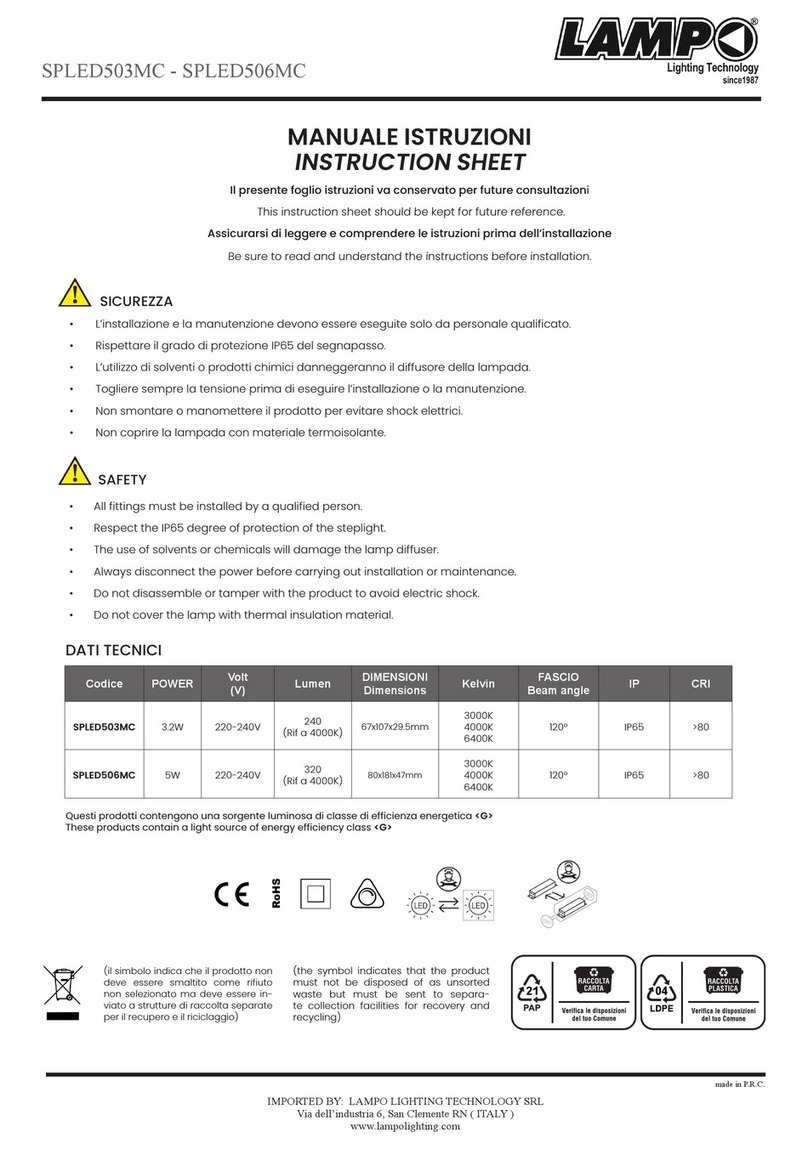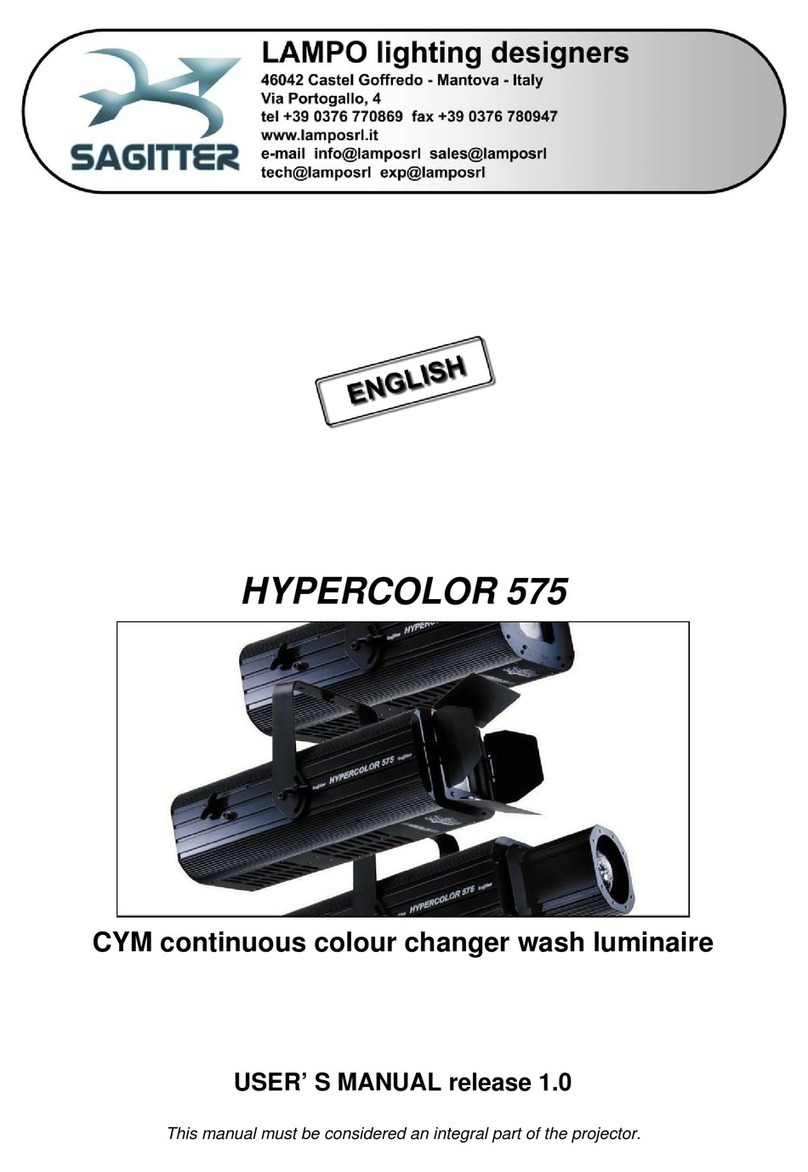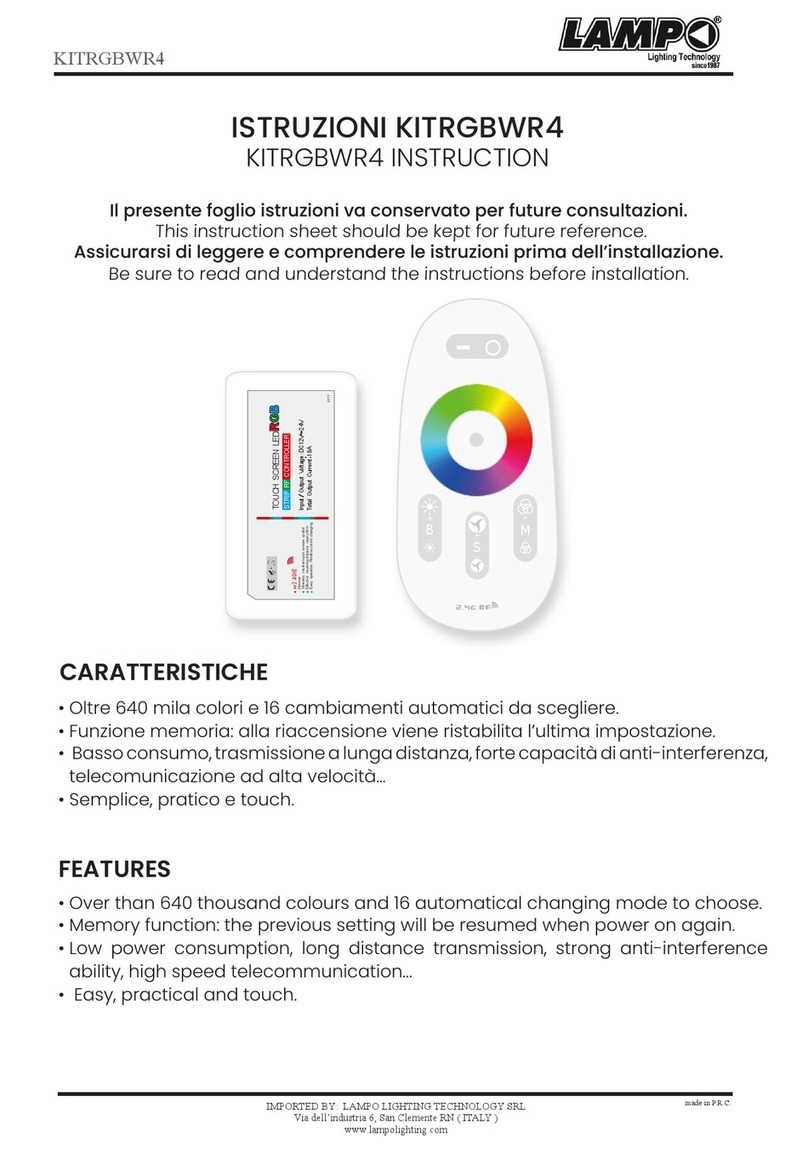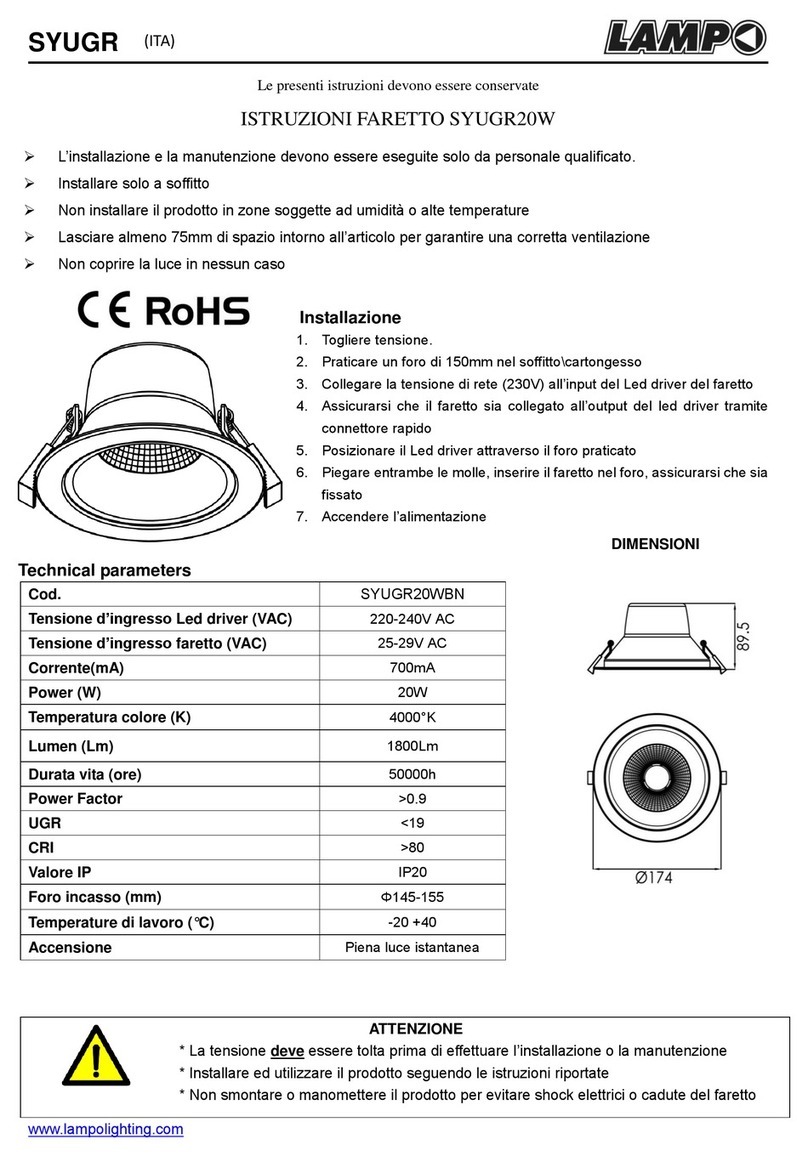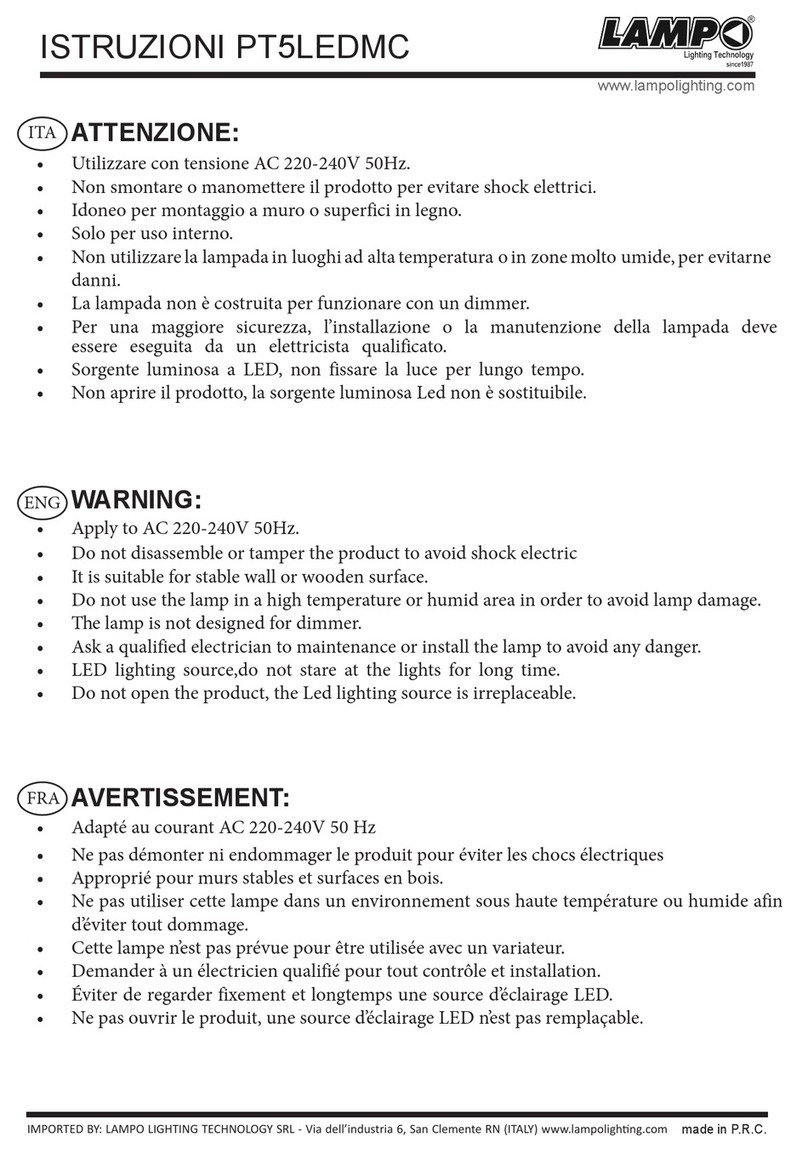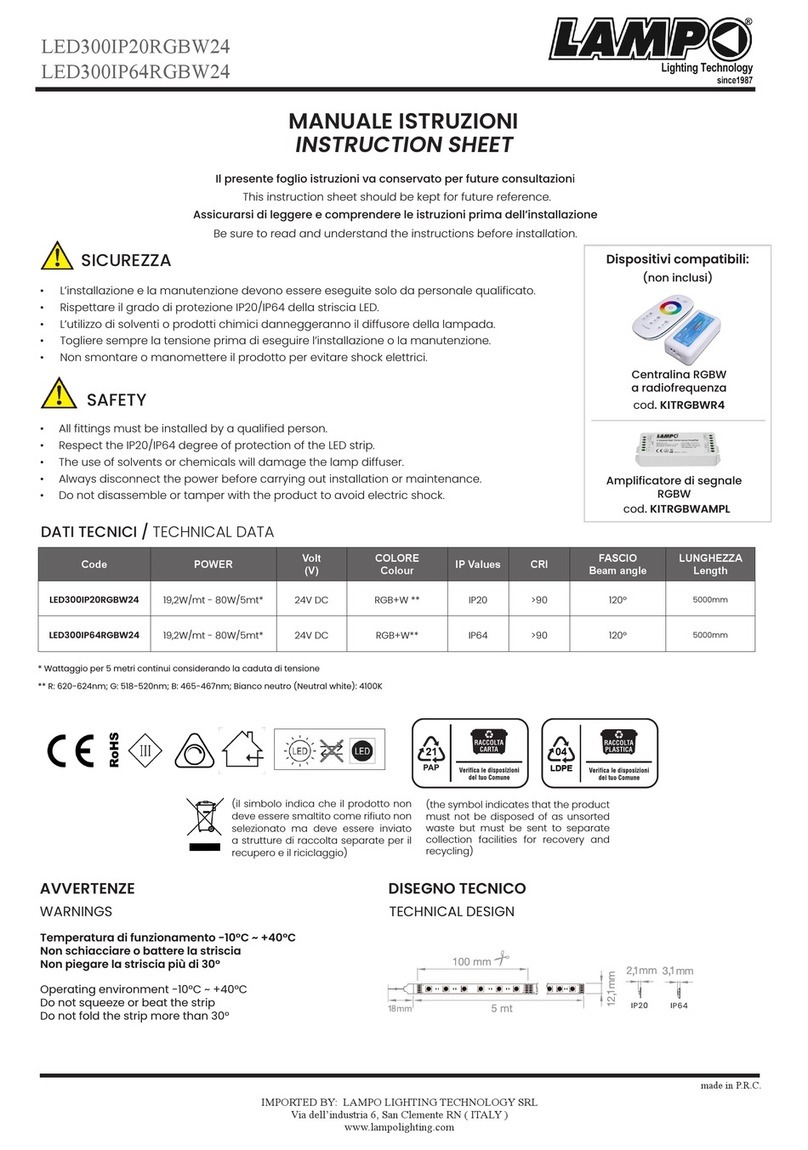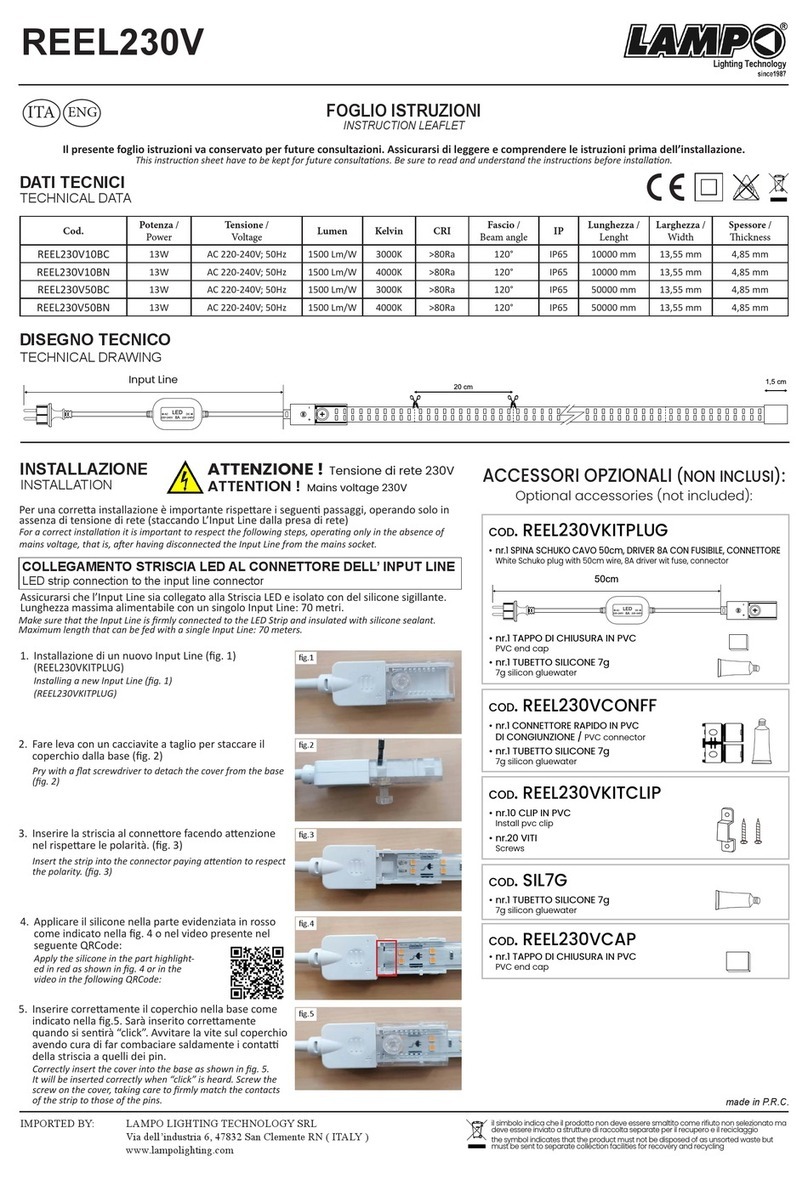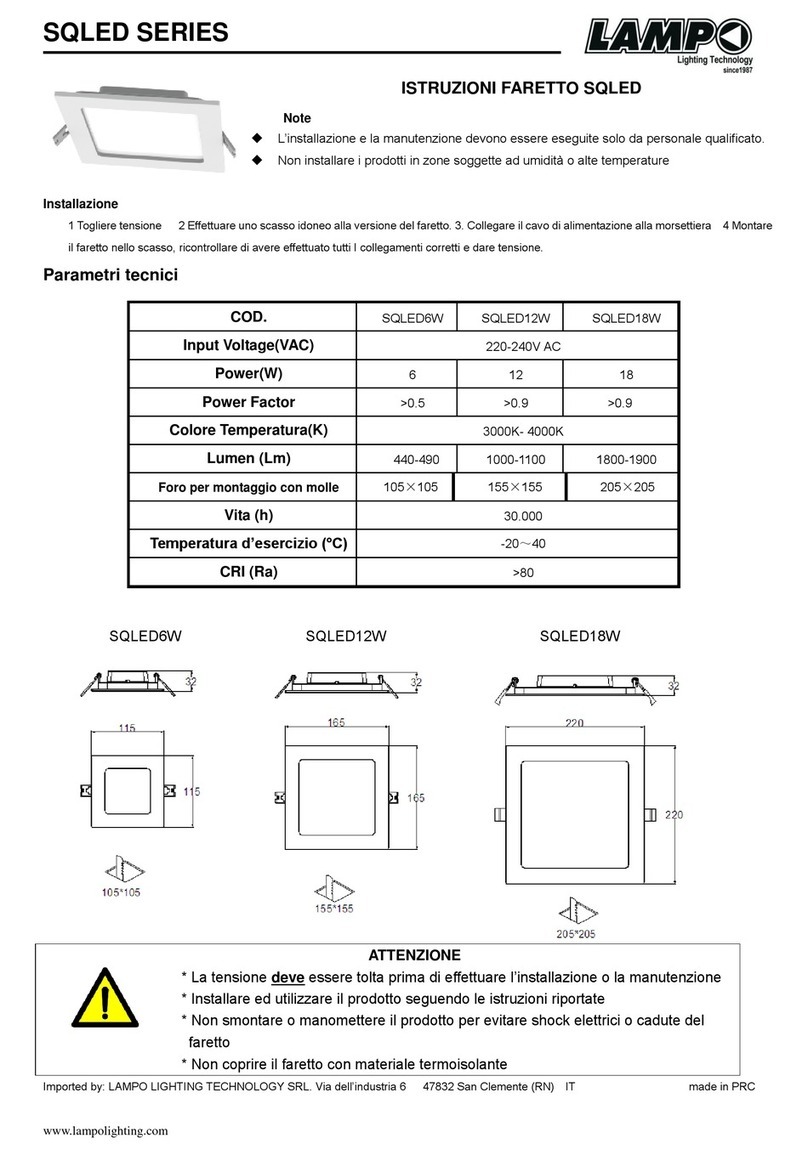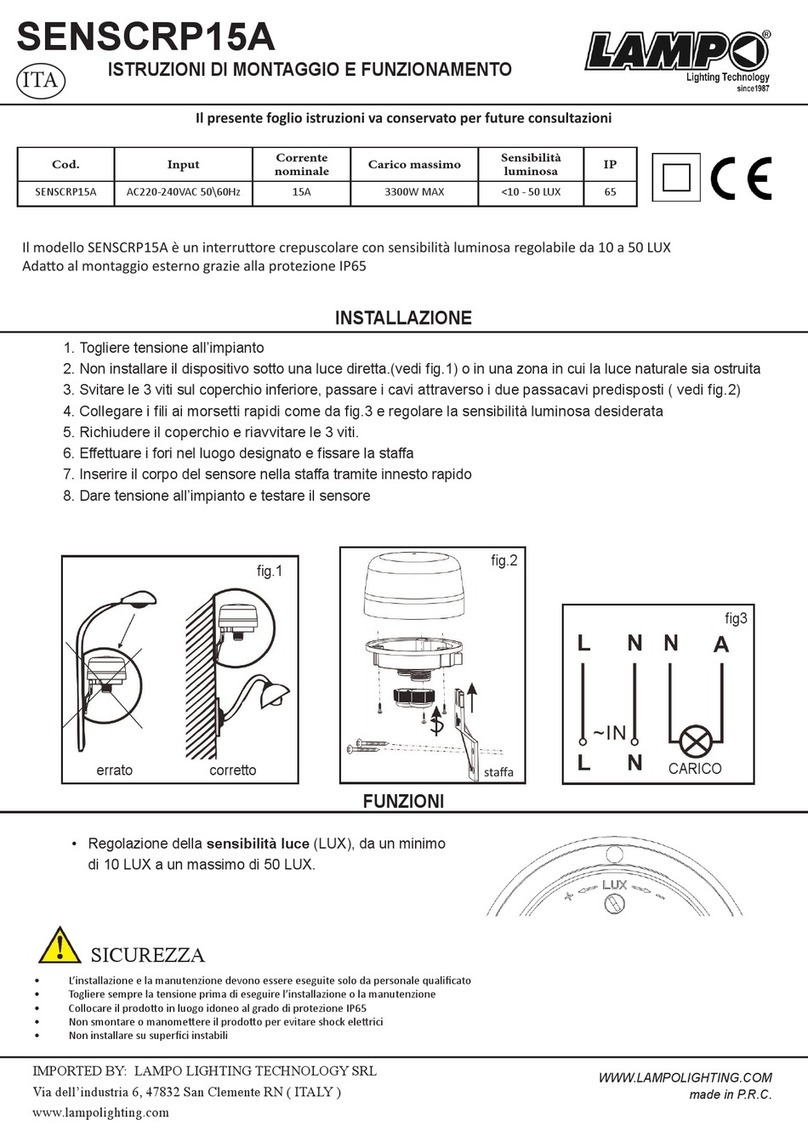ISTRUZIONI DEL TELECOMANDO
REMOTE CONTROL INSTRUCTIONS
serie Fari Solar LED
FOGLIO ISTRUZIONI
INSTRUCTION SHEET
ITA ENG
ISTRUZIONI PER L’INSTALLAZIONE
INSTALLATION INSTRUCTION
30~45° 30~45°
Sul tetto
On the rooftop
Sul muro
On the wall
PANNELLO SOLARE
PHOTOVOLTAIC PANEL
made in P.R.C.IMPORTED BY: LAMPO LIGHTING TECHNOLOGY SRL - Via dell’industria 6, 47832 San Clemente RN ( ITALY ) www.lampolighting.com
• Do not cover the product with objects during use. The product is designed with sucient
heat dissipaon, and covering the product with any object may impede it, aecng its
life.
• Solar panels should be installed facing unobstructed sunlight.
• If the cable or connector of these solar baery powered LED oodlights is damaged,
please contact our technical helpline or a qualied technician.
• Installaon and maintenance must only be performed by qualied personnel
• Place the product in a place suitable for IP65 degree of protecon
• Do not install near surfaces subject to high temperatures
SAFETY
SICUREZZA
(il simbolo indica che il
prodoo non deve esse-
re smalto come riuto
non selezionato ma deve
essere inviato a struure
di raccolta separate per il
recupero e il riciclaggio)
(the symbol indicates that
the product must not be
disposed of as unsorted
waste but must be sent
to separate collecon
facilies for recovery and
recycling)
21
LDPE
04
• Non coprire il prodoo. Il prodoo è progeato con per una correa dissipazione
del calore e coprire il prodoo con qualsiasi materiale può pregiudicarne il correo
funzionamento.
• I pannelli fotovoltaici devono essere installa rivol verso la luce solare senza ostacoli.
• Se il cavo o il conneore di ques proieori a LED alimenta a baeria solare vengono
danneggia, si prega di contaare la nostra linea di assistenza tecnica o un tecnico
qualicato.
• L’installazione e la manutenzione devono essere eseguite solo da personale qualicato
• Collocare il prodoo in un luogo idoneo al grado di protezione IP65
• Non installare il prodoo vicino superci soggee ad alte temperature
Self test
100% Luminosità* - Brightness*
PROGRAMMA AUTOMATICO - Automatic program
+ Luminosità - Brightness*
- Luminosità - Brightness*
Il pulsante “M” serve a vericare se il telecomando è accoppiato e operavo.
Un lampeggio del faro conferma il correo funzionamento.
“M” buon is used to check if the remote control is matched and operaonal.
A ash of the oodlight conrms correct operaon.
ON / OFF
50% Luminosità* - Brightness*
Pulsante Timer 3H/5H/8H* - 3H/5H/8H Timer Button*
Dopo aver premuto il pulsante Timer desiderato, la spia lampeggerà indi-
cando che l’impostazione è andata a buon ne.
Aer pushing the desired Timer buon, the light will ash indicang that the
seng is successful.
È la modalità predenita del faro.
Quando la luminosità
raggiunge <10 ~ 15 Lux il faro si accende.
Quando la luminosità sarà >10 ~ 15 Lux il faro si spegne e la baeria inizia a
ricaricarsi.
It is the default mode of the oodlight.
When the brightness reaches <10 ~ 15 Lux the light turns on.
When the brightness is >10 ~ 15 Lux the light turns o and the baery starts to
charge.
Premere il pulsante per aumentare gradualmente la luminosità del fareo. La
luce lampeggerà per 3 volte quando raggiungerà il massimo della luminosità.
Press the buon to gradually increase the brightness of the spotlight. The
light will ash 3 mes when it reaches maximum brightness.
Premere il pulsante per diminuire gradualmente la luminosità del fareo. La
luce lampeggerà per 3 volte quando raggiungerà il minimo della luminosità.
Press the buon to gradually decrease the brightness of the spotlight. The
light will ash 3 mes when it reaches the minimum brightness.
Premendo i pulsan ON/OFF il fareo si accende/spegne immediatamente.
(i pulsan ON/OFF annullano anche qualsiasi modalità preimpostata e il
fareo ritorna in modalità AUTO dalla noe successiva)
By pressing the ON/OFF buons, the oodlight switches on/o immediately.
(ON/OFF buons also cancel any preset mode and revert to AUTO mode from
next night)
Premere il pulsante per impostare la luminosità al 100%
Press the buon to set the brightness to 100%
Premere il pulsante per impostare la luminosità al 50%
Press the buon to set the brightness to 50%
Pulsante per seaggio in fase di produzione (non per l’utente)
Buon for seng during producon (not for user)
* Nota: l’impostazione predenita è 100% luminosità, ma per risparmiare le baerie, gli uten possono impostare la luminosità e la durata di accensione tramite il telecomando.
Note: The default is 100% brightness, but to save baeries, users can set the brightness and the me by remote control.
Funzione memoria - Memory function
Memorizza ulme impostazioni scelte
Remember last seng chosen