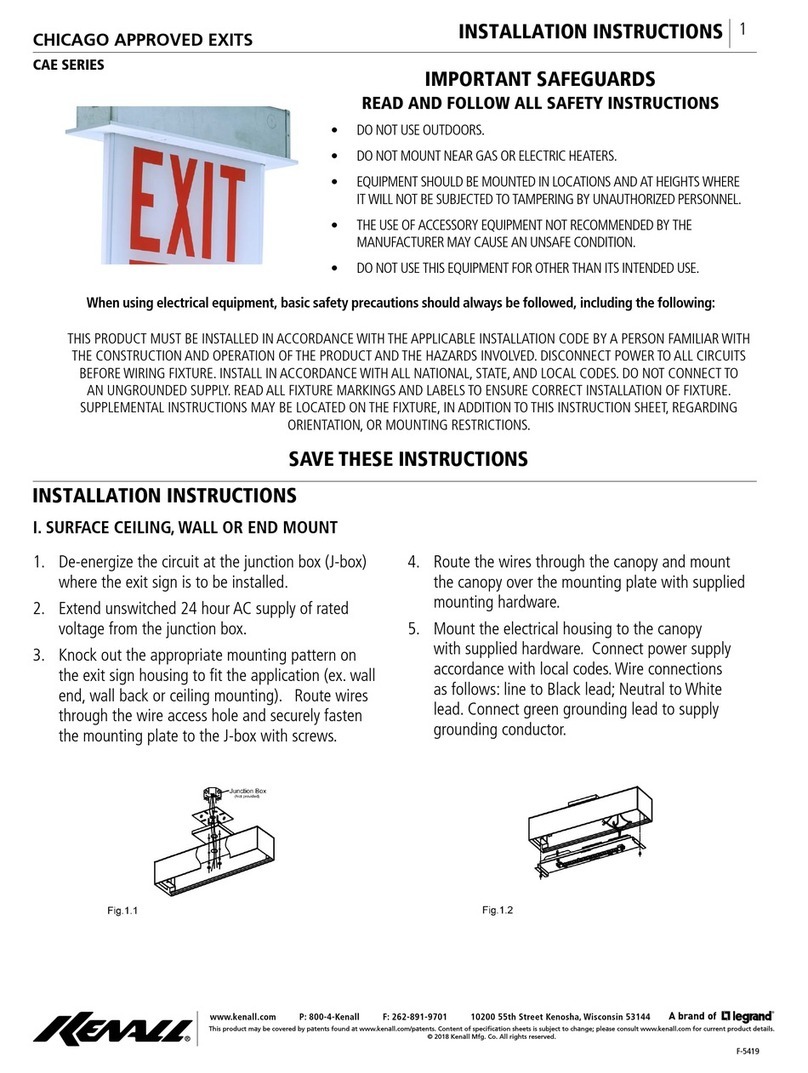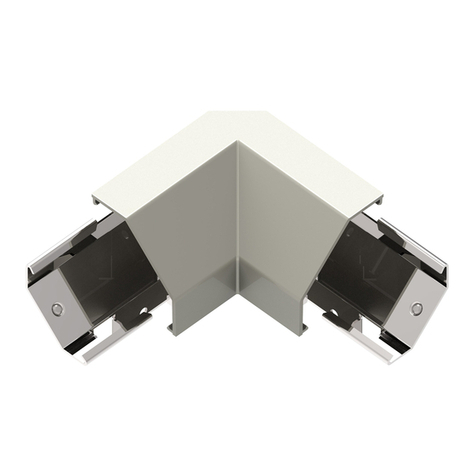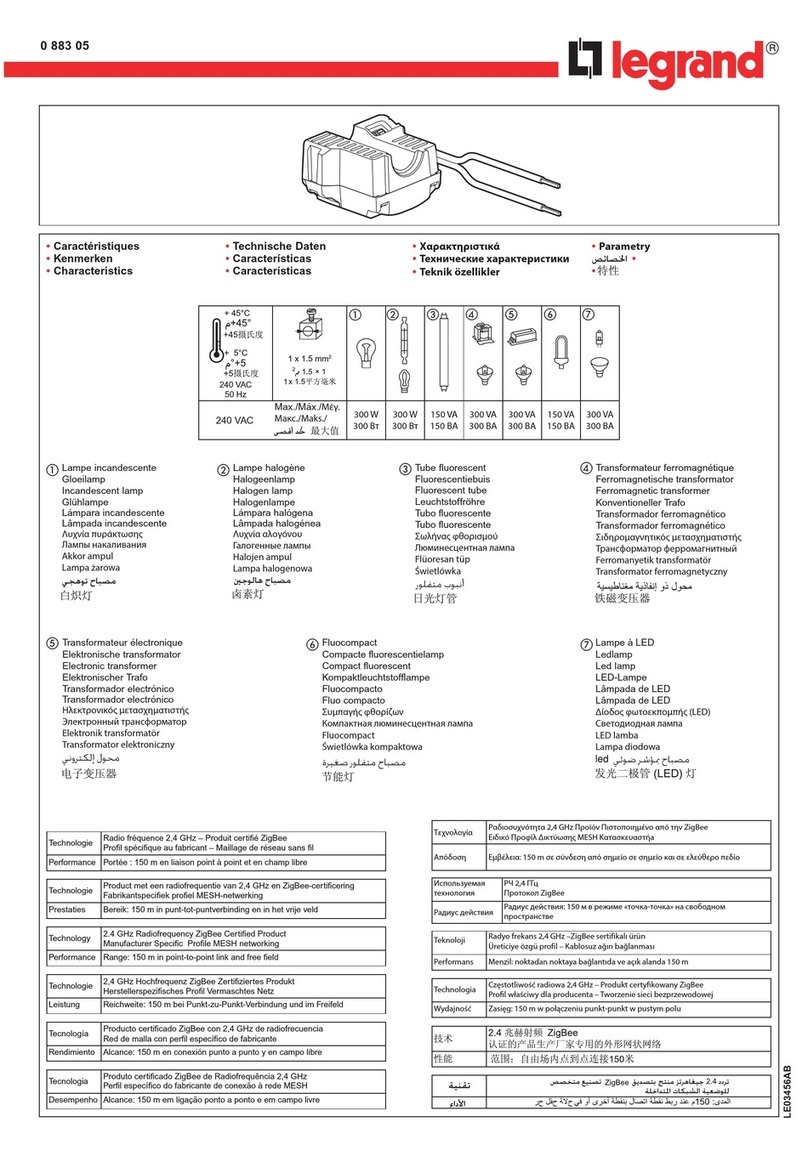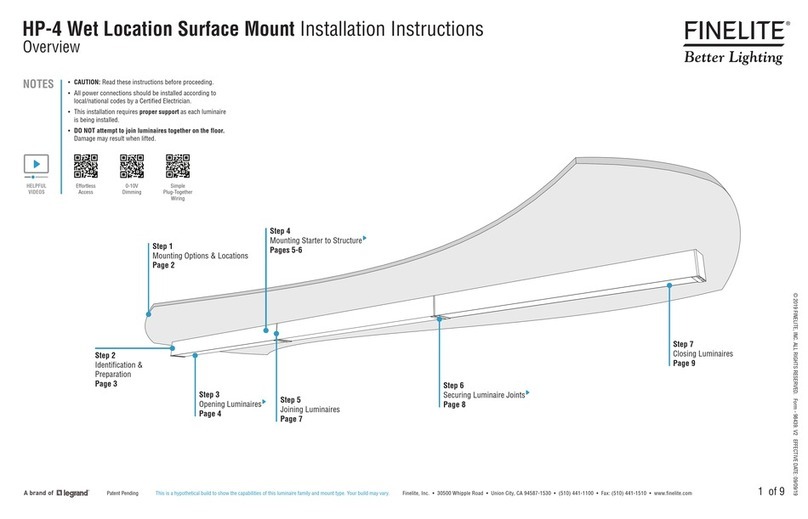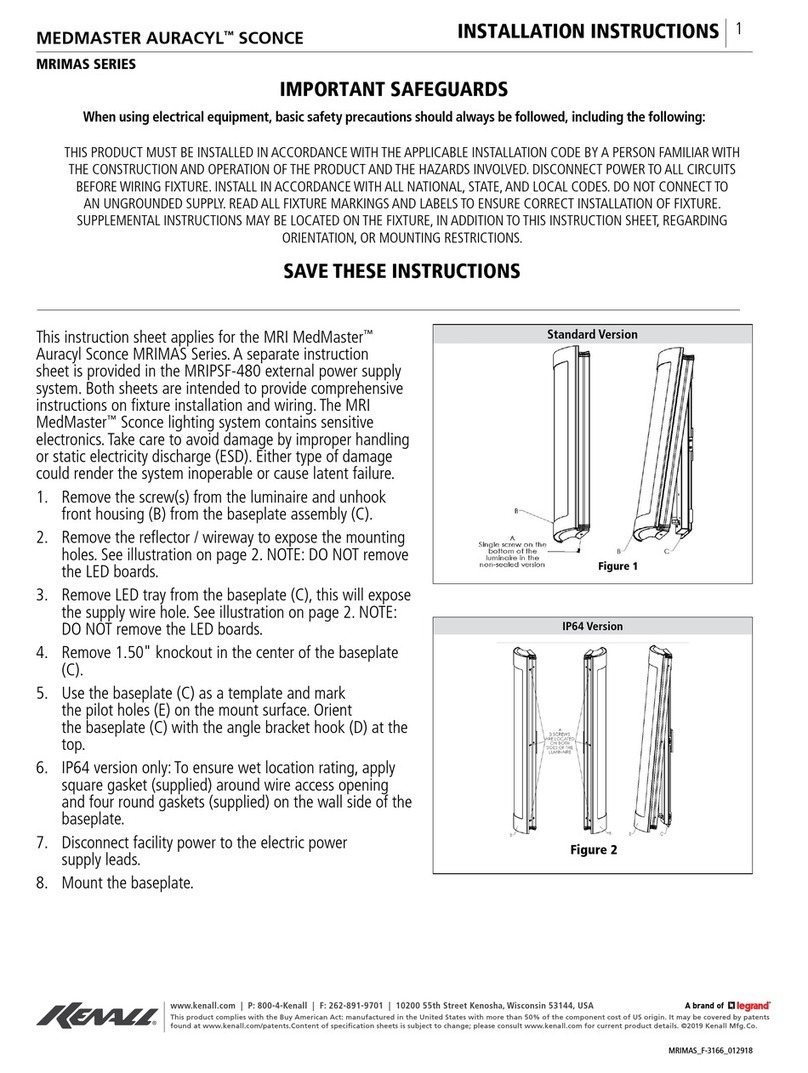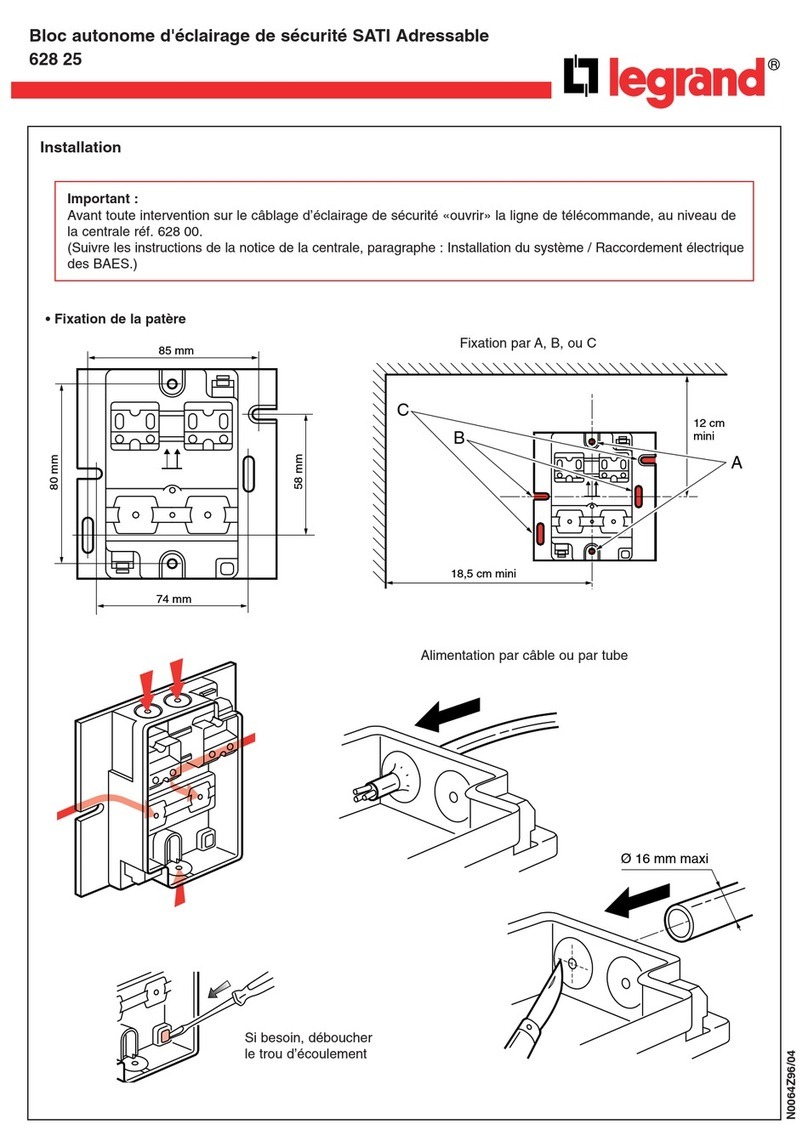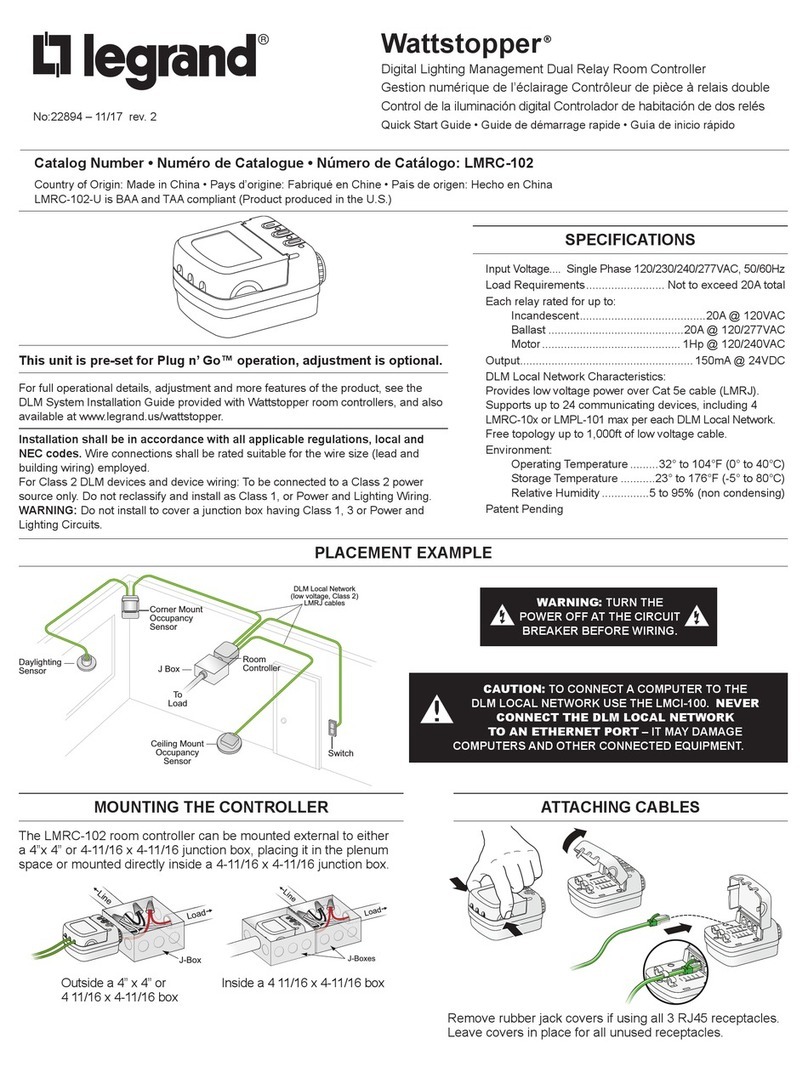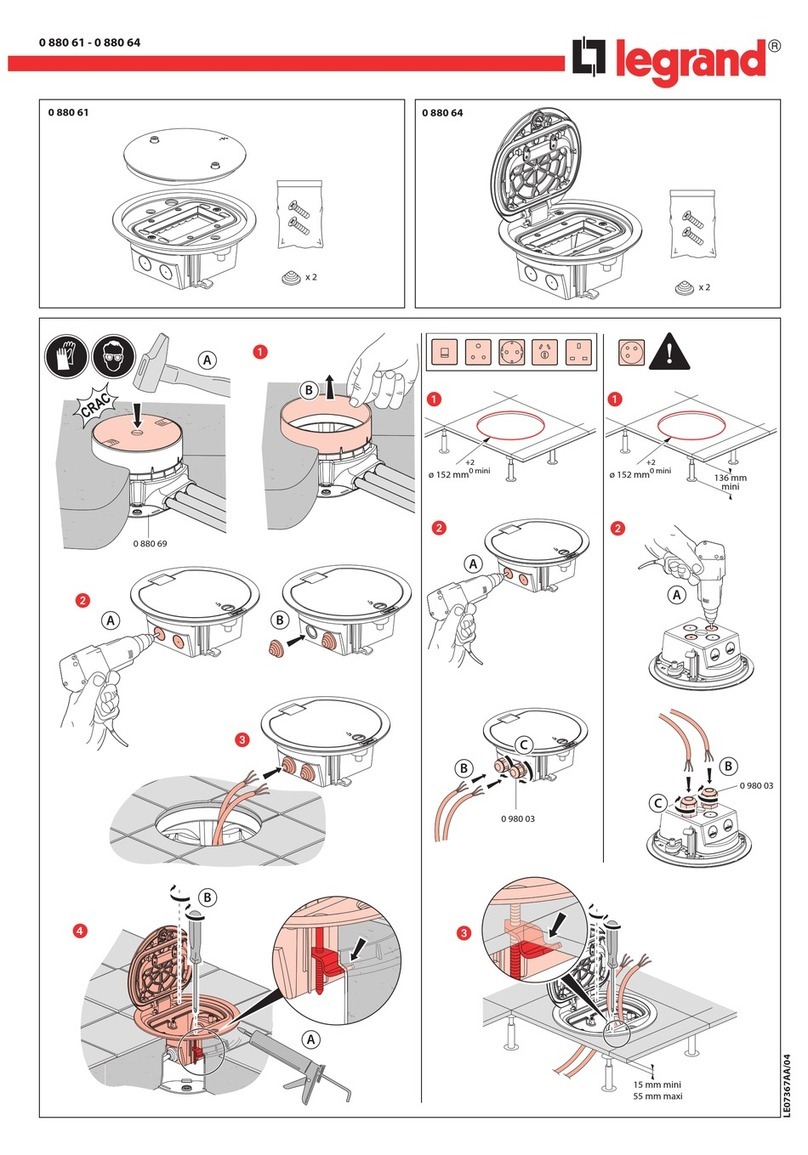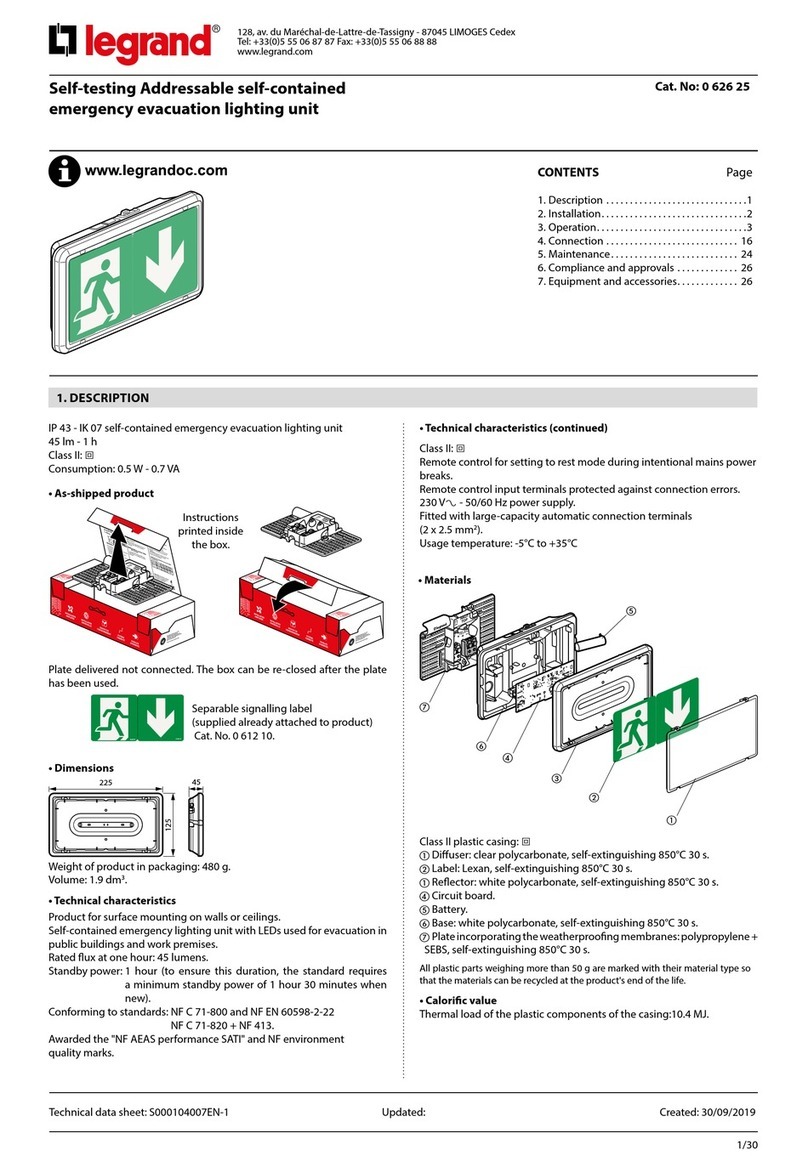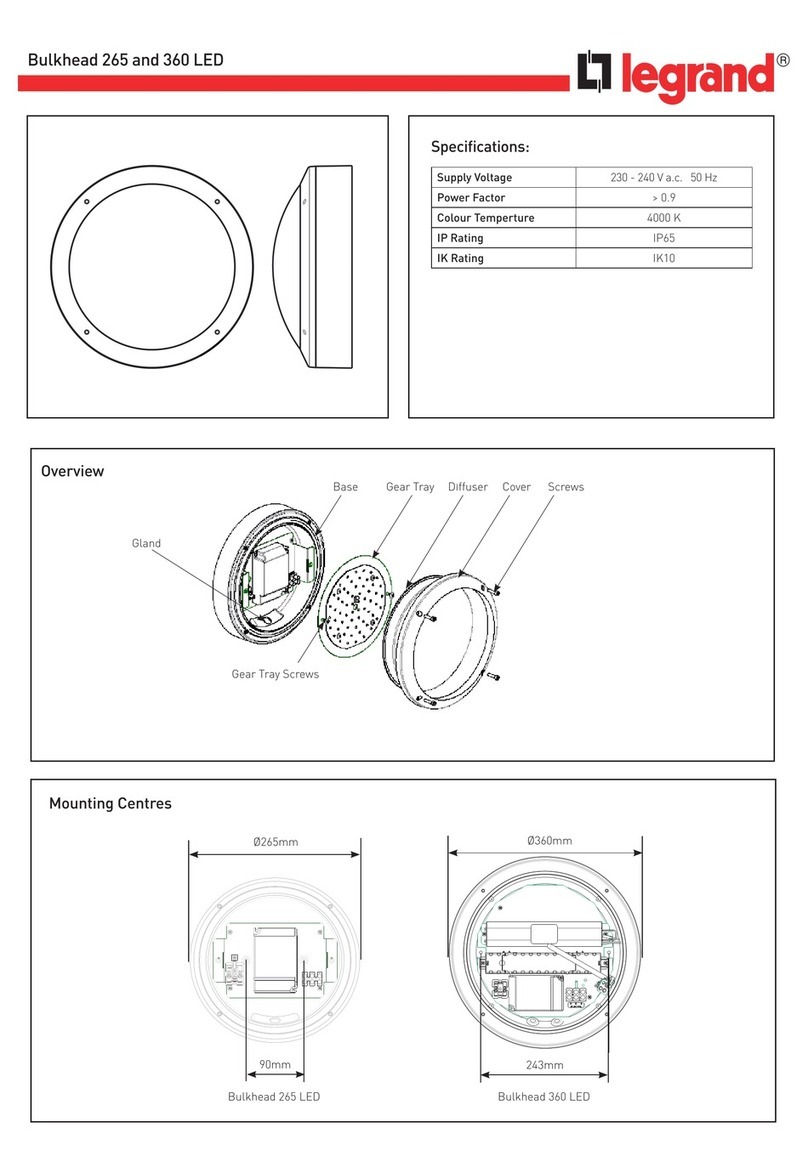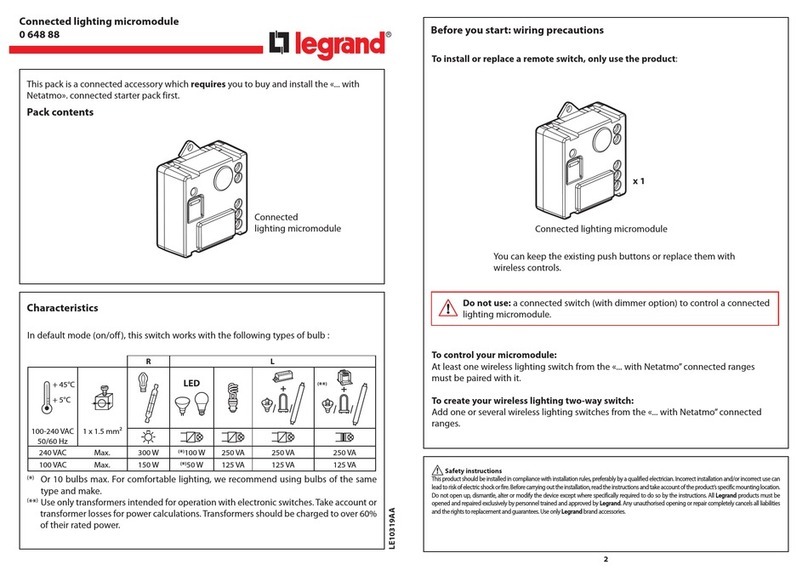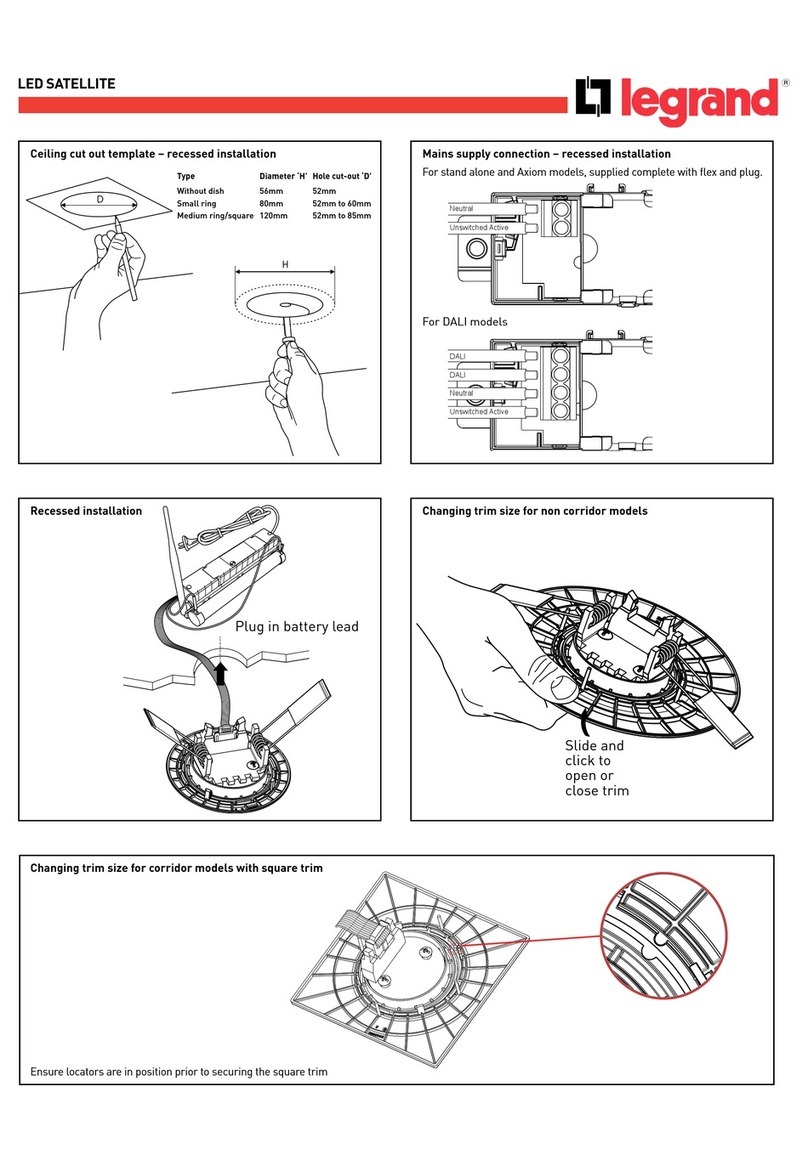11
Operation
IMPORTANT: The unit may have lost the initialisation performed at the time of first switch-on if the installation has been
switched off for a long period, resulting in total discharging of the battery (1 month with a charged battery / 24 hours
with a discharged battery if the installation has been operating on standby power after a power cut). In this case, the
test time is initialised again at a random time when the installation is switched back on. If necessary, the units can then
be reprogrammed individually or centrally.
Remote control:
Remote commands can be sent from pushbuttons located on the interface module or from the supervisory PC. The OFF
command can be used to switch off emergency lighting units when deliberately disconnecting the mains to avoid discharging
the batteries. The ON command can be used to re-illuminate the emergency lighting units using battery power, if necessary.
The commands are only active when the mains is not present. Once the mains is restored, the emergency lighting units
automatically return to standby mode whatever their previous status.
The BTI interface module must be powered up permanently. If the power supply fails, the link between the units and the
supervisory PC is no longer assured and the units will be declared as having a communication fault. Only the ON and OFF
commands are backed up by the interface module internal battery.
Automatic sequence after power-up:
- First the emergency lighting unit recharges its battery for 24 hrs and then performs a quarterly test.
- Next the emergency lighting unit recharges its battery for 24 hrs in order to be fully operational.
Switching:
- After a power cut, when the mains supply is restored, the emergency lighting unit remains on standby power for 30 seconds
so as to allow the normal lighting luminaires to come back on.
- If the batteries have discharged completely, a safety device prevents switching to emergency mode until the batteries have
partially recharged
Maintained test with the mains power on:
- Charger test
- Battery voltage test
- Maintained tube test
Note: a fault on the maintained tube is only signalled when the mains is present on the L' input. It is cleared as soon as the
mains disappears from this input.
Weekly test:
- This test checks switching to emergency mode in the event of mains power failure and illumination of the emergency tube.
This test lasts 15 seconds.
During the test, battery charging is interrupted.
- This test can only be performed with mains power present and if the battery is partially charged (3 hours of mains presence
after a complete discharge). If not, the test is postponed until mains power is restored and the battery is sufficiently recharged.
Quarterly test:
- This test checks the nominal standby power on the emergency tube. During the test, battery charging is interrupted.
- This test can only be performed with mains power present and if the battery is almost fully charged (22 hours of mains
presence after a complete discharge). If not, the test is postponed until mains power is restored and the battery is sufficiently
recharged.
- If the test is interrupted by a remote OFF command, it will automatically be carried over to the next day.
- An additional quarterly test can be initiated manually by pressing the unit pushbutton for more than 5 seconds. If the test
cannot be performed immediately because the battery is insufficiently charged, the green and yellow LED’s are flashing for 15
seconds. If a test is being carried over, this is cancelled.
- In "automatic control" mode, initiating this test also prompts programming the time of the tests as described below.
Test maintenance:
- An maintenance test can be initiated manually by briefly pressing the unit pushbutton (15 seconds). If the test cannot be
performed immediately because the battery is insufficiently charged, the green LED flashes for 10 seconds.
Three programming options:
1) No programming:
- If they have not been programmed, the units will perform their tests at a random time after they have been switched on for the
first time. The test times are split over a period of 64 days to ensure that two adjacent units are not undergoing tests on the
same day. Weekly tests are performed on the same day of the week and at the same time as the quarterly test.
2) Individual programming ("automatic control" mode only):
- In "automatic control" mode, the units are programmed by pressing the pushbutton on the reflector for 5 seconds. This action
is performed once only during commissioning, on the day and at the time chosen for the tests to be performed. This should
be done after the units have been switched on for the first time.
3) Centralised programming ("addressable" mode only):
- To program the test time in "addressable" mode, see the "Technical guide for a URAVISION installation" and the supervision
software (PC) manual.