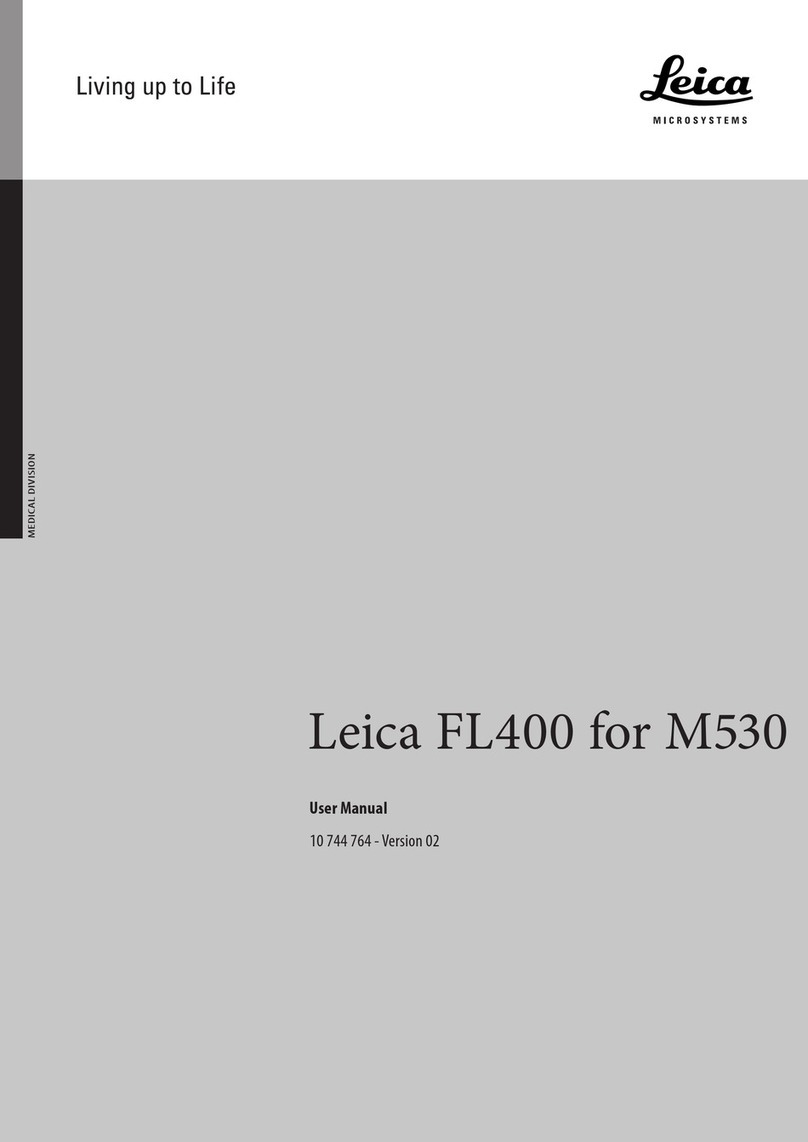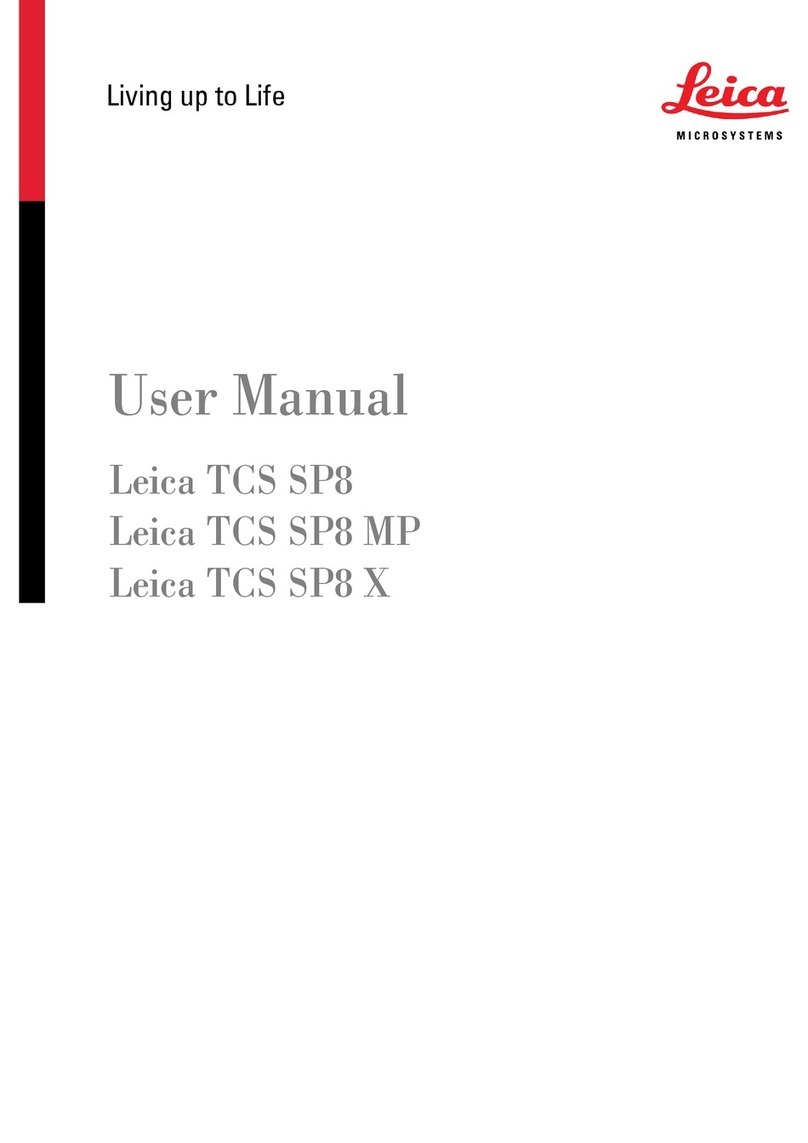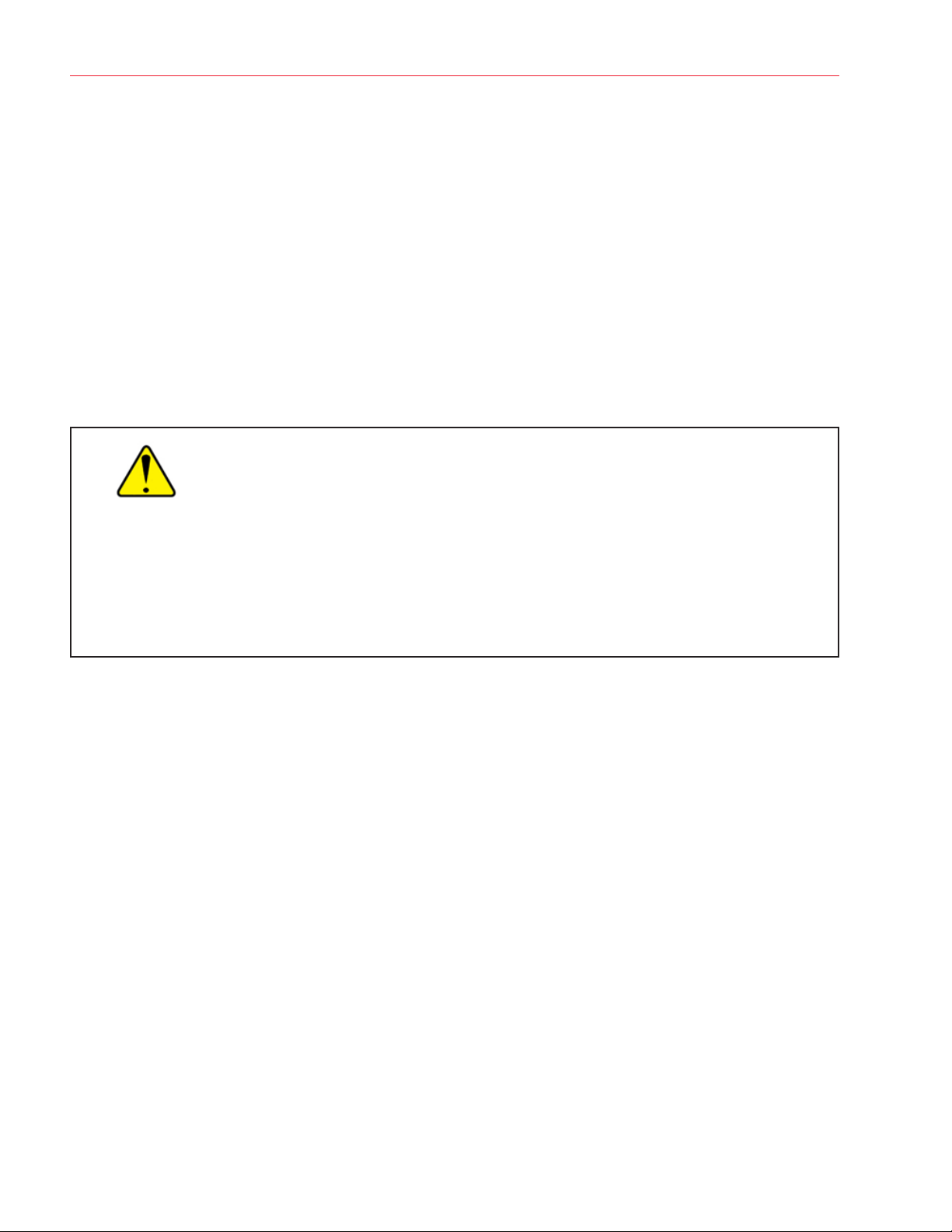Aperio GT 450 User’s Guide, Revision A © Leica Biosystems Imaging, Inc. 2019 7
Contents
Clean the Scanner Cover ..............................................................................................................51
Clean the Touchscreen .................................................................................................................52
Restart the Scanner After Interior Maintenance.....................................................................................52
Transporting or Moving the Aperio GT 450 ...........................................................................................53
Long Term Storage..........................................................................................................................53
6 Troubleshooting ............................................................................................................. 54
Personal Protective Equipment ..........................................................................................................54
Red Blinking Lights on Carousel.........................................................................................................54
How to Use the Troubleshooting Steps ................................................................................................54
Perform a Safe Restart After an Error..................................................................................................55
Error Codes and Solutions ................................................................................................................57
1000: Internal Error .....................................................................................................................57
1001: Scanner Cannot Initialize ......................................................................................................59
1002: Carousel cannot rotate.........................................................................................................61
1003: Carousel cannot rotate. Carousel pinch point obstructed. .............................................................63
1007: Internal storage full. Cannot send images to DICOM converter.......................................................63
2000: Slide handling error at slide stage, rack, or pusher. .....................................................................63
2001: Slide handling error at rack gripper, lift, or carousel.....................................................................66
9000: Scanner cover is open..........................................................................................................68
Rack Warnings and Solutions............................................................................................................68
1005: Cannot process rack. ...........................................................................................................68
1006: Cannot process one or more slides in rack. ...............................................................................69
Slide Errors and Solutions.............................................................................................................70
Tilted Slide(s) .........................................................................................................................70
No Barcode............................................................................................................................70
No Tissue ..............................................................................................................................71
No Macro Focus......................................................................................................................71
Image Quality.........................................................................................................................72
Image Transfer Error – Pending Retry ...........................................................................................72
Aborted ................................................................................................................................73
Aborted Message Appears on All Slides.......................................................................................73
Symptoms and Solutions..................................................................................................................74
Scanner Does Not Power On .........................................................................................................74
Touchscreen Does Not Respond to Touch..........................................................................................75
Touchscreen is Black ...................................................................................................................75
Slides are broken inside the scanner ...............................................................................................75
Index ..................................................................................................................................... 76
Symbols................................................................................................................................ 79