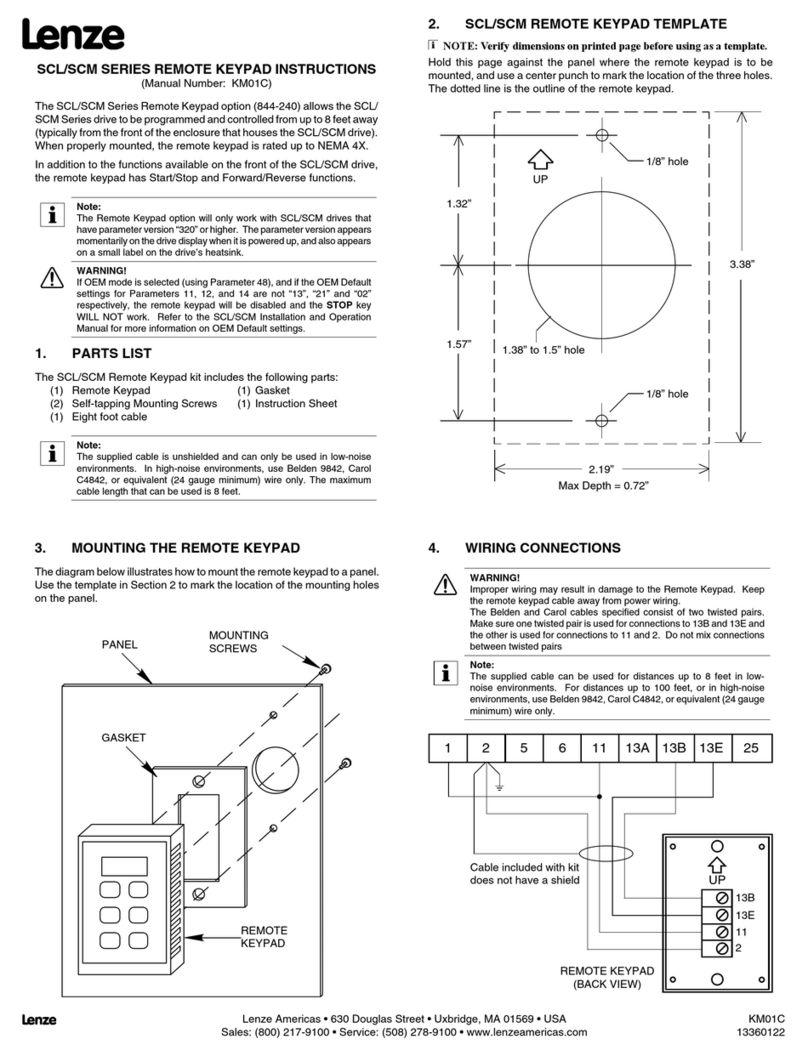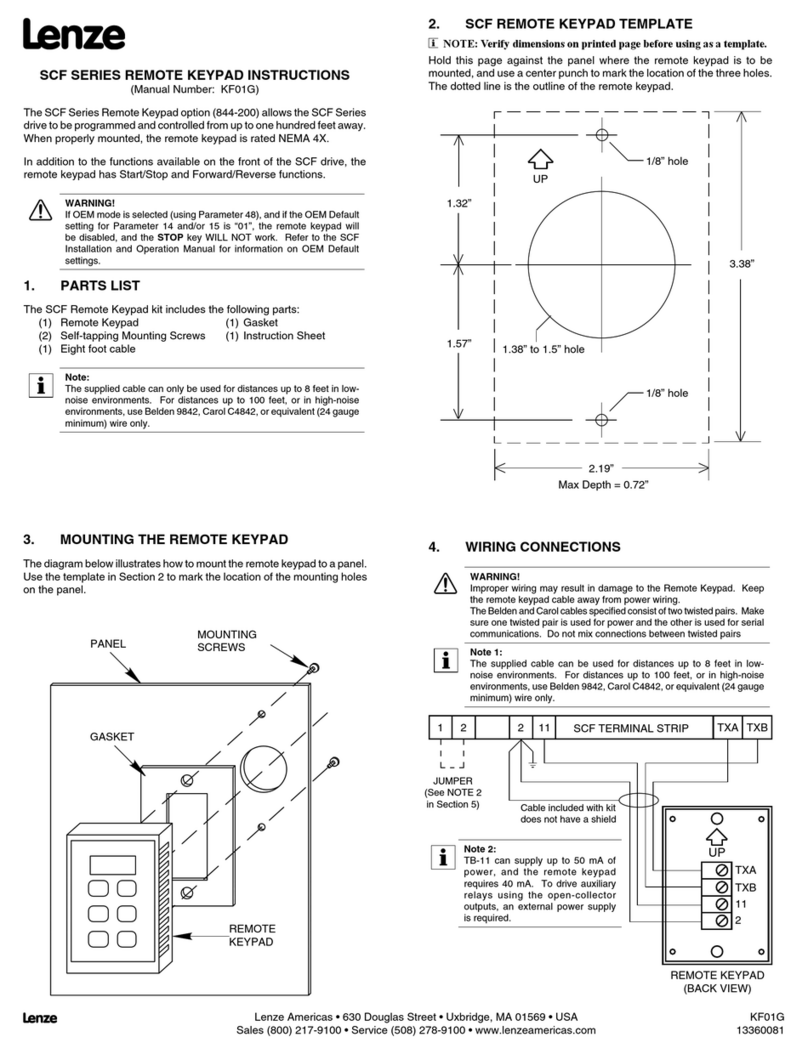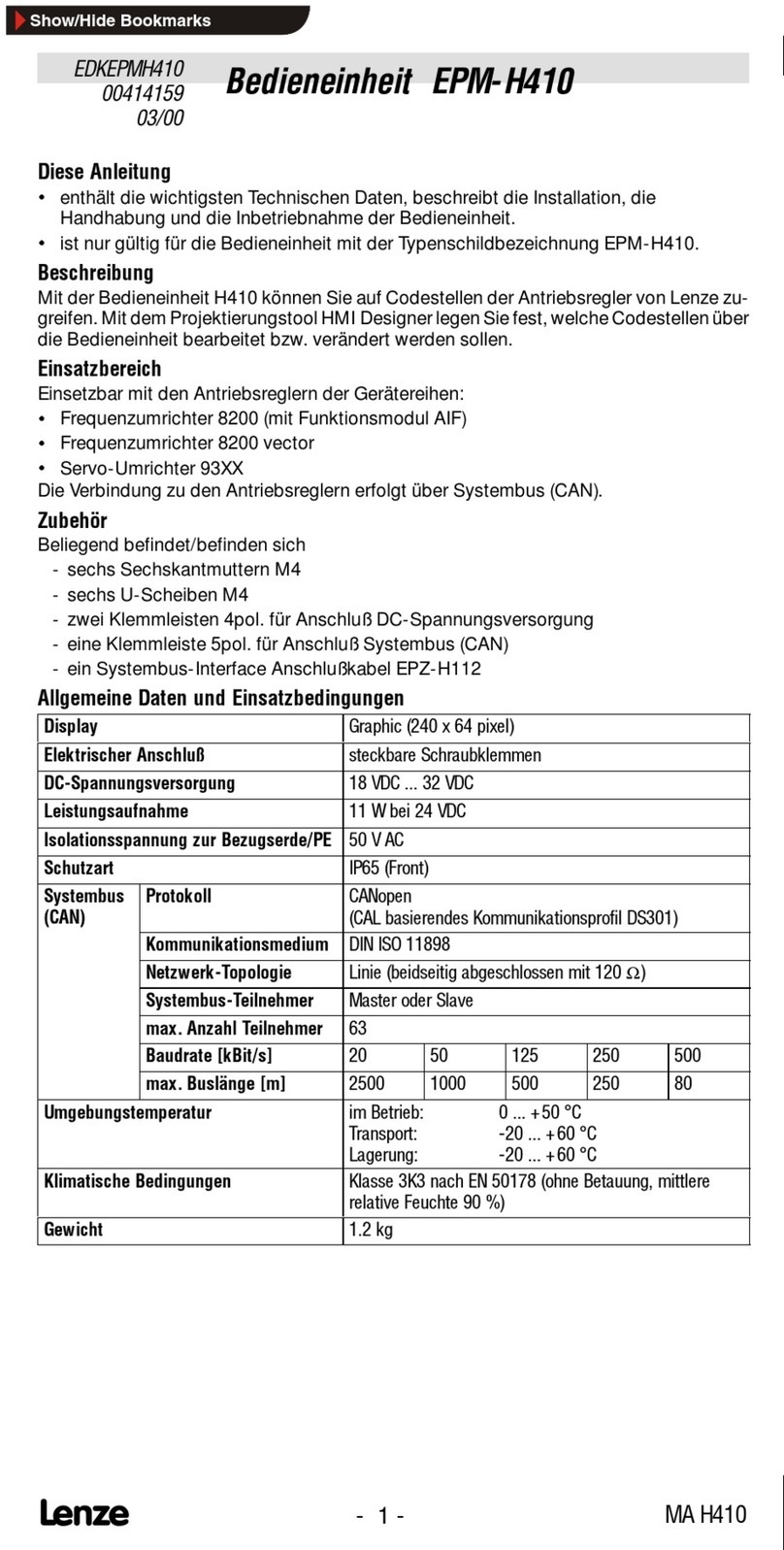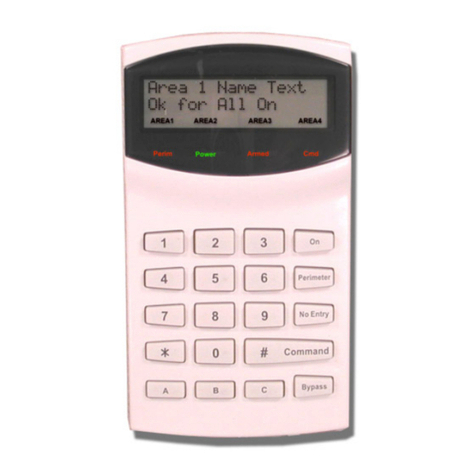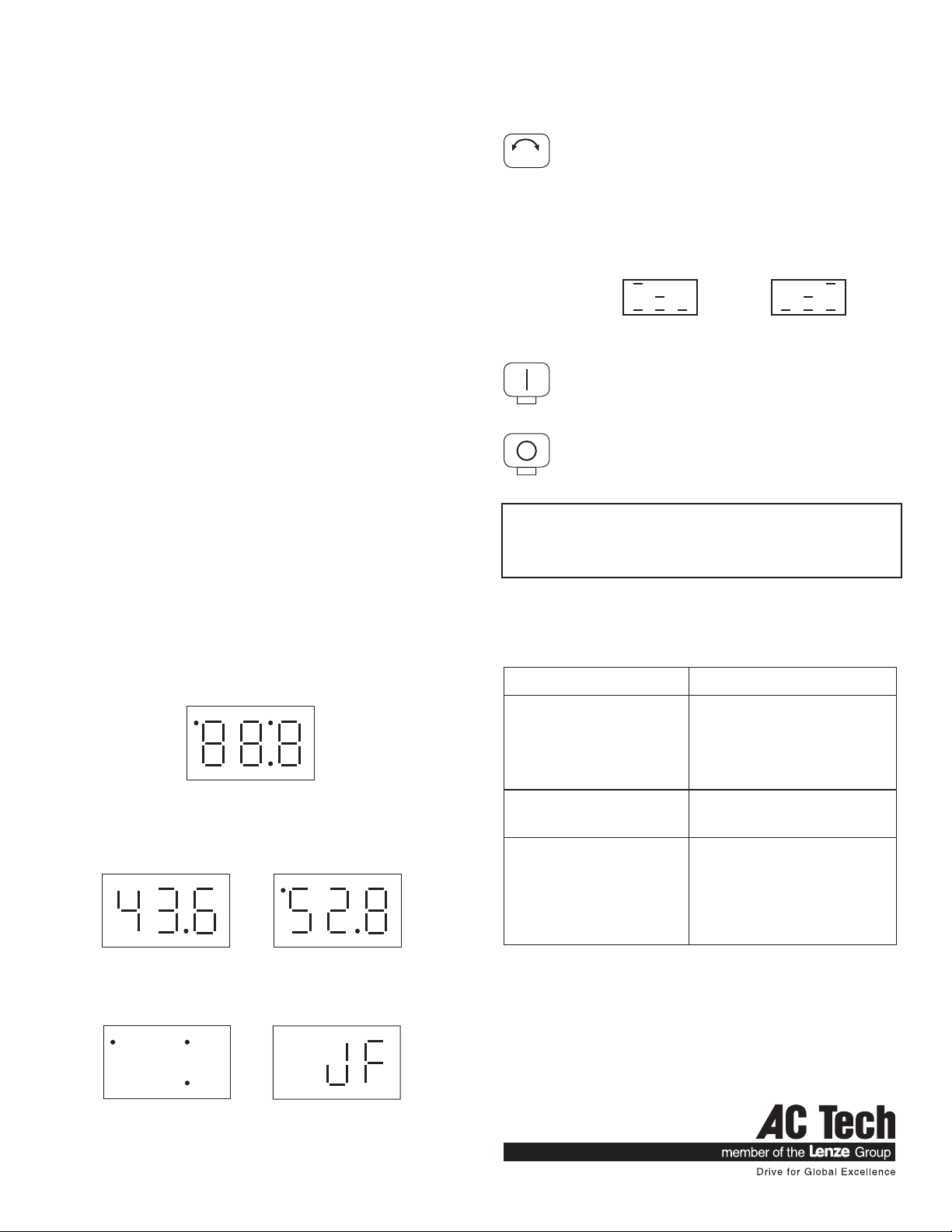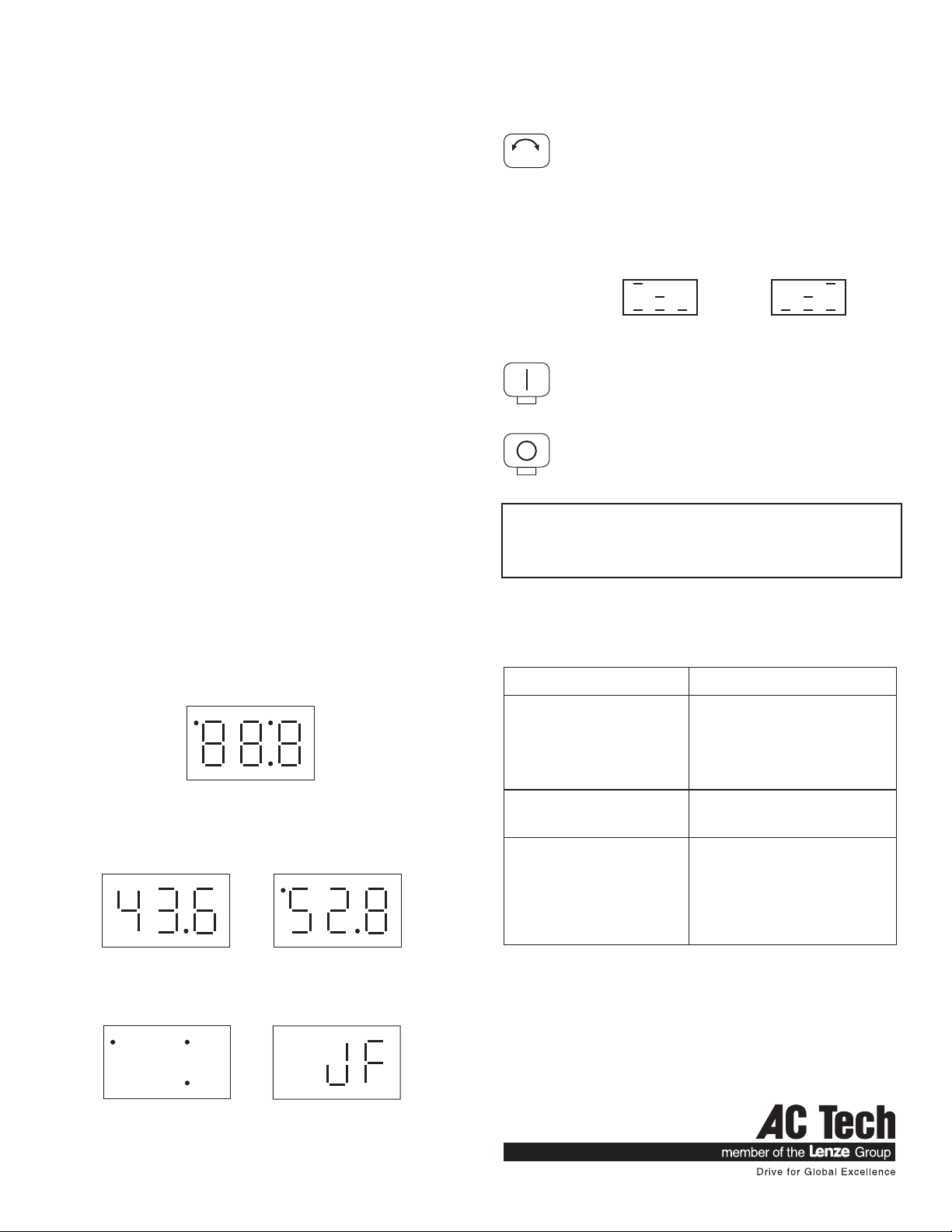
8. TROUBLESHOOTING
Reverse/Forward key: Selects Forward or Reverse direction. e
R/F key is only active if Parameter 17 - ROTATION is set to “02”
(FORWARD AND REVERSE).
When the R/F key is pressed, the symbol for the opposite direction
will blink on the display. Press the Mkey within four seconds to
confirm the rotation change.
Below are the display symbols used to indicate direction:
FORWARD REVERSE
6. REMOTE KEYPAD FUNCTIONS
e Mkey and the Land Mkeys on the remote keypad function the same as the
Mode button and the Land Mbuttons on the drive. e other remote keypad
functions are described below:
STOP key: Press STOP to Stop the drive. e STOP key is active
whenever the remote keypad is operational.
RUN key: Press RUN to Start the drive. TB-1 must be closed to
TB-11. See the wiring diagram in Section 4
WARNING!
If the remote keypad display is totally blank or only the decimal points are lit, or it
is displaying a “JF” fault, the STOP key WILL NOT stop the drive. e remote
keypad must be operational in order for the STOP key to be active.
5. SETTING UP THE SCL/SCM DRIVE
To set up the SCL/SCM drive to work with the Remote Keypad, the following
parameters must be programmed:
P11 TB-13B FUNCTION Set to REMOTE KEYPAD (13)
P12 TB-13E FUNCTION Set to REMOTE KEYPAD (21)
P14 CONTROL Set to REMOTE KEYPAD ONLY (02).
When this is done, and the Remote Keypad is connected, only the Remote Keypad
can start the drive and select direction. is results in some functions of the drive
being unavailable. ese are explained below:
1. e Dynamic Braking option cannot be used because TB-13E is required for
the Remote Keypad.
2. Settings 05, 06, and 07 on TB-13A (Parameter 10) are disabled. ese settings
are related to direction control. Only the Remote Keypad can be used for
direction commands.
Refer to the SCL/SCM Installation and Operation Manual for more information.
NOTE: Once the drive is set up for Remote Keypad control, the buttons on the
front of the drive are disabled. If they are pressed, the drive display and Remote
Keypad display will show “SE”, indicating that the buttons are disabled.
7. REMOTE KEYPAD DISPLAY
e SCL/SCM Remote Keypad has a three digit display like the SCL/SCM drive.
e displays below are examples of the drive in RUN mode. On the left, the drive is
running at 43.6 Hz. On the right, the speed has been changed to 52.8 Hz (during
speed command changes, the upper left decimal point turns on).
e displays below are examples of problems that will occur if the drive is not properly
programmed or if the keypad is not wired properly to the drive.
Make sure Parameters 11,
12, and 14 are properly
set.
Make sure the keypad is
properly wired to the drive
and the cable is away from
noise.
RUN
RF
STOP
CONDITION / DISPLAY POSSIBLE CAUSES
Remote Keypad display is blank,
or only the decimal points are
illuminated.
Parameter 14 - CONTROL is set to “01”
(TERMINAL STRIP ONLY).
Parameter 11 - TB-13B is not set to “13”.
Parameter 12 - TB-13E is not set to “21”.
e Remote Keypad is not wired
correctly to the drive.
Remote Keypad and/or SCL/SCM
dire dislplays “JF”.
JF indicates a communication problem.
Check for proper wiring between the
remote keypad and the drive.
e R/F key does not work to
change rotation direction.
To use the R/F key to change rotation
direction, Parameter 17 - ROTATION
must be set to “02” (FORWARD AND
REVERSE).
Once the desired rotation direction is
selected, the “M” key must be pressed
within 4 seconds to confirm.