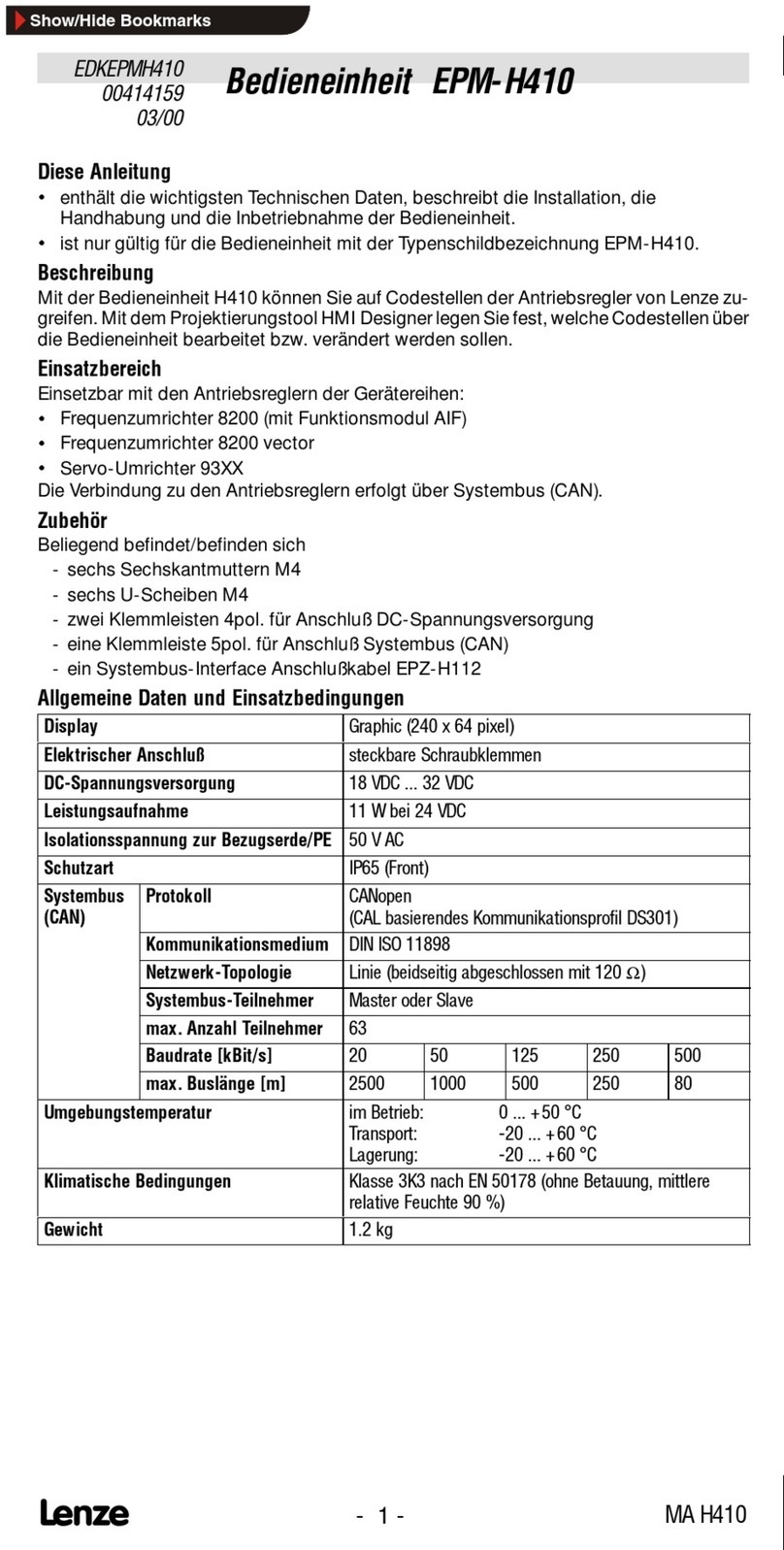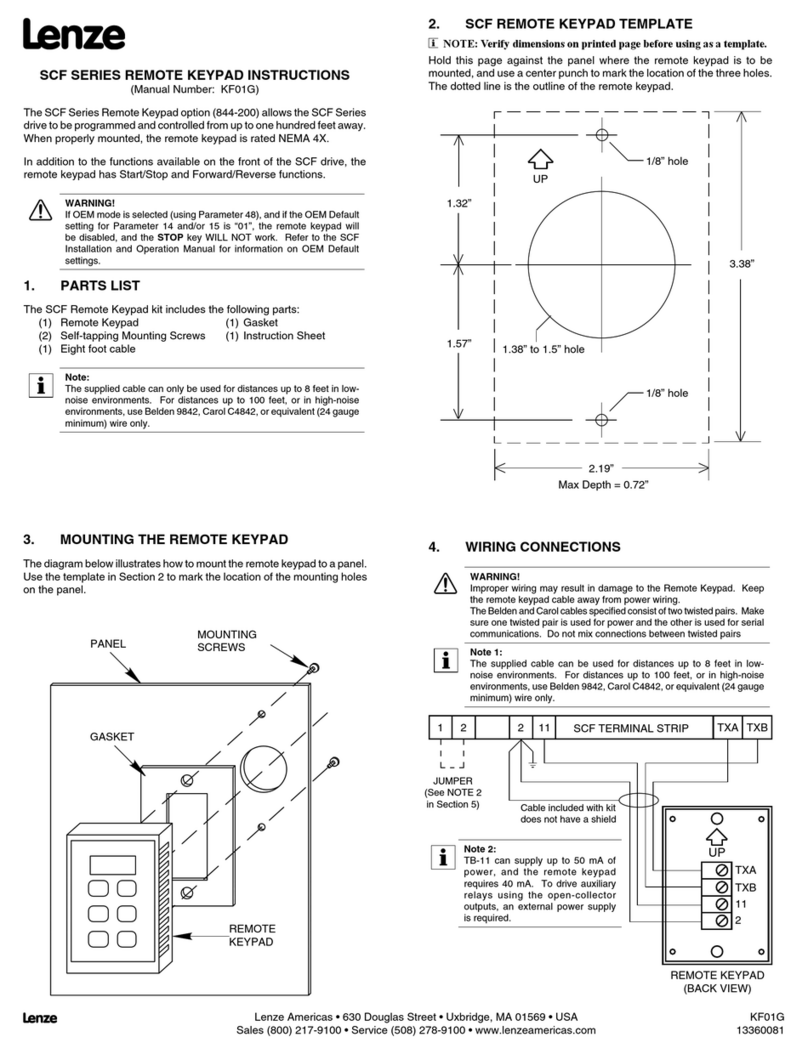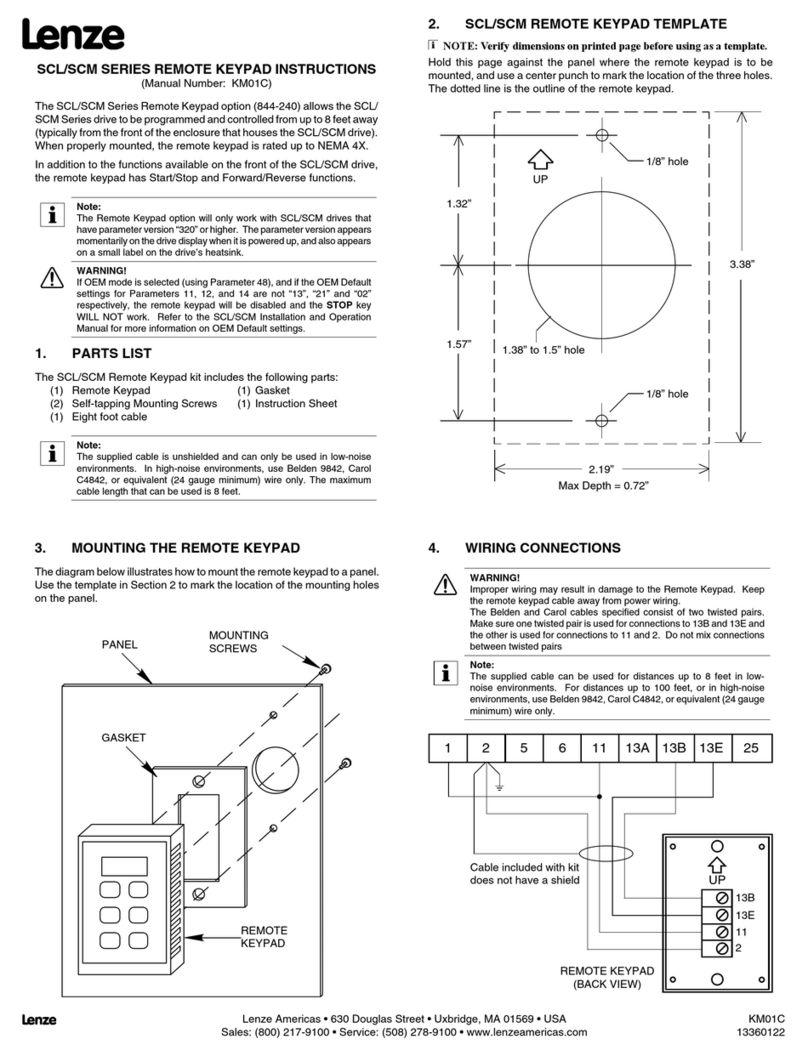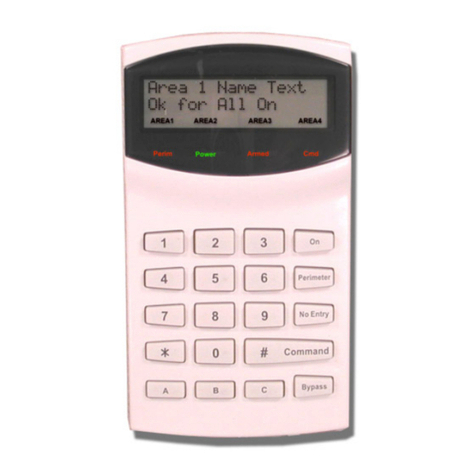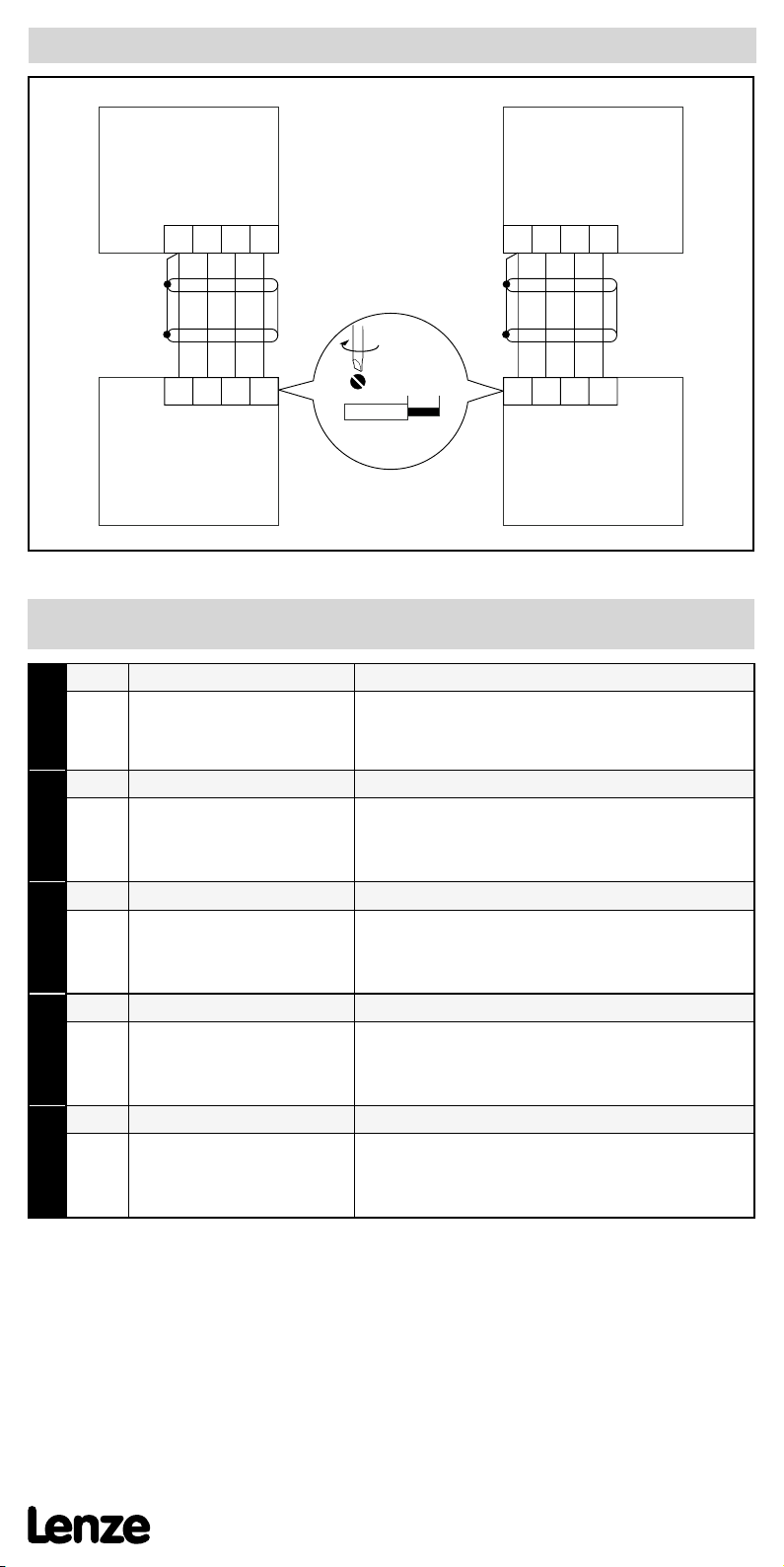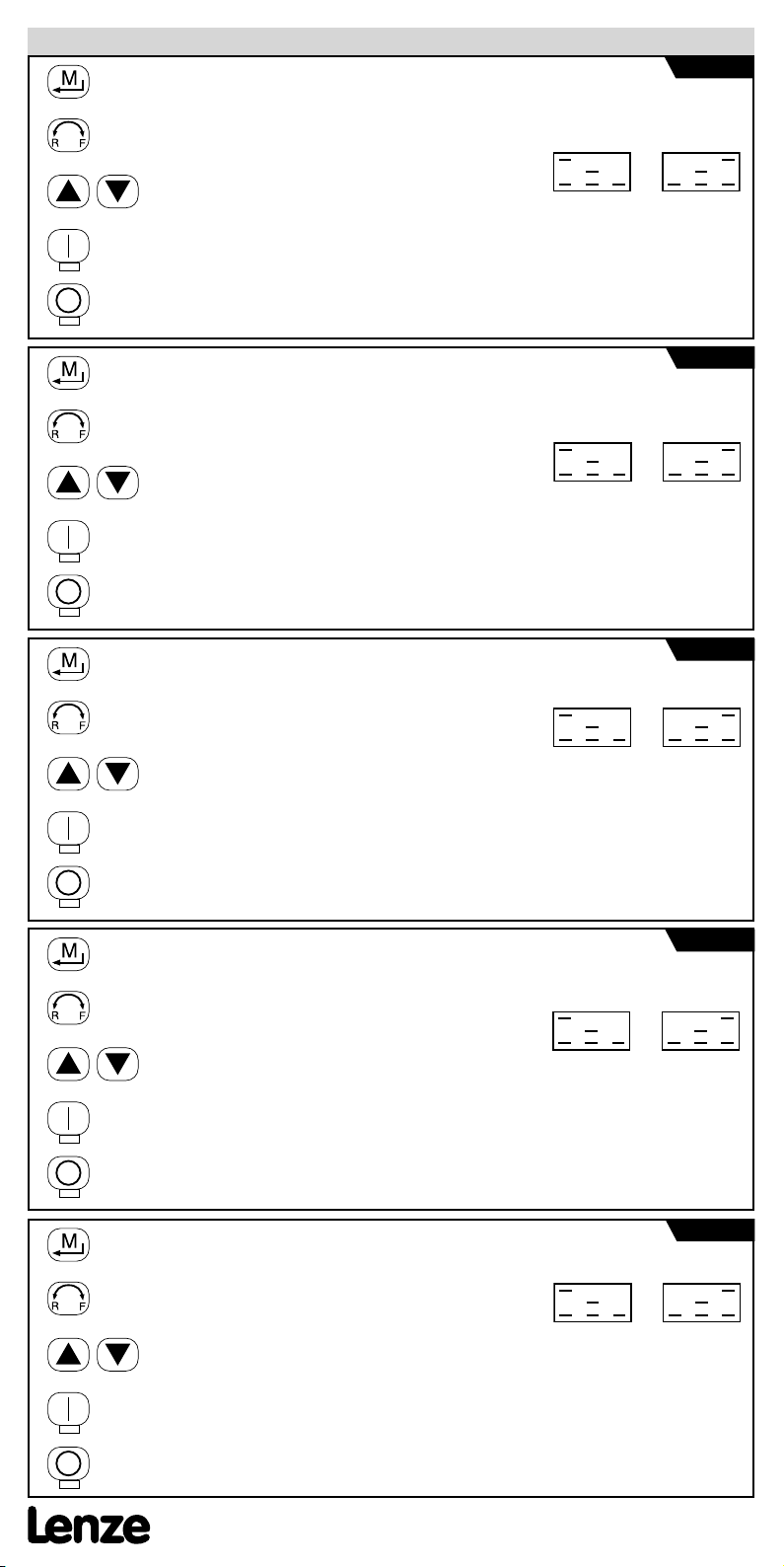18
mm
56 mm
86 mm
ENGLISH Tmd/smd frequency inverter: Remote Keypad
The Remote Keypad option ESMD01KP can only be used with Tmd/smd models that have an “L” as
the eighth digit in the model number (ex. ESMD371L4TXA).
WARNING!
Improper wiring may result in damage to the Remote Keypad. Keep the remote keypad cable away
from power wiring. Use Belden 9842, Carol C4842, or equivalent wire only.
The specified cables consist of two twisted pairs. Make sure one twisted pair is used for power and
the other is used for serial communications. Do not mix connections between twisted pairs.
DEUTSCH Frequenzumrichter Tmd/smd: Externes Keypad
Das externe Keypad ESMD01KP ist nur bei Frequenzumrichtern Tmd/smd einsetzbar, die ein “L” an
der achten Stelle der Typenbezeichnung aufweisen (z.B. ESMD371L4TXA).
ACHTUNG!
Falsche Verdrahtung kann das externe Keypad beschädigen. Leitung zum externen Keypad nicht
in der Nähe der Netzleitung oder Motorleitung verlegen. Benutzen Sie nur Belden 9842, Carol
C4842 oder äquivalente Kabel.
Die spezifizierten Kabel bestehen aus zwei verdrillten Adern-Paaren. Stellen Sie sicher, dass ein
Paar für die Stromversorgung, das andere für die serielle Kommunikation benutzt wird. Anschlüsse
nicht vertauschen.
FRANÇAIS Convertisseur de fréquence Tmd/smd: Clavier Déporté
Le clavier déporté ESMD01KP peut seulement être utilisé avec les modèles Tmd/smd ayants un “L”
en huitième position de leur référence (ex. ESMD 371L4TXA).
ATTENTION !
Un mauvais câblage peut engendrer un endommagement du clavier déporté. Gardez éloigner les
câbles du clavier déporté des raccordements de puissance. Utilisez seulement Belden 9842, Carol
C4842 ou les câbles équivalents.
Les câbles spécials consistent de deux paires blindé torsadées. Assurez vous qu’une paire torsadée
soit utilisée pour l’amimentation du clavier et que l’autre soit utilisée pour la communication série.
Ne mélangez pas les raccordements entre les paires.
ITALIANO Convertitore di frequenza Tmd/smd: tastiera remotabile
La tastiera remotabile opzionale ESMD01KP può essere applicata solo ai modelli di Tmd/smd con la
lettera “L” alla posizione 8 della sigla (es. ESMD371L4TXA).
ATTENZIONE!
Il cablaggio errato del tastierino remotabile può provocare danni all’apparecchiatura. Mantenere
i cavi del tastierino remotabile lontani da quelli di potenza. Usare solo i cavi Belden 9842, Carol
C4842 o equivalenti.
I cavi sono formati da due doppini schermati. Assicurarsi che un doppino sia usato per l’alimentazione
e l’altro per la comunicazione seriale. Non scambiare le connessioni dei due doppini intrecciati.
ESPAÑOL Convertidor de frecuencia Tmd/smd: Keypad Remoto
La opción de keypad remoto ESMD01KP sólo se puede usar con los modelos Tmd/smd que tienen
una “L” en el número de modelo de ocho dígitos (ej. ESMD371L4TXA).
¡AVISO!
El cableado incorrecto puede dañar el keypad remoto. Mantener el cable del keypad remoto separado
del cableado de potencia. Usar cable Belden 9842, Carol C4842 ó equivalente.
Los cables especificados consisten en dos pares trenzados. Asegúrese de que un par es usado
para la alimentación y el otro para la comunicación serie. No mezclar conexiones entre los pares
trenzados.
AC Technology Corporation • 630 Douglas Street • Uxbridge, MA 01569 • USA
☎+1 (508) 278-9100
KL03C