Leuze KRT3CM Series User manual
Other Leuze Accessories manuals

Leuze
Leuze SET-AC User manual

Leuze
Leuze LBK S-01 User manual

Leuze
Leuze ODSL 30 User manual
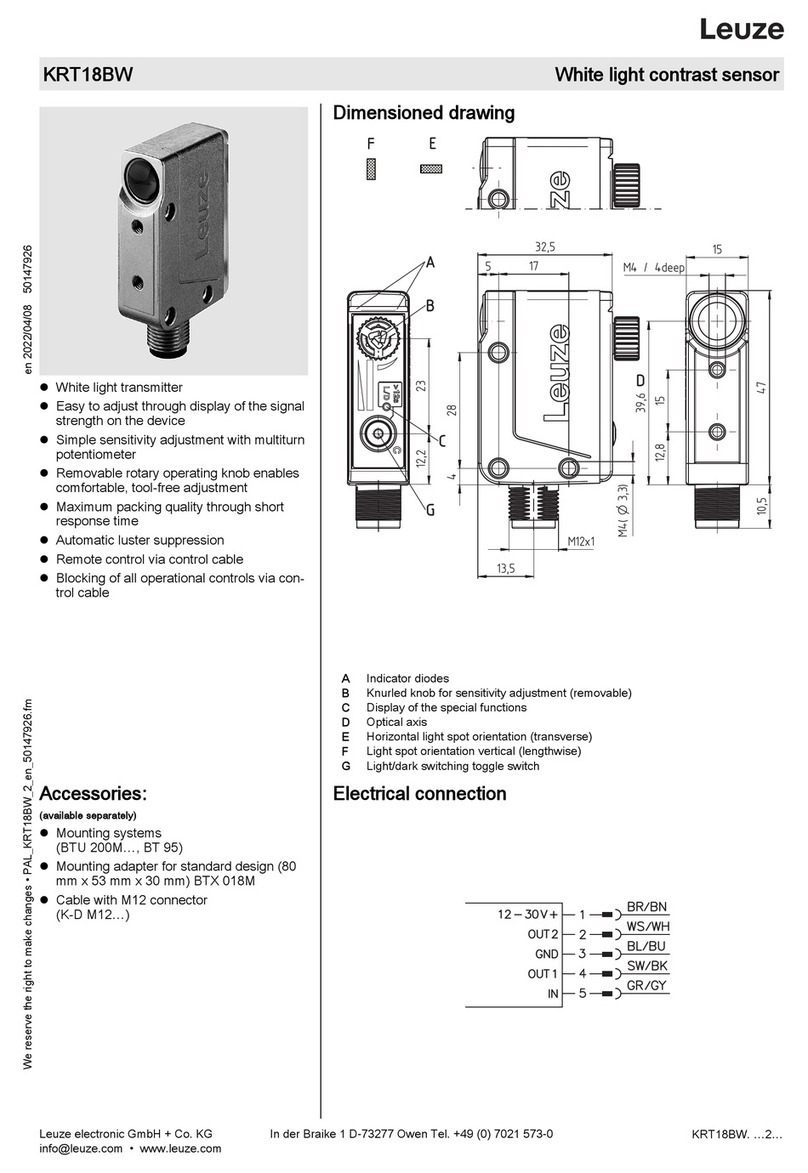
Leuze
Leuze KRT18BW User manual
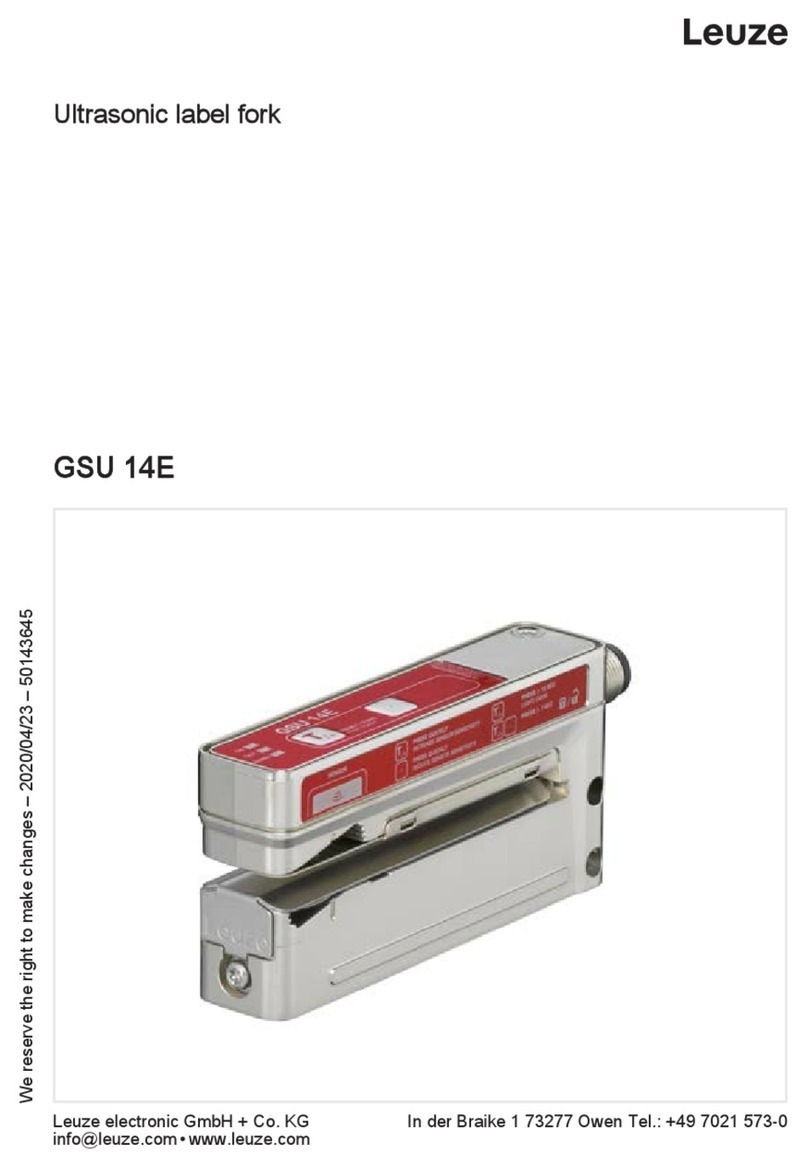
Leuze
Leuze GSU14E User manual

Leuze
Leuze ODS 96 M/V Mounting instructions
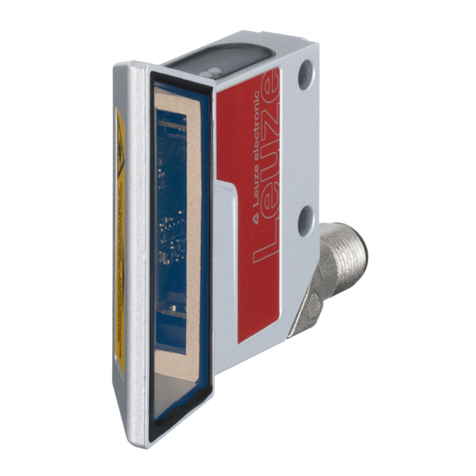
Leuze
Leuze BPS 8 SM 102 User manual

Leuze
Leuze IGSU 14E User manual

Leuze
Leuze LES 36 Series User manual

Leuze
Leuze LRS Parts list manual

Leuze
Leuze PRK 55 Ex Series User manual

Leuze
Leuze HTU330 Series User manual

Leuze
Leuze DDLS 170 Parts list manual

Leuze
Leuze HT25CL2 User manual

Leuze
Leuze DCR 200i User manual

Leuze
Leuze GS63B/6.3-S8 User manual

Leuze
Leuze GSX14E User manual

Leuze
Leuze ESB2 Series User manual

Leuze
Leuze BPS 34 Series Parts list manual

Leuze
Leuze IGSU 14E SD User manual






























