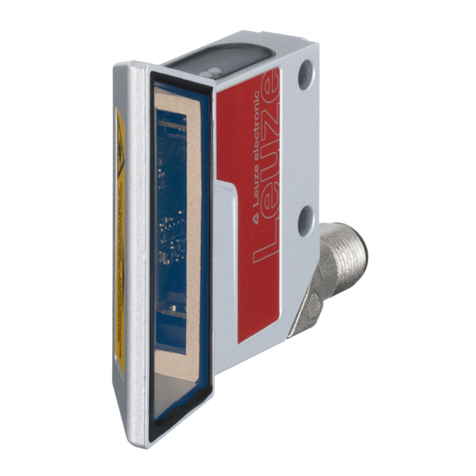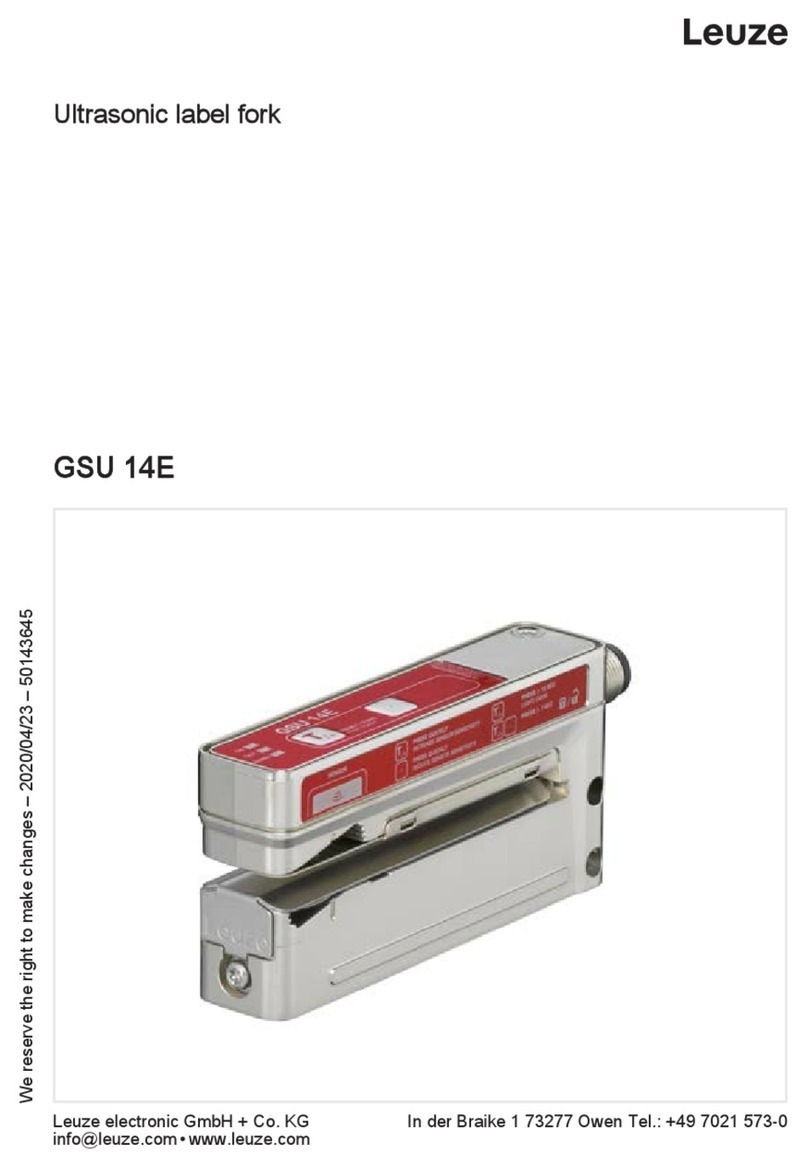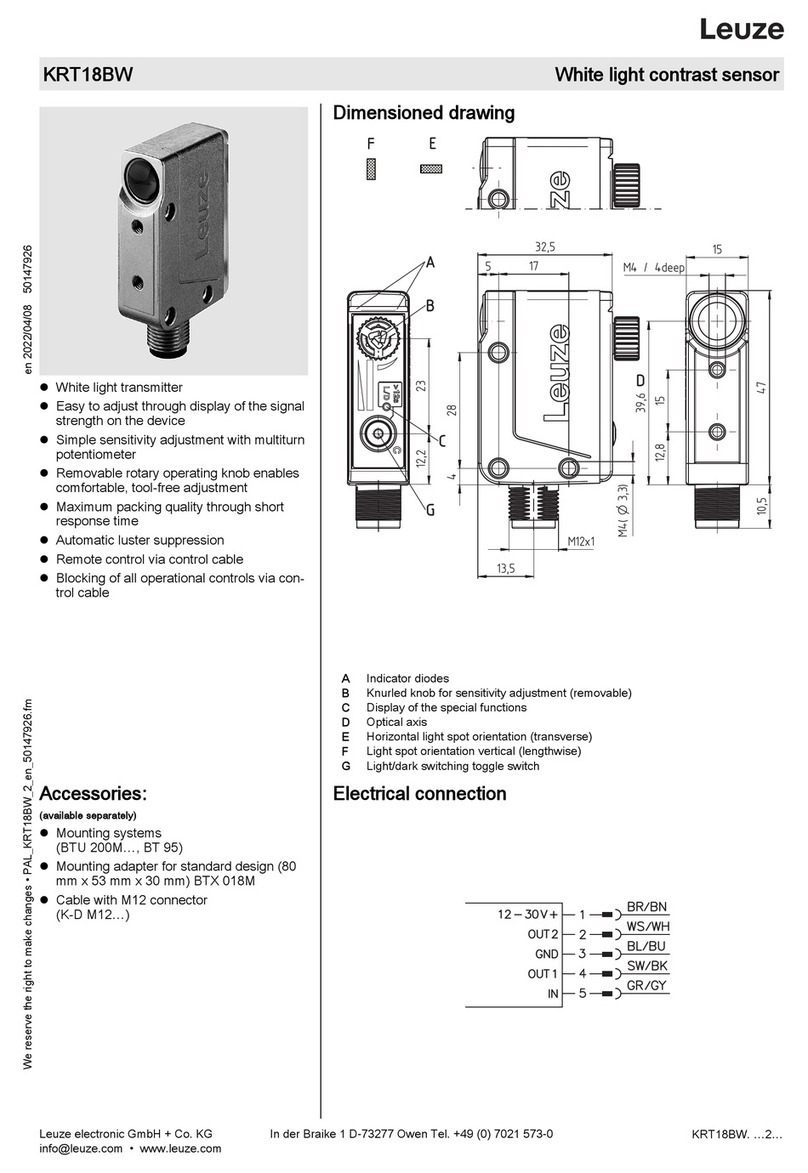easyTeach while the label tape is passing through (dynamic)
During the
easyTeach
process, a two-point calibration is performed on the carrier
and the label.
NOTICE
With respect to detection reliability, the
easyTeach
process is gener-
ally to be preferred over the static teach process.
Preparation: Insert label tape into the sensor.
ÄPress the teach button until the green ON LED and the yellow OUT LED flash
synchronously.
ÄRelease the teach button.
ÄAllow the label tape to advance through the sensor at a maximum speed of
50m/min.
ðThe sensor indicates the belt transport by a more rapid synchronous
flashing of the green ON LED and yellow OUT LED.
– If sufficient teach values are determined, the sensor automatically terminates
the teach event and goes into standard mode.
The transport of the label tape can be stopped immediately.
– The number of labels to be transported is always based on the material com-
bination. From experience, approximately 2-10 labels should be advanced
through the sensor.
– If the teach event is faulty (e.g., unfavorable material combination, uneven
transport, jittering during transport), the red WARNLED illuminates and the
warning output (if present for the sensor model) is activated.
If the fault cannot be rectified, e.g., via the
easyTune
function, the label ma-
terial cannot be detected with the device.
Static teach on the label carrier without transport
With the static teach process, a one-point calibration is performed on the blank
carrier. This process is especially advantageous because no labels are lost while
teaching.
Preparation: depending on the label size, pull off one or more labels from the car-
rier and insert the blank area into the sensor.
ÄPress the teach button until the green ONLED and the yellow OUTLED flash
alternately.
ÄRelease the teach button.
10
EN