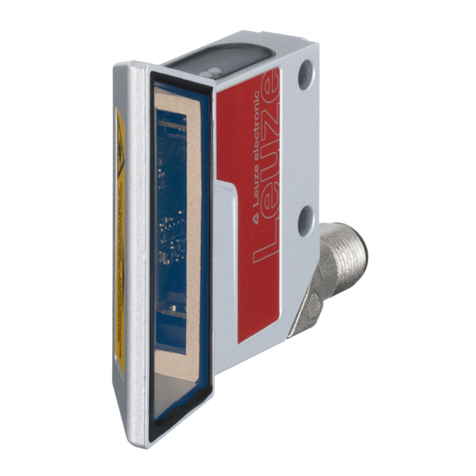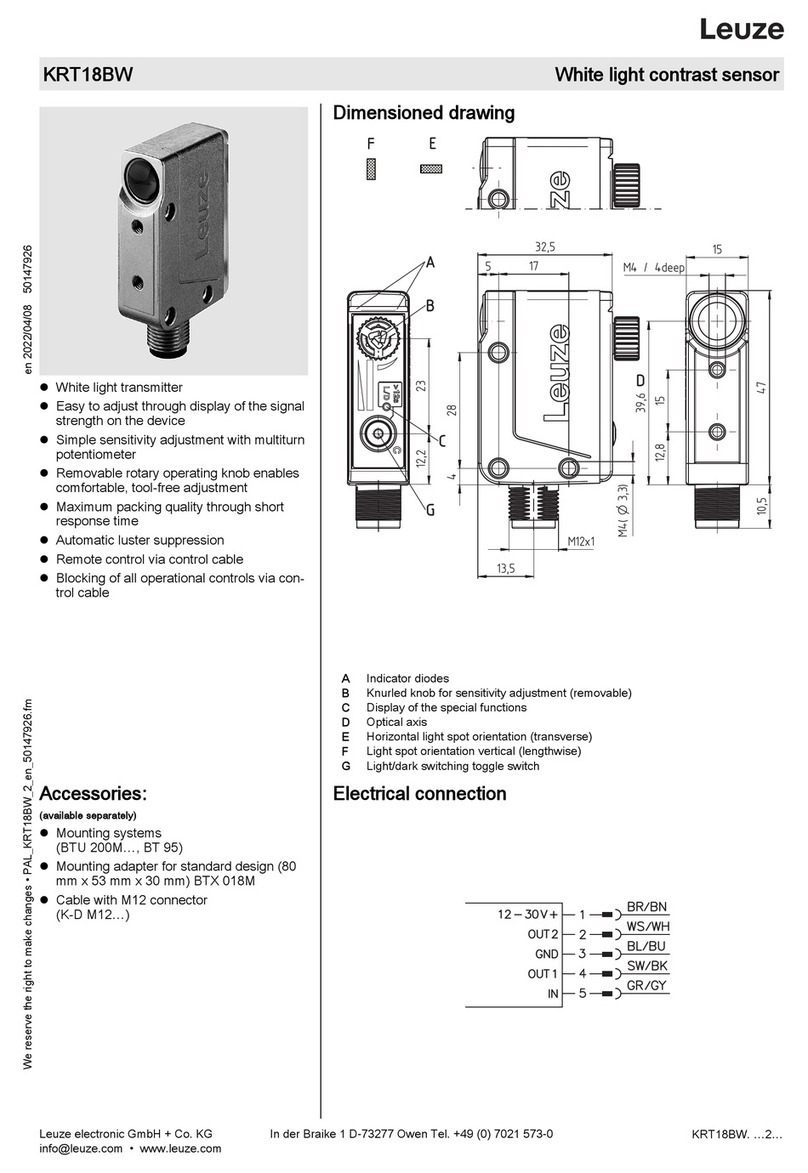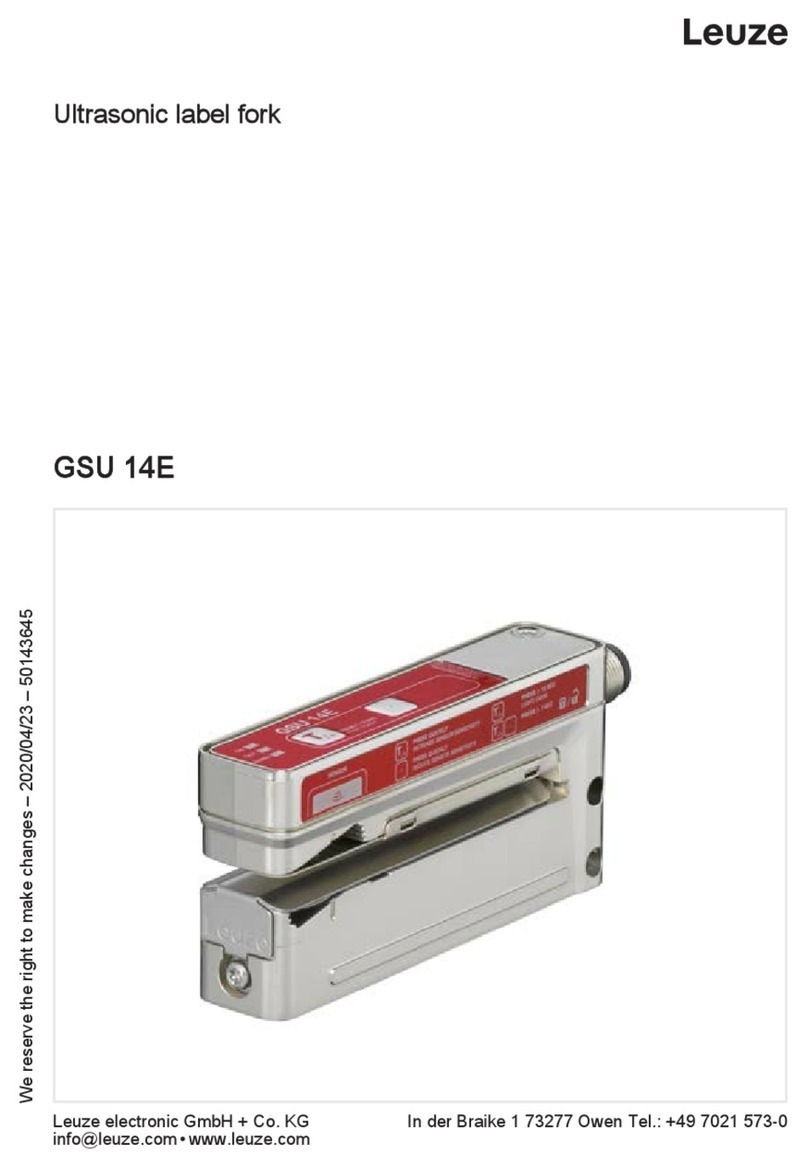2016/02 50130079
Irrtümer und Änderungen vorbehalten
Leuze
electronic
GmbH
+
Co.
KG,
In
der
Braike
1,
D-73277
Owen,
T
elefon
+49
(0)
7021
/
573-0,
Fax
+49
(0)
7021
/
573-199,
[email protected],
www
.leuze.com
1.1 Gerät auspacken.
1.1 Unpack device.
1.1 Déballer l'appareil.
1.1 Rimuovere l'apparecchio dall'imballaggio.
1.1 Desembalar el equipo.
1.1 Desempacotar o aparelho.
1.1 拆开设备包装。
1.1 장치 포장을 풉니다.
1.2 DCR 200i montieren.
Montagewinkel sind optionales Zubehör.
1.2 Mount the DCR200i.
Mounting brackets are optional accessories.
1.2 Monter le DCR 200i.
Les équerres de montage sont des accessoires en option.
1.2 Montare il DCR 200i.
Le squadrette di montaggio sono accessori opzionali.
1.2 Montar el DCR 200i.
Las escuadras de montaje son accesorios opcionales.
1.2 Montar o DCR 200i.
As cantoneiras de montagem são acessórios opcionais.
1.2 安装 DCR 200i。
安装角件属于选配件。
1.2 DCR 200i를 장착합니다.
장착 브래킷은 옵션 액세서리입니다.
1.3 Kabel anschließen. !M12 12-polig, A-codiert.
"Optional Ethernet M12 4-polig, D-codiert.
1.3 Connect cable. !M12, 12-pin, A-coded.
"Optional Ethernet, M12, 4-pin, D-coded.
1.3 Brancher le câble. !M12 12pôles, codageA.
"En option: Ethernet M12 4pôles, codageD.
1.3 Collegare il cavo. !M12, 12 poli, codifica A.
"Opzionale: Ethernet M12 a 4 poli, codifica D.
1.3 Conectar cable. !M12, de 12polos, con codificación A.
"Ethernet opcional, M12 de 4 polos, con codificación D.
1.3 Conectar o cabo. !M12 de 12 polos, codificação A.
"Opcional: Ethernet M12 de 4 polos, codificação D.
1.3 连接电缆 ! M12 12 针,A 编码。
" 可选以太网 M12 4 针,D 编码。
1.3 케이블을 연결합니다. ! M12 12핀, A 코딩됨.
" 옵션 이더넷 M12 4핀, D 코딩됨.
Schnelleinstieg / Quick Start Guide
2Ausrichten / Aligning
DCR 200i
2.1 DCR 200i zum Code ausrichten.
Abstand und Lesewinkel berücksichtigen! Die Ermittlung des
Leseabstandes ist in Kapitel 6.1.3 der Betriebsanleitung
beschrieben.
2.1 Align DCR200i with code.
Take into account distance and reading angle! How to
determine the reading distance is described in chapter6.1.3
in the operating instructions.
2.1 Orienter le DCR 200i vers le code.
Tenir compte de la distance et de l'angle de lecture.
La détermination de la distance de lecture est décrite au
chapitre6.1.3 du manuel d'utilisation.
2.1 Allineare il DCR 200i con il codice.
Tenere conto della distanza e dell'angolo di lettura.
La determinazione della distanza di lettura è descritta nel
capitolo6.1.3 del manuale di istruzioni.
2.1 Alinear el DCR 200i para el código.
Tener en cuenta la distancia y el ángulo de lectura.
La determinación de la distancia de lectura se describe
en el capítulo6.1.3 de las instrucciones de uso.
2.1 Alinhar o DCR 200i com o código.
Considerar a distância e o ângulo de leitura! A determinação
da distância de leitura está descrita no capítulo 6.1.3 do
manual de instruções.
2.1 将 DCR 200i 对准代码。
考虑间距和读取角度!
操作说明书的章节 6.1.3 中介绍了如何计算读取间距。
2.1 DCR 200i를 코드에 맞춥니다.
간격 및 판독 각도를 고려하십시오!
판독 간격 측정은 조작 지침 6.1.3장을 참조하십시오.
2.2 "AUTO"-Mode mit -Taste vorauswählen und mit -Taste
aktivieren. Die Belichtungszeit und die Codearten sowie die
Stellenanzahl werden eingelesen und gespeichert.
2.2 Preselect “AUTO” mode with the button and activate with
the button. The exposure time and the code types as well
as the number of digits are read in and stored.
2.2 Présélectionner le mode AUTO avec la touche et l'activer
avec la touche . Le temps de pose et les types de codes
ainsi que le nombre de chiffres sont lus et enregistrés.
2.2 Preselezionare la modalità «AUTO» con il tasto e attivarla
con il tasto . Il tempo di esposizione, i tipi di codice e il
numero di cifre vengono letti e memorizzati.
2.2 Preseleccionar el modo «AUTO» con la tecla y activarlo
con la tecla . Se leen y memorizan el tiempo de exposición
y los tipos de código, así como el número de dígitos.
2.2 Pré-selecionar o modo "AUTO" com o botão e ativar com
o botão . O tempo de exposição, os tipos de código
e o número de dígitos são lidos e armazenados.
2.2 用 按钮预选“AUTO”模式,并用 按钮激活。
读入并保存照明时间、代码类型以及数位。
2.2 버튼으로 "AUTO" 모드를 사전 선택하고 버튼으로
활성화합니다. 노출 시간과 코드 방식 및 자릿수가 판독되고
저장됩니다.
2.3 "TRIG"-Mode mit -Taste vorauswählen und mit -Taste
aktivieren. Die gespeicherten Leseeinstellungen werden
überprüft.
2.3 Preselect “TRIG” mode with the button and activate with
the button. The stored read settings are checked.
2.3 Présélectionner le mode TRIG avec la touche et l'activer
avec la touche . Les réglages de lecture enregistrés sont
vérifiés.
2.3 Preselezionare la modalità «TRIG» con il tasto e attivarla
con il tasto . Le impostazioni di lettura salvate vengono
verificate.
2.3 Preseleccionar el modo «TRIG» con la tecla y activarlo
con la tecla . Se comprueban los ajustes memorizados
para la lectura.
2.3 Pré-selecionar o modo "TRIG" com o botão e ativar
com o botão . Os ajustes de leitura armazenados são
verificados.
2.3 用 按钮预选“TRIG”模式,并用 按钮激活。
检查保存的读取设置。
2.3 버튼으로 "TRIG" 모드를 사전 선택하고 버튼으로
활성화합니다. 저장된 판독 설정값이 점검됩니다.
1Montieren / Mounting
Sample code:
10 ° ... 20 °
1 2