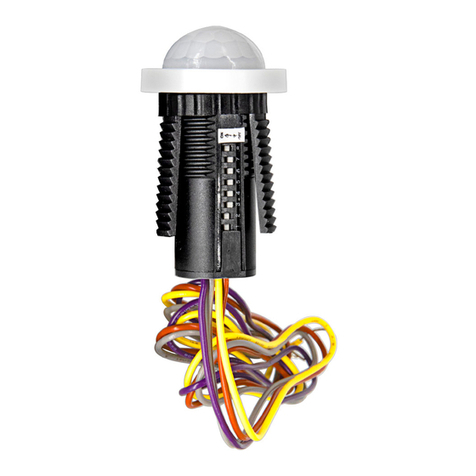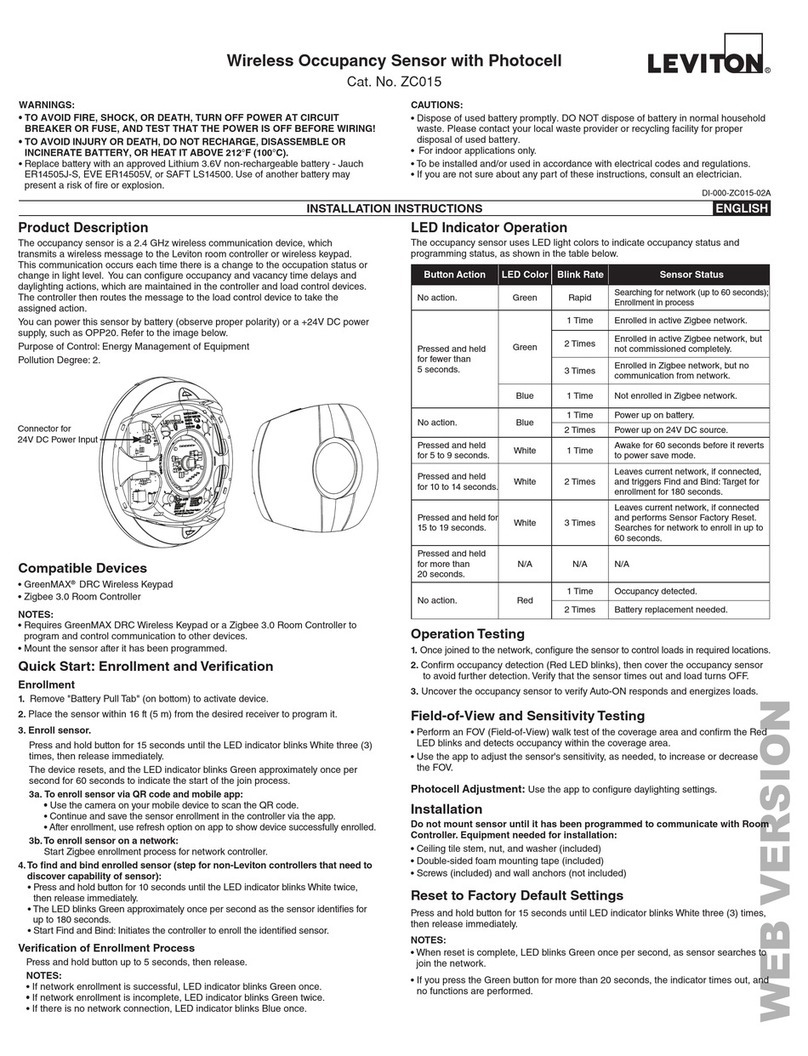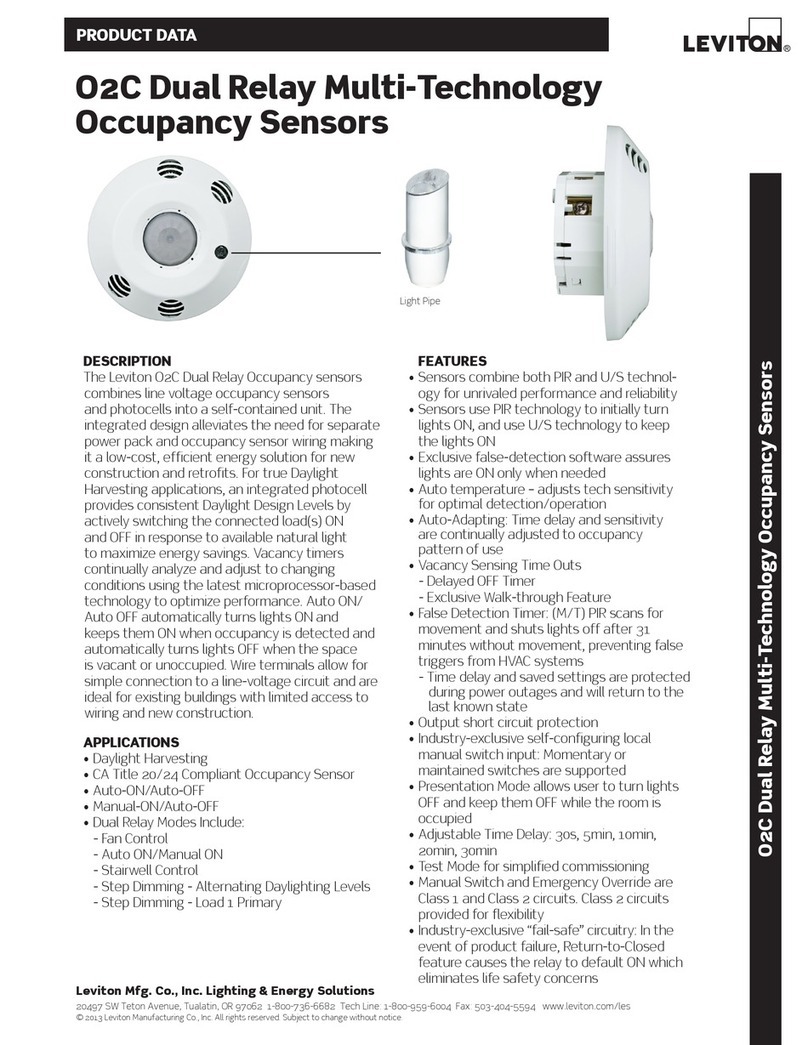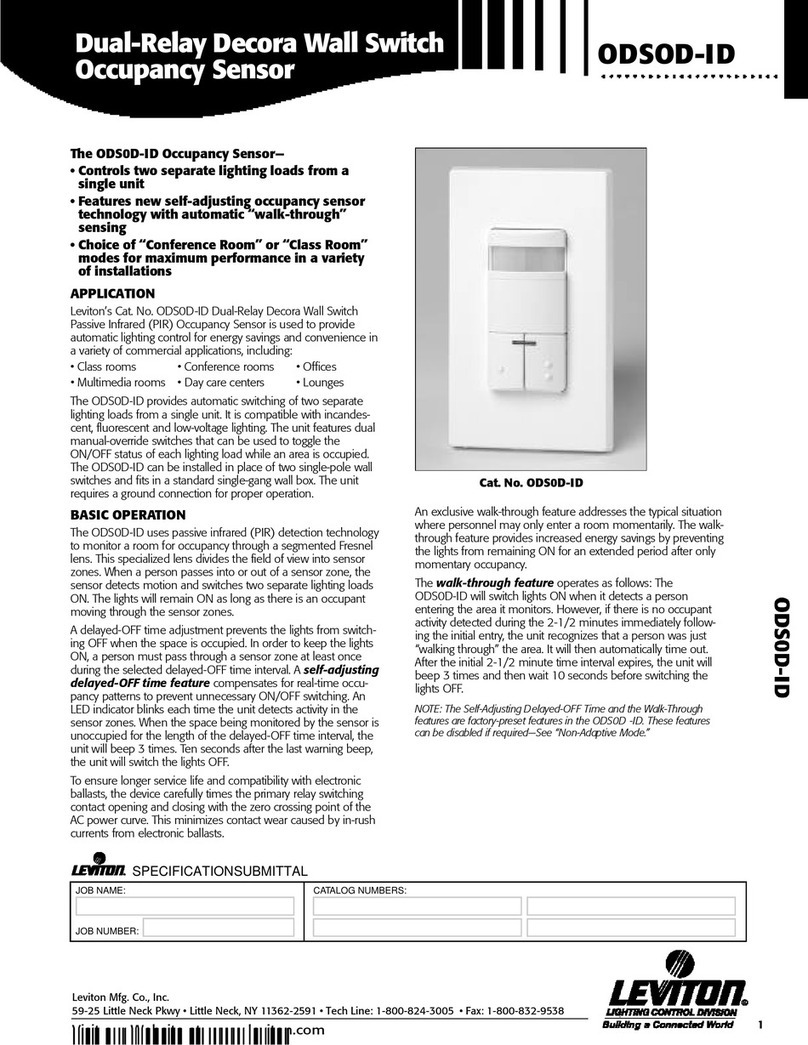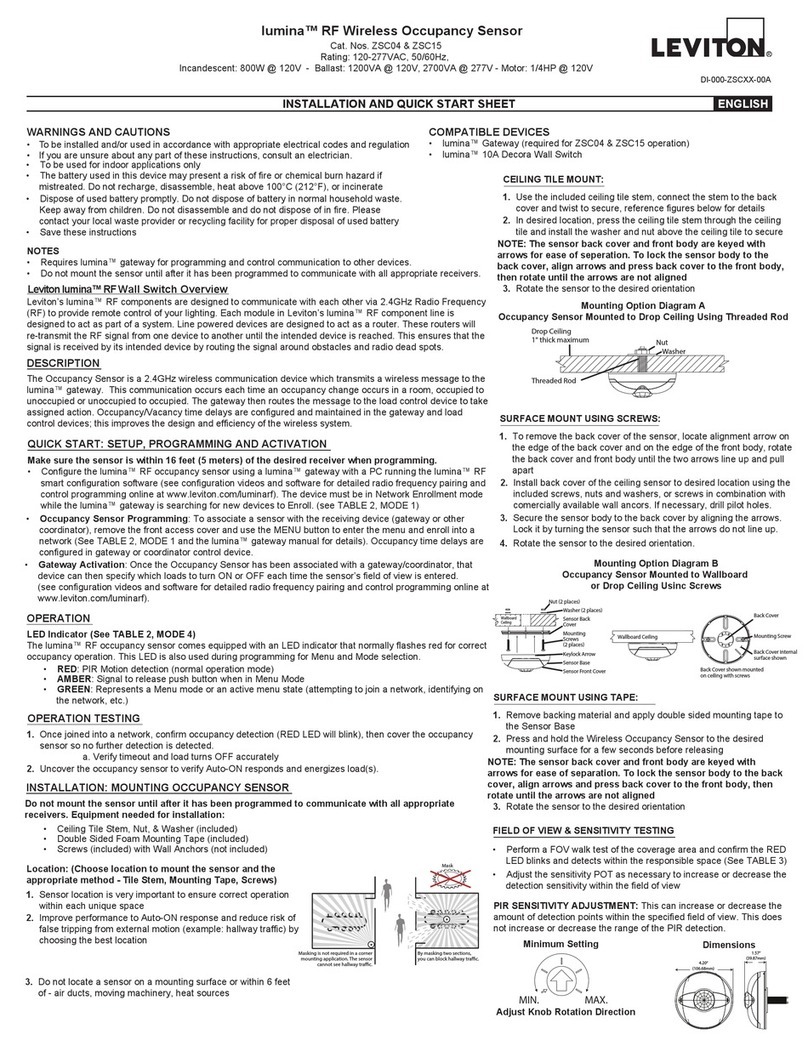Figure 1Figure 2Figure 3
Figure 4Figure 4A Figure 5
Figure 6Figure 7Figure 8
01erugiF9erugiF Figure 10A
Sealing Compound
3/8"
25249
5249
Floor Box Assembly
Cat. No. 5249-FBA
Rated: 15A-125V
Cat. No. 5349-FBA
Rated: 20A-125V
Cat. No. 25249-FBA
Rated: 15A-125V
Cat. No. 25349-FBA
Rated: 20A-125V
Installation Instructions
TO INSTALL
WARNING: TO BE INSTALLED AND/OR USED IN ACCORDANCE WITH APPROPRIATE
ELECTRICAL CODES AND REGULATIONS.
WARNING: IF YOU ARE UNSURE ABOUT ANY PART OF THESE INSTRUCTIONS, CONTACT A
QUALIFIED ELECTRICIAN.
CAUTION:
USE THIS DEVICE ONLY WITH COPPER OR COPPER CLAD WIRE. WITH ALUMINUM WIRE
USE ONLY DEVICES MARKED CO/ALR OR CU/AL.
NOTE: USE ONLY ELECTRICAL MOUNTING BOX PROVIDED.
1. WARNING: TO AVOID FIRE, SHOCK, OR DEATH; TURN OFF POWER AT CIRCUIT BREAKER OR
FUSE AND TEST THAT THE POWER IS OFF BEFORE WIRING!
2A. For Cat. Nos. 5249/5349 Only – Single Receptacle: Cut an opening for mounting the box by using
Floor Template A (also refer to Figure 1).
2B. For Cat. Nos. 25249/25349 Only – Duplex Receptacle: Cut an opening for mounting the box by
using Floor Template B (also refer to Figure 1).
Assemble the two (2) mounting brackets to box. Tighten Screws firmly (refer to Figure 2).
3. Remove the desired knockout(s) in box. Pull the conductors through the opening leaving
6" (15.2 cm) protruding through the outside of the box (refer to Figure 3, 4 and 4A).
4A For Bare Floor Installation, proceed to Step 5.
4B For Carpet Installation Only:
Before mounting the electrical box provided, cut carpet using Template A for single receptacle or
Template B for duplex receptacle. Clean surface to be bonded or sealed of all matter. Cut sealing
compound cartridge tip approximately 3/8" (1.0 cm) and spread under floor box mounting ears.
NOTE: Intended for use with industrial carpet 3/8" (1.0 cm) thickness only. All-purpose sealing
compound is not provided, but is required.
5. Secure electrical box with four #6 x 1" (2.5 cm) screws (refer to Figure 3).
6. Wire the receptacle as follows:
NOTE: Terminals accept up to #10 AWG copper or copper clad wire.
Side Wiring (single and duplex receptacle):
• Removeinsulationoneachconductorendtoexpose3/4"(1.9cm)barecopperwire(refer to
Figures 4).
• Connectwiresasfollows:Black(Hot)toBrassscrew.White(Neutral)toSilverscrew.Greenor
bare (Ground) to Green screw.
• Loopeachwireclockwise3/4turnaroundeachterminalscrew.Tightenscrewsto12in.-lbs.of
torque. Cut off any loose strands not secure under screw head.
Back Wire (duplex receptacle only):
• Removeinsulationoneachconductorendtoexpose1/2"(1.3cm)barecopperwire(refer to
Figure 4A).
• Connectwiresasfollows:Black(Hot)intoholenexttoBrassscrewhole.White(Neutral)into
hole next to Silver screw. Loop Green or bare copper (Ground) clockwise 3/4 turn around each
terminal screw.Tighten all terminal screws to 12 in.-lbs. of torque.
7. Mount receptacle into the electrical box by firmly tightening two (2) long mounting screws. Place the
plastic shell over the receptacle (refer to Figure 5).
8A. For Bare Floor Installation, proceed to Step 9.
8B. For Carpet Installation Only: Spread all-purpose sealing compound approximately 1" (2.5 cm) all
around floor opening (refer to Figure 6).
Place carpet over floor ensuring that the sealing compound is under carpet, around all sides of
carpet cut-out (refer to Figures 7 and 8). Remove extra compound if necessary.
Spread sealing compound all around inside of Brass floor plate (refer to Figure 9).
Place Brass plate over device (DO NOT use gasket). Assemble Brass screws by pushing on
O-Seal washer onto each one (refer to Figure 10). Insert screws into Brass plate and tighten to
10 in.-lbs. of torque into strap. Proceed to Step 10.
9. For Bare Floor Installation Only (refer to Figure 10A):
Place gasket covering components.
Place Brass plate over gasket. Assemble Brass screws by pushing on O-Seal washer onto each one
(refer to Figure 10A). Insert screws into Brass plate and tighten to 10 in.-lbs. of torque into strap.
10. When using screw caps, make sure O-Ring is assembled (refer to Figure 11-14). Apply an all
purpose lubricant (not provided) according to manufacturer’s direction around O-Ring (refer to
Figures 11-14). Mount screw cap assembly onto Brass plate (refer to Figures 11-14).
11. Restore power at circuit breaker or fuse. INSTALLATION IS COMPLETE.
NOTES:
• Togainaccesstothereceptacle,unscrewscrewcapcounter-clockwiseusingawideblade[1/4"
minimum (0.63 cm)] screwdriver. A quarter (coin) may also be used to minimize any possible
damage to the cap.
• Leavescrewcaponwhenthereceptacleisnotinuse.
• Allowsealingcompoundtosetaccordingtomanufacturer’sinstructionsbeforeexposingtowater.
PK-93600-10-00-0A
PK-93600-10-00-0A
LIMITED 5 YEAR WARRANTY AND EXCLUSIONS
Leviton warrants to the original consumer purchaser
and not for the benefit of anyone else that this product
at the time of its sale by Leviton is free of defects in
materials and workmanship under normal and proper
use for five years from the purchase date. Leviton’s
only obligation is to correct such defects by repair or
replacement, at its option, if within such five year
period the product is returned prepaid, with proof of
purchase date, and a description of the problem to
Leviton Manufacturing Co., Inc., Att: Quality
Assurance Department, 59-25 Little Neck Parkway,
Little Neck, New York 11362-2591. This warranty
excludes and there is disclaimed liability for labor for
removal of this product or reinstallation. This warranty
is void if this product is installed improperly or in an
improper environment, overloaded, misused, opened,
abused, or altered in any manner, or is not used under
normal operating conditions or not in accordance with
any labels or instructions. There are no other or implied
warranties of any kind, including merchantability and
fitness for a particular purpose, but if any implied
warranty is required by the applicable jurisdiction, the
duration of any such implied warranty, including
merchantability and fitness for a particular purpose,
is limited to five years. Leviton is not liable for
incidental, indirect, special, or consequential damages,
including without limitation, damage to, or loss of
use of, any equipment, lost sales or profits or delay
or failure to perform this warranty obligation. The
remedies provided herein are the exclusive remedies
under this warranty, whether based on contract, tort
or otherwise.
For Technical Assistance Call:
1-800-824-3005 (U.S.A Only)
www.leviton.com