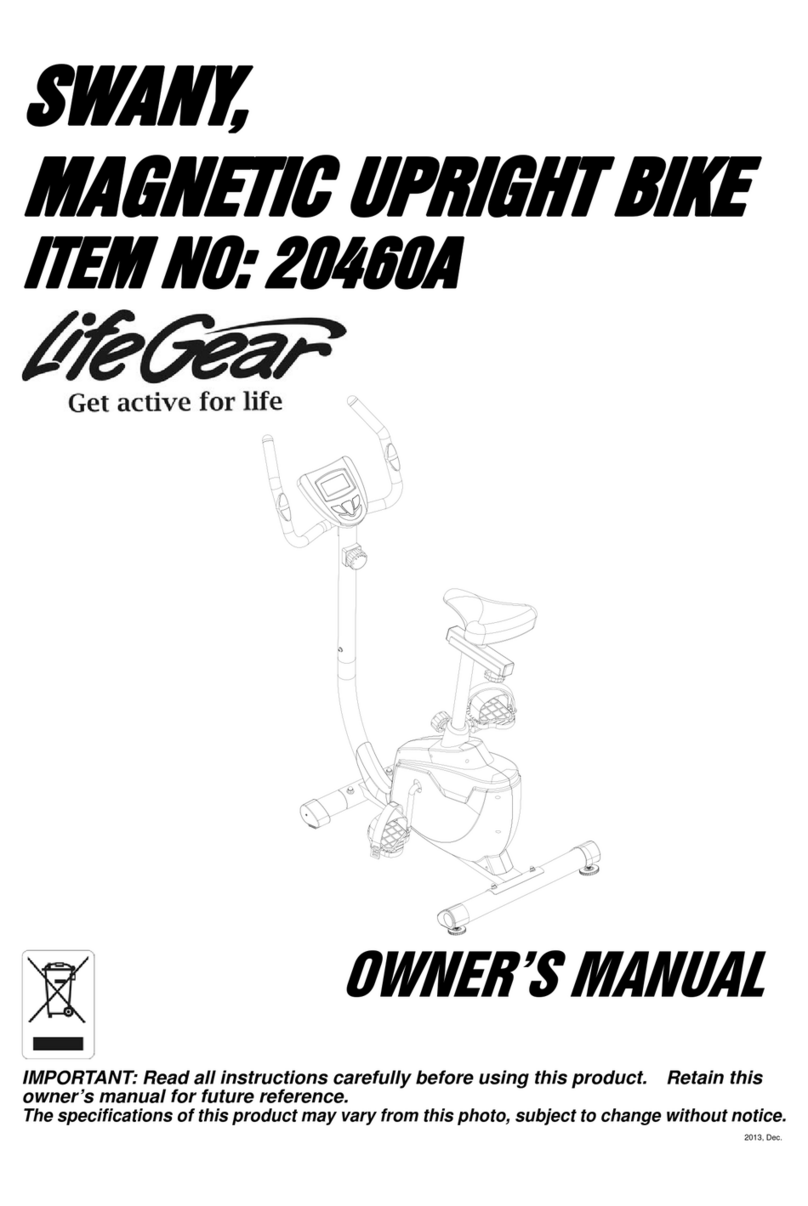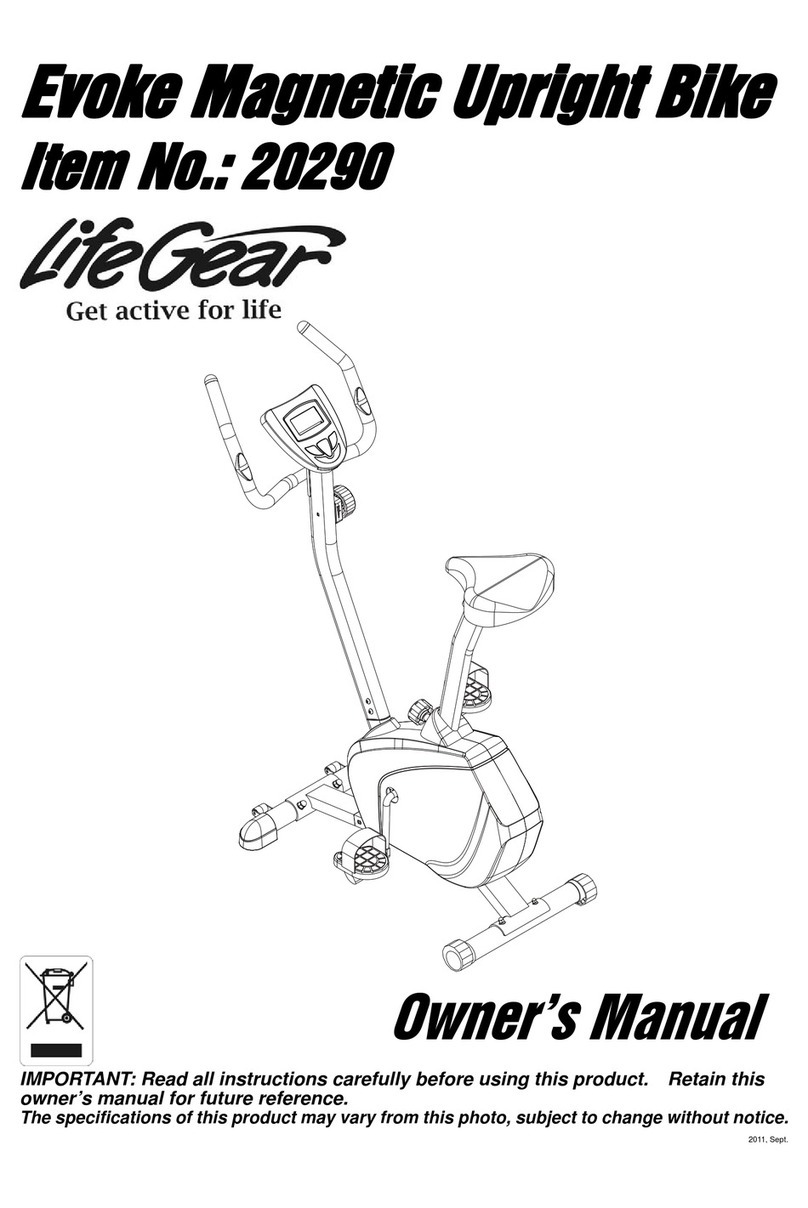7
will begin beeping to remind you and will stop operating. Press ST/SP button to exercise
again.
Pre-set Programs:
PROGRAM 2 to PROGRAM 7 are the pre-set programs. Press ENTER button to select
TIME, DISTANCE, CALORIES, or AGE for target pre-setting. Then press UP or DOWN
button to adjust the values. User may exercise with different level of loading in different
intervals as the profiles show. After pressing ST/SP button to exercise, please also hold
both two hands on handlebar grip sensors during exercise. User may exercise in any
desire level by pressing UP or DOWN button. With the input of age, the computer may
suggest a target heart rate to exercise. The suggested heart rate is 70% (220 - age). For
example, if you are 30 years old, your calculations will be as follows:
220 - 30 = 190 (maximum heart rate)
190 x 70% (0.70) = 133 (70% of your maximum heart rate)
30 year-old (THR) Target Heart Rate would be 133
If the heart rate detected equals to or greater than the TARGET H.R., the value of HEART
RATE will keep flashing. Please note that it is a warning for users to speed down or to
lower the level of loading.
If you pre-set target values of TIME, DISTANCE, or CALORIES, the values will count down.
When one of the values of TIME, DISTANCE, or CALORIES counts down to 0, the computer
will begin beeping to remind you and will stop operating. Press ST/SP button to exercise
again.
Body Fat Program:
Program 8 is a special program designed to calculate user’s body fat ratio and to design a
specific loading profile for user. With 9 different body types, the computer can generate 9
different profiles for each. Press ENTER button to select GENDER, HEIGHT, WEIGHT,
and AGE. Then press UP or DOWN button to adjust the values. After pressing ST/SP
button to calculate body fat, please also hold both two hands on handlebar grip sensors
during exercise. The calculation values of FAT%, BMR, BMI, BODY TYPE, and a designed
profile will show up shortly. The profile shown in the display is specially designed for your
body type. Press ST/SP button to return the main display.
Target Heart Rate Program:
In program 9, press ENTER button to select TIME, DISTANCE, CALORIES, and TARGET
H.R.. Then press UP or DOWN button to adjust the values. User may setup a TARGET
H.R. to exercise. After pressing ST/SP button to exercise, please also hold both two hands
on handlebar grip sensors during exercise. The computer will adjust the level of loading
according to the heart rate detected. For example, the level of loading may increase while
the heart rate detected is lower than TARGET H.R.. Also, the level of loading may
decrease while the heart rate detected is higher than TARGET H.R.. As a result, the user’s
heart rate will be adjusted to close the TARGET H.R. in the range of TARGET H.R. –5 and
TARGET H.R. +5.
If you pre-set target values of TIME, DISTANCE, or CALORIES, the values will count down.
When one of the values of TIME, DISTANCE, or CALORIES counts down to 0, the computer
will begin beeping to remind you and will stop operating. Press ST/SP button to exercise