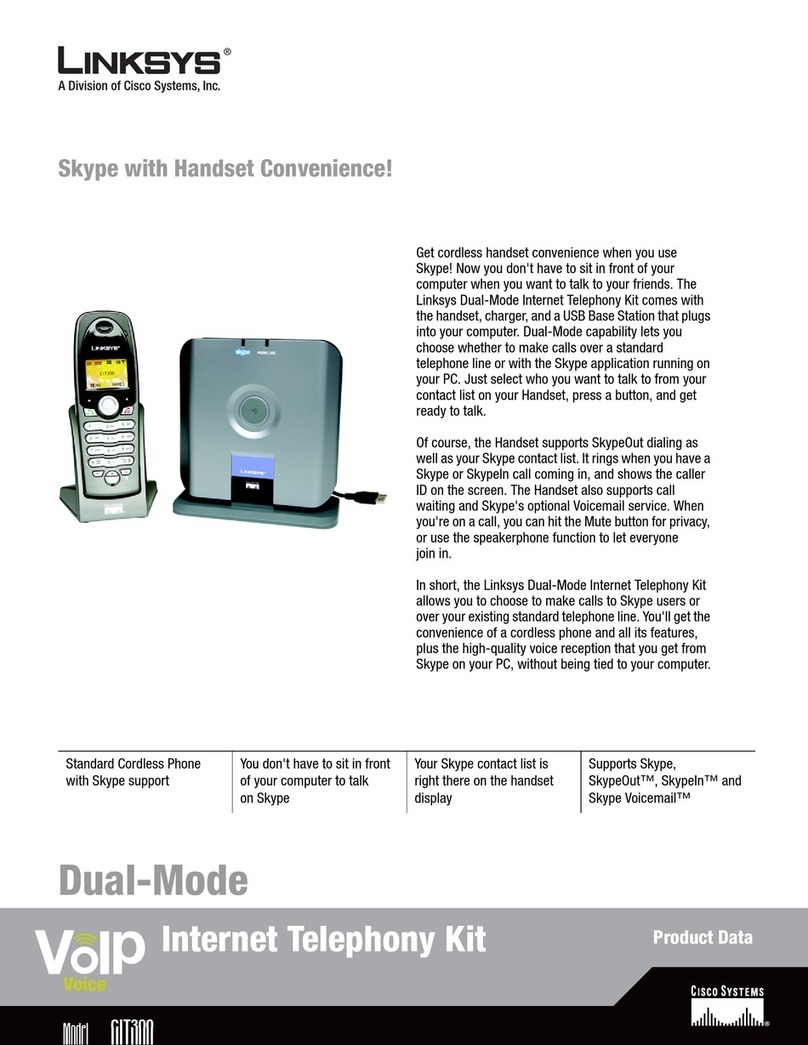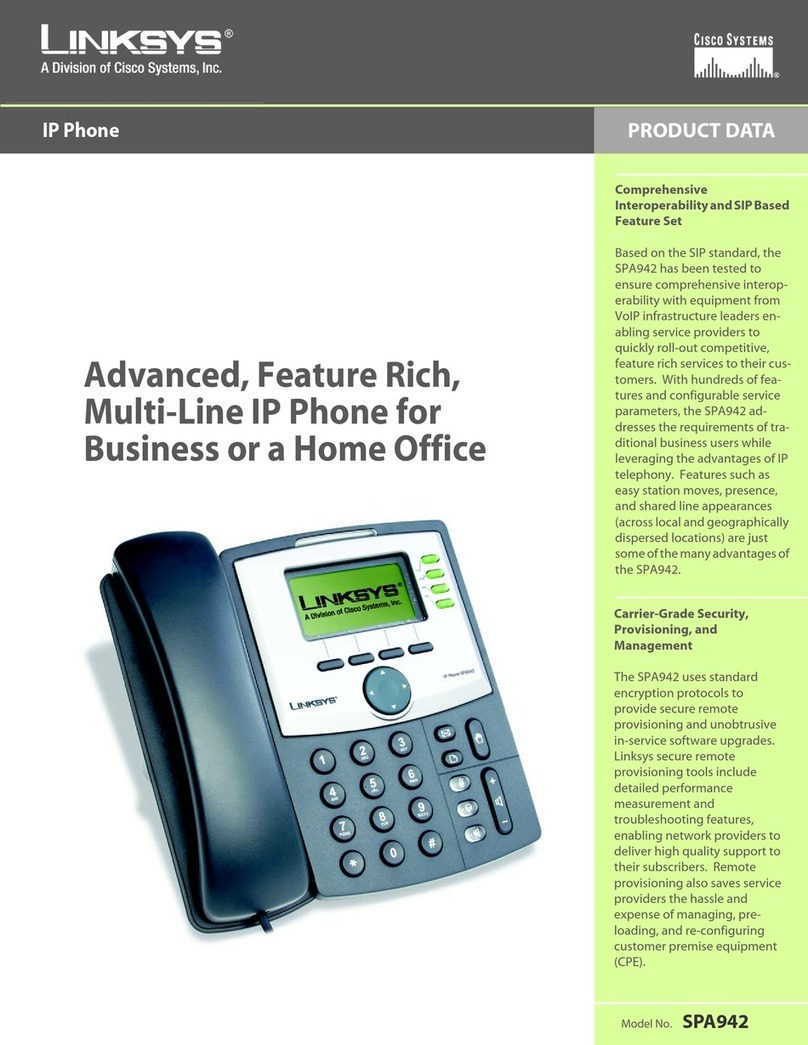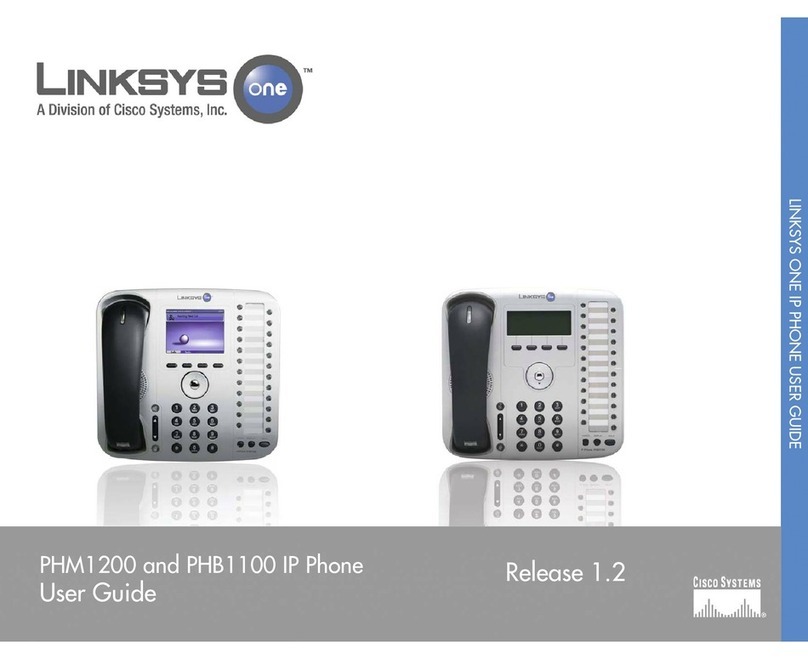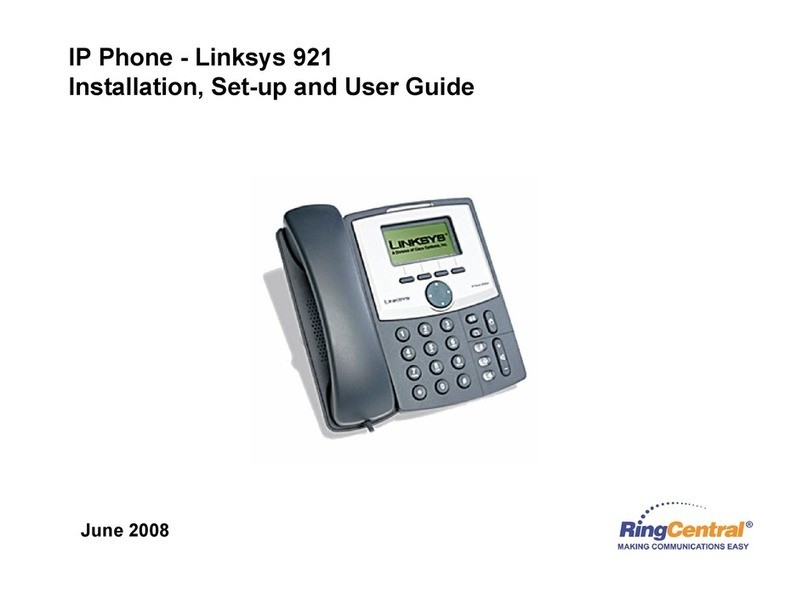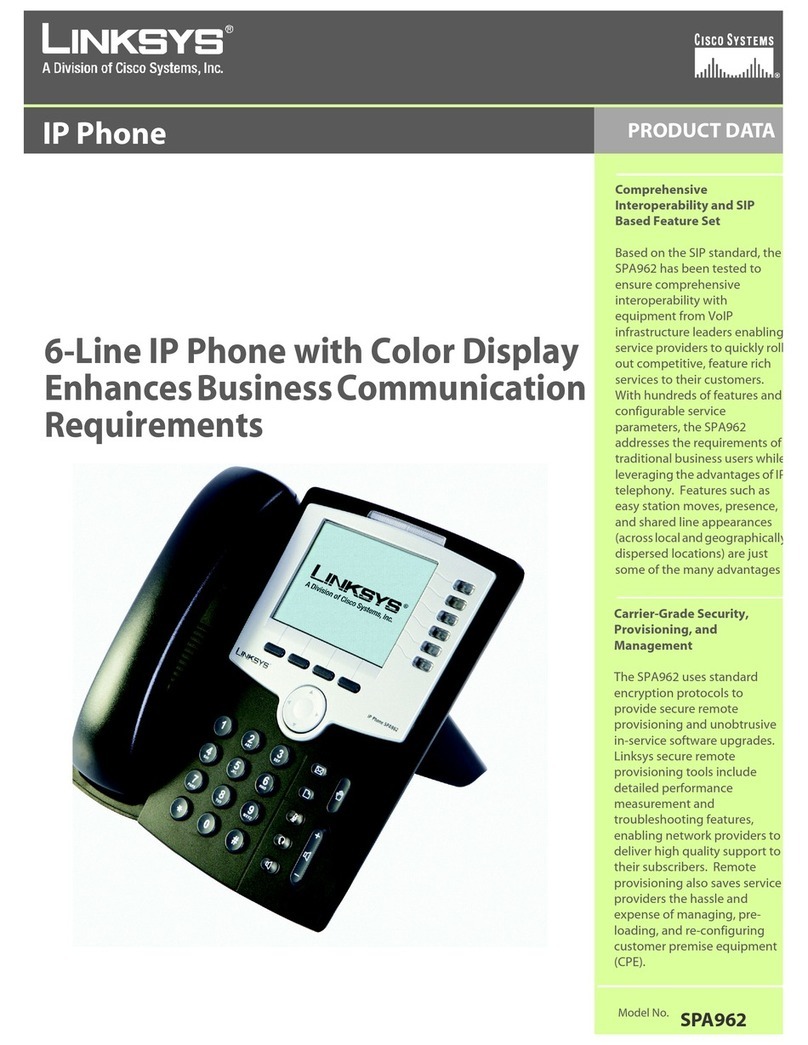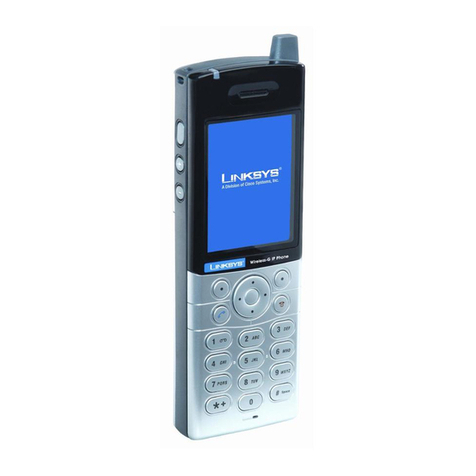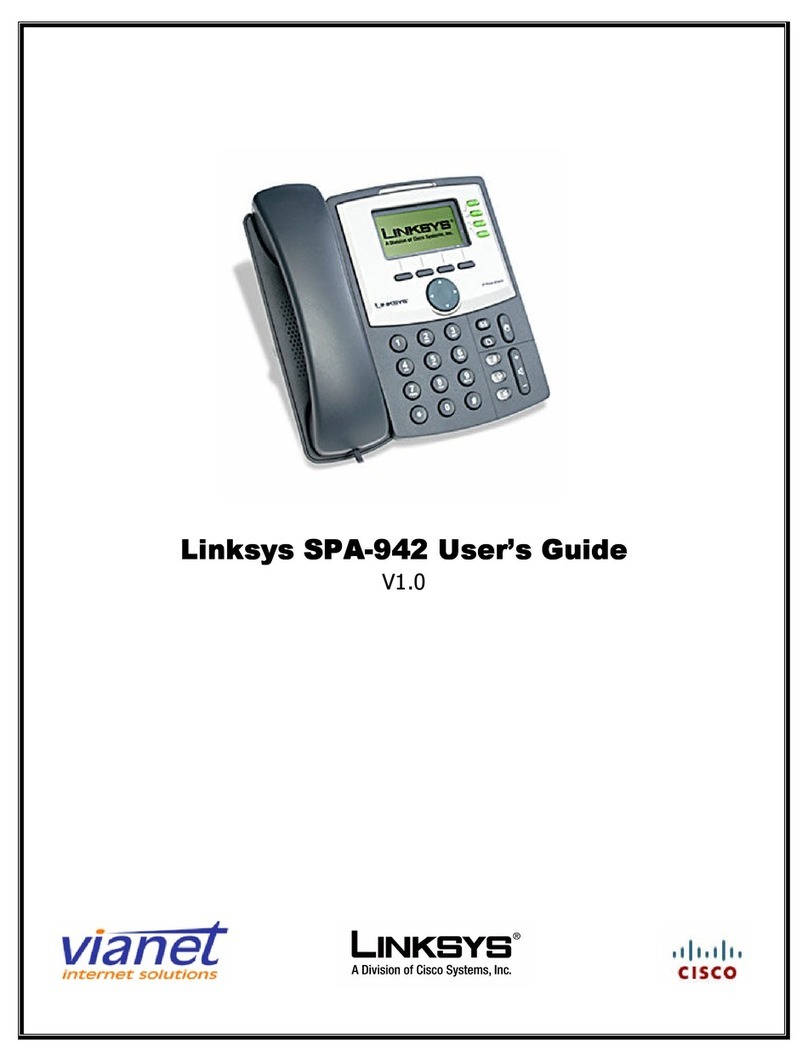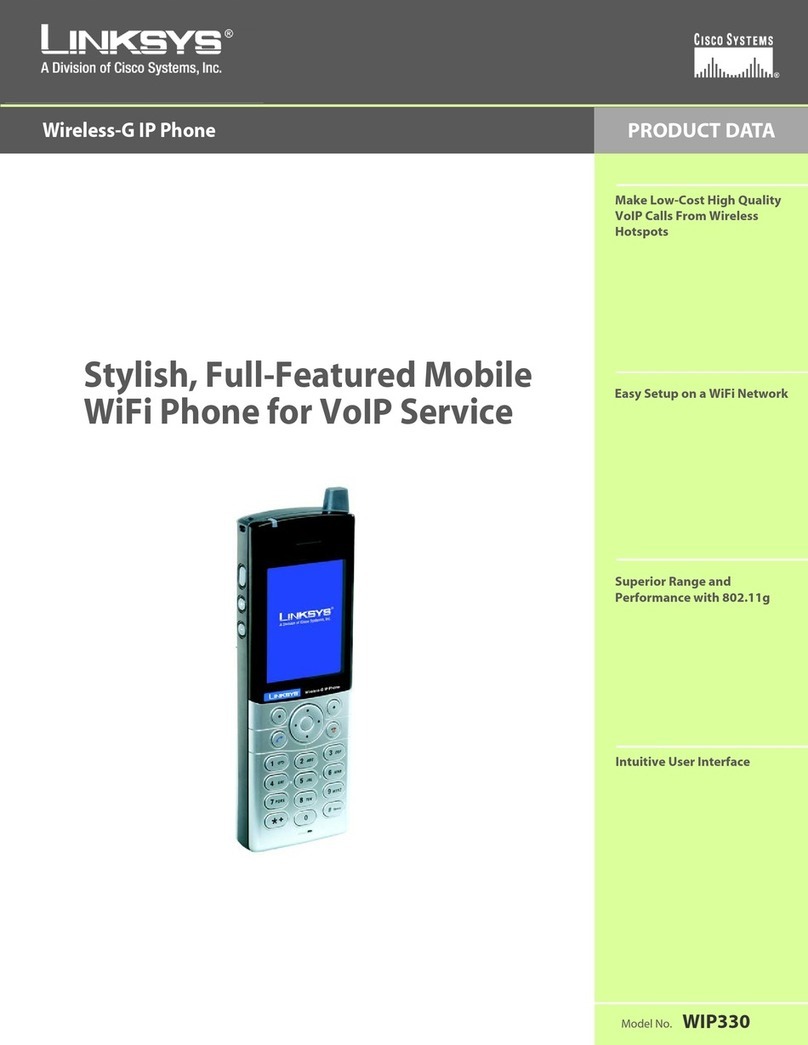DRAFT
© 2003 - 2005 Linksys, a Division of Cisco Systems Proprietary (See Copyright Notice on Page 2)
5
Dynamic Payload ......................................................................................................................................37
Adjustable Audio Frames Per Packet.....................................................................................................37
DTMF: In-band & Out-of-Band (RFC 2833) (SIP INFO *)........................................................................38
Call Progress Tone Generation...............................................................................................................38
Call Progress Tone Pass Through..........................................................................................................38
Jitter Buffer – Dynamic (Adaptive)..........................................................................................................38
Voice Activity Detection with Silence Suppression & Comfort Noise Generation.............................38
Configurable Dial Plan with Interdigit Timers........................................................................................38
Network Address Translation (NAT) Traversal......................................................................................40
VoIP-NAT Interworking.............................................................................................................................40
7DATA NETWORKING FEATURES SUPPORTED............................................................................41
MAC Address (IEEE 802.3)....................................................................................................................42
IPv4 – Internet Protocol Version 4 (RFC 791) upgradeable to v6 (RFC 188.........................................42
ARP – Address Resolution Protocol.......................................................................................................42
DNS – A Record (RFC 1706), SRV Record (RFC 2782).......................................................................42
DiffServ (RFC 2475) and ToS – Type of Service (RFC 791/1349) ........................................................42
DHCP Client – Dynamic Host Configuration Protocol (RFC 2131)........................................................42
ICMP – Internet Control Message Protocol (RFC792)...........................................................................42
TCP – Transmission Control Protocol (RFC793)...................................................................................42
UDP – User Datagram Protocol (RFC768).............................................................................................42
RTP – Real Time Protocol (RFC 1889) (RFC 1890)..............................................................................42
RTCP – Real Time Control Protocol (RFC 1889)...................................................................................42
SRTP - Secure Real Time Control Protocol (RFC XXXX).....................................................................42
8CONFIGURING AND PROVISIONING OVERVIEW.........................................................................42
9WEB INTERFACE ADMINISTRATION AND SECURITY..................................................................42
Web Interface Conventions......................................................................................................................43
Web Interface Administration Privileges................................................................................................43
Web Interface Basic and Advanced Views.............................................................................................44
10 SPA941 CONFIGURATION PARAMETERS.....................................................................................44
Notations....................................................................................................................................................45
Data Types.................................................................................................................................................45
System Parameters...................................................................................................................................51
System Configuration ..........................................................................................................................51
Network Configuration.........................................................................................................................51
Provisioning Parameters..........................................................................................................................52